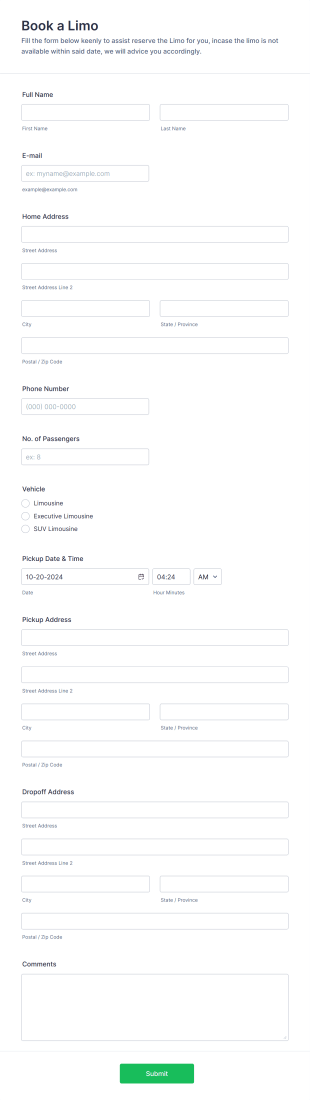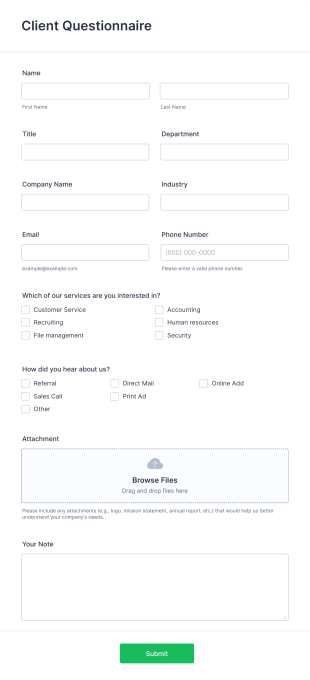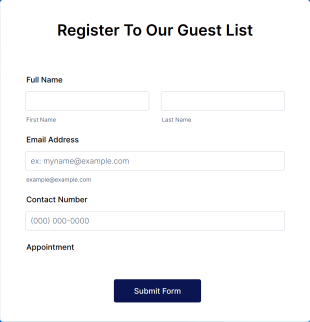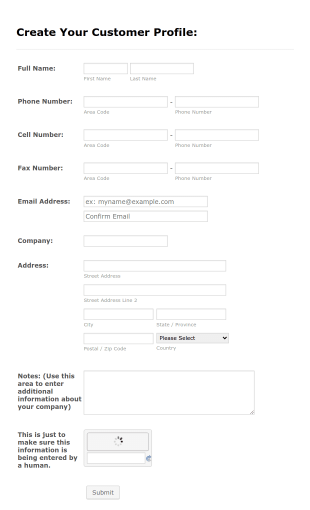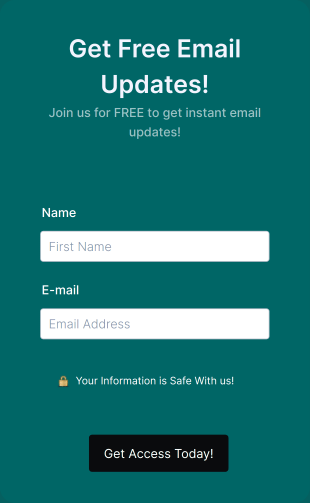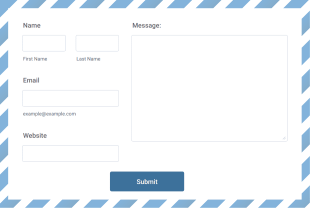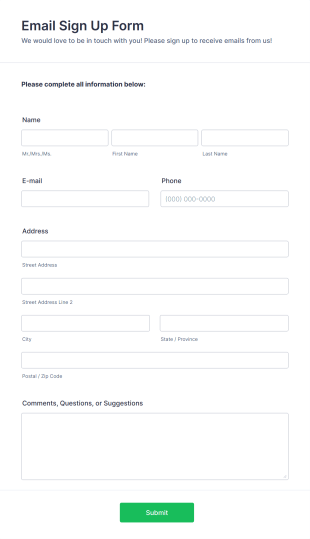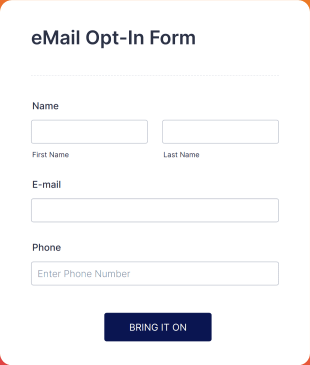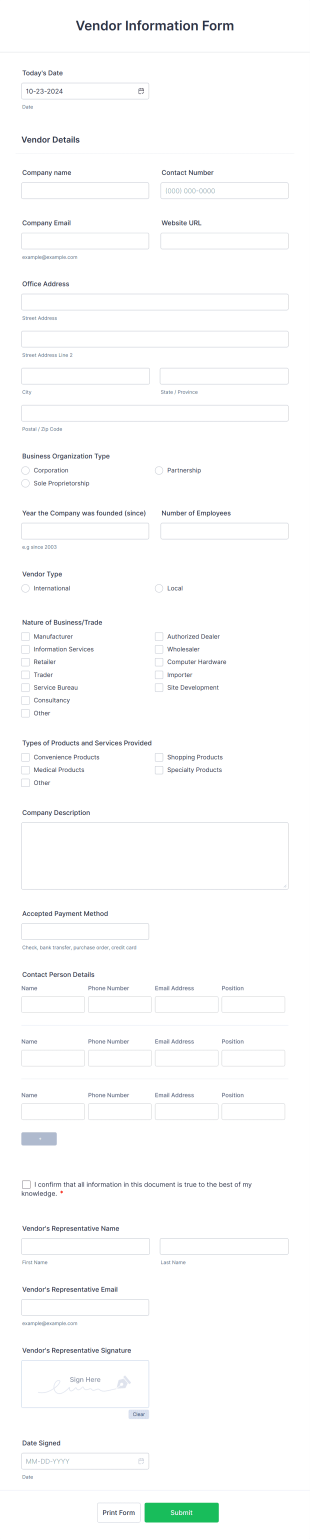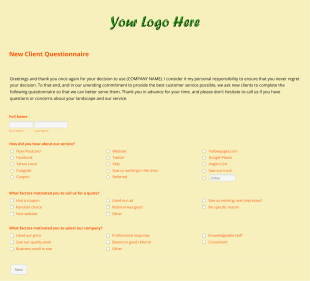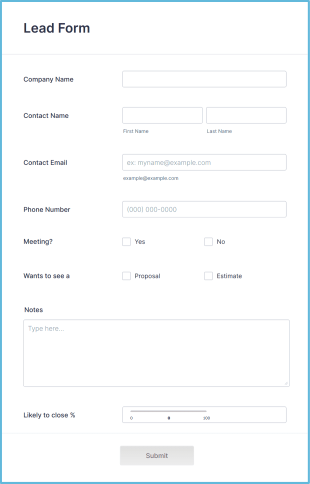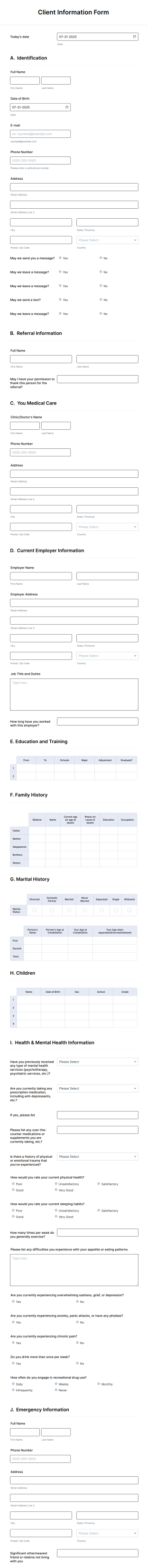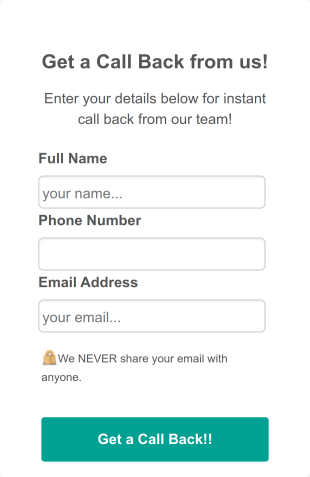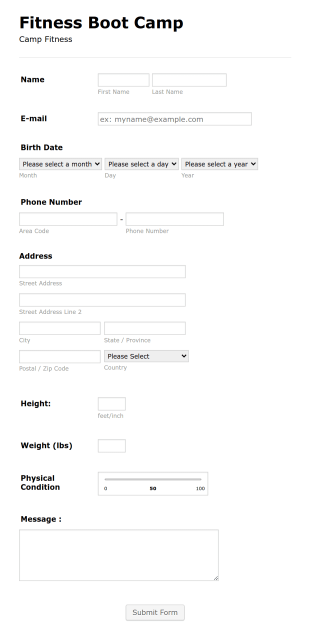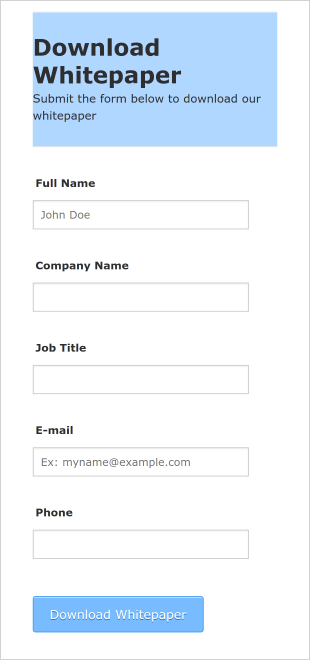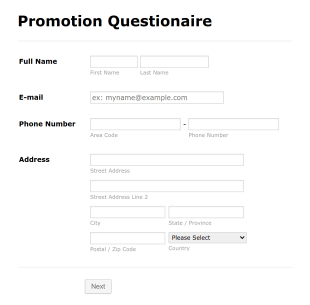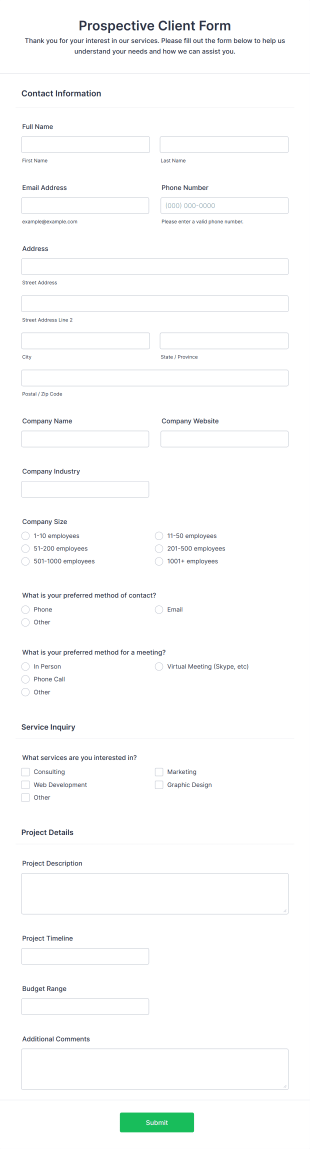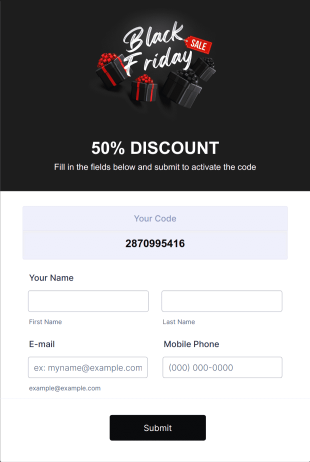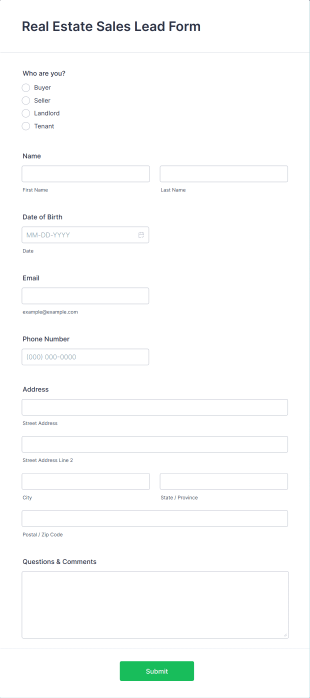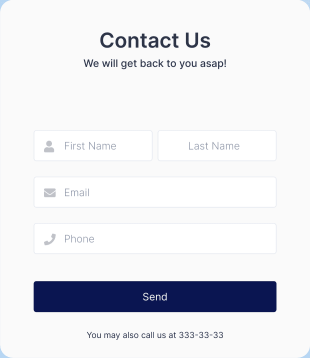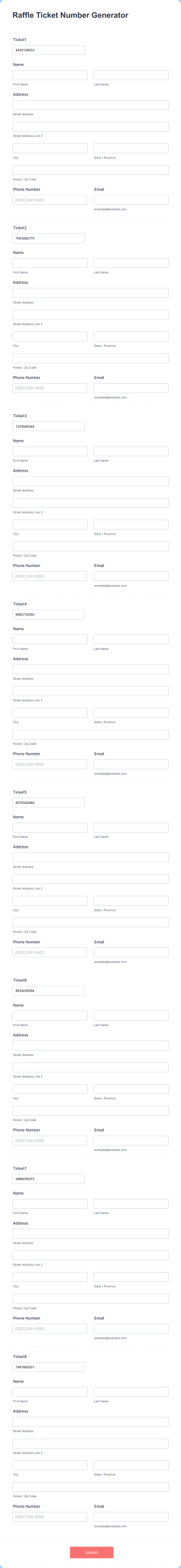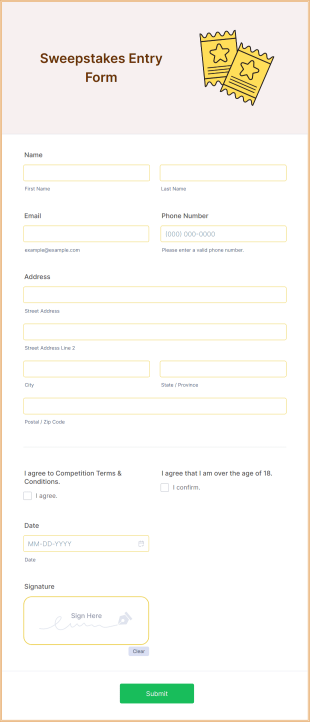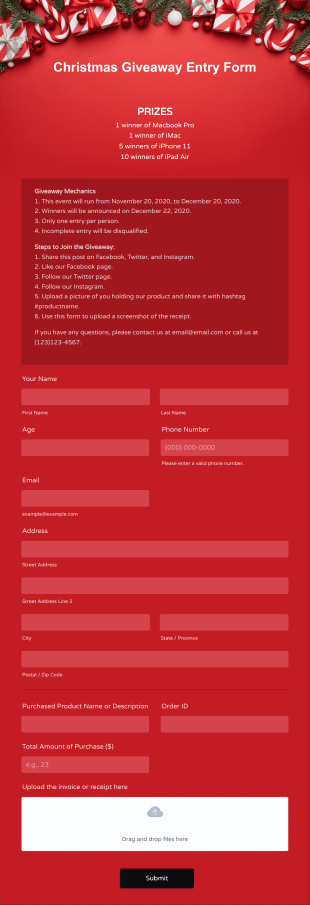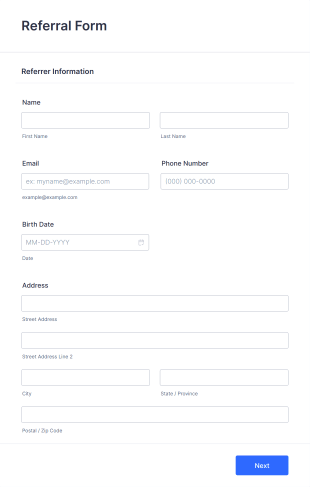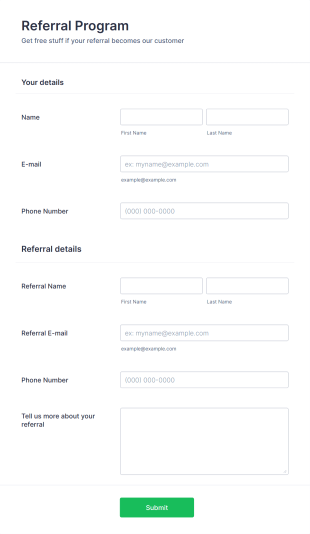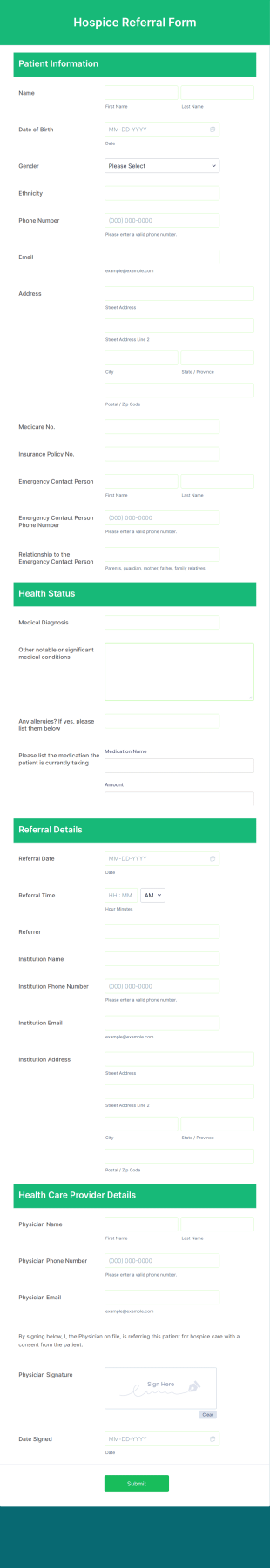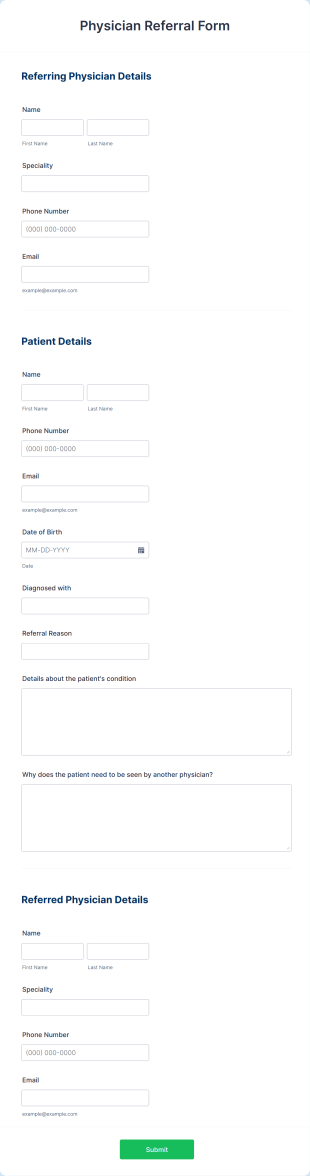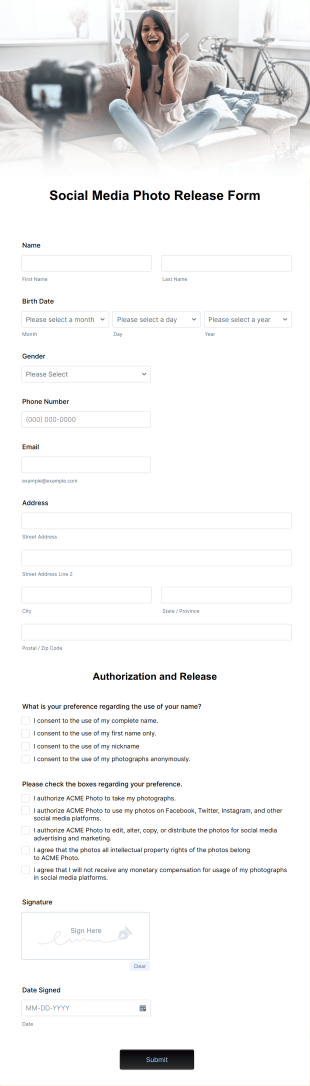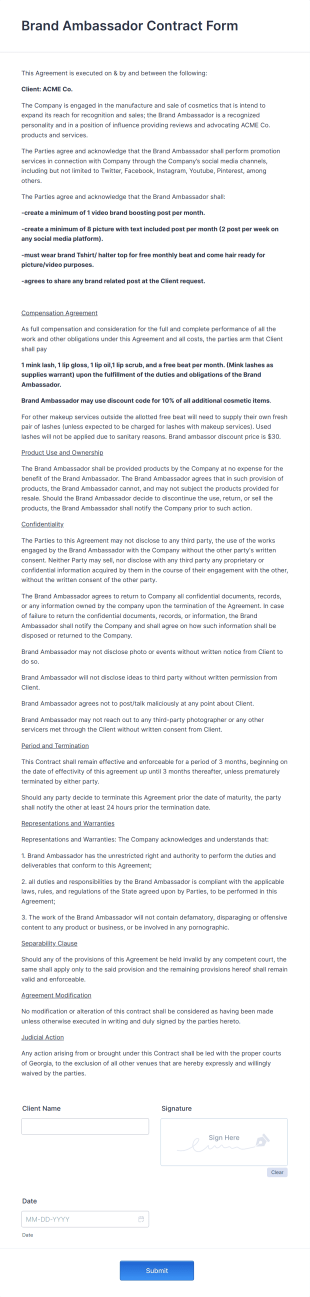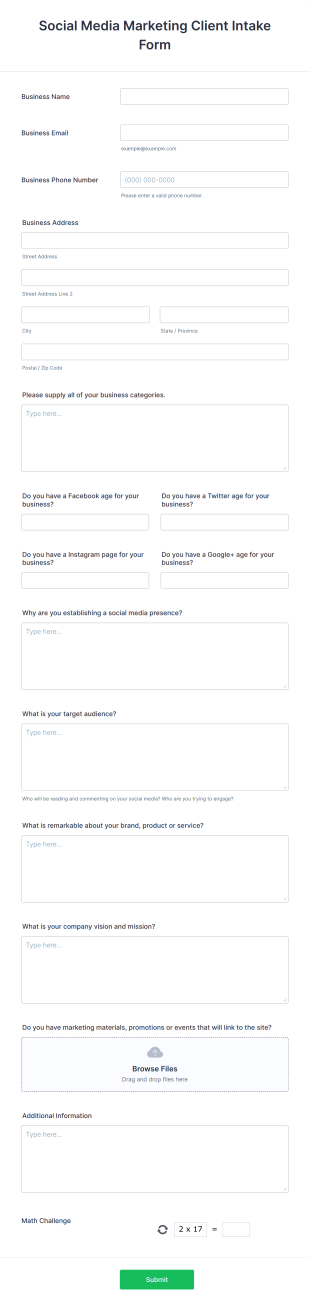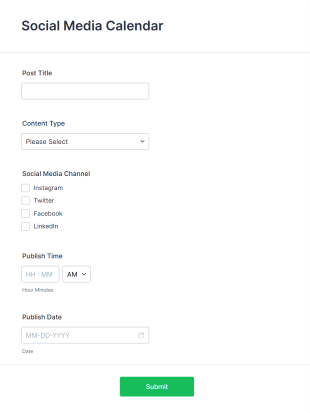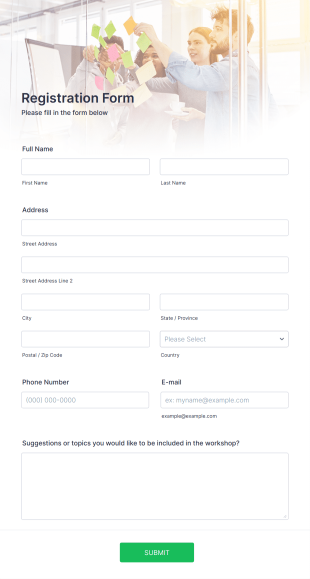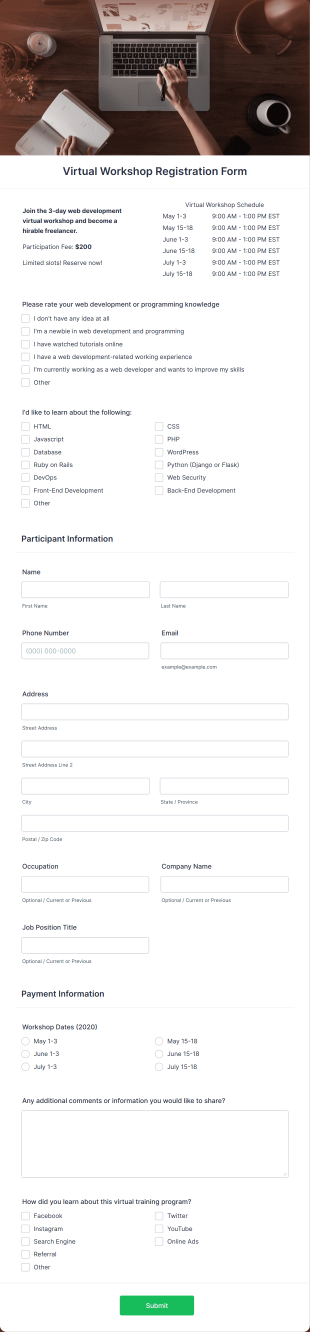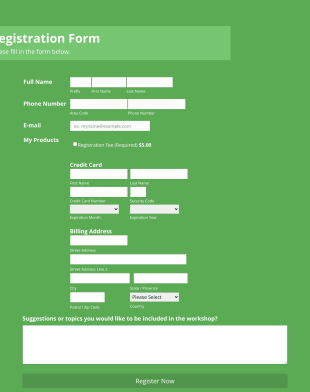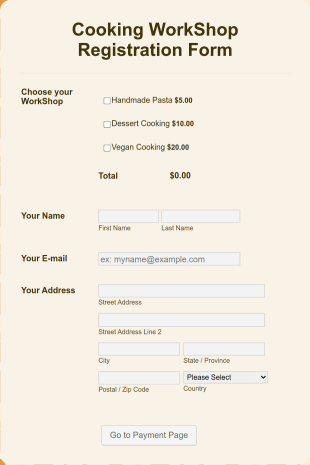Lead Generation Forms
About Lead Generation Forms
Lead generation forms are specialized online forms designed to capture valuable information from potential customers, clients, or prospects. These forms are commonly used by businesses and organizations to collect contact details, preferences, and other relevant data that can be used to nurture leads and drive sales or engagement. Typical use cases include newsletter sign-ups, event registrations, quote requests, demo bookings, and gated content downloads. By strategically placing lead generation forms on websites, landing pages, or social media, organizations can efficiently gather high-quality leads and streamline their marketing and sales processes.
With Jotform, users can easily create and customize lead generation forms to suit their specific needs, thanks to its intuitive drag-and-drop Form Builder and a vast library of ready-to-use templates. Jotform’s no-code platform allows anyone to design forms, add custom branding, integrate with CRM or email marketing tools, and set up automated notifications — all without technical expertise. Submissions are automatically organized in Jotform Tables, making it simple to manage, filter, and follow up with leads. Whether you’re a small business owner, marketer, or nonprofit, Jotform empowers you to optimize your lead capture process and accelerate your growth.
Use Cases of Lead Generation Forms
Lead generation forms can be tailored to a wide variety of industries and objectives. Their flexibility makes them a vital tool for capturing interest and building relationships with potential customers. Here’s how they can be used, who benefits from them, and how their structure may differ:
1. Possible Use Cases:
- Newsletter or email subscription forms to grow mailing lists.
- Contact or inquiry forms for service-based businesses.
- Event registration forms for webinars, workshops, or conferences.
- Request-a-quote forms for product or service pricing.
- Download forms for gated content like eBooks, whitepapers, or case studies.
- Demo or consultation booking forms for SaaS or B2B companies.
2. Problem Solving Points:
- Streamlines the process of collecting and organizing prospect information.
- Reduces manual data entry and follow-up time.
- Enables targeted marketing and personalized communication.
- Helps qualify leads by capturing specific information (e.g., budget, company size).
3. Possible Owners and Users:
- Marketing teams seeking to build and segment email lists.
- Sales professionals looking to qualify and nurture leads.
- Event organizers managing attendee registrations.
- Small business owners aiming to grow their customer base.
- Nonprofits collecting volunteer or donor information.
4. Differences of Creation Methods:
Content and fields vary by use case: a newsletter form may only require a name and email, while a quote request form might ask for detailed project requirements.
- Event registration forms often include date selectors and payment integrations.
- Gated content forms may include checkboxes for consent or marketing preferences.
- Demo booking forms might integrate with calendar scheduling tools.
In summary, lead generation forms are adaptable tools that can be customized for any scenario where capturing prospect information is essential. Check out our lead generation guide for detailed strategies and actionable insights.
How to Create a Lead Generation Form
Creating an effective lead generation form with Jotform is a straightforward process that can be tailored to your specific goals, whether you’re collecting basic contact details or qualifying leads for your sales team. Here’s a step-by-step guide to help you design, customize, and manage your lead generation forms for optimal results:
1. Choose Your Starting Point:
- Log in to your Jotform account and click “Create” on your My Workspace page.
- Select “Form” and decide whether to start from scratch or use one of Jotform’s 10,000+ lead generation form templates.
- Pick a layout: Classic Form (all questions on one page) or Card Form (one question per page).
2. Add and Customize Form Fields:
- Click the “Add Element” menu to drag and drop essential fields such as Name, Email, Phone Number, and Company.
- For more advanced lead qualification, include dropdowns, multiple choice questions, or short/long text fields for specific needs (e.g., budget, project details, industry).
- Use the Payments tab if you want to collect payments or deposits as part of your lead process.
- Enhance your form with widgets like file uploads, e-signatures, or appointment schedulers for demo or consultation requests.
3. Personalize the Design:
- Click the Paint Roller icon to open the Form Designer.
- Adjust colors, fonts, and layout to match your brand identity.
- Add your company logo and customize the form’s URL for a professional touch.
4. Set Up Conditional Logic:
- Use Jotform’s conditional logic to show or hide fields based on user responses, ensuring a personalized and streamlined experience for each lead.
5. Configure Email Notifications:
- In the Settings menu, set up notification emails for your team and autoresponder emails to acknowledge submissions to your leads.
- Customize email content to include next steps or additional resources.
6. Publish and Share Your Form:
- Click “Publish” to copy your form link or embed it on your website, landing page, or social media.
- Integrate with CRM, email marketing, or automation tools to streamline lead management.
7. Test and Optimize:
- Use the Preview feature to test your form’s functionality.
- Submit a test entry to ensure notifications and data collection work as expected.
- Monitor submissions in Jotform Tables, filter and segment leads, and export data as needed.
By following these steps, you can create a lead generation form that collects the right information and delivers a smooth experience for both your prospects and your team. Developing a lead generation strategy with these principles in mind helps you make a strong first impression, build trust, and ultimately generate more leads.
Frequently Asked Questions
1. What is a lead generation form?
A lead generation form is an online form designed to collect information from potential customers or prospects, such as their name, email, phone number, and other relevant details, to help businesses identify and nurture new leads.
2. Why are lead generation forms important for businesses?
Lead generation forms are crucial because they automate the process of capturing and organizing prospect information, enabling businesses to grow their customer base, qualify leads, and improve marketing and sales efficiency.
3. What information should I include in a lead generation form?
The information you collect depends on your goals, but common fields include name, email address, phone number, company, job title, and specific questions related to your product or service.
4. Are there different types of lead generation forms?
Yes, lead generation forms can vary widely, including newsletter sign-ups, event registrations, quote requests, demo bookings, and content download forms, each tailored to specific objectives.
5. Who typically uses lead generation forms?
Marketing and sales teams, small business owners, event organizers, and nonprofits commonly use lead generation forms to capture and manage potential leads.
6. How do lead generation forms help with lead qualification?
By including targeted questions and fields, lead generation forms can help segment and qualify leads based on criteria such as budget, industry, or level of interest, allowing for more effective follow-up.
7. What privacy considerations should I keep in mind when using lead generation forms?
It’s important to inform users how their data will be used, obtain consent where necessary, and ensure compliance with data protection regulations like GDPR or CCPA.
8. Can lead generation forms be integrated with other tools?
Yes, lead generation forms created with Jotform can be integrated with CRM systems, email marketing platforms, and automation tools to streamline lead management and follow-up processes.