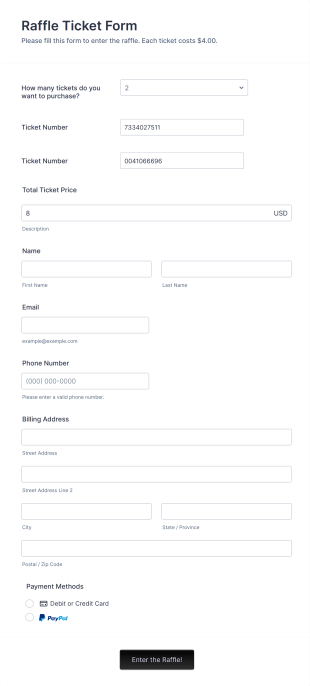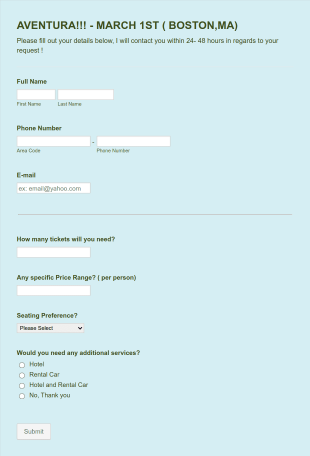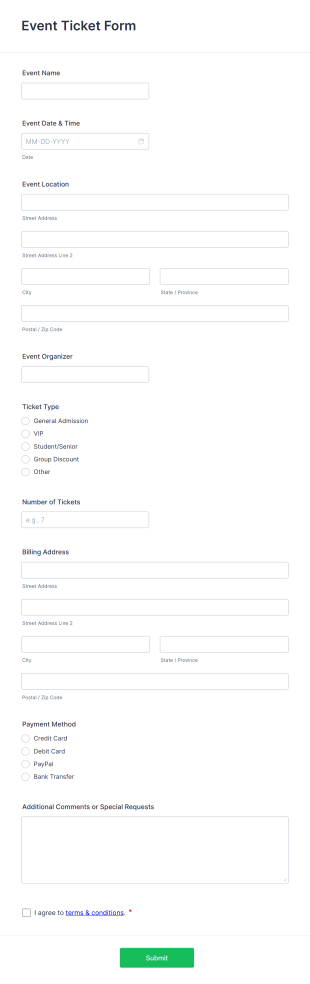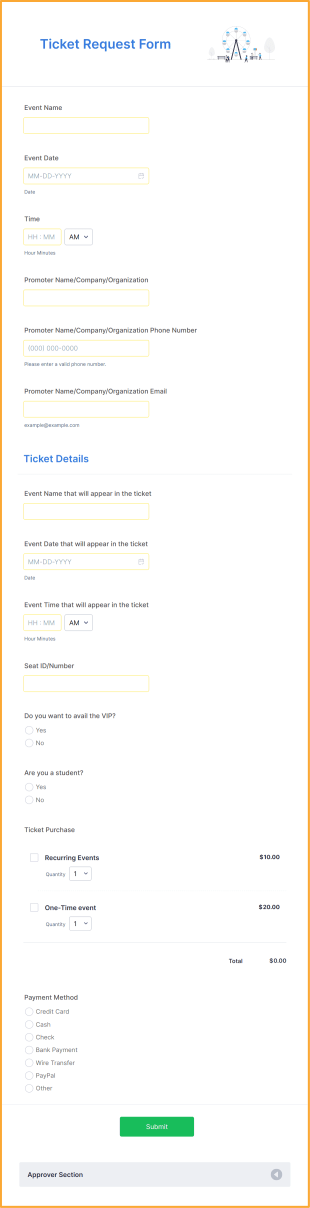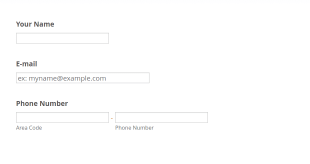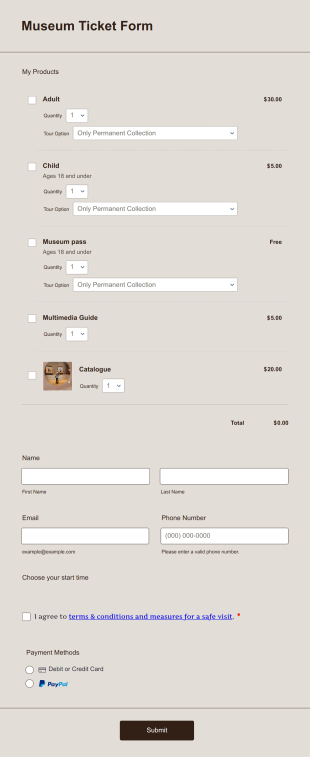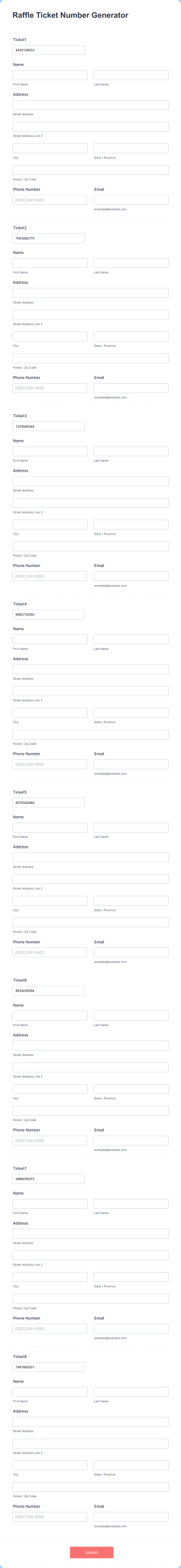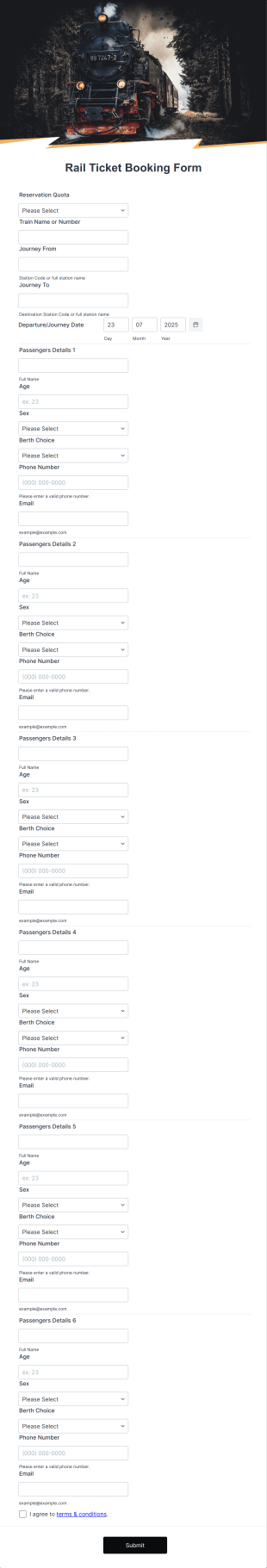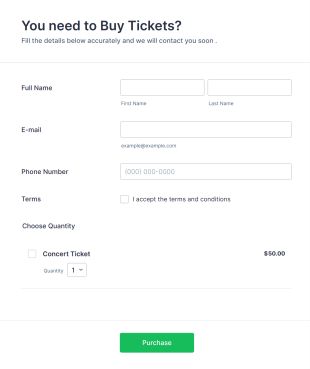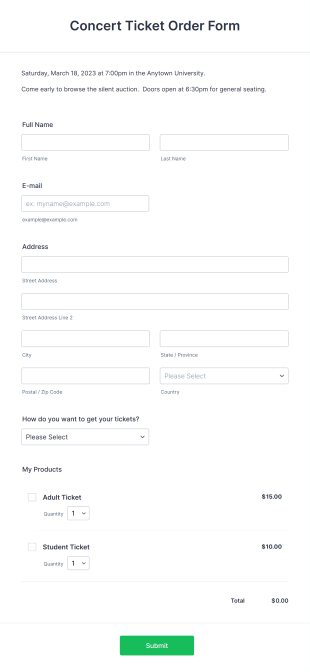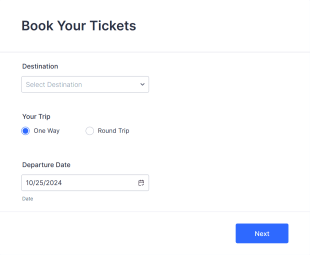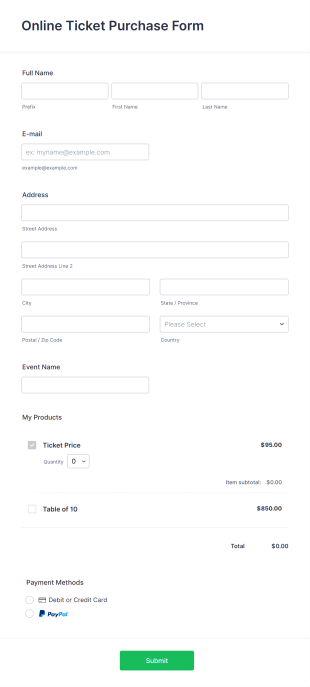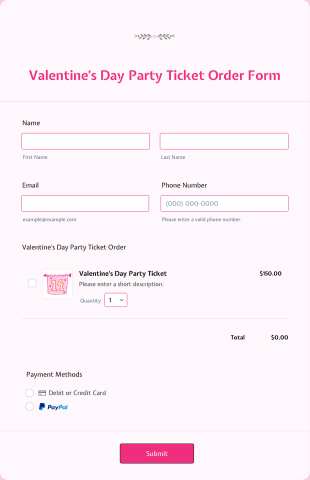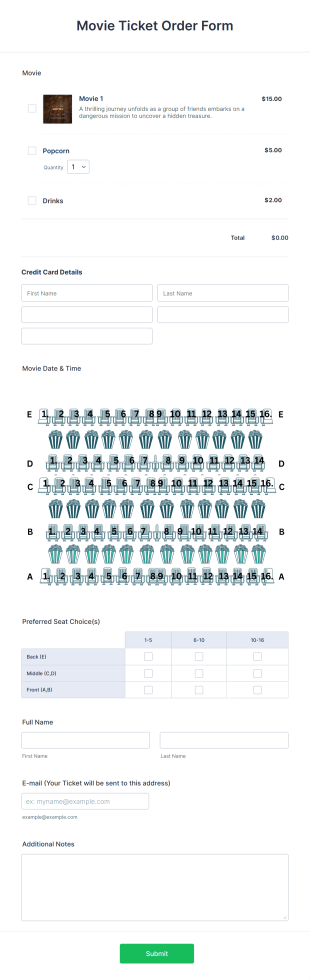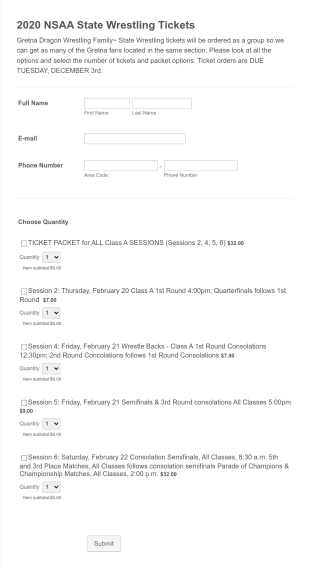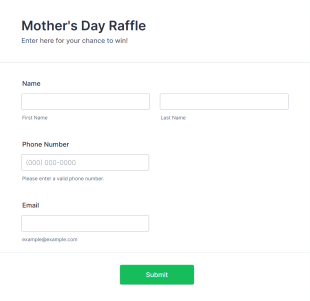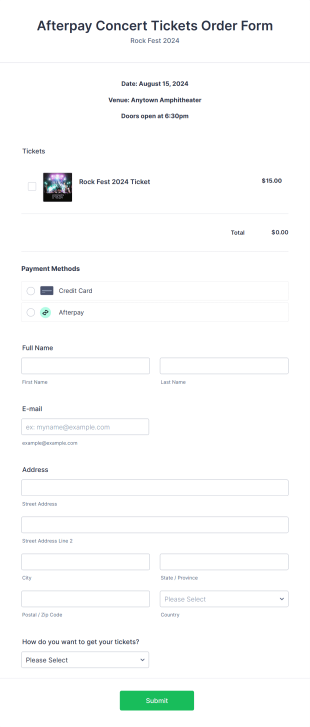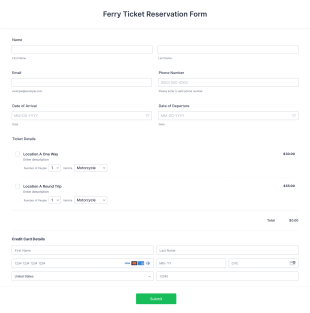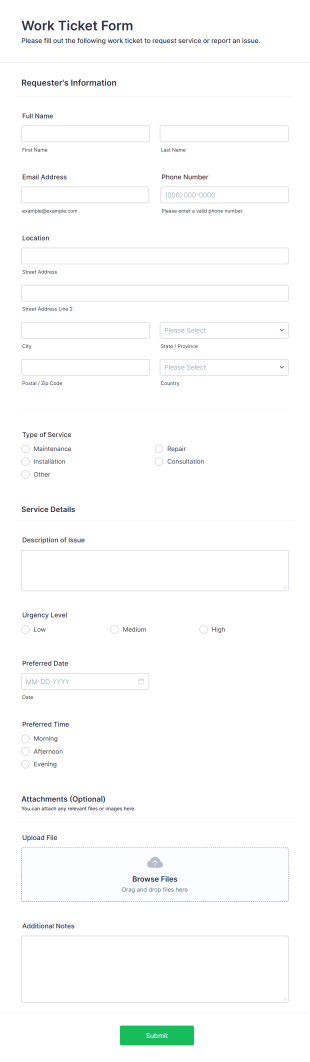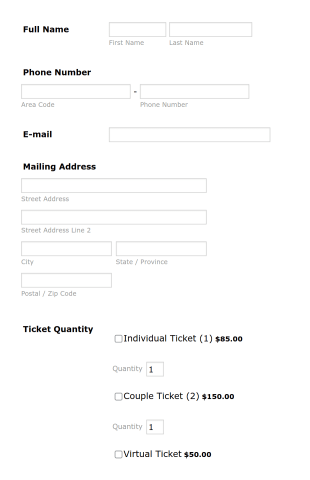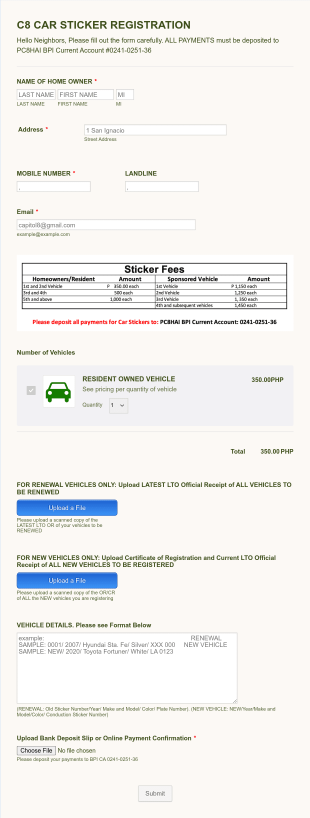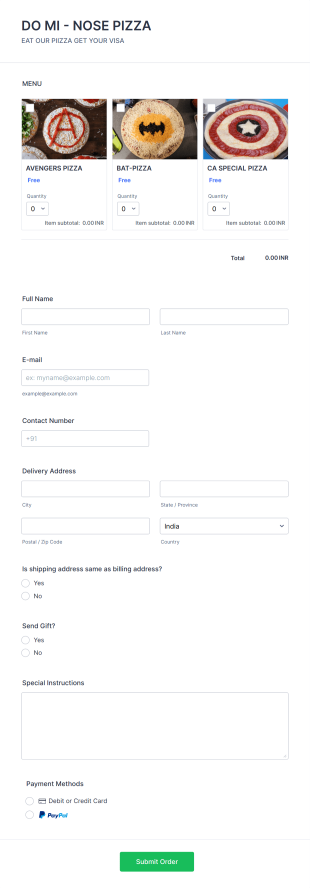Ticket Order Forms
About Ticket Order Forms
Ticket order forms are specialized online forms designed to facilitate the sale, reservation, or distribution of tickets for a wide range of events and activities. Whether you’re organizing a concert, theater performance, sports event, workshop, fundraiser, or community gathering, ticket order forms streamline the process of collecting attendee information, processing payments, and managing ticket inventory. These forms can be tailored to handle different ticket types (such as general admission, VIP, or group tickets), apply discounts or promo codes, and even gather additional details like meal preferences or accessibility needs. By digitizing the ticket ordering process, event organizers can reduce manual work, minimize errors, and provide a seamless experience for attendees.
With Jotform, creating and managing ticket order forms becomes effortless, even for users with no technical background. Jotform’s intuitive drag-and-drop Form Builder allows you to quickly customize templates or build forms from scratch, add payment integrations, and set up automated notifications. You can easily collect payments through over 40 secure gateways, manage submissions in real time, and integrate your forms with other tools to streamline your event workflow. Jotform’s robust features ensure that your ticket order process is efficient, secure, and fully customizable to your event’s unique needs.
Use Cases of Ticket Order Forms
Ticket order forms are versatile tools that can be adapted for a variety of scenarios, each with its own requirements and benefits. Here’s how they can be used, who can benefit, and how their content may differ:
1. Possible Use Cases:
- Concerts, theater shows, and live performances
- Sports events and tournaments
- Conferences, seminars, and workshops
- Fundraisers, galas, and charity events
- Community fairs, festivals, and school events
- Movie screenings or private parties
2. Problem Solving Points:
- Automate ticket sales and reservations, reducing manual tracking
- Collect attendee information and preferences in one place
- Accept secure online payments and issue instant confirmations
- Manage ticket inventory and prevent overbooking
- Enable easy communication with attendees via automated emails
3. Possible Owners and Users:
- Event organizers and promoters
- Nonprofit organizations and schools
- Sports clubs and teams
- Corporate event planners
- Community groups and local governments
4. Differences of Creation Methods:
- For paid events, forms will include payment fields and ticket quantity selectors.
- For free events, forms may focus on RSVP and attendee details.
- VIP or multi-tiered events require options for different ticket types and pricing.
- Some forms may include custom questions (e.g., meal choices, accessibility needs).
- Group bookings might require fields for multiple attendee names and contact details.
In summary, ticket order forms can be tailored to fit any event type, ensuring organizers collect all necessary information while providing a smooth experience for attendees.
How to Create a Ticket Order Form
Creating a ticket order form with Jotform is a straightforward process that can be customized to suit any event, from small gatherings to large-scale concerts. Here’s a step-by-step guide to help you design an effective ticket order form that meets your specific needs:
1. Start with the Right Template or a Blank Form:
- Log in to your Jotform account and click “Create” on your My Workspace page.
- Choose “Form” and either start from scratch or select a ticket order form template from Jotform’s extensive library.
- Decide on the layout: Classic Form (all questions on one page) is ideal for quick orders, while Card Form (one question per page) offers a guided experience.
2. Add Essential Form Elements:
- Use the drag-and-drop Form Builder to add fields such as:
- Name and contact information (email, phone)
- Ticket type selection (e.g., General Admission, VIP, Student)
- Quantity selector for multiple tickets
- Payment integration (PayPal, Stripe, Square, etc.) for paid events
- Custom fields for attendee preferences (e.g., meal choice, accessibility needs)
- Promo code or discount fields if applicable
3. Customize the Form Design:
- Click the Paint Roller icon to open the Form Designer.
- Adjust colors, fonts, and layout to match your event branding.
- Add your event logo and relevant images for a professional look.
4. Set Up Conditional Logic (Optional):
- Use conditional logic to show or hide fields based on user selections (e.g., display VIP options only if VIP ticket is selected).
- This ensures a streamlined and relevant experience for each attendee.
5. Configure Email Notifications and Confirmations:
- Set up automated email notifications for yourself and confirmation emails for attendees.
- Include event details, ticket information, and any additional instructions in the confirmation email.
6. Publish and Share Your Form:
- Click “Publish” and copy the form link to share via email, social media, or your event website.
- You can also embed the form directly on your site for seamless access.
7. Test and Manage Submissions:
- Use the Preview feature to test your form and ensure all fields and payment integrations work correctly.
- Monitor submissions in Jotform Tables, where you can track ticket sales, attendee details, and payment status in real time.
By following these steps, you can create a ticket order form that not only simplifies the ticketing process but also enhances the attendee experience. Jotform’s flexibility allows you to adapt your form for any event scenario, ensuring you collect all the information you need while providing a secure and user-friendly ordering process.
Frequently Asked Questions
1. What is a ticket order form?
A ticket order form is an online form used to collect attendee information and process ticket sales or reservations for events such as concerts, workshops, or fundraisers.
2. Why are ticket order forms important for event organizers?
They automate the ticketing process, reduce manual errors, streamline payment collection, and help manage attendee data efficiently.
3. What information is typically collected on a ticket order form?
Common fields include attendee name, contact details, ticket type, quantity, payment information, and any special requests or preferences.
4. Are there different types of ticket order forms?
Yes, forms can be customized for paid or free events, single or multiple ticket types, group bookings, and can include additional questions based on event needs.
5. Who can use ticket order forms?
Anyone organizing an event—such as businesses, nonprofits, schools, sports clubs, or individuals—can use ticket order forms to manage registrations and sales.
6. How do ticket order forms help prevent overbooking?
By setting ticket limits and tracking sales in real time, organizers can ensure they don’t exceed venue capacity or available tickets.
7. Is attendee information collected through ticket order forms secure?
Yes, when using a reputable platform like Jotform, data is encrypted and protected, and payment integrations are PCI-compliant for secure transactions.
8. Can ticket order forms handle special requests or accessibility needs?
Absolutely. Forms can include custom fields for meal preferences, accessibility accommodations, or any other attendee requirements, ensuring an inclusive event experience.