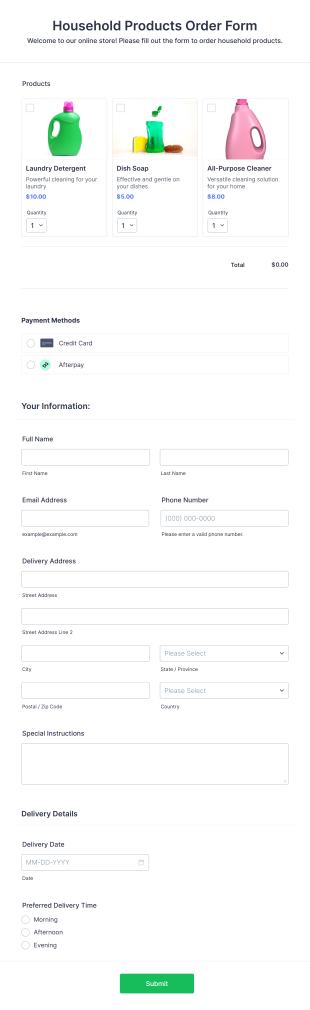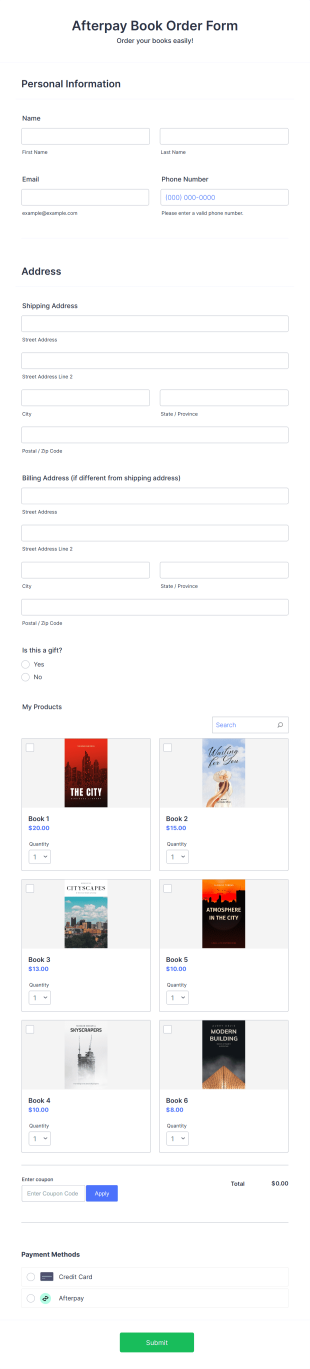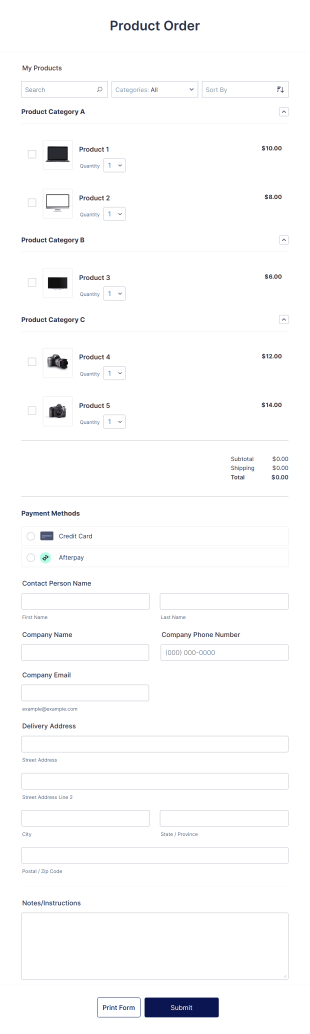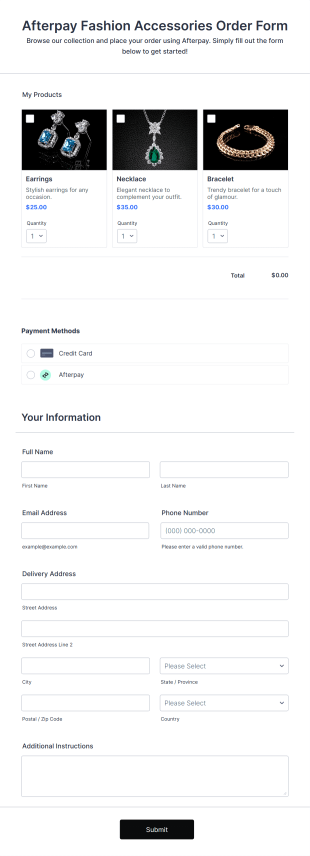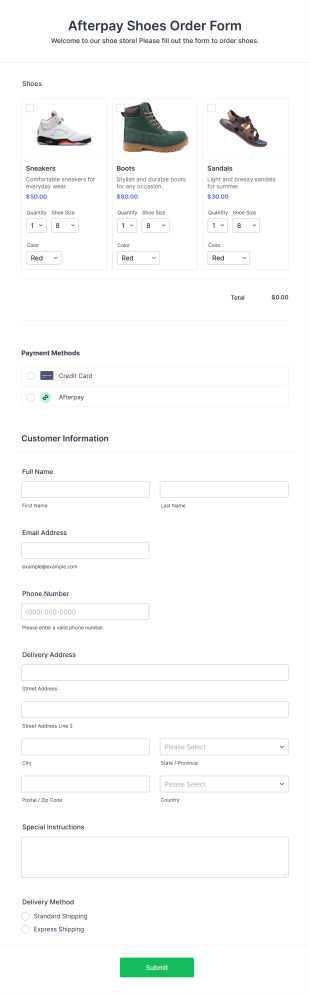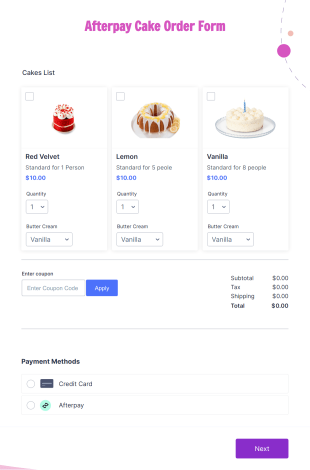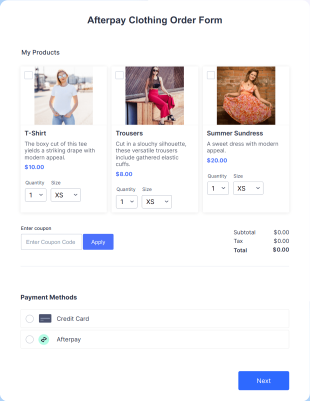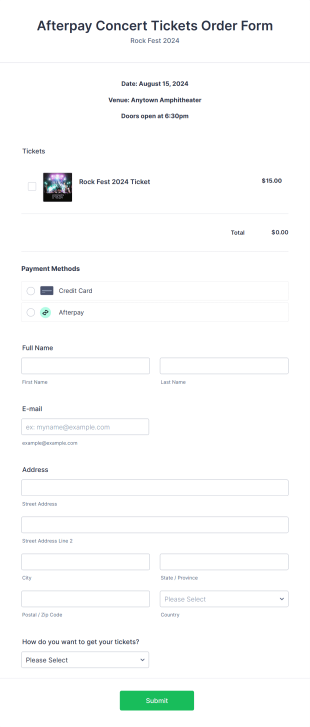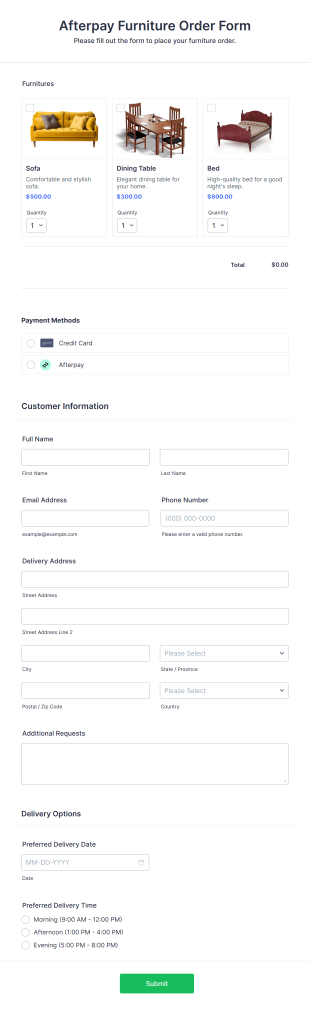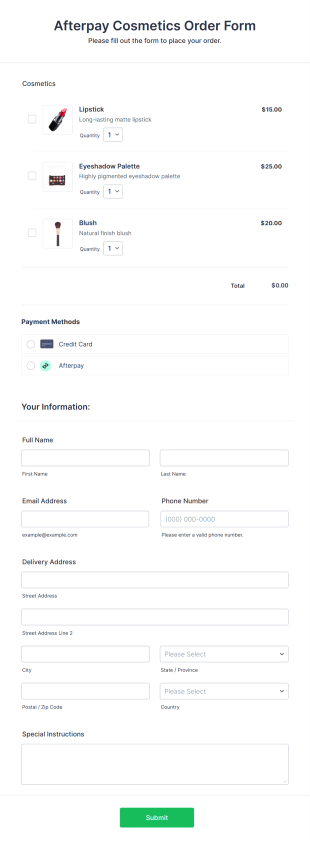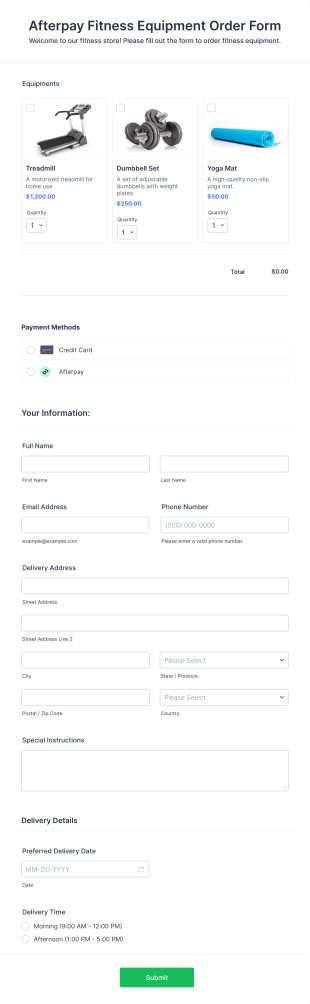Afterpay Payment Forms
About Afterpay Payment Forms
Afterpay Payment Forms are specialized online forms designed to facilitate seamless transactions using Afterpay, a popular buy-now-pay-later payment solution. These forms are commonly used by e-commerce businesses, service providers, event organizers, and nonprofits to offer customers the flexibility to pay for products or services in installments. Typical use cases include online retail checkouts, booking forms for appointments or classes, event ticket sales, and donation forms for fundraising campaigns. By integrating Afterpay into their payment process, organizations can attract more customers, increase conversion rates, and provide a convenient, interest-free payment option.
With Jotform, creating and managing Afterpay Payment Forms is simple and efficient. Leveraging Jotform’s intuitive drag-and-drop Form Builder, users can quickly customize forms to match their branding, add essential fields, and integrate Afterpay as a payment gateway without any coding knowledge. Jotform’s platform also offers advanced features such as conditional logic, autoresponder emails, and real-time submission notifications, making it easy to streamline payment collection and data management. Whether you’re a small business owner or a large enterprise, Jotform empowers you to offer flexible payment options and enhance the customer experience.
Use Cases of Afterpay Payment Forms
Afterpay Payment Forms can be tailored to a variety of business needs, providing flexible payment solutions for both customers and organizations. Here’s how these forms can be used, who can benefit from them, and how their content may differ based on the scenario:
1. Possible Use Cases:
- E-commerce checkout forms for online stores selling physical or digital products.
- Service booking forms for salons, clinics, or consultants offering appointment-based services.
- Event registration or ticketing forms for workshops, concerts, or conferences.
- Donation forms for nonprofits and charities seeking to increase contributions by offering installment payments.
2. Problem Solving Points:
- Reduces cart abandonment by offering a buy-now-pay-later option.
- Increases accessibility for customers who prefer to pay in installments.
- Simplifies payment tracking and management for business owners.
- Enhances customer satisfaction by providing flexible payment choices.
3. Possible Owners and Users:
- Online retailers and small business owners.
- Service providers such as fitness trainers, beauty salons, and healthcare professionals.
- Event organizers and ticketing agencies.
- Nonprofit organizations and fundraising teams.
4. Differences of Creation Methods:
- E-commerce Forms: May include product selection, quantity, shipping details, and Afterpay payment integration.
- Service Booking Forms: Typically require appointment scheduling, service selection, customer contact information, and payment setup.
- Event Registration Forms: Often feature event details, attendee information, ticket type selection, and Afterpay as a payment option.
- Donation Forms: Focus on donor information, donation amount, recurring payment options, and Afterpay integration.
In summary, Afterpay Payment Forms can be customized to fit a wide range of industries and purposes, with form content and structure varying based on the specific use case and customer journey.
How to Create an Afterpay Payment Form
Creating an Afterpay Payment Form with Jotform is a straightforward process that allows you to offer flexible payment options to your customers or clients. Whether you’re selling products, booking appointments, registering event attendees, or collecting donations, Jotform’s no-code platform makes it easy to design, customize, and manage your payment forms. Here’s a step-by-step guide to help you get started:
1. Choose Your Starting Point:
- Log in to your Jotform account and click “Create” on your My Workspace page.
- Select “Form” and decide whether to start from scratch or use one of Jotform’s 10,000+ templates. For Afterpay Payment Forms, you may find templates for e-commerce, bookings, or donations particularly useful.
2. Select the Appropriate Layout:
- Choose between Classic Form (all questions on one page) or Card Form (one question per page) based on your user experience preference.
3. Add Essential Form Elements:
- Click on the “Add Element” menu to drag and drop fields such as:
- Product or service selection (dropdowns, checkboxes, or images)
- Quantity and pricing fields
- Customer contact information (name, email, phone)
- Shipping or appointment details (if applicable)
- Custom fields relevant to your business (e.g., event date, donation amount)
4. Integrate Afterpay as a Payment Gateway:
- Navigate to the “Payments” tab in the Form Elements menu.
- Select Afterpay from the list of available payment gateways.
- Connect your Afterpay merchant account and configure payment settings, such as currency, payment amount, and installment options.
5. Customize the Form Design:
- Use the Form Designer (paint roller icon) to adjust colors, fonts, and layout to match your brand.
- Add your organization’s logo and personalize the form’s appearance for a professional look.
6. Set Up Email Notifications:
- Go to “Settings” > “Emails” to configure notification emails for yourself and confirmation emails for customers.
- Ensure you receive real-time updates on new submissions and your customers get instant payment confirmations.
7. Publish and Share Your Form:
- Click “Publish” to copy your form link or embed it on your website, share via email, or post on social media.
- Test your form using the “Preview Form” feature to ensure the payment process works smoothly.
8. Manage Submissions and Payments:
- Access all form responses and payment details in Jotform Tables for easy tracking and management.
- Use advanced search and filtering to organize large volumes of submissions.
By following these steps, you can create a tailored Afterpay Payment Form that solves common payment challenges, increases customer satisfaction, and streamlines your business operations. Jotform’s flexible platform ensures you can adapt your form to any scenario, whether you’re running an online store, managing bookings, or collecting donations.
Frequently Asked Questions
1. What is an Afterpay Payment Form?
An Afterpay Payment Form is an online form that allows customers to make purchases or payments using Afterpay, enabling them to pay in installments rather than all at once.
2. Why are Afterpay Payment Forms beneficial for businesses?
They help increase sales by offering customers a flexible, interest-free payment option, which can reduce cart abandonment and attract more buyers.
3. What information is typically collected on an Afterpay Payment Form?
Common fields include customer contact details, product or service selection, payment amount, shipping or appointment information, and payment authorization.
4. Are there different types of Afterpay Payment Forms?
Yes, they can be tailored for e-commerce checkouts, service bookings, event registrations, and donation collections, each with unique fields and workflows.
5. Who can use Afterpay Payment Forms?
Any business, nonprofit, or individual offering products, services, or events and wishing to provide Afterpay as a payment option can use these forms.
6. Is customer data secure when using Afterpay Payment Forms?
Yes, Jotform uses secure payment integrations and data encryption to protect sensitive customer information and ensure privacy.
7. Can Afterpay Payment Forms be customized for branding?
Absolutely. You can add your logo, adjust colors and fonts, and personalize the form layout to match your brand identity.
8. Do Afterpay Payment Forms support recurring payments?
While Afterpay is primarily designed for installment payments, you can configure forms for recurring donations or payments using other supported gateways if needed.