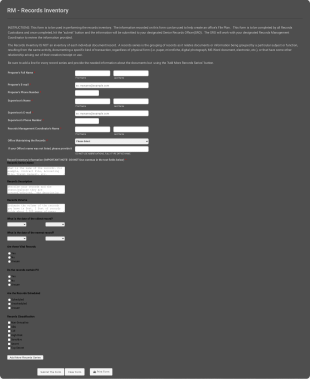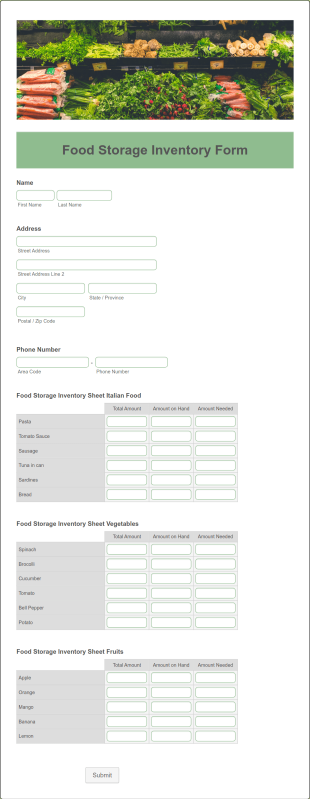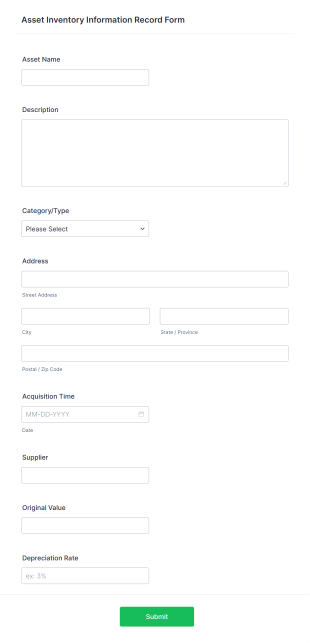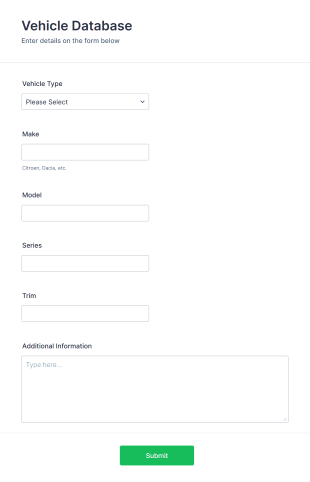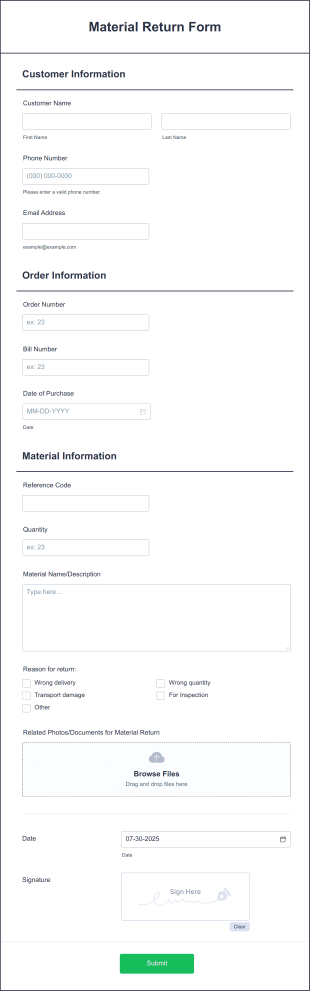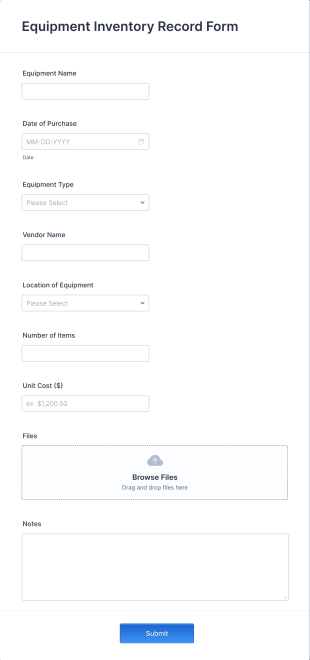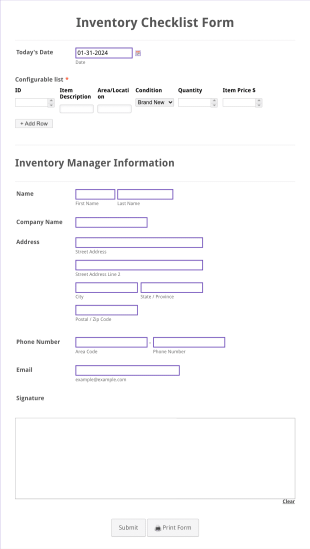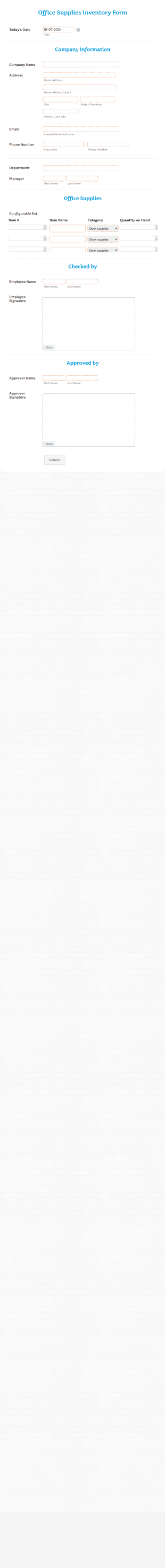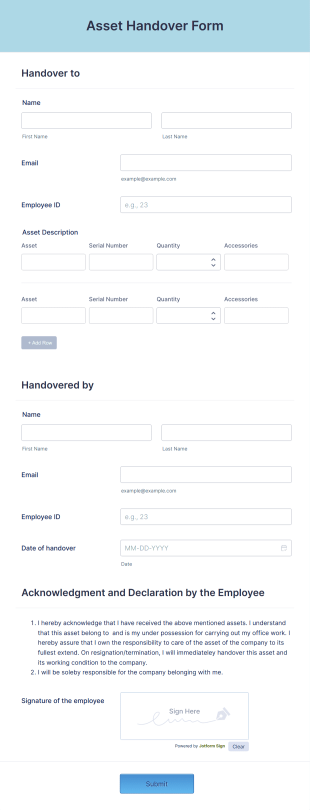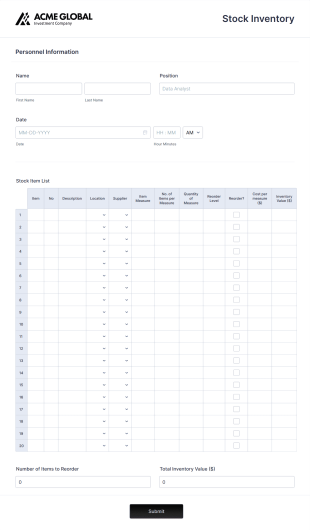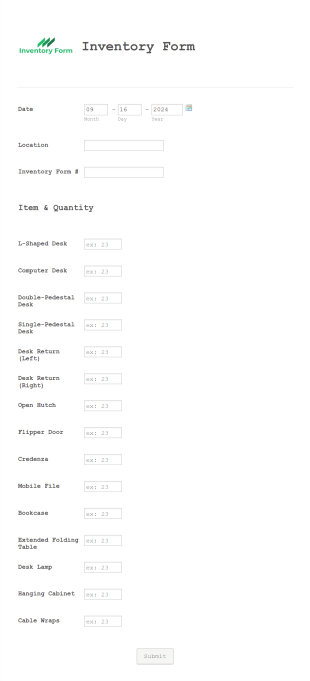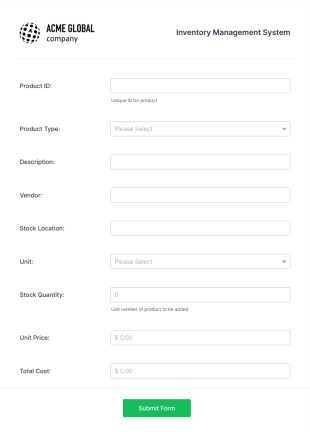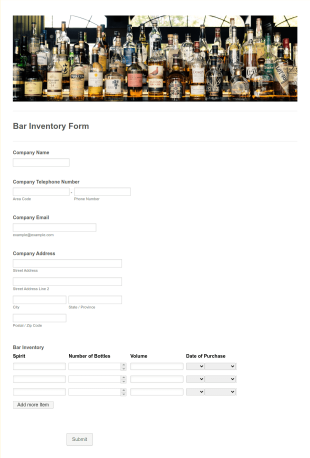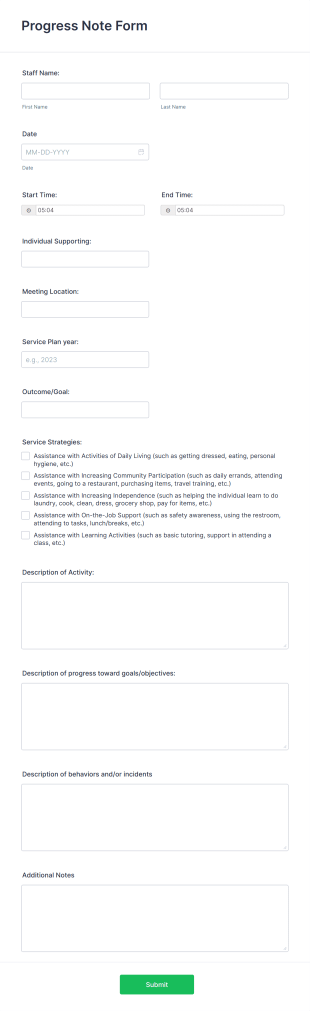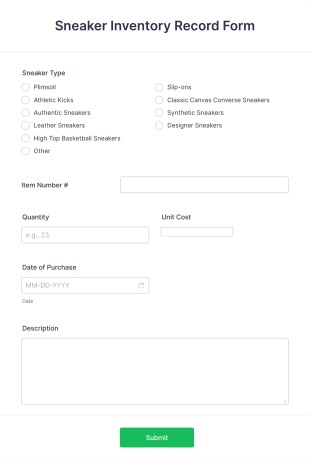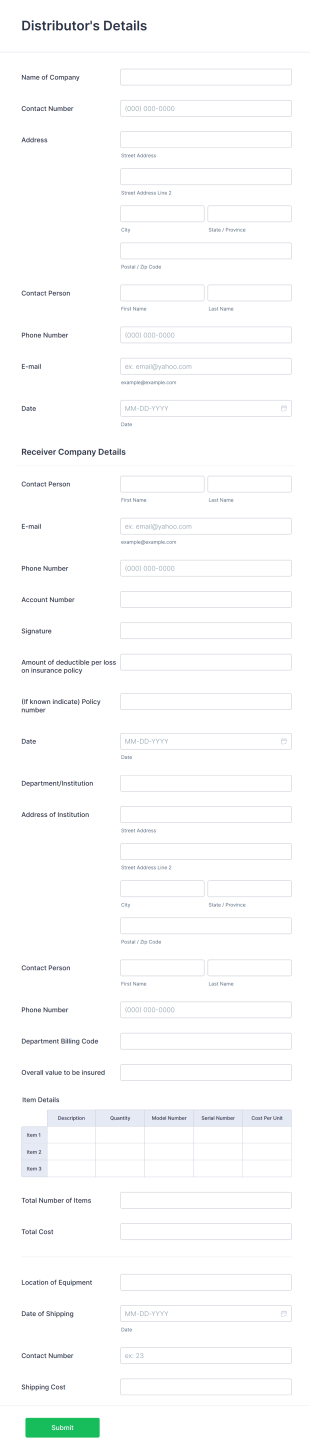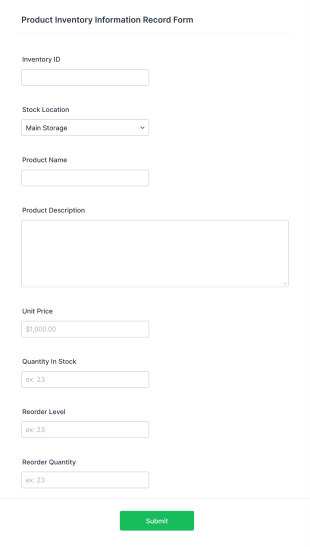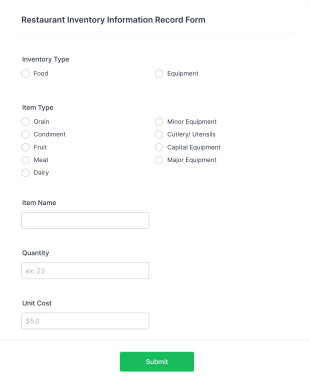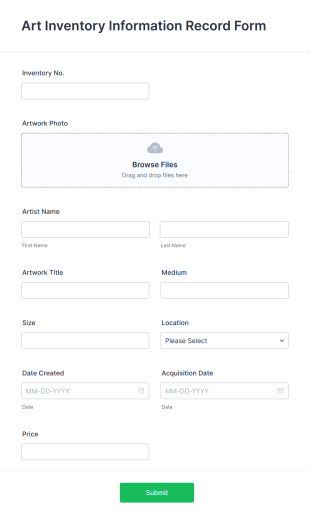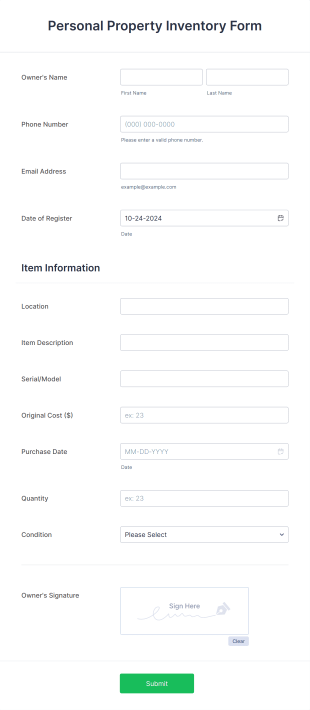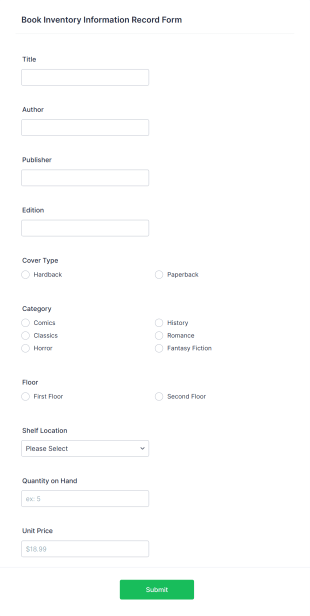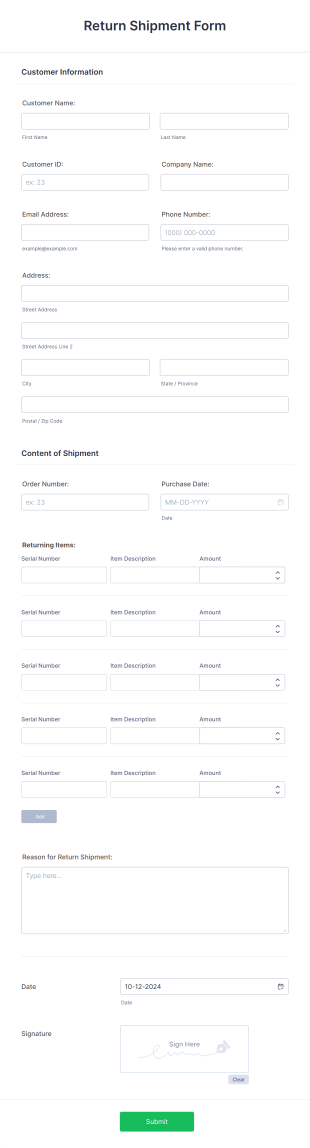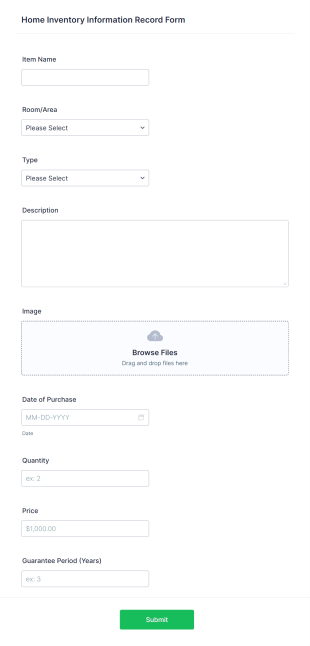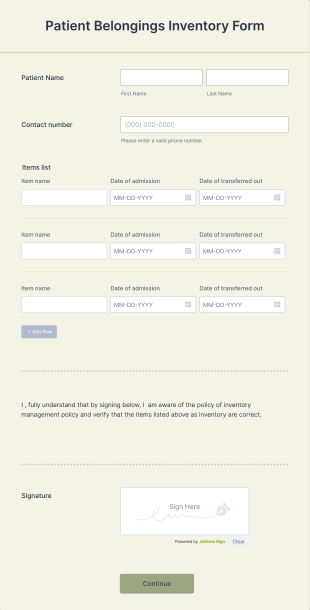Asset Tracking Forms
About Asset Tracking Forms
Asset Tracking Forms are specialized digital tools designed to help organizations monitor, record, and manage their physical or digital assets efficiently. These forms are commonly used to log details about equipment, inventory, vehicles, IT hardware, or any valuable property, ensuring that assets are accounted for throughout their lifecycle. Typical use cases include tracking asset check-ins and check-outs, scheduling maintenance, recording asset conditions, and managing asset assignments to employees or departments. By centralizing asset information, these forms help reduce loss, improve accountability, and streamline audits or compliance processes.
With Jotform, users can easily create and customize Asset Tracking Forms to fit their unique requirements, regardless of industry or asset type. Leveraging Jotform’s intuitive drag-and-drop Form Builder, users can add fields for asset IDs, serial numbers, locations, responsible personnel, and more—without any coding. Jotform’s integration capabilities allow for seamless data collection, real-time notifications, and automatic storage in Jotform Tables, making it simple to organize, search, and analyze asset data. Whether you’re a small business, school, or large enterprise, Jotform’s Asset Tracking Forms provide a flexible, no-code solution to streamline your asset management workflows.
Use Cases of Asset Tracking Forms
Asset Tracking Forms can be adapted to a wide range of scenarios, each addressing specific challenges and user needs. Here’s how they can be utilized:
1. Possible Use Cases:
- Equipment check-in/check-out for offices, schools, or construction sites
- IT asset management for tracking laptops, phones, and software licenses
- Inventory control in warehouses or retail environments
- Vehicle fleet management for tracking usage, maintenance, and assignments
- Facility management for monitoring tools, furniture, or safety equipment
2. Problem Solving Points:
- Reduces asset loss and misplacement by maintaining accurate records
- Improves accountability by tracking who is responsible for each asset
- Simplifies audits and compliance reporting with organized digital logs
- Streamlines maintenance scheduling and issue reporting
3. Possible Owners and Users:
- Office managers, IT administrators, warehouse supervisors, school staff, facility managers, and business owners
4. Differences of Creation Methods:
- Equipment Check-In/Out: Forms may include fields for asset ID, user name, check-out/check-in dates, and condition notes.
- IT Asset Management: Additional fields for serial numbers, software versions, and assigned user details.
- Inventory Control: Focus on quantity, location, reorder levels, and supplier information.
- Vehicle Management: Fields for mileage, maintenance dates, driver assignments, and inspection checklists.
In summary, Asset Tracking Forms can be tailored to fit any asset management scenario, with content and fields varying based on the specific assets and processes involved.
How to Create an Asset Tracking Form
Creating an effective Asset Tracking Form with Jotform is straightforward and highly customizable, allowing you to address the unique needs of your organization and asset types. Whether you’re tracking IT equipment, office supplies, vehicles, or inventory, Jotform’s no-code platform makes the process seamless from start to finish.
To create your Asset Tracking Form, follow these steps:
1. Start Your Form:
- Log in to your Jotform account and click “Create” on your My Workspace page.
- Choose “Form” and decide whether to start from scratch or use one of Jotform’s 10,000+ templates. For asset tracking, you may find ready-made templates for equipment logs, inventory checklists, or IT asset management.
2. Select the Layout:
- Pick between Classic Form (all questions on one page) or Card Form (one question per page). For detailed asset tracking, Classic Form is often preferred for quick data entry.
3. Add Essential Fields:
- Click the “Add Element” menu to drag and drop fields such as:
- Asset Name/Type
- Asset ID or Serial Number
- Location
- Assigned To (employee or department)
- Check-in/Check-out Date
- Condition/Status
- Notes or Comments
- For specific use cases, add fields like maintenance schedules, supplier details, or warranty expiration.
4. Customize for Your Workflow:
- Use conditional logic to show or hide fields based on user input (e.g., display maintenance fields only if “Needs Repair” is selected).
- Integrate with payment gateways if assets require rental fees.
- Add widgets for barcode scanning, file uploads (for photos or receipts), or e-signatures for accountability.
5. Design and Branding:
- Click the Paint Roller icon to access Form Designer.
- Adjust colors, fonts, and add your organization’s logo to match your brand.
6. Set Up Notifications:
- In the Settings menu, configure email notifications for asset check-outs, returns, or maintenance alerts.
- Set up autoresponders to confirm submissions to users.
7. Publish and Share:
- Click “Publish” to copy your form link or embed it on your intranet, website, or share via email.
8. Test and Manage Submissions:
- Use the Preview function to test your form.
- Monitor and manage asset data in Jotform Tables, where you can filter, search, and export records for audits or reporting.
By following these steps, you can create a robust Asset Tracking Form tailored to your organization’s needs, ensuring efficient asset management and improved accountability.
Frequently Asked Questions
1. What is an Asset Tracking Form?
An Asset Tracking Form is a digital tool used to record, monitor, and manage information about physical or digital assets, such as equipment, inventory, or vehicles, throughout their lifecycle.
2. Why are Asset Tracking Forms important for organizations?
They help prevent asset loss, improve accountability, streamline audits, and ensure assets are properly maintained and utilized.
3. What information is typically collected in an Asset Tracking Form?
Common fields include asset name, ID or serial number, location, assigned user, check-in/check-out dates, condition, and notes.
4. Are there different types of Asset Tracking Forms?
Yes, forms can be tailored for equipment check-in/out, IT asset management, inventory control, vehicle tracking, and more, each with specific fields and workflows.
5. Who should use Asset Tracking Forms?
Any organization or individual responsible for managing valuable assets, such as office managers, IT staff, warehouse supervisors, or school administrators.
6. How do Asset Tracking Forms help with compliance and audits?
They provide organized, time-stamped records of asset movements and status, making it easier to demonstrate compliance and conduct audits.
7. Can Asset Tracking Forms be used for digital assets?
Yes, forms can be customized to track digital assets like software licenses, digital files, or intellectual property, including relevant details and assignment history.
8. Are Asset Tracking Forms secure and private?
When created with platforms like Jotform, asset data is securely stored, with options for encryption, access controls, and compliance with privacy regulations.