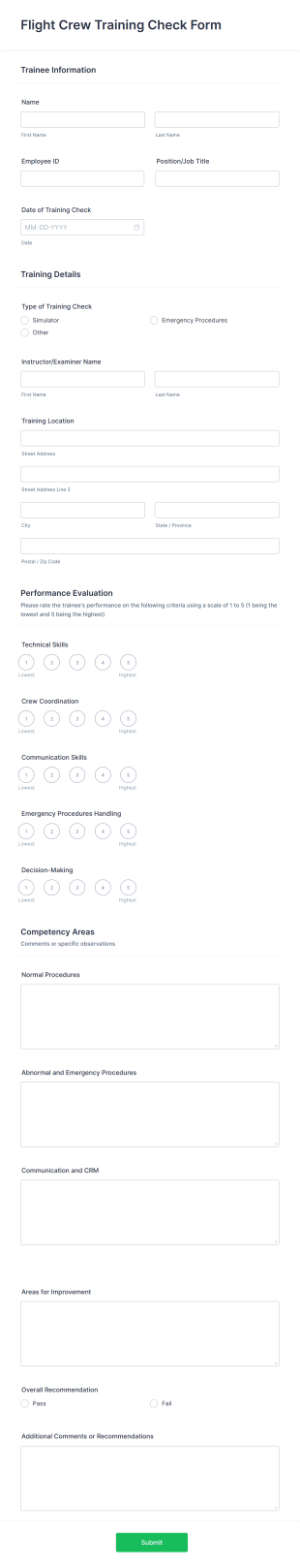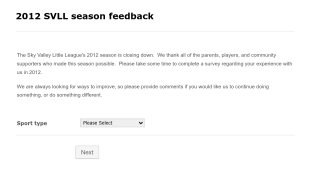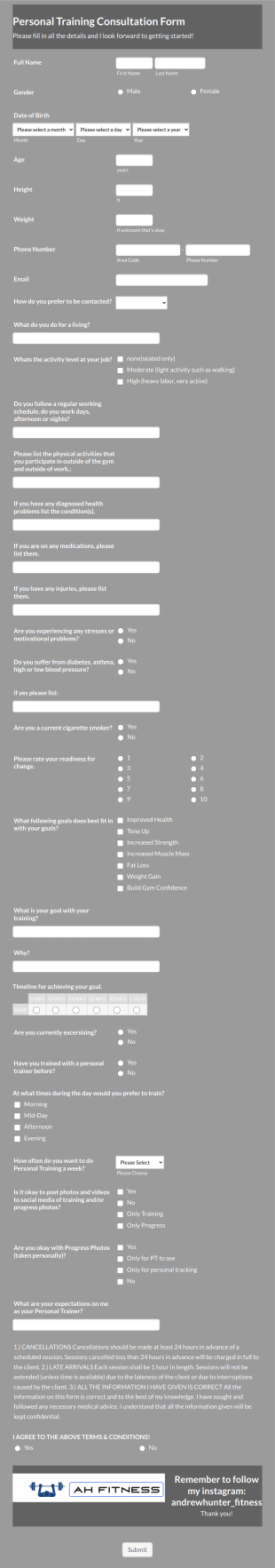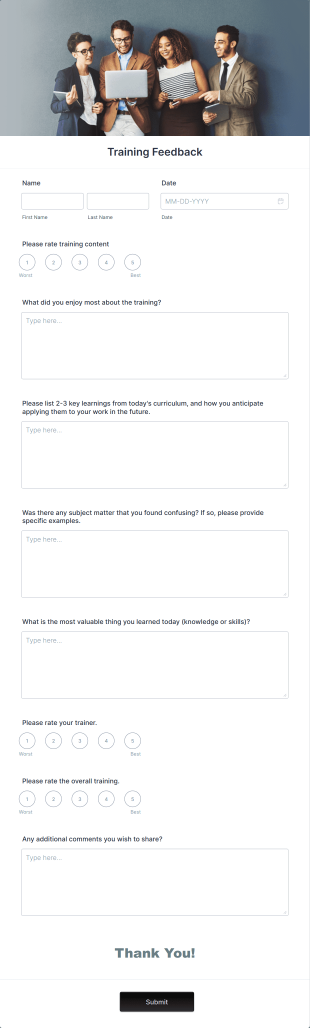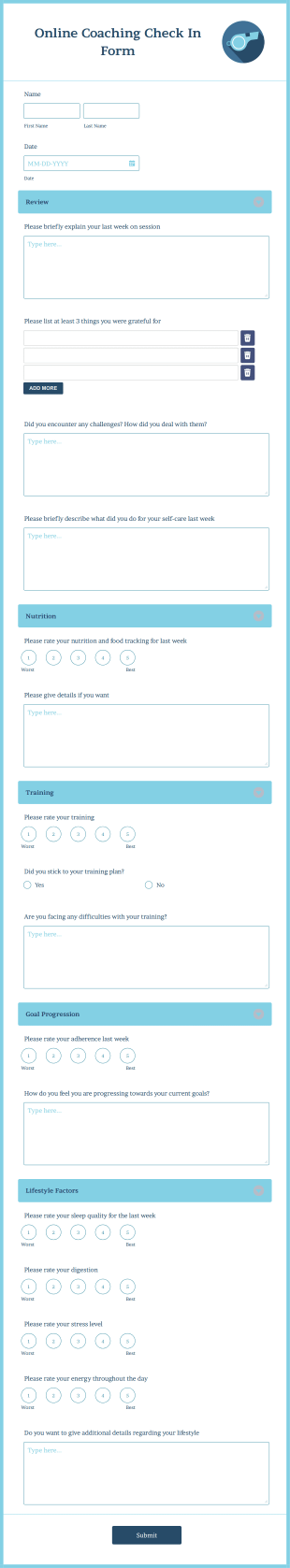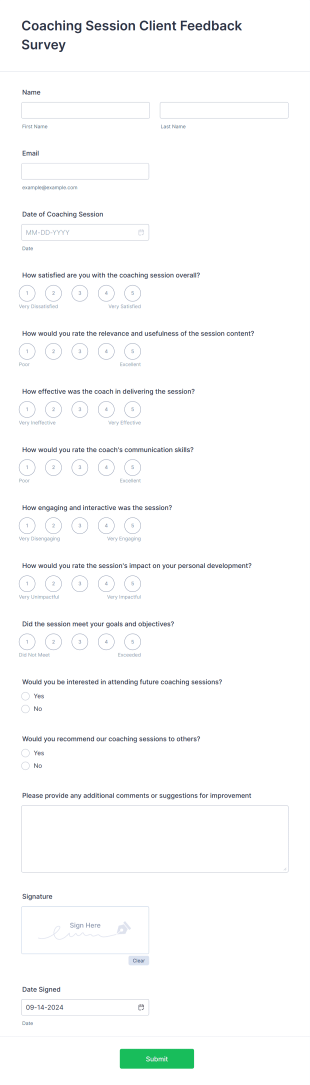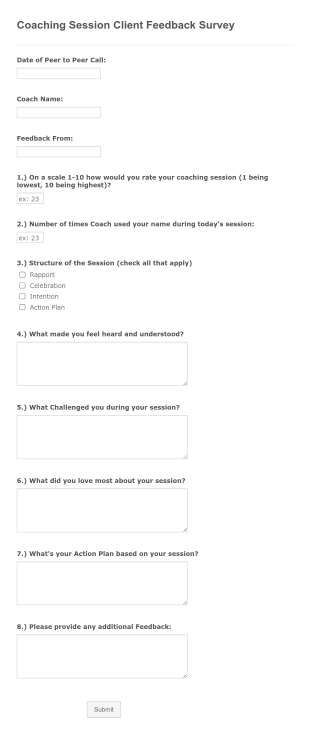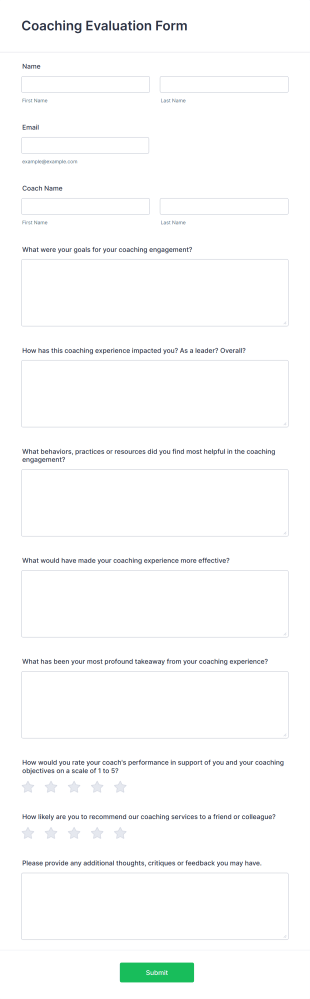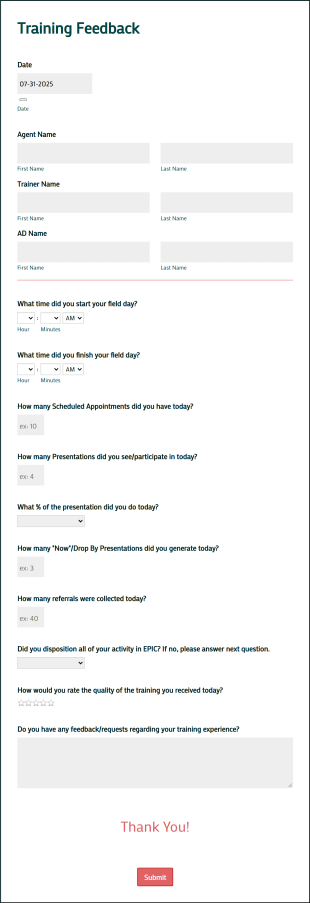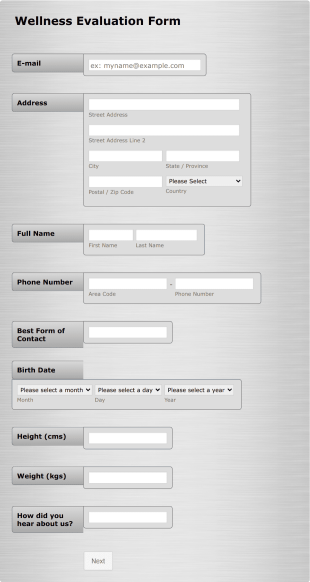Personal Training Feedback Forms
About Personal Training Feedback Forms
Personal Training Feedback Forms are specialized tools designed to collect valuable insights from clients about their personal training sessions. These forms help trainers, fitness centers, and wellness professionals gather feedback on session effectiveness, trainer performance, communication, and overall client satisfaction. Use cases range from post-session evaluations and ongoing progress check-ins to end-of-program reviews and facility feedback. By systematically collecting this information, trainers can identify strengths, address areas for improvement, and tailor their services to better meet client needs, ultimately enhancing the overall training experience.
With Jotform, creating and managing Personal Training Feedback Forms becomes seamless and efficient. Jotform’s intuitive drag-and-drop Form Builder allows users to quickly design custom feedback forms without any coding knowledge. Trainers can choose from a variety of ready-to-use templates or build forms from scratch, adding fields for ratings, comments, and specific questions relevant to their services. Submissions are automatically organized in Jotform Tables, making it easy to analyze trends and respond to client input. Integration with email notifications and other tools ensures trainers stay informed and can act promptly on feedback, streamlining the improvement process and fostering stronger client relationships.
Use Cases of Personal Training Feedback Forms
Personal Training Feedback Forms can be adapted to a variety of scenarios within the fitness and wellness industry. These forms not only help trainers and gym owners improve their services but also empower clients to voice their experiences and expectations. Here’s how these forms can be utilized:
1. Post-Session Feedback:
- Problem Solved: Immediate insights into what worked well and what could be improved in a specific session.
- Owners/Users: Personal trainers, fitness instructors, gym managers.
- Content Differences: Focus on session-specific questions, such as exercise difficulty, trainer communication, and overall satisfaction.
2. Progress Check-Ins:
- Problem Solved: Tracking client progress and satisfaction over time to adjust training plans as needed.
- Owners/Users: Personal trainers, wellness coaches.
- Content Differences: Includes fields for goal tracking, perceived progress, and suggestions for future sessions.
3. End-of-Program Reviews:
- Problem Solved: Comprehensive evaluation of a training program’s effectiveness and client outcomes.
- Owners/Users: Fitness program coordinators, gym owners.
- Content Differences: Broader questions about overall experience, achievement of goals, and likelihood to recommend.
4. Facility and Equipment Feedback:
- Problem Solved: Identifying issues with gym facilities or equipment that may impact client satisfaction.
- Owners/Users: Gym managers, facility supervisors.
- Content Differences: Questions about cleanliness, equipment availability, and facility amenities.
5. Virtual Training Feedback:
- Problem Solved: Assessing the effectiveness of online or remote training sessions.
- Owners/Users: Online personal trainers, virtual fitness platforms.
- Content Differences: Focus on technology, communication clarity, and remote engagement.
In summary, Personal Training Feedback Forms can be tailored to fit a wide range of feedback scenarios, with content and fields varying based on the specific use case and the type of feedback required.
How to Create a Personal Training Feedback Form
Creating a Personal Training Feedback Form with Jotform is a straightforward process that allows you to gather actionable insights from your clients efficiently. Whether you’re seeking feedback after each session, at program completion, or about your facility, Jotform’s flexible tools make it easy to design a form that fits your needs. Here’s a step-by-step guide to help you get started:
1. Choose Your Starting Point:
- Log in to your Jotform account and click on “Create” from your My Workspace page.
- Select “Form” and decide whether to start from scratch or use one of Jotform’s 10,000+ templates. For personal training, you might find templates specifically designed for fitness feedback.
2. Select the Form Layout:
- Choose between Classic Form (all questions on one page) or Card Form (one question per page). For feedback forms, Card Form can provide a more guided and user-friendly experience.
3. Add Essential Form Elements:
- Click on the “Add Element” menu to drag and drop fields such as:
- Name and contact information (optional for anonymous feedback)
- Session date and trainer’s name
- Rating scales (e.g., 1-5 stars for satisfaction, communication, motivation)
- Multiple choice or dropdown questions (e.g., “What did you enjoy most?”)
- Open-ended text fields for comments and suggestions
- Progress tracking or goal achievement questions (for ongoing programs)
- Facility or equipment feedback (if relevant)
- Consent or privacy acknowledgment
4. Customize the Form Design:
- Use the Form Designer (paint roller icon) to match your brand’s colors, fonts, and logo.
- Apply a theme for a professional look and adjust the layout for mobile responsiveness.
5. Set Up Email Notifications:
- In the Settings menu, configure email notifications to alert you when new feedback is submitted.
- Set up autoresponder emails to thank clients for their input and let them know their feedback is valued.
6. Publish and Share Your Form:
- Click on “Publish” to copy the form link or embed it on your website, share via email, or post on social media.
- For in-person sessions, generate a QR code for clients to scan and complete the form on their devices.
7. Test and Manage Submissions:
- Preview your form to ensure all questions are clear and functional.
- Submit a test entry and check that notifications and data collection work as expected.
- Use Jotform Tables to organize, filter, and analyze feedback, making it easy to spot trends and areas for improvement.
By following these steps, you can create a Personal Training Feedback Form that not only collects valuable insights but also enhances your client relationships and service quality. Jotform’s no-code builder, customizable templates, and robust data management features ensure your feedback process is efficient and effective.
Frequently Asked Questions
1. What is a Personal Training Feedback Form?
A Personal Training Feedback Form is a tool used by fitness professionals to collect feedback from clients about their training sessions, programs, or overall experience. It helps trainers understand client satisfaction and areas for improvement.
2. Why are Personal Training Feedback Forms important?
These forms provide trainers with direct insights into client needs, preferences, and satisfaction levels, enabling them to enhance their services, improve client retention, and deliver more personalized training experiences.
3. What information is typically collected in a Personal Training Feedback Form?
Common fields include session ratings, trainer performance, communication effectiveness, goal progress, facility feedback, and open-ended comments or suggestions.
4. Are there different types of Personal Training Feedback Forms?
Yes, forms can be tailored for post-session feedback, ongoing progress check-ins, end-of-program reviews, facility evaluations, and virtual training assessments, each with unique questions and focus areas.
5. Who should use Personal Training Feedback Forms?
Personal trainers, fitness instructors, gym managers, wellness coaches, and fitness program coordinators can all benefit from using these forms to gather client feedback and improve their services.
6. How is client privacy protected when using feedback forms?
Feedback forms can be designed to allow anonymous submissions, and data collected is securely stored. It’s important to inform clients about how their information will be used and protected.
7. Can clients provide feedback on both trainers and facilities?
Absolutely. Forms can include sections for both trainer-specific feedback and facility or equipment evaluations, offering a comprehensive view of the client experience.
8. How often should Personal Training Feedback Forms be used?
Frequency depends on the use case—some trainers collect feedback after every session, while others may do so at program milestones or upon completion. Regular feedback helps maintain high service standards and client satisfaction.