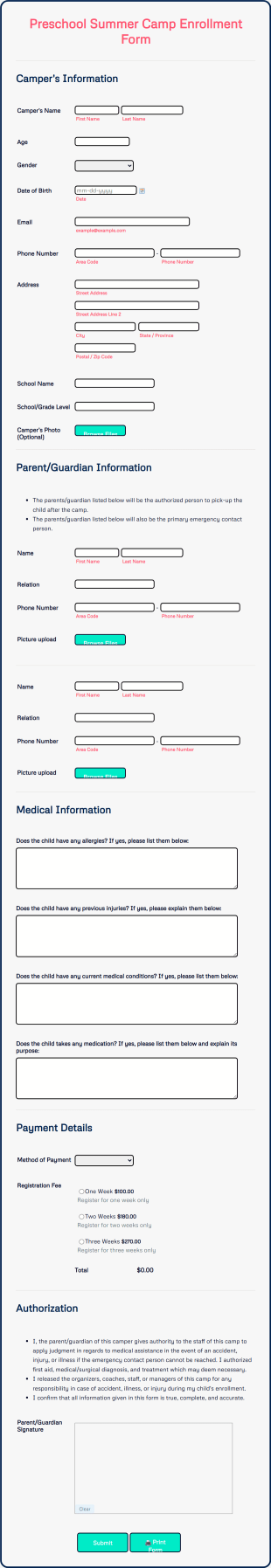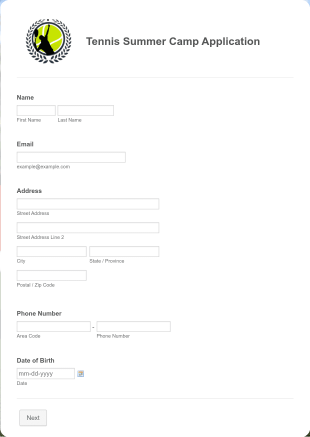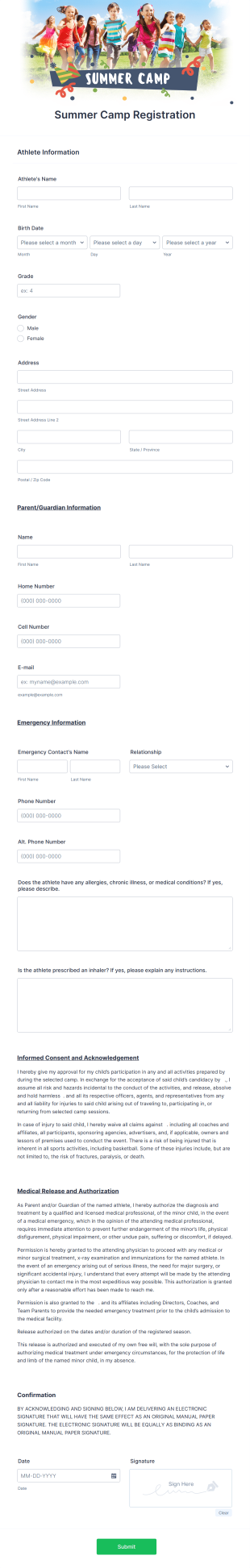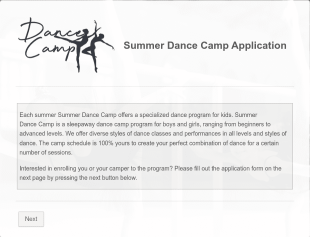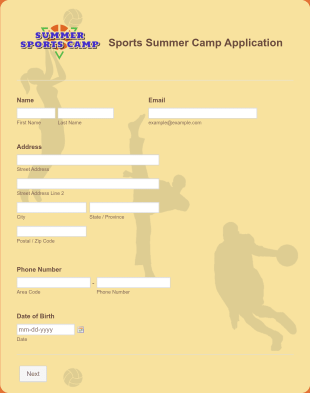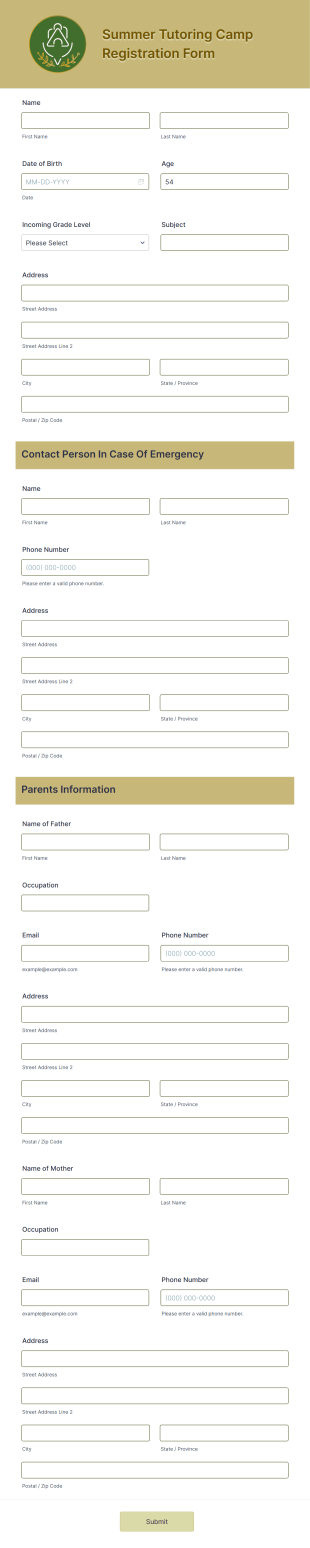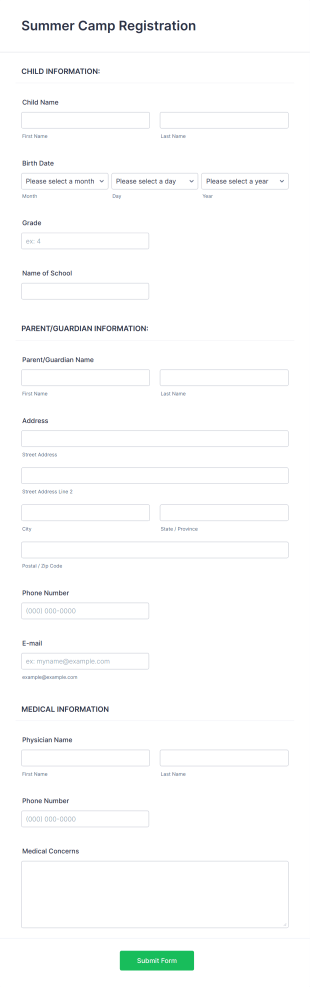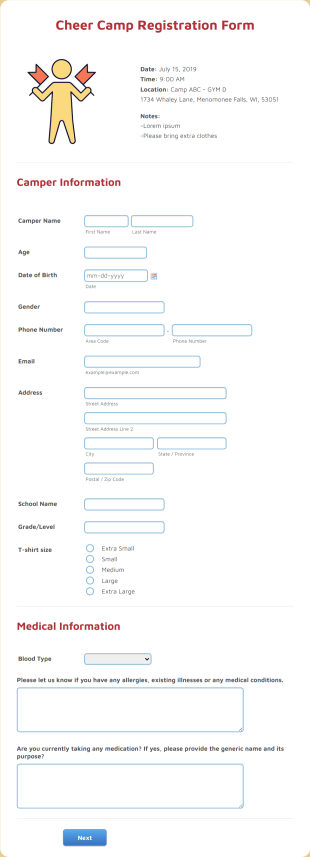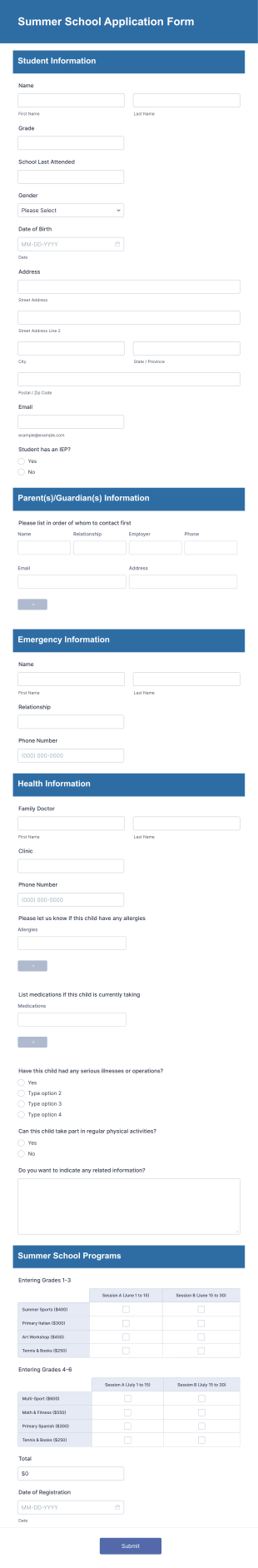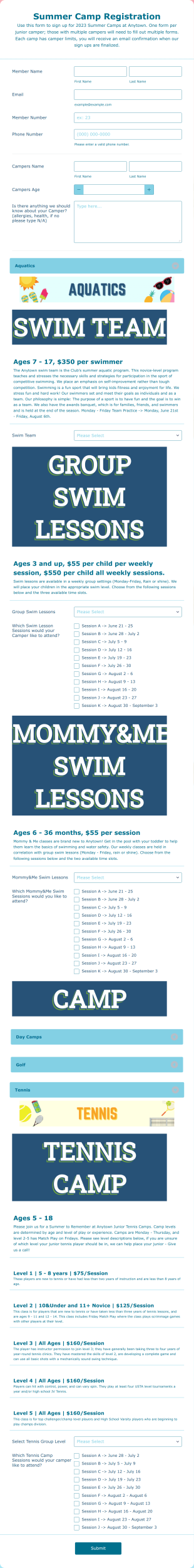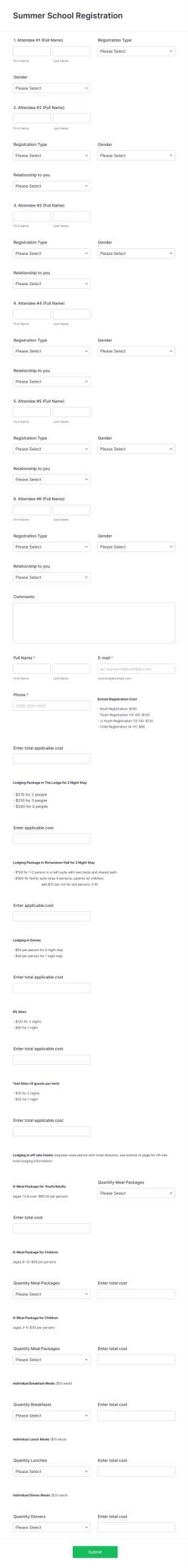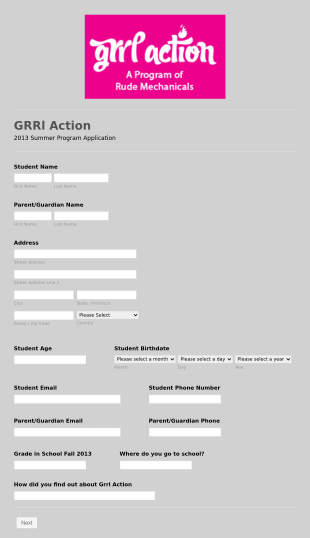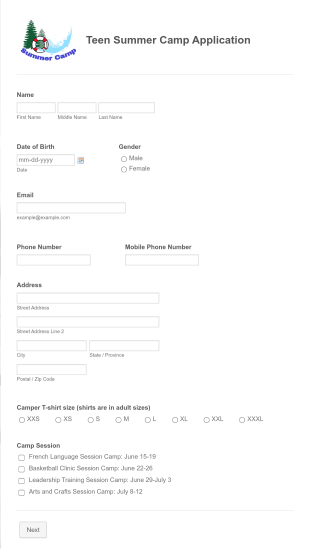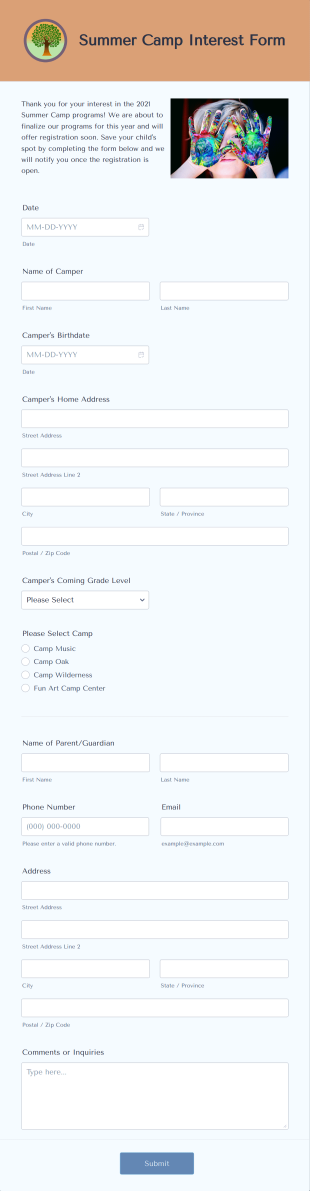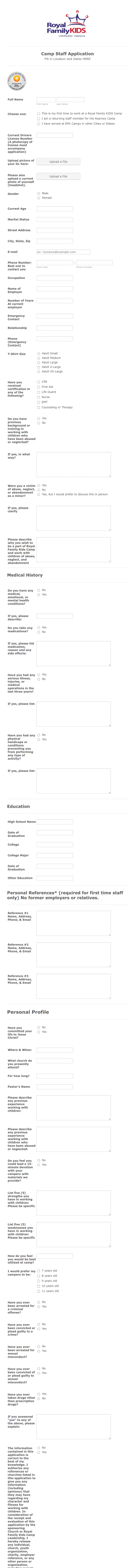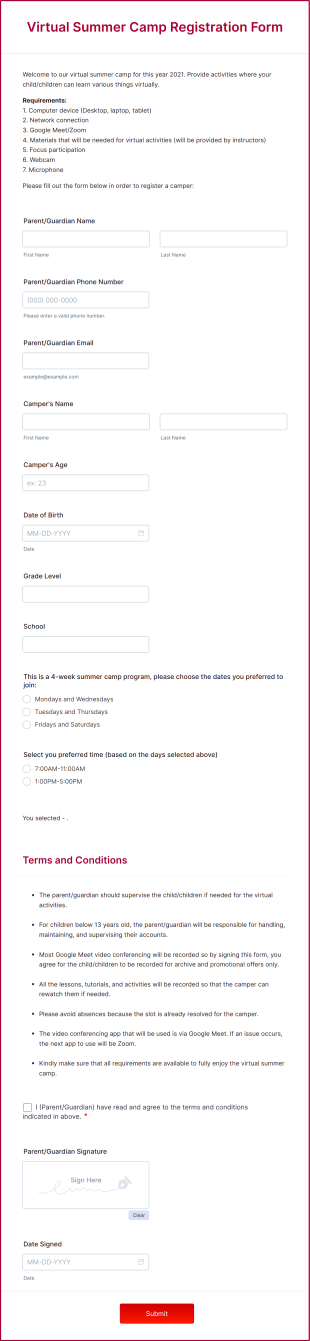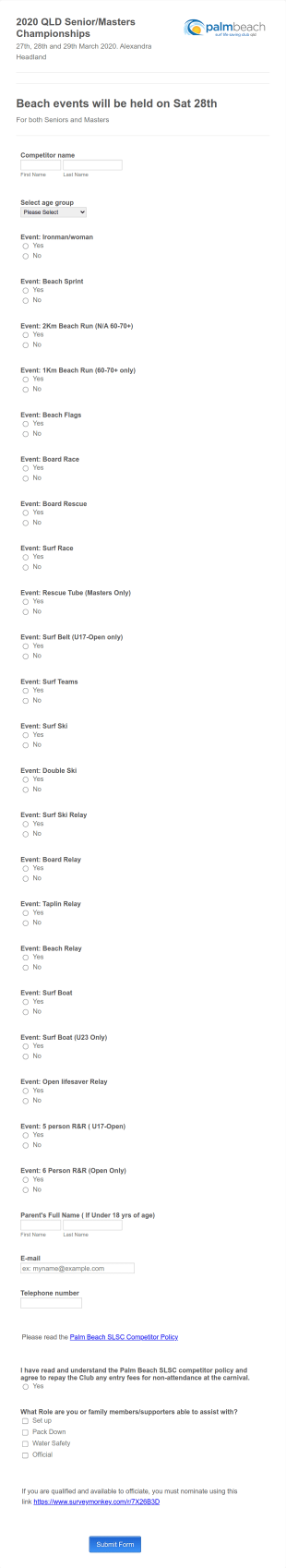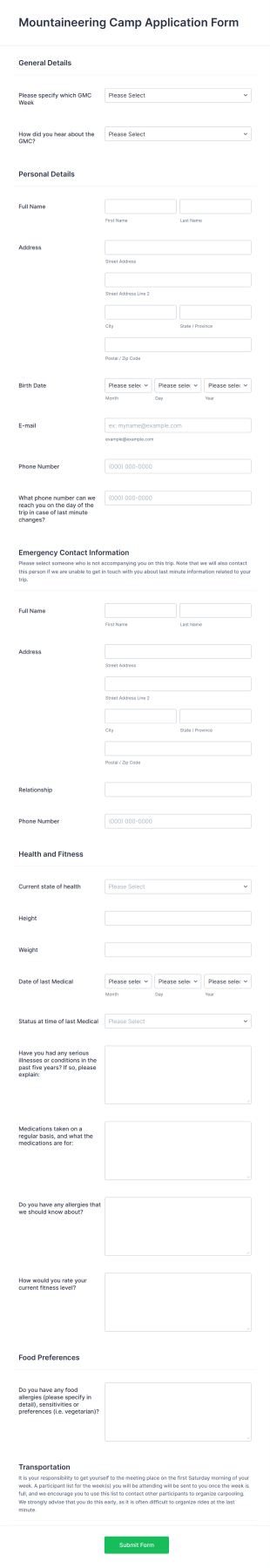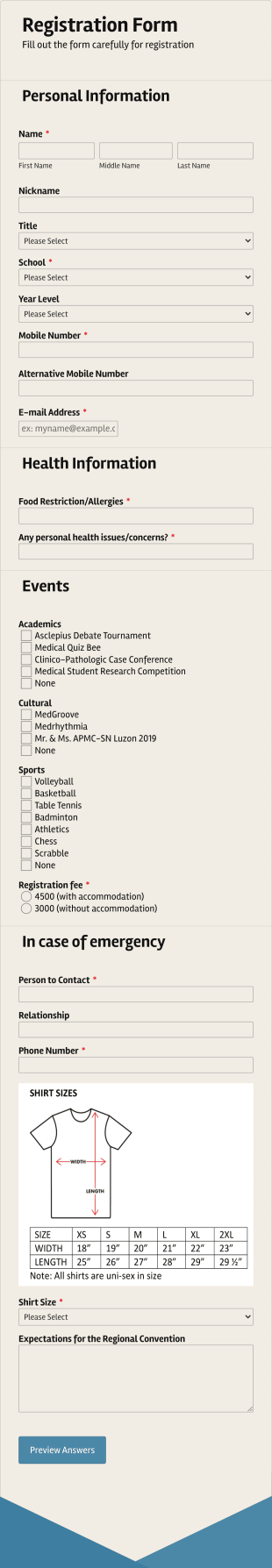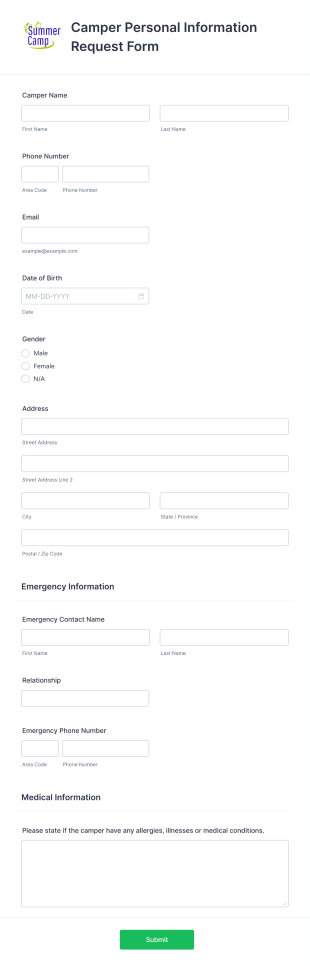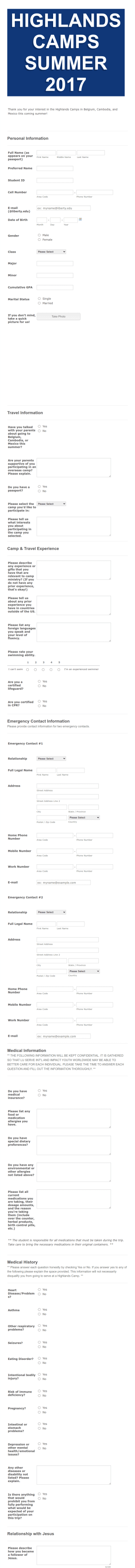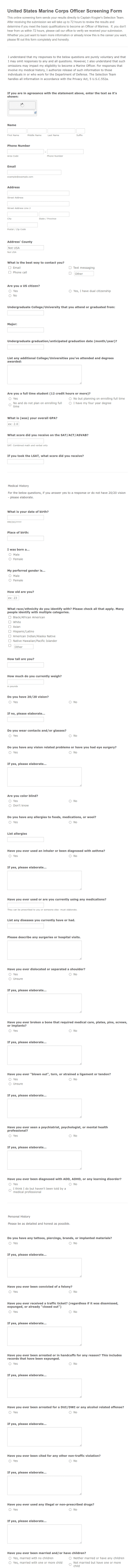Summer Camp Application Forms
About Summer Camp Application Forms
Summer Camp Application Forms are essential tools for camp organizers, parents, and guardians to efficiently manage the enrollment process for summer programs. These forms are designed to collect vital information about campers, such as personal details, emergency contacts, medical history, consent forms, and special requirements. They streamline the application process for a variety of summer camps, including day camps, overnight camps, sports camps, arts camps, and specialty programs. By using these forms, camp administrators can ensure they have all the necessary information to provide a safe, organized, and enjoyable experience for every participant.
With Jotform, creating and managing Summer Camp Application Forms becomes a seamless experience. Jotform’s intuitive drag-and-drop Form Builder allows users to quickly customize forms to fit the unique needs of their camp, whether they require payment integrations, conditional logic, or digital signatures. The platform’s no-code approach means anyone can design professional forms without technical expertise. Submissions are automatically stored and organized in Jotform Tables, making it easy to track applications, communicate with families, and manage camper data securely. Jotform’s robust features help camp organizers save time, reduce paperwork, and focus on delivering memorable summer experiences.
Use Cases of Summer Camp Application Forms
Summer Camp Application Forms can be adapted for a wide range of scenarios, each addressing specific needs and challenges for camp organizers and families. Here’s how these forms can be utilized:
1. Possible Use Cases:
- Camper registration for day or overnight camps
- Staff and volunteer applications
- Health and medical information collection
- Parent/guardian consent and liability waivers
- Payment collection for camp fees
- Special program sign-ups (e.g., field trips, workshops)
- Waitlist management for fully booked sessions
2. Problem Solving Points:
- Streamlines the collection of essential camper and staff information
- Reduces manual data entry and paperwork
- Ensures compliance with health and safety regulations
- Facilitates secure payment processing and record-keeping
- Simplifies communication between camp staff and families
3. Possible Owners and Users:
- Camp directors and administrative staff
- Parents and guardians of campers
- Camp counselors and volunteers
- Medical staff and emergency contacts
4. Differences of Creation Methods:
- Camper Registration Forms: Focus on personal details, emergency contacts, medical history, and consent.
- Staff Application Forms: Include employment history, references, certifications, and background checks.
- Health Forms: Require detailed medical information, allergy disclosures, and medication authorizations.
- Payment Forms: Integrate payment gateways and itemized fee breakdowns.
- Special Program Forms: Feature checkboxes or dropdowns for activity selection and additional permissions.
In summary, Summer Camp Application Forms can be tailored to fit a variety of camp-related processes, ensuring that all necessary information is collected efficiently and securely.
How to Create a Summer Camp Application Form
Creating a Summer Camp Application Form with Jotform is a straightforward process that allows you to gather all the information you need to run a successful camp. Whether you’re managing camper registrations, staff applications, or collecting health information, Jotform’s flexible platform makes it easy to design forms that fit your specific requirements.
To create a comprehensive Summer Camp Application Form, follow these steps:
1. Start Your Form:
- Log in to your Jotform account and click “Create” on your My Workspace page.
- Choose “Form” and decide whether to start from scratch or use one of Jotform’s 10,000+ templates. For summer camps, you’ll find templates for camper registration, staff applications, and more.
2. Select Your Layout:
- Pick between Classic Form (all questions on one page) or Card Form (one question per page). For longer applications, Card Form can make the process less overwhelming for users.
3. Add Essential Form Elements:
- Use the “Add Element” menu to drag and drop fields such as:
- Camper’s name, age, and contact information
- Parent/guardian details and emergency contacts
- Medical history, allergies, and medication needs
- Consent and liability waiver checkboxes
- File upload fields for documents (e.g., immunization records)
- Payment fields if collecting fees online
- Special requests or activity preferences
4. Customize for Your Use Case:
- For staff applications, add fields for employment history, certifications, and references.
- For health forms, include detailed medical questions and authorization for treatment.
- Use conditional logic to show or hide fields based on previous answers (e.g., only display medication fields if the camper has a medical condition).
5. Design and Brand Your Form:
- Click the Paint Roller icon to access the Form Designer.
- Adjust colors, fonts, and add your camp’s logo to create a professional, branded appearance.
6. Set Up Notifications and Confirmations:
- In the Settings menu, configure email notifications for your team and autoresponder emails for applicants.
- Ensure you receive real-time updates when new applications are submitted.
7. Publish and Share:
- Click “Publish” to copy your form link or embed it on your camp’s website.
- Share the form via email, social media, or QR code to reach your audience.
8. Manage Submissions:
- Use Jotform Tables to view, filter, and organize applications.
- Export data for reporting or follow-up communications.
By following these steps, you can create a Summer Camp Application Form that simplifies registration, ensures you collect all necessary information, and provides a smooth experience for both your team and your camp families.
Frequently Asked Questions
1. What is a Summer Camp Application Form?
A Summer Camp Application Form is an online or paper form used to collect information from campers, parents, or staff applying to participate in a summer camp program. It typically gathers personal details, emergency contacts, medical information, and consent.
2. Why are Summer Camp Application Forms important?
These forms are crucial for ensuring the safety and well-being of campers, streamlining the registration process, and helping camp organizers manage logistics, health requirements, and communication efficiently.
3. What information is typically required on a Summer Camp Application Form?
Common fields include camper’s name, age, contact details, parent/guardian information, emergency contacts, medical history, allergies, consent forms, and payment details if applicable.
4. Are there different types of Summer Camp Application Forms?
Yes, forms can vary based on their purpose, such as camper registration, staff applications, health and medical forms, activity sign-ups, and payment forms.
5. Who should fill out a Summer Camp Application Form?
Parents or guardians typically complete camper application forms, while staff and volunteer forms are filled out by the applicants themselves.
6. How is privacy and data security handled with these forms?
When using reputable platforms like Jotform, data is stored securely with encryption and privacy controls, ensuring sensitive information is protected and only accessible to authorized personnel.
7. Can Summer Camp Application Forms be customized for different camps or programs?
Absolutely. Forms can be tailored to fit the unique requirements of various camps, including day camps, overnight camps, sports camps, and specialty programs.
8. What are the benefits of using online Summer Camp Application Forms over paper forms?
Online forms save time, reduce errors, allow for instant data collection and organization, support secure payments, and make it easier to communicate with applicants and manage records.