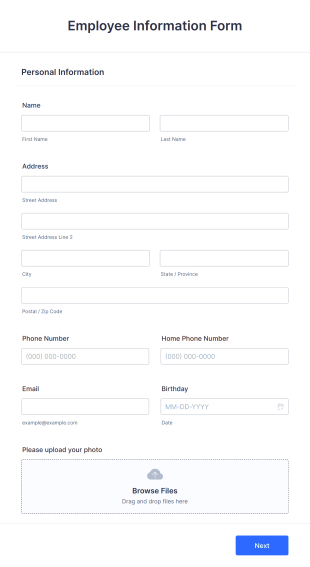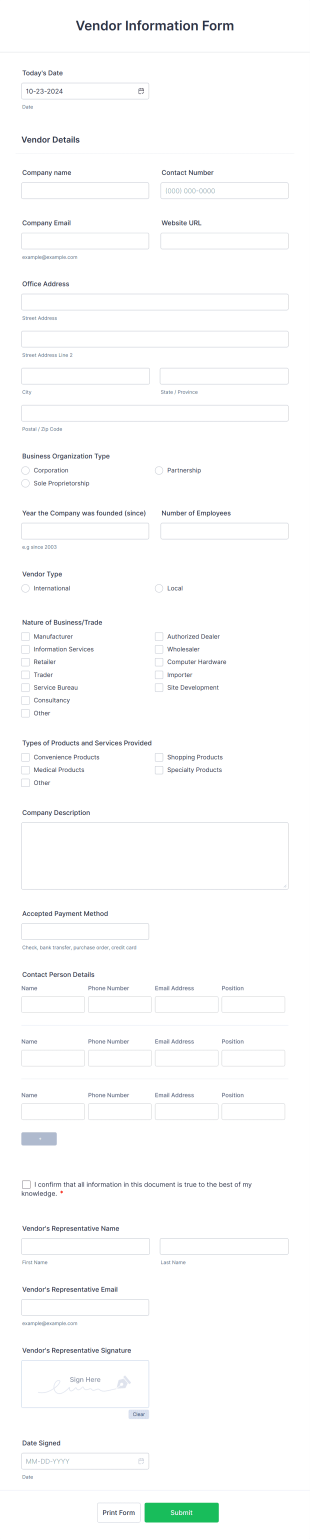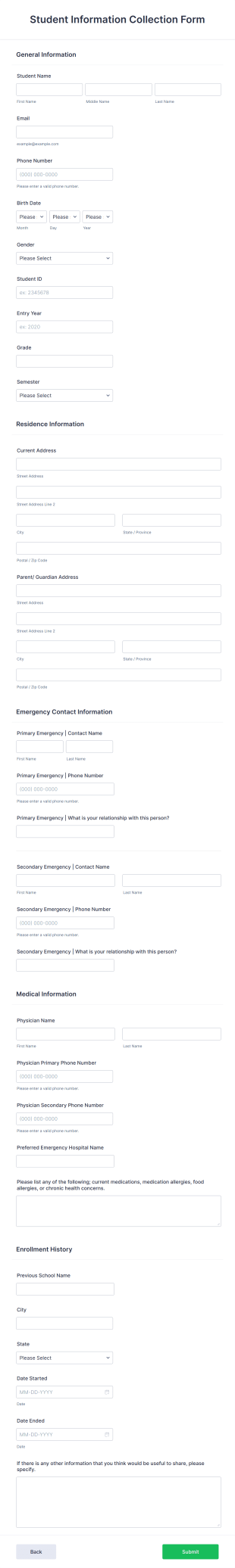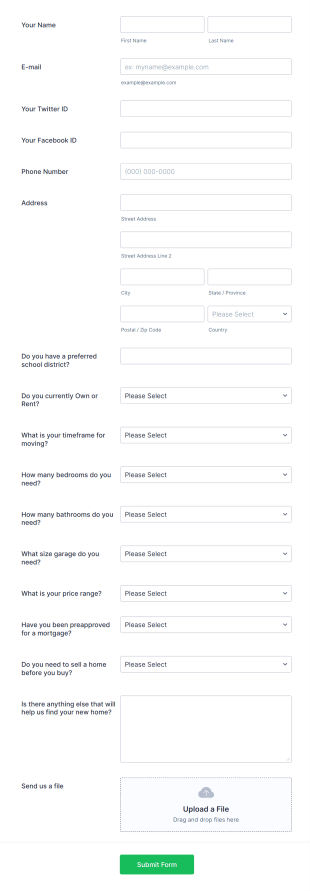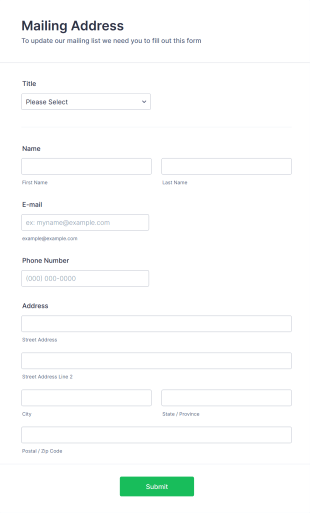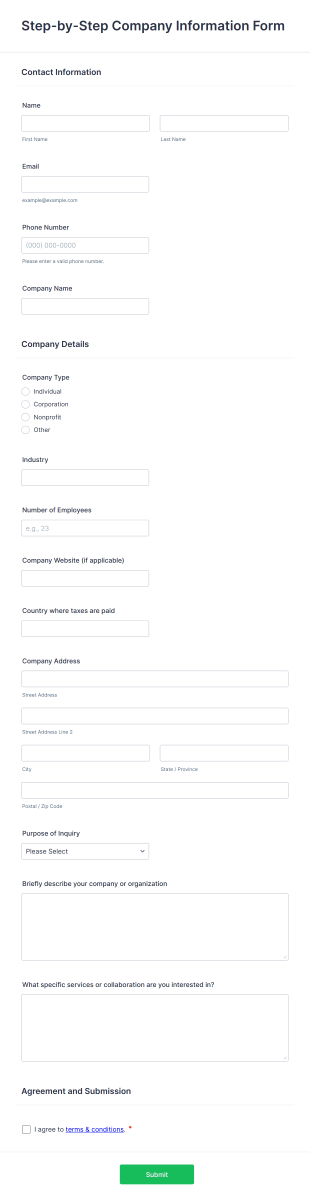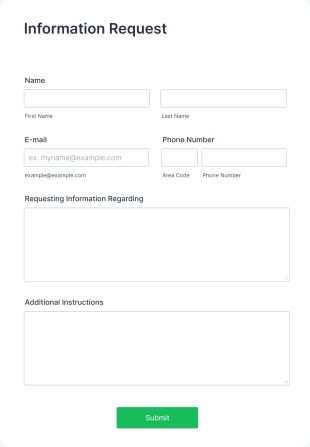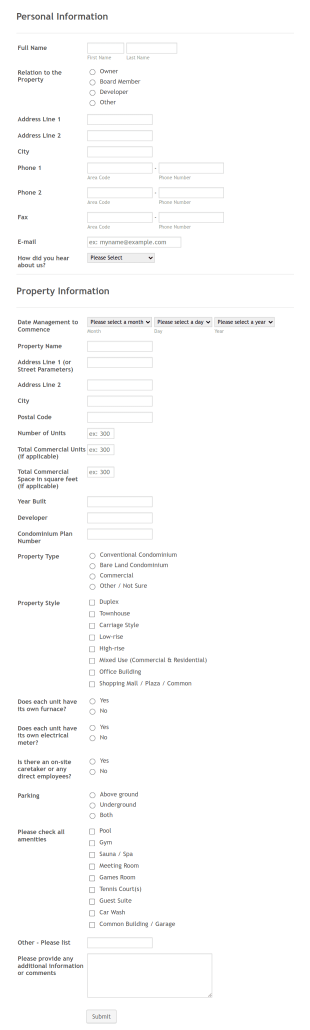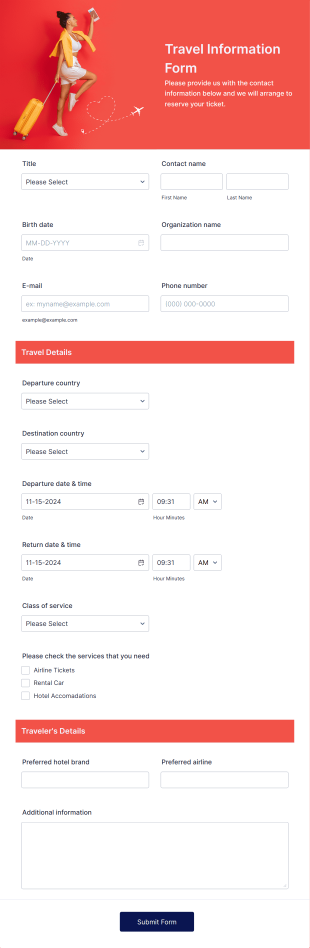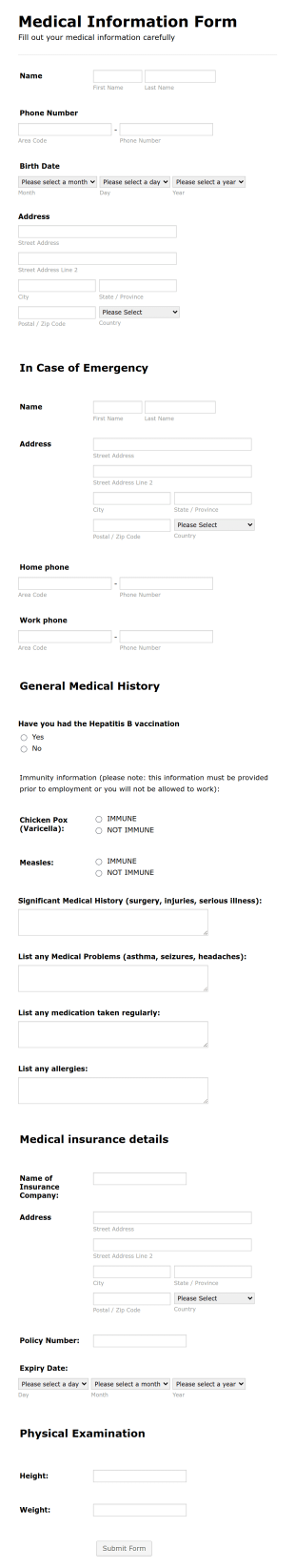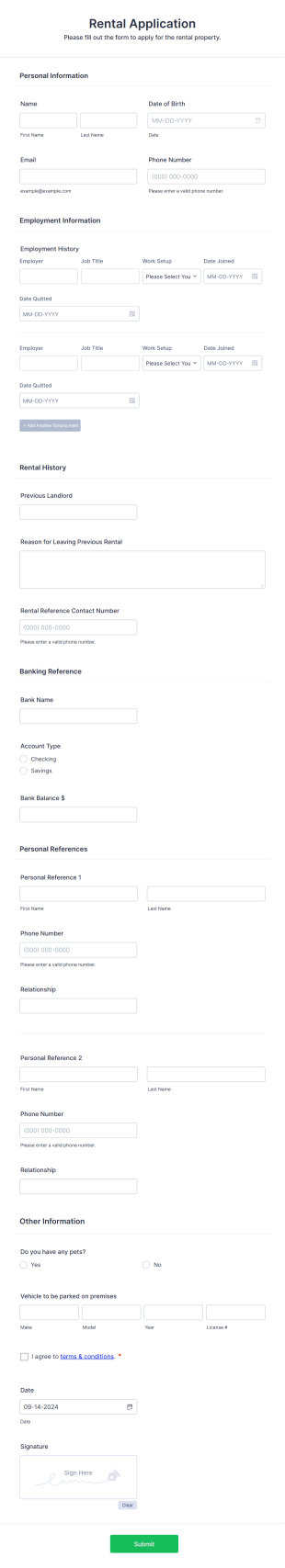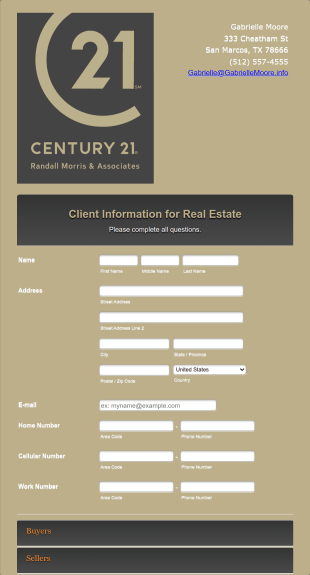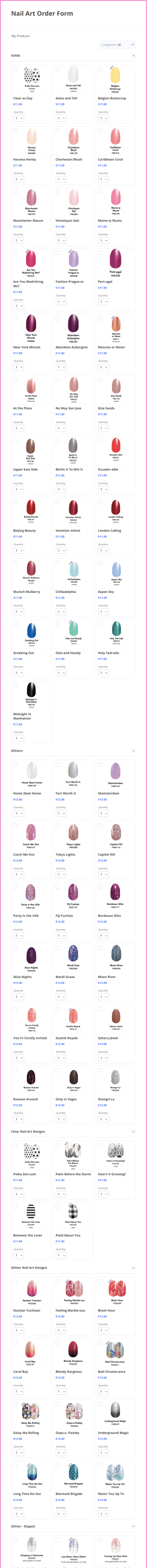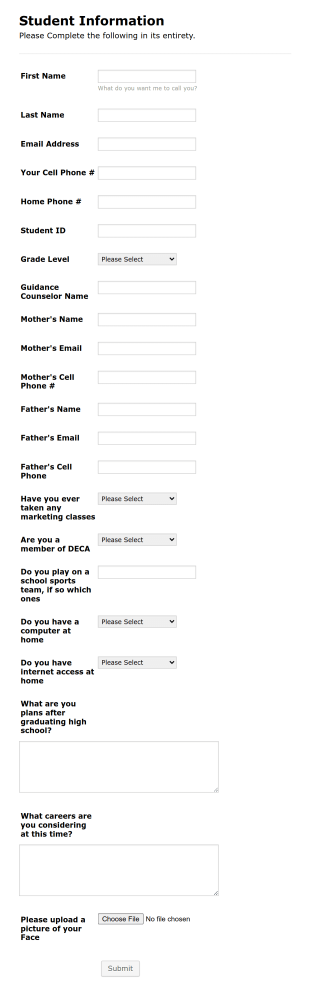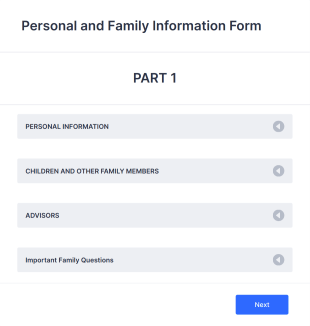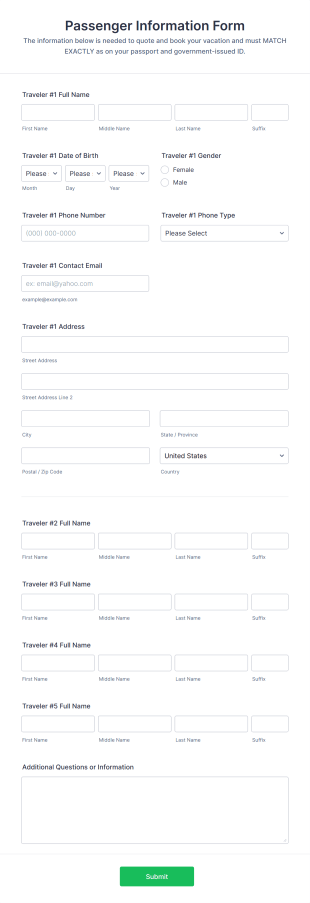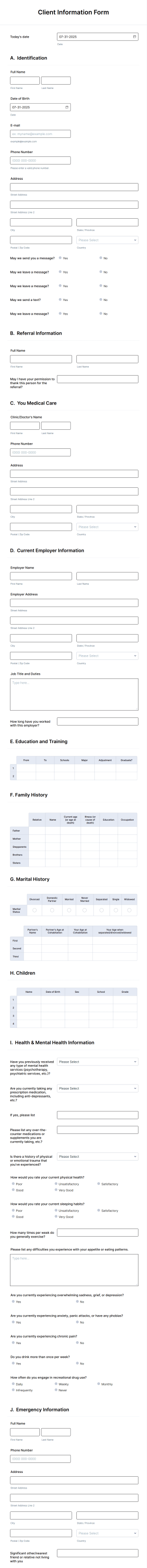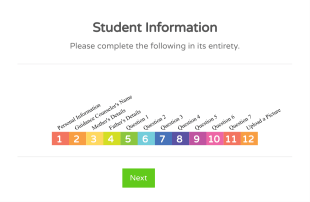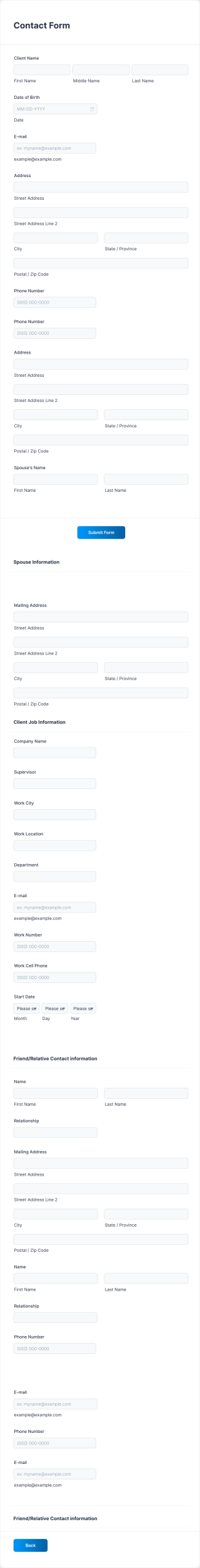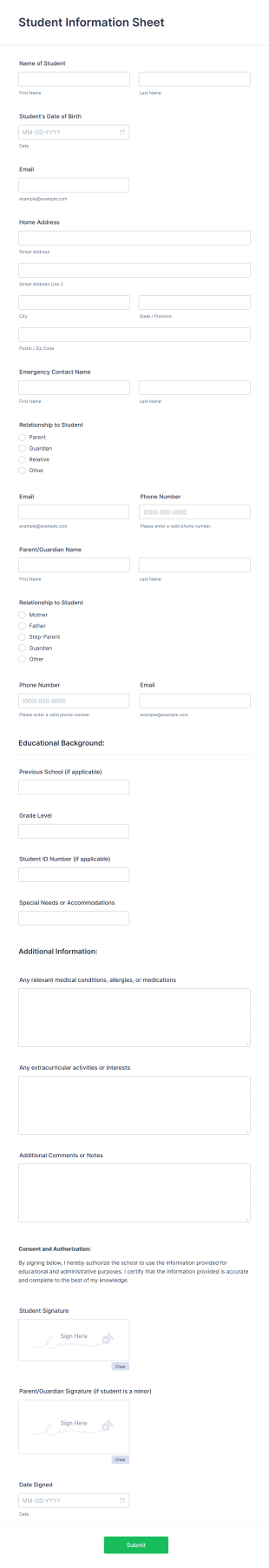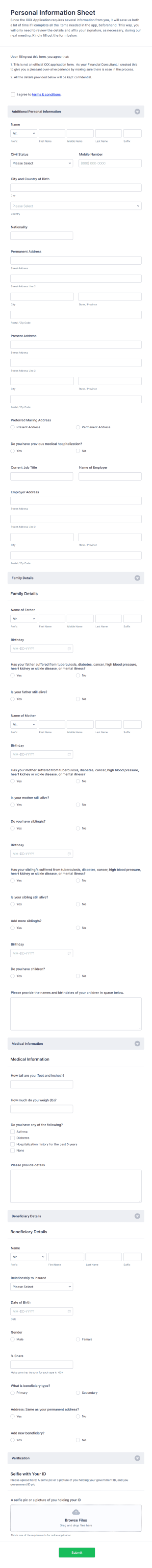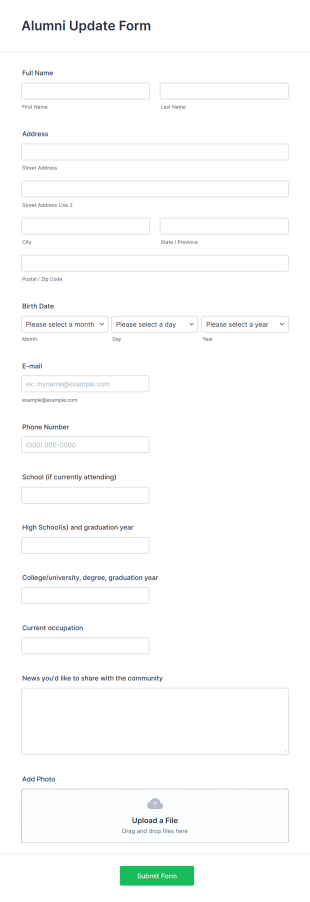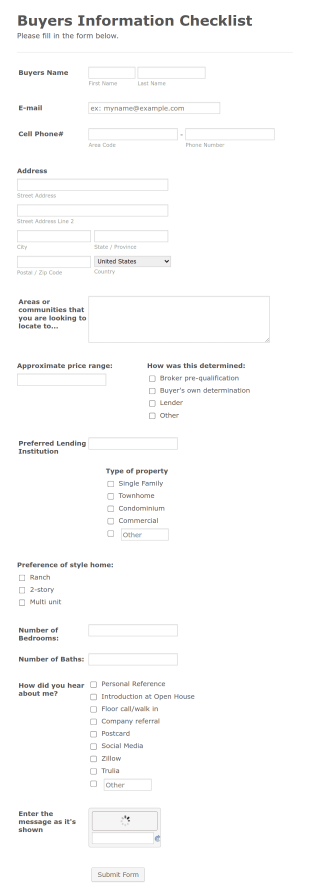Information Forms
About Information Forms
Information Form Templates are versatile digital forms designed to collect, organize, and manage a wide range of data from users, clients, or employees. These templates are commonly used for gathering personal details, contact information, feedback, preferences, or any other type of structured data required for business, educational, healthcare, or event-related purposes. Whether you need to onboard new clients, register participants for an event, collect feedback, or simply update records, information forms streamline the process by providing a standardized and efficient way to capture essential details.
With Jotform, users can take full advantage of Information Form Templates by leveraging its intuitive drag-and-drop Form Builder and extensive template library. Jotform’s no-code platform allows anyone to quickly customize forms to fit their specific needs, add or remove fields, integrate with payment gateways, and automate data collection. Submissions are securely stored and easily accessible, making it simple to manage and analyze the information you collect. By using Jotform, organizations can save time, reduce manual errors, and ensure a seamless data intake process for any scenario.
Use Cases of Information Form Templates
Information Form Templates are adaptable tools that cater to a variety of needs across different industries and scenarios. Here’s how they can be used, who benefits from them, and how their structure may change based on the use case:
- Possible Use Cases:
- Client onboarding forms for service providers
- Employee information update forms for HR departments
- Event registration and attendee information forms
- Patient intake forms for healthcare providers
- Customer feedback and satisfaction surveys
- Membership application forms for clubs or organizations
- Problem Solving Points:
- Streamline data collection and reduce paperwork
- Ensure accuracy and consistency in information gathering
- Automate data storage and retrieval for easy management
- Enhance user experience with clear, guided forms
- Possible Owners and Users:
- Business owners and managers
- HR professionals
- Event organizers
- Healthcare administrators
- Educators and school administrators
- Nonprofit organizations
- Differences of Creation Methods:
- Client Onboarding: May include fields for contact details, service preferences, and consent agreements.
- Employee Information: Focuses on personal data, emergency contacts, and job-related information.
- Event Registration: Includes attendee names, ticket types, dietary restrictions, and payment options.
- Patient Intake: Requires medical history, insurance details, and consent forms.
- Feedback Forms: Utilizes rating scales, comment boxes, and multiple-choice questions.
In summary, Information Form Templates can be tailored to fit any data collection need, with content and fields varying based on the specific scenario and audience.
How to Create an Information Form Template
Creating an effective Information Form Template with Jotform is a straightforward process that can be customized for any use case, from client onboarding to event registration or feedback collection. Here’s a step-by-step guide to help you design, customize, and manage your information form for optimal results:
1. Start with the Right Template or a Blank Form:
- Log in to your Jotform account and click on “Create” in your workspace.
- Choose “Form” and decide whether to start from scratch or use one of Jotform’s 10,000+ premade templates.
- Select a layout: Classic Form (all questions on one page) or Card Form (one question per page).
2. Customize the Form Structure:
- Add your organization’s logo and update the form name to reflect its purpose (e.g., “Employee Information Update” or “Event Attendee Details”).
- Use the drag-and-drop Form Builder to add essential fields such as Name, Email, Phone Number, Address, and any other relevant data points.
- For specialized use cases, include fields like dropdowns for department selection, file uploads for document submission, or date pickers for scheduling.
3. Tailor Content to Your Use Case:
- For client onboarding, add service preference checkboxes and consent agreements.
- For event registration, include ticket selection, payment integration, and dietary preference fields.
- For feedback forms, use rating scales, comment boxes, and conditional logic to show follow-up questions based on responses.
4. Enhance User Experience:
- Open the Form Designer (paint roller icon) to adjust colors, fonts, and themes to match your brand.
- Use conditional logic to display only relevant fields based on previous answers, making the form more user-friendly and efficient.
5. Set Up Notifications and Data Management:
- In the Settings menu, configure email notifications to alert you of new submissions and send confirmation emails to respondents.
- Integrate with Jotform Tables for automatic data storage and easy access to submissions.
- Use advanced search and filtering to manage large volumes of data.
6. Publish and Share Your Form:
- Click on the Publish tab to copy the form link or embed it on your website.
- Share the form via email, social media, or QR code to reach your audience.
7. Test and Optimize:
- Preview your form and submit a test entry to ensure all fields work as intended and notifications are received.
- Make adjustments as needed based on feedback or observed user behavior.
By following these steps, you can create a professional, efficient, and user-friendly Information Form Template tailored to your specific needs, ensuring smooth data collection and management for any scenario.
Frequently Asked Questions
1. What is an Information Form Template?
An Information Form Template is a pre-designed digital form used to collect, organize, and manage various types of data from users, such as contact details, feedback, or registration information.
2. Why are Information Form Templates important?
They streamline the data collection process, reduce manual errors, and ensure consistency, making it easier for organizations to gather and manage essential information efficiently.
3. What information is typically collected in an Information Form?
Common fields include name, email, phone number, address, and any other details relevant to the specific use case, such as preferences, feedback, or consent.
4. Are there different types of Information Forms?
Yes, information forms can be tailored for various purposes, including client onboarding, employee updates, event registrations, patient intake, and customer feedback.
5. Who can benefit from using Information Form Templates?
Business owners, HR professionals, event organizers, healthcare providers, educators, and nonprofit organizations can all benefit from using these templates.
6. How do Information Form Templates help with privacy and data security?
Jotform ensures that all data collected through its forms is securely stored and can be managed in compliance with privacy regulations, protecting sensitive information.
7. Can Information Form Templates be customized for branding?
Absolutely. Users can add logos, change colors, and apply custom themes to ensure the form matches their organization’s branding.
8. What are the advantages of using digital Information Forms over paper forms?
Digital forms are faster to distribute, easier to manage, reduce the risk of lost or illegible data, and allow for automated data storage and analysis.