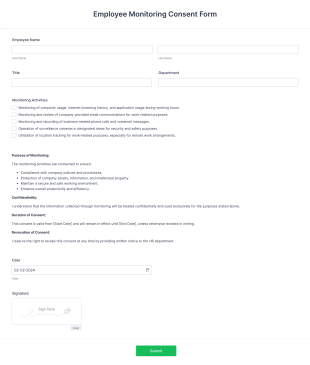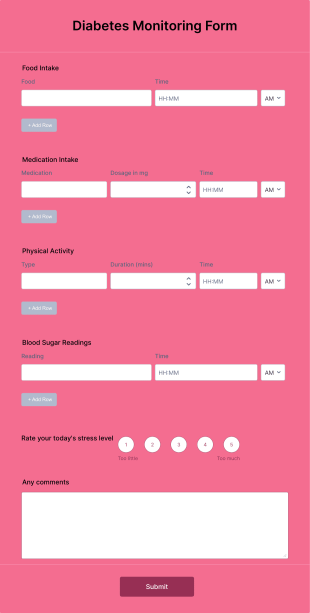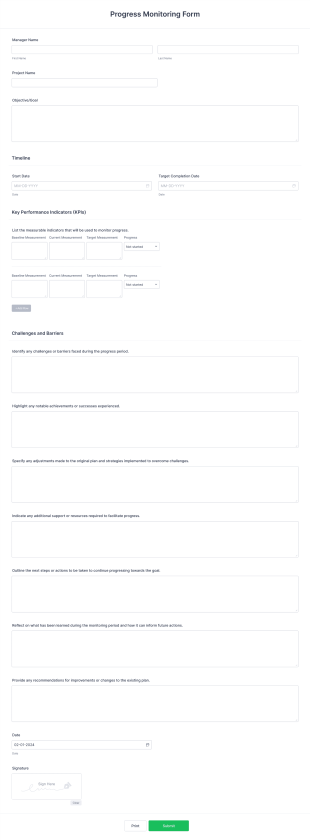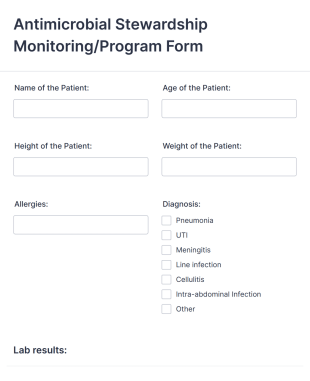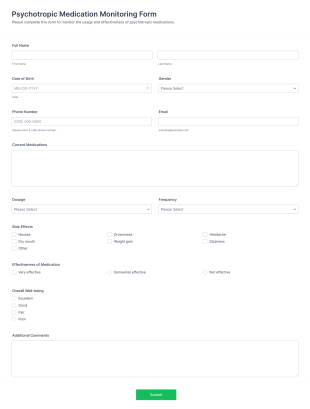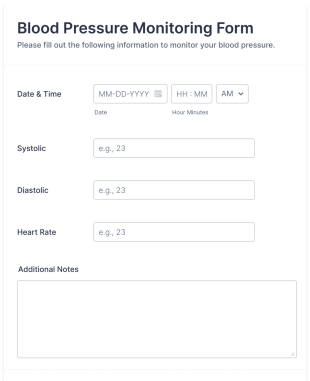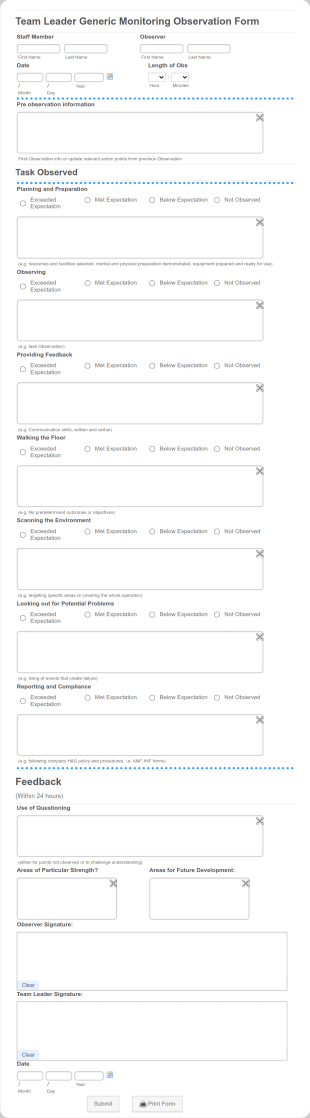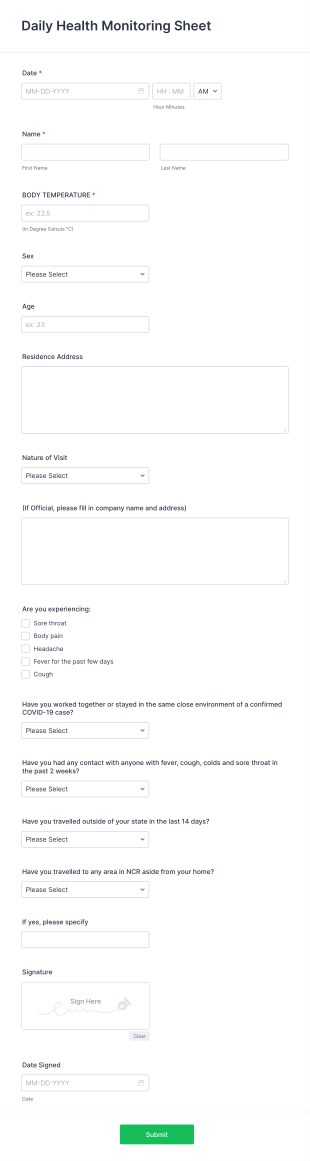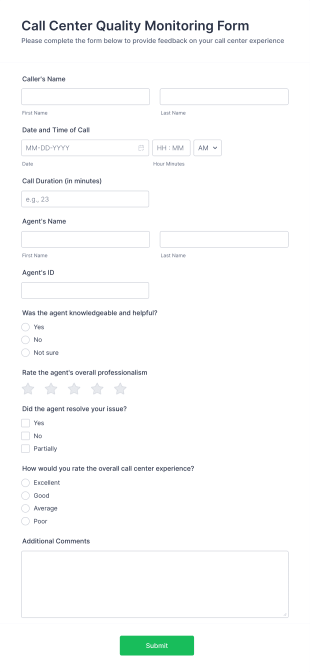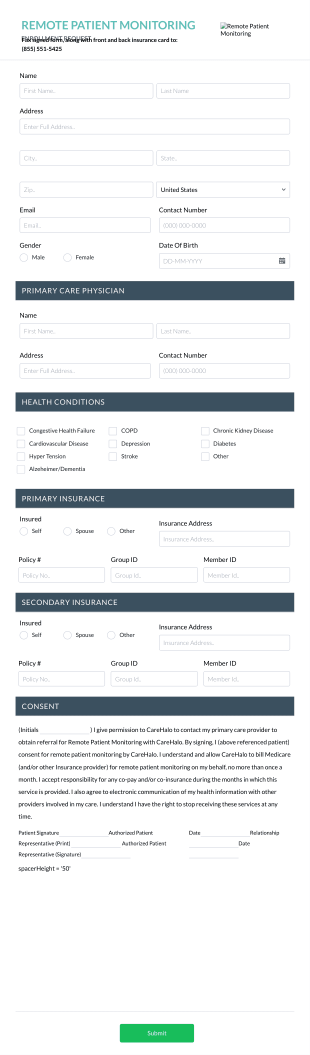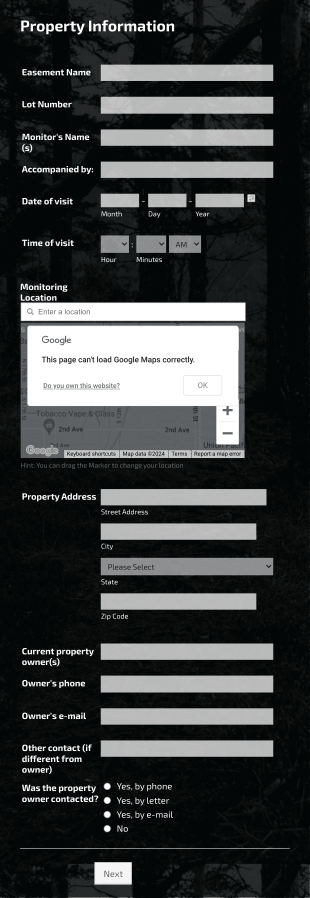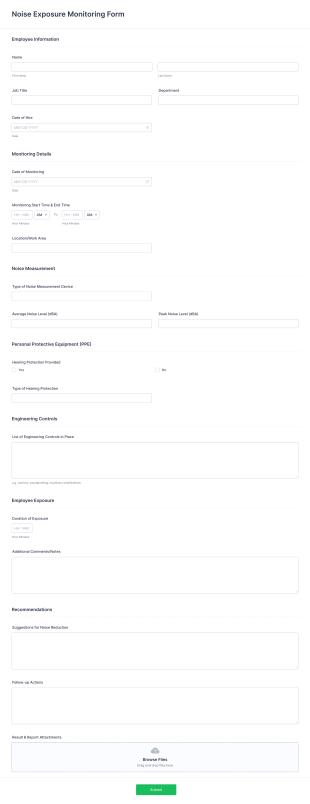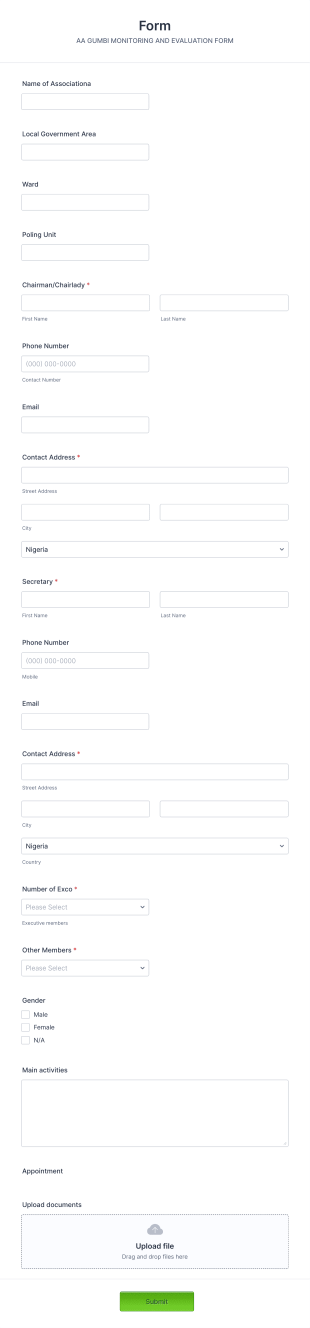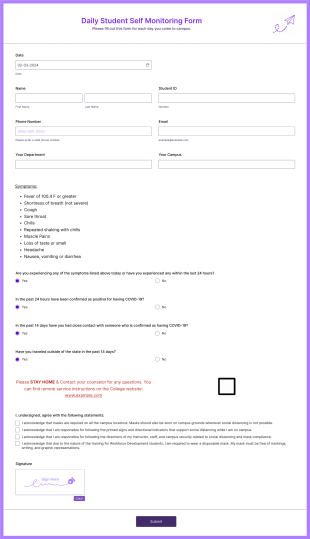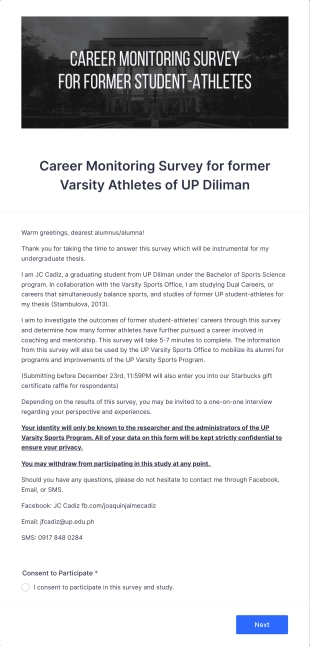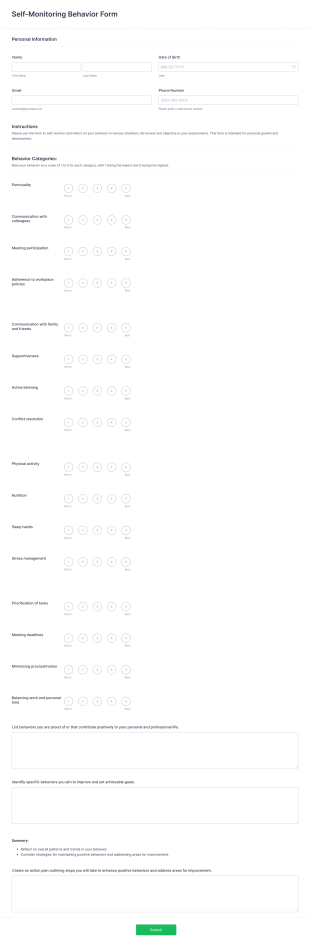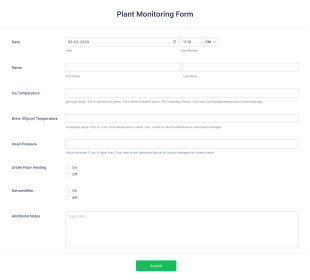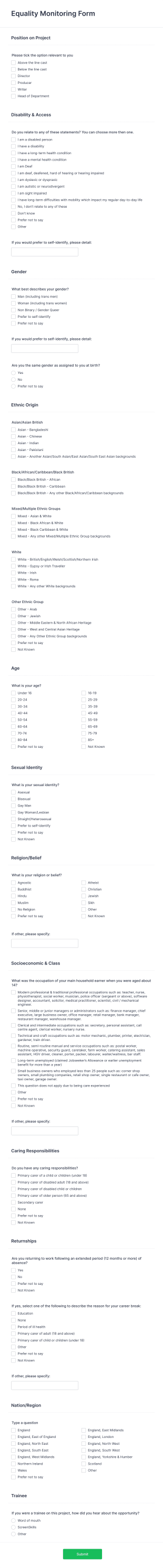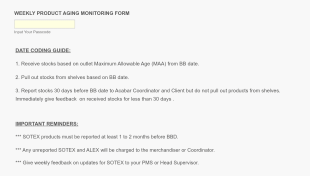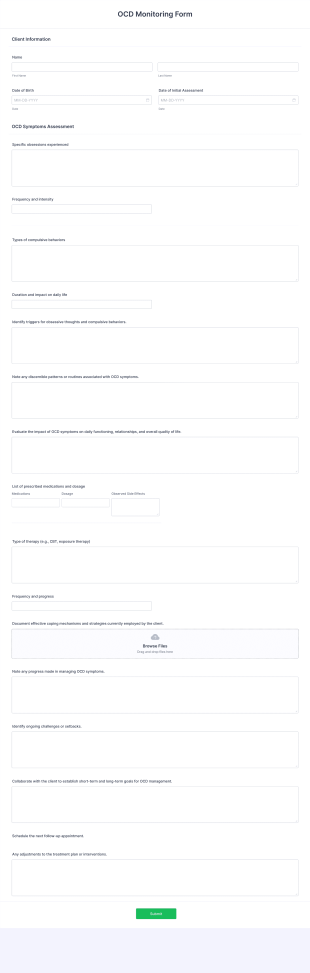Monitoring Forms
About Monitoring Forms
Monitoring Form Templates are specialized digital forms designed to help individuals and organizations systematically track, observe, and record data over time. These templates are commonly used in a variety of settings, such as workplace safety checks, equipment inspections, environmental monitoring, project progress tracking, health and wellness assessments, and compliance audits. By providing a structured way to collect and review information, monitoring forms ensure that critical data is captured consistently, making it easier to identify trends, address issues promptly, and maintain accountability. Whether you’re overseeing facility maintenance, monitoring employee performance, or tracking patient health, these templates streamline the process and reduce the risk of oversight.
With Jotform, users can take full advantage of Monitoring Form Templates by leveraging its intuitive, no-code Form Builder. Jotform allows you to quickly customize templates to fit your specific monitoring needs, add or rearrange fields with a simple drag-and-drop interface, and integrate with other tools for seamless data management. Automatic data storage, real-time notifications, and advanced filtering options make it easy to organize and analyze submissions. Jotform’s robust features ensure that monitoring processes are efficient, accurate, and adaptable to any workflow, helping users stay proactive and informed.
Use Cases of Monitoring Form Templates
Monitoring Form Templates are versatile tools that can be adapted to a wide range of industries and scenarios. Here’s how they can be used, who benefits from them, and how their structure may vary:
- Possible Use Cases:
1. Workplace Safety Monitoring: Track safety compliance, incident reports, and hazard observations.
2. Equipment and Asset Monitoring: Record maintenance checks, equipment status, and usage logs.
3. Environmental Monitoring: Collect data on air quality, water levels, or temperature changes.
4. Project Progress Tracking: Monitor milestones, deliverables, and team performance.
5. Health and Wellness Monitoring: Log patient vitals, symptoms, or daily health metrics.
6. Compliance Audits: Ensure adherence to regulations and standards through regular checks.
- Problem Solving Points:
- Ensures consistent data collection and reporting.
- Reduces manual errors and paperwork.
- Enables early detection of issues or trends.
- Facilitates accountability and transparency.
- Possible Owners and Users:
- Facility managers, safety officers, and compliance teams.
- Healthcare professionals and caregivers.
- Project managers and team leads.
- Environmental scientists and field researchers.
- School administrators and HR departments.
- Differences of Creation Methods:
- Safety Monitoring Forms: May include checkboxes for compliance, incident description fields, and photo uploads.
- Equipment Monitoring Forms: Require asset identification fields, maintenance schedules, and status dropdowns.
- Health Monitoring Forms: Feature fields for vital signs, symptom checklists, and date/time stamps.
- Environmental Monitoring Forms: Include data entry for measurements, location fields, and observation notes.
In summary, Monitoring Form Templates can be tailored to fit any monitoring scenario, with content and fields varying based on the specific data that needs to be tracked and the goals of the monitoring process.
How to Create a Monitoring Form
Creating a Monitoring Form with Jotform is a straightforward process that allows you to tailor your form to any monitoring scenario, whether it’s for safety checks, equipment tracking, or health assessments. Here’s a step-by-step guide to help you design an effective monitoring form that meets your unique requirements:
1. Define Your Monitoring Objective
- Identify what you need to monitor (e.g., safety compliance, equipment status, patient health).
- Determine the frequency and context of data collection (daily, weekly, per event, etc.).
2. Start with a Template or From Scratch
- On your Jotform dashboard, click “Create” and select “Form.”
- Choose to “Start from Scratch” or browse the Monitoring Form Templates for a head start.
- Select the layout: Classic (all questions on one page) or Card (one question per page).
3. Add and Customize Form Elements
- Use the drag-and-drop Form Builder to add essential fields:
- Text fields for names, locations, or descriptions.
- Dropdowns and checkboxes for status updates or compliance checks.
- Date/time pickers for logging when monitoring occurs.
- File upload fields for attaching photos or documents.
- Signature fields for accountability.
- For specialized monitoring (e.g., environmental data), add widgets like GPS location, rating scales, or calculation fields.
4. Personalize the Form Design
- Click the Paint Roller icon to access the Form Designer.
- Adjust colors, fonts, and themes to match your organization’s branding.
- Organize fields logically to ensure a smooth user experience.
5. Set Up Conditional Logic (If Needed)
- Use conditional logic to show or hide fields based on previous answers (e.g., display an incident description field only if a hazard is reported).
6. Configure Email Notifications
- Set up instant notifications for new submissions and send confirmation emails to users.
- Add multiple recipients if several team members need to be informed.
7. Publish and Share Your Form
- Click “Publish” to generate a shareable link.
- Distribute the form via email, embed it on your website, or share it on social media.
8. Test and Launch
- Use the Preview feature to test your form.
- Submit a test entry to ensure data is captured correctly and notifications are working.
9. Manage and Analyze Submissions
- Access submissions in Jotform Tables for easy review and filtering.
- Export data for further analysis or reporting.
By following these steps, you can create a Monitoring Form that streamlines data collection, improves accuracy, and supports proactive decision-making in any monitoring scenario.
Frequently Asked Questions
1. What is a Monitoring Form Template?
A Monitoring Form Template is a pre-designed digital form used to systematically collect and track data over time for various purposes, such as safety checks, equipment inspections, or health monitoring.
2. Why are monitoring forms important?
Monitoring forms ensure consistent and accurate data collection, help identify trends or issues early, and support compliance with regulations or internal standards.
3. What information is typically included in a monitoring form?
Common fields include dates, times, locations, status updates, observations, checklists, signatures, and sometimes file uploads or photos.
4. Are there different types of monitoring forms?
Yes, monitoring forms can be tailored for safety, equipment, environmental, health, project, or compliance monitoring, each with unique fields and requirements.
5. Who should use monitoring form templates?
Anyone responsible for tracking ongoing activities or conditions, such as facility managers, healthcare providers, project leads, or compliance officers, can benefit from these templates.
6. How do monitoring forms help with compliance and accountability?
They provide a documented record of checks and observations, making it easier to demonstrate compliance and hold individuals accountable for their responsibilities.
7. Can monitoring forms be used for remote or field data collection?
Absolutely. Digital monitoring forms can be accessed and submitted from any device, making them ideal for fieldwork or remote monitoring.
8. How is privacy and data security handled with monitoring forms?
With platforms like Jotform, data is securely stored and can be protected with encryption, access controls, and compliance with privacy regulations such as GDPR and HIPAA.