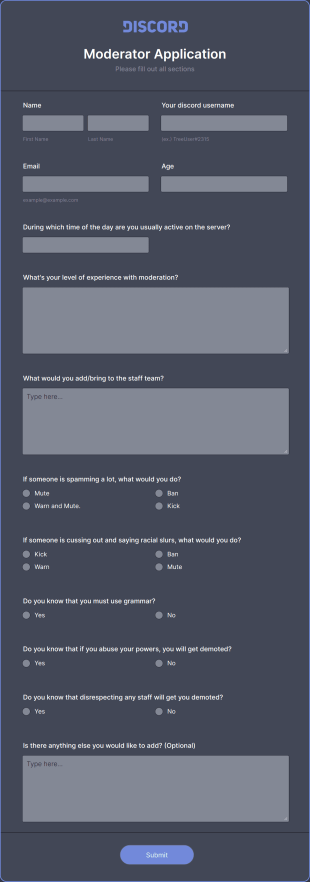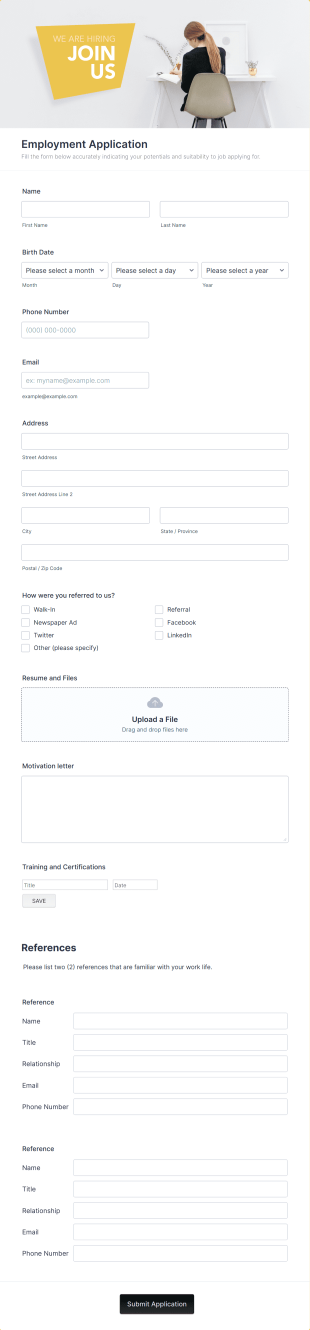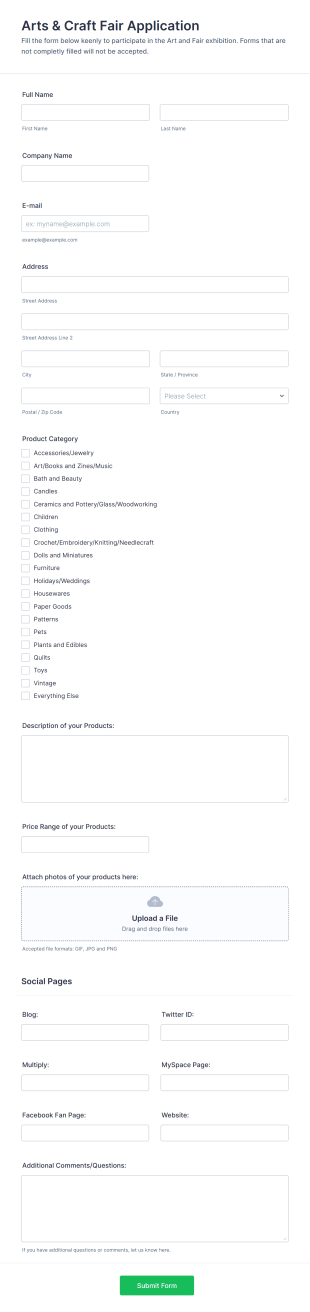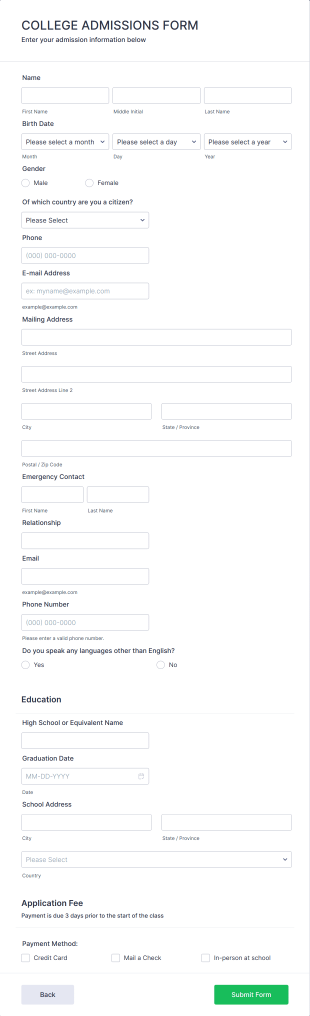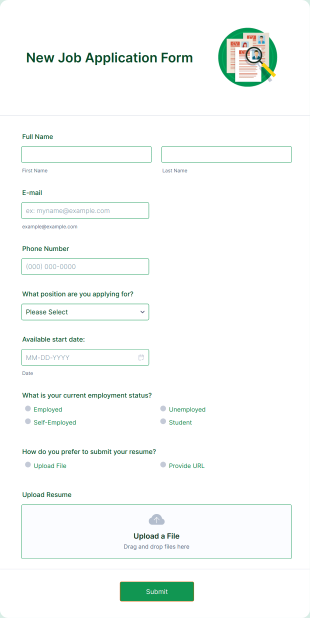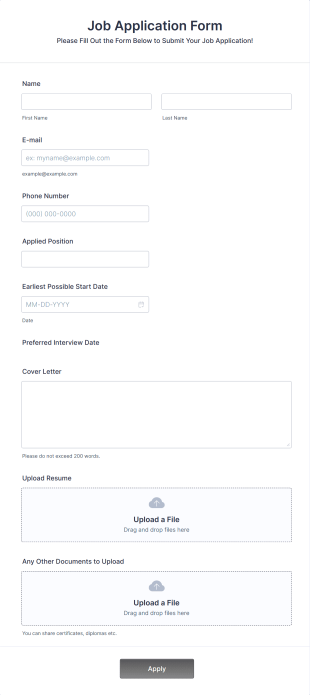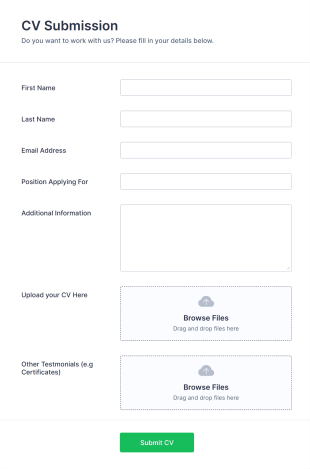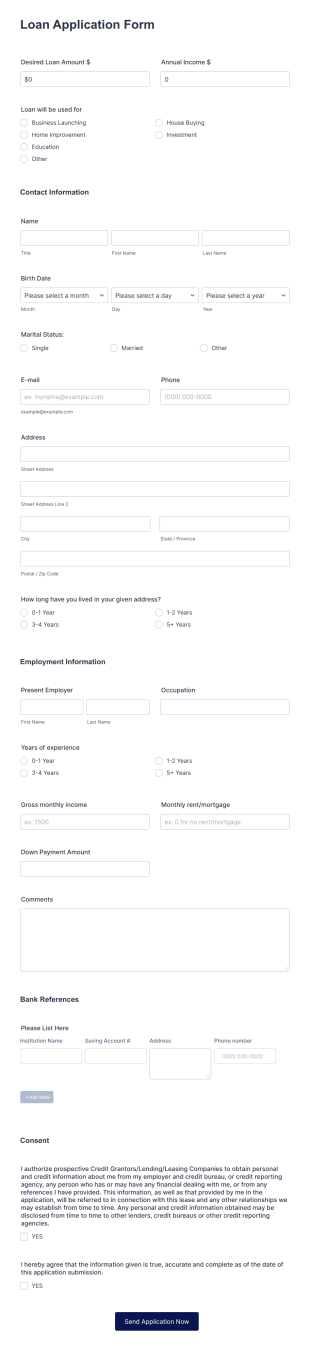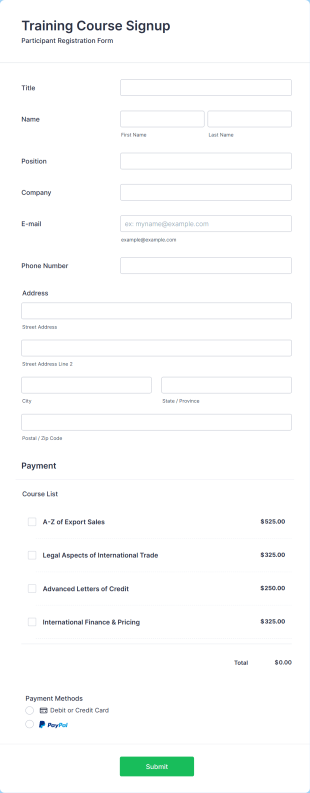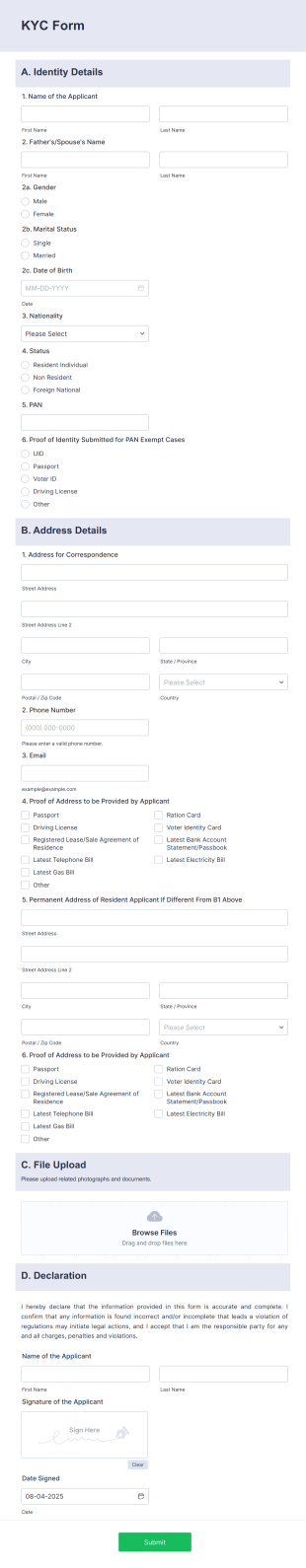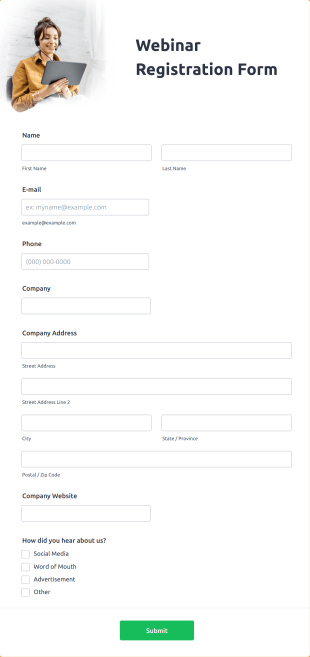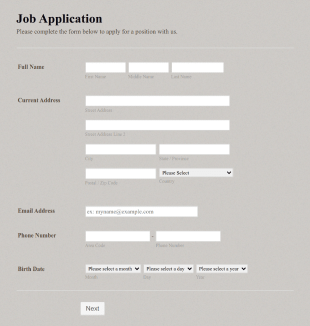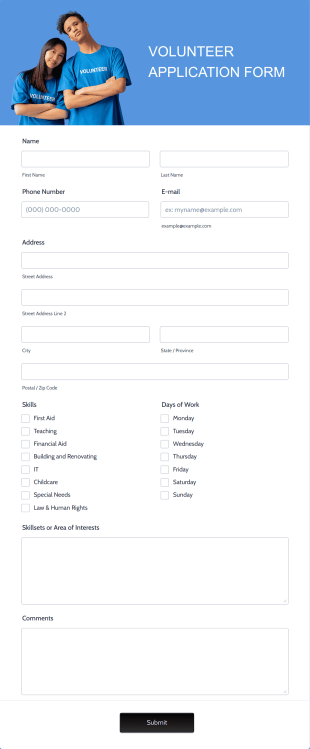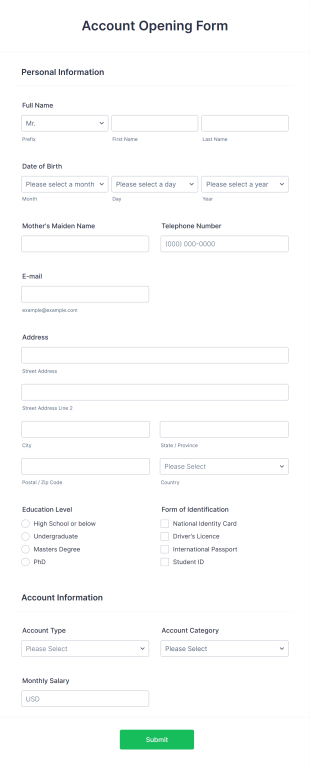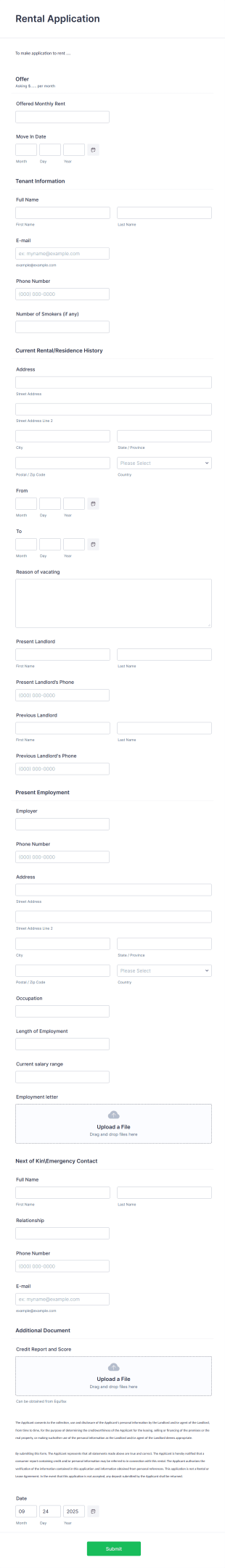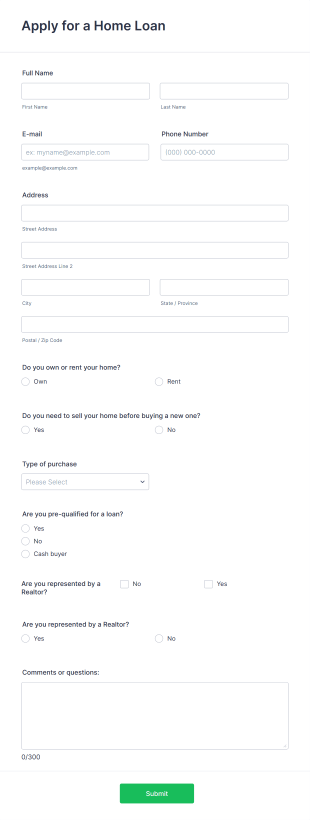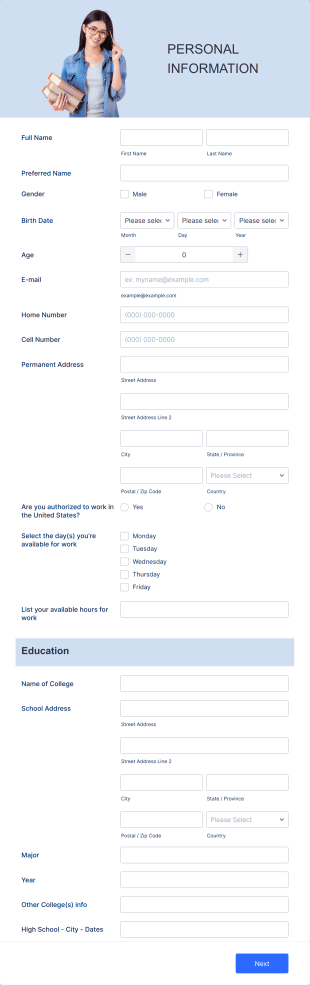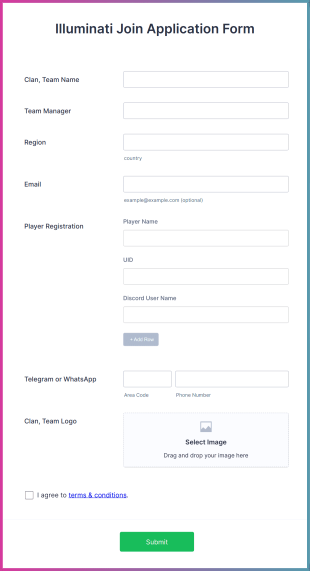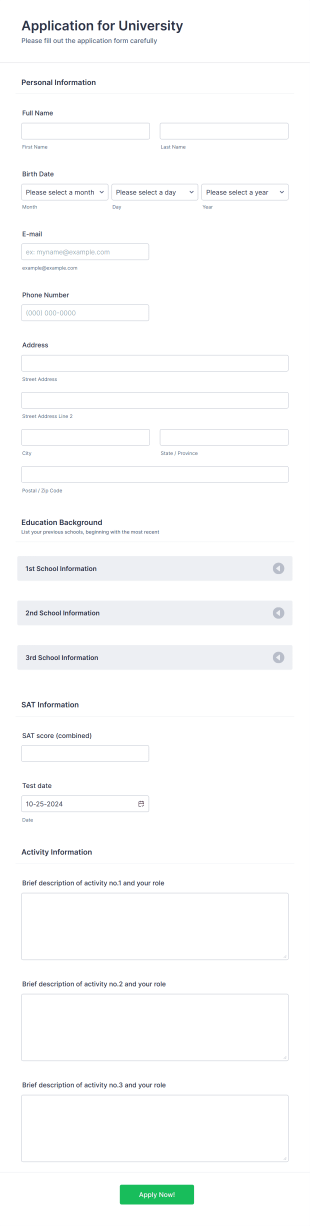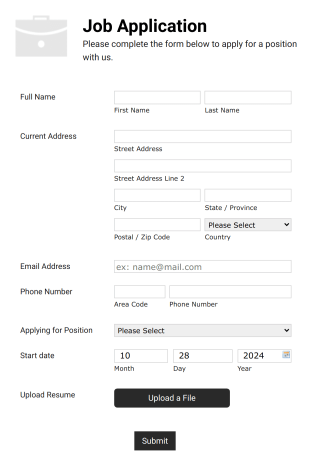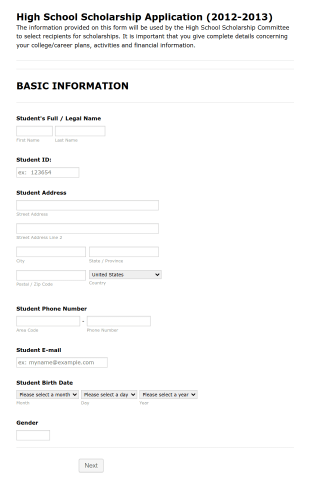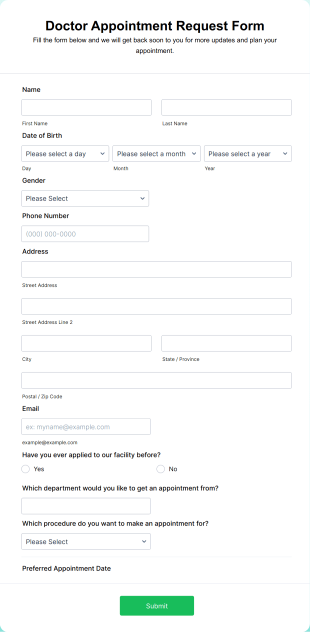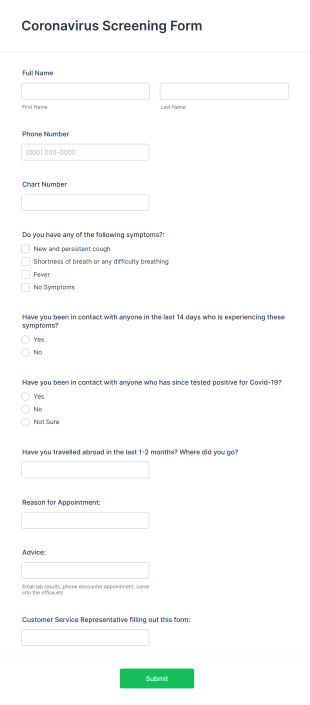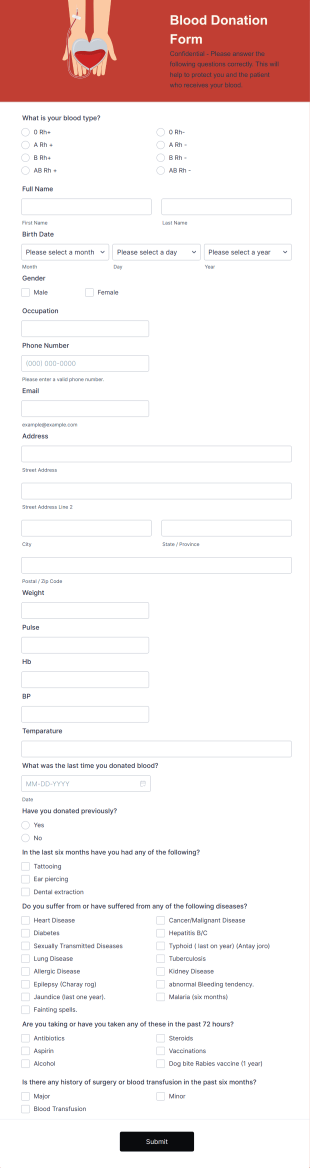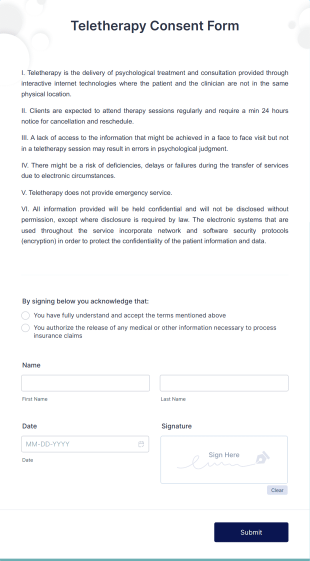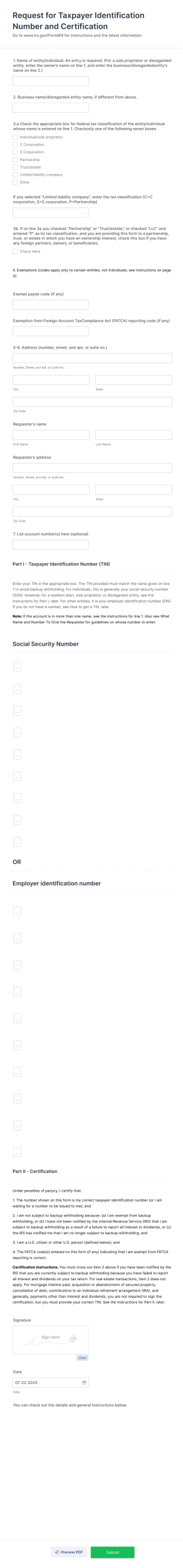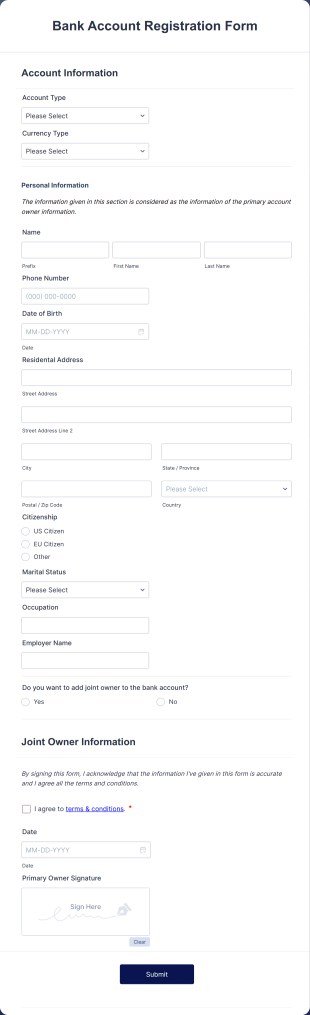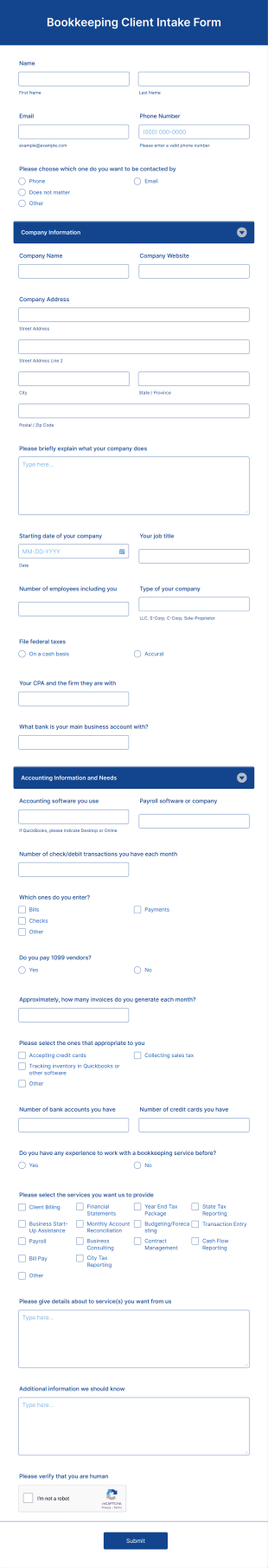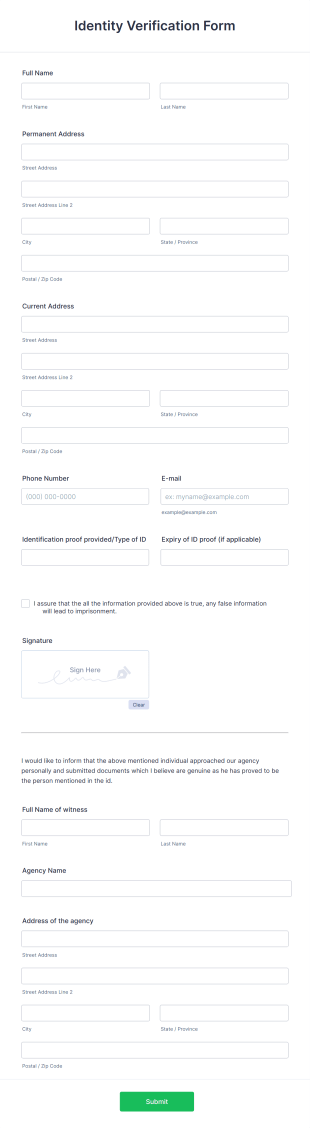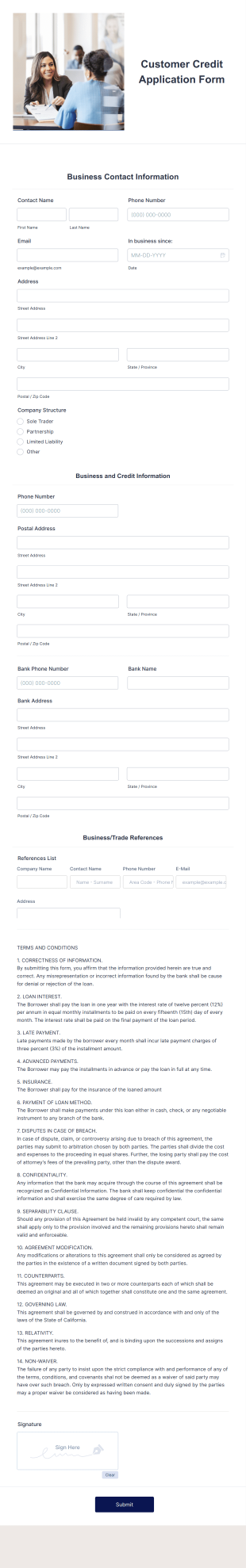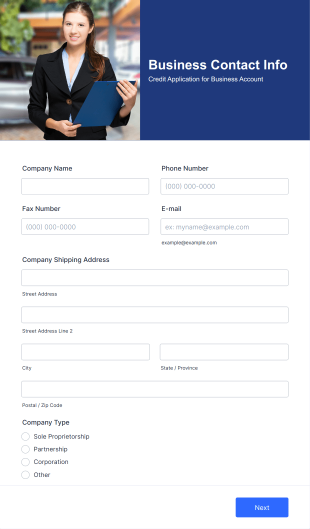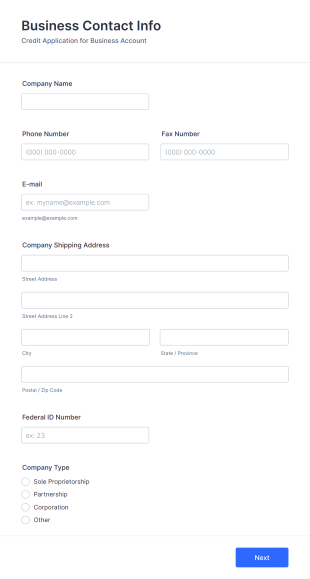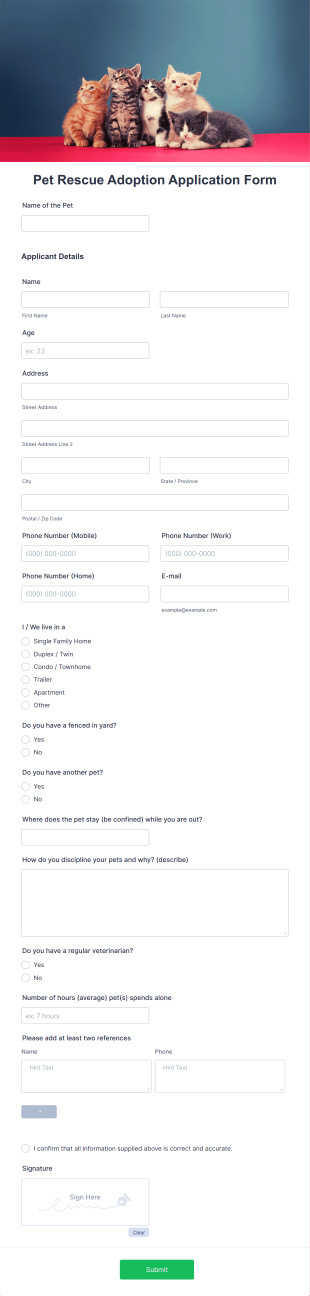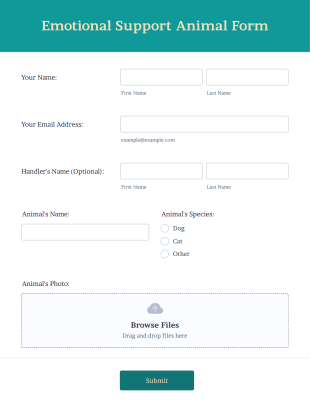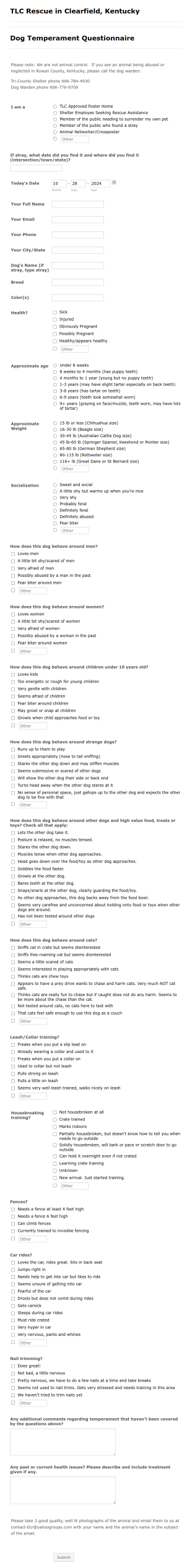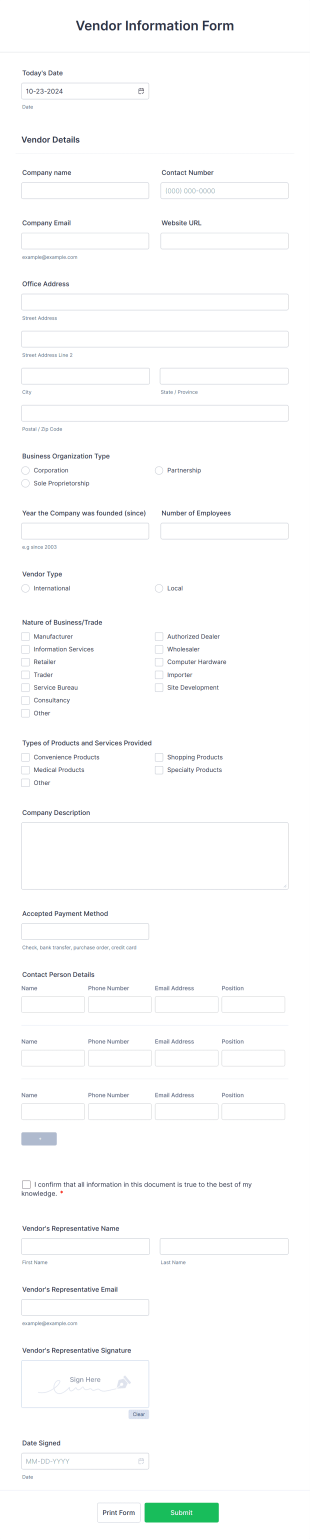Application Forms
About Application Forms
Application forms are essential tools used to collect information from individuals or organizations seeking to apply for something — whether it’s a job, a scholarship, a membership, a loan, or participation in an event or program. These forms standardize the intake process, ensuring that all applicants provide the necessary details for fair and efficient evaluation. Application forms can be tailored for a wide range of scenarios, from employment and volunteer opportunities to school admissions, grant requests, rental agreements, and more. Their versatility makes them indispensable for businesses, educational institutions, nonprofits, and government agencies alike.
With Jotform, creating and managing application forms becomes a seamless experience. Jotform’s no-code, drag-and-drop Form Builder allows users to quickly design custom application forms that match their specific requirements, without any technical expertise. Users can choose from thousands of ready-made templates or build forms from scratch, add conditional logic to streamline the applicant experience, and integrate with payment gateways or other tools as needed. All submissions are automatically organized in Jotform Tables, making it easy to review, filter, and manage applications efficiently. Whether you’re collecting job applications or processing event sign-ups, Jotform helps you streamline your workflow and improve data accuracy.
Use Cases of Application Forms
Application forms serve a broad spectrum of needs across various industries and organizations. Their adaptability allows them to solve different problems and cater to unique requirements. Here’s how application forms can be utilized:
1. Possible Use Cases:
- Job Applications: Collect candidate information, resumes, and cover letters for open positions.
- School Admissions: Gather student details, academic records, and supporting documents for enrollment.
- Membership Applications: Register new members for clubs, associations, or organizations.
- Grant or Scholarship Applications: Accept detailed proposals and supporting materials for funding opportunities.
- Rental or Lease Applications: Screen potential tenants by collecting personal, financial, and reference information.
- Volunteer Applications: Recruit and vet volunteers for events or ongoing programs.
- Event Participation: Register attendees or participants for conferences, workshops, or competitions.
2. Problem Solving Points:
- Standardizes data collection for fair comparison.
- Reduces manual paperwork and administrative errors.
- Enables automated notifications and follow-ups.
- Centralizes applicant data for easy review and decision-making.
3. Possible Owners and Users:
- HR departments, hiring managers, and recruiters.
- School administrators and admissions officers.
- Nonprofit coordinators and event organizers.
- Property managers and landlords.
- Club or association leaders.
4. Differences of Creation Methods:
- Job Applications: May require fields for work history, references, and file uploads for resumes.
- School Admissions: Often include academic history, parent/guardian information, and document uploads.
- Membership Applications: Focus on personal details, interests, and membership type selection.
- Grant Applications: Require detailed project descriptions, budgets, and supporting documents.
- Rental Applications: Collect financial information, rental history, and consent for background checks.
In summary, application forms can be customized to fit virtually any scenario, with content and required fields varying based on the specific use case and the information needed for decision-making.
How to Create an Application Form
Creating an effective application form with Jotform is straightforward and highly customizable, allowing you to tailor the form to your specific use case—whether it’s for job applications, school admissions, memberships, or any other scenario. Here’s a step-by-step guide to help you design, customize, and manage your application form efficiently:
1. Start with the Right Template or a Blank Form:
- Log in to your Jotform account and click “Create” on your My Workspace page.
- Choose “Form” and decide whether to start from scratch or use one of Jotform’s 10,000+ application form templates.
- Select the layout that best fits your needs: Classic Form (all questions on one page) or Card Form (one question per page).
2. Add and Customize Form Fields:
- Click on the “Add Element” menu to access a variety of form fields.
- For job applications, include fields for personal information, education, work experience, references, and file uploads for resumes or cover letters.
- For school admissions, add sections for academic history, parent/guardian details, and document uploads.
- For membership or volunteer applications, focus on contact information, interests, and availability.
- Use conditional logic to show or hide fields based on previous answers, ensuring applicants only see relevant questions.
3. Personalize the Form Design:
- Click the Paint Roller icon to open the Form Designer.
- Adjust colors, fonts, and layout to match your organization’s branding.
- Add your logo and customize the form’s URL for a professional touch.
4. Set Up Email Notifications and Autoresponders:
- In the Settings menu, configure email notifications to alert you when a new application is submitted.
- Set up autoresponder emails to confirm receipt to applicants and provide next steps or additional information.
5. Integrate with Other Tools (Optional):
- Connect your form to payment gateways if you need to collect fees (e.g., for application processing or event registration).
- Integrate with third-party apps like Google Sheets, Dropbox, or CRM systems to streamline your workflow.
6. Publish and Share Your Form:
- Click “Publish” to get a shareable link, or embed the form on your website.
- Distribute the form via email, social media, or QR code to reach your target audience.
7. Test and Manage Submissions:
- Use the Preview feature to test your form and ensure all fields and logic work as intended.
- Monitor and manage applications in Jotform Tables, where you can filter, sort, and review submissions efficiently.
By following these steps, you can create a tailored application form that simplifies data collection, enhances the applicant experience, and streamlines your review process—no coding required.
Frequently Asked Questions
1. What is an application form?
An application form is a standardized document used to collect information from individuals or organizations seeking to apply for a job, program, membership, grant, or other opportunities.
2. Why are application forms important?
Application forms ensure that all applicants provide consistent and relevant information, making it easier for organizations to review, compare, and make informed decisions.
3. What information is typically required on an application form?
Common fields include personal details (name, contact information), background information (education, work history), references, and supporting documents (resumes, transcripts, etc.), depending on the use case.
4. Are there different types of application forms?
Yes, application forms can be tailored for various purposes, such as employment, school admissions, memberships, grants, rentals, and more, each with unique fields and requirements.
5. Who uses application forms?
Application forms are used by businesses, educational institutions, nonprofits, government agencies, property managers, and event organizers to collect and evaluate applicant information.
6. How do application forms help with data privacy?
Well-designed application forms, especially those created with secure platforms like Jotform, protect applicant data through encryption, secure storage, and compliance with privacy regulations.
7. Can application forms be customized for specific needs?
Absolutely. Application forms can be fully customized to include specific questions, conditional logic, branding, and integrations to suit any organization’s requirements.
8. What happens after an application form is submitted?
After submission, the information is stored securely for review. Organizations can filter, sort, and evaluate applications, send notifications, and follow up with applicants as needed.