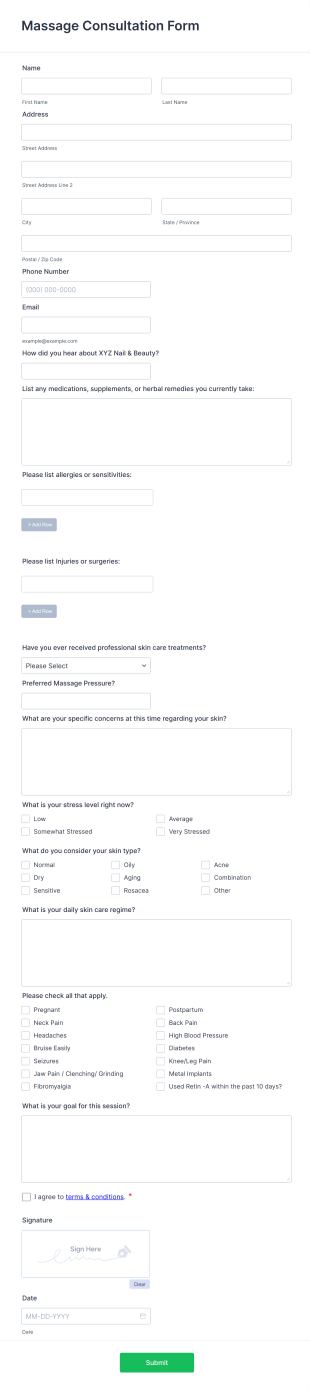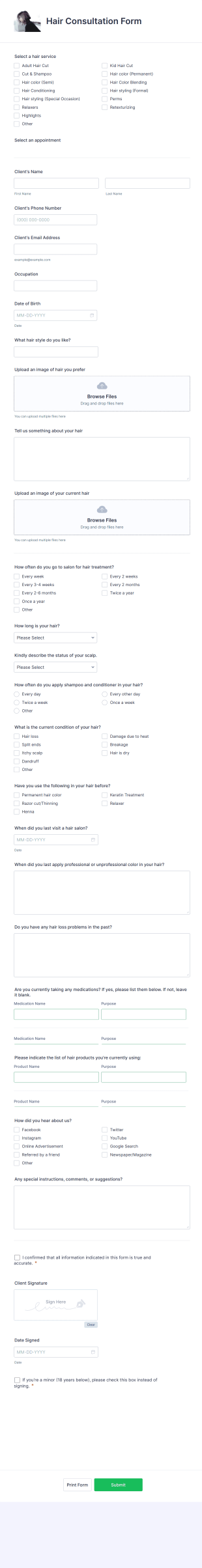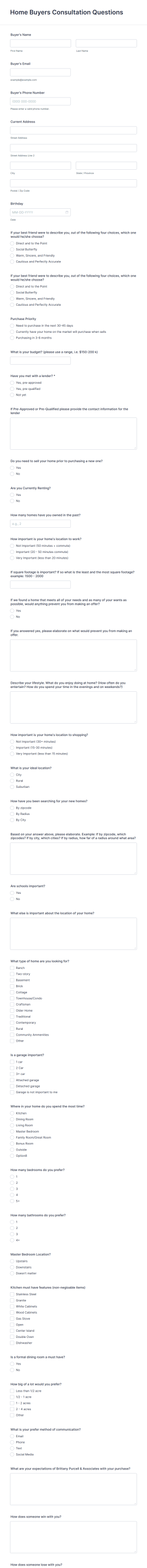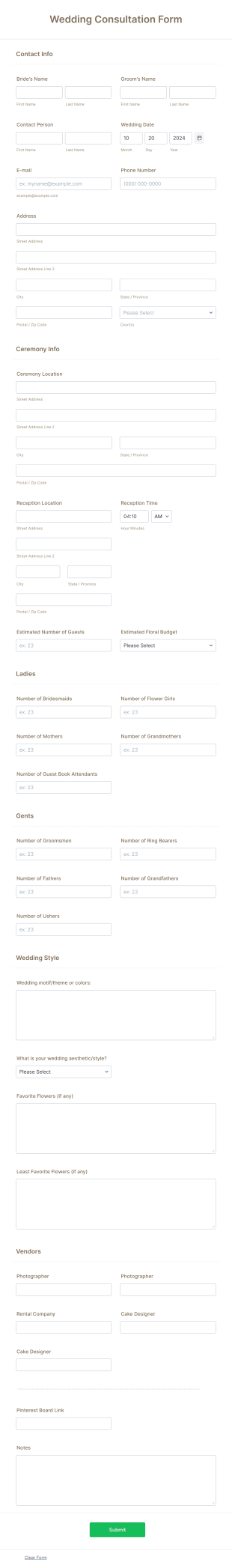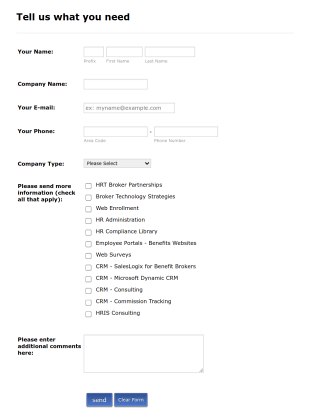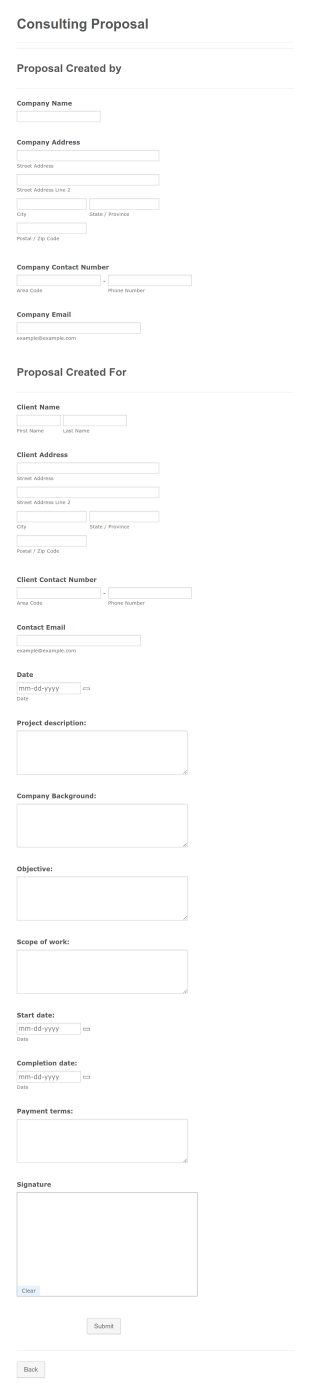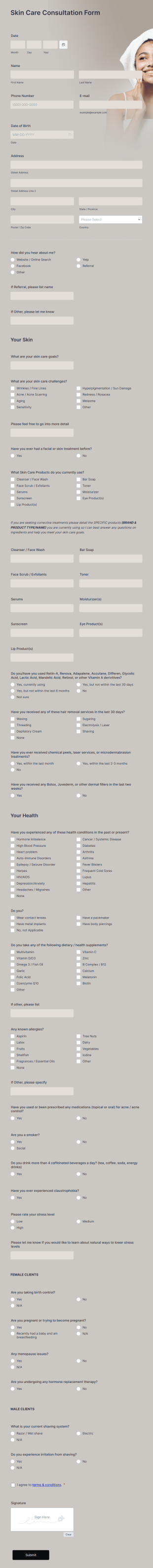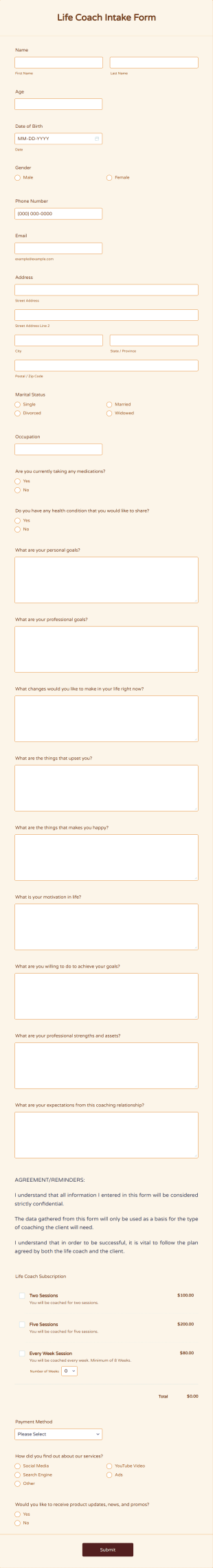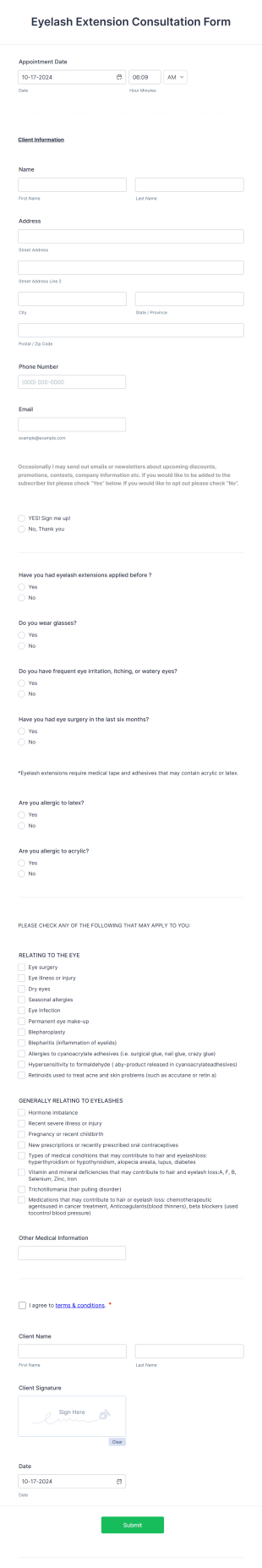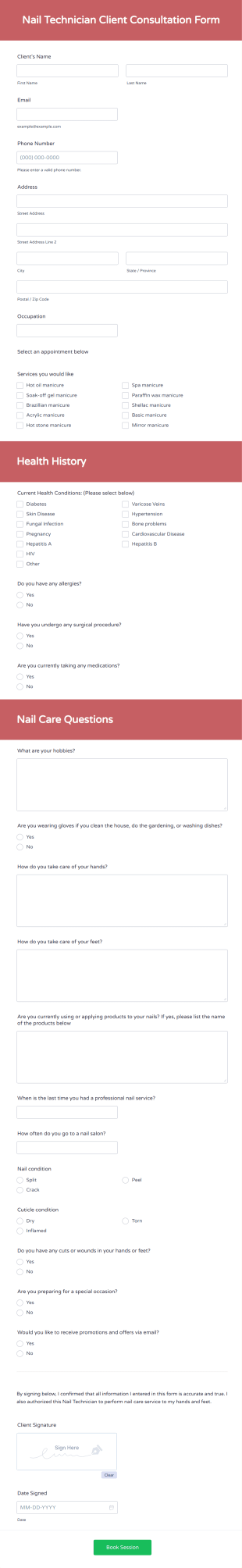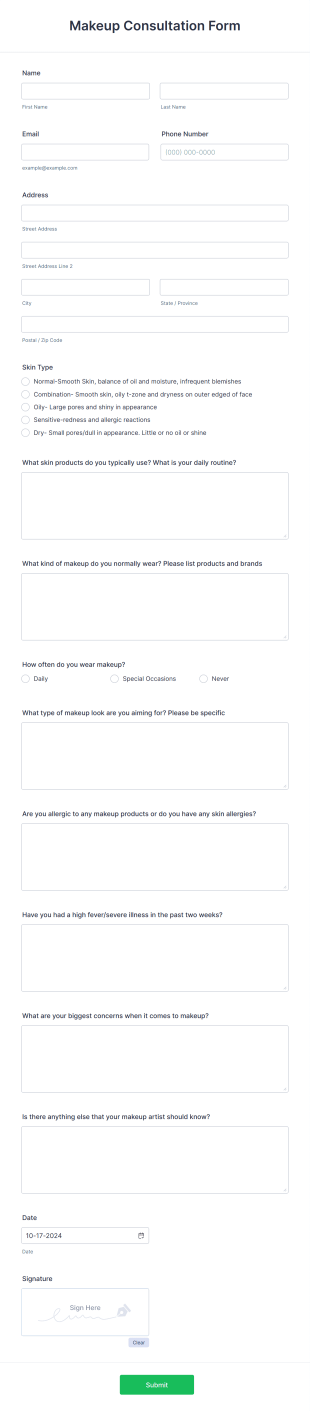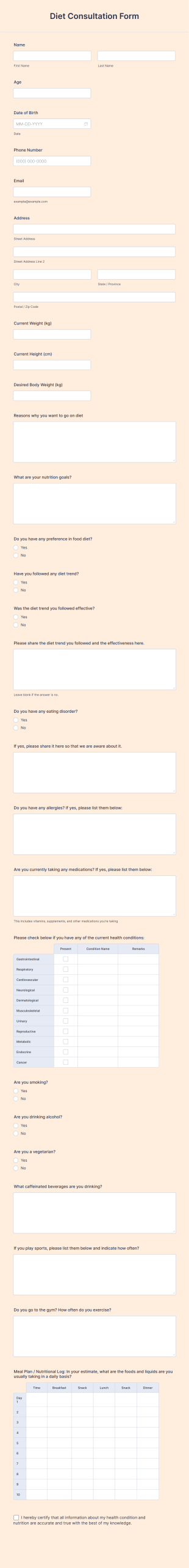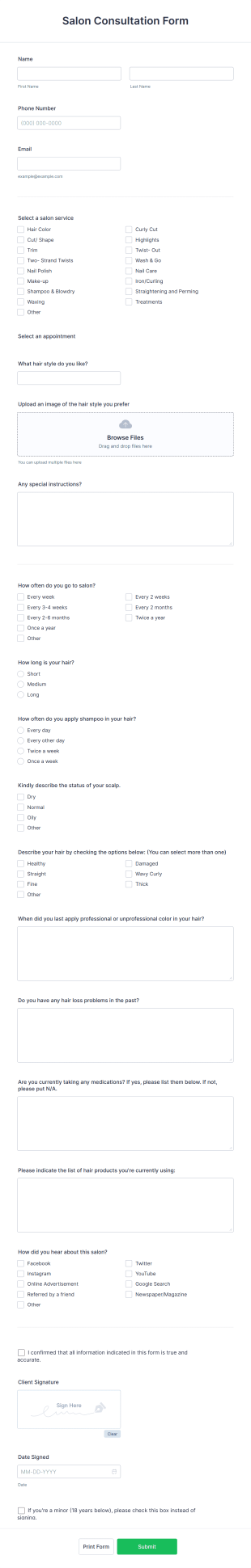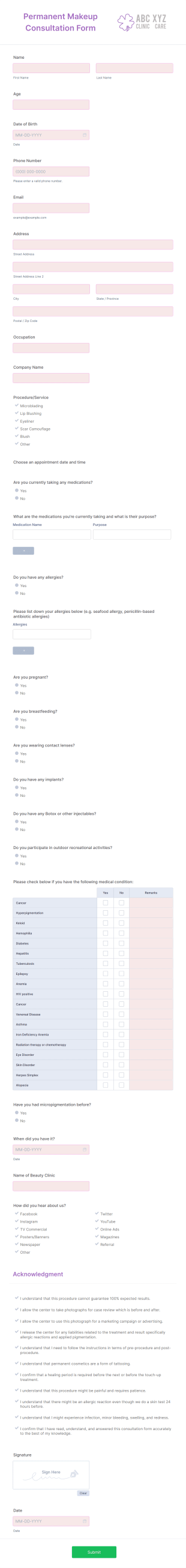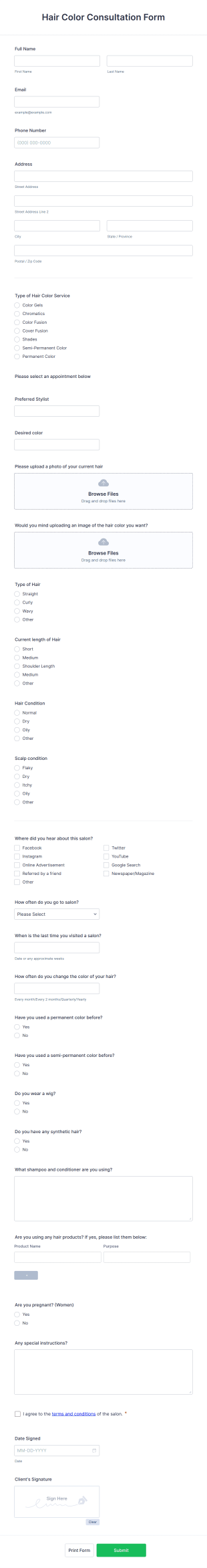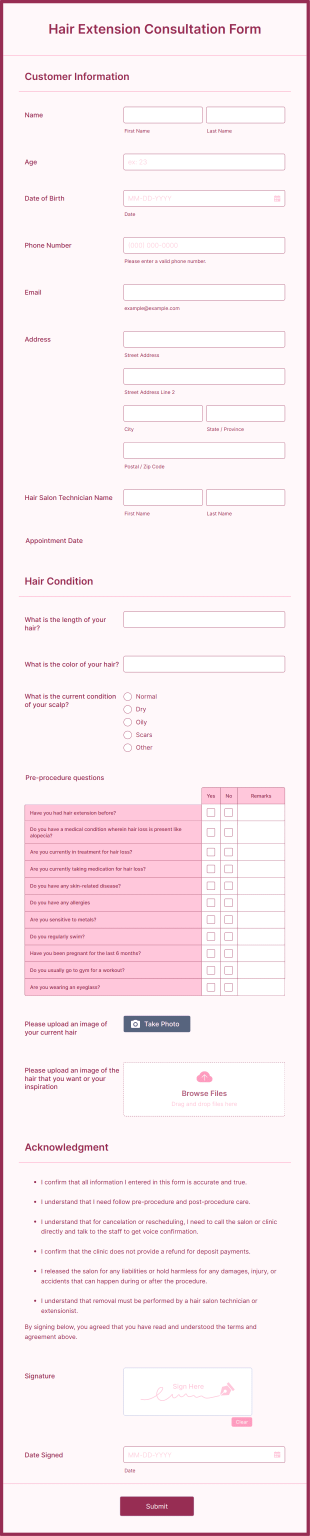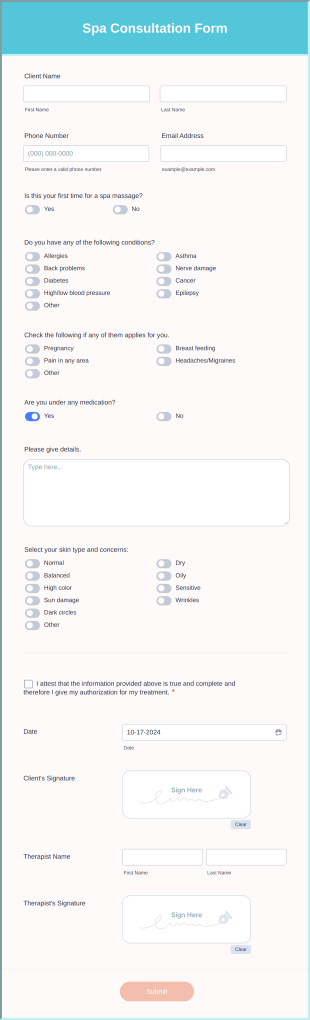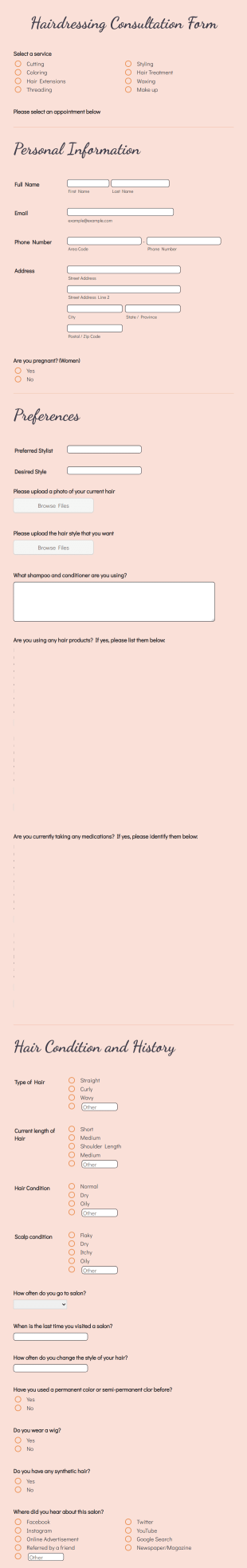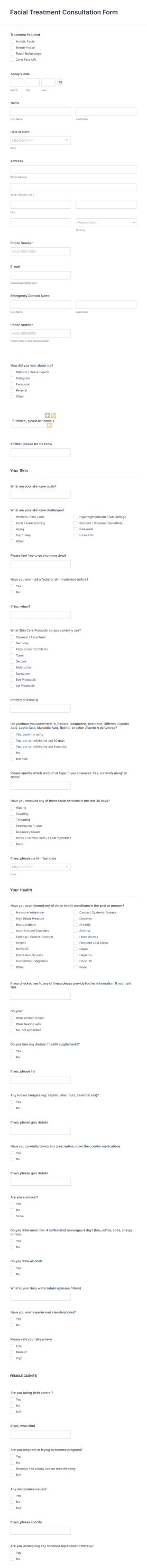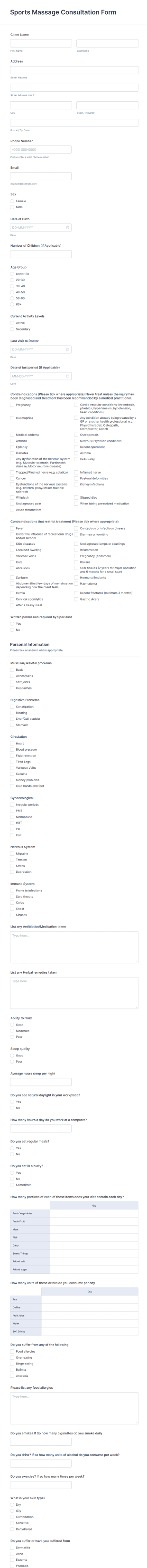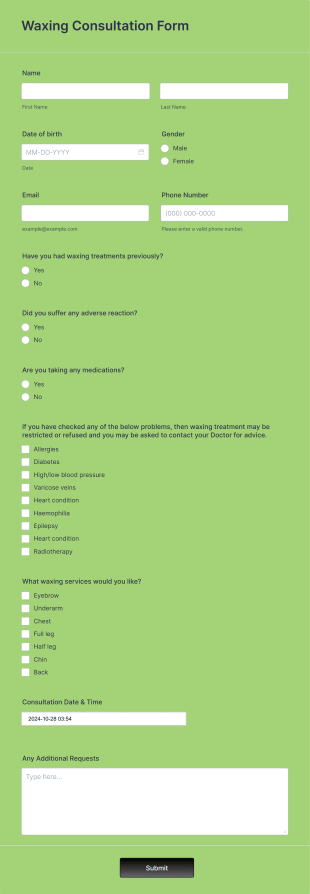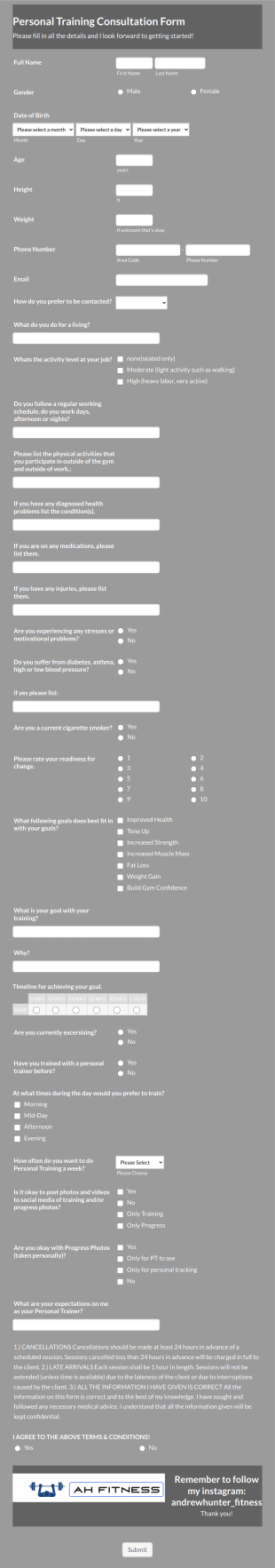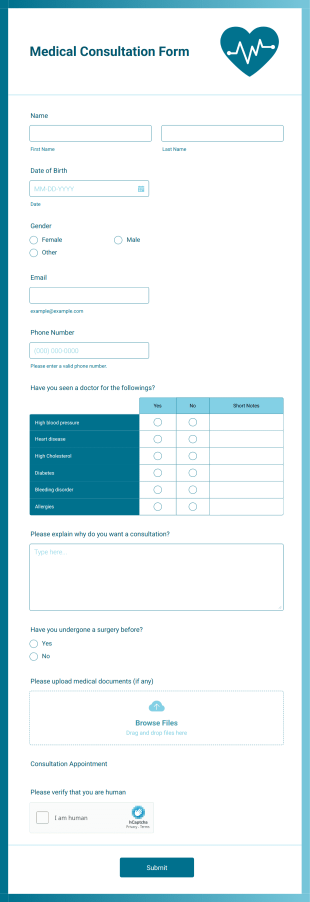Consulting Forms
About Consulting Forms
Consulting forms are specialized digital documents designed to streamline the information-gathering and communication processes between consultants and their clients. These forms can be used for a variety of purposes, such as client intake, needs assessments, project proposals, feedback collection, appointment scheduling, and progress tracking. Consulting forms help consultants efficiently collect essential details, clarify project scopes, set expectations, and document agreements, making them invaluable tools for independent consultants, consulting firms, and agencies across industries like business, IT, HR, marketing, and more.
With Jotform, users can easily create, customize, and manage consulting forms to fit their unique workflows. Jotform’s no-code Form Builder allows consultants to design forms tailored to their branding and specific service offerings, using drag-and-drop elements, conditional logic, and integrations with payment gateways or CRM tools. Submissions are automatically organized in Jotform Tables, enabling consultants to track client data, manage appointments, and follow up efficiently. By leveraging Jotform’s robust features, consultants can enhance their professionalism, save time on administrative tasks, and deliver a seamless experience to their clients.
Use Cases of Consulting Forms
Consulting forms serve a wide range of functions, depending on the type of consulting service and the stage of the client relationship. Here’s how they can be used, who benefits from them, and how their content may vary:
1. Possible Use Cases:
- Client intake and onboarding
- Needs assessment and discovery
- Project proposal and scope definition
- Progress and status reporting
- Feedback and satisfaction surveys
- Appointment or session scheduling
- Payment authorization and invoicing
2. Problem Solving Points:
- Reduces manual data entry and paperwork
- Ensures all necessary information is collected upfront
- Standardizes client communication and documentation
- Improves project tracking and accountability
- Facilitates secure payment collection and record-keeping
3. Possible Owners and Users:
- Independent consultants and freelancers
- Consulting firms (business, IT, HR, marketing, etc.)
- Agencies offering advisory services
- Internal corporate consultants
- Clients seeking consulting services
4. Differences of Creation Methods:
- Client Intake Forms: Focus on collecting contact details, business background, and initial goals.
- Needs Assessment Forms: Include detailed questionnaires about challenges, objectives, and resources.
- Proposal Forms: Outline project deliverables, timelines, and pricing.
- Feedback Forms: Use rating scales, open-ended questions, and satisfaction metrics.
- Scheduling Forms: Integrate calendar widgets and time slot selection.
Each form type may require different fields, logic, and integrations based on its purpose.
In summary, consulting forms are versatile tools that can be tailored to various consulting scenarios, helping professionals deliver organized, efficient, and client-focused services.
How to Create a Consulting Form
Creating a consulting form with Jotform is a straightforward process that can be adapted to any consulting scenario, whether you’re onboarding a new client, assessing project needs, or collecting feedback. Here’s a step-by-step guide to building an effective consulting form that addresses your specific requirements:
1. Define Your Purpose and Audience
- Identify the consulting service you’re offering (e.g., business strategy, IT solutions, HR advisory).
- Determine the information you need from clients at each stage (intake, assessment, proposal, feedback, etc.).
2. Start Building Your Form
- Log in to your Jotform account and click “Create” on your My Workspace page.
- Choose “Form” and decide whether to start from scratch or use one of Jotform’s 10,000+ templates. For consulting, you might find templates for client intake, project proposals, or feedback surveys.
- Select your preferred layout: Classic Form (all questions on one page) or Card Form (one question per page for a guided experience).
3. Add and Customize Form Elements
Use the “Add Element” menu to drag and drop essential fields:
- Basic Fields: Name, email, phone, company, project description.
- Assessment Questions: Multiple choice, dropdowns, or open-ended questions to understand client needs.
- File Uploads: Allow clients to attach relevant documents or briefs.
- Appointment Widgets: Enable scheduling of consultations or follow-up meetings.
- Payment Integrations: If you require deposits or upfront payments, integrate with gateways like PayPal or Stripe.
- Conditional Logic: Show or hide questions based on previous answers to keep the form relevant and concise.
4. Personalize the Design
- Click the Paint Roller icon to access the Form Designer.
- Adjust colors, fonts, and add your consulting firm’s logo to reinforce your brand.
- Apply a professional theme or customize the layout to match your website or client expectations.
5. Set Up Notifications and Automations
- In the Settings menu, configure email notifications so you’re alerted to new submissions.
- Set up autoresponder emails to confirm receipt and provide next steps to clients.
6. Publish and Share Your Form
- Click “Publish” to generate a shareable link.
- Embed the form on your website, share via email, or post on social media to reach potential clients.
7. Test and Manage Submissions
- Use the Preview feature to test your form’s functionality.
- Review submissions in Jotform Tables, filter responses, and export data as needed for project management or CRM integration.
By following these steps, you can create consulting forms that not only collect the right information but also enhance your client’s experience, streamline your workflow, and support your consulting business’s growth.
Frequently Asked Questions
1. What is a consulting form?
A consulting form is a digital document used by consultants to collect, organize, and manage information from clients throughout the consulting process. It can be used for client intake, needs assessment, project proposals, feedback, and more.
2. Why are consulting forms important for consultants and clients?
Consulting forms help standardize communication, ensure all necessary information is gathered, reduce administrative errors, and create a professional impression. They also make it easier for clients to provide details and for consultants to deliver tailored services.
3. What information is typically included in a consulting form?
Common fields include client contact details, business background, project goals, challenges, budget, preferred timelines, and any specific requirements or documents relevant to the consulting engagement.
4. Are there different types of consulting forms?
Yes, there are various types such as client intake forms, needs assessment forms, project proposal forms, feedback forms, and appointment scheduling forms. Each serves a unique purpose in the consulting workflow.
5. Who can use consulting forms?
Consulting forms are used by independent consultants, consulting firms, agencies, and even internal corporate consultants across industries like business, IT, HR, marketing, and more.
6. How do consulting forms help with project management?
By collecting and organizing client information, consulting forms enable consultants to track project progress, document agreements, schedule meetings, and ensure accountability throughout the engagement.
7. Are consulting forms secure and private?
When created and managed with platforms like Jotform, consulting forms benefit from robust security features, including data encryption, secure payment processing, and compliance with privacy regulations to protect client information.
8. Can consulting forms be customized for different industries or services?
Absolutely. Consulting forms can be tailored with specific questions, branding, and integrations to suit the unique needs of any consulting niche, from business strategy to IT solutions or HR advisory.
These templates are suggested forms only. Before using this or any form as a contract or other legal document, please consult with an attorney to make sure it meets the legal needs or your situation. Do not use this form to send a legal request to Jotform.