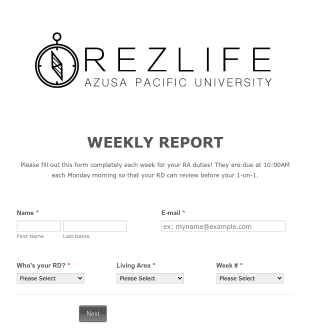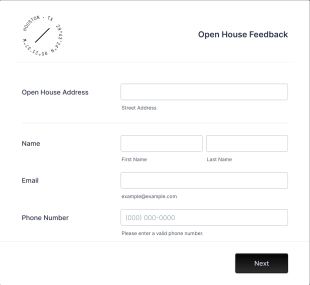Open House Feedback Forms
About Open House Feedback Forms
Open House Feedback Forms are specialized tools designed to collect valuable insights and opinions from visitors attending real estate open houses. These forms help realtors, property managers, and homeowners gather feedback on property features, pricing, staging, and overall impressions. By capturing honest visitor responses, open house feedback forms enable property owners and agents to identify strengths, address concerns, and make informed decisions to improve the property’s appeal or marketing strategy. Use cases range from residential and commercial property showings to rental open houses and new development previews, making these forms essential for anyone seeking actionable feedback during property tours.
With Jotform, creating and managing Open House Feedback Forms becomes effortless and highly customizable. Leveraging Jotform’s intuitive drag-and-drop Form Builder, users can quickly design forms tailored to their specific needs—no coding required. Jotform offers a wide variety of ready-to-use templates, advanced widgets, and seamless integrations with other tools, making it easy to collect, organize, and analyze feedback in real time. Whether you’re a solo agent or part of a large real estate team, Jotform streamlines the feedback process, helping you make data-driven decisions and enhance your open house experience.
Use Cases of Open House Feedback Forms
Open House Feedback Forms serve a variety of purposes in the real estate industry, addressing different needs for property owners, agents, and managers. These forms are not only useful for collecting general impressions but also for solving specific challenges related to property marketing and client engagement. Here’s how they can be utilized:
1. Possible Use Cases:
Residential Open Houses: Gather feedback from potential buyers about home layout, pricing, and overall appeal.
Commercial Property Showings: Collect insights from business clients regarding location suitability, amenities, and workspace needs.
Rental Property Tours: Understand tenant preferences and concerns to improve rental offerings.
New Development Previews: Obtain early feedback on design, features, and pricing for properties under construction.
Broker or Agent Evaluations: Allow agents to receive feedback on their presentation and professionalism.
2. Problem Solving Points:
- Identify property strengths and weaknesses from a visitor’s perspective.
- Uncover objections or deal-breakers that may hinder a sale or lease.
- Improve staging, marketing, or pricing strategies based on real feedback.
- Enhance agent performance and client service.
3. Possible Owners and Users:
- Real estate agents and brokers
- Property managers and landlords
- Homeowners selling their own property
- Real estate developers and marketing teams
4. Differences of Creation Methods:
- Residential vs. Commercial: Residential forms may focus on home features, neighborhood, and price, while commercial forms might include questions about business needs, parking, and accessibility.
- Rental vs. Sale: Rental feedback forms may ask about lease terms, amenities, and move-in readiness, whereas sale forms focus on purchase intent and property value.
- Agent Evaluation: Forms for agent feedback may include questions about communication, knowledge, and professionalism, differing from property-focused forms.
In summary, Open House Feedback Forms can be tailored to fit a wide range of real estate scenarios, ensuring you gather the most relevant and actionable information for your specific needs.
How to Create an Open House Feedback Form
Creating an effective Open House Feedback Form with Jotform is a straightforward process that allows you to capture meaningful insights from your open house visitors. Whether you’re hosting a residential showing, a commercial property tour, or a rental open house, Jotform’s flexible tools make it easy to design a form that fits your unique requirements. Here’s a step-by-step guide to help you get started:
1. Choose Your Starting Point:
- Log in to your Jotform account and click “Create” on your My Workspace page.
- Select “Form” and decide whether to start from scratch or use one of Jotform’s 10,000+ templates. For open house feedback, you can search for relevant templates or build your own for a fully customized experience.
2. Select the Form Layout:
- Choose between the Classic Form (all questions on one page) or Card Form (one question per page). Card Forms are ideal for guided, mobile-friendly experiences during property tours.
3. Add Essential Form Elements:
- Click the “Add Element” menu to drag and drop fields such as:
- Visitor’s Name and Contact Information
- How did you hear about this open house?
- What did you like most/least about the property?
- Rate the property’s condition, price, and location
- Are you interested in making an offer or scheduling a follow-up?
- Additional comments or suggestions
- For commercial or rental properties, include fields specific to business needs or lease terms.
4. Customize the Form Design:
- Use the Form Designer (paint roller icon) to match your branding by adjusting colors, fonts, and layout.
- Add your agency or company logo for a professional touch.
5. Set Up Conditional Logic (Optional):
- Show or hide questions based on previous answers (e.g., only ask about offer interest if the visitor expresses strong interest).
6. Configure Email Notifications:
- Set up instant notifications for yourself or your team when a new feedback form is submitted.
- Send autoresponder emails to thank visitors for their feedback.
7. Publish and Share Your Form:
- Click “Publish” to copy the form link or generate a QR code for easy access during the open house.
- Share the form via email, social media, or display it on a tablet at the property.
8. Test and Manage Submissions:
- Preview the form and submit a test entry to ensure everything works smoothly.
- Access and organize responses in Jotform Tables, where you can filter, search, and analyze feedback to inform your next steps.
By following these steps, you’ll create a tailored Open House Feedback Form that streamlines data collection, enhances visitor engagement, and provides actionable insights to improve your real estate strategy.
Frequently Asked Questions
1. What is an Open House Feedback Form?
An Open House Feedback Form is a survey or questionnaire used to collect opinions and impressions from visitors attending a real estate open house, helping agents and property owners understand what potential buyers or renters think about the property.
2. Why are Open House Feedback Forms important?
They provide honest, actionable feedback that can highlight strengths, reveal weaknesses, and guide improvements in property presentation, pricing, or marketing strategies.
3. What information should be included in an Open House Feedback Form?
Typical fields include visitor contact details, property ratings, likes and dislikes, purchase or rental interest, and suggestions for improvement.
4. Are there different types of Open House Feedback Forms?
Yes, forms can be tailored for residential, commercial, or rental properties, and can also focus on agent performance or specific property features.
5. Who should use Open House Feedback Forms?
Real estate agents, brokers, property managers, landlords, homeowners, and developers can all benefit from using these forms to gather visitor insights.
6. How is visitor privacy protected when using feedback forms?
With Jotform, all data is securely stored and can be managed according to privacy regulations, ensuring visitor information remains confidential.
7. Can Open House Feedback Forms be used for virtual tours?
Absolutely. These forms can be shared online with virtual tour participants to collect feedback remotely.
8. What are the benefits of digital feedback forms over paper forms?
Digital forms are easier to distribute, collect, and analyze, reduce manual data entry, and provide real-time insights for faster decision-making.