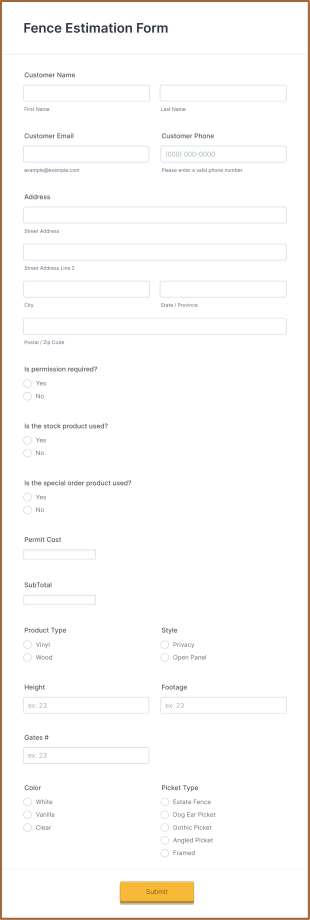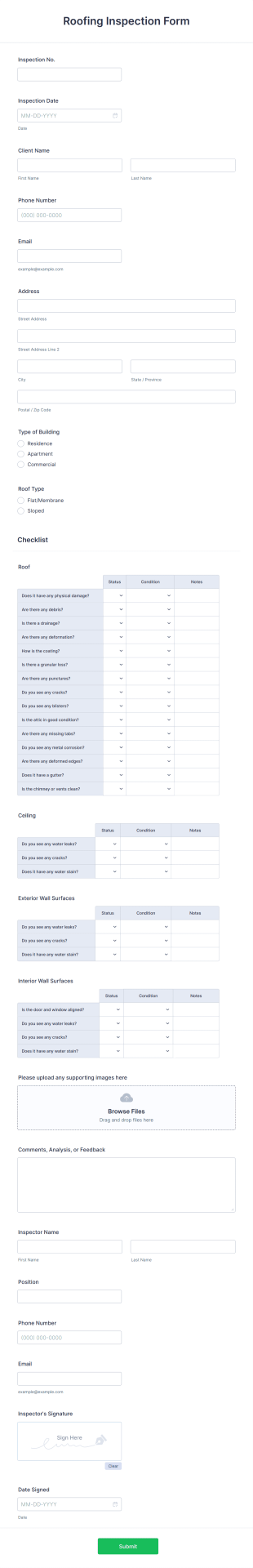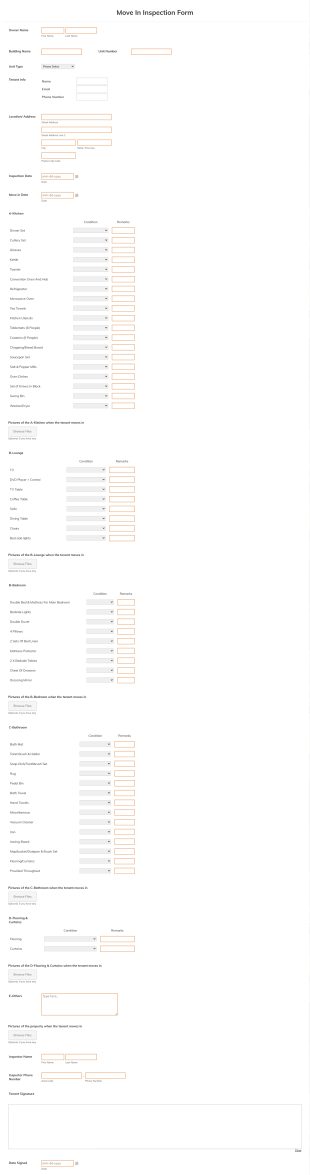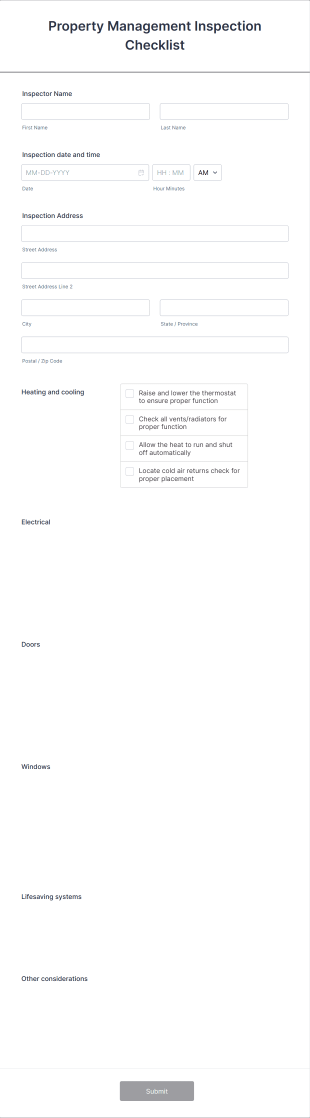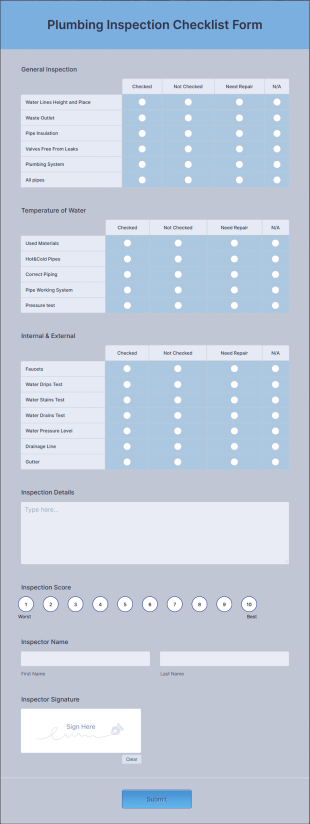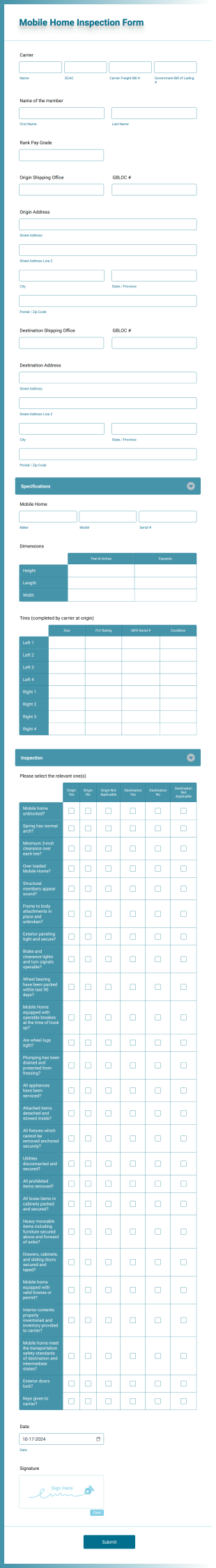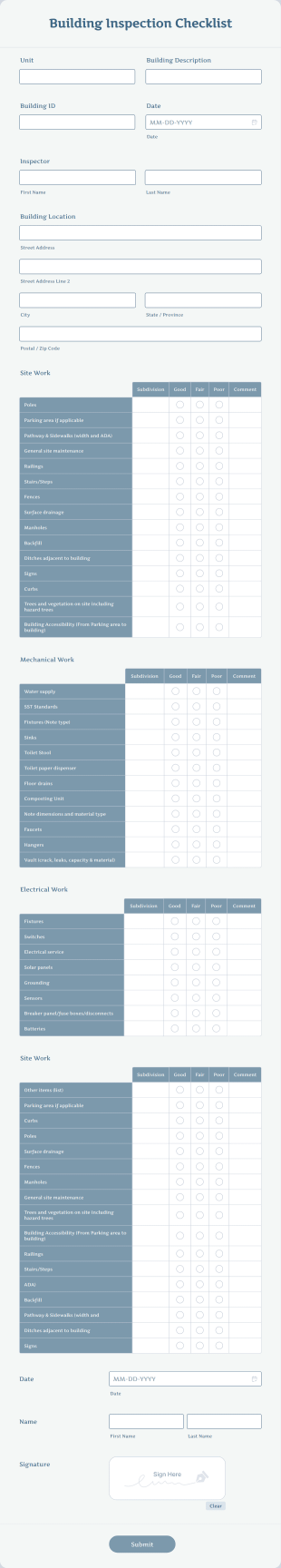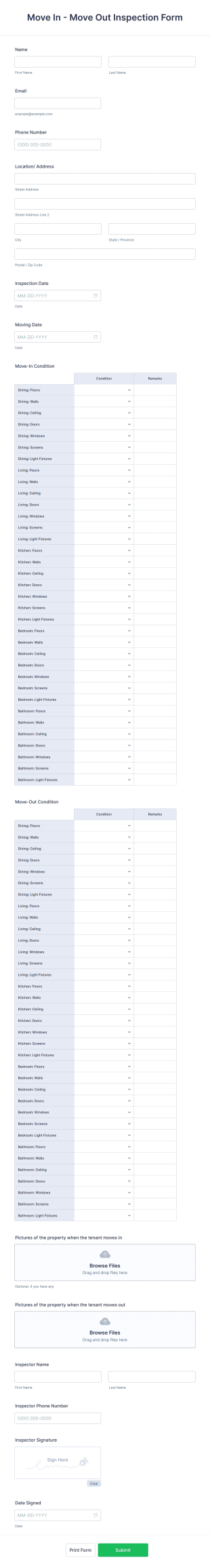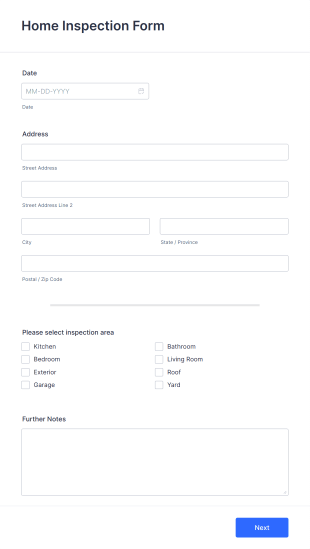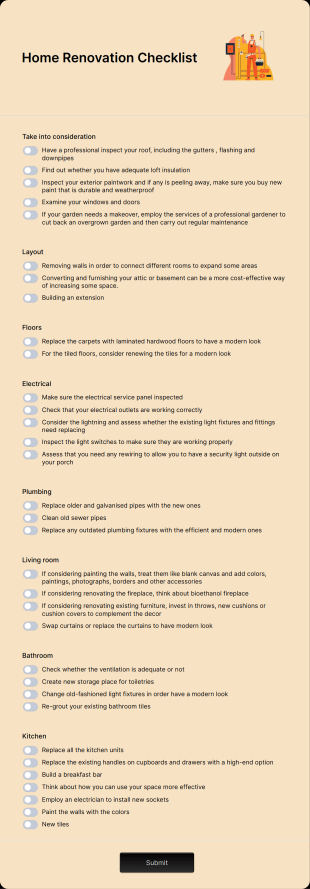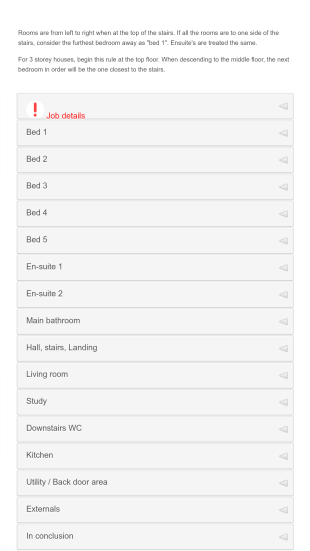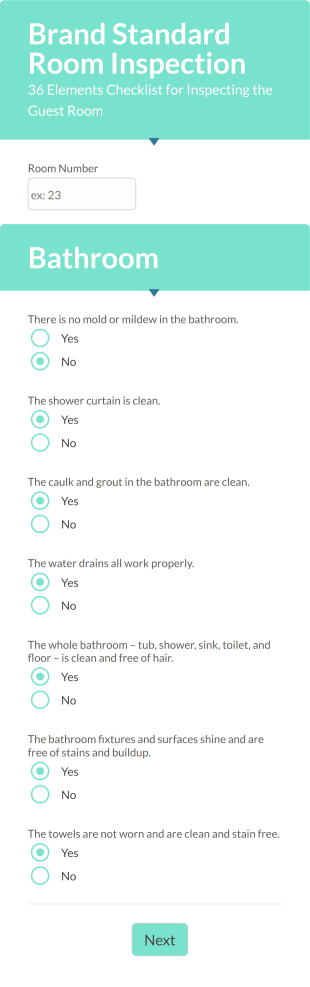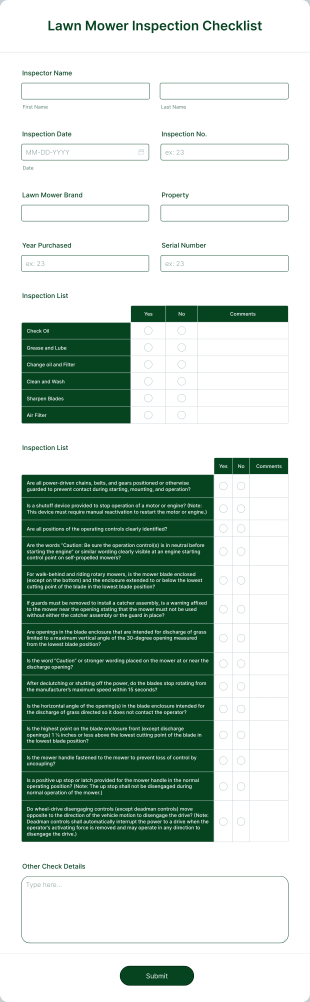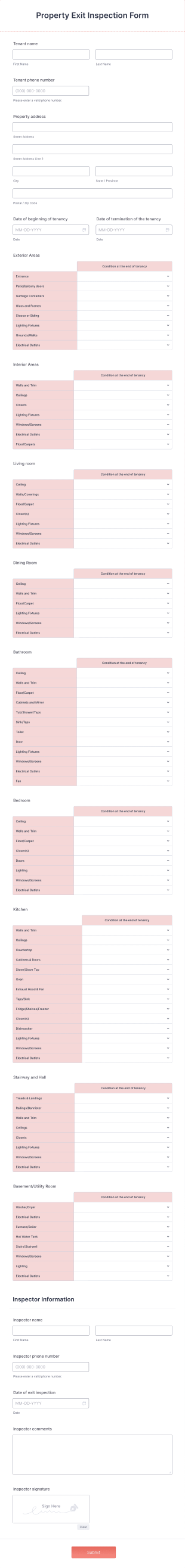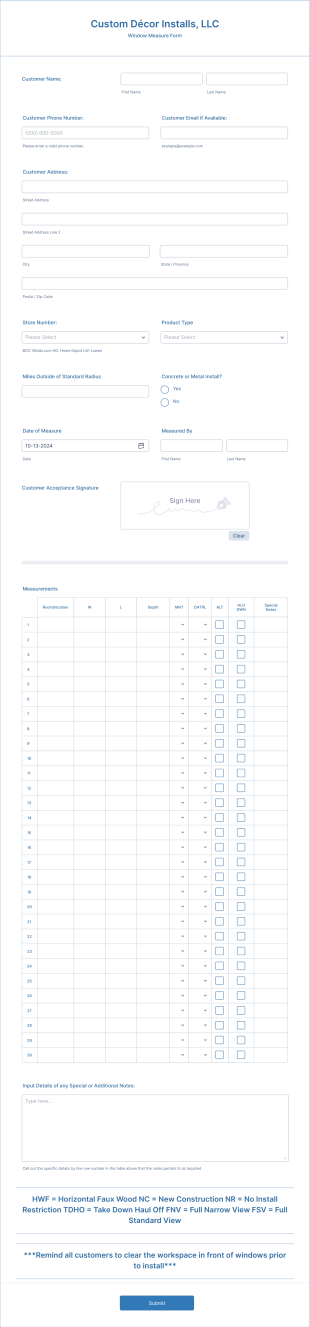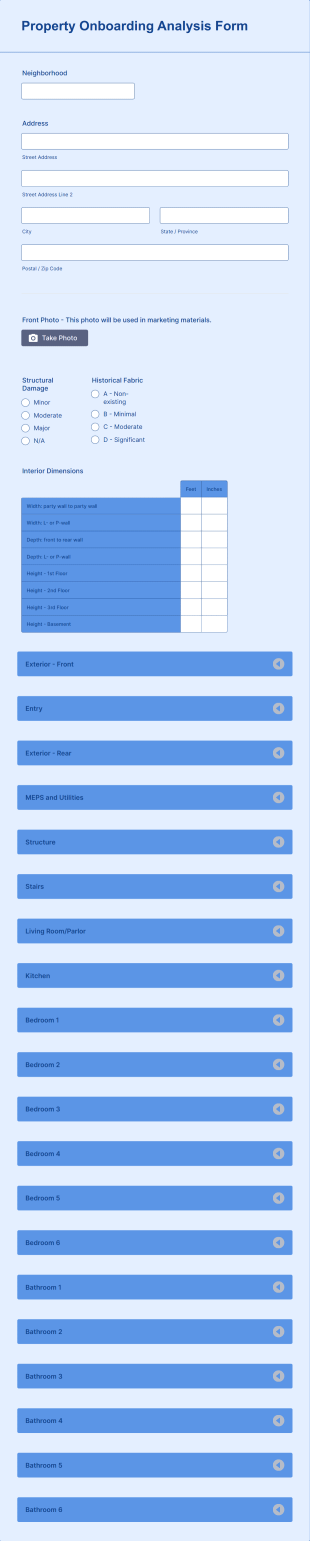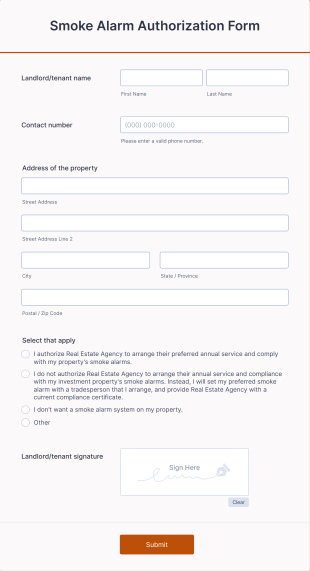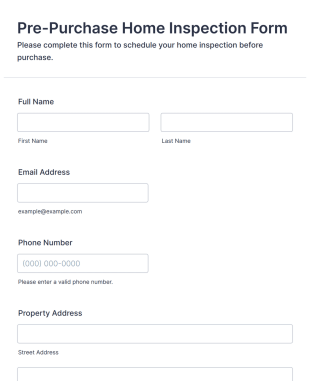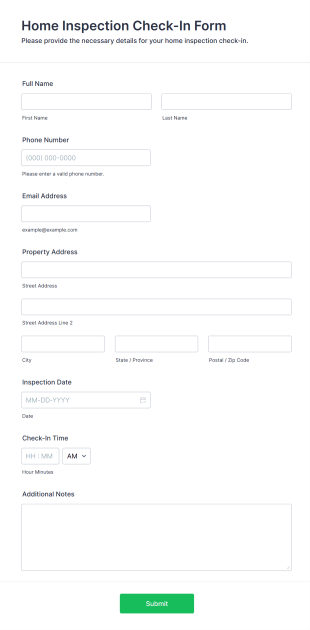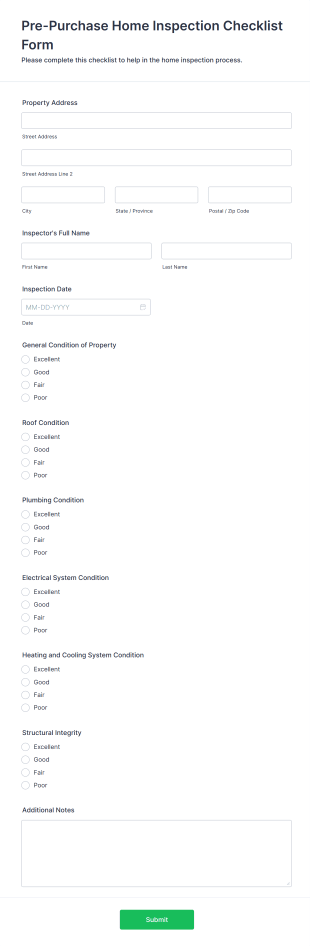Home Inspection Forms
About Home Inspection Forms
Home Inspection Forms are specialized documents used by inspectors, real estate professionals, landlords, and property managers to assess the condition of residential or commercial properties. These forms help systematically record observations about structural elements, electrical systems, plumbing, HVAC, safety features, and more. Home Inspection Forms are essential for pre-purchase evaluations, rental property check-ins and check-outs, routine maintenance inspections, and insurance assessments. By providing a standardized way to document property conditions, these forms help ensure transparency, facilitate repairs, and support informed decision-making for buyers, sellers, and tenants.
With Jotform, users can easily create, customize, and manage Home Inspection Forms online, streamlining the entire inspection process. Jotform’s intuitive drag-and-drop Form Builder allows users to add fields for checklists, photos, signatures, and comments without any coding knowledge. Automatic data storage, real-time notifications, and integration with other tools make it simple to organize inspection reports and share them with stakeholders. Whether you’re conducting a single inspection or managing multiple properties, Jotform’s Home Inspection Forms help you collect and manage data efficiently, saving time and reducing paperwork.
Use Cases of Home Inspection Forms
Home Inspection Forms serve a variety of purposes across different industries and scenarios. Their flexibility allows them to address specific needs, solve common problems, and cater to a range of users. Here’s how they can be utilized:
1. Possible Use Cases:
- Pre-purchase home inspections for buyers and real estate agents
- Move-in/move-out inspections for landlords and property managers
- Routine maintenance checks for property management companies
- Insurance inspections for claims adjusters
- Safety and compliance audits for commercial properties
2. Problem Solving Points:
- Ensures thorough and consistent documentation of property conditions
- Reduces disputes by providing clear, timestamped records
- Facilitates communication between inspectors, owners, and tenants
- Streamlines reporting and follow-up on repairs or maintenance
3. Possible Owners and Users:
- Home inspectors and inspection companies
- Real estate agents and brokers
- Landlords and property managers
- Insurance adjusters
- Facility managers
4. Differences of Creation Methods:
- Pre-purchase inspection forms may include detailed checklists for structural, electrical, and plumbing systems, as well as space for photos and comments.
- Move-in/move-out forms often focus on documenting the condition of specific rooms, appliances, and fixtures, with before-and-after photo uploads.
- Maintenance inspection forms might prioritize recurring issues, equipment servicing logs, and follow-up action items.
- Insurance inspection forms may require fields for policy numbers, claim details, and risk assessment notes.
In summary, Home Inspection Forms can be tailored to fit a wide range of inspection scenarios, with content and fields varying based on the specific needs of the user and the type of property being inspected.
How to Create a Home Inspection Form
Creating a Home Inspection Form with Jotform is a straightforward process that can be customized to fit any inspection scenario, from pre-purchase evaluations to routine maintenance checks. Here’s a step-by-step guide to help you design an effective form that captures all necessary information and streamlines your workflow:
1. Start with the Right Template or a Blank Form:
- Log in to your Jotform account and click “Create” on your My Workspace page.
- Choose “Form” and either start from scratch or select a relevant Home Inspection Form template from Jotform’s extensive library.
- Decide on the layout: Classic Form (all questions on one page) is ideal for comprehensive inspections, while Card Form (one question per page) can guide users step by step.
2. Add Essential Form Elements:
- Use the drag-and-drop Form Builder to add fields such as:
- Property address and inspection date
- Inspector’s name and contact information
- Checklists for each area (e.g., exterior, interior, roof, electrical, plumbing)
- File upload fields for photos and supporting documents
- Signature fields for inspectors and property owners/tenants
- Comment boxes for additional notes or recommendations
3. Customize for Your Use Case:
- For pre-purchase inspections, include detailed checklists and space for extensive notes.
- For move-in/move-out inspections, add before-and-after photo uploads and condition ratings for each room.
- For maintenance inspections, focus on recurring issues, equipment logs, and follow-up action items.
- For insurance inspections, add fields for policy numbers, claim details, and risk assessments.
4. Personalize the Design:
- Click the Paint Roller icon to open the Form Designer.
- Adjust colors, fonts, and layout to match your branding or professional standards.
- Apply a theme for a polished, professional appearance.
5. Set Up Notifications and Sharing:
- In the Settings menu, configure email notifications to alert you or your team when a form is submitted.
- Set up autoresponder emails to send confirmation to clients or property owners.
- Publish your form by copying the link or embedding it on your website, or share it directly with clients via email or social media.
6. Test and Manage Submissions:
- Use the Preview feature to test your form and ensure all fields function as intended.
- Submit a test entry to verify notifications and data storage.
- Access and manage submissions in Jotform Tables, where you can filter, search, and export inspection reports as needed.
By following these steps, you can create a Home Inspection Form that is tailored to your specific needs, ensures thorough documentation, and simplifies the inspection process for all parties involved.
Frequently Asked Questions
1. What is a Home Inspection Form?
A Home Inspection Form is a structured document used to record the condition of a property during an inspection. It helps ensure all aspects of the property are evaluated and documented systematically.
2. Why are Home Inspection Forms important?
They provide a standardized way to assess and document property conditions, helping prevent disputes, support maintenance planning, and facilitate real estate transactions.
3. What information is typically included in a Home Inspection Form?
Common fields include property address, inspection date, inspector’s details, checklists for various systems (e.g., electrical, plumbing), photo uploads, comments, and signatures.
4. Are there different types of Home Inspection Forms?
Yes, forms can be tailored for pre-purchase inspections, move-in/move-out checks, routine maintenance, insurance assessments, and safety audits, each with unique fields and requirements.
5. Who uses Home Inspection Forms?
Home inspectors, real estate agents, landlords, property managers, insurance adjusters, and facility managers commonly use these forms.
6. How do Home Inspection Forms help resolve disputes?
By providing clear, timestamped records and photographic evidence, these forms help clarify property conditions and responsibilities, reducing the likelihood of disagreements.
7. Can Home Inspection Forms be used for commercial properties?
Absolutely. While often used for residential properties, these forms can be customized for commercial inspections, including offices, warehouses, and retail spaces.
8. Are Home Inspection Forms secure and private?
When created and managed with platforms like Jotform, inspection data is securely stored and can be shared only with authorized parties, ensuring privacy and compliance with data protection standards.