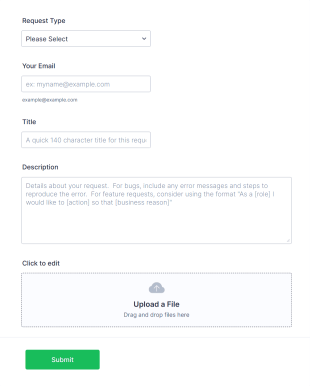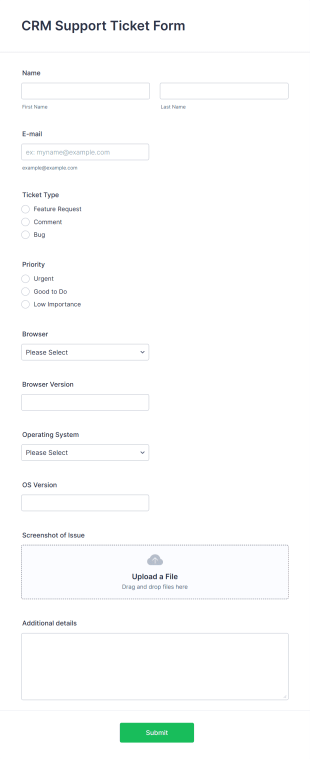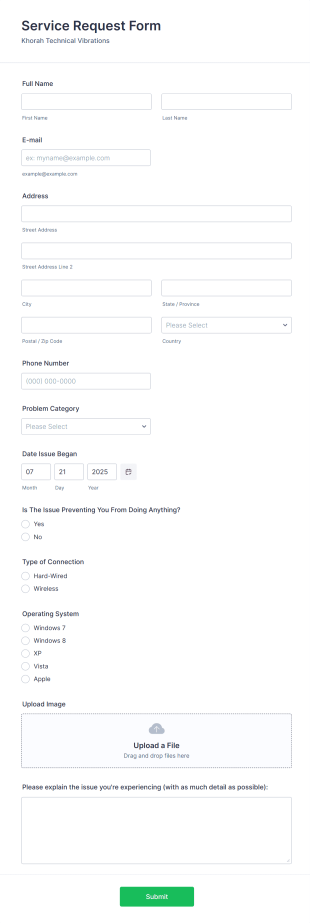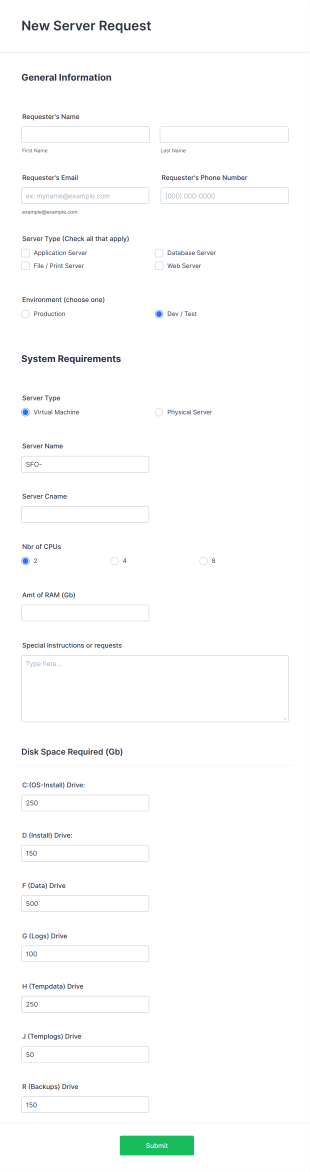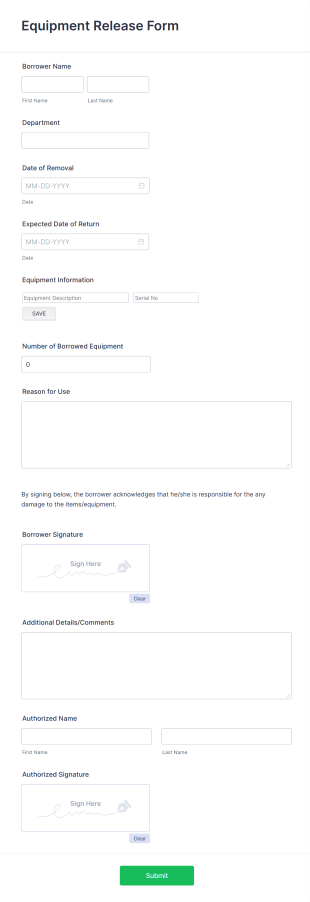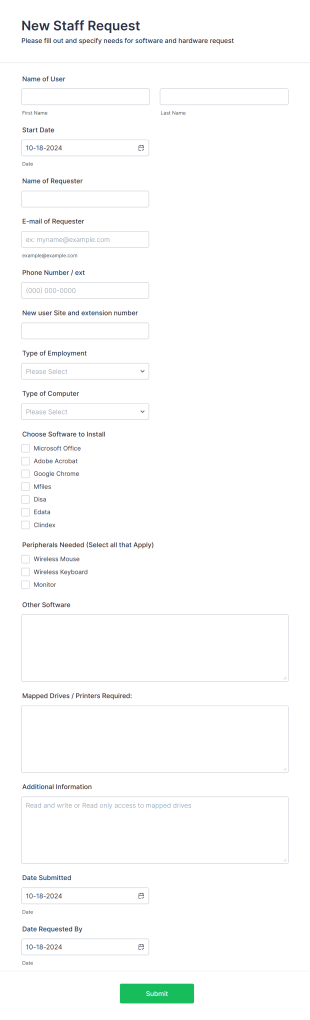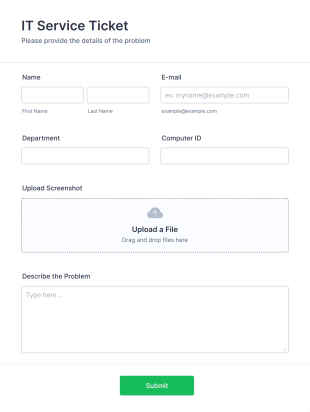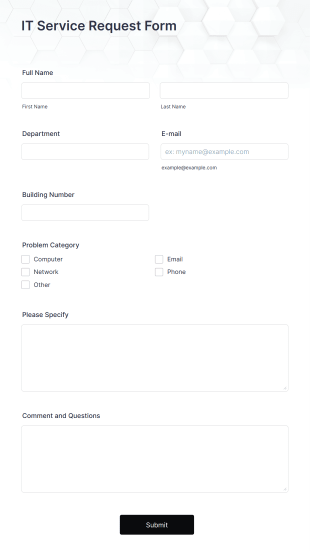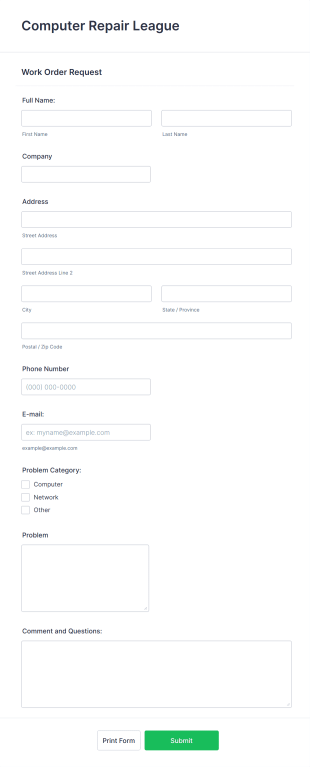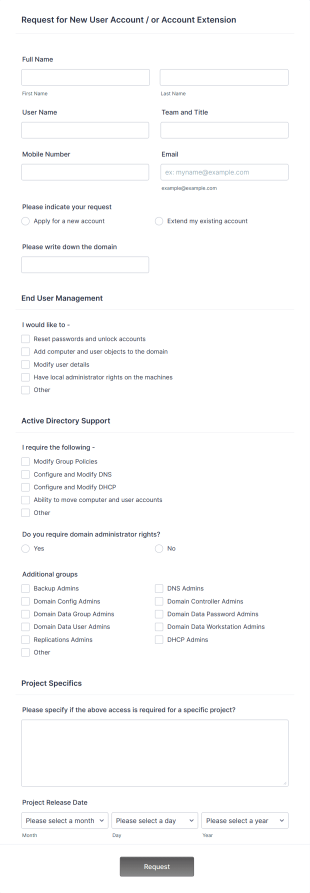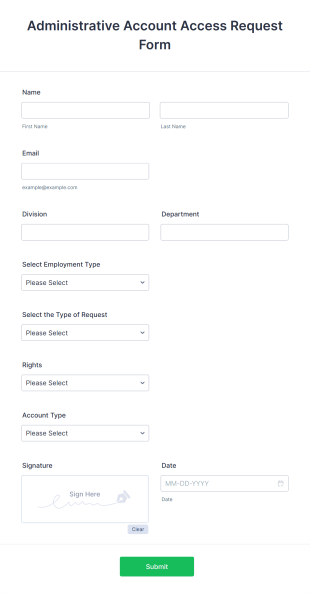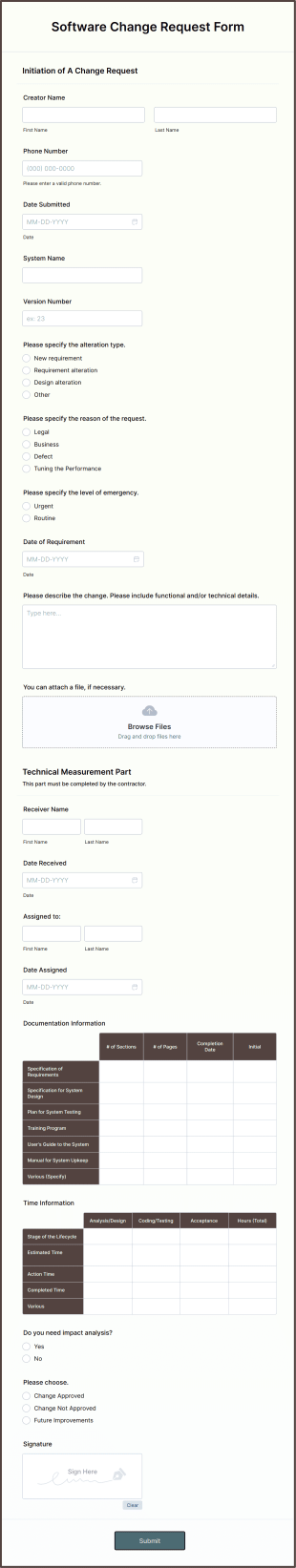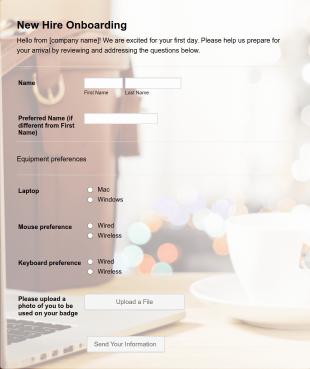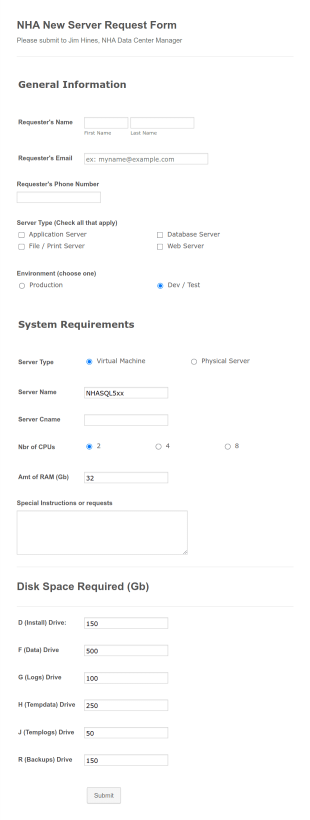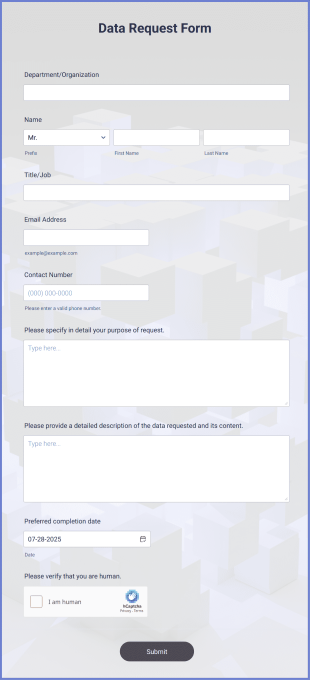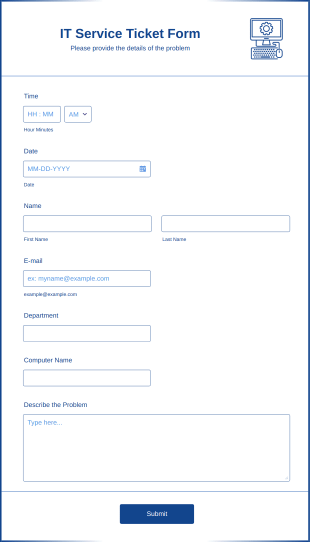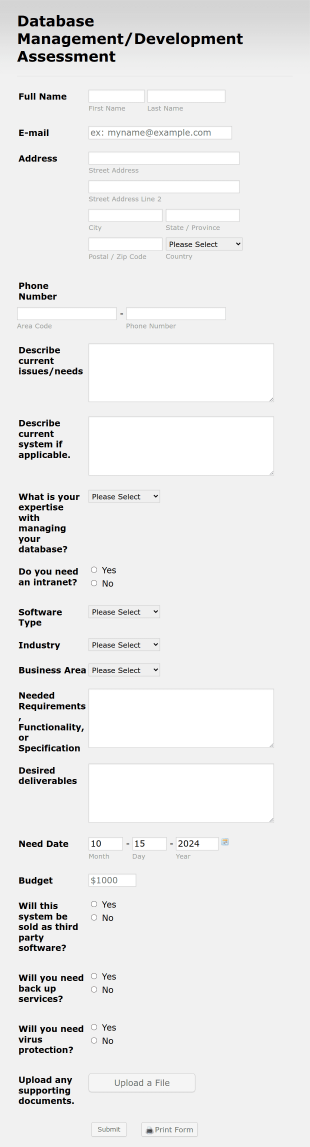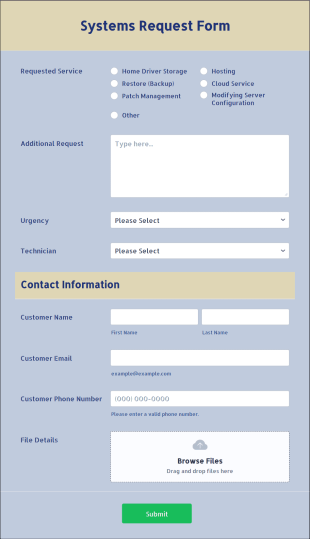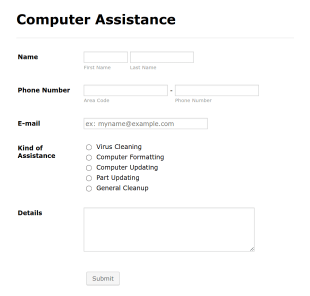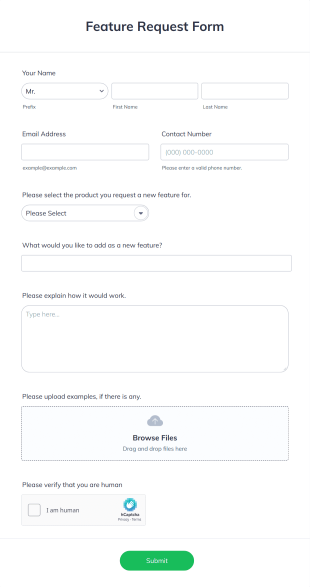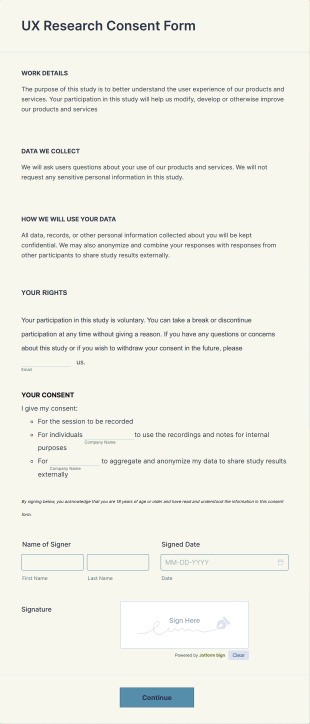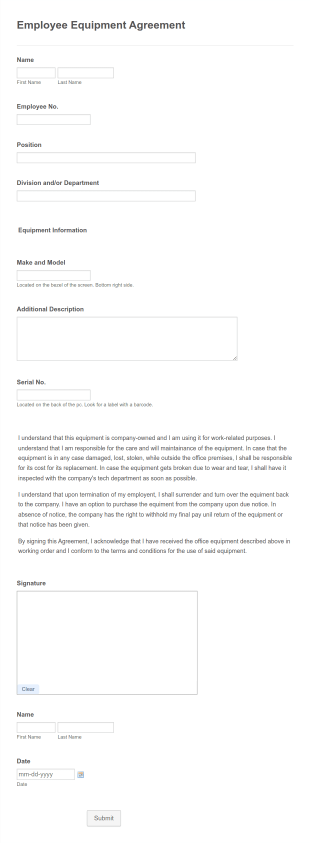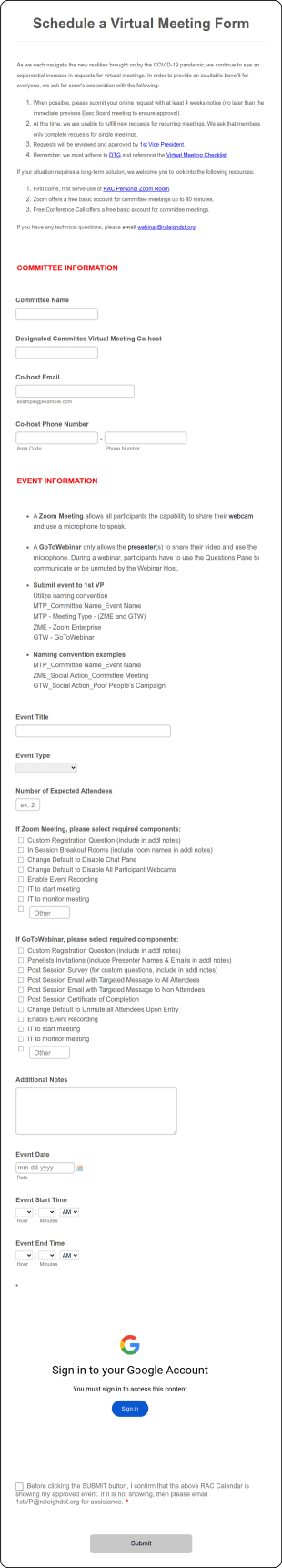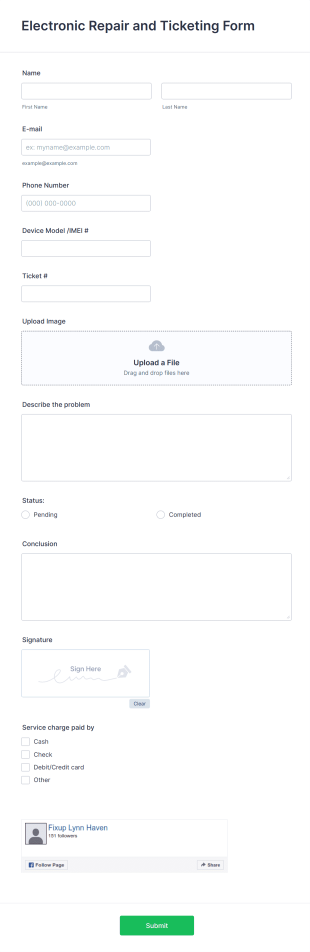IT Request Forms
About IT Request Forms
IT Request Forms are digital tools designed to streamline the process of submitting, tracking, and managing requests related to information technology services within an organization. These forms can be used for a wide range of IT needs, such as reporting technical issues, requesting new hardware or software, seeking access to specific systems, or initiating IT support tickets. By providing a standardized way for employees, students, or clients to communicate their IT requirements, these forms help ensure that requests are accurately captured and efficiently routed to the appropriate IT personnel for resolution. Common use cases include onboarding new employees with the necessary tech resources, reporting equipment malfunctions, or requesting software installations and upgrades.
Leveraging Jotform’s powerful online form builder, users can easily create and customize IT Request Forms to fit their organization’s unique workflows. With Jotform’s intuitive drag-and-drop interface, no coding skills are required to add fields, set up conditional logic, or integrate with other business tools. Submissions are automatically organized and stored securely, making it simple for IT teams to manage requests, prioritize tasks, and communicate updates. Whether you’re a small business or a large enterprise, Jotform’s IT Request Forms can help you streamline IT service management and improve response times.
Use Cases of IT Request Forms
IT Request Forms are versatile and can be tailored to address a variety of technology-related needs within organizations. Here’s how they can be used, who benefits from them, and how their content may differ based on the scenario:
1. Possible Use Cases:
- Hardware requests (laptops, monitors, peripherals)
- Software installation or upgrade requests
- Reporting technical issues or outages
- Access requests for systems, networks, or applications
- IT support ticket submissions
- New employee onboarding IT setup
- Password reset or account unlock requests
2. Problem Solving Points:
- Centralizes IT requests for better tracking and accountability
- Reduces miscommunication by standardizing information collection
- Speeds up response and resolution times
- Enables prioritization of urgent issues
- Provides a clear audit trail for compliance and reporting
3. Possible Owners and Users:
- IT departments and help desk teams (owners/managers)
- Employees, students, or clients (requesters/users)
- HR teams (for onboarding IT needs)
- Department managers (for approval workflows)
4. Differences of Creation Methods:
- Hardware Requests: Forms may include fields for device type, quantity, justification, and delivery location.
- Software Requests: Require details about the software, version, intended use, and license requirements.
- Technical Issue Reports: Focus on problem description, affected systems, urgency, and contact information.
- Access Requests: Collect information about the user, systems needed, access level, and approval signatures.
- Onboarding IT Setup: Combine multiple request types (hardware, software, access) into a single form.
In summary, IT Request Forms can be adapted to fit a wide range of IT service scenarios, ensuring efficient communication and resolution of technology needs across any organization.
How to Create an IT Request Form
Creating an effective IT Request Form with Jotform is a straightforward process that can be tailored to your organization’s specific IT service needs. Whether you’re building a form for hardware requests, software installations, or technical support, Jotform’s no-code platform makes it easy to design, customize, and deploy your form in minutes. Here’s a step-by-step guide to help you get started:
1. Choose Your Starting Point:
- Log in to your Jotform account and click “Create” on your My Workspace page.
- Select “Form” and decide whether to start from scratch or use one of Jotform’s 10,000+ templates. For IT requests, you might find a relevant template to customize, or you can build your own for a specific use case.
2. Select the Form Layout:
- Choose between Classic Form (all questions on one page) or Card Form (one question per page). For detailed IT requests, Classic Form is often preferred for easier review.
3. Add Essential Form Elements:
- Click the “Add Element” menu to drag and drop fields such as:
- Name and contact information
- Department or team
- Type of request (dropdown: hardware, software, access, support, etc.)
- Detailed description of the request or issue
- Device or software details (make, model, version)
- Urgency or priority level
- Attachments (screenshots, error logs)
- Approval or manager’s signature (if required)
4. Customize for Your Use Case:
- Use conditional logic to show or hide fields based on the type of request selected. For example, if “Hardware Request” is chosen, display fields for device type and quantity; if “Technical Issue” is selected, show problem description and urgency.
- Add branding elements like your organization’s logo and colors for a professional look.
5. Set Up Notifications and Approvals:
- Configure email notifications so IT staff are alerted to new submissions.
- Set up autoresponder emails to confirm receipt to the requester.
- For requests requiring approval, add an approval workflow or manager notification.
6. Publish and Share Your Form:
- Click “Publish” to generate a shareable link, or embed the form on your company’s intranet or help desk portal.
- Share the link via email or internal communication channels.
7. Test and Launch:
- Use the Preview feature to test your form, ensuring all fields and logic work as intended.
- Submit a test request and verify that notifications and data storage are functioning correctly.
8. Manage Submissions:
- Access all IT requests in Jotform Tables for easy tracking, filtering, and follow-up.
- Use advanced search and filtering to prioritize urgent issues or group requests by type.
By following these steps, you can create a robust IT Request Form that streamlines communication between users and IT teams, reduces response times, and ensures all necessary information is collected for efficient service delivery.
Frequently Asked Questions
1. What is an IT Request Form?
An IT Request Form is a digital form used to submit, track, and manage requests for IT services, such as technical support, hardware or software needs, and access to systems.
2. Why are IT Request Forms important for organizations?
They standardize the process of collecting IT-related requests, reduce miscommunication, and help IT teams prioritize and resolve issues efficiently.
3. What information is typically collected in an IT Request Form?
Common fields include requester’s name, contact details, department, type of request, detailed description, urgency, and any relevant attachments.
4. Are there different types of IT Request Forms?
Yes, forms can be tailored for hardware requests, software installations, technical support, access requests, onboarding, and more.
5. Who should use IT Request Forms?
Employees, students, or clients needing IT assistance, as well as IT departments and help desk teams managing and resolving requests.
6. How do IT Request Forms help with problem resolution?
They ensure all necessary information is collected upfront, enabling IT teams to diagnose and address issues more quickly and accurately.
7. Are IT Request Forms secure and private?
When built with platforms like Jotform, submissions are securely stored and can be restricted to authorized personnel, ensuring privacy and data protection.
8. Can IT Request Forms be integrated with other tools?
Yes, many platforms allow integration with help desk software, email, and project management tools to automate workflows and improve efficiency.