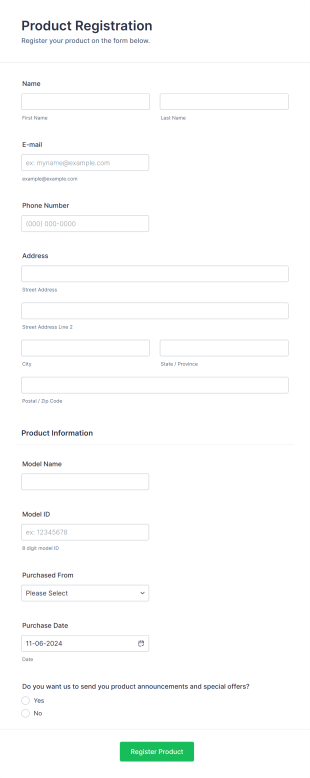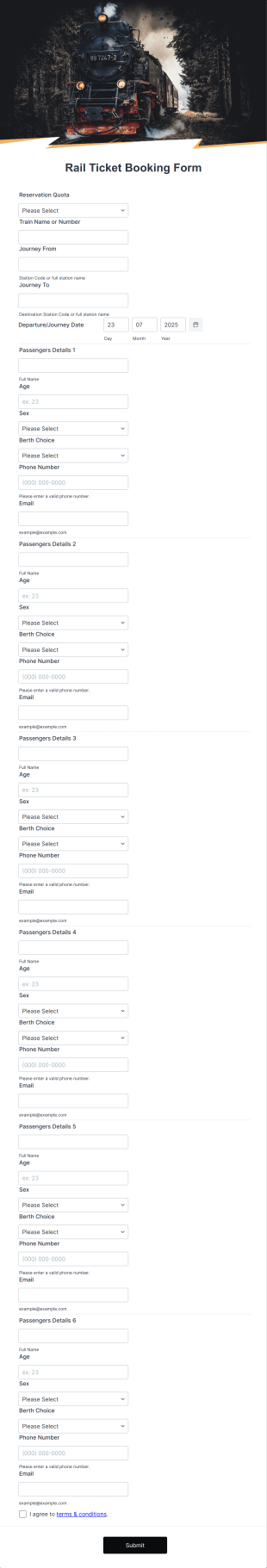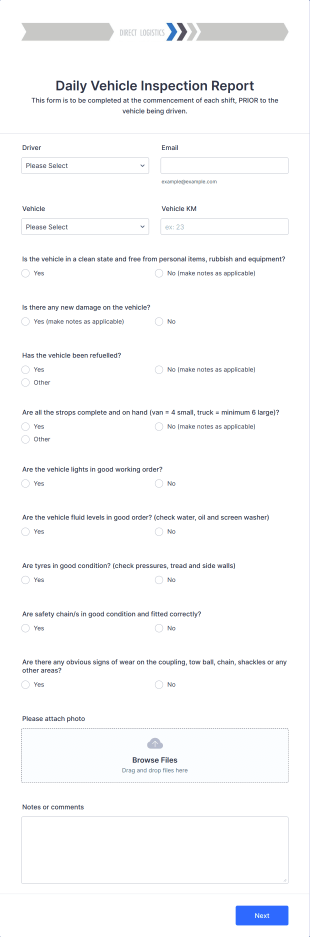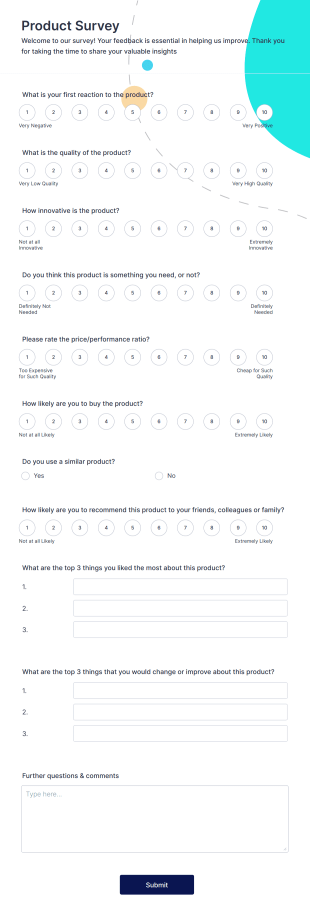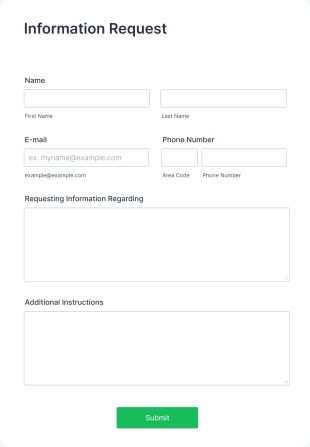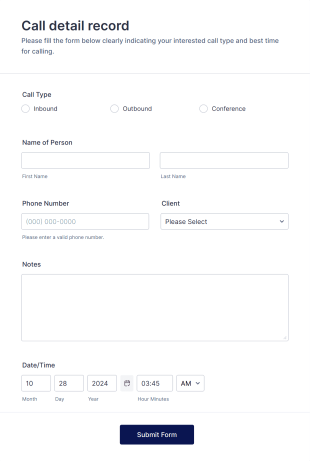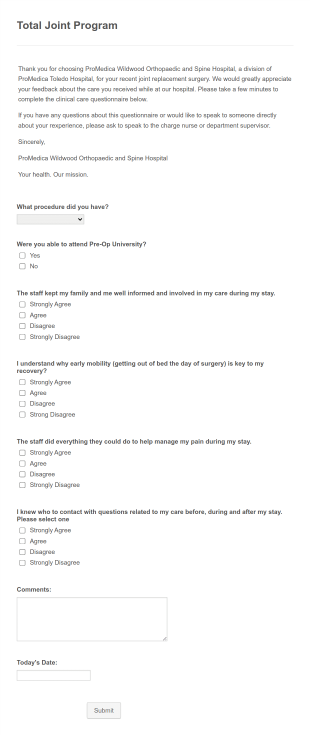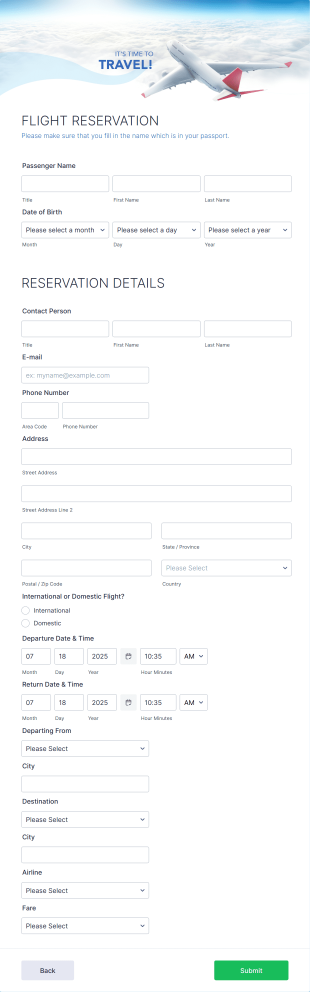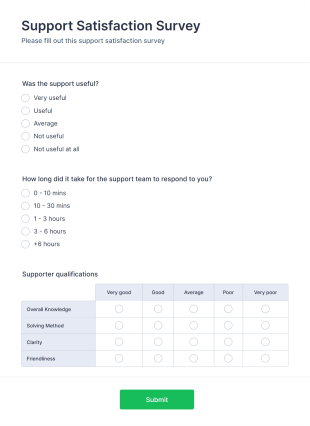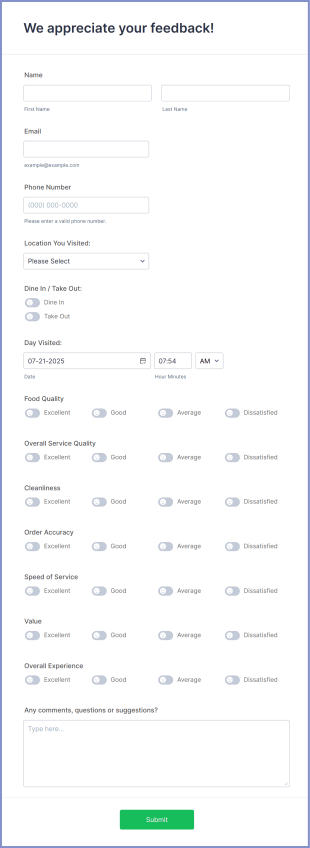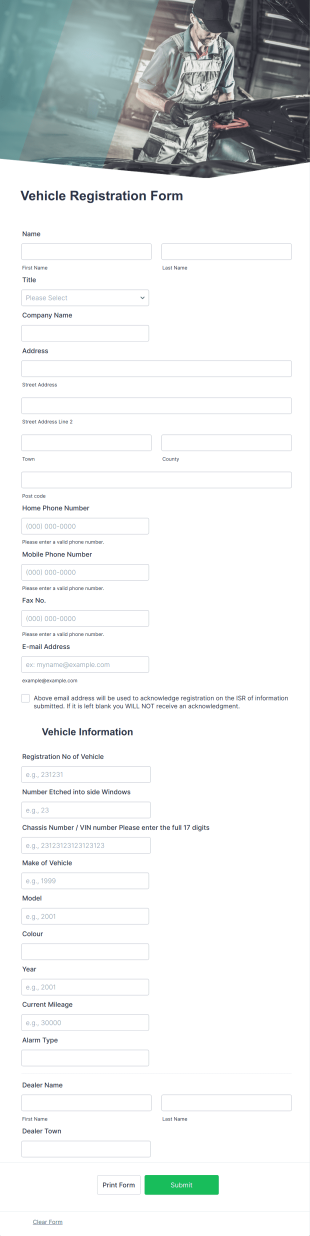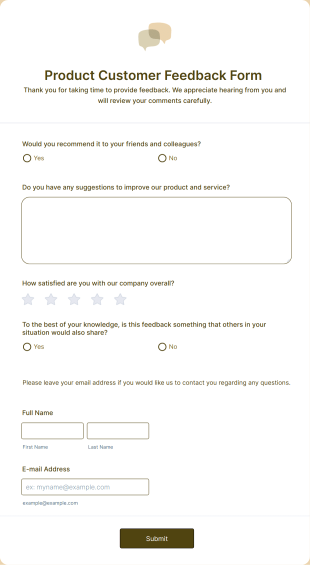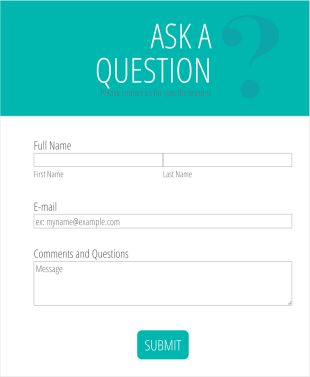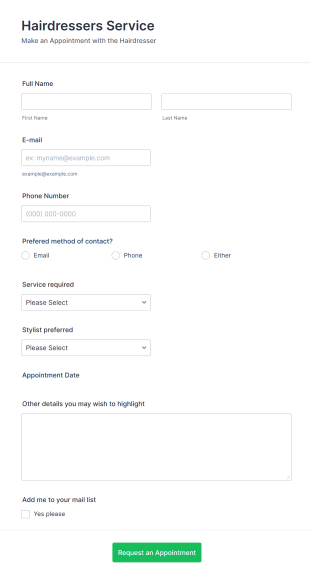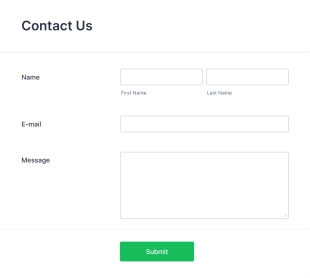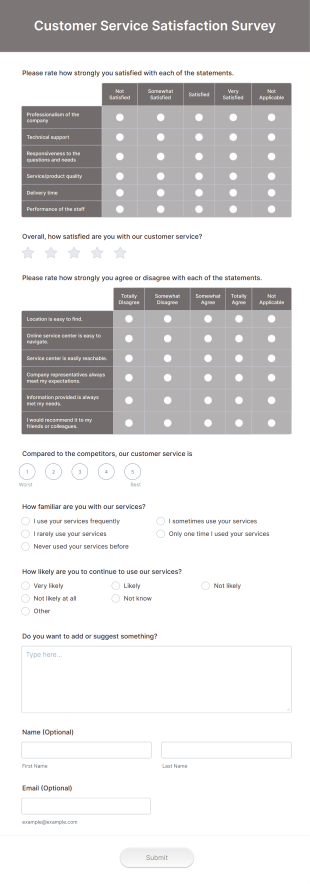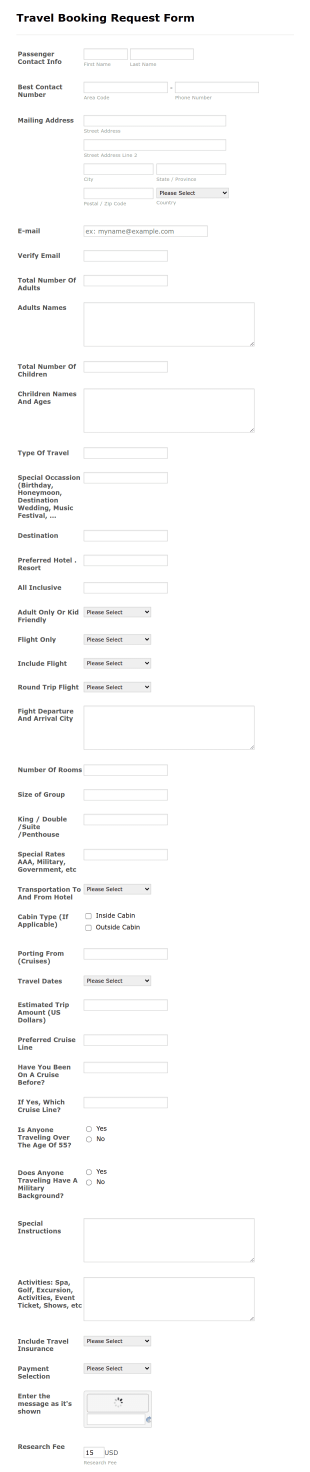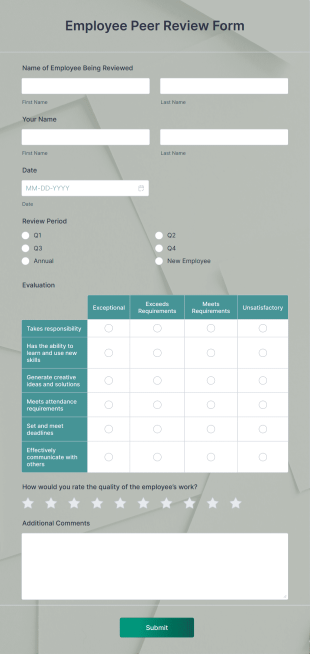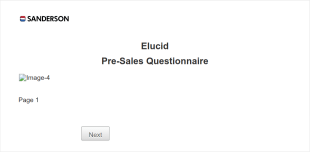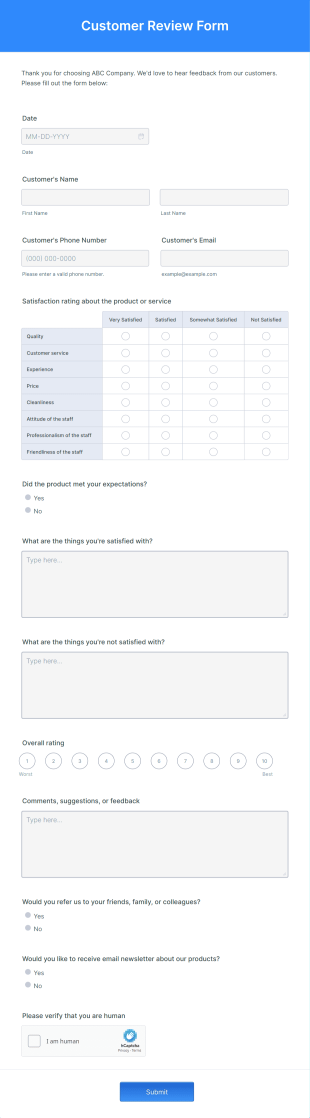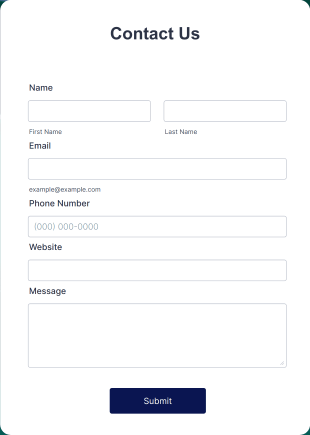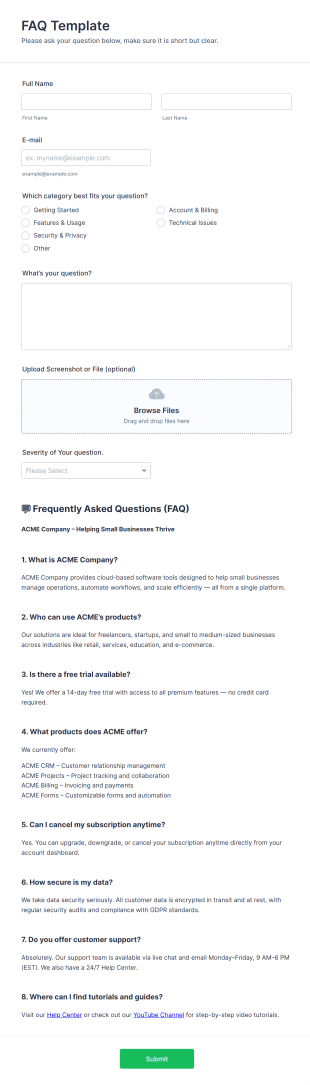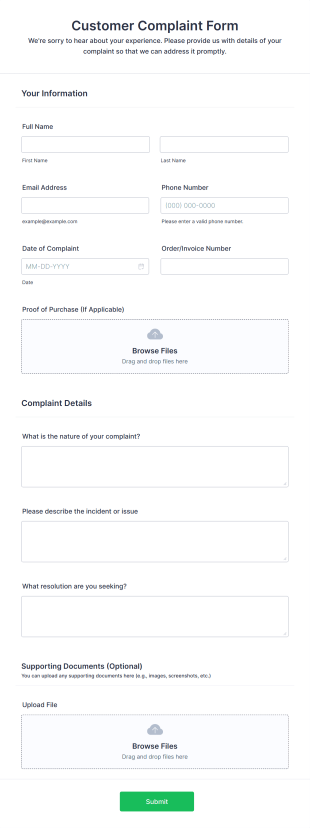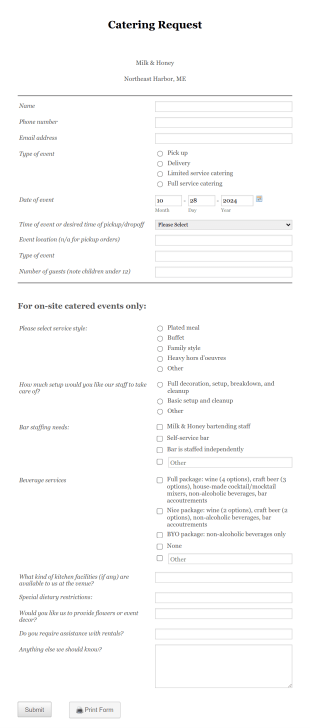An FAQ (Frequently Asked Questions) Template is a structured document or form designed to collect, organize, and present common questions and their answers related to a specific topic, product, service, or organization. FAQ templates are widely used by businesses, educational institutions, event organizers, and customer support teams to address recurring inquiries efficiently. They help streamline communication, reduce repetitive questions, and provide users with quick access to essential information. Use cases for FAQ templates range from onboarding new customers, supporting product launches, and clarifying event details, to internal knowledge sharing within teams.
With Jotform, users can easily create, customize, and manage FAQ templates to suit their unique needs. Leveraging Jotform’s intuitive drag-and-drop Form Builder, users can add, edit, and organize questions and answers without any coding knowledge. The platform’s robust features—such as conditional logic, widgets, and integrations—allow for dynamic and interactive FAQ forms. Whether you’re building a public-facing FAQ page or an internal resource, Jotform streamlines the process, making it simple to update content, collect feedback, and ensure your audience always has access to the most relevant information.
Use Cases of FAQ Template
FAQ templates are versatile tools that can be adapted to a variety of scenarios, helping organizations and individuals address common questions and improve communication. Here’s how they can be used, who might use them, and how their structure can differ:
Possible Use Cases:
- Customer support for products or services
- Event information for attendees
- Employee onboarding and HR policies
- Educational program details for students and parents
- Technical troubleshooting guides
- Membership or subscription information
Problem Solving Points:
- Reduces repetitive inquiries by providing instant answers
- Enhances user experience by making information easily accessible
- Streamlines internal communication and training
- Improves transparency and trust with clear, consistent messaging
Possible Owners and Users:
- Customer service teams
- Event organizers
- HR departments
- School administrators
- IT support staff
- Marketing and communications teams
Differences of Creation Methods:
- Content and fields may vary based on the audience (e.g., customers vs. employees)
- Some FAQ templates may include multimedia elements like images or videos for better clarity
- Technical FAQs might require expandable sections or links to detailed documentation
- Event FAQs could include date pickers or contact forms for further questions
In summary, FAQ templates are adaptable resources that can be tailored to fit the needs of any organization or audience, with content and structure varying according to the specific use case.
How to Create an FAQ Template
Creating an effective FAQ template with Jotform is a straightforward process that can be tailored to any scenario, whether you’re addressing customer queries, providing event details, or supporting internal teams. Here’s a step-by-step guide to building your own FAQ template using Jotform’s powerful features:
Start with the Right Foundation:
- Log in to your Jotform account and click “Create” on your My Workspace page.
- Choose “Form” and decide whether to start from scratch or use directly this template.
Select the Layout:
- Choose between Classic Form (all questions on one page) or Card Form (one question per page). For FAQs, Classic Form is often preferred for easy browsing, but Card Form can be useful for interactive or guided experiences.
Add and Organize FAQ Elements:
- Use the “Add Element” menu to drag and drop fields such as Short Text, Long Text, or Paragraph for questions and answers.
- For more dynamic FAQs, add paragraphs and video/image widgets to enhance explanations.
- Group related questions under headings or categories for better organization.
Customize for Your Audience:
- Use the Form Designer (Paint Roller icon) to match your FAQ template to your brand’s colors, fonts, and style.
- Add your organization’s logo and customize the form URL for a professional touch.
Enhance Functionality:
- Set up conditional logic to show or hide answers based on user selections, making the FAQ interactive and user-friendly.
- Integrate with other tools (e.g., email, CRM, or helpdesk platforms) to collect feedback or allow users to submit additional questions.
Set Up Notifications and Feedback:
- Configure email notifications to alert your team when users submit new questions or feedback through the FAQ form.
- Add a feedback field at the end of the FAQ to gather suggestions for improvement.
Publish and Share:
- Click “Publish” and share your FAQ template via a direct link, embed it on your website, or distribute it through email and social media.
Test and Update:
- Use the Preview feature to test your FAQ template, ensuring all links, logic, and fields work as intended.
- Regularly update your FAQ content based on user feedback and evolving needs.
Suggested Integration of the Content
You can add the following HTML block to your page, preferably above the FAQ form or in a help section sidebar. It explains how their submitted FAQs will be used and includes the actual JSON-LD FAQ schema as an example.
{ "@context": "https://schema.org",
"@type": "FAQPage",
"mainEntity": [
{ "@type": "Question",
"name": "What is an FAQ template?",
"acceptedAnswer": {
"@type": "Answer",
"text": "An FAQ template is a structured format used to organize and present frequently asked questions and their answers about a specific topic, product, or service." } }
By following these steps, you can create a comprehensive, interactive FAQ template that not only answers common questions but also streamlines communication and enhances user satisfaction.