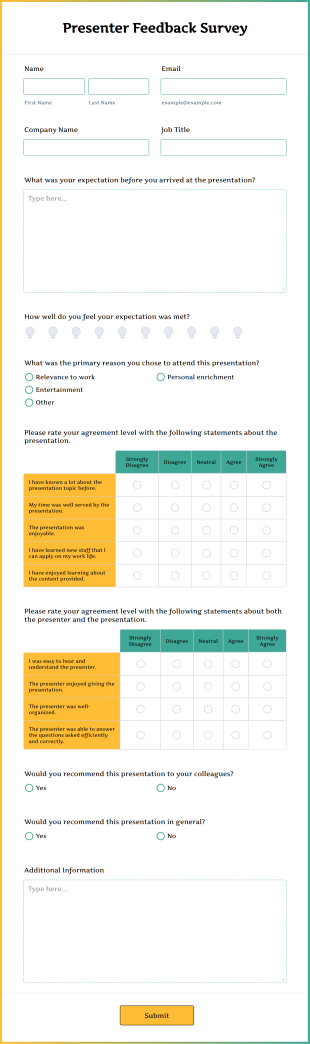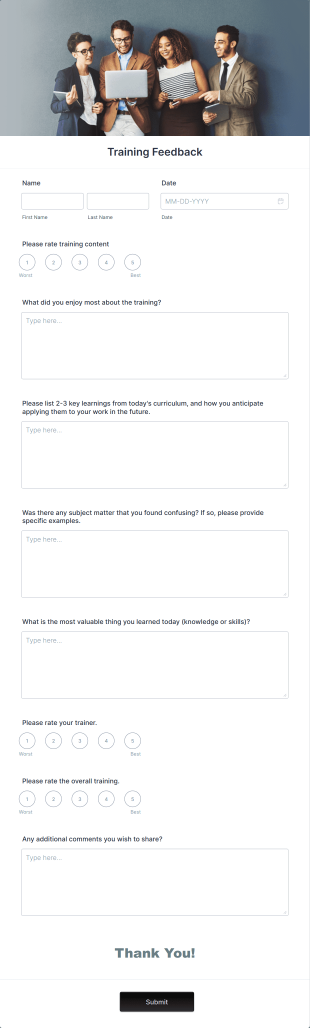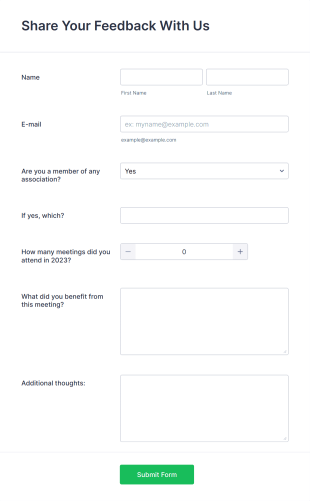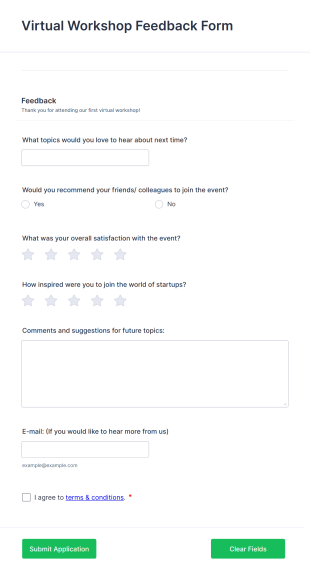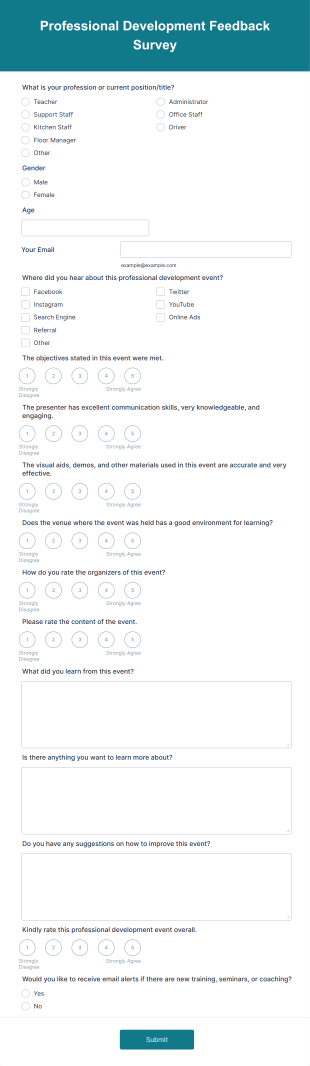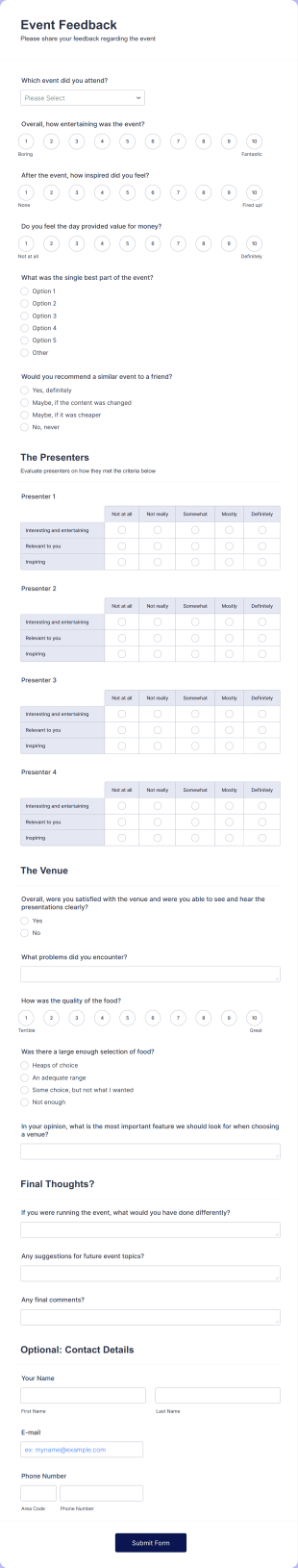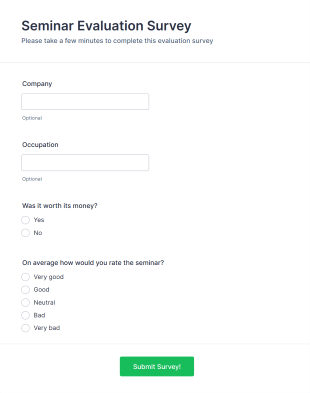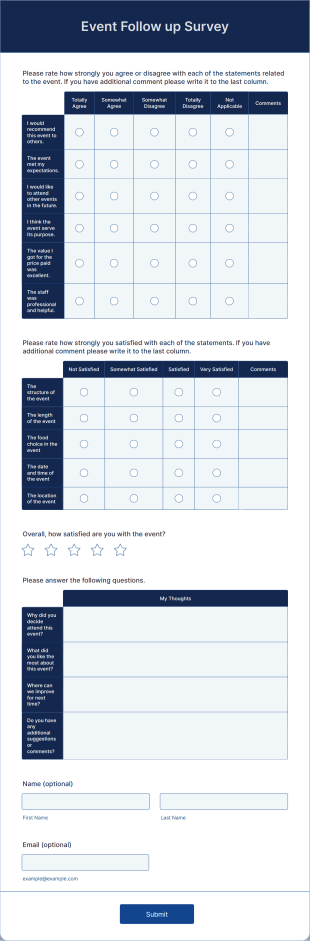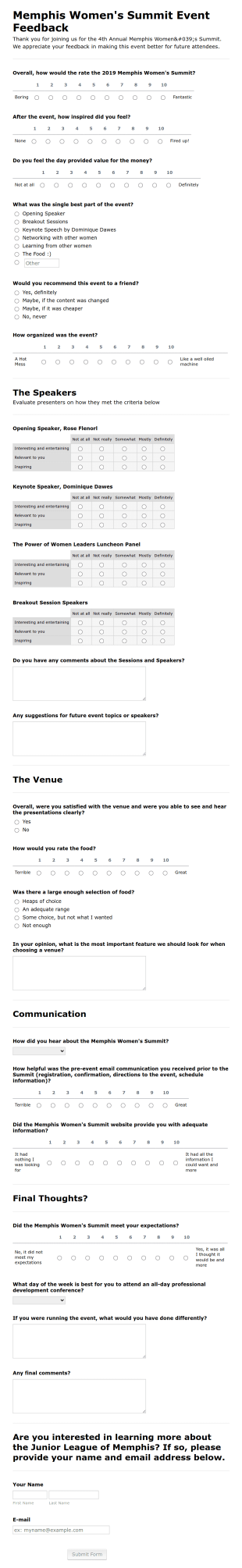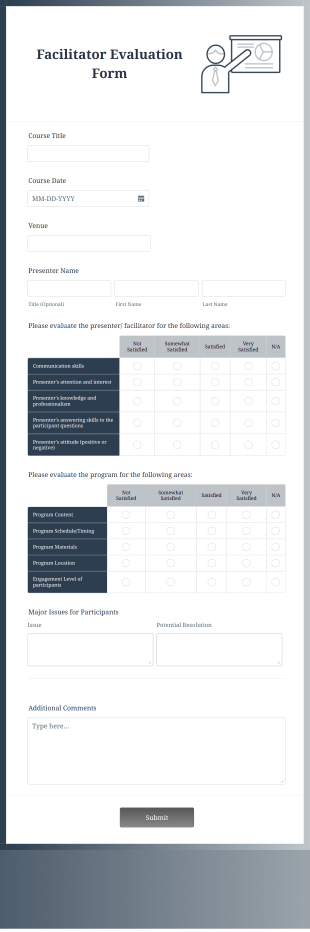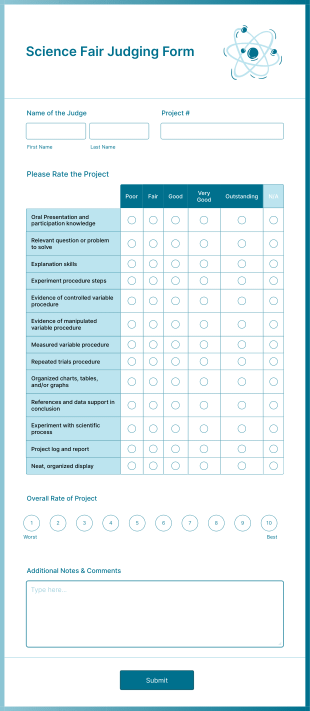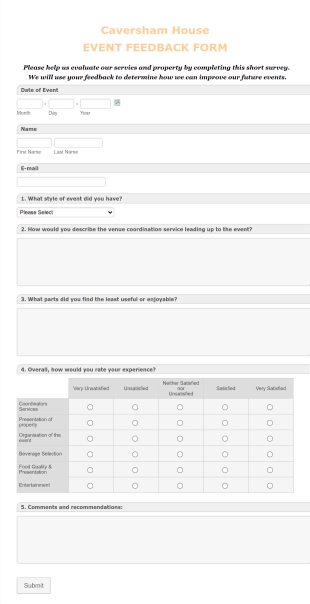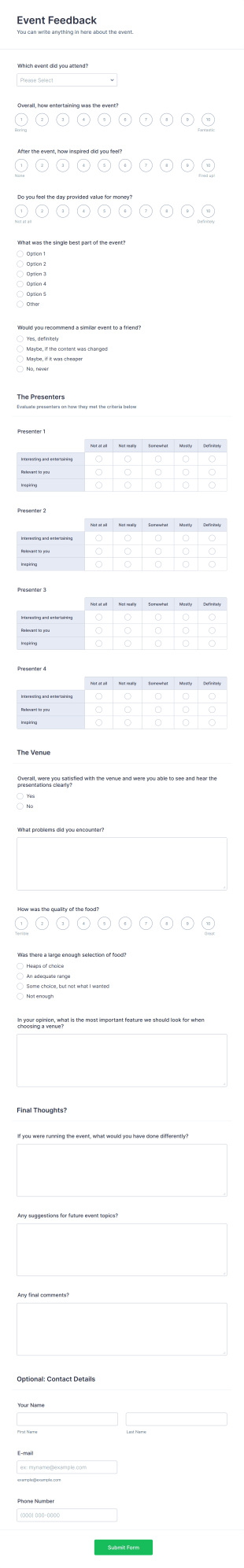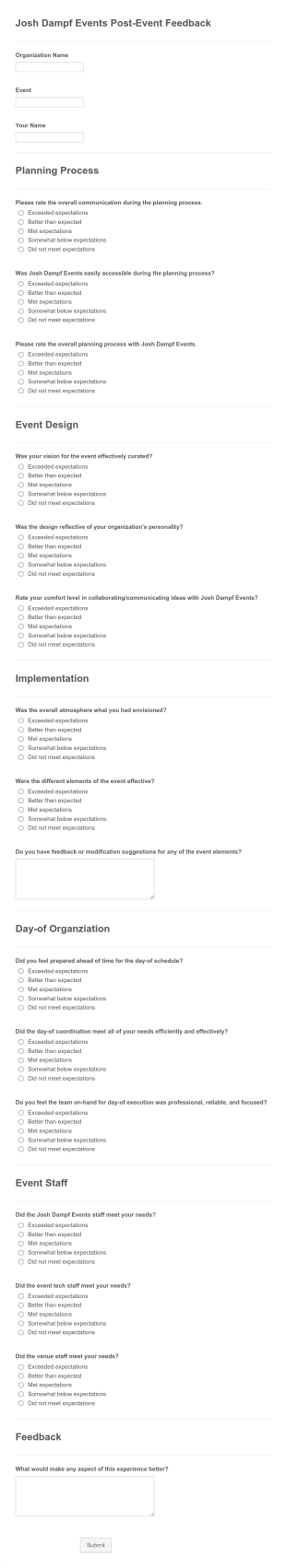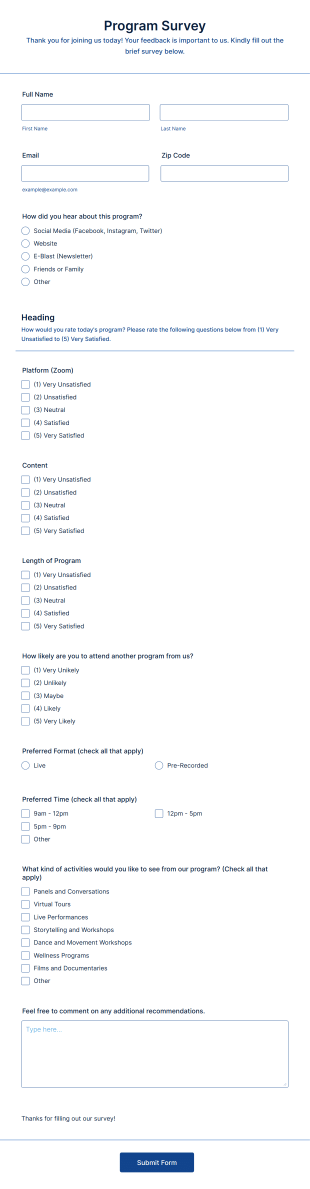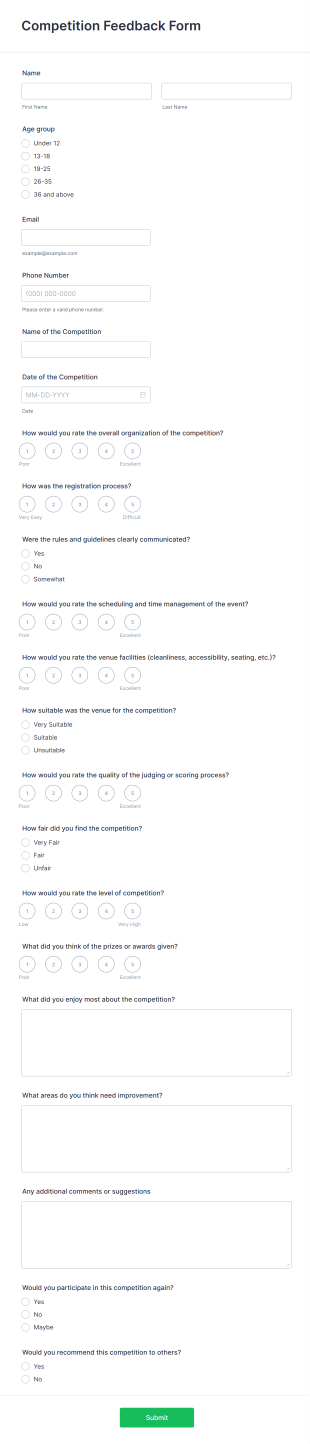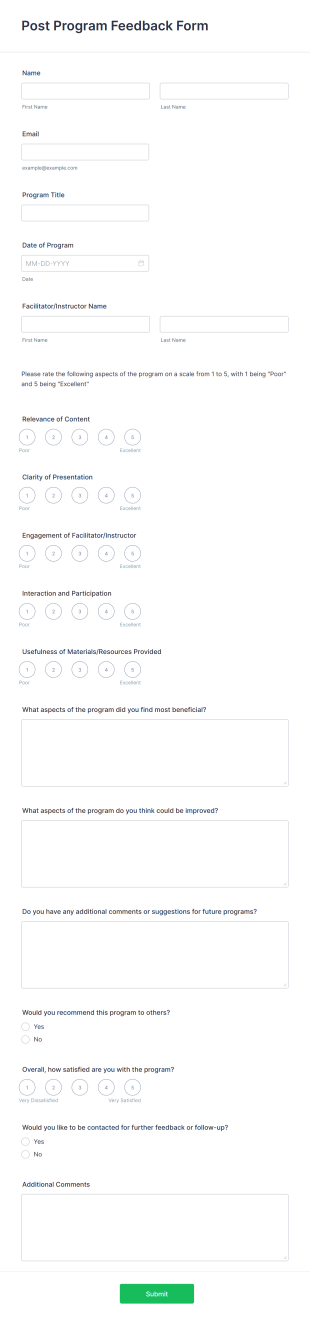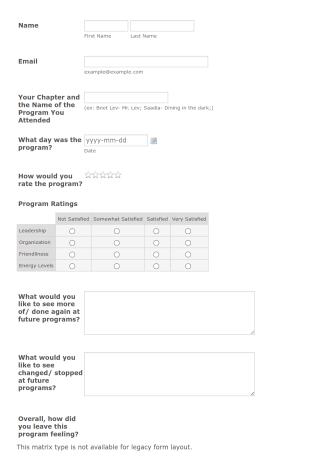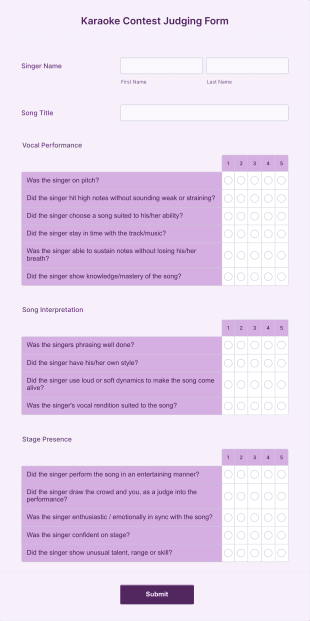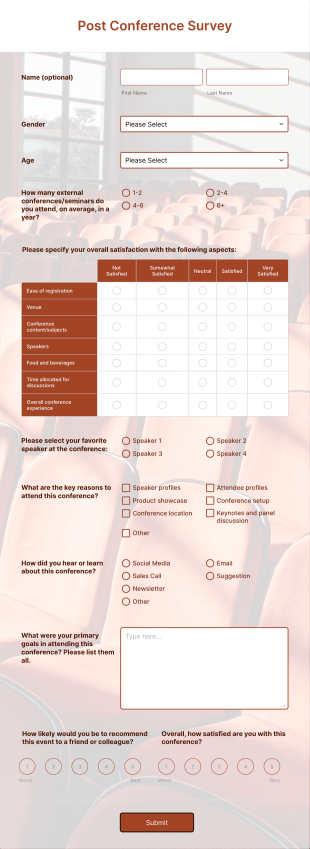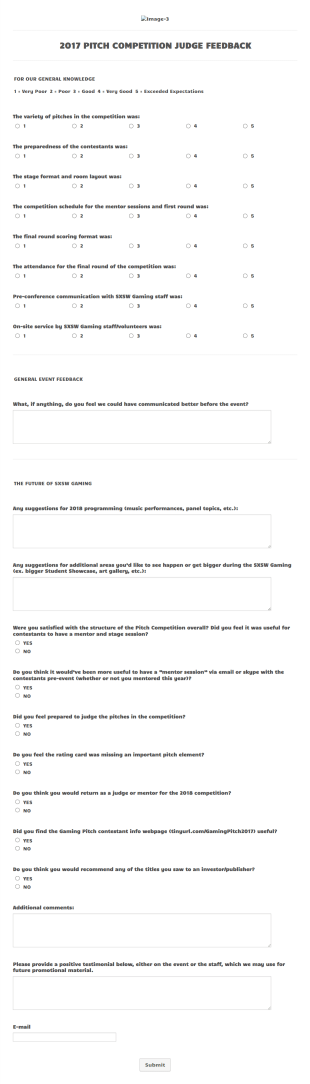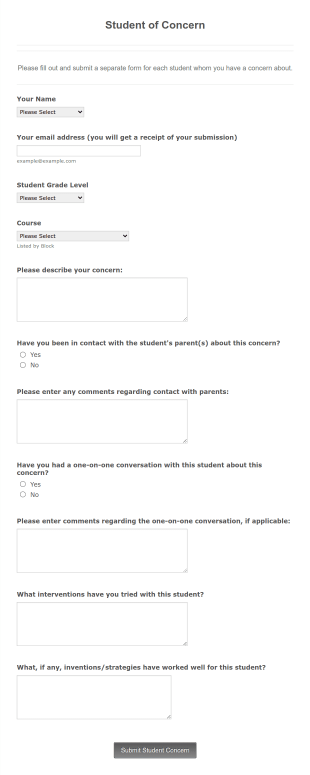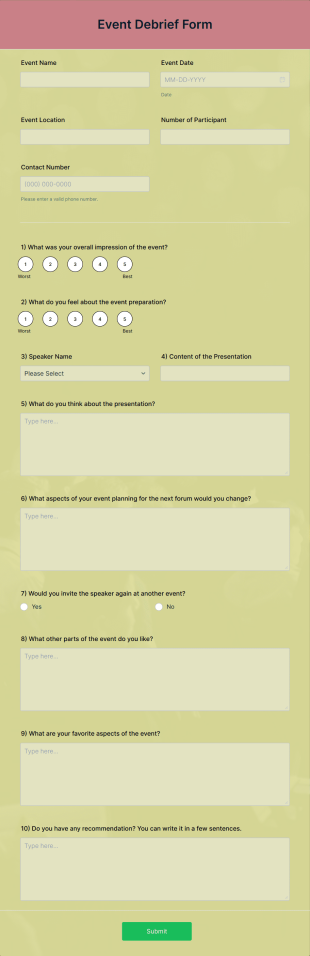Event Feedback Forms
About Event Feedback Forms
Event Feedback Forms are specialized tools designed to collect valuable insights and opinions from attendees after an event. Whether you’re hosting a conference, workshop, seminar, concert, or virtual gathering, these forms help organizers understand what worked well and what could be improved. Event Feedback Forms typically ask participants about their overall satisfaction, specific sessions or speakers, venue quality, logistics, and suggestions for future events. By gathering structured feedback, event planners can make data-driven decisions to enhance future experiences and address any issues that may have arisen.
With Jotform, creating and managing Event Feedback Forms is seamless and efficient. Jotform’s intuitive drag-and-drop Form Builder allows users to quickly design custom feedback forms tailored to any event type, without any coding required. You can choose from a wide range of ready-made templates or build your own from scratch, add rating scales, comment boxes, and even integrate with analytics or CRM tools. All responses are automatically stored and organized in Jotform Tables, making it easy to analyze trends and share results with your team. Jotform’s flexible features ensure you can collect actionable feedback and continuously improve your events.
Use Cases of Event Feedback Forms
Event Feedback Forms are versatile and can be adapted to suit a variety of event types and organizational needs. Their primary function is to help event organizers gather honest, actionable feedback to improve future events and measure attendee satisfaction. Here’s how they can be used in different scenarios:
1. Possible Use Cases:
- Post-conference feedback to evaluate sessions, speakers, and logistics.
- Workshop or training session assessments to gauge learning outcomes and instructor effectiveness.
- Social event or gala feedback to understand guest enjoyment and suggestions.
- Virtual event feedback to assess technology, content delivery, and engagement.
- Exhibitor or vendor feedback to improve trade shows or expos.
2. Problem Solving Points:
- Identifies strengths and weaknesses in event planning and execution.
- Provides data to justify changes or improvements for future events.
- Helps measure ROI and attendee satisfaction.
- Enables quick response to negative experiences or issues.
3. Possible Owners and Users:
- Event planners and coordinators.
- Corporate HR or training departments.
- Nonprofit organizations hosting fundraisers.
- Educational institutions organizing seminars or workshops.
- Marketing teams running promotional events.
4. Differences of Creation Methods:
- Content and fields may vary based on event type; for example, a conference feedback form might include session ratings, while a social event form may focus on food, entertainment, and atmosphere.
- Virtual event forms may include questions about technology and accessibility.
- Some forms may require anonymous submissions, while others collect contact information for follow-up.
In summary, Event Feedback Forms are adaptable tools that can be customized for any event scenario, ensuring organizers receive the insights they need to deliver better experiences.
How to Create an Event Feedback Form
Creating an effective Event Feedback Form with Jotform is a straightforward process that empowers you to gather meaningful insights from your attendees. Whether you’re collecting feedback for a large conference, a small workshop, or a virtual seminar, Jotform’s flexible platform allows you to tailor your form to your specific needs. Here’s a step-by-step guide to help you design, customize, and manage your Event Feedback Form:
1. Start with the Right Template or Build from Scratch
- Log in to your Jotform account and click “Create” on your My Workspace page.
- Choose “Form” and either select a pre-made Event Feedback Form template from Jotform’s extensive library or opt to start from scratch.
- Decide on the layout: Classic Form (all questions on one page) or Card Form (one question per page for a guided experience).
2. Add and Customize Form Elements
- Use the drag-and-drop Form Builder to add essential fields such as:
- Rating scales (e.g., 1-5 stars for sessions, speakers, or overall satisfaction)
- Multiple choice or dropdown questions for specific event aspects (venue, food, logistics)
- Open-ended comment boxes for suggestions and detailed feedback
- Yes/No or Likert scale questions for quick assessments
- Optional contact information fields if you wish to follow up with respondents
- For virtual events, include questions about technology, accessibility, and online engagement.
3. Personalize the Form Design
- Click the Paint Roller icon to access the Form Designer.
- Adjust colors, fonts, and themes to match your event branding.
- Add your organization’s logo and customize the thank-you message to show appreciation for feedback.
4. Set Up Email Notifications and Data Management
- In the Settings menu, configure email notifications so you and your team receive responses in real time.
- Set up autoresponder emails to thank attendees for their input.
- All submissions are automatically organized in Jotform Tables, where you can filter, search, and analyze feedback efficiently.
5. Publish and Share Your Form
- Click “Publish” to generate a shareable link.
- Distribute the form via email, social media, or embed it on your event website.
- For in-person events, display a QR code for easy mobile access.
6. Test and Monitor Responses
- Use the Preview feature to test your form before sharing.
- Monitor incoming feedback and use Jotform’s analytics tools to identify trends and actionable insights.
By following these steps, you can create a tailored Event Feedback Form that captures the information you need to continually improve your events and enhance attendee satisfaction.
Frequently Asked Questions
1. What is an Event Feedback Form?
An Event Feedback Form is a survey or questionnaire used to collect opinions, ratings, and suggestions from attendees after an event. It helps organizers understand what aspects of the event were successful and where improvements are needed.
2. Why are Event Feedback Forms important?
They provide valuable insights into attendee satisfaction, highlight areas for improvement, and help measure the overall success of an event. This feedback is essential for planning better future events.
3. What information should be included in an Event Feedback Form?
Typical fields include overall satisfaction ratings, feedback on specific sessions or speakers, venue and logistics assessments, open-ended comments, and suggestions for future events.
4. Are there different types of Event Feedback Forms?
Yes, forms can be tailored for various event types such as conferences, workshops, virtual events, social gatherings, and trade shows, each with unique questions relevant to the event format.
5. Who should use Event Feedback Forms?
Event planners, corporate teams, educators, nonprofit organizations, and anyone responsible for organizing events can benefit from using feedback forms to gather attendee insights.
6. How soon should feedback be collected after an event?
It’s best to distribute feedback forms immediately after the event while the experience is fresh in attendees’ minds, ensuring more accurate and detailed responses.
7. Can Event Feedback Forms be anonymous?
Yes, you can design your form to allow anonymous submissions, encouraging honest and candid feedback from participants.
8. How is privacy handled with Event Feedback Forms?
Jotform ensures that all data collected is securely stored and can be managed according to privacy regulations. You can also inform respondents about how their feedback will be used and whether their responses are anonymous.