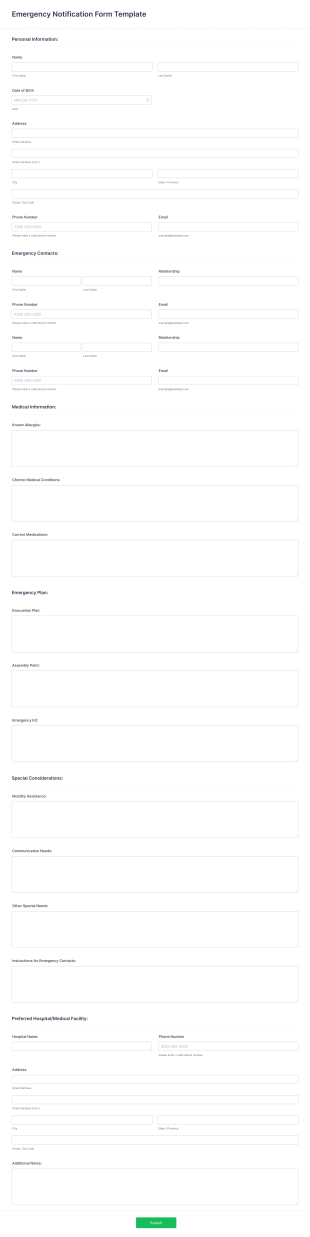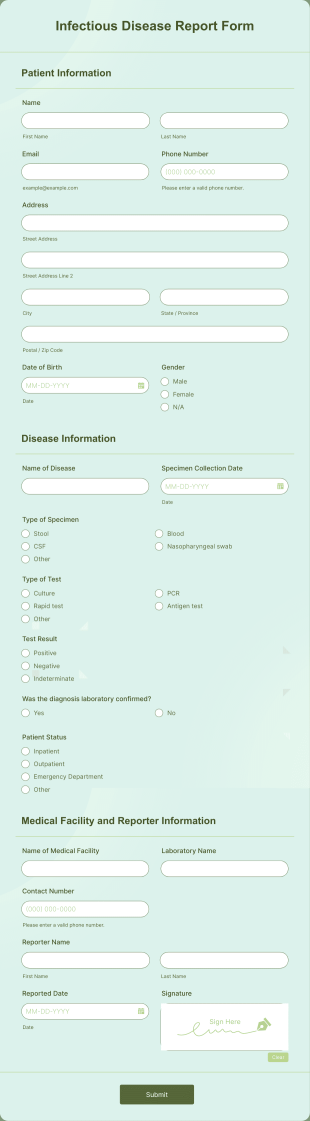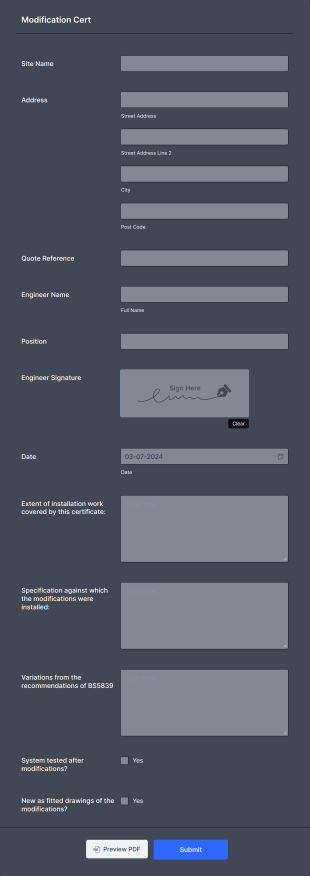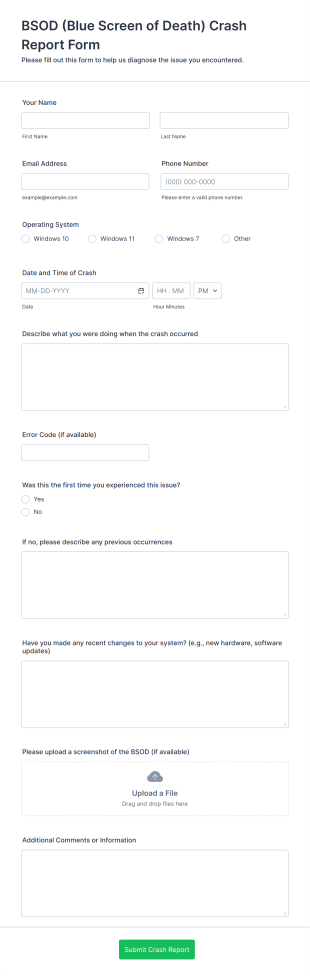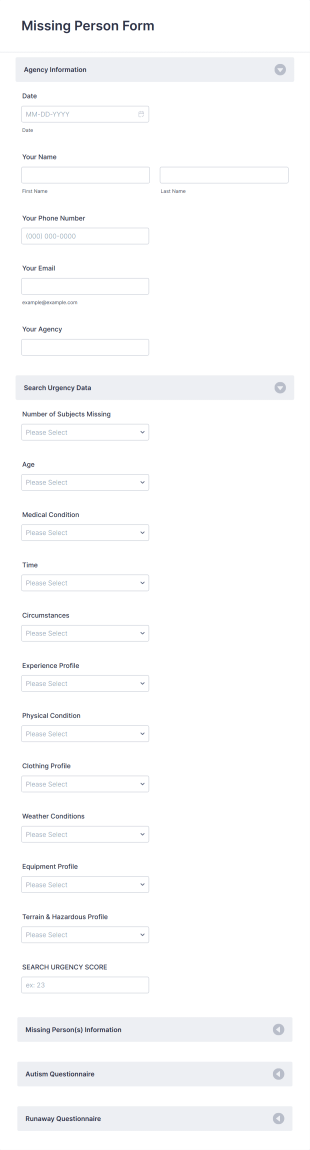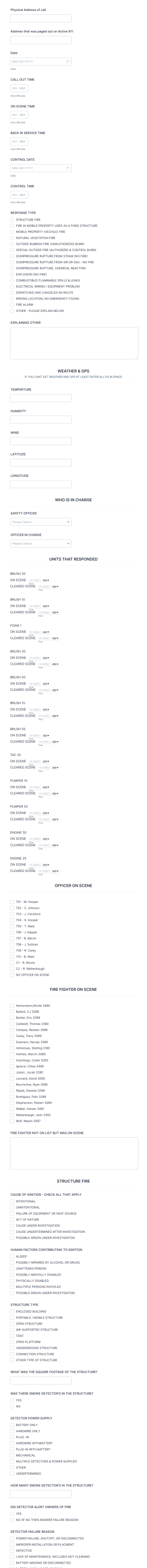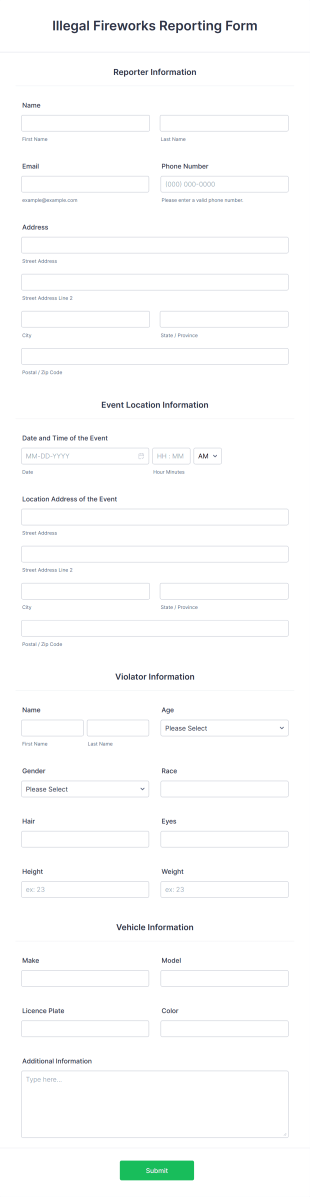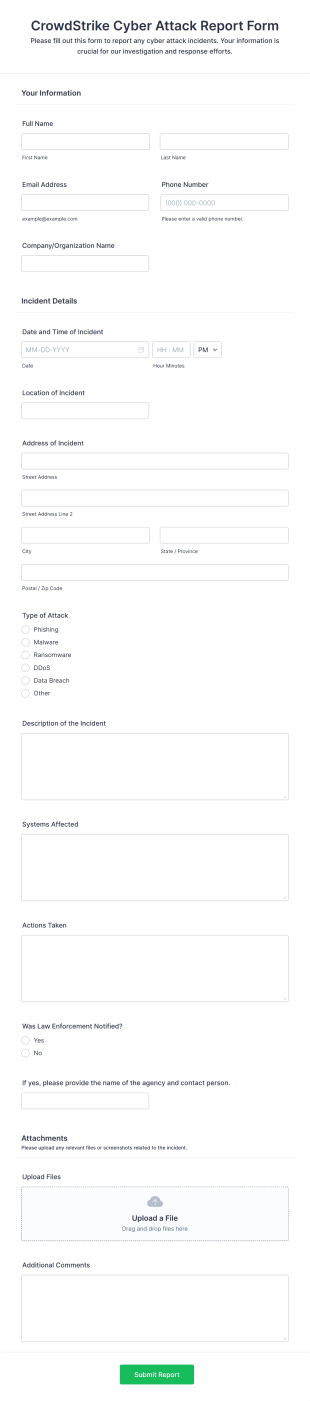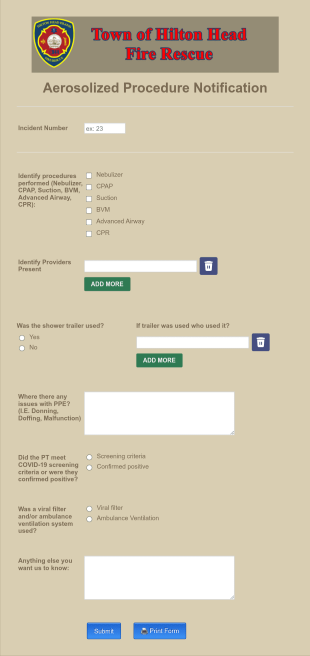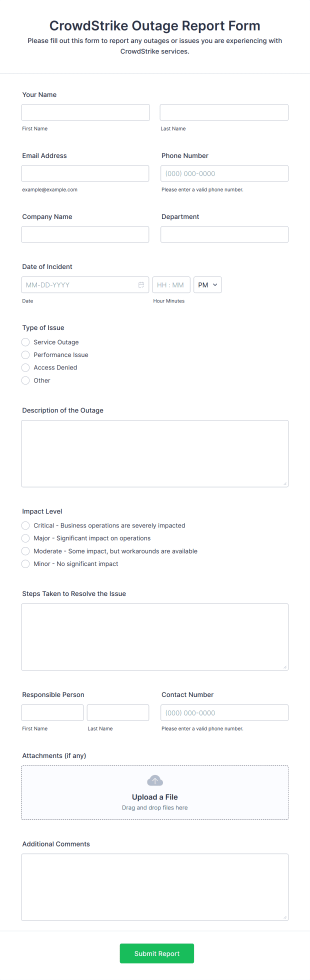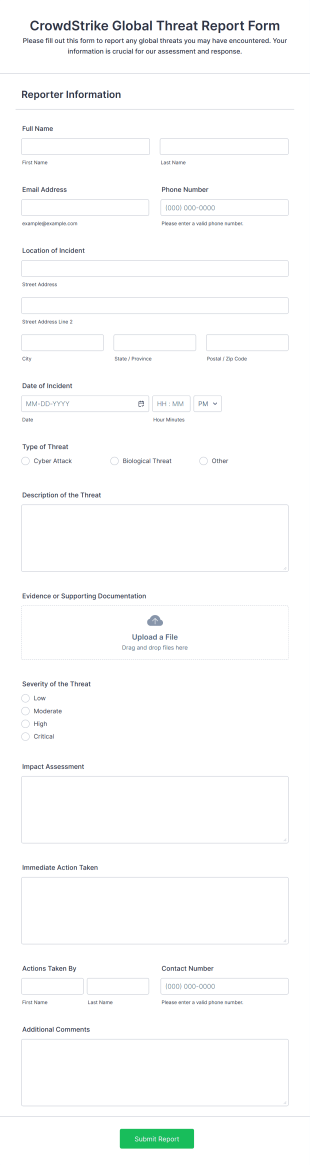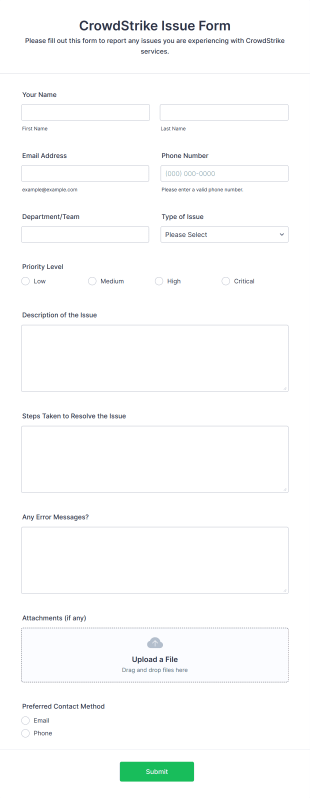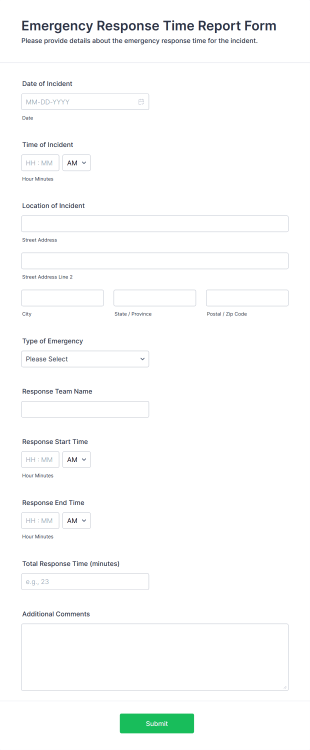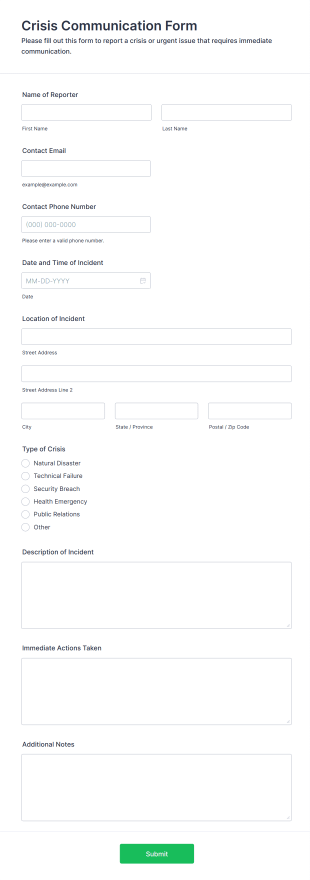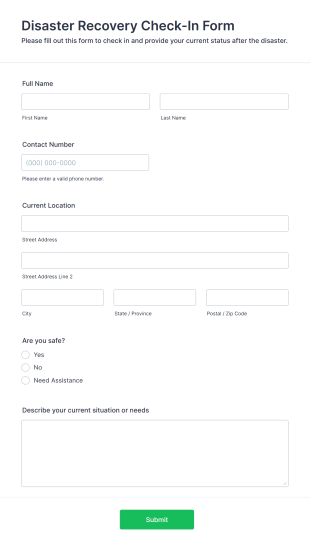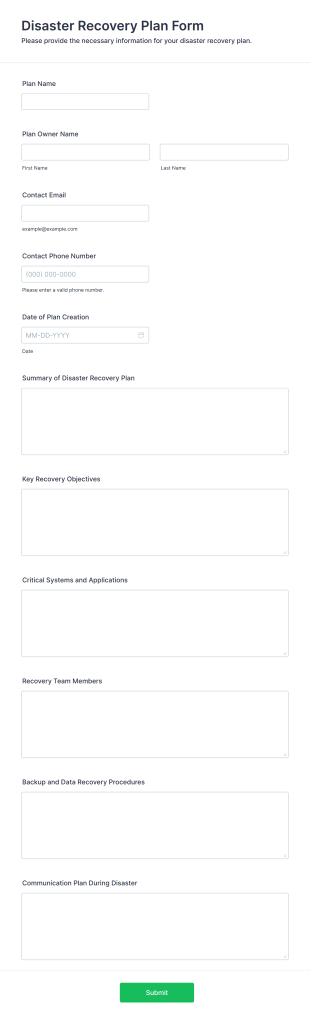Emergency Report Forms
About Emergency Report Forms
Emergency Report Forms are specialized documents designed to capture critical information during or immediately after an emergency situation. These forms are essential for reporting incidents such as accidents, natural disasters, workplace injuries, security breaches, or any unexpected events that require urgent attention and documentation. Emergency Report Forms help organizations, schools, healthcare facilities, and public agencies systematically record details like the nature of the emergency, people involved, actions taken, and follow-up requirements. By standardizing the reporting process, these forms ensure that vital information is collected quickly and accurately, supporting effective response, compliance, and future prevention efforts.
With Jotform, users can easily create, customize, and deploy Emergency Report Forms tailored to their specific needs. Jotform’s intuitive drag-and-drop Form Builder allows anyone to design forms without coding, add relevant fields, and integrate with notification systems for real-time alerts. Submissions are automatically organized in Jotform Tables, making it simple to track incidents, analyze trends, and share reports with stakeholders. Whether you need a simple incident report or a comprehensive emergency response log, Jotform streamlines the process, helping organizations respond faster and more efficiently in critical situations.
Use Cases of Emergency Report Forms
Emergency Report Forms serve a wide range of purposes across different industries and scenarios. Their versatility makes them invaluable for ensuring safety, compliance, and effective communication during emergencies. Here’s how they can be used, who might use them, and how their content can vary:
1. Possible Use Cases:
- Workplace accident or injury reporting
- School incident or safety event documentation
- Natural disaster or weather-related emergency logs
- Security breach or suspicious activity reports
- Healthcare emergency or patient incident records
- Public event emergency response documentation
2. Problem Solving Points:
- Ensures timely and accurate documentation of emergencies
- Facilitates compliance with legal and regulatory requirements
- Supports internal investigations and follow-up actions
- Provides a clear communication channel for reporting incidents
- Helps identify patterns and prevent future emergencies
3. Possible Owners and Users:
- Safety officers and HR managers in organizations
- School administrators and teachers
- Healthcare professionals and hospital staff
- Security personnel and law enforcement
- Event coordinators and public officials
4. Differences of Creation Methods:
- Content and fields may differ based on the type of emergency (e.g., medical vs. security)
- Some forms may require detailed witness statements, while others focus on environmental conditions
- Forms for public use may include contact information and location details, while internal forms might require employee IDs or department codes
- The level of detail and required attachments (photos, documents) can vary depending on reporting protocols
In summary, Emergency Report Forms are adaptable tools that can be tailored to fit the unique needs of any organization or scenario, ensuring that every emergency is documented and addressed appropriately.
How to Create an Emergency Report Form
Creating an effective Emergency Report Form is crucial for capturing all necessary information during critical situations. With Jotform, you can design a form that fits your organization’s specific emergency reporting needs, whether for workplace incidents, school emergencies, or public safety events. Here’s a step-by-step guide to building and managing an Emergency Report Form using Jotform:
1. Start with the Right Template or a Blank Form:
- Log in to your Jotform account and click “Create” on your workspace.
- Choose “Form” and either start from scratch or select from Jotform’s library of Emergency Report Form templates.
- Decide on the layout: Classic (all questions on one page) for quick overviews, or Card (one question per page) for guided, detailed reporting.
2. Add Essential Form Elements:
- Use the drag-and-drop Form Builder to add fields such as:
- Date and time of the incident
- Location of the emergency
- Type of emergency (dropdown or multiple choice)
- Description of the event
- People involved (names, contact info)
- Actions taken and by whom
- Witness statements or additional comments
- File upload for photos or supporting documents
- For specific use cases, include custom fields (e.g., medical details for healthcare, security codes for breaches).
3. Customize for Your Organization:
- Click the Paint Roller icon to open the Form Designer.
- Add your organization’s logo, adjust colors to match your branding, and select a professional theme.
- Set up conditional logic to show or hide fields based on the type of emergency reported, ensuring users only see relevant questions.
4. Set Up Notifications and Workflow:
- In the Settings menu, configure email notifications to alert key personnel immediately when a form is submitted.
- Set up autoresponder emails to confirm receipt to the person reporting the emergency.
- Integrate with other tools (e.g., Slack, Google Sheets) for seamless workflow management.
5. Publish and Share the Form:
- Click “Publish” and copy the form link to share via email, SMS, or embed on your intranet or website.
- For internal use, restrict access to authorized staff or departments.
6. Test and Monitor Submissions:
- Use the Preview function to test the form and ensure all fields work as intended.
- After deployment, monitor submissions in Jotform Tables, filter by incident type or date, and export reports as needed.
By following these steps, you can create a robust Emergency Report Form that streamlines incident reporting, ensures compliance, and supports a safer environment for everyone involved.
Frequently Asked Questions
1. What is an Emergency Report Form?
An Emergency Report Form is a structured document used to record details about an emergency or incident, such as accidents, injuries, or security breaches, to ensure accurate documentation and prompt response.
2. Why are Emergency Report Forms important?
They provide a standardized way to capture critical information, support compliance with regulations, and help organizations respond effectively to emergencies.
3. What information should be included in an Emergency Report Form?
Key details typically include the date, time, and location of the incident, description of the event, people involved, actions taken, and any supporting evidence like photos or witness statements.
4. Are there different types of Emergency Report Forms?
Yes, forms can be tailored for specific scenarios such as workplace accidents, medical emergencies, security incidents, or natural disasters, each with unique fields and requirements.
5. Who should fill out an Emergency Report Form?
Anyone who witnesses or is involved in an emergency, such as employees, students, security personnel, or healthcare staff, may be responsible for completing the form.
6. How are Emergency Report Forms used after submission?
Submitted forms are reviewed by relevant authorities or management, used for investigations, compliance reporting, and to develop preventive measures for future incidents.
7. Is the information in Emergency Report Forms confidential?
Yes, sensitive information should be handled according to privacy policies and legal requirements to protect the identities and details of those involved.
8. Can Emergency Report Forms be used for legal or insurance purposes?
Absolutely. Properly completed forms serve as official records that can support legal proceedings, insurance claims, and regulatory compliance.