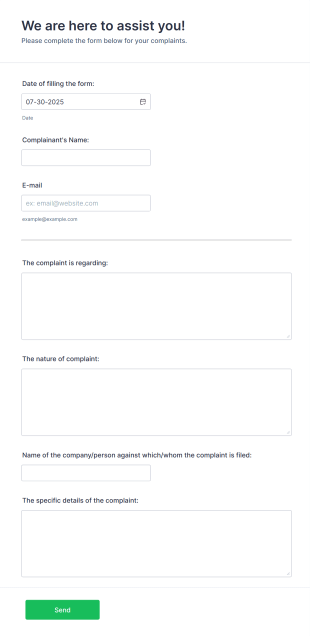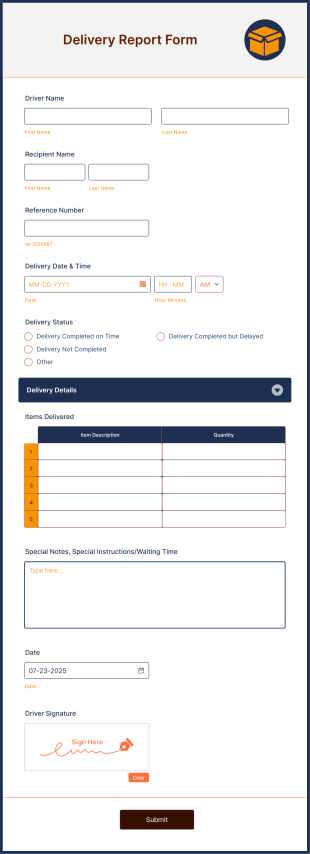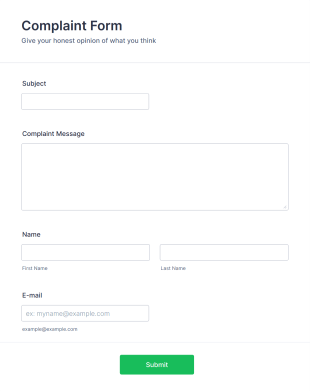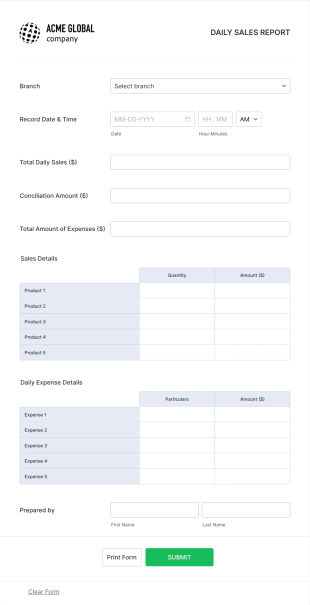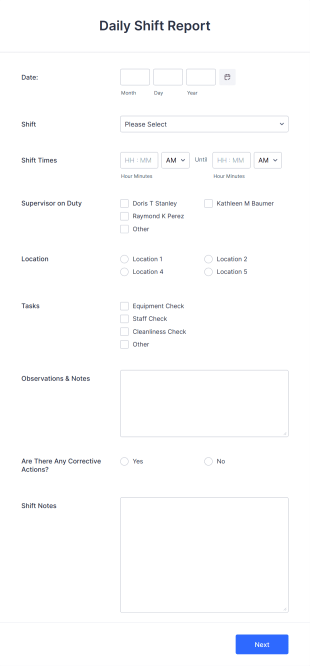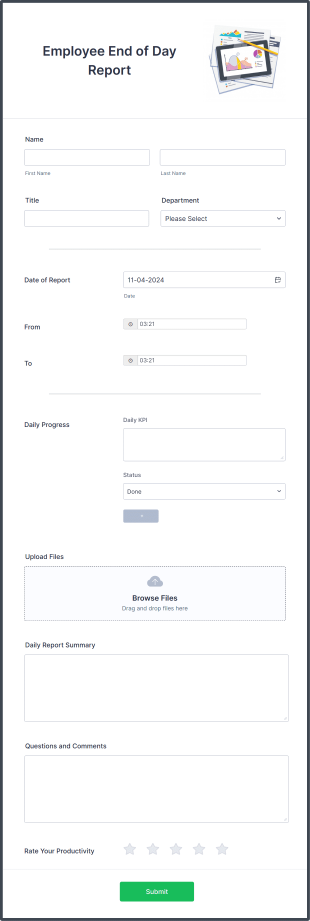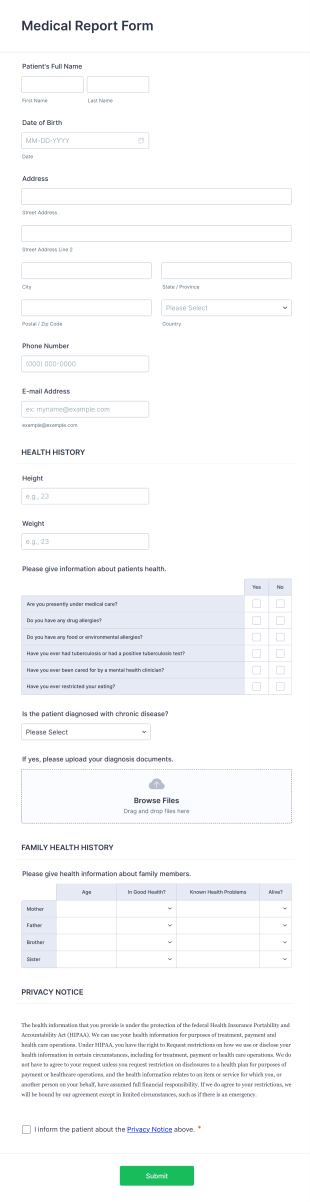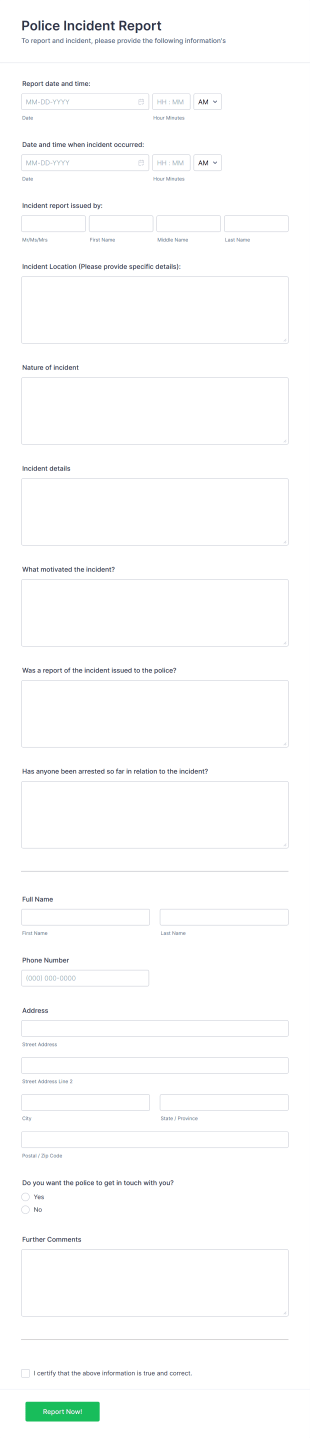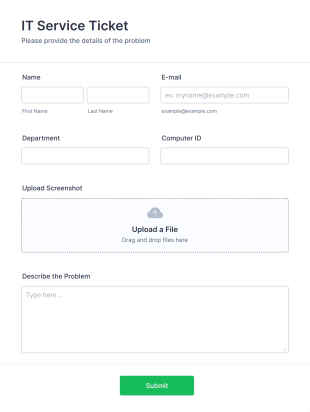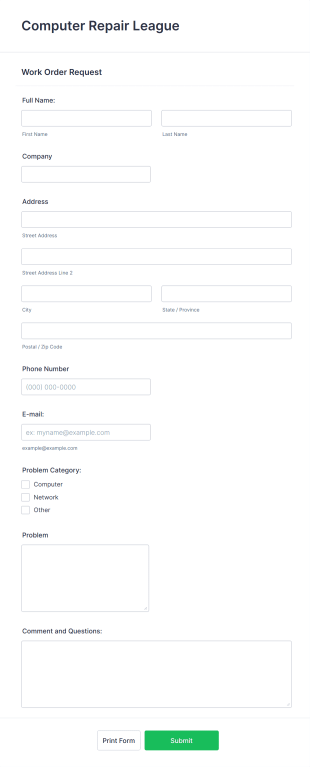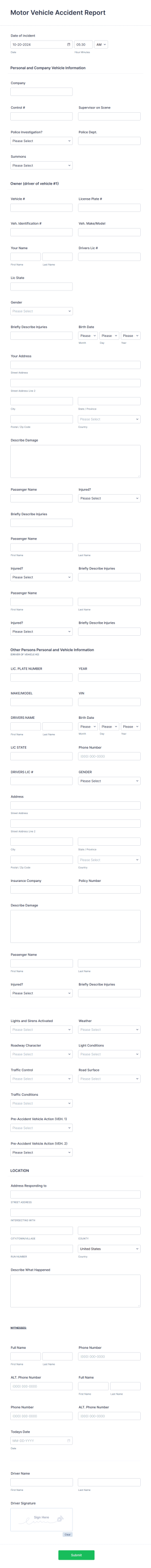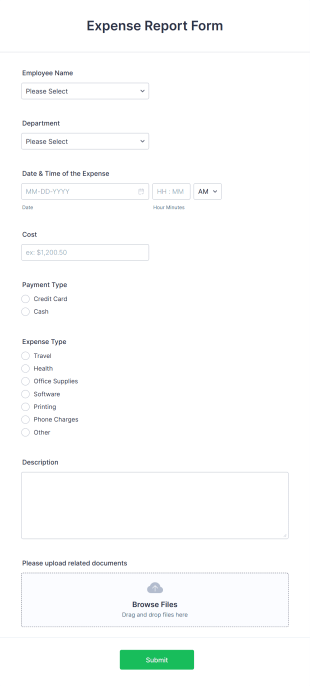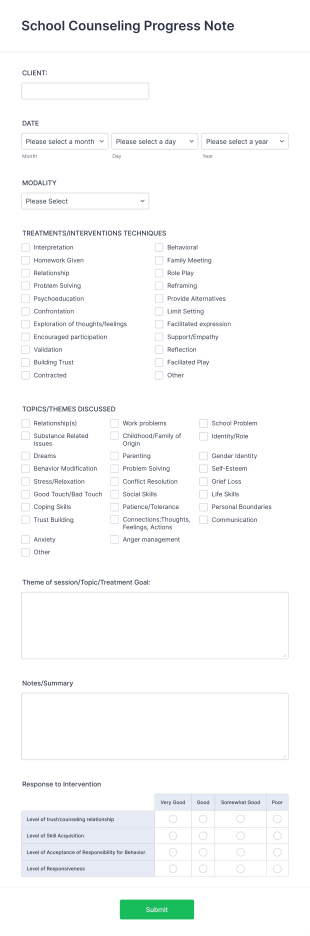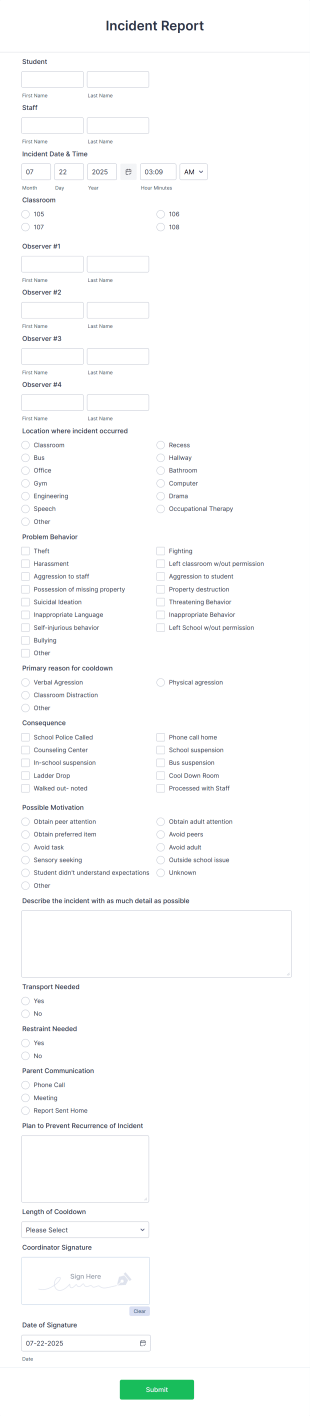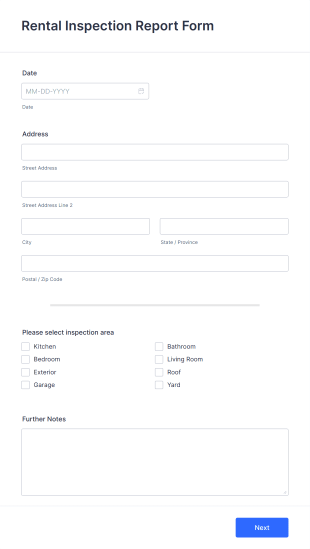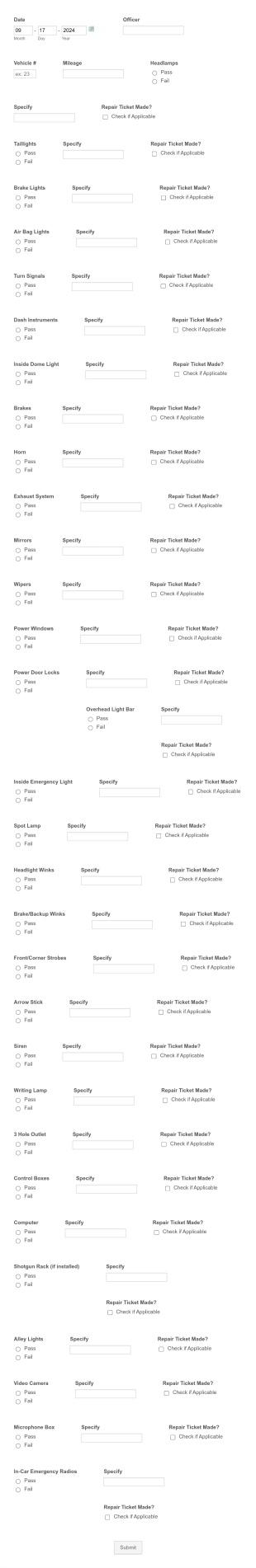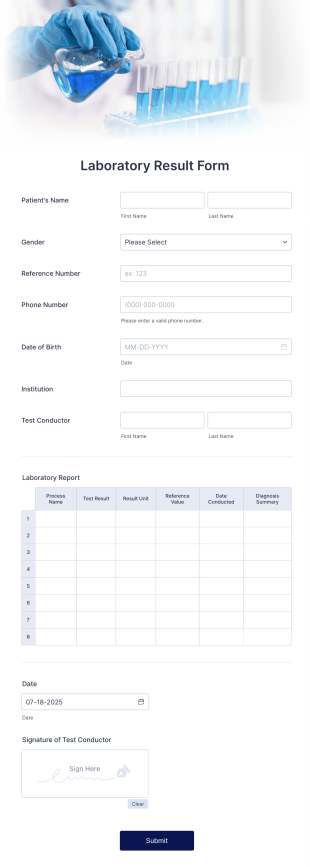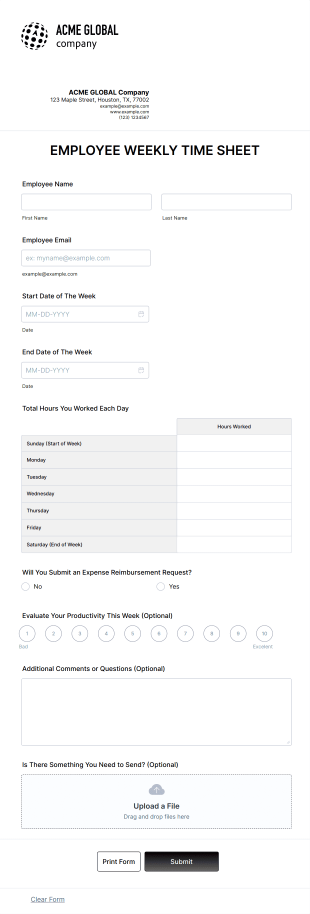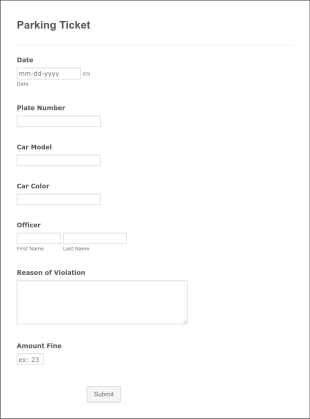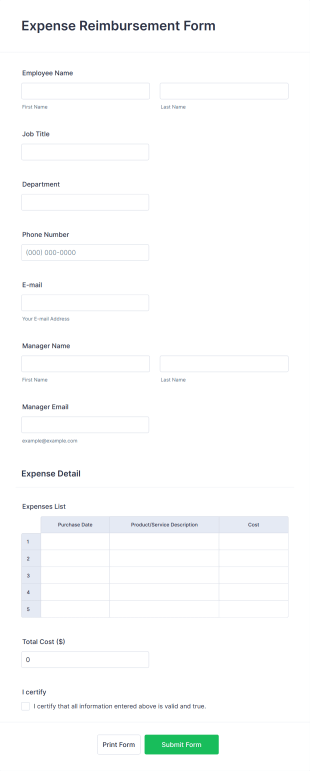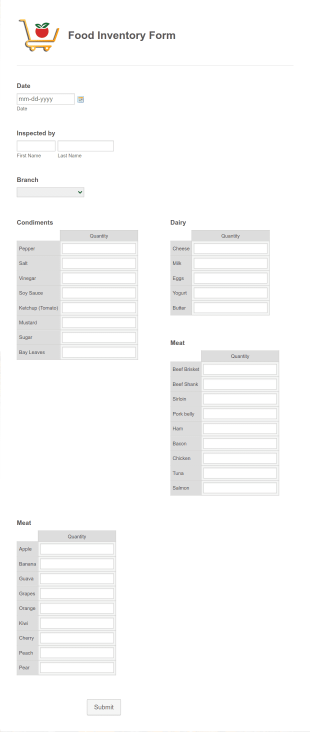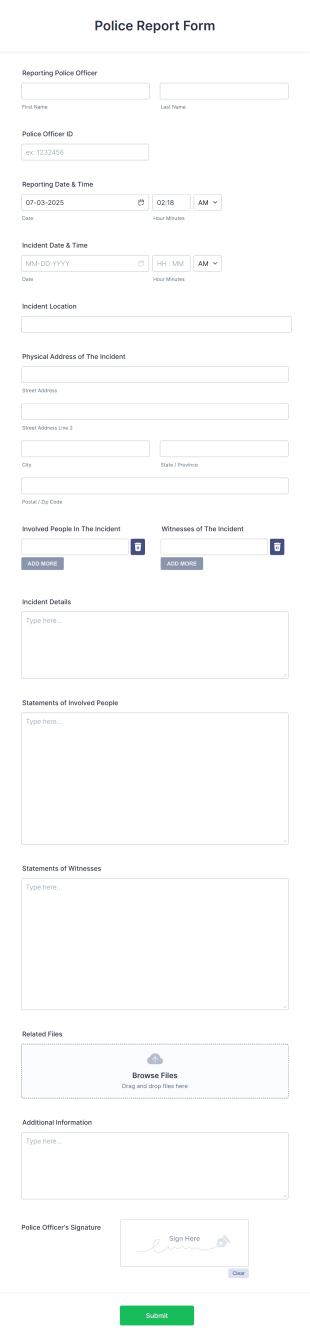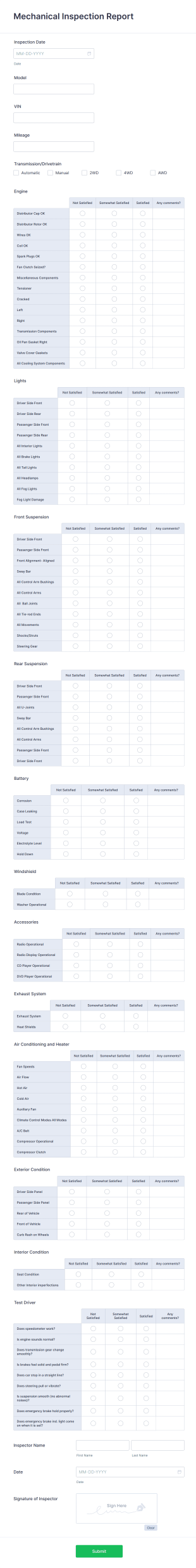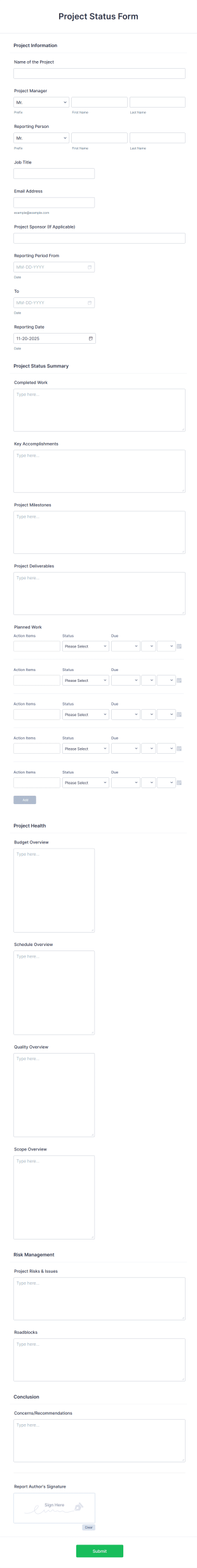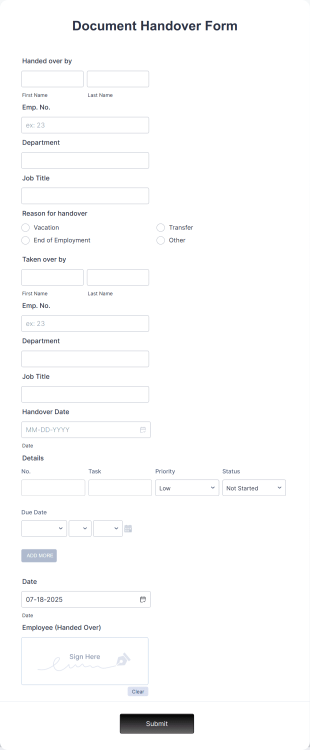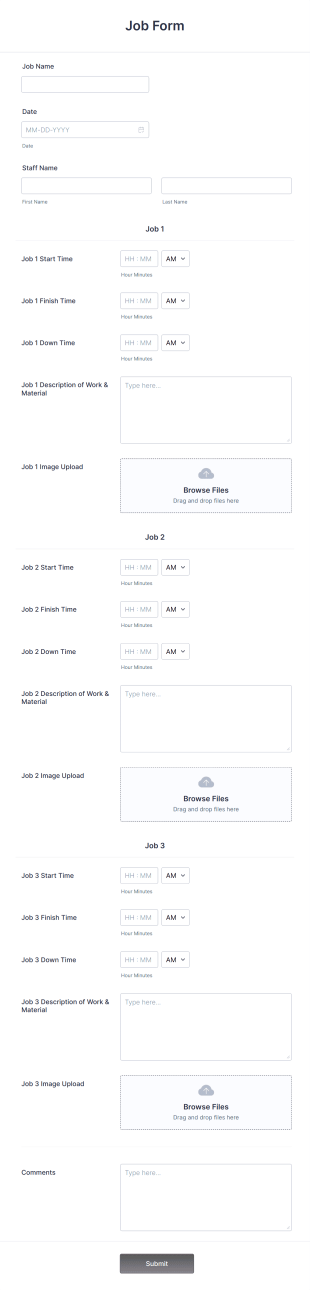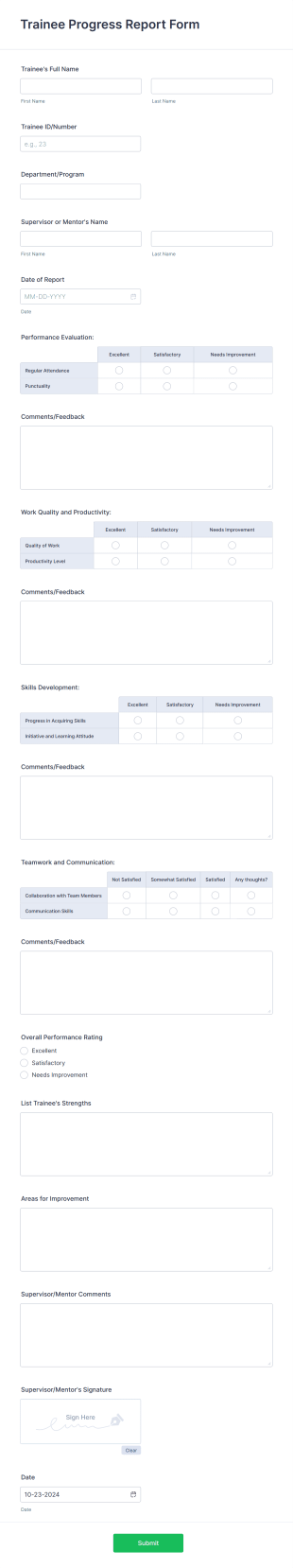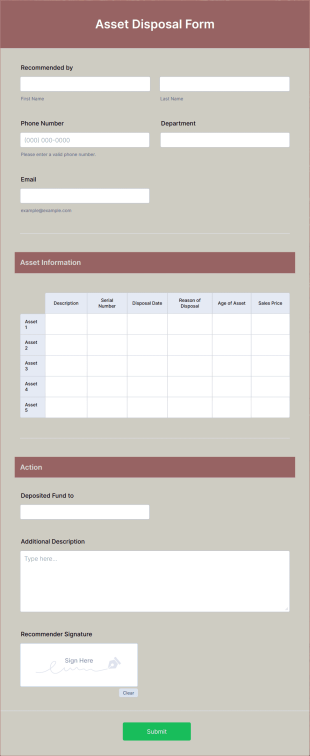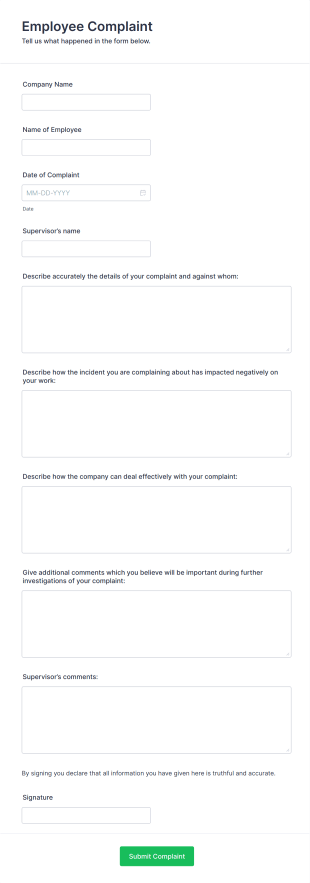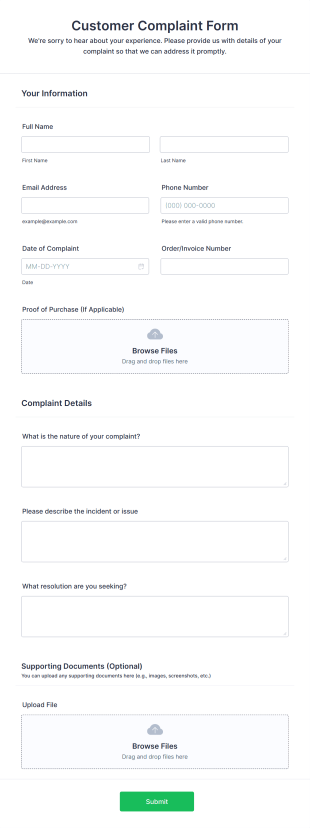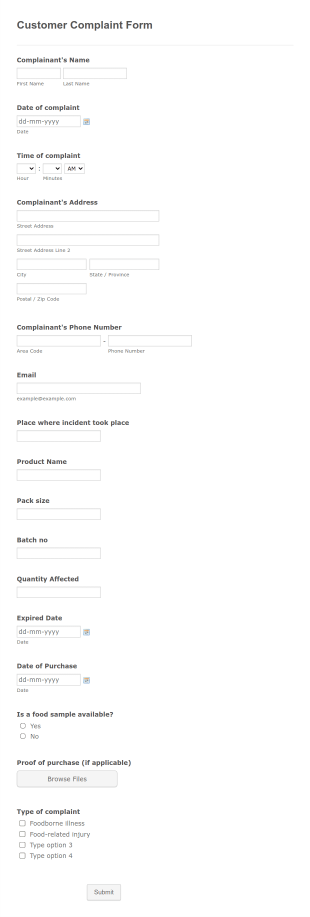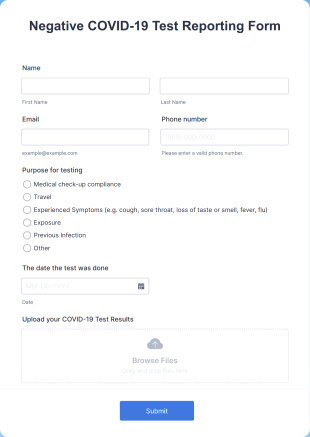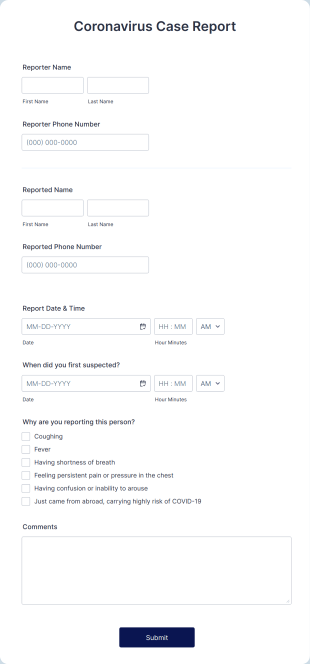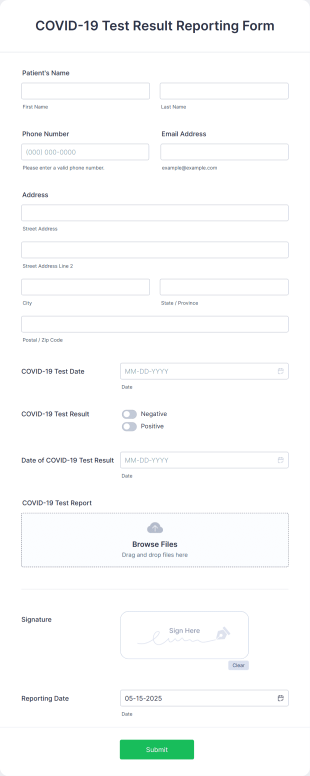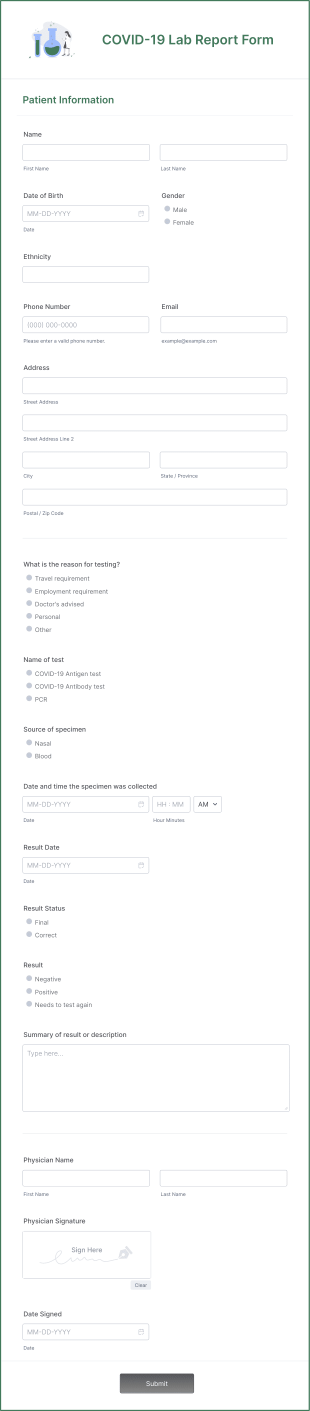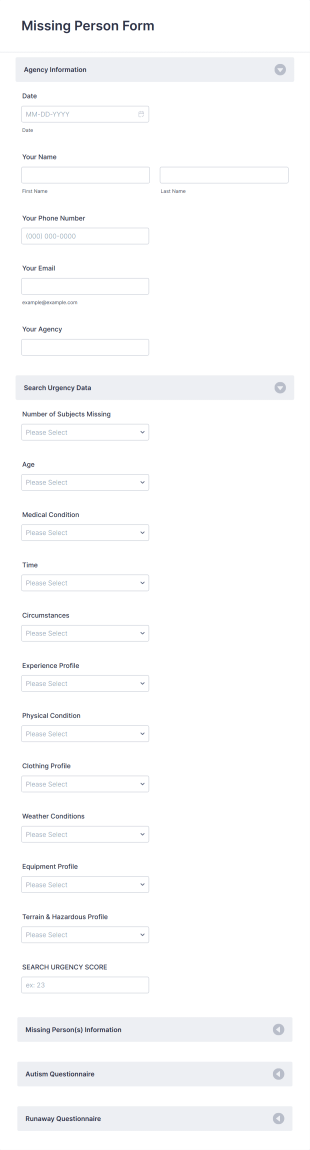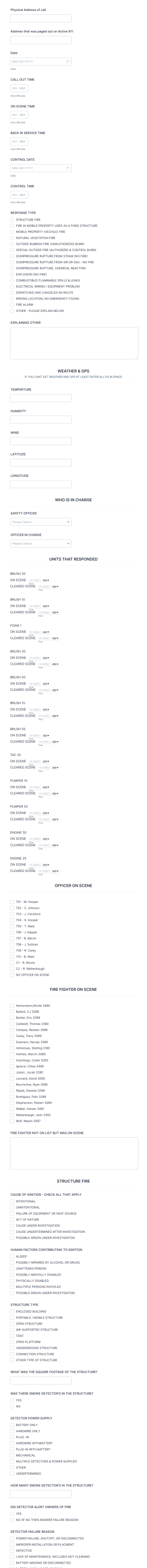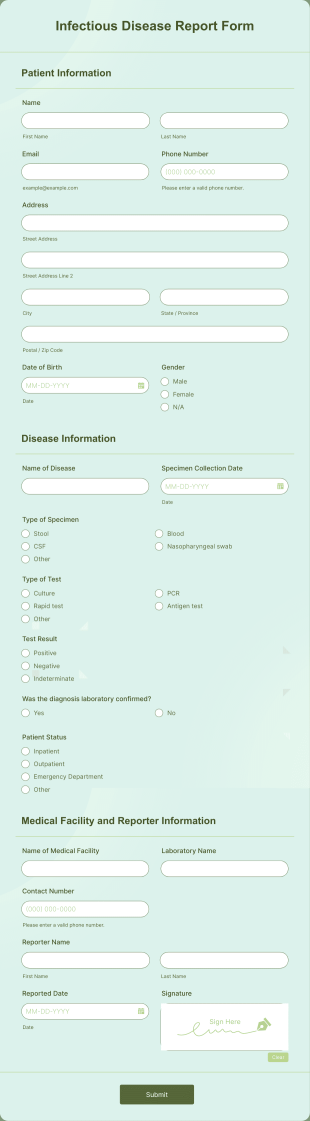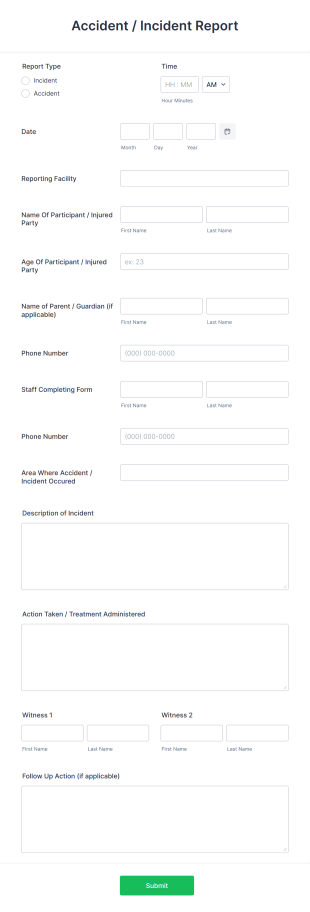Report Templates
About Report Templates
Report templates are pre-designed documents or digital forms used to collect, organize, and present data in a structured and visually appealing manner. They serve a wide range of purposes, from summarizing survey results and tracking project progress to compiling financial data and generating performance reviews. Report templates help standardize the reporting process, ensuring consistency and clarity across different teams or departments. Common use cases include business analytics, academic research, incident reporting, sales tracking, and compliance documentation, making them essential tools for organizations seeking to streamline data collection and analysis.
With Jotform, users can easily leverage report templates to simplify and automate their reporting workflows. Jotform’s intuitive drag-and-drop Form Builder allows anyone to customize report templates without any coding knowledge, making it accessible for users of all skill levels. By utilizing Jotform’s extensive library of ready-to-use templates, users can quickly adapt forms to their specific needs, integrate with other tools, and manage submissions efficiently. Whether you need to collect feedback, track metrics, or generate detailed summaries, Jotform’s report templates help you save time, reduce errors, and ensure your data is organized and actionable.
Use Cases of Report Templates
Report templates are versatile tools that cater to a variety of industries and organizational needs. They solve the problem of inconsistent data collection and reporting by providing a standardized format for capturing and presenting information. Here’s how report templates can be used, who benefits from them, and how their creation may differ based on the scenario:
1. Possible Use Cases:
- Business performance reports for tracking KPIs and sales metrics
- Academic research reports for summarizing findings and methodologies
- Incident or accident reports for workplace safety and compliance
- Financial reports for budgeting, expense tracking, and audits
- Project status reports for monitoring progress and milestones
- Customer feedback or satisfaction reports for service improvement
2. Problem Solving Points:
- Ensures consistency in data collection and presentation
- Reduces manual errors and saves time on formatting
- Facilitates easy sharing and collaboration among team members
- Enables quick analysis and decision-making with organized data
3. Possible Owners and Users:
- Business managers, analysts, and executives
- Project managers and team leads
- HR professionals and compliance officers
- Researchers, educators, and students
- Customer service and quality assurance teams
4. Differences of Creation Methods:
- Content and fields vary based on the report’s purpose; for example, a financial report may require tables for expenses and revenues, while an incident report may need fields for date, location, and description.
- Some reports may include visual elements like charts or graphs, while others focus on narrative summaries or checklists.
- The level of detail and required attachments (e.g., photos, signatures) can differ depending on compliance or documentation needs.
In summary, report templates offer a flexible and efficient way to standardize reporting across various contexts, making them invaluable for organizations aiming to improve data quality and workflow efficiency.
How to Create a Report Template
Creating a report template with Jotform is a straightforward process that empowers users to design, customize, and deploy professional reports tailored to their specific needs. Whether you’re compiling business analytics, documenting incidents, or summarizing research findings, Jotform’s platform streamlines every step. Here’s how you can create an effective report template for your use case:
1. Start with the Right Foundation:
- Log in to your Jotform account and navigate to your workspace.
- Click on “Create” and select “Form” to begin a new template.
- Choose to start from scratch or use one of Jotform’s 10,000+ premade report templates for inspiration.
2. Select the Appropriate Layout:
- Decide between a Classic Form (all questions on one page) or a Card Form (one question per page) based on the complexity and flow of your report.
3. Add Essential Form Elements:
- Use the “Add Element” menu to drag and drop fields relevant to your report type:
- For business reports: Include fields for dates, metrics, comments, and file uploads.
- For incident reports: Add fields for incident details, location, involved parties, and supporting evidence.
- For research reports: Incorporate sections for methodology, results, and analysis.
- Integrate widgets such as tables, charts, or e-signatures as needed.
4. Customize the Design:
- Click the Paint Roller icon to access the Form Designer.
- Adjust colors, fonts, and themes to match your organization’s branding or the report’s purpose.
- Organize fields logically to ensure clarity and ease of use.
5. Set Up Notifications and Data Management:
- Configure email notifications to alert relevant stakeholders upon submission.
- Set up autoresponders to confirm receipt to the report submitter.
- Enable conditional logic to show or hide fields based on user input, ensuring only relevant information is collected.
6. Publish and Share Your Report Template:
- Click “Publish” to generate a shareable link or embed the report template on your website or intranet.
- Share the link via email or social media, or assign it directly to team members.
7. Test and Refine:
- Use the Preview function to test your report template.
- Submit a test entry to ensure all fields, notifications, and integrations work as intended.
- Make adjustments as needed for optimal usability.
By following these steps, you can create a report template that not only captures the necessary data but also streamlines your reporting process, enhances collaboration, and ensures data accuracy. Jotform’s robust features make it easy to adapt your template for any reporting scenario, saving you time and improving organizational efficiency.
Frequently Asked Questions
1. What is a report template?
A report template is a pre-designed document or digital form used to collect, organize, and present information in a consistent and structured format for various reporting needs.
2. Why are report templates important?
Report templates standardize the reporting process, reduce manual errors, save time, and ensure that all necessary information is captured and presented clearly.
3. What information is typically included in a report template?
Depending on the use case, report templates may include fields for dates, names, descriptions, metrics, attachments, signatures, and visual elements like charts or tables.
4. Are there different types of report templates?
Yes, report templates can be tailored for business analytics, incident documentation, financial tracking, project management, academic research, and more.
5. Who can benefit from using report templates?
Business managers, project leads, HR professionals, researchers, educators, and customer service teams can all benefit from using report templates to streamline their workflows.
6. How do report templates help with data privacy and security?
Digital report templates, especially those created with platforms like Jotform, offer secure data storage, access controls, and compliance with privacy regulations to protect sensitive information.
7. Can report templates be customized for specific industries or organizations?
Absolutely. Report templates can be fully customized to include industry-specific fields, branding, and workflows to meet the unique needs of any organization.
8. What are the advantages of using digital report templates over paper-based ones?
Digital report templates enable faster data collection, easier sharing and collaboration, automated data analysis, and improved accuracy compared to traditional paper-based reporting.