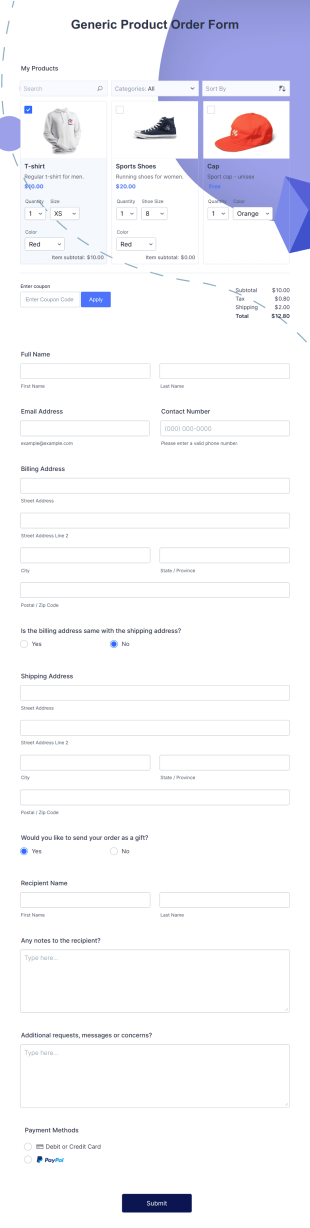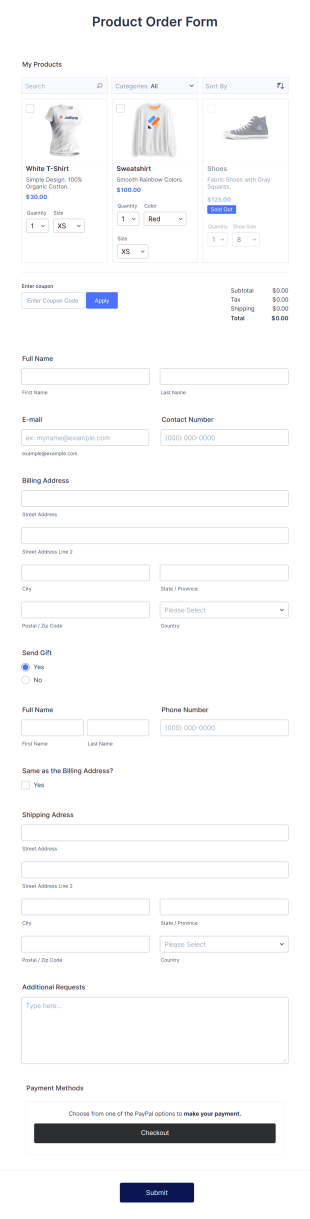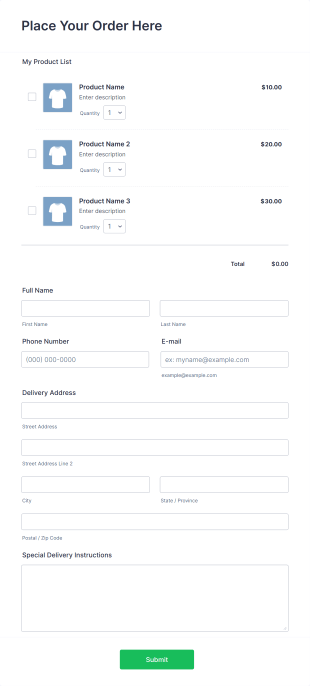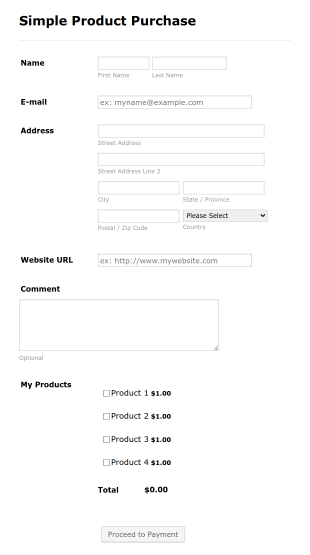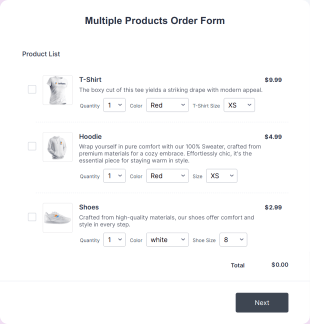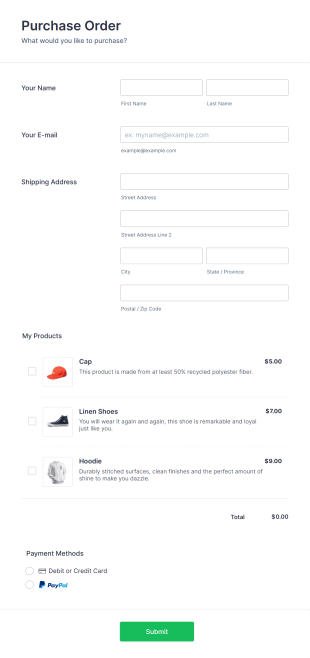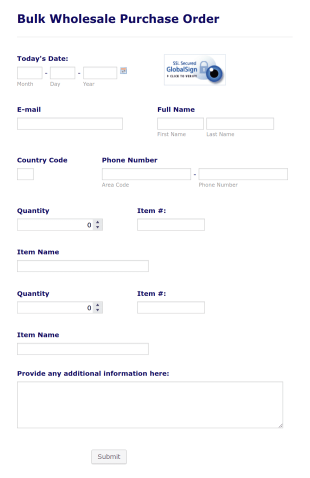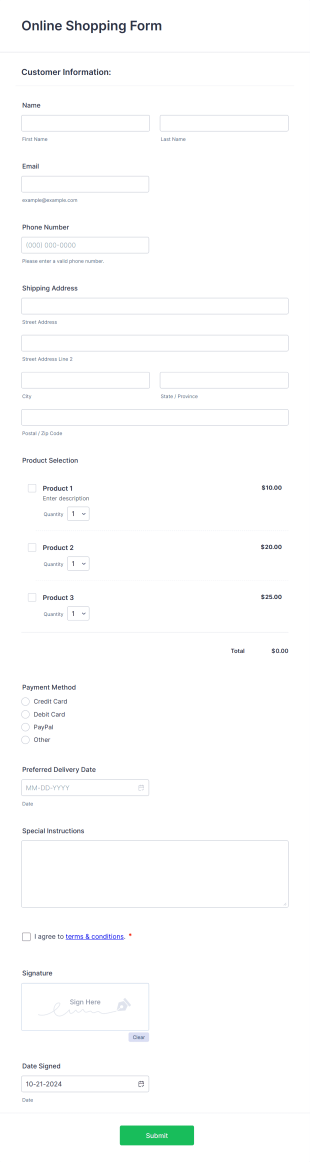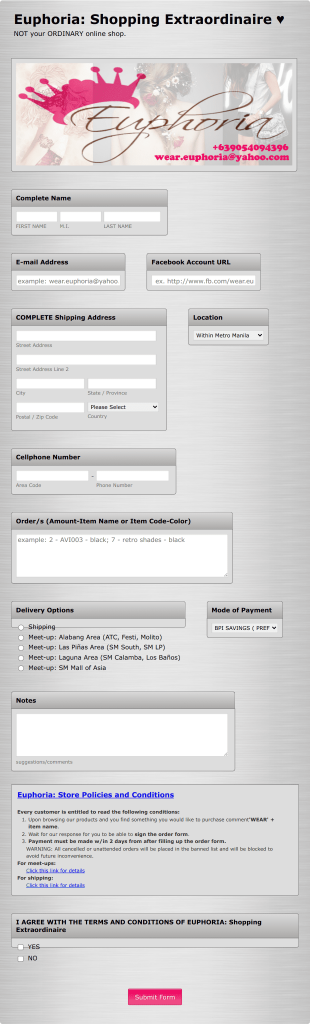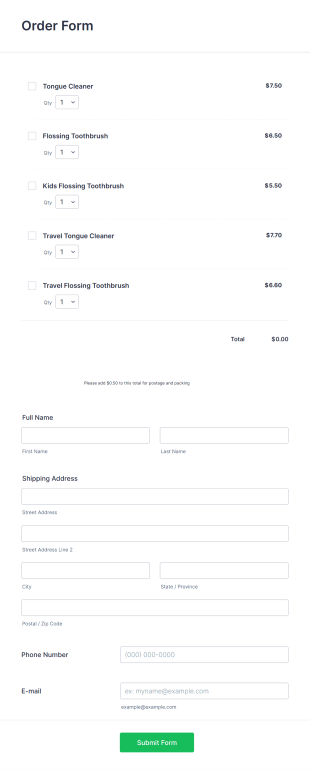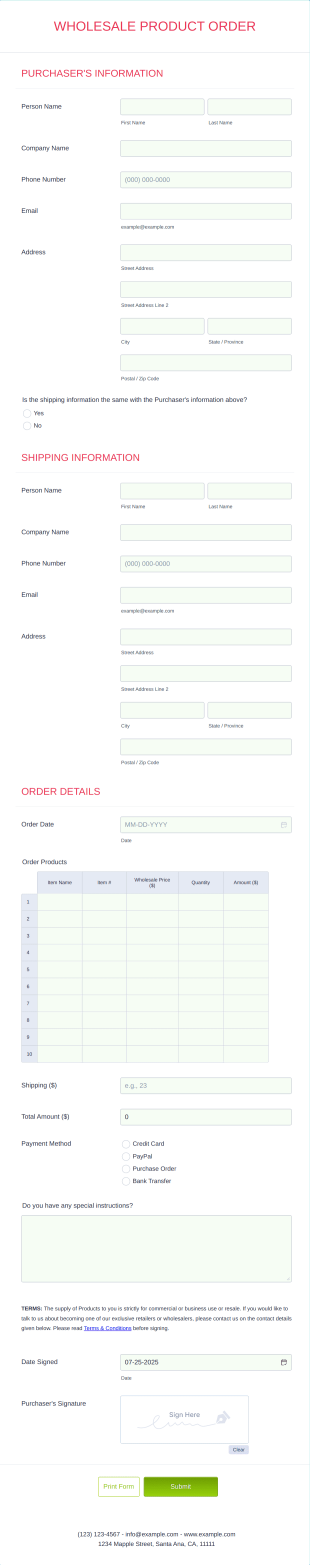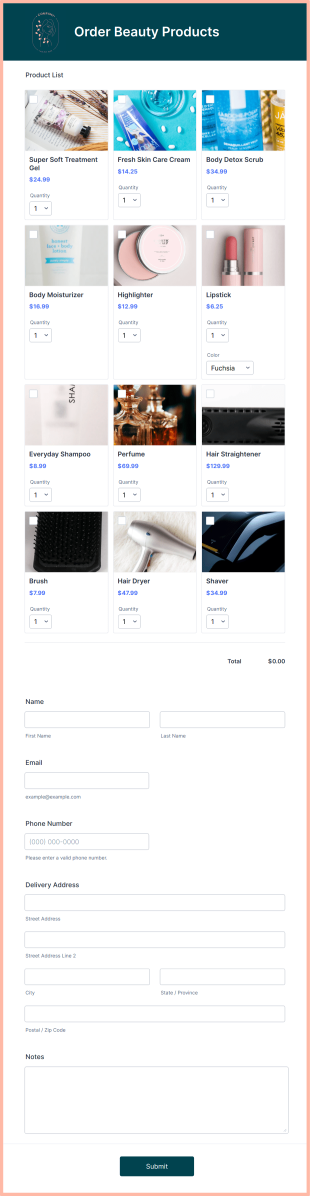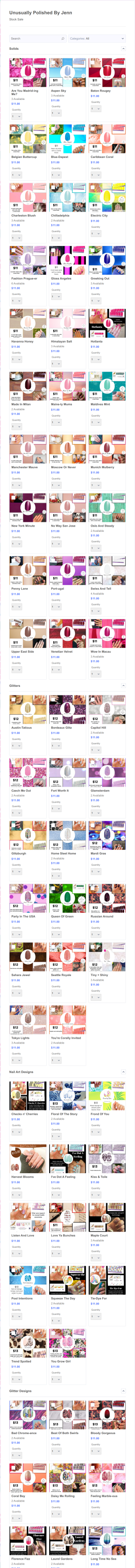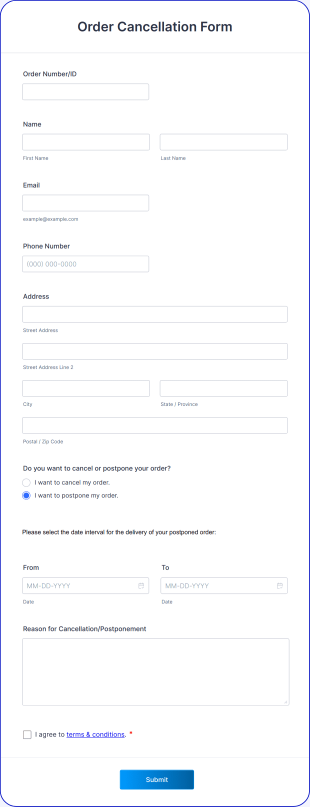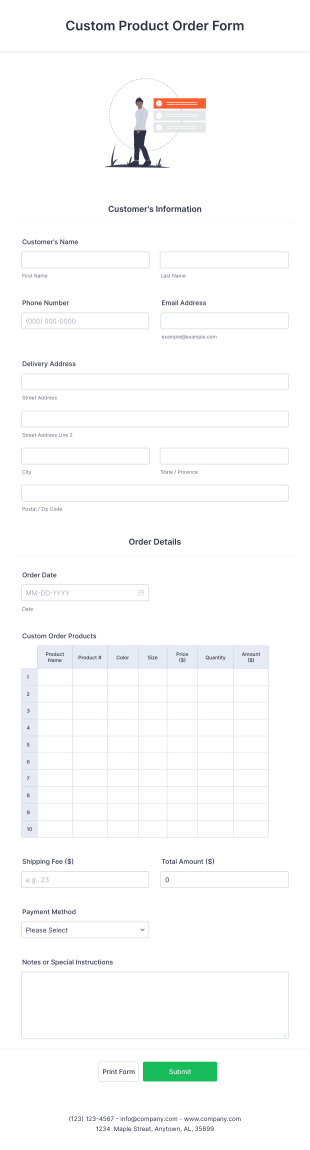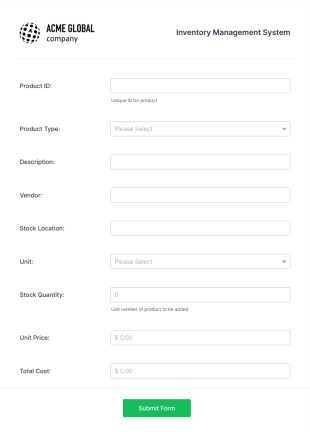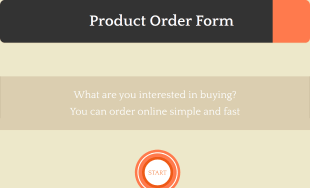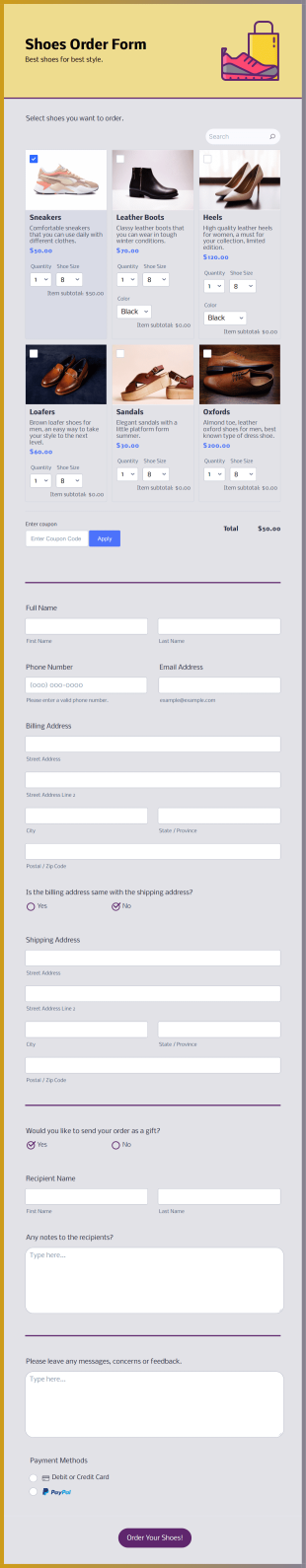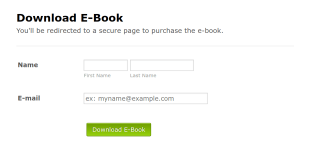Product Order Forms
About Product Order Forms
Product order forms are essential tools for businesses and organizations that need to collect orders for physical or digital products online. These forms streamline the process of gathering customer information, product selections, quantities, payment details, and shipping addresses, making it easy to manage sales and inventory. Product order forms can be used in a variety of scenarios, such as e-commerce websites, small businesses selling handmade goods, restaurants offering online ordering, event merchandise sales, or even non-profits collecting orders for fundraising items. Their flexibility allows them to be tailored for single-product checkouts, multi-item catalogs, pre-orders, or subscription-based offerings.
With Jotform, creating and managing product order forms becomes a seamless experience. Users can leverage Jotform’s intuitive drag-and-drop Form Builder to design fully customized order forms without any coding knowledge. The platform supports integration with over 40 secure payment gateways, enabling businesses to accept payments directly through their forms. Jotform’s advanced features—such as conditional logic, autoresponder emails, and real-time submission notifications—help automate the order process and ensure efficient data handling. Whether you’re a small business owner or part of a large enterprise, Jotform’s product order forms can help you simplify sales, improve customer experience, and keep your operations organized.
Use Cases of Product Order Forms
Product order forms are versatile and can be adapted to suit a wide range of business needs. Here’s how they can be used, who can benefit from them, and how their structure may vary:
1. Possible Use Cases:
- E-commerce businesses selling physical or digital products online
- Restaurants and cafes offering online food ordering or catering services
- Event organizers selling tickets, merchandise, or promotional items
- Non-profits collecting orders for fundraising products
- Service providers offering packages or subscriptions
- Schools or clubs managing uniform or supply orders
2. Problem Solving Points:
- Streamlines the order collection process and reduces manual errors
- Automates payment collection and order confirmation
- Centralizes order data for easy tracking and fulfillment
- Enhances customer experience with a user-friendly interface
3. Possible Owners and Users:
- Small business owners and entrepreneurs
- E-commerce managers
- Restaurant and food service operators
- Event coordinators
- Non-profit administrators
- School or club leaders
4. Differences of Creation Methods:
- Single Product vs. Multi-Product: A single product form may only require basic fields (name, contact, payment), while a multi-product form includes product selection, quantity, and subtotal calculations.
- Physical vs. Digital Goods: Physical product forms need shipping address fields, while digital goods may only require email delivery.
- Pre-Order vs. Immediate Purchase: Pre-order forms might include expected delivery dates or deposit options.
- Subscription vs. One-Time Purchase: Subscription forms integrate recurring payment options and renewal terms.
- In summary, product order forms can be tailored to fit any sales scenario, making them a valuable asset for businesses and organizations of all sizes.
How to Create a Product Order Form
Creating a product order form with Jotform is a straightforward process that can be customized to fit any business scenario, from simple single-item sales to complex multi-product catalogs. Here’s a step-by-step guide to building an effective product order form that meets your specific needs:
1. Start with the Right Template or a Blank Form:
- Log in to your Jotform account and click “Create” on your My Workspace page.
- Choose “Form” and decide whether to start from scratch or use one of Jotform’s 10,000+ order form templates.
- Select a layout: Classic Form (all questions on one page) is ideal for detailed product catalogs, while Card Form (one question per page) offers a guided, mobile-friendly experience.
2. Add Essential Form Elements:
- Click the “Add Element” menu to drag and drop fields such as:
- Customer name and contact information
- Product selection (dropdowns, checkboxes, or images for multiple products)
- Quantity selectors
- Shipping address (for physical goods)
- Special instructions or customization options
- For digital products, include an email field for delivery.
3. Integrate Payment Processing:
- Go to the Payments tab and select a payment gateway (PayPal, Stripe, Square, etc.).
- Configure your products, prices, and any applicable taxes or shipping fees.
- For subscriptions, set up recurring payment options.
4. Customize the Look and Feel:
- Use the Form Designer (paint roller icon) to match your brand’s colors, fonts, and logo.
- Apply a theme or adjust the layout for a professional appearance.
5. Set Up Conditional Logic and Automation:
- Use conditional logic to show or hide fields based on user selections (e.g., display shipping fields only for physical products).
- Set up autoresponder emails to confirm orders and notify your team of new submissions.
6. Publish and Share Your Form:
- Click “Publish” to copy your form link or embed it on your website, share via email, or post on social media.
7. Test and Manage Orders:
- Preview your form and submit a test order to ensure everything works smoothly.
- Monitor submissions in Jotform Tables, where you can filter, search, and export order data for fulfillment.
- By following these steps, you can create a product order form that not only simplifies the purchasing process for your customers but also streamlines your order management workflow. Jotform’s flexibility allows you to adapt your form as your business grows, ensuring you always have the right tools to meet your sales goals.
Frequently Asked Questions
1. What is a product order form?
A product order form is an online form used to collect customer orders for goods or services, including product selections, quantities, payment, and delivery details.
2. Why are product order forms important for businesses?
They automate and streamline the sales process, reduce manual errors, and provide a convenient way for customers to place orders online.
3. What information should be included in a product order form?
Typical fields include customer name, contact information, product selection, quantity, payment details, and shipping address (if applicable).
4. Are there different types of product order forms?
Yes, forms can be tailored for single or multiple products, physical or digital goods, pre-orders, subscriptions, and more.
5. Who can use product order forms?
Any business or organization selling products or services online, including retailers, restaurants, event organizers, and non-profits.
6. How do product order forms help with inventory management?
They centralize order data, making it easier to track sales, manage stock levels, and fulfill orders efficiently.
7. Is customer data collected through product order forms secure?
Yes, when using a reputable platform like Jotform, data is encrypted and can be protected with additional privacy settings.
8. Can product order forms be integrated with payment gateways?
Absolutely. Product order forms can connect with various payment processors to accept credit cards, PayPal, and other payment methods securely.