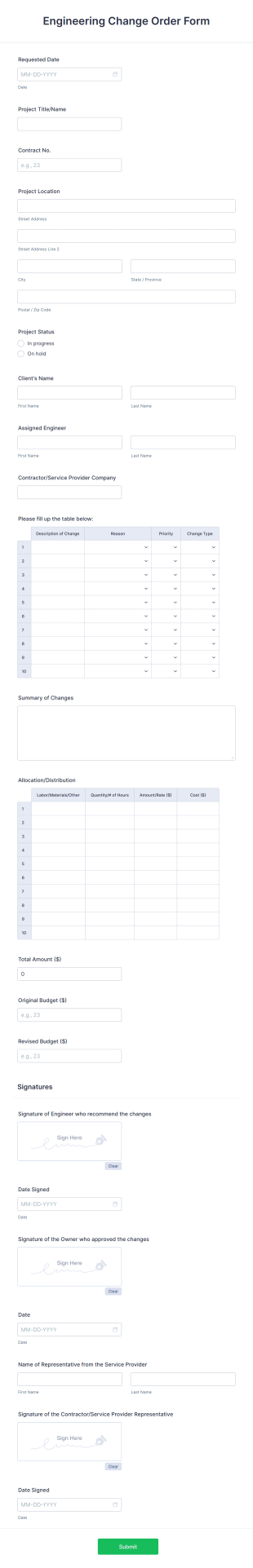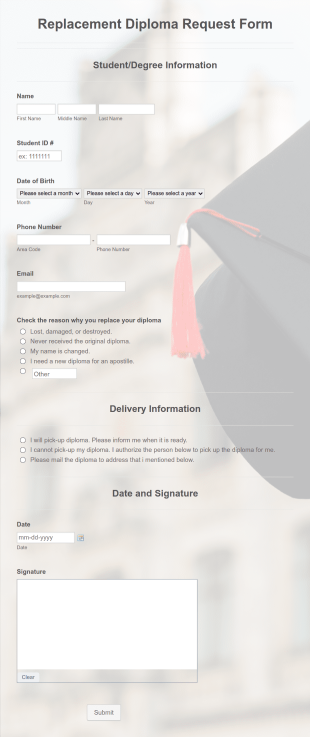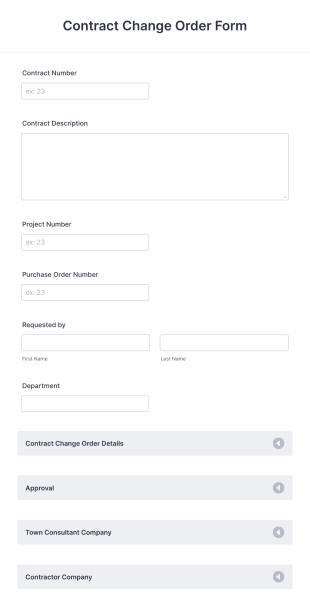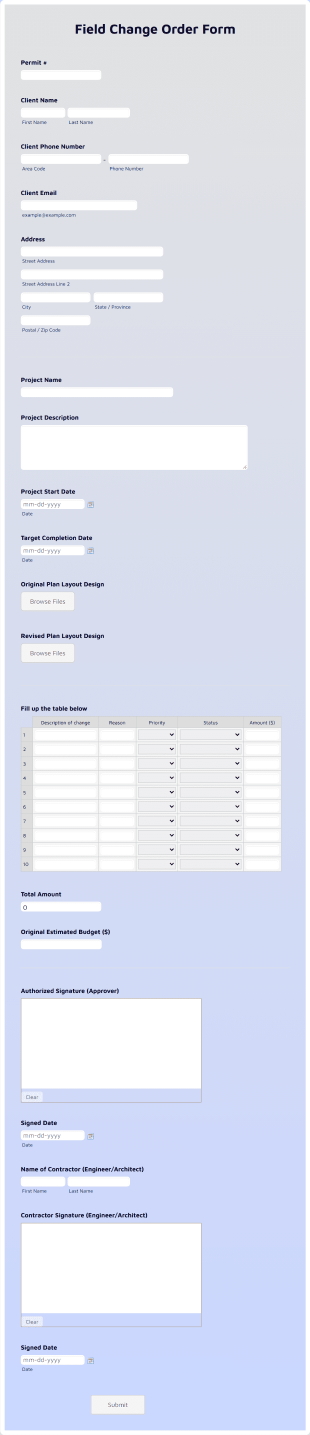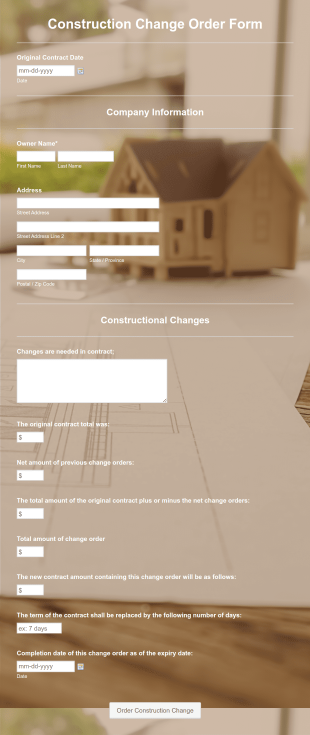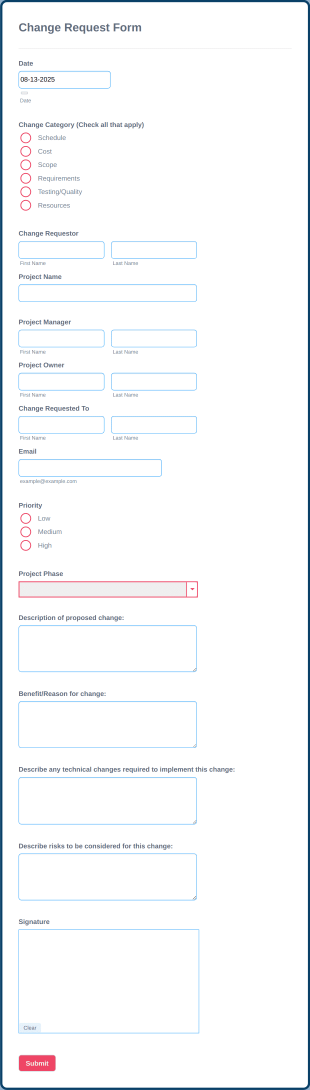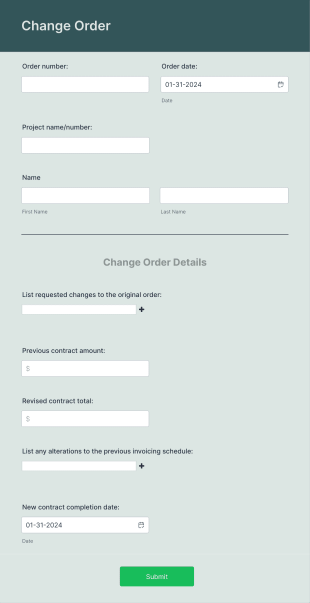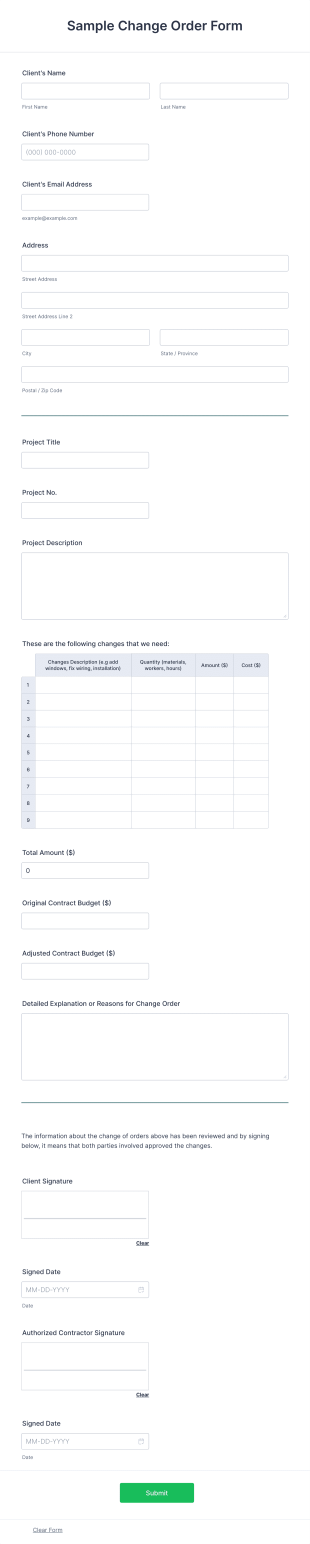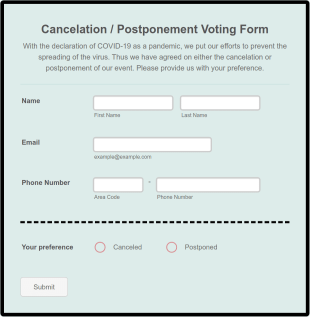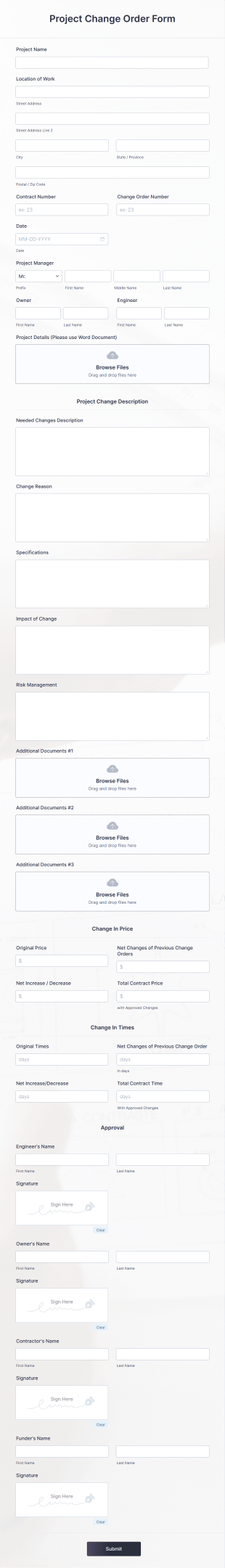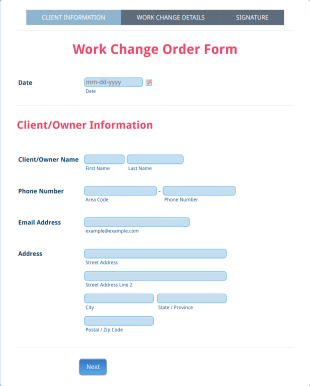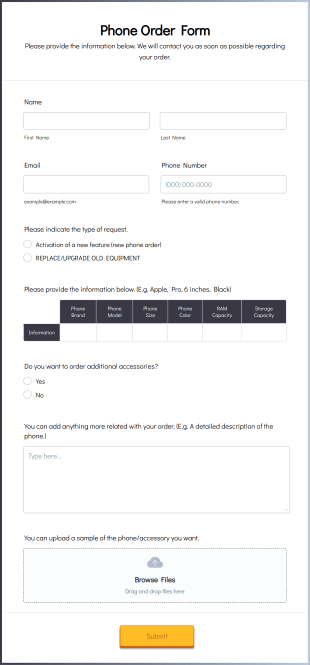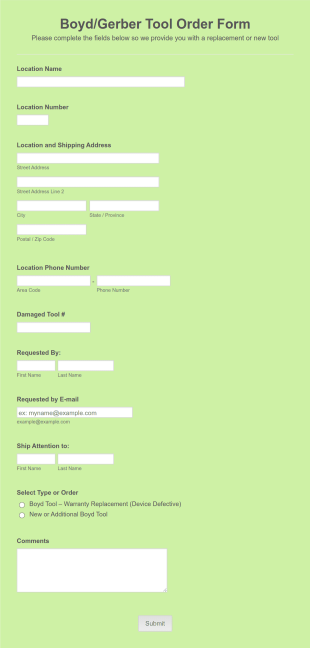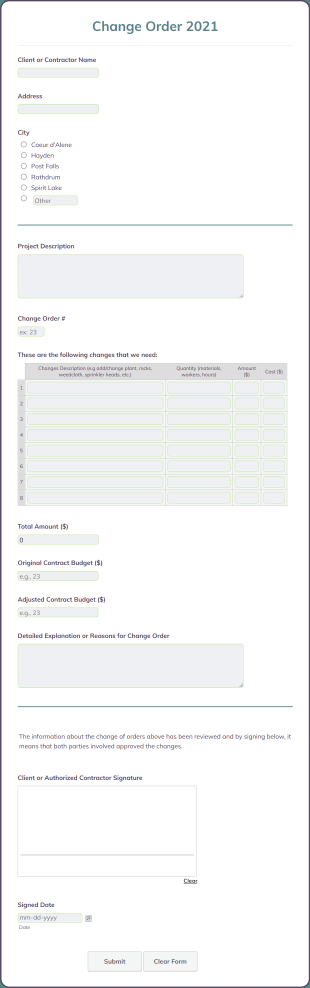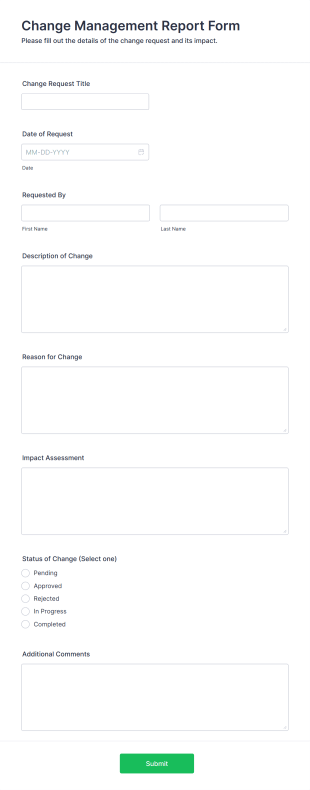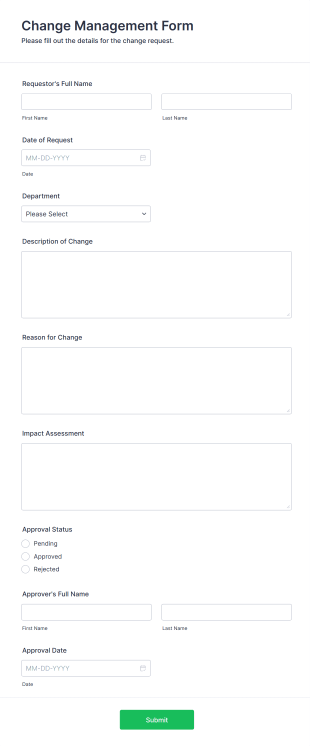Change Order Forms
About Change Order Forms
Change order forms are essential documents used to formally request, document, and approve modifications to an existing contract, project, or order. Commonly utilized in industries such as construction, manufacturing, IT, and event planning, these forms help manage changes in project scope, timelines, costs, or deliverables. By providing a clear record of requested changes and the necessary approvals, change order forms help prevent misunderstandings, disputes, and project delays. They are vital for maintaining transparency and accountability between all parties involved in a project or service agreement.
With Jotform, users can easily create, customize, and manage change order forms online, streamlining the entire change management process. Jotform’s intuitive drag-and-drop Form Builder allows users to add fields for project details, descriptions of requested changes, cost adjustments, approval signatures, and more—without any coding required. Submissions are automatically organized in Jotform Tables, making it simple to track, review, and act on change requests. Whether you’re a project manager, contractor, or business owner, Jotform’s change order forms help you stay organized and responsive to evolving project needs.
Use Cases of Change Order Forms
Change order forms serve a wide range of industries and scenarios where project modifications are common. Their flexibility and clarity make them indispensable for managing evolving requirements and ensuring all stakeholders are on the same page. Here’s how they are used and adapted:
1. Possible Use Cases:
- Construction projects (modifying scope, materials, or timelines)
- IT/software development (feature changes, timeline adjustments)
- Manufacturing (altering product specifications or quantities)
- Event planning (venue, schedule, or service changes)
- Service contracts (updating deliverables or terms)
2. Problem Solving Points:
- Prevents miscommunication by documenting all requested changes
- Ensures all parties formally approve modifications before implementation
- Provides a clear audit trail for future reference or dispute resolution
- Helps manage project budgets and timelines by tracking cost and schedule impacts
3. Possible Owners and Users:
- Project managers and coordinators
- Contractors and subcontractors
- Clients and stakeholders
- Procurement and operations teams
4. Differences of Creation Methods:
- Construction change order forms may require fields for site location, revised blueprints, and safety considerations.
- IT change order forms might include technical specifications, version control, and risk assessments.
- Manufacturing forms could focus on product codes, batch numbers, and material changes.
- Event planning forms may need sections for vendor details, guest counts, and updated schedules.
- In summary, change order forms are tailored to the specific needs of each industry and project, ensuring that all relevant information is captured and approvals are properly documented.
How to Create a Change Order Form
Creating an effective change order form is crucial for managing project modifications efficiently and transparently. With Jotform, you can design a change order form that fits your industry and project requirements, ensuring all necessary details are captured and approvals are streamlined. Here’s how to get started:
1. Choose Your Starting Point:
- Log in to your Jotform account and click “Create” on your My Workspace page.
- Select “Form” and decide whether to start from scratch or use one of Jotform’s pre-built change order form templates.
2. Select the Appropriate Layout:
- For comprehensive change requests, the Classic Form (all questions on one page) is ideal.
- For a guided experience, use the Card Form (one question per page).
3. Add Essential Form Elements:
- Click the “Add Element” menu to drag and drop fields such as:
- Project or contract name/number
- Description of the original scope
- Detailed description of the requested change
- Reason for the change
- Impact on cost, timeline, or resources
- Approval and signature fields for all relevant parties
- File upload fields for supporting documents (e.g., revised plans, quotes)
- Customize fields based on your industry (e.g., add technical specs for IT, site details for construction).
4. Personalize the Form Design:
- Use the Form Designer (paint roller icon) to match your branding by adjusting colors, fonts, and layout.
- Add your company logo and update the organization name for a professional touch.
5. Set Up Notifications and Approvals:
- In the Settings menu, configure email notifications to alert project managers or stakeholders when a change order is submitted.
- Set up autoresponder emails to confirm receipt to the requester.
- Use conditional logic to route approvals to the right people based on project type or value.
6. Publish and Share the Form:
- Click “Publish” to generate a shareable link or embed the form on your project management portal or company intranet.
- Share the form with team members, clients, or contractors as needed.
7. Manage and Track Submissions:
- All change order requests are automatically stored in Jotform Tables, where you can filter, search, and review submissions.
- Use advanced search and filtering to manage large volumes of requests and track approval status.
- By following these steps, you can create a change order form that streamlines the change management process, reduces errors, and keeps your projects on track. Jotform’s flexibility ensures your form can evolve as your project or industry demands change.
Frequently Asked Questions
1. What is a change order form?
A change order form is a document used to request, document, and approve modifications to an existing contract, project, or order. It ensures all changes are formally recorded and agreed upon by all parties.
2. Why are change order forms important in project management?
They help prevent misunderstandings, disputes, and project delays by providing a clear record of requested changes, approvals, and their impact on cost and timelines.
3. What information should be included in a change order form?
Key details include project or contract information, a description of the requested change, reasons for the change, cost and schedule impacts, and approval signatures.
4. Are there different types of change order forms for different industries?
Yes, change order forms can be customized for various industries such as construction, IT, manufacturing, and event planning, each requiring specific fields and documentation.
5. Who is responsible for submitting and approving change order forms?
Typically, project managers, contractors, or clients submit change order requests, while stakeholders or authorized personnel review and approve them.
6. How do change order forms help with project documentation and compliance?
They provide an audit trail of all changes, ensuring compliance with contractual obligations and making it easier to resolve disputes or conduct audits.
7. Can change order forms be used for both internal and external projects?
Absolutely. Change order forms are valuable for managing changes in both internal company projects and external client contracts.
8. Are change order forms confidential and secure?
When managed through secure platforms like Jotform, change order forms are protected with data encryption and access controls, ensuring sensitive project information remains confidential.