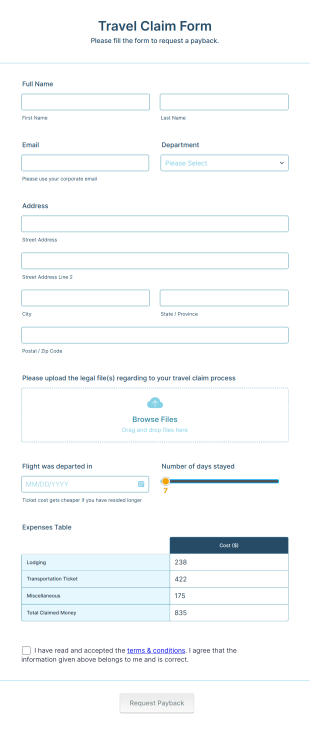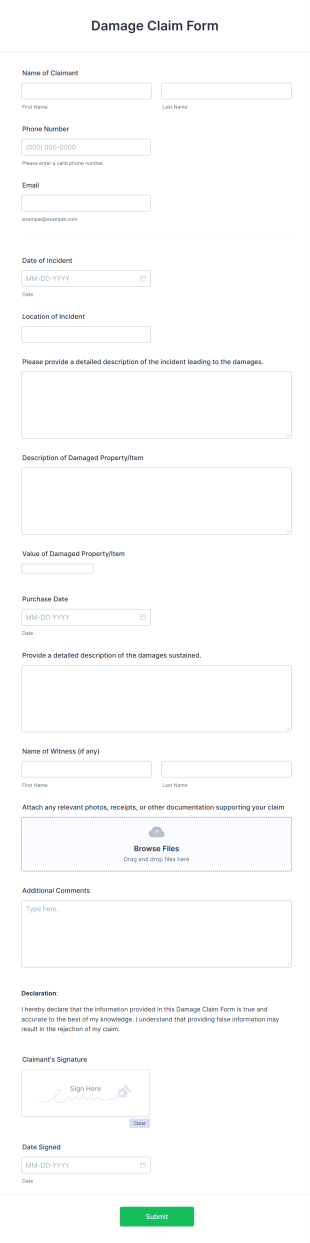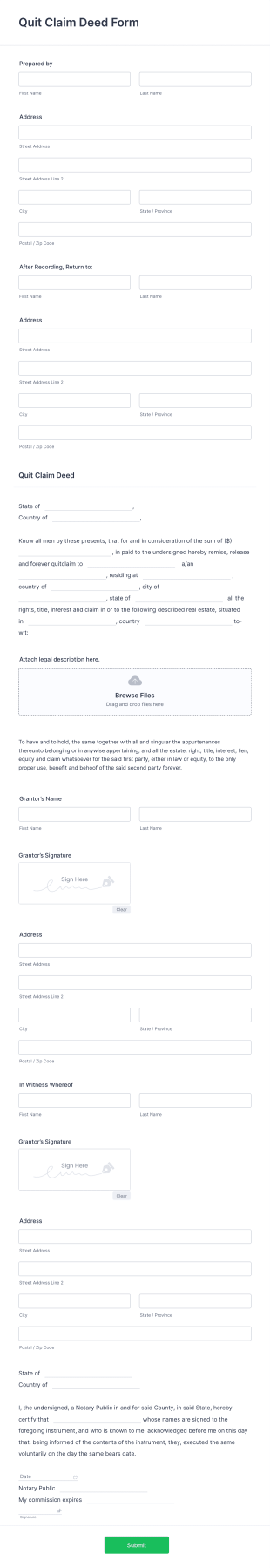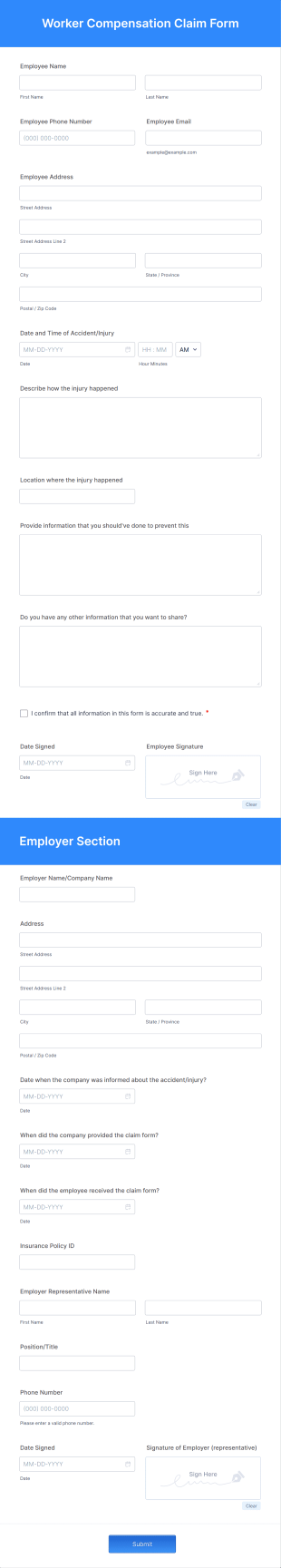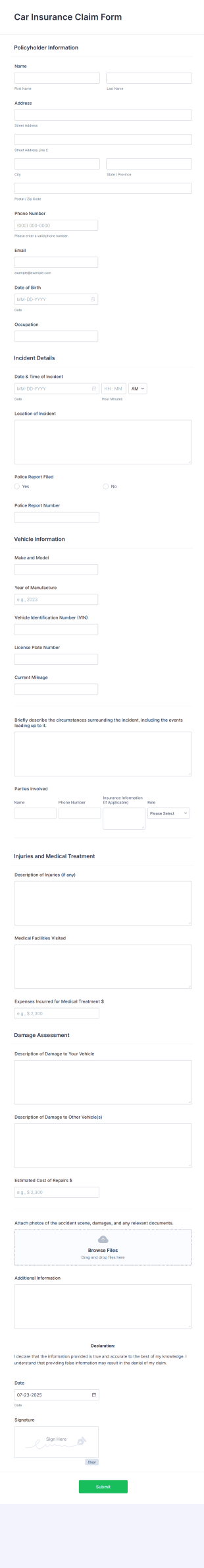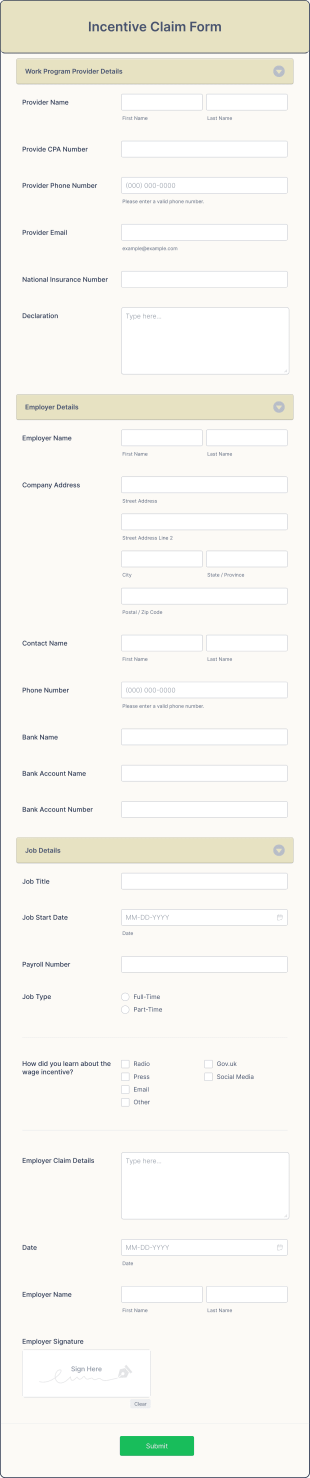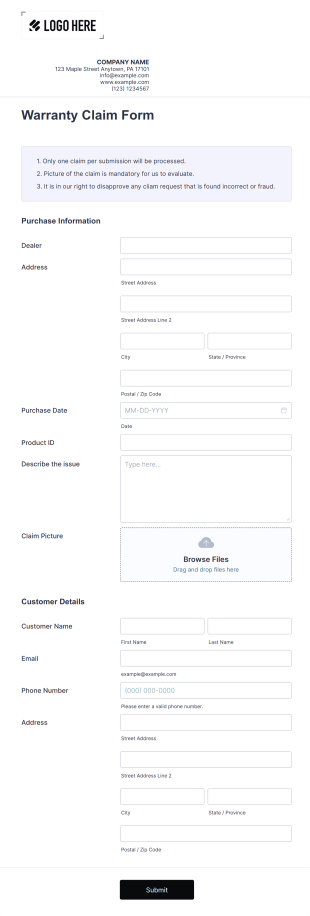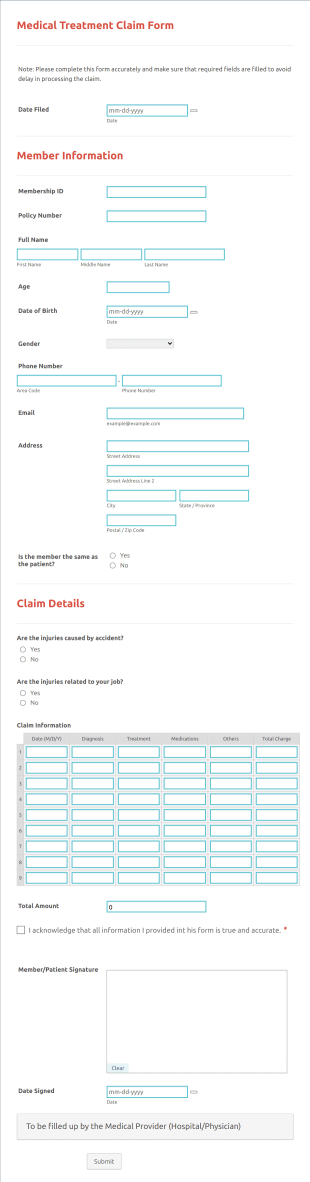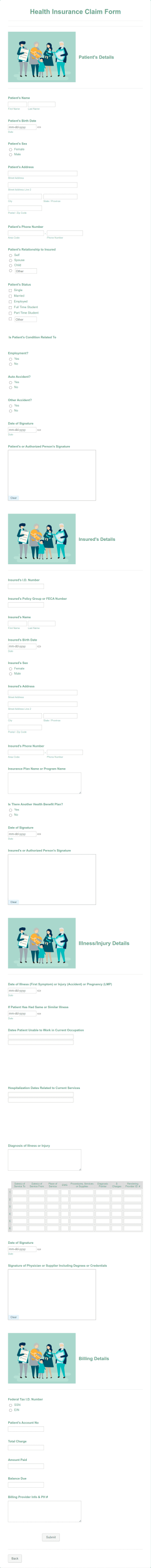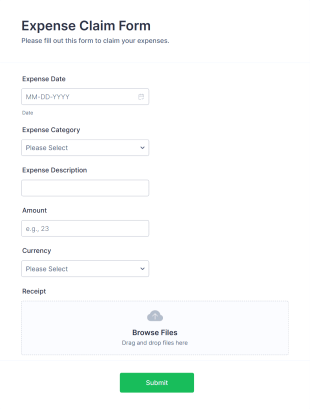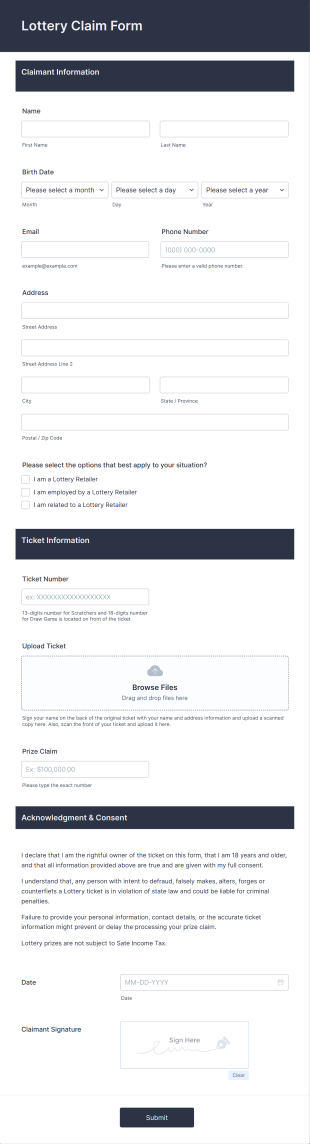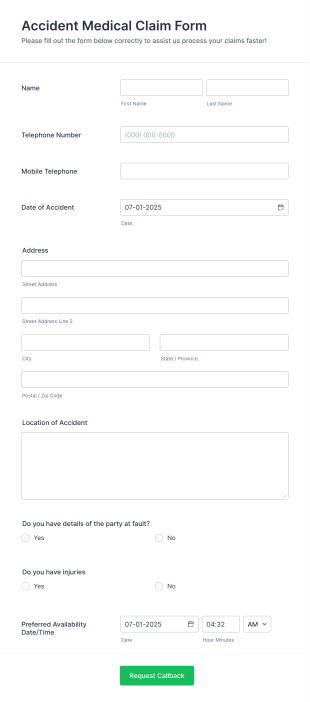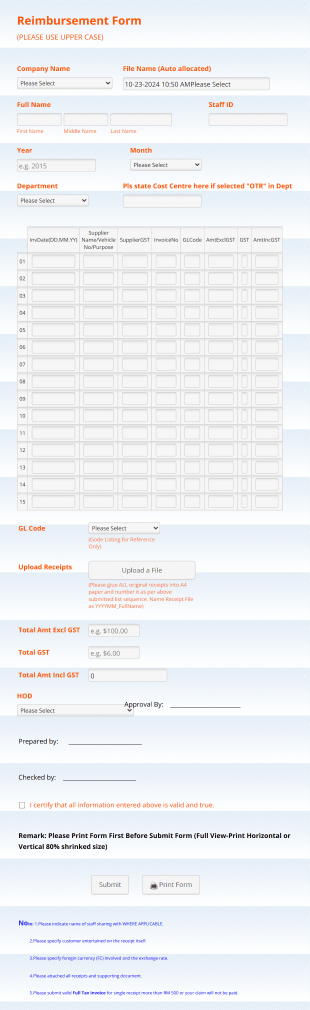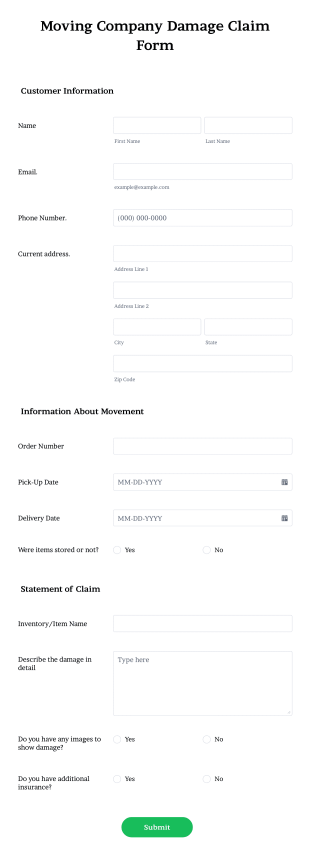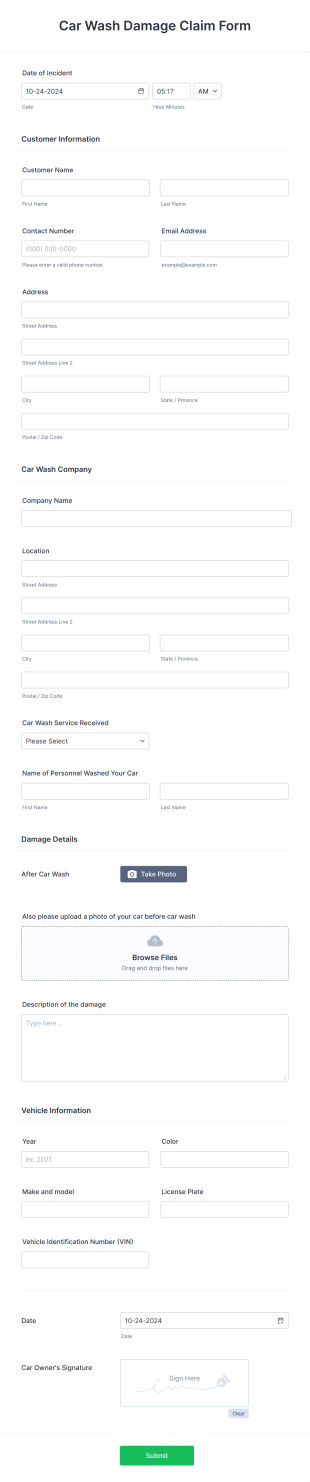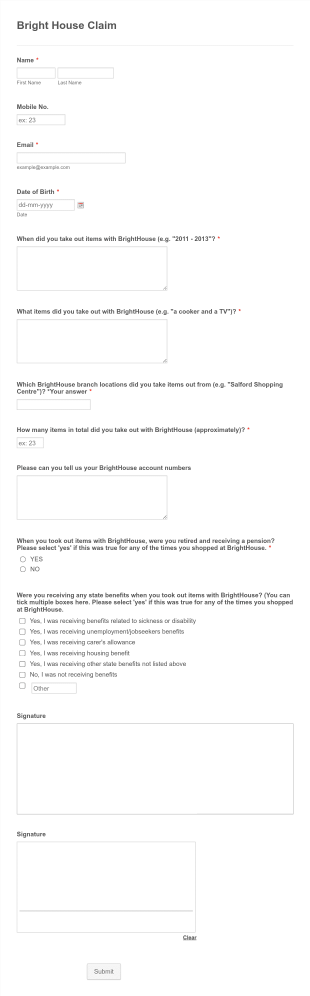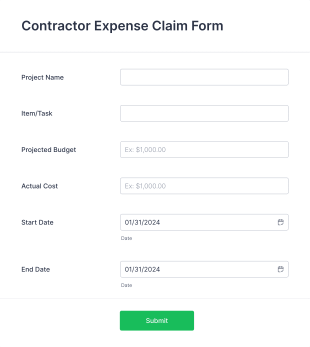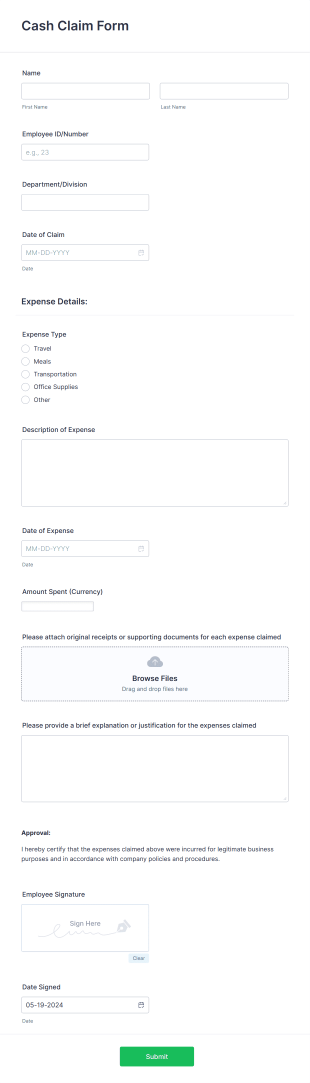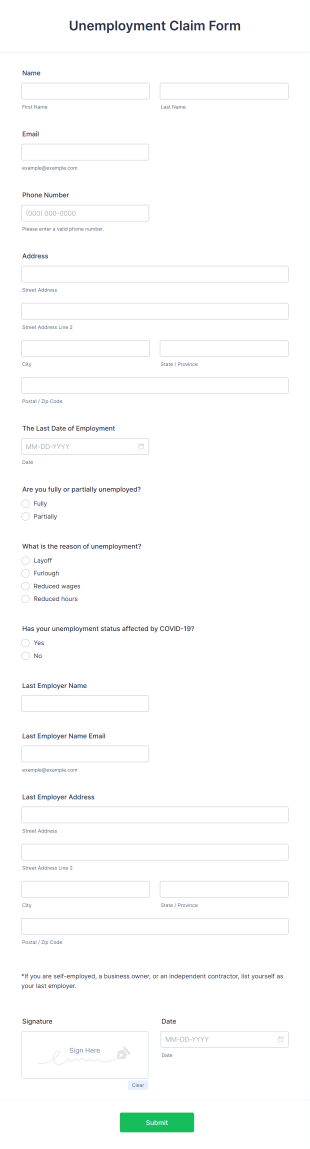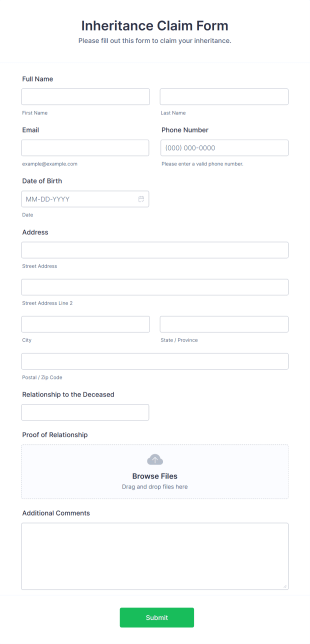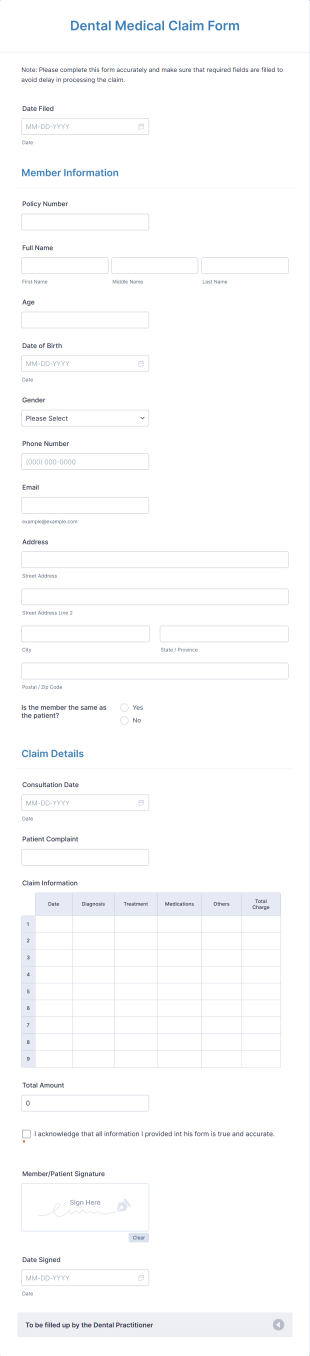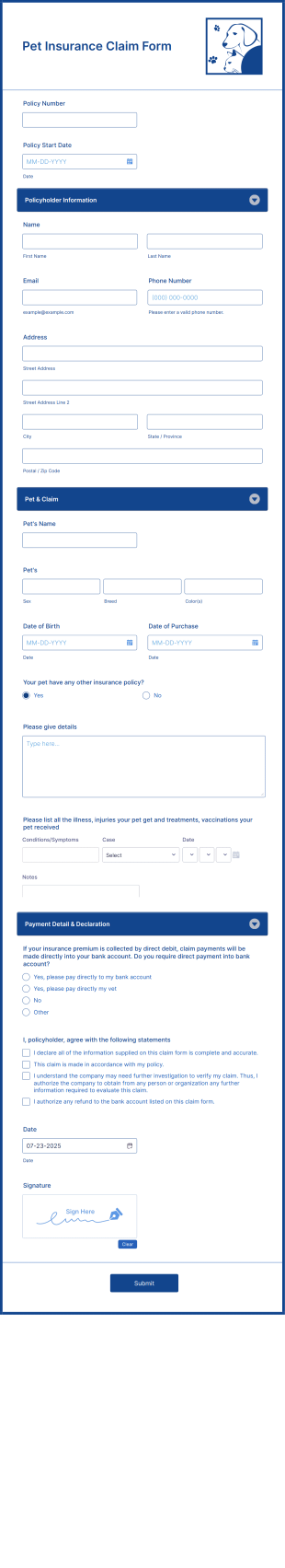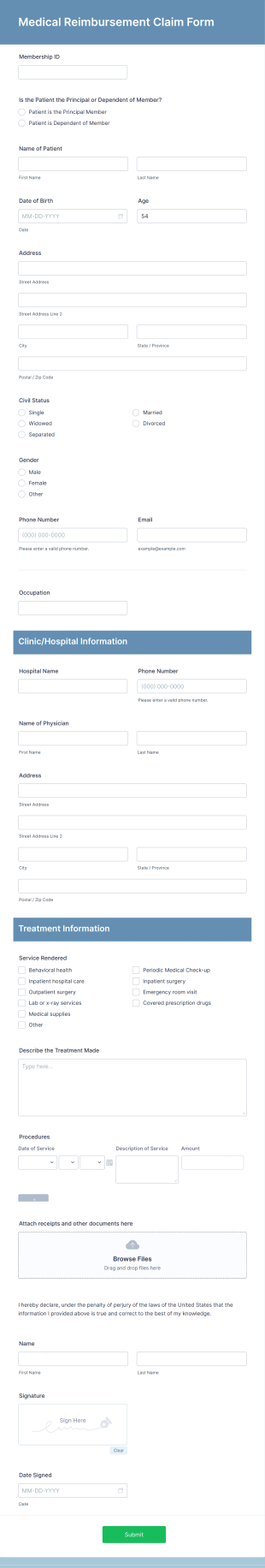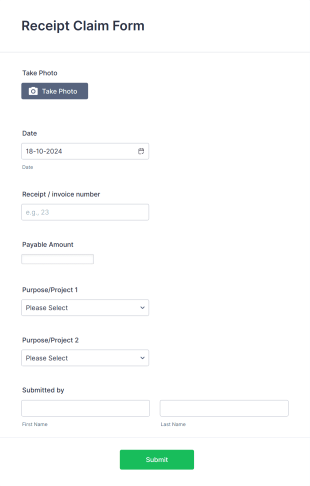Claim Forms
About Claim Forms
Claim Form Templates are specialized forms designed to streamline the process of submitting, reviewing, and processing claims across a variety of industries. Whether it’s for insurance reimbursements, healthcare expenses, travel disruptions, warranty requests, or employee benefits, claim forms help organizations collect all necessary information in a standardized and efficient manner. These templates ensure that claimants provide essential details such as personal information, claim type, supporting documentation, and signatures, reducing the risk of incomplete or inaccurate submissions. By using claim form templates, businesses and organizations can accelerate claim resolution, improve record-keeping, and enhance customer satisfaction.
With Jotform, users can take full advantage of claim form templates by leveraging its intuitive, no-code Form Builder. Jotform’s drag-and-drop interface allows anyone to customize templates to fit their specific needs—adding or removing fields, integrating payment gateways, and automating notifications. Submissions are securely stored and easily managed within Jotform Tables, making it simple to track, review, and process claims. Whether you’re a small business owner, HR manager, or insurance agent, Jotform’s claim form templates help you collect and organize claim data efficiently, saving time and minimizing errors.
Use Cases of Claim Form Templates
Claim form templates are versatile tools that address a wide range of needs for organizations and individuals who must process claims. Here’s how they can be used, who benefits from them, and how their content may differ:
- Possible Use Cases:
- Insurance claims (auto, health, property, travel)
- Healthcare reimbursement requests
- Warranty or product return claims
- Employee expense or benefit claims
- Customer refund or compensation requests
- Incident or accident reporting
- Problem Solving Points:
- Standardizes data collection for faster processing
- Reduces errors and incomplete submissions
- Ensures all required documentation is attached
- Automates notifications and status updates
- Improves transparency and record-keeping
- Possible Owners and Users:
- Insurance companies and agents
- HR departments and payroll managers
- Healthcare providers and administrators
- Retailers and manufacturers (for warranties/returns)
- Travel agencies and airlines
- Employees and customers submitting claims
- Differences of Creation Methods:
- Insurance Claims: Require detailed incident descriptions, policy numbers, and supporting documents (e.g., photos, police reports).
- Healthcare Claims: Focus on patient information, treatment details, provider data, and receipts.
- Warranty Claims: Emphasize product details, purchase proof, and defect descriptions.
- Expense Claims: Include itemized expenses, receipts, and approval workflows.
- Incident Reports: May need witness statements, location details, and follow-up actions.
In summary, claim form templates can be tailored to fit the unique requirements of each use case, ensuring that all necessary information is captured for efficient claim processing.
How to Create a Claim Form Template
Creating a claim form template with Jotform is a straightforward process that can be customized for any type of claim—insurance, healthcare, warranty, or expense. Here’s a step-by-step guide to building an effective claim form template that meets your organization’s needs:
1. Start with the Right Template or a Blank Form:
- Log in to your Jotform account and click “Create” on your My Workspace page.
- Choose “Form” and either start from scratch or select a relevant claim form template from Jotform’s extensive library.
2. Select the Appropriate Layout:
- Decide between a Classic Form (all questions on one page) or a Card Form (one question per page) based on the complexity and user experience you want to provide.
3. Add Essential Form Elements:
- Use the “Add Element” menu to drag and drop fields such as:
- Name, contact information, and claimant details
- Claim type (dropdown or multiple choice)
- Date of incident or expense
- Description of claim or incident
- File upload fields for supporting documents (receipts, photos, reports)
- Signature field for authorization
4. Customize for Your Use Case:
- For insurance claims, include policy numbers and detailed incident fields.
- For healthcare claims, add fields for provider information and treatment details.
- For warranty claims, request product serial numbers and purchase dates.
- For expense claims, provide itemized expense tables and approval sections.
5. Apply Branding and Design:
- Click the Paint Roller icon to open the Form Designer.
- Adjust colors, fonts, and add your organization’s logo to ensure the form matches your brand identity.
6. Set Up Conditional Logic:
- Use Jotform’s conditional logic to show or hide fields based on user responses (e.g., only display additional fields if a certain claim type is selected).
7. Configure Email Notifications:
- Set up automatic notifications for your team and confirmation emails for claimants to keep everyone informed throughout the process.
8. Publish and Share Your Form:
- Click “Publish” to generate a shareable link or embed the form on your website.
- Distribute the form via email, social media, or internal communication channels.
9. Test and Manage Submissions:
- Preview and test the form to ensure all fields and workflows function correctly.
- Monitor submissions in Jotform Tables, where you can filter, search, and export claim data for further processing.
By following these steps, you can create a robust claim form template that streamlines data collection, reduces administrative workload, and enhances the claimant experience.
Frequently Asked Questions
1. What is a claim form template?
A claim form template is a pre-designed form used to collect information from individuals or organizations seeking reimbursement, compensation, or coverage for a specific event, expense, or loss.
2. Why are claim form templates important?
They standardize the data collection process, reduce errors, and ensure all necessary information is gathered for efficient and accurate claim processing.
3. What information is typically required on a claim form?
Common fields include claimant details, claim type, incident or expense description, supporting documentation, and authorization signatures. Specific requirements vary by use case.
4. Are there different types of claim form templates?
Yes, there are templates for insurance claims, healthcare reimbursements, warranty requests, expense claims, and more—each tailored to its specific purpose.
5. Who can use claim form templates?
Insurance companies, HR departments, healthcare providers, retailers, manufacturers, travel agencies, and individuals can all use claim form templates to manage claims efficiently.
6. How do claim form templates help with privacy and data security?
Claim form templates can be designed to comply with privacy regulations, and platforms like Jotform offer secure data storage, encryption, and access controls to protect sensitive information.
7. Can claim form templates be customized for different organizations?
Absolutely. Templates can be fully customized to include specific fields, branding, workflows, and integrations to meet the unique needs of any organization.
8. What are the benefits of using digital claim form templates over paper forms?
Digital templates streamline submission, reduce manual errors, enable faster processing, support automated notifications, and make it easier to track and manage claims electronically.