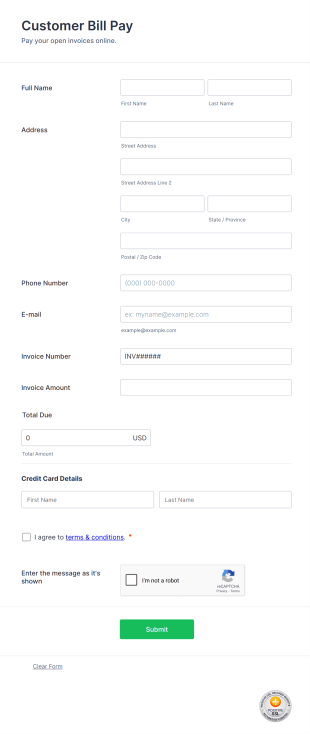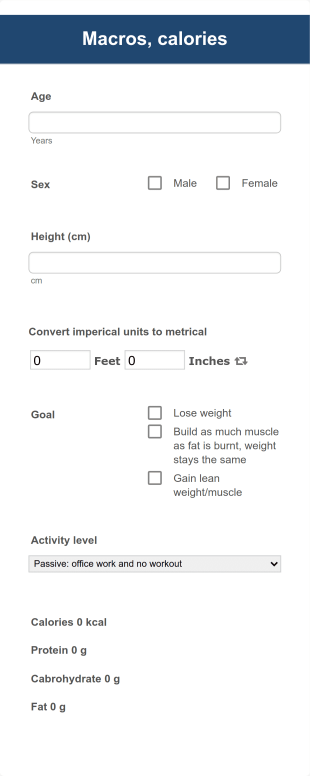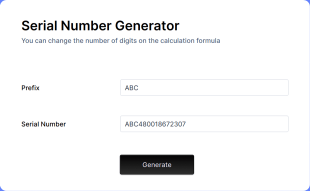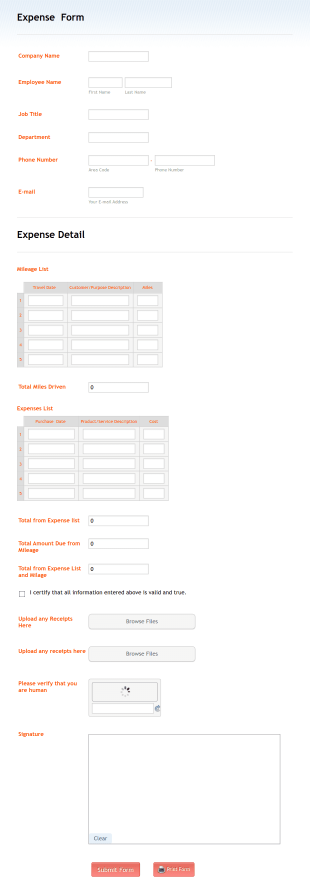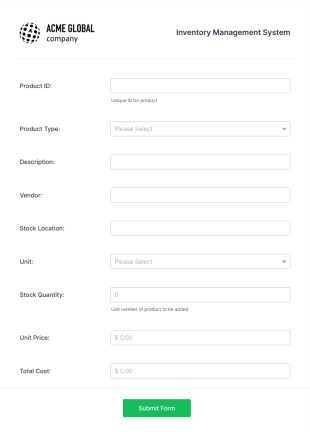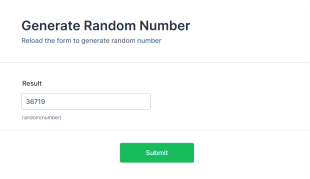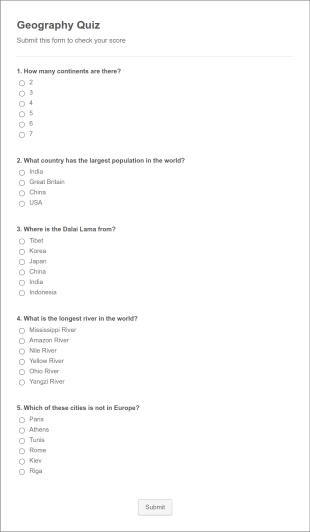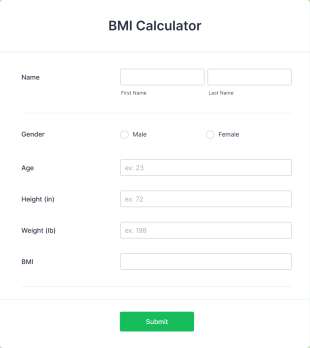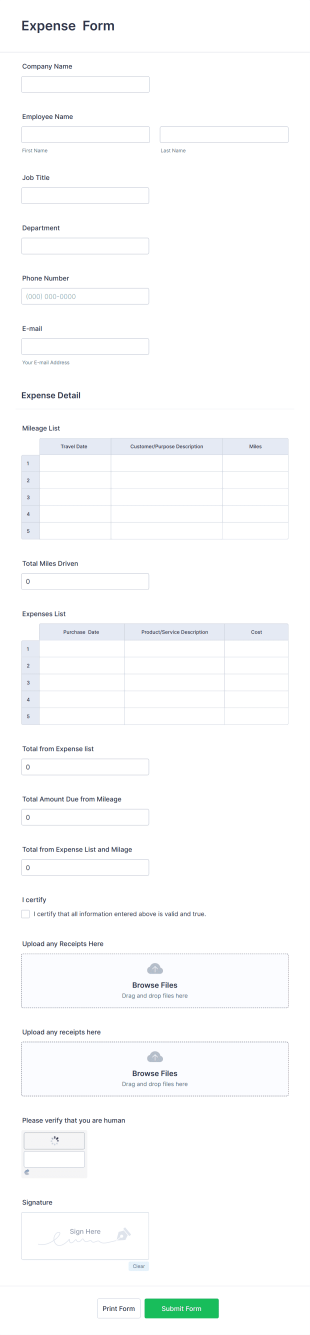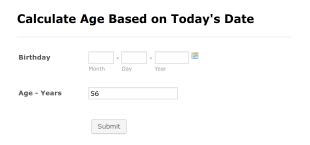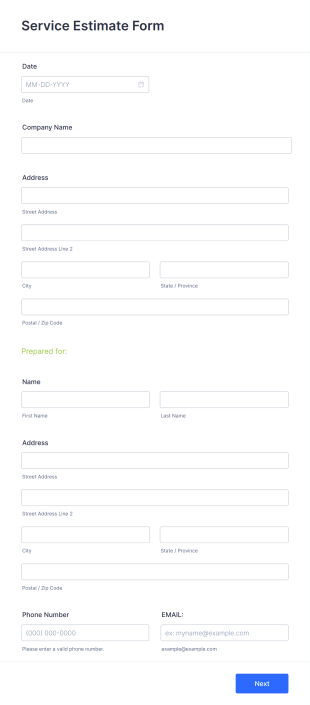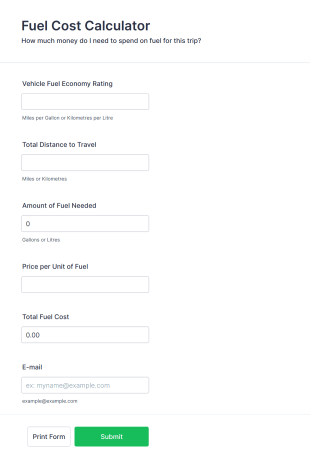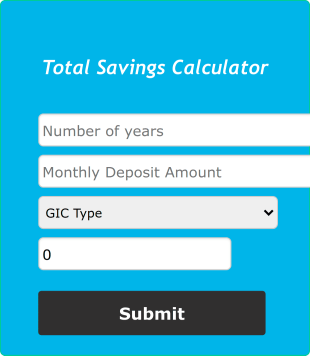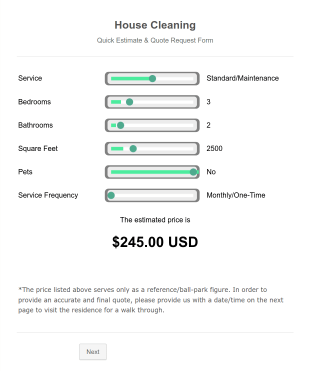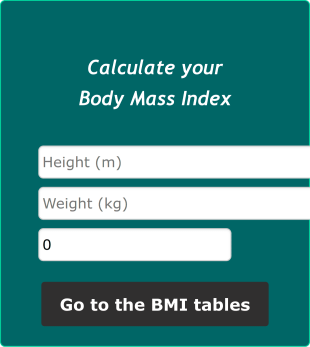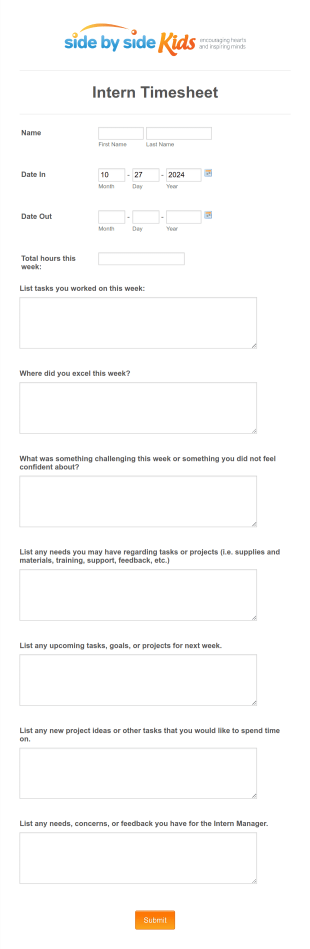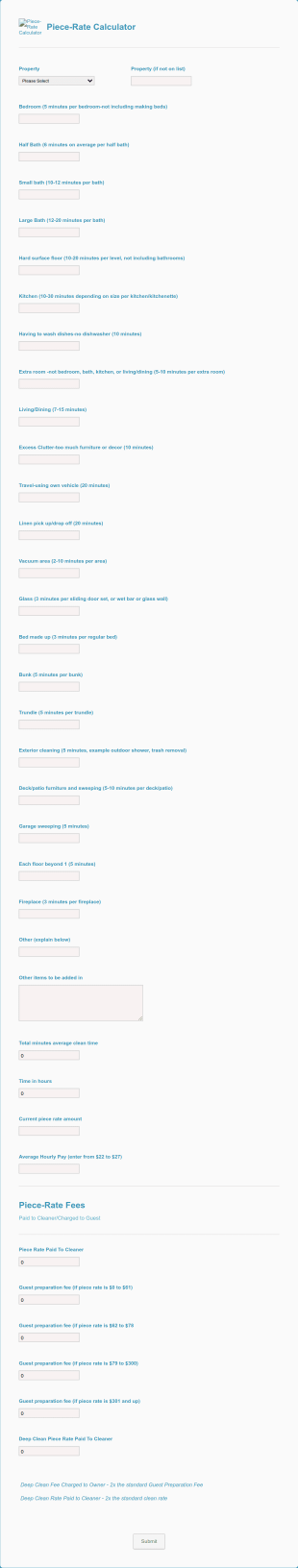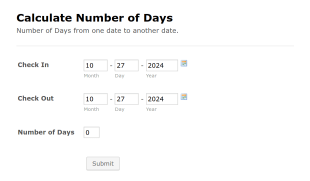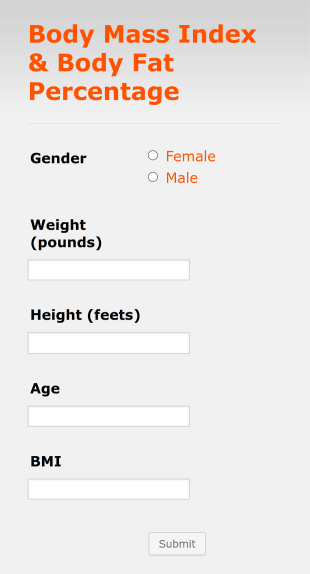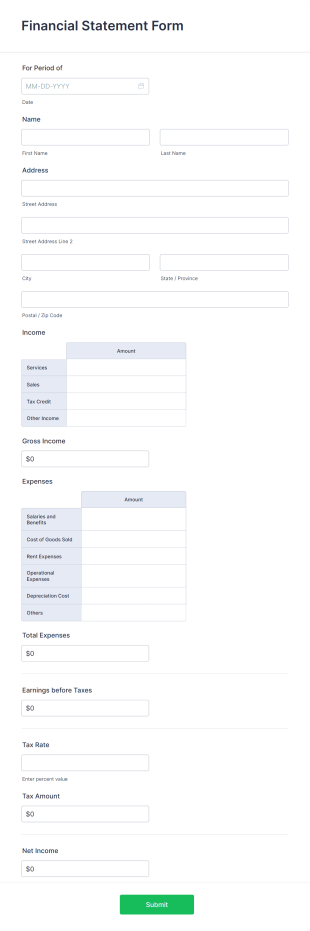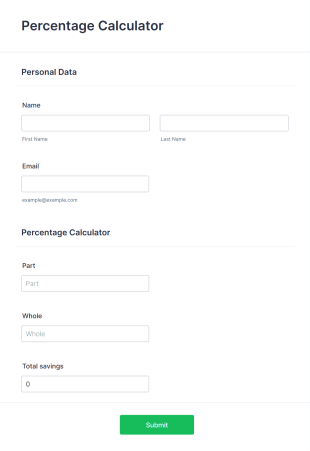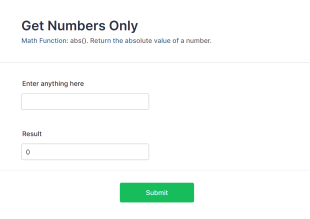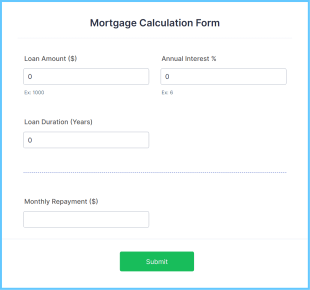Calculation Forms
About Calculation Forms
Calculation forms are specialized online forms designed to perform automatic calculations based on user input. These forms are commonly used to estimate costs, calculate totals, generate quotes, assess scores, or process any data that requires real-time mathematical operations. Typical use cases include order forms that tally product prices, loan calculators that estimate monthly payments, grade calculators for students, BMI calculators for health assessments, and budget planners for personal or business finance. Calculation forms streamline complex processes by providing instant results, reducing manual errors, and enhancing user experience.
With Jotform, users can easily create and customize calculation forms without any coding knowledge. Leveraging Jotform’s intuitive drag-and-drop Form Builder, you can add calculation fields, set up formulas, and integrate payment gateways or widgets as needed. Jotform’s platform supports conditional logic, allowing forms to adapt dynamically based on user responses. All submissions are securely stored and can be managed or exported for further analysis. Whether you’re a business owner, educator, or healthcare professional, Jotform’s calculation forms help automate data processing and improve workflow efficiency.
Use Cases of Calculation Forms
Calculation forms are versatile tools that address a wide range of needs across different industries and scenarios. They are particularly valuable for automating calculations, providing instant feedback, and minimizing manual data entry errors. Here’s how calculation forms can be used, who can benefit from them, and how their structure may vary:
1. Possible Use Cases:
- Quotation and order forms for e-commerce or service businesses
- Loan, mortgage, or financial calculators for banks and financial advisors
- Grade or score calculators for educators and students
- Health and fitness calculators (e.g., BMI, calorie intake) for clinics or gyms
- Budget planners for individuals or organizations
- Event cost estimators for planners and coordinators
2. Problem Solving Points:
- Automates complex calculations, saving time and reducing errors
- Provides instant results to users, improving decision-making
- Standardizes data collection and processing
- Enhances user engagement with interactive elements
3. Possible Owners and Users:
- Small business owners and e-commerce managers
- Financial advisors and loan officers
- Teachers, professors, and students
- Healthcare professionals and fitness trainers
- Event planners and nonprofit organizations
4. Differences of Creation Methods:
- Content and fields differ based on the calculation’s purpose (e.g., product price fields for order forms, numerical input for loan calculators)
- Some forms require integration with payment gateways, while others focus on data output
- Use of conditional logic varies: some forms show or hide fields based on previous answers
- The complexity of formulas and the number of calculation fields depend on the scenario
In summary, calculation forms are adaptable solutions that can be tailored to fit a variety of needs, making them essential for anyone looking to automate and simplify data-driven processes.
How to Create a Calculation Form
Creating a calculation form with Jotform is a straightforward process that empowers you to automate complex computations and deliver instant results to your users. Whether you need a quote generator, a loan calculator, or a grade assessment tool, Jotform’s no-code platform makes it easy to design, customize, and deploy your calculation form for any scenario.
To create a calculation form using Jotform, follow these steps:
1. Start Your Form:
- Log in to your Jotform account and click “Create” on your My Workspace page.
- Choose “Form” and decide whether to start from scratch or use one of Jotform’s 10,000+ templates. For calculation forms, you might find templates for order forms, calculators, or estimators.
2. Select Your Layout:
- Pick between Classic Form (all questions on one page) or Card Form (one question per page). For complex calculations, Classic Form is often preferred for better overview.
3. Add Form Elements:
- Click the “Add Element” menu to access form fields.
- For calculation forms, include:
- Numeric input fields (e.g., quantity, price, interest rate)
- Dropdowns or multiple-choice fields for variable options
- Calculation widgets (e.g., Form Calculation, Spreadsheet to Form)
- Payment fields if you want to process transactions
4. Set Up Calculations:
- Drag the “Form Calculation” widget onto your form.
- Configure your formula by selecting the relevant fields and mathematical operators (addition, subtraction, multiplication, division).
- Use conditional logic to show/hide fields or adjust calculations based on user input.
5. Customize the Form:
- Click the Paint Roller icon to open Form Designer.
- Adjust colors, fonts, and layout to match your brand or website.
- Add your organization’s logo and update the form title for clarity.
6. Configure Email Notifications:
- Set up notification emails to receive submissions and send confirmation emails to users.
- Include calculated results in the email content for user reference.
7. Publish and Share:
- Click “Publish” to get your form’s link.
- Share via email, embed on your website, or distribute through social media.
8. Test Your Form:
- Use the Preview feature to test all calculations and ensure accuracy.
- Submit a test entry and verify that results and notifications are correct.
Managing Submissions:
- Access all responses in Jotform Tables for easy review and export.
- Use advanced search and filtering to analyze data or generate reports.
By following these steps, you can create a calculation form tailored to your specific needs, automate repetitive tasks, and provide a seamless experience for your users.
Frequently Asked Questions
1. What is a calculation form?
A calculation form is an online form that automatically performs mathematical operations based on user input, providing instant results such as totals, estimates, or scores.
2. Why are calculation forms important for businesses and organizations?
Calculation forms save time, reduce manual errors, and enhance user experience by automating complex computations and delivering immediate feedback.
3. What information is typically collected in a calculation form?
Calculation forms often collect numerical data, product selections, quantities, rates, and other variables needed to perform the desired calculation.
4. Are there different types of calculation forms?
Yes, calculation forms can range from simple order total calculators to complex financial estimators, health assessment tools, and academic score calculators.
5. Who can benefit from using calculation forms?
Business owners, educators, healthcare professionals, financial advisors, event planners, and individuals can all benefit from using calculation forms to streamline processes.
6. How do calculation forms ensure data privacy and security?
Calculation forms created with Jotform are protected by secure data storage, encryption, and compliance with privacy regulations to safeguard user information.
7. Can calculation forms be integrated with payment gateways?
Yes, calculation forms can be connected to payment gateways like PayPal or Stripe, allowing users to make payments based on calculated totals.
8. What are some common use cases for calculation forms?
Common use cases include order forms, quote generators, loan calculators, grade calculators, BMI calculators, and budget planners.