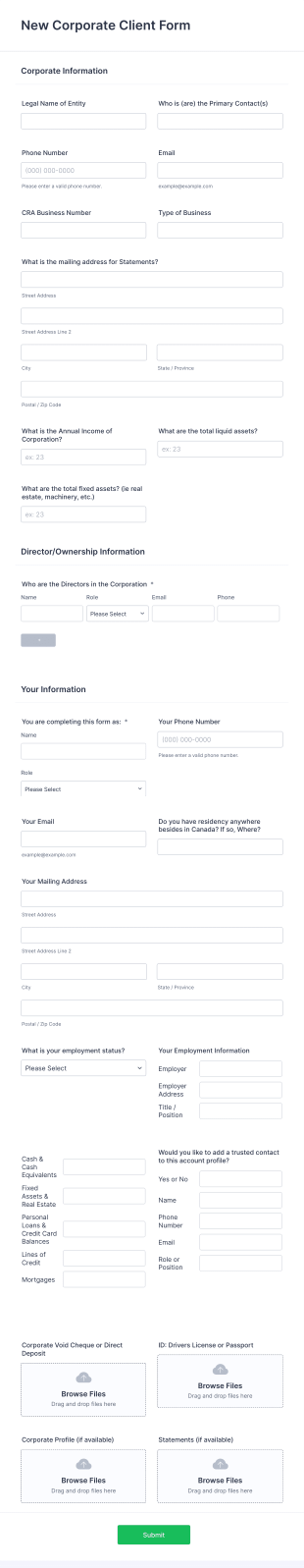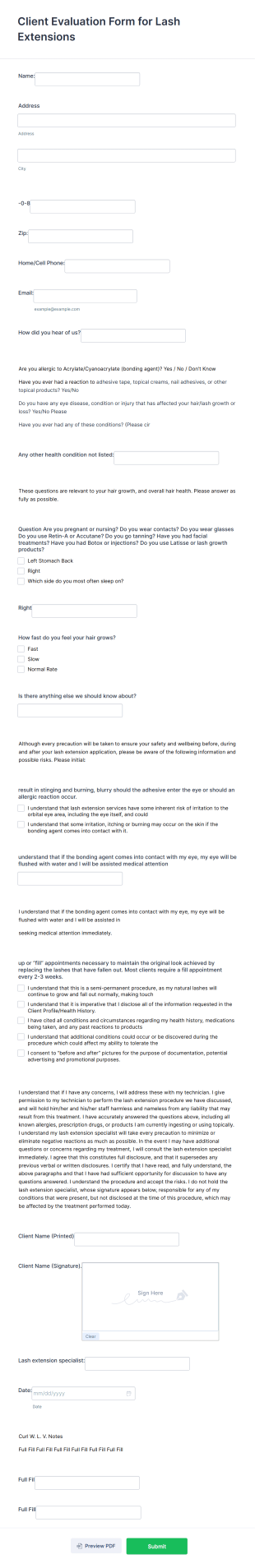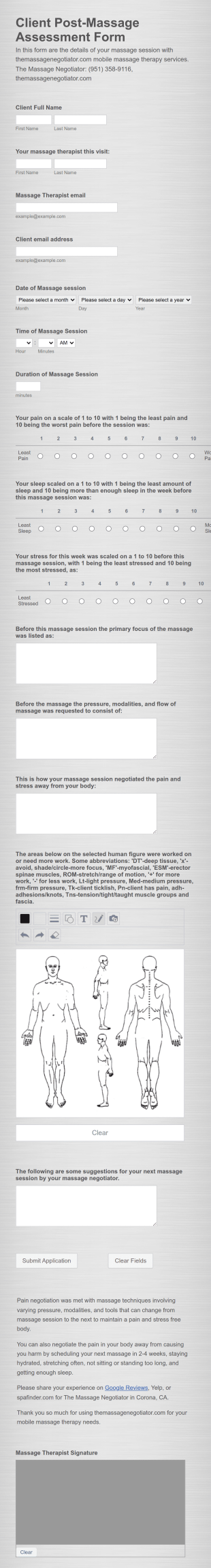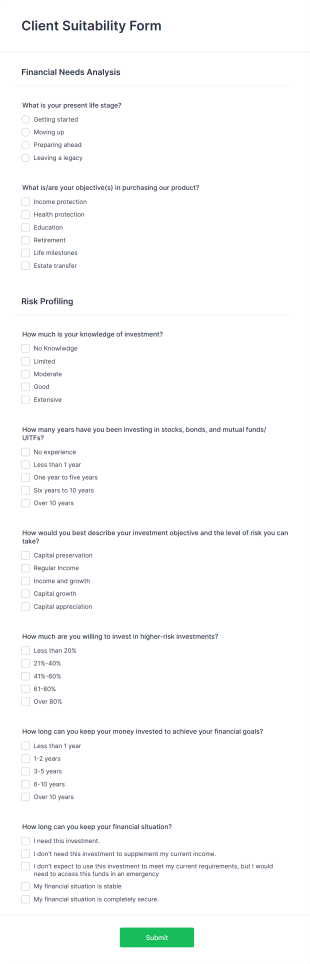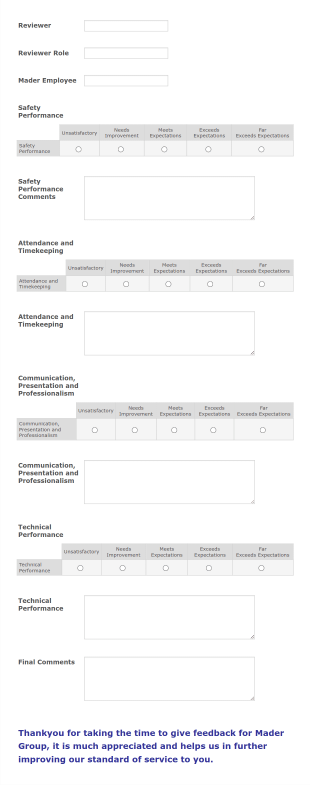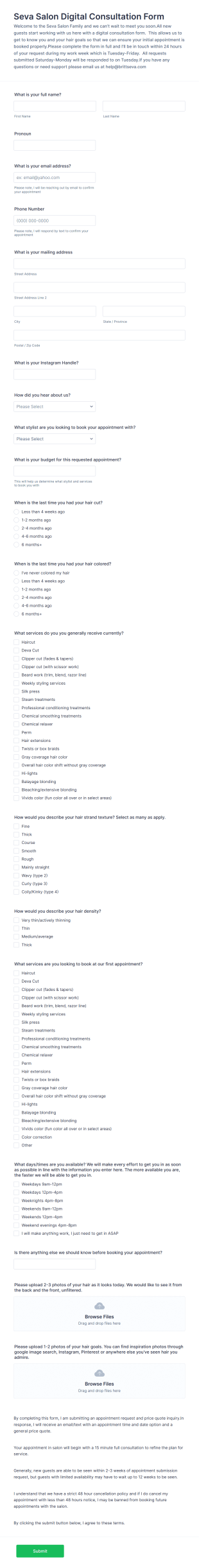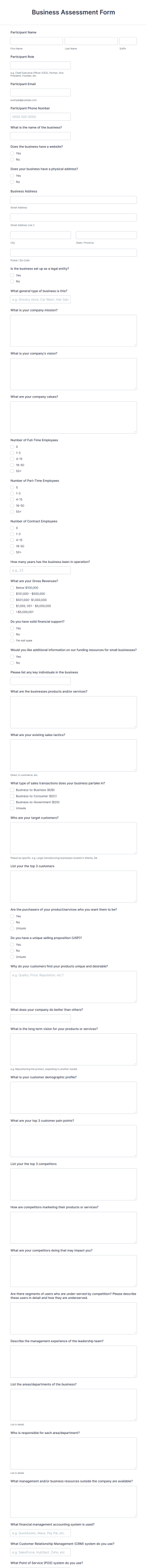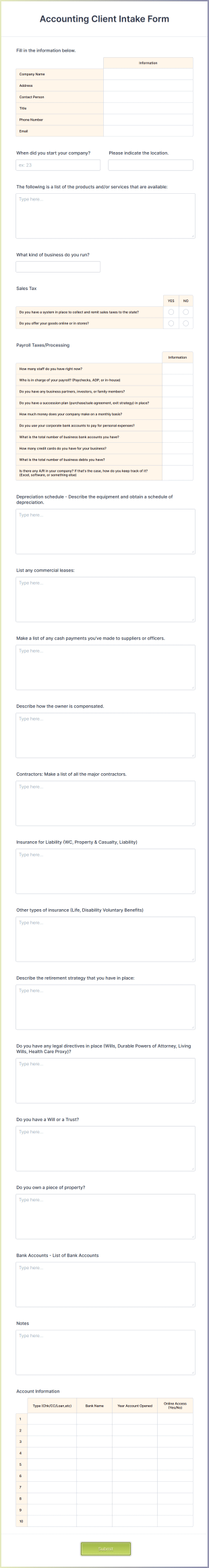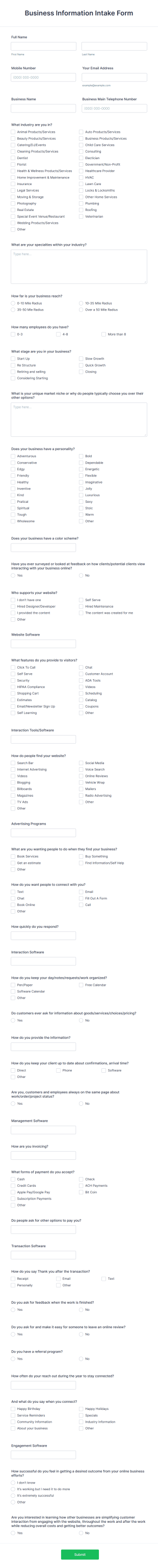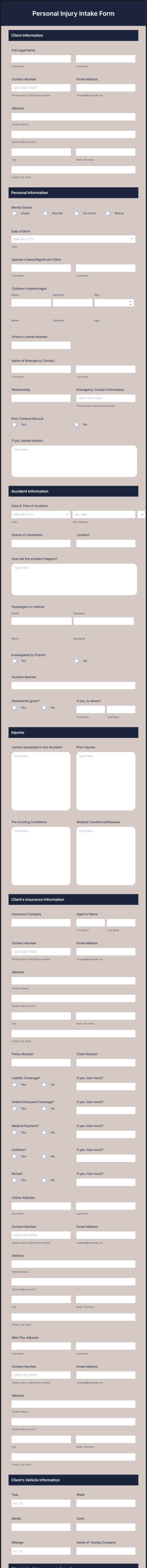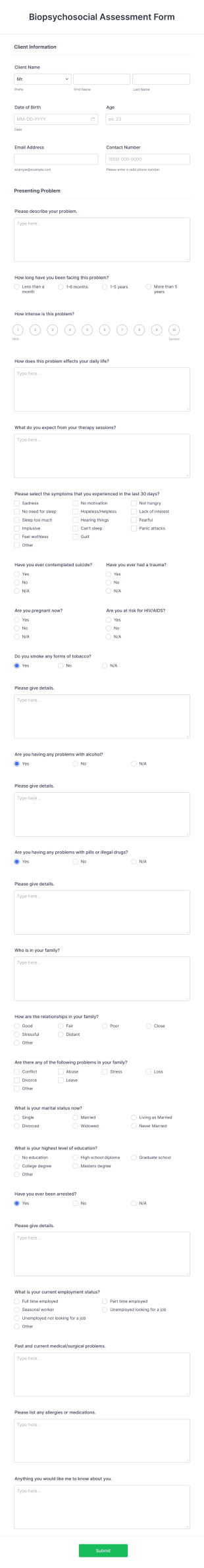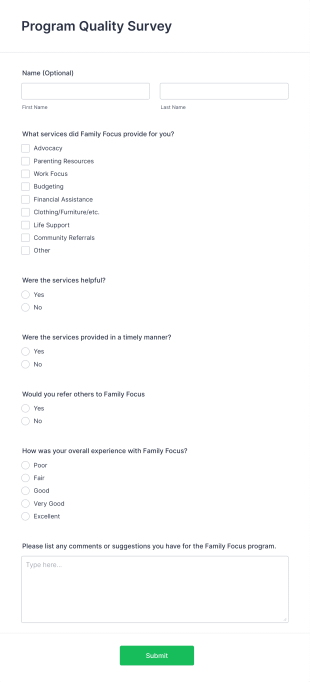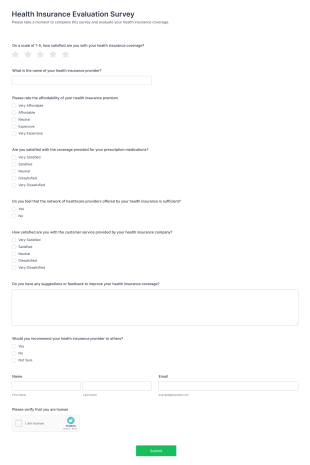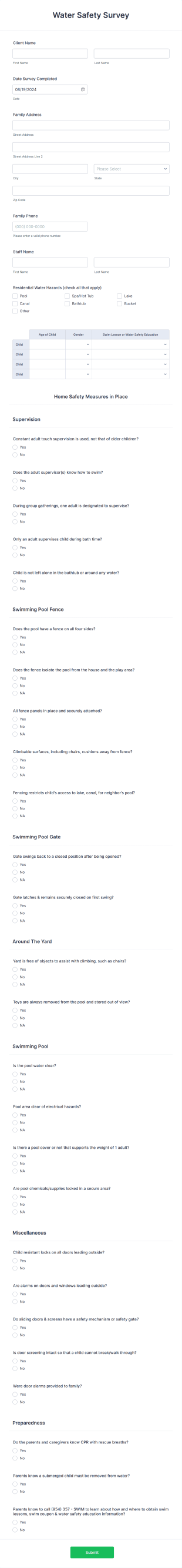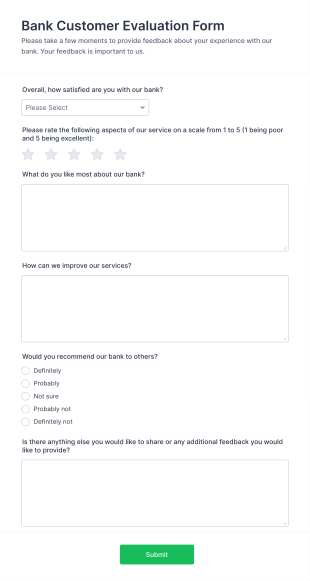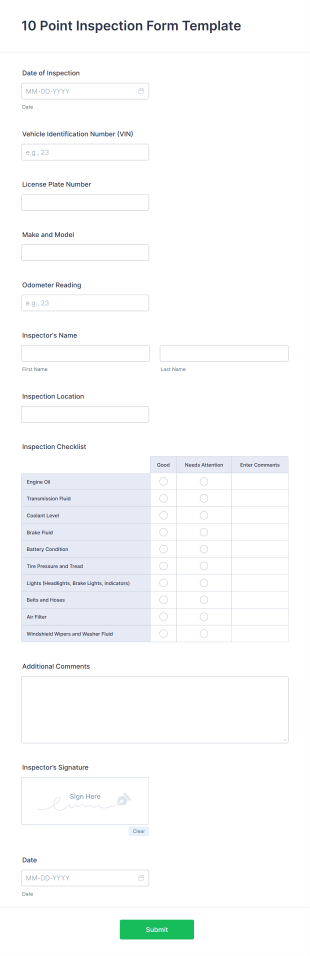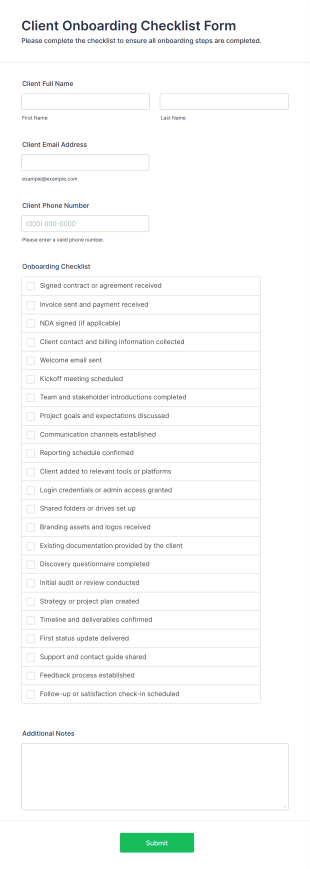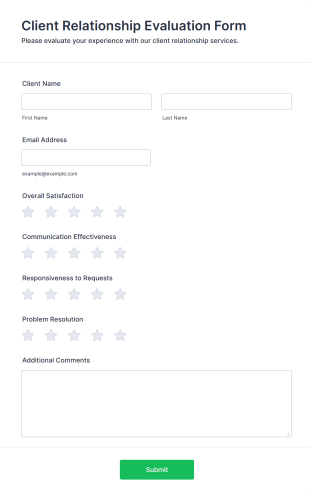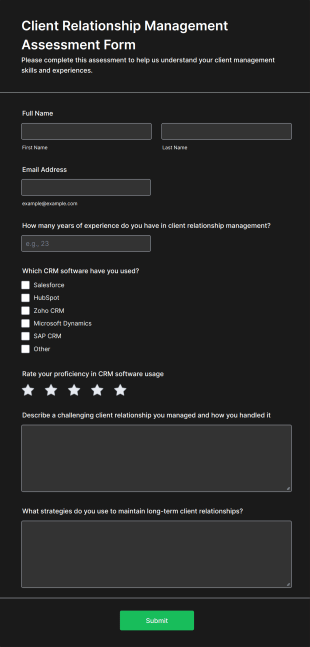Client Evaluation Forms
About Client Evaluation Forms
Client Evaluation Forms are specialized tools designed to gather structured feedback and insights from clients regarding products, services, or overall experiences with a business or professional. These forms are commonly used by service providers, consultants, agencies, healthcare professionals, and educational institutions to assess client satisfaction, identify areas for improvement, and strengthen client relationships. Use cases range from post-project reviews and ongoing service assessments to onboarding feedback and exit interviews. By systematically collecting client input, organizations can make data-driven decisions, enhance service quality, and demonstrate a commitment to continuous improvement.
With Jotform, creating and managing Client Evaluation Forms becomes a seamless process. Leveraging Jotform’s intuitive drag-and-drop Form Builder, users can quickly design custom evaluation forms tailored to their specific needs—no coding required. The platform offers a wide variety of templates, widgets, and integrations, making it easy to add rating scales, comment boxes, and even payment options if needed. Submissions are automatically organized in Jotform Tables, allowing for efficient data analysis and follow-up. Whether you’re a small business owner or part of a large organization, Jotform empowers you to streamline client feedback collection and turn insights into actionable improvements.
Use Cases of Client Evaluation Forms
Client Evaluation Forms serve a diverse range of industries and purposes, each with unique requirements and benefits. Here’s how these forms can be adapted to different scenarios:
1. Possible Use Cases:
- Post-project or post-service feedback for agencies, consultants, or freelancers
- Ongoing client satisfaction surveys for healthcare providers, legal firms, or financial advisors
- Onboarding and initial experience evaluations for new clients
- Exit interviews to understand why clients are leaving or ending a service
- Product or training session evaluations for educational institutions or trainers
2. Problem Solving Points:
- Identify strengths and weaknesses in service delivery
- Uncover unmet client needs or expectations
- Provide a structured channel for clients to voice concerns or suggestions
- Support compliance and quality assurance initiatives
- Facilitate continuous improvement and client retention strategies
3. Possible Owners and Users:
- Business owners, project managers, and account managers
- Customer success and support teams
- Healthcare practitioners and clinic administrators
- Educators, trainers, and HR professionals
4. Differences of Creation Methods:
Content and fields may vary based on the evaluation’s purpose:
- Post-project forms may include project-specific questions, timelines, and deliverable ratings
- Ongoing satisfaction forms might focus on overall service quality, communication, and responsiveness
- Onboarding forms could ask about the clarity of information and initial impressions
- Exit forms may include open-ended questions about reasons for leaving and suggestions for improvement
In summary, Client Evaluation Forms are versatile tools that can be tailored to fit a wide array of feedback scenarios, ensuring organizations capture the insights they need to grow and excel.
How to Create a Client Evaluation Form
Creating an effective Client Evaluation Form with Jotform is a straightforward process that can be customized to fit any feedback scenario, from post-project reviews to ongoing satisfaction surveys. Here’s a step-by-step guide to help you design, deploy, and manage your form for maximum impact:
1. Define Your Evaluation Objective:
- Determine the specific purpose of your evaluation (e.g., post-service feedback, onboarding experience, exit interview).
- Identify the key information you need to collect, such as satisfaction ratings, qualitative comments, or suggestions for improvement.
2. Start Building Your Form:
- Log in to your Jotform account and click “Create” on your My Workspace page.
- Choose to start from scratch or select a relevant template from Jotform’s extensive library of Client Evaluation Forms.
- Select your preferred layout: Classic Form (all questions on one page) for comprehensive evaluations, or Card Form (one question per page) for a guided, user-friendly experience.
3. Add and Customize Form Elements:
Use the drag-and-drop Form Builder to add essential fields:
- Basic fields: Name, Email, Date of Service, Service/Product Type
- Rating scales: For satisfaction, quality, timeliness, etc.
- Multiple choice or dropdowns: For specific service aspects
- Long text fields: For open-ended feedback and suggestions
- Optional: File upload for supporting documents or screenshots
For specialized use cases, add widgets such as star ratings, progress bars, or e-signature fields.
4. Personalize the Form Design:
- Click the Paint Roller icon to access the Form Designer.
- Adjust colors, fonts, and themes to match your brand identity.
- Add your organization’s logo and customize the form URL for a professional touch.
5. Set Up Notifications and Automations:
- In the Settings menu, configure email notifications to alert your team of new submissions.
- Set up autoresponder emails to thank clients for their feedback and confirm receipt.
6. Publish and Share Your Form:
- Click “Publish” to generate a shareable link.
- Distribute the form via email, embed it on your website, or share it on social media platforms.
7. Test and Launch:
- Use the Preview feature to test your form’s functionality.
- Submit a test entry to ensure notifications and data collection work as intended.
8. Manage and Analyze Responses:
- Access submissions in Jotform Tables for easy review and analysis.
- Use filters and search tools to identify trends and actionable insights.
By following these steps, you can create a tailored Client Evaluation Form that not only collects valuable feedback but also enhances your client relationships and drives continuous improvement.
Frequently Asked Questions
1. What is a Client Evaluation Form?
A Client Evaluation Form is a structured questionnaire used to gather feedback from clients about their experiences with a product, service, or organization. It helps businesses assess satisfaction, identify areas for improvement, and strengthen client relationships.
2. Why are Client Evaluation Forms important?
These forms provide valuable insights into client perceptions, highlight strengths and weaknesses in service delivery, and support data-driven decision-making for continuous improvement.
3. What information should be included in a Client Evaluation Form?
Typical fields include client contact details, service or product type, satisfaction ratings, specific feedback on various aspects, and open-ended questions for suggestions or comments.
4. Are there different types of Client Evaluation Forms?
Yes, forms can be tailored for various scenarios such as post-project reviews, ongoing satisfaction surveys, onboarding feedback, and exit interviews, each with unique questions and focus areas.
5. Who should use Client Evaluation Forms?
Any organization or professional that interacts with clients—such as consultants, agencies, healthcare providers, educators, and service businesses—can benefit from using these forms.
6. How do Client Evaluation Forms help improve services?
By systematically collecting and analyzing client feedback, organizations can identify trends, address issues promptly, and implement changes that enhance service quality and client satisfaction.
7. Is client feedback collected through these forms confidential?
Yes, client feedback can be kept confidential. It’s important to inform clients about how their data will be used and to follow privacy best practices, especially when handling sensitive information.
8. Can Client Evaluation Forms be used for both individual and group feedback?
Absolutely. Forms can be designed for individual client responses or adapted for group evaluations, such as team feedback after a training session or workshop.