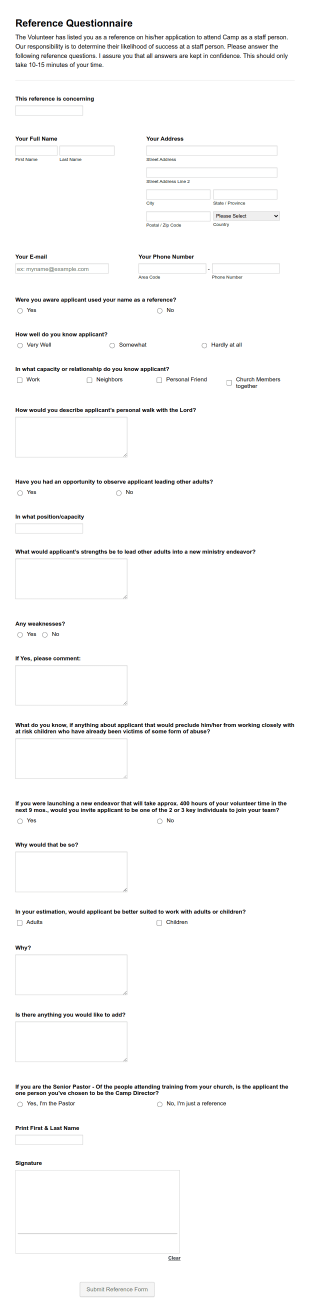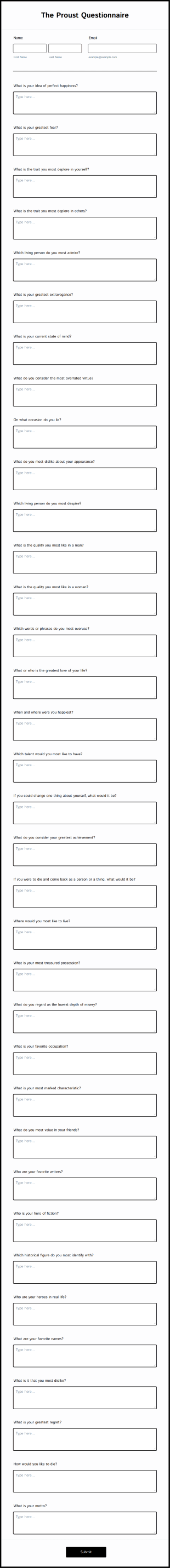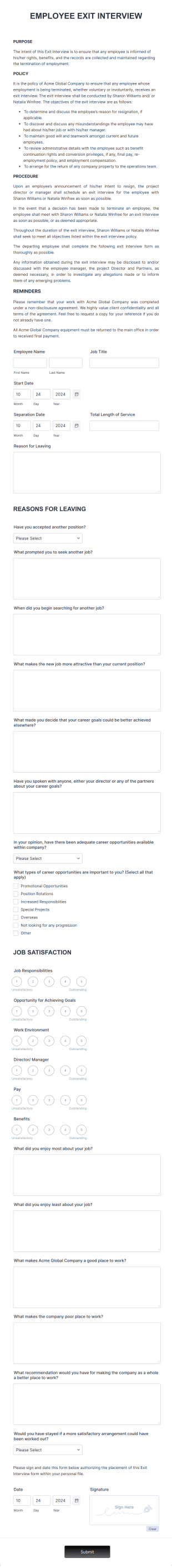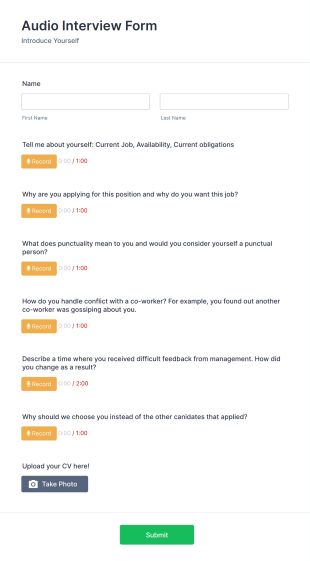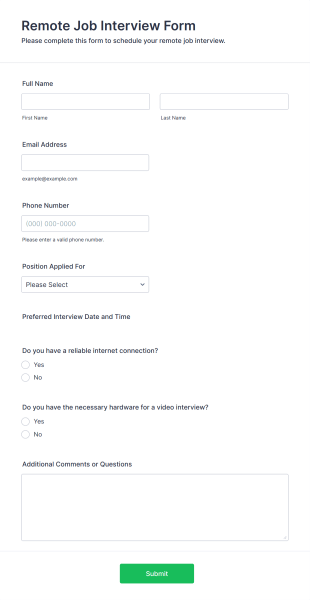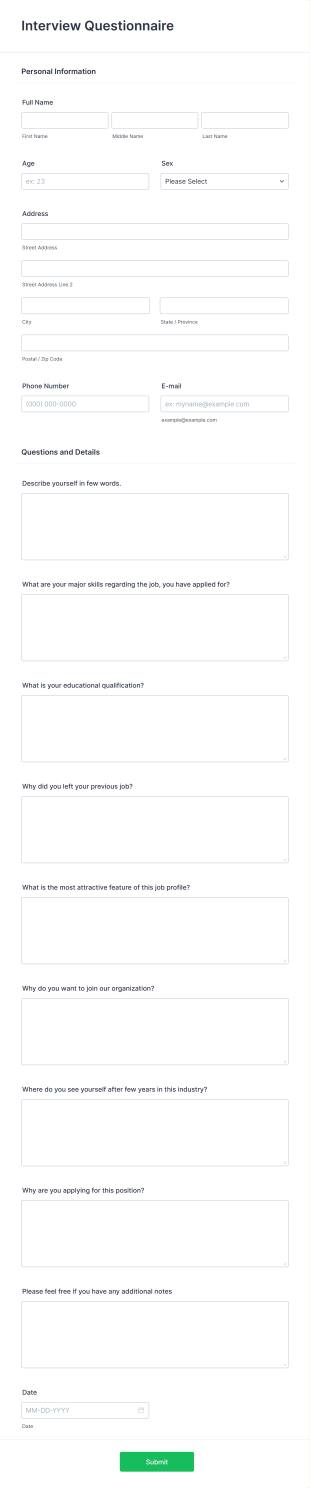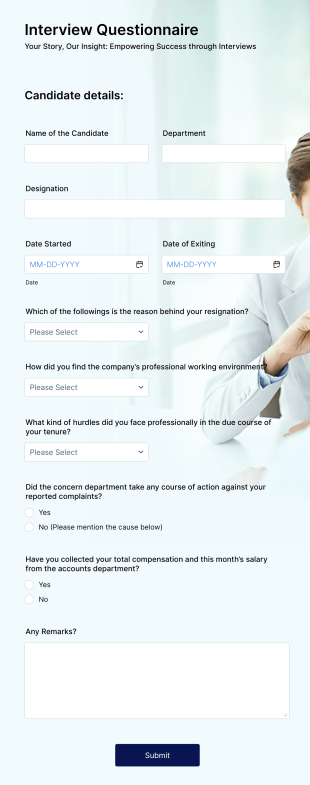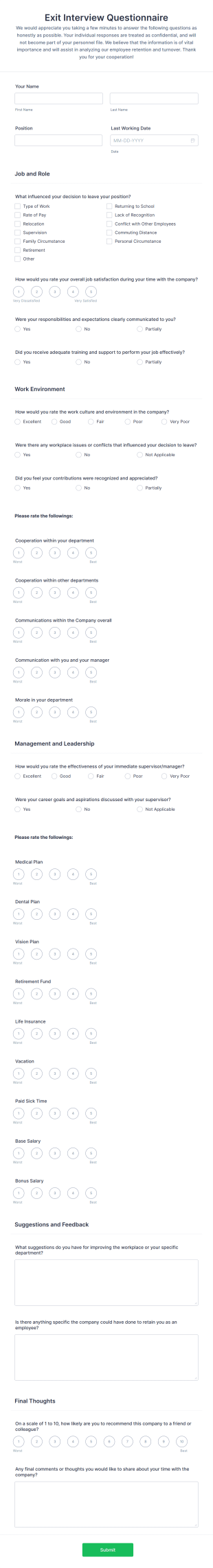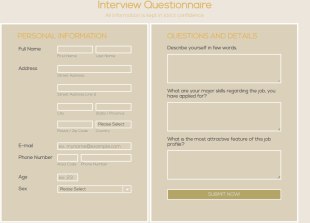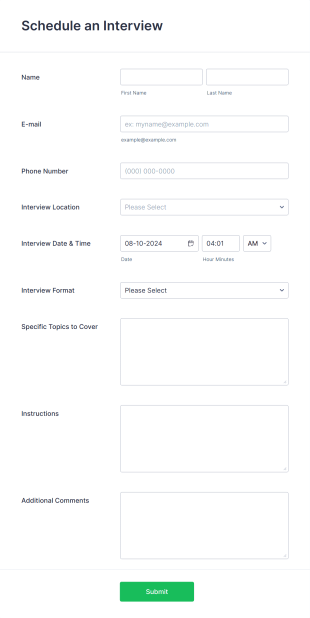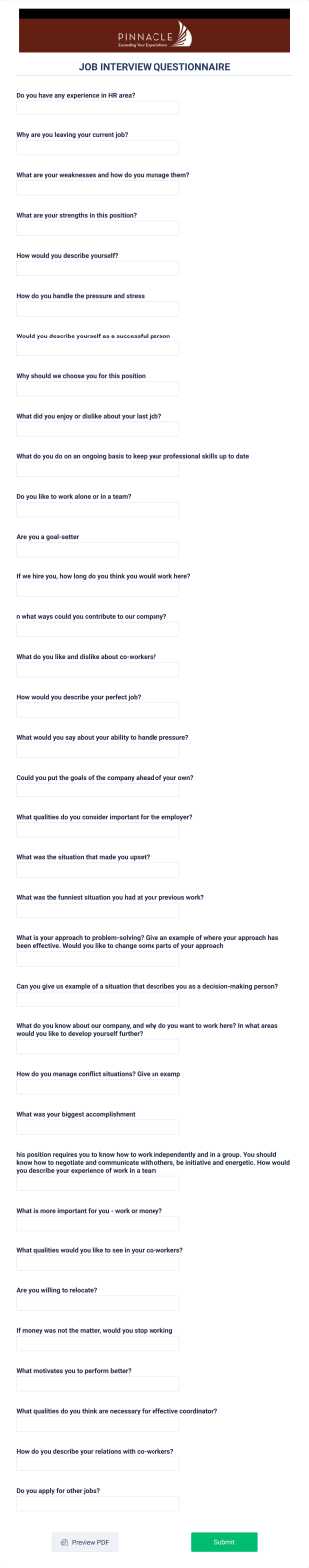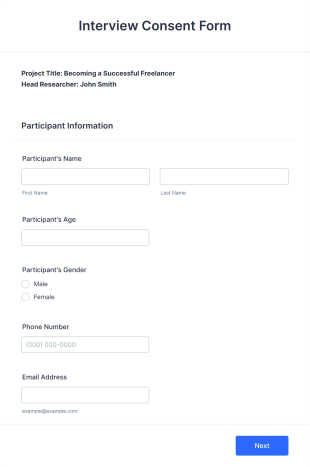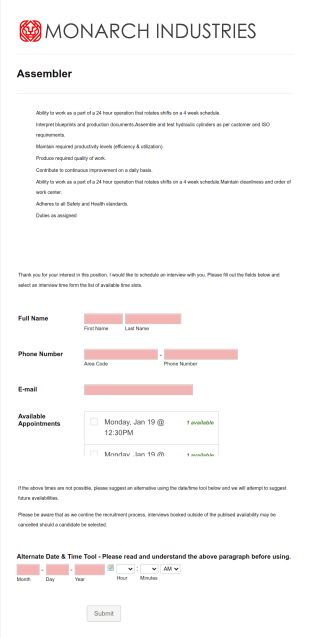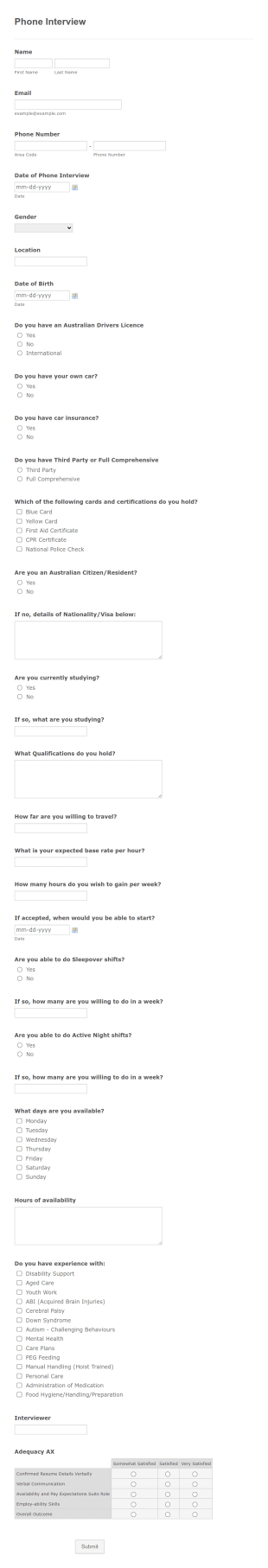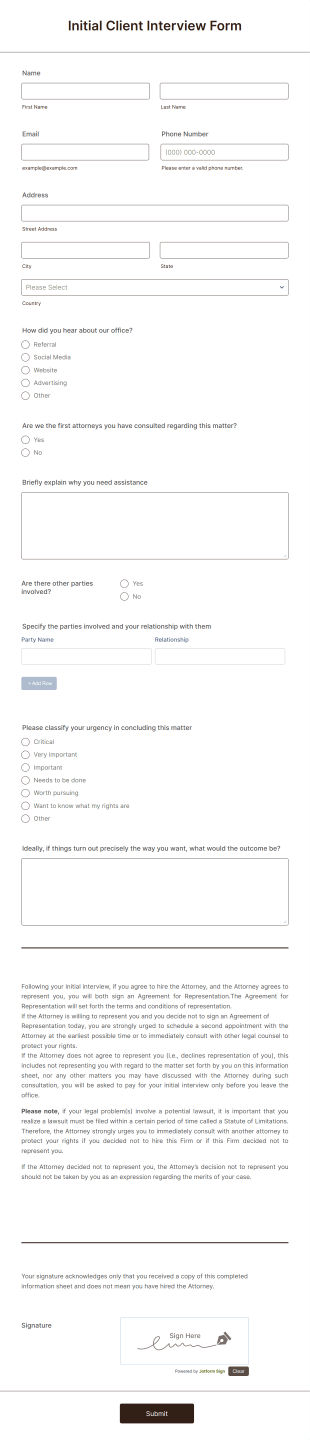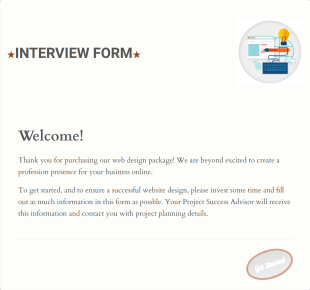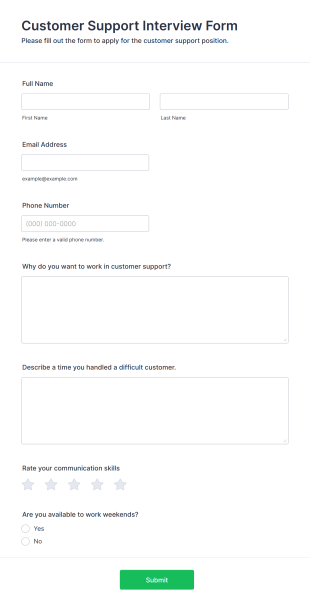Interview Forms
About Interview Forms
Interview forms are specialized documents or digital tools designed to streamline the process of gathering information from candidates, clients, or stakeholders during interviews. These forms can be used in a variety of settings, such as job interviews, academic research, client intake sessions, or even exit interviews. By standardizing the questions and response formats, interview forms help ensure consistency, fairness, and efficiency in the data collection process. They can include a mix of question types, such as multiple choice, open-ended, rating scales, and more, tailored to the specific goals of the interview.
With Jotform, users can easily create, customize, and manage interview forms to suit any scenario. Leveraging Jotform’s intuitive drag-and-drop Form Builder, users can add or modify fields, incorporate conditional logic, and integrate with other tools to automate workflows. Whether you’re an HR professional conducting candidate screenings, a researcher collecting qualitative data, or a business owner seeking client feedback, Jotform’s no-code platform and extensive template library make it simple to design forms that fit your unique needs. Submissions are automatically organized and stored securely, making it easy to review, analyze, and act on the information collected.
Use Cases of Interview Forms
Interview forms are versatile tools that can be adapted for a wide range of purposes. Their primary function is to facilitate structured data collection during interviews, but their specific use cases, problem-solving capabilities, and design can vary significantly depending on the context.
1. Possible Use Cases:
- Job candidate interviews (screening, technical, behavioral)
- Academic research interviews (qualitative data collection)
- Client intake interviews (consulting, legal, healthcare)
- Exit interviews (employee feedback)
- Volunteer or membership interviews (nonprofits, clubs)
- Media or podcast guest interviews
2. Problem Solving Points:
- Ensures consistency and fairness by standardizing questions
- Saves time by automating data collection and organization
- Reduces manual errors and lost information
- Facilitates easier comparison and analysis of responses
3. Possible Owners and Users:
- HR professionals and recruiters
- Academic researchers and students
- Consultants, lawyers, and healthcare providers
- Nonprofit coordinators and club organizers
- Journalists, podcasters, and media producers
4. Differences of Creation Methods:
- Job interviews may require fields for work history, skills, and references
- Research interviews might focus on open-ended questions and consent fields
- Client intake forms could include contact details, service needs, and background information
- Exit interviews often use rating scales and comment boxes for feedback
- The choice of question types, required fields, and conditional logic will differ based on the interview’s purpose
In summary, interview forms can be tailored to fit virtually any interview scenario, with content and structure varying to meet the specific needs of the user and the information being collected.
How to Create an Interview Form
Creating an effective interview form with Jotform is a straightforward process that can be customized for any use case, from job interviews to research or client intake. By following a few key steps, you can design a form that captures all the necessary information, streamlines your workflow, and enhances the interview experience for both the interviewer and the respondent.
Here’s how to create a comprehensive interview form using Jotform:
1. Start with the Right Template or a Blank Form:
- Log in to your Jotform account and click “Create” on your workspace.
- Choose “Form” and decide whether to start from scratch or use one of Jotform’s 10,000+ templates. For interview forms, you’ll find templates for job interviews, research, client intake, and more.
2. Select the Appropriate Layout:
- Choose between Classic Form (all questions on one page) or Card Form (one question per page). For in-depth interviews, Card Form can provide a more guided experience.
3. Add and Customize Form Elements:
- Use the “Add Element” menu to drag and drop fields such as:
- Name, contact information, and demographic details
- Multiple choice or dropdowns for standardized questions
- Long text fields for open-ended responses
- Rating scales or Likert scales for feedback
- File upload fields for resumes, portfolios, or supporting documents
- For job interviews, include sections for work history, skills, and references.
- For research, focus on open-ended questions and consent checkboxes.
- For client intake, add fields for service needs, background, and scheduling preferences.
4. Apply Conditional Logic:
- Set up rules to show or hide questions based on previous answers. For example, if a candidate indicates they have prior experience, display additional questions about that experience.
5. Customize the Design:
- Click the Paint Roller icon to access the Form Designer.
- Adjust colors, fonts, and themes to match your organization’s branding.
6. Set Up Email Notifications:
- Configure notifications to alert you when a form is submitted and set up autoresponders to confirm receipt to the interviewee.
7. Publish and Share Your Form:
- Use the “Publish” tab to copy the form link, embed it on your website, or share it via email or social media.
8. Test Your Form:
- Preview and submit a test entry to ensure all fields and logic work as intended.
9. Manage and Analyze Submissions:
- Access responses in Jotform Tables, where you can filter, search, and export data for further analysis.
- By following these steps, you can create a tailored interview form that meets your specific needs, improves data quality, and saves time for everyone involved.
Frequently Asked Questions
1. What is an interview form?
An interview form is a structured document or digital tool used to collect information from individuals during interviews. It standardizes the questions and response formats, ensuring consistency and efficiency in data collection.
2. Why are interview forms important?
Interview forms help ensure fairness, reduce bias, and make it easier to compare responses. They also streamline the data collection process and minimize manual errors.
3. What information is typically included in an interview form?
Common fields include personal details, contact information, relevant experience, skills, open-ended questions, and rating scales. The exact content depends on the interview’s purpose.
4. Are there different types of interview forms?
Yes, interview forms can be tailored for job interviews, research, client intake, exit interviews, volunteer screening, and more, each with unique fields and question types.
5. Who can use interview forms?
HR professionals, researchers, consultants, healthcare providers, nonprofit coordinators, and media producers are just a few examples of those who benefit from interview forms.
6. How do interview forms help with privacy and data security?
Digital interview forms, like those created with Jotform, can be encrypted and stored securely, ensuring that sensitive information is protected and only accessible to authorized users.
7. Can interview forms be used for remote or online interviews?
Absolutely. Online interview forms can be shared via email or embedded on websites, making them ideal for remote interviews and virtual data collection.
8. What are the benefits of using digital interview forms over paper forms?
Digital forms save time, reduce errors, enable instant data organization, and make it easier to analyze and share results. They also support features like conditional logic and automated notifications.