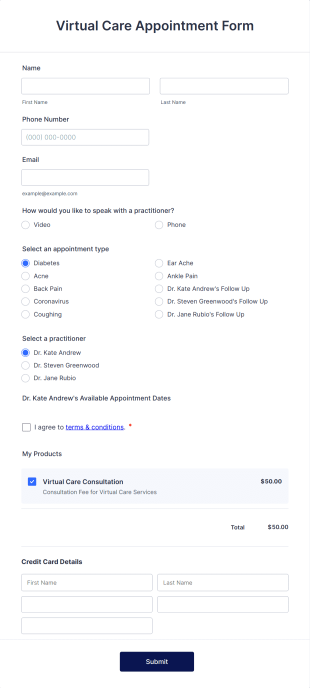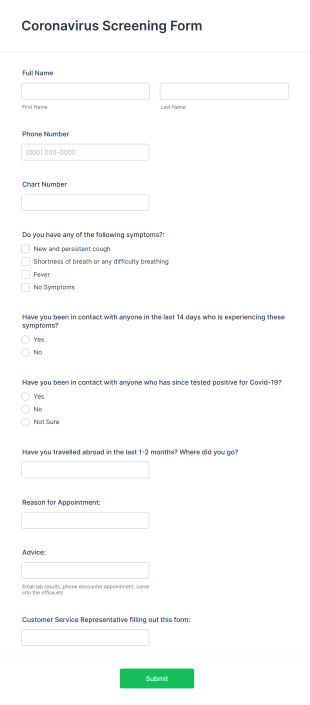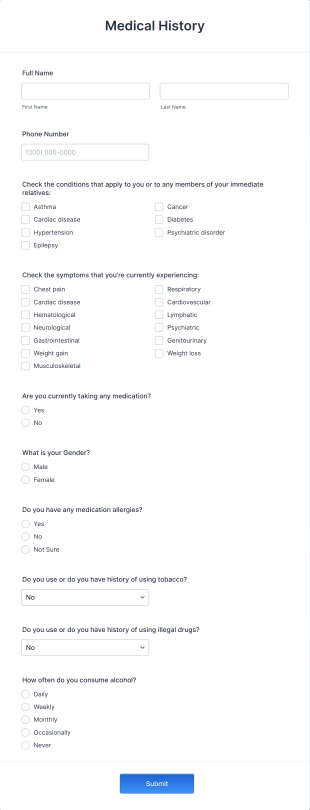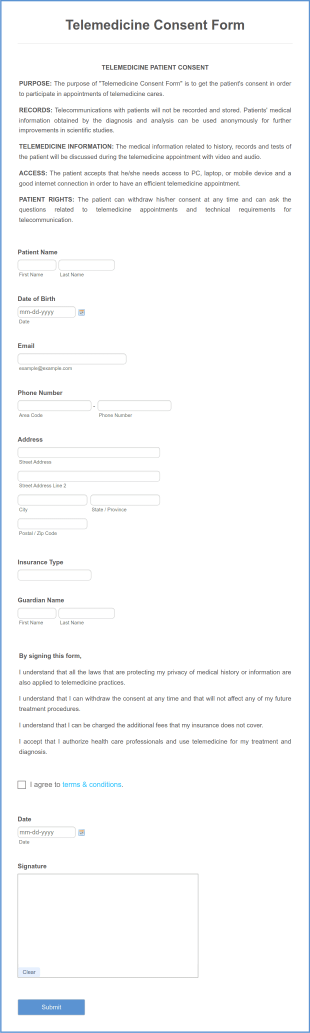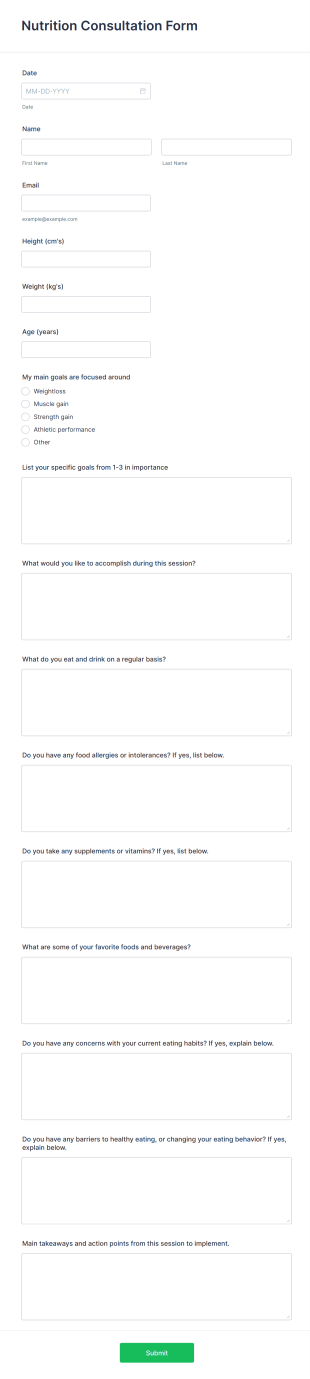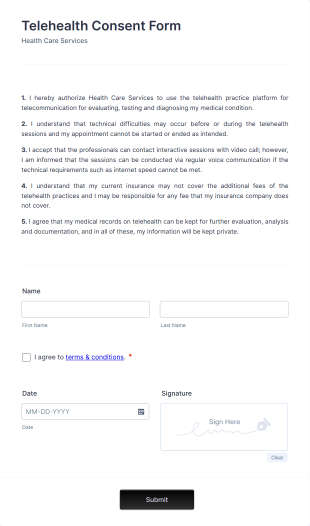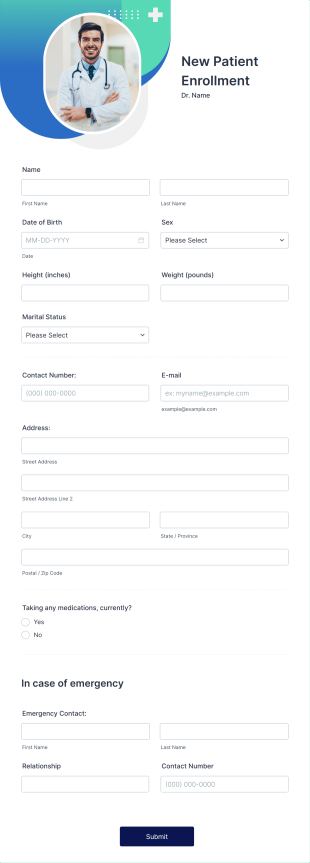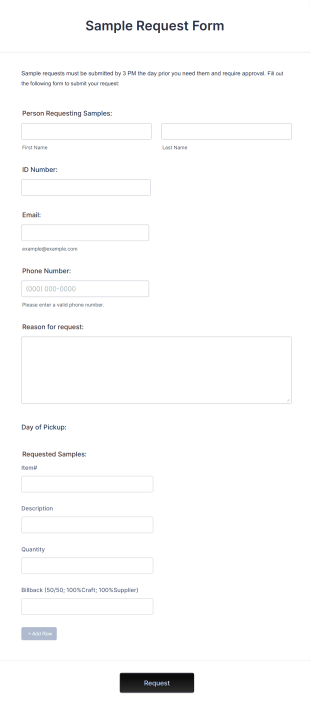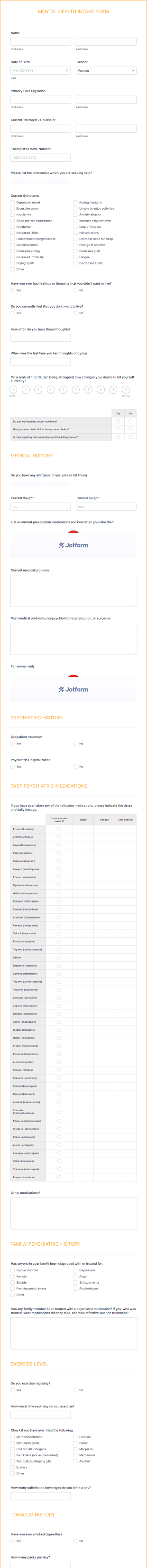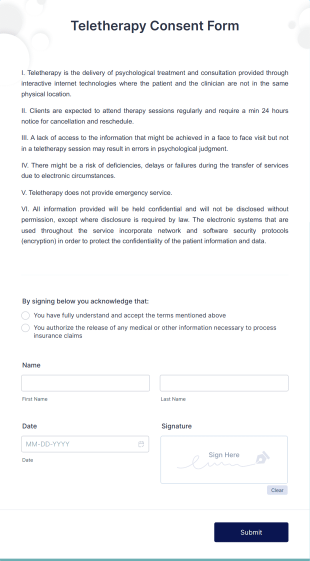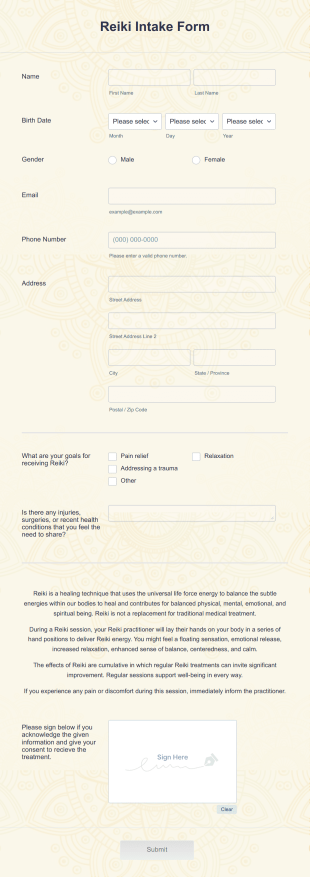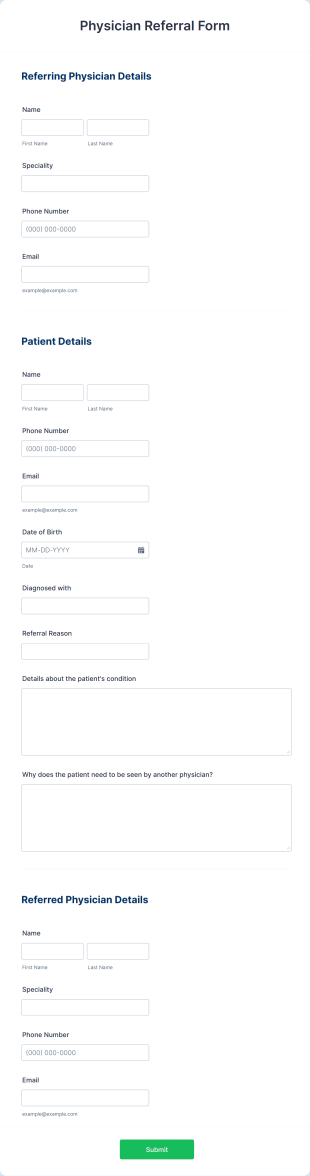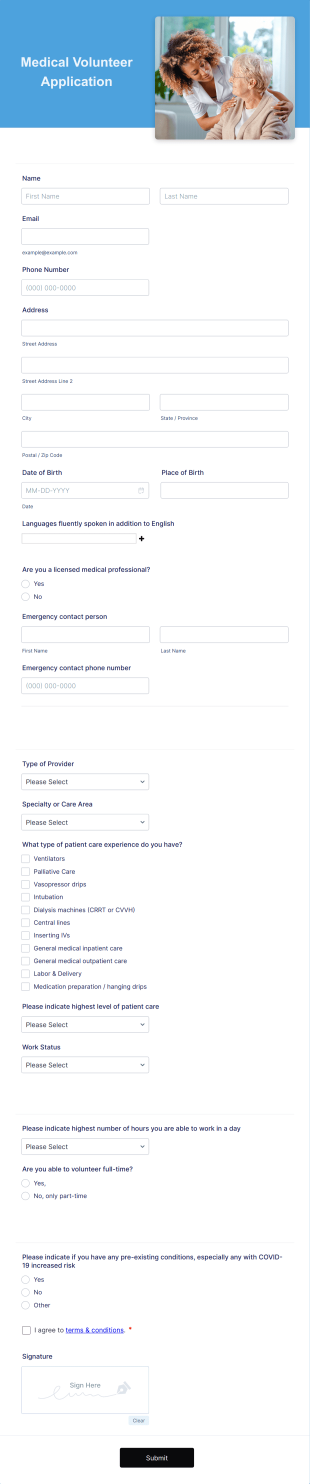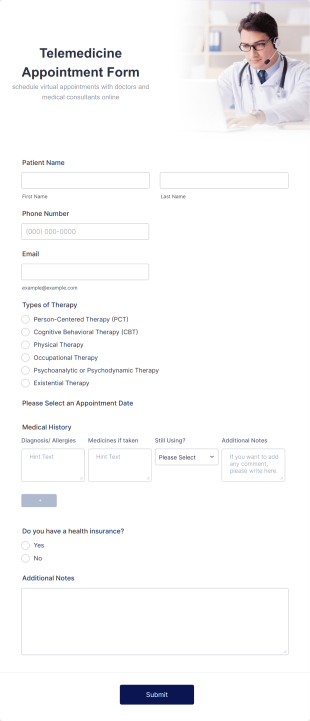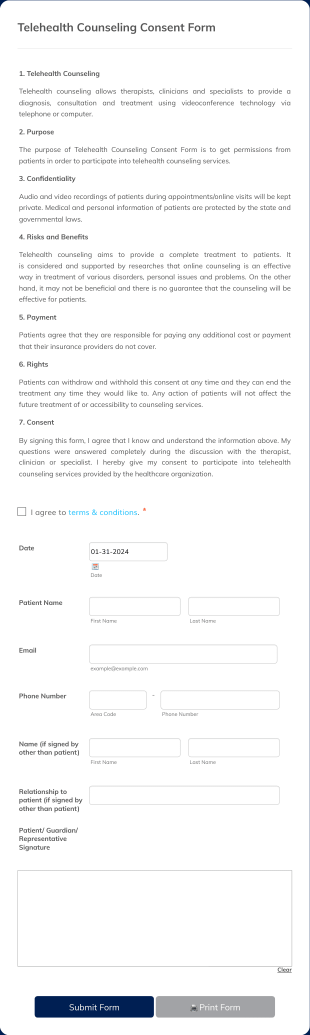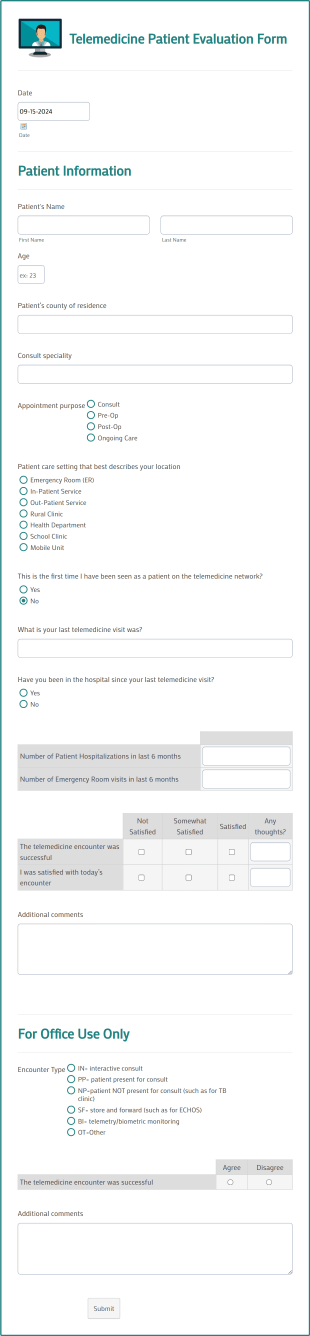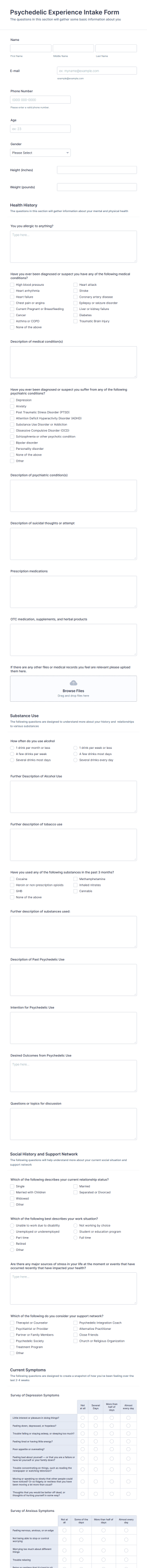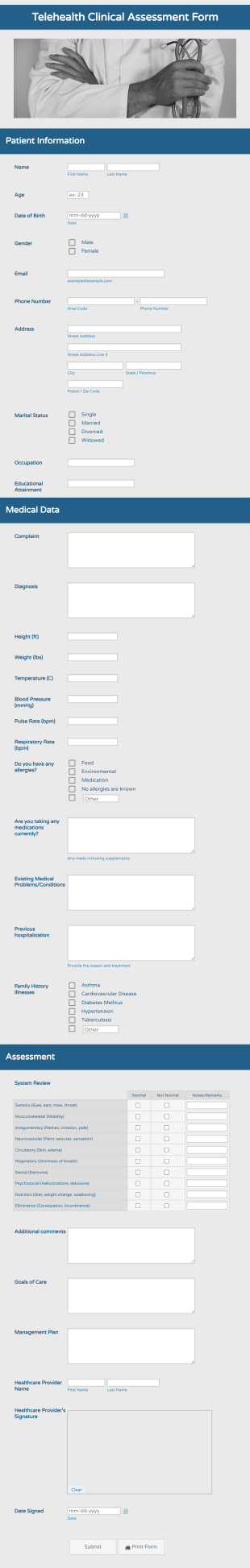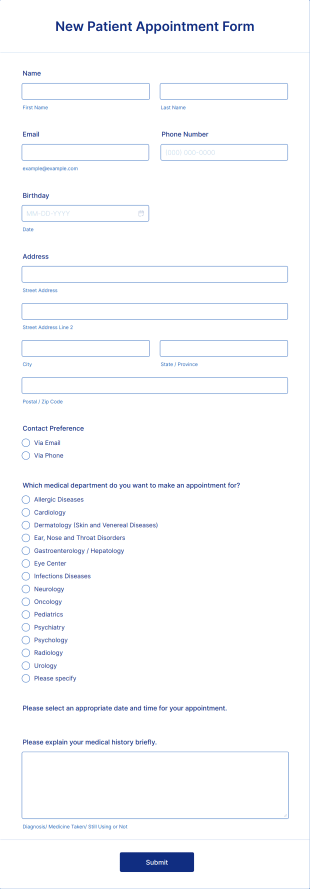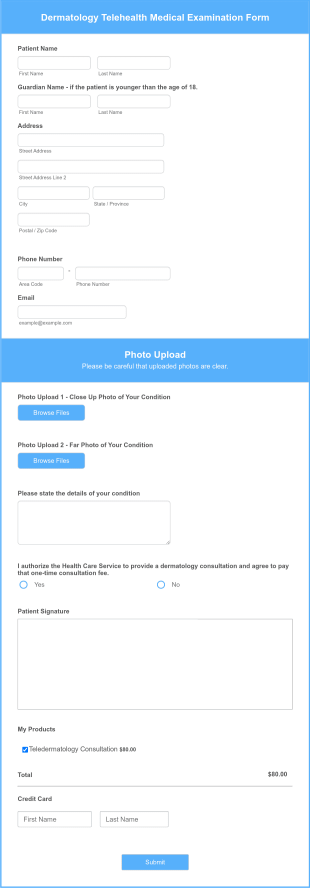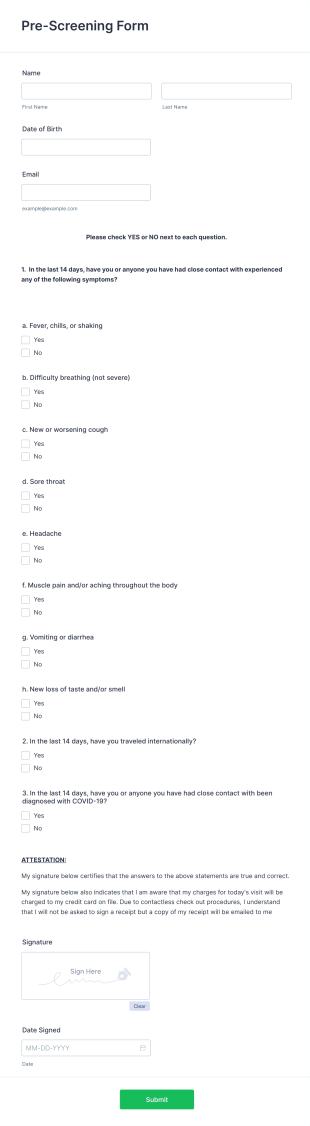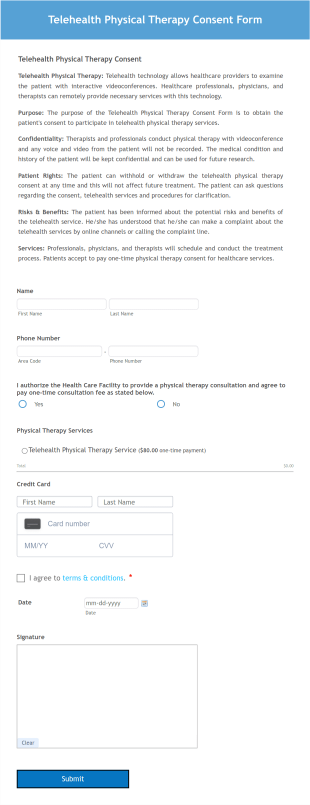Telehealth Forms
About Telehealth Forms
Telehealth forms are digital documents designed to facilitate remote healthcare services by enabling patients and providers to exchange essential information online. These forms can be used for a variety of purposes, including virtual appointment requests, patient intake, consent to telemedicine, symptom tracking, follow-up care, and remote prescription renewals. By digitizing these processes, telehealth forms help healthcare professionals gather accurate patient data, streamline administrative workflows, and ensure compliance with healthcare regulations—all without the need for in-person visits. Typical users include clinics, hospitals, private practices, mental health professionals, and allied health providers who offer virtual care.
With Jotform, creating and managing telehealth forms becomes seamless and secure. Jotform’s no-code Form Builder allows healthcare providers to quickly design custom forms tailored to their specific telehealth needs, using drag-and-drop functionality and a wide range of templates. Users can add fields for medical history, insurance details, consent signatures, and more, while ensuring data privacy and compliance. Submissions are automatically organized in Jotform Tables, making it easy to track patient information and follow up as needed. Integrations with payment gateways and healthcare tools further streamline the telehealth workflow, helping providers deliver efficient, patient-centered care remotely.
Use Cases of Telehealth Forms
Telehealth forms address a variety of needs in remote healthcare delivery, offering solutions for both administrative and clinical challenges. Here’s how they can be used, who benefits from them, and how their content may differ:
1. Possible Use Cases:
- Virtual appointment scheduling and patient intake
- Telemedicine consent and privacy agreements
- Remote symptom assessment and triage
- Follow-up care and progress tracking
- Prescription refill requests
- Mental health screening and counseling intake
- Insurance verification and billing authorization
2. Problem Solving Points:
- Reduces paperwork and manual data entry
- Minimizes errors and ensures complete information collection
- Enables secure, HIPAA-compliant data exchange
- Improves patient access to care, especially for those in remote areas
- Streamlines administrative processes for healthcare staff
3. Possible Owners and Users:
- Physicians, nurse practitioners, and physician assistants
- Mental health counselors and therapists
- Clinic administrators and telehealth coordinators
- Allied health professionals (e.g., physical therapists, dietitians)
- Patients and caregivers
4. Differences of Creation Methods:
- Appointment Forms: Focus on scheduling, patient contact, and reason for visit.
- Consent Forms: Include legal language, e-signature fields, and privacy notices.
- Symptom Trackers: Feature checklists, rating scales, and open-ended questions.
- Follow-up Forms: Request updates on symptoms, medication adherence, and recovery progress.
- Insurance/Billing Forms: Collect policy numbers, provider details, and payment authorization.
In summary, telehealth forms can be tailored to fit a wide range of remote healthcare scenarios, with content and structure varying based on the specific workflow and information required.
How to Create a Telehealth Form
Creating a telehealth form with Jotform is a straightforward process that empowers healthcare providers to collect and manage patient information efficiently and securely. Whether you need a virtual appointment request, a telemedicine consent form, or a remote symptom tracker, Jotform’s intuitive platform makes it easy to design forms that fit your telehealth workflow.
To create a telehealth form using Jotform, follow these steps:
1. Start Your Form:
- Log in to your Jotform account and click “Create” on your My Workspace page.
- Choose “Form” and decide whether to start from scratch or use one of Jotform’s 10,000+ templates. For telehealth, you might select templates like “Telemedicine Consent,” “Patient Intake,” or “Virtual Appointment Request.”
2. Select a Layout:
- Choose between Classic Form (all questions on one page) or Card Form (one question per page). Card Forms are ideal for guided experiences, such as symptom checkers or mental health screenings.
3. Add Essential Form Elements:
- Click the “Add Element” menu to drag and drop fields such as:
- Patient name, date of birth, and contact information
- Medical history and current symptoms
- Insurance details and policy numbers
- Consent checkboxes and e-signature fields
- File upload for medical documents or ID
- Payment integration for telehealth fees, if needed
4. Customize for Your Use Case:
- Adjust the form’s content based on your specific telehealth scenario:
- For appointment requests, include preferred dates/times and reason for visit.
- For consent forms, add legal disclaimers and privacy policy links.
- For follow-up care, use progress bars and open-ended questions for patient updates.
5. Design and Branding:
- Use the Form Designer (paint roller icon) to match your form to your practice’s branding by customizing colors, fonts, and adding your logo.
6. Set Up Notifications:
- In the Settings menu, configure email notifications for your team and confirmation emails for patients, ensuring everyone stays informed.
7. Publish and Share:
- Click “Publish” to copy your form link and share it via email, SMS, or embed it on your website or patient portal.
8. Test and Manage Submissions:
- Preview your form, submit a test entry, and verify that responses appear in Jotform Tables. Use advanced search and filtering to manage patient data efficiently.
By following these steps, you can create telehealth forms that streamline virtual care, enhance patient engagement, and maintain compliance with healthcare standards—all without any coding.
Frequently Asked Questions
1. What is a telehealth form?
A telehealth form is a digital document used to collect patient information, consent, and other data necessary for providing healthcare services remotely.
2. Why are telehealth forms important in virtual care?
They enable healthcare providers to gather essential information, obtain consent, and manage appointments efficiently, all while maintaining compliance and reducing administrative burden.
3. What information is typically collected in a telehealth form?
Common fields include patient demographics, medical history, current symptoms, insurance details, consent agreements, and e-signatures.
4. Are there different types of telehealth forms?
Yes, there are various types such as patient intake forms, consent forms, symptom trackers, follow-up forms, and billing authorization forms, each tailored to specific telehealth workflows.
5. Who can use telehealth forms?
Telehealth forms are used by healthcare providers, clinics, hospitals, mental health professionals, and patients participating in virtual care.
6. How do telehealth forms help with privacy and compliance?
Digital telehealth forms can be designed to comply with regulations like HIPAA, ensuring that patient data is securely collected, stored, and transmitted.
7. Can telehealth forms be integrated with other healthcare systems?
Yes, many telehealth forms can be integrated with electronic health records (EHR), payment gateways, and scheduling tools to streamline workflows.
8. What are the benefits of using digital telehealth forms over paper forms?
Digital forms reduce errors, speed up data collection, improve accessibility, enhance security, and make it easier to manage and analyze patient information remotely.
These templates are suggested forms only. Before using this or any form as a contract or other legal document, please consult with an attorney to make sure it meets the legal needs or your situation. Do not use this form to send a legal request to Jotform.