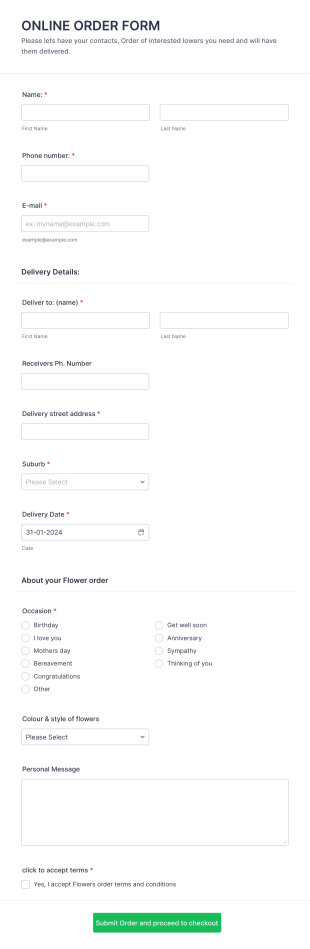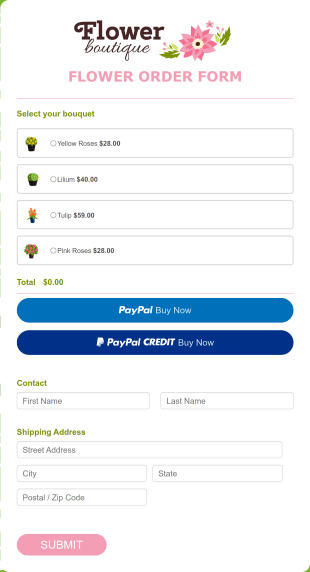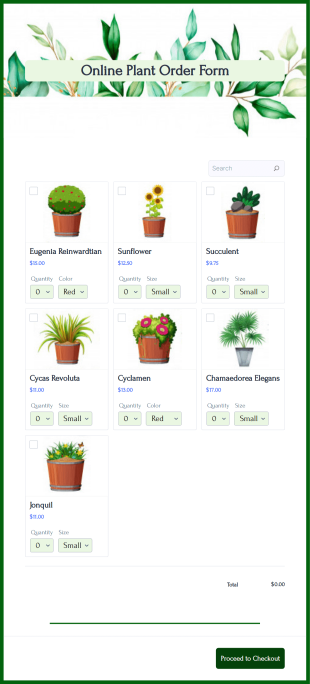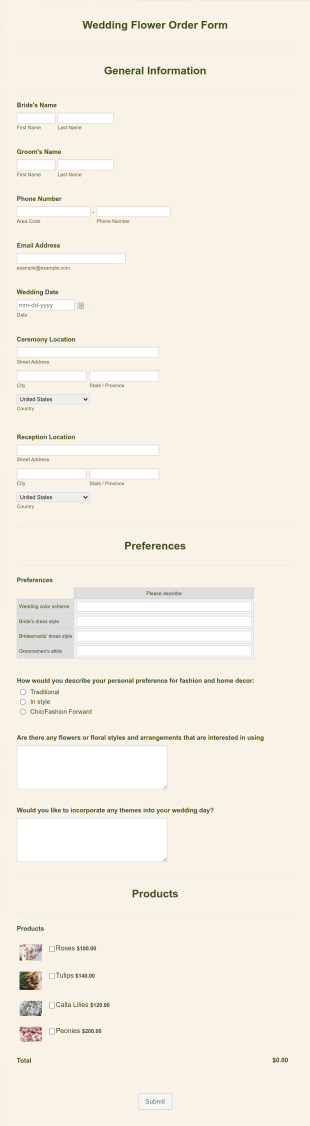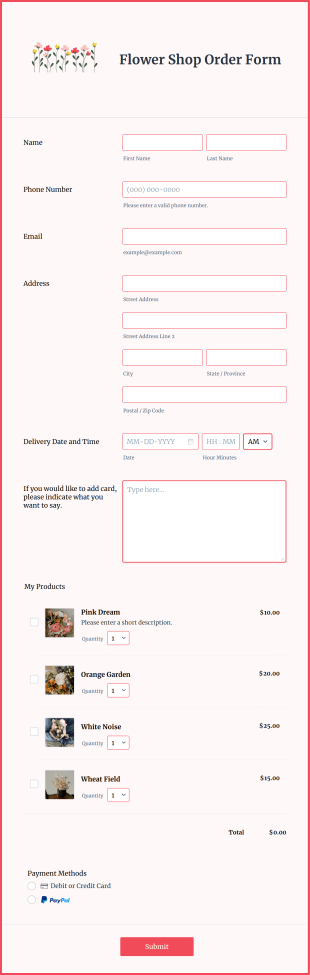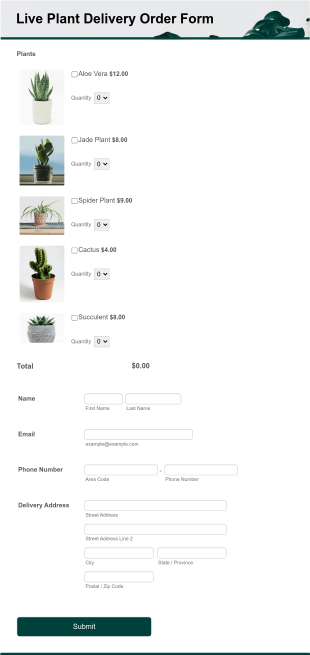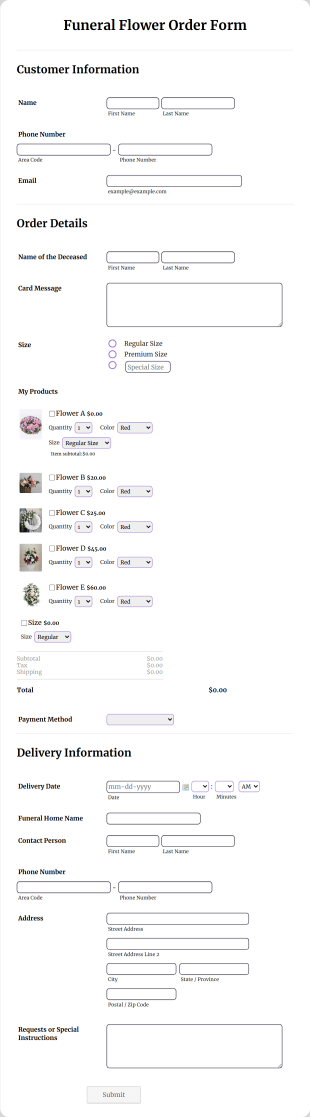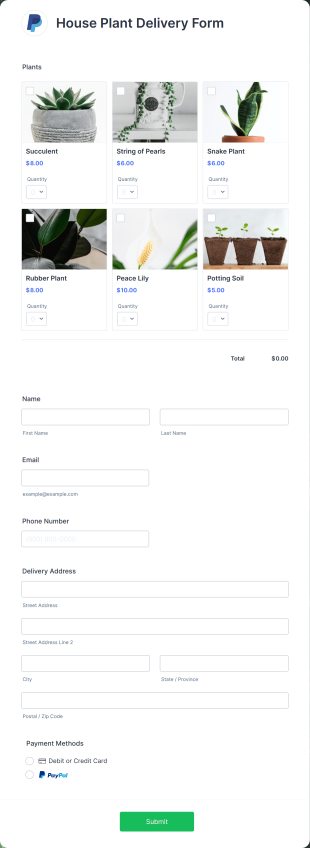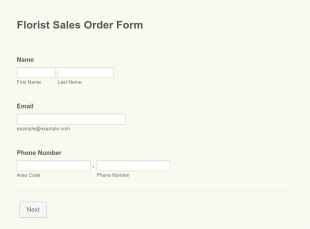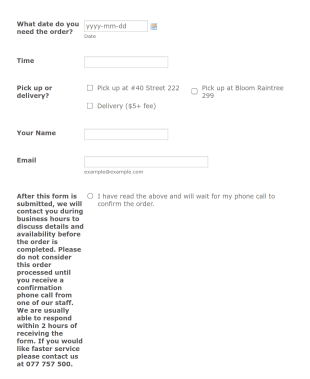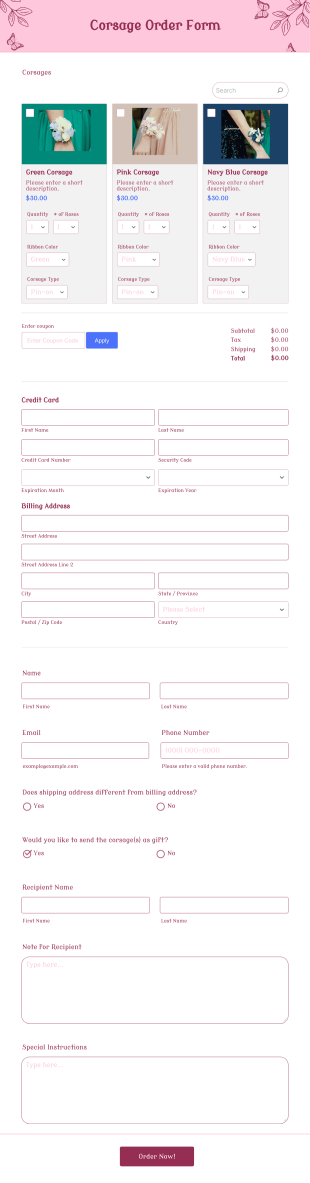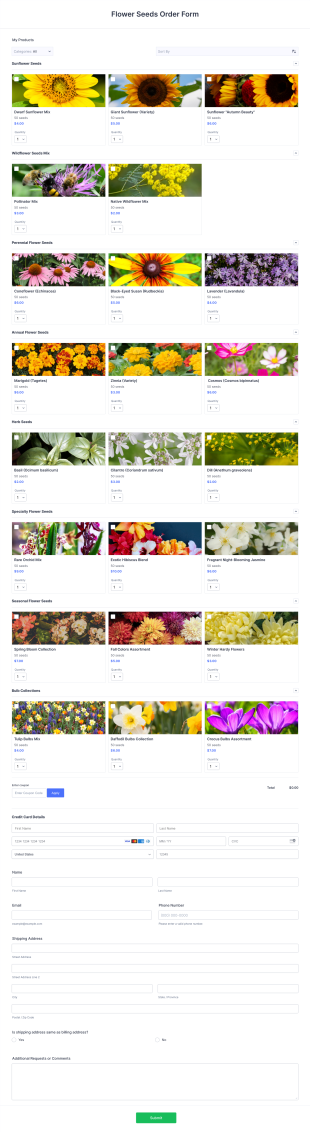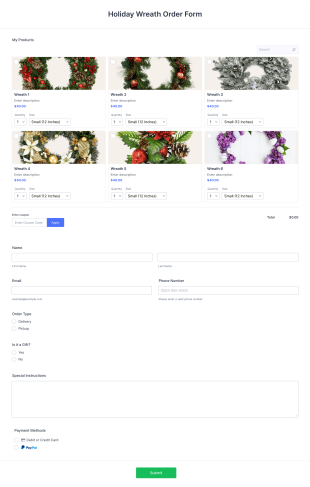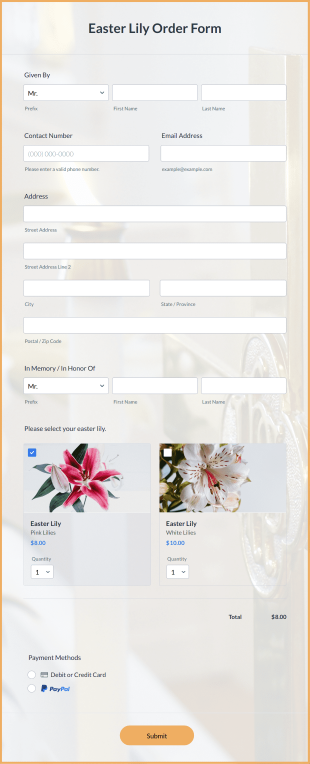Florist Order Forms
About Florist Order Forms
Florist order forms are specialized online forms designed to streamline the process of ordering flowers and floral arrangements for various occasions. These forms are commonly used by florists, flower shops, event planners, and even individuals who want to collect detailed information about customer preferences, delivery details, payment options, and special requests. Whether it’s for weddings, birthdays, funerals, corporate events, or simple gift deliveries, florist order forms help ensure that every order is accurately captured and processed, reducing the risk of errors and miscommunication.
With Jotform, users can easily create and customize florist order forms to fit their unique business needs. Leveraging Jotform’s intuitive drag-and-drop Form Builder, florists can add fields for bouquet selection, delivery dates, recipient information, and payment integration without any coding knowledge. Jotform’s platform also offers features like conditional logic, autoresponder emails, and integration with over 40 secure payment gateways, making it simple to manage orders, collect payments, and keep customers informed. By using Jotform, florists can automate their order intake process, improve customer satisfaction, and focus more on creating beautiful floral arrangements.
Use Cases of Florist Order Forms
Florist order forms can be adapted for a variety of scenarios, each with its own set of requirements and benefits. Here’s how these forms can be used, who can benefit from them, and how their content may differ:
1. Possible Use Cases:
- Online flower shop order processing for daily sales
- Event floral arrangement bookings (weddings, funerals, corporate events)
- Subscription services for regular flower deliveries
- Gift bouquet orders with personalized messages
- Wholesale flower supply requests for businesses or event planners
2. Problem Solving Points:
- Reduces manual order entry errors and miscommunications
- Centralizes order information for easy tracking and management
- Automates payment collection and confirmation notifications
- Enables customization for special requests and delivery instructions
3. Possible Owners and Users:
- Florist shop owners and staff
- Event planners and coordinators
- Corporate clients arranging regular deliveries
- Individuals sending flowers as gifts
- Wholesale buyers and suppliers
4. Differences of Creation Methods:
- Retail Orders: Forms may include product galleries, delivery date pickers, and payment fields.
- Event Bookings: Additional fields for event date, venue, floral themes, and setup instructions.
- Subscriptions: Recurring delivery options, frequency selectors, and subscription management fields.
- Wholesale Requests: Bulk order quantities, business information, and invoicing options.
In summary, florist order forms are versatile tools that can be tailored to suit a wide range of floral business needs, ensuring efficient, accurate, and customer-friendly order management.
How to Create a Florist Order Form
Creating a florist order form with Jotform is a straightforward process that allows you to capture all the necessary details for flower orders, whether for retail, events, subscriptions, or wholesale. Here’s a step-by-step guide to building a form that fits your specific use case:
1. Start Your Form:
- Log in to your Jotform account and click “Create” on your My Workspace page.
- Choose “Form” and decide whether to start from scratch or use one of Jotform’s florist order form templates.
- Select your preferred layout: Classic Form (all questions on one page) or Card Form (one question per page).
2. Add Essential Form Elements:
- Click on the “Add Element” menu to drag and drop fields such as:
- Customer name and contact information
- Delivery address and preferred delivery date/time
- Product selection (bouquet types, arrangements, add-ons)
- Quantity and pricing fields
- Special instructions or personalized message fields
- For event or subscription orders, include fields for event date, venue, recurring delivery options, or business details.
3. Integrate Payment Options:
- Under the Payments tab, select and integrate a payment gateway (e.g., PayPal, Stripe, Square) to securely collect payments online.
- Set up product lists with images, prices, and quantity selectors for easy ordering.
4. Customize the Form Design:
- Use the Form Designer (paint roller icon) to match your brand’s colors, fonts, and style.
- Add your business logo and adjust the layout for a professional appearance.
5. Set Up Conditional Logic:
- Use conditional logic to show or hide fields based on user selections (e.g., display delivery instructions only if delivery is selected).
- Tailor the form experience for different order types (retail, event, subscription, wholesale).
6. Configure Email Notifications:
- Set up autoresponder emails to confirm orders with customers.
- Enable notification emails for your team to stay updated on new orders.
7. Publish and Share Your Form:
- Click “Publish” to get a shareable link or embed the form on your website.
- Share the form via email, social media, or QR code for easy access.
8. Test and Manage Submissions:
- Preview and test your form to ensure all fields and payment integrations work correctly.
- Monitor and manage orders in Jotform Tables, where you can track, filter, and export order data as needed.
By following these steps, you can create a florist order form that streamlines your order process, reduces errors, and enhances the customer experience—no coding required.
Frequently Asked Questions
1. What is a florist order form?
A florist order form is an online tool used by florists and customers to collect and process orders for flowers and floral arrangements, including details like product selection, delivery information, and payment.
2. Why are florist order forms important for flower shops?
They help automate and organize the order process, reduce manual errors, and ensure all necessary information is collected for timely and accurate deliveries.
3. What information should be included in a florist order form?
Typical fields include customer contact details, delivery address, preferred delivery date, product selection, quantity, payment method, and any special instructions or messages.
4. Are there different types of florist order forms?
Yes, forms can be tailored for retail sales, event bookings, subscriptions, and wholesale orders, each with unique fields and requirements.
5. Who can use florist order forms?
Florist shop owners, event planners, corporate clients, individuals sending gifts, and wholesale buyers can all benefit from using these forms.
6. How do florist order forms help with customer satisfaction?
By ensuring accurate order capture, timely communication, and easy payment processing, these forms enhance the overall customer experience.
7. Is customer data collected through florist order forms secure?
When using a reputable platform like Jotform, customer data is protected with secure payment integrations and privacy controls.
8. Can florist order forms handle special requests or customizations?
Yes, forms can include fields for personalized messages, special delivery instructions, and custom arrangement requests to meet individual customer needs.