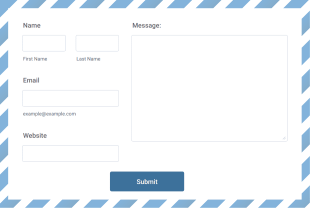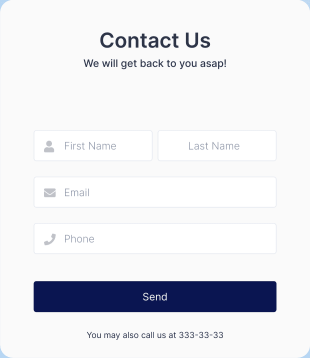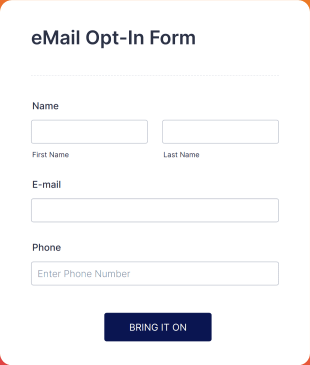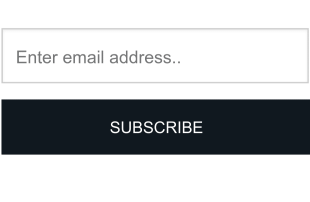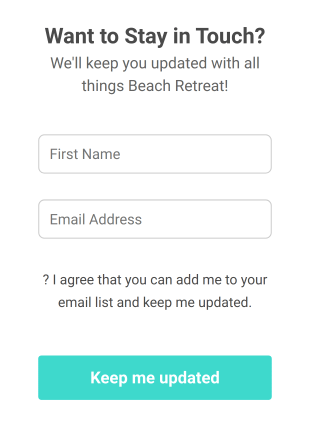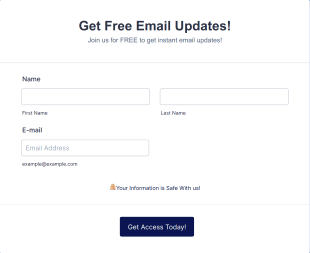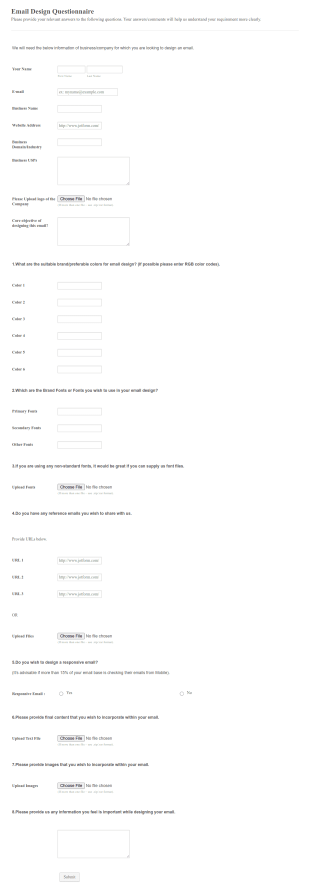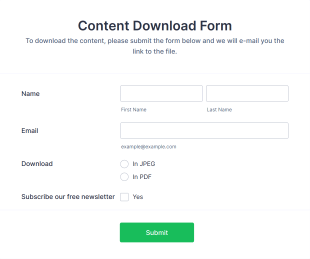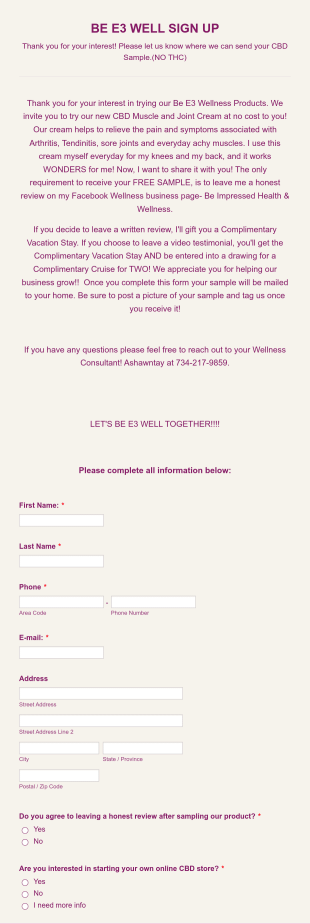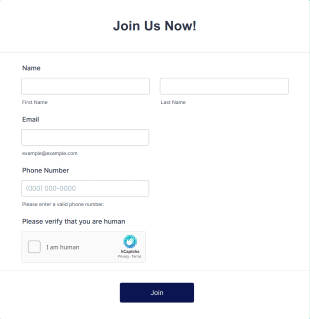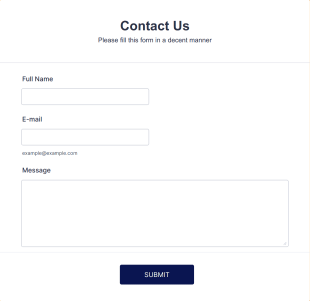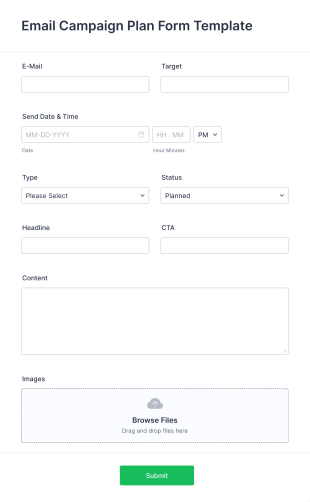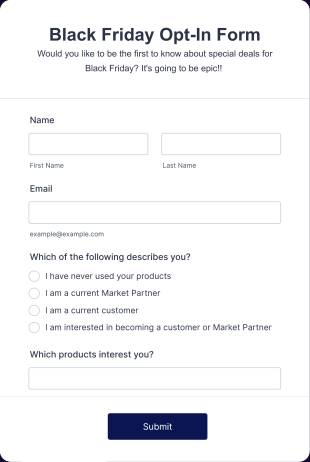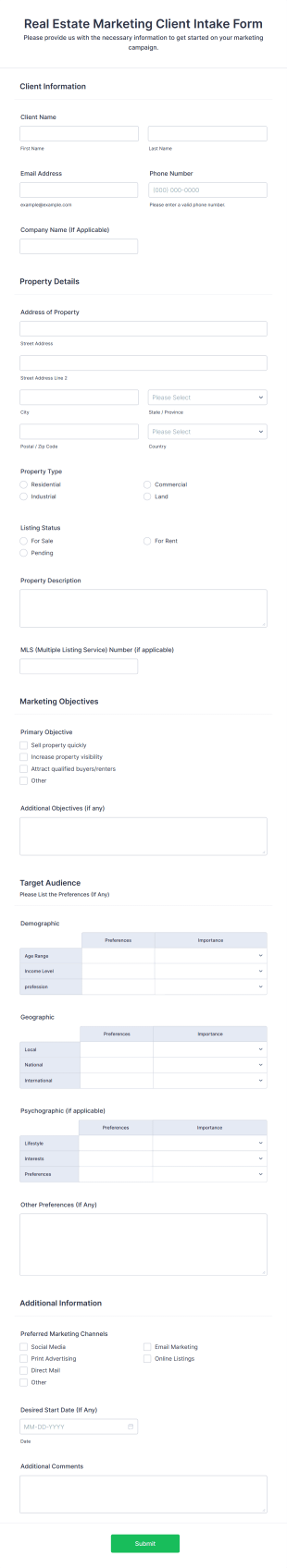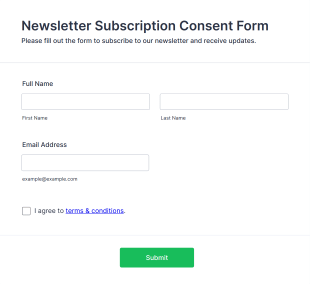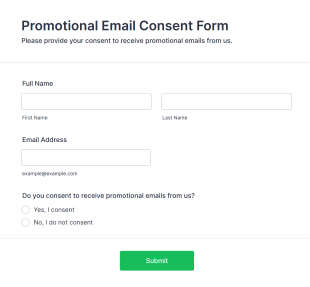Email Marketing Forms
About Email Marketing Forms
Email marketing forms are specialized online forms designed to collect, manage, and segment email addresses and related information for marketing campaigns. These forms are essential tools for businesses, organizations, and marketers aiming to grow their subscriber lists, nurture leads, and engage audiences through targeted email communications. Common use cases include newsletter sign-ups, event invitations, lead generation, feedback collection, promotional offers, and customer onboarding. By capturing key details such as names, preferences, and consent, email marketing forms help ensure that your communications reach the right people with relevant content.
With Jotform, users can easily create and customize email marketing forms to fit any campaign or business need. Leveraging Jotform’s intuitive drag-and-drop Form Builder, you can add fields, integrate with email marketing platforms, and set up autoresponders without any coding. Jotform’s extensive template library and advanced features—such as conditional logic, payment integrations, and real-time notifications—streamline the process of collecting and managing subscriber data. This enables you to automate your email marketing workflow, maintain organized contact lists, and maximize the effectiveness of your campaigns.
Use Cases of Email Marketing Forms
Email marketing forms serve a variety of purposes across different industries and marketing strategies. Their flexibility allows them to address specific challenges and goals, depending on the context and audience. Here’s how they can be used, who benefits from them, and how their content may differ:
1. Possible Use Cases:
- Newsletter sign-up forms for regular updates and promotions
- Lead capture forms for gated content (e.g., eBooks, whitepapers)
- Event registration forms with email follow-ups
- Customer feedback or survey forms to gather insights
- Contest or giveaway entry forms to boost engagement
- Product launch or waitlist forms to build anticipation
2. Problem Solving Points:
- Streamline the process of collecting and organizing email contacts
- Ensure compliance with privacy regulations by capturing consent
- Segment audiences for targeted campaigns
- Automate follow-up emails and confirmations
- Reduce manual data entry and errors
3. Possible Owners and Users:
- Marketing teams and agencies
- Small business owners and entrepreneurs
- Event organizers
- Nonprofits and community groups
- E-commerce businesses
4. Differences of Creation Methods:
- Newsletter forms may focus on minimal fields (name, email, consent)
- Lead generation forms might include additional qualifying questions (industry, interests)
- Event forms often require date selection, RSVP options, and contact details
- Feedback forms may use rating scales, open-ended questions, or dropdowns
- Contest forms might include eligibility questions and opt-in checkboxes
In summary, email marketing forms can be tailored to fit a wide range of objectives, with their structure and content varying based on the specific campaign or audience.
How to Create an Email Marketing Form
Creating an effective email marketing form with Jotform is a straightforward process that can be tailored to your specific campaign goals, whether you’re building a simple newsletter sign-up or a more complex lead capture form. Here’s a step-by-step guide to help you design, customize, and manage your email marketing forms for maximum impact:
1. Choose Your Starting Point:
- Log in to your Jotform account and click “Create” on your My Workspace page.
- Select “Form” and decide whether to start from scratch or use one of Jotform’s 10,000+ templates. For email marketing, you might choose a newsletter, lead generation, or event registration template.
2. Select the Form Layout:
- Pick between Classic Form (all questions on one page) or Card Form (one question per page). For quick sign-ups, Card Form can offer a guided, user-friendly experience.
3. Add Essential Form Elements:
- Click the “Add Element” menu to drag and drop fields such as:
- Name and email address (core for all email marketing forms)
- Consent checkbox (for GDPR or CAN-SPAM compliance)
- Custom fields (interests, company, job title, etc.)
- Dropdowns or multiple choice for segmentation
- File upload (if offering downloadable content)
- For event or contest forms, include date pickers, RSVP options, or eligibility questions.
4. Customize the Design:
- Use the Form Designer (paint roller icon) to match your brand’s colors, fonts, and logo.
- Apply a theme or adjust the layout for a professional look.
5. Set Up Email Notifications and Autoresponders:
- In the Settings menu, configure notification emails for your team and autoresponder emails to confirm sign-ups or deliver content to users.
- Personalize confirmation messages to enhance engagement.
6. Integrate with Email Marketing Tools:
- Connect your form to platforms like Mailchimp, Constant Contact, or HubSpot to automatically sync new contacts and trigger campaigns.
- Use conditional logic to segment subscribers based on their responses.
7. Publish and Share Your Form:
- Click “Publish” to copy the form link or embed it on your website, landing page, or social media.
- Test the form using the Preview feature to ensure all fields and automations work as intended.
8. Manage and Analyze Submissions:
- Access collected data in Jotform Tables for easy organization and export.
- Use advanced search and filtering to segment your audience for targeted campaigns.
By following these steps, you can create tailored email marketing forms that not only capture leads efficiently but also automate your workflow, ensure compliance, and drive better results for your campaigns.
Frequently Asked Questions
1. What is an email marketing form?
An email marketing form is an online tool used to collect email addresses and related information from users for the purpose of sending marketing communications, newsletters, or promotional content.
2. Why are email marketing forms important for businesses?
They help businesses grow their subscriber lists, segment audiences, and automate communication, leading to more effective and targeted marketing campaigns.
3. What information should I collect with an email marketing form?
At minimum, collect the user’s name, email address, and consent to receive communications. Additional fields may include preferences, company, job title, or interests for better segmentation.
4. Are there different types of email marketing forms?
Yes, common types include newsletter sign-ups, lead generation forms, event registrations, feedback surveys, and contest entry forms, each tailored to specific marketing goals.
5. How do email marketing forms help with compliance and privacy?
By including consent checkboxes and privacy policy links, these forms help ensure compliance with regulations like GDPR and CAN-SPAM, protecting both your business and your subscribers.
6. Who typically uses email marketing forms?
Marketers, business owners, event organizers, nonprofits, and e-commerce sites all use email marketing forms to engage and grow their audiences.
7. Can email marketing forms be integrated with other tools?
Yes, they can be connected to email marketing platforms, CRMs, and automation tools to streamline data management and campaign execution.
8. What are best practices for designing effective email marketing forms?
Keep forms simple and user-friendly, only ask for necessary information, use clear calls to action, and ensure mobile responsiveness for higher conversion rates.