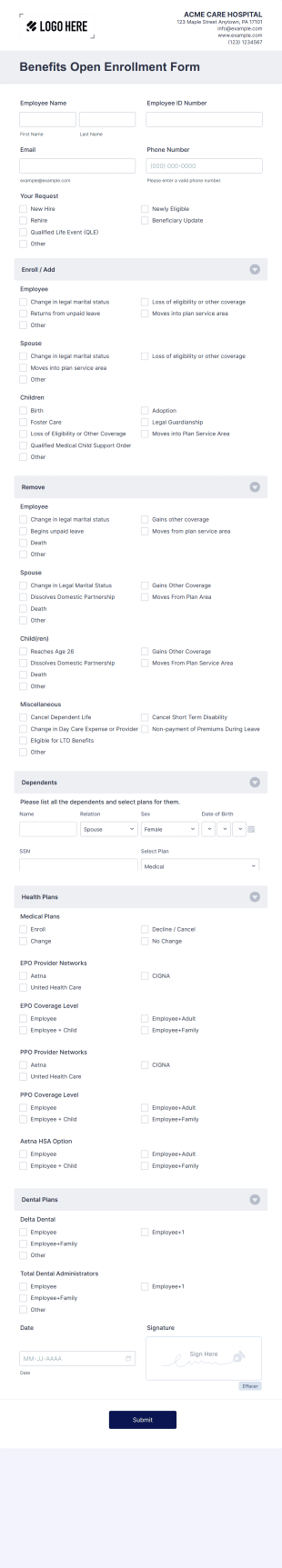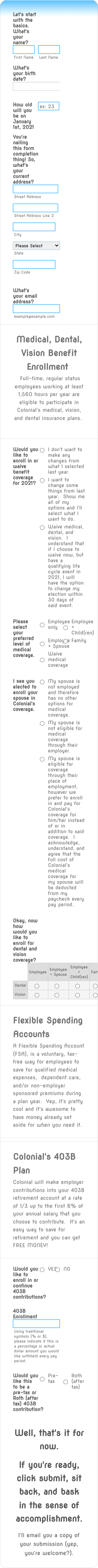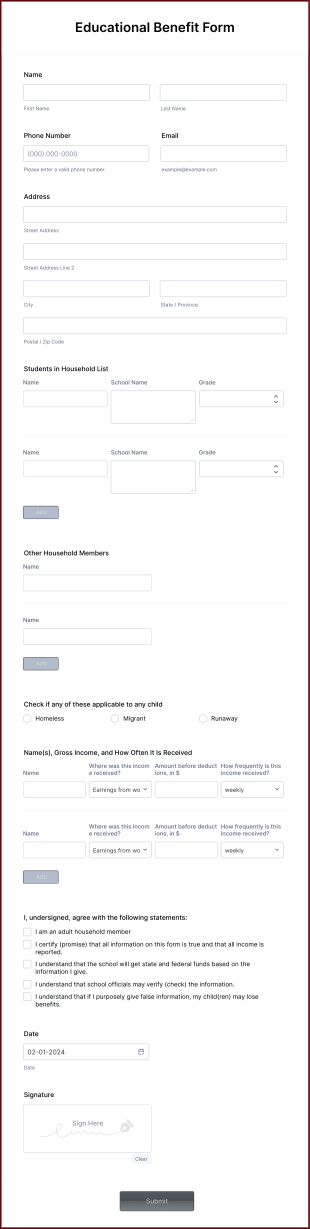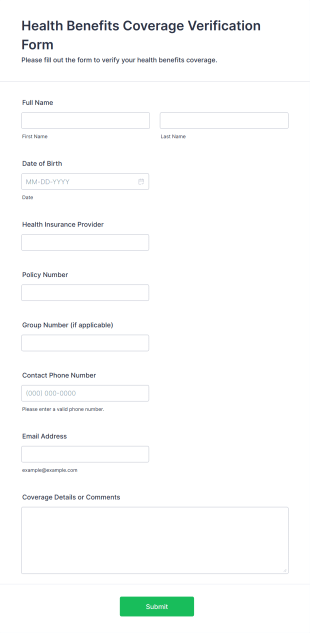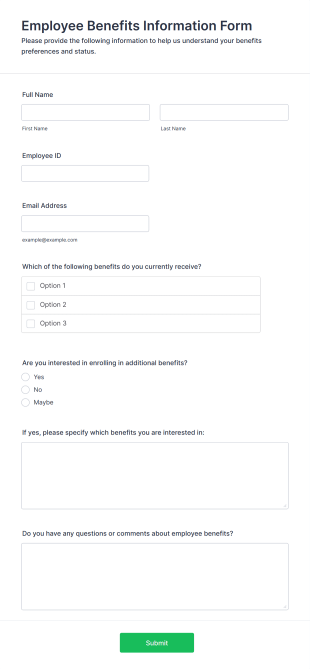Benefits Enrollment Forms
About Benefits Enrollment Forms
Benefits Enrollment Forms are essential tools used by organizations to collect, manage, and process employee selections for various workplace benefits. These forms typically cover health insurance, dental and vision plans, retirement savings, flexible spending accounts, and other voluntary benefits. By streamlining the enrollment process, these forms help HR departments ensure that employees can easily review their options, make informed choices, and submit their selections during open enrollment periods or when onboarding. Benefits Enrollment Forms are also valuable for tracking changes in coverage, managing dependents, and maintaining compliance with regulatory requirements.
With Jotform, creating and managing Benefits Enrollment Forms becomes a seamless, no-code experience. Jotform’s intuitive drag-and-drop Form Builder allows HR professionals and administrators to quickly customize forms to match their organization’s specific benefits offerings. Users can add conditional logic to display only relevant options, integrate with secure payment gateways for premium contributions, and automate notifications for both employees and HR staff. All submissions are securely stored and easily accessible in Jotform Tables, making it simple to organize, review, and export enrollment data as needed. Jotform’s robust features help organizations save time, reduce errors, and provide a user-friendly enrollment experience for employees.
Use Cases of Benefits Enrollment Forms
Benefits Enrollment Forms serve a variety of purposes across organizations, helping to address different needs and scenarios. Here’s how these forms can be tailored to solve specific problems and serve different users:
1. Possible Use Cases:
- Annual open enrollment for employee benefits
- New hire benefits selection during onboarding
- Mid-year changes due to qualifying life events (e.g., marriage, birth, loss of coverage)
- Voluntary benefits sign-up (e.g., supplemental insurance, wellness programs)
- Dependent and beneficiary information updates
2. Problem Solving Points:
- Streamlines the collection of complex benefits data
- Reduces manual paperwork and administrative errors
- Ensures timely and accurate submission of employee choices
- Facilitates compliance with legal and regulatory requirements
- Provides a clear audit trail for HR and benefits administrators
3. Possible Owners and Users:
- HR departments and benefits administrators
- Employees and new hires
- Insurance brokers and third-party benefits providers
- Payroll and compliance teams
4. Differences of Creation Methods:
- Forms for open enrollment may include a comprehensive list of all available benefits, with detailed plan comparisons and required acknowledgments.
- New hire forms might focus on initial selections and onboarding information.
- Life event change forms require fields for event documentation and effective dates.
- Voluntary benefits forms may include opt-in checkboxes and additional payment fields.
- Dependent update forms will have sections for adding or removing dependents and uploading supporting documents.
In summary, Benefits Enrollment Forms can be customized to fit a wide range of HR processes, ensuring that every scenario is covered efficiently and accurately.
How to Create a Benefits Enrollment Form
Creating a Benefits Enrollment Form with Jotform is a straightforward process that can be tailored to your organization’s unique needs and benefits offerings. Whether you’re preparing for annual open enrollment, onboarding new employees, or managing mid-year changes, Jotform’s flexible platform makes it easy to design, distribute, and manage your forms.
To create a Benefits Enrollment Form, follow these steps:
1. Start Your Form:
- Log in to your Jotform account and click “Create” on your My Workspace page.
- Choose “Form” and decide whether to start from scratch or use one of Jotform’s 10,000+ templates. For benefits enrollment, you may find relevant templates to customize.
2. Select the Layout:
- Choose between Classic Form (all questions on one page) or Card Form (one question per page). For complex benefits selections, Classic Form is often preferred for easier comparison.
3. Add Essential Form Elements:
- Use the “Add Element” menu to drag and drop fields such as:
- Employee name, ID, and contact information
- Plan selection dropdowns or multiple-choice fields for medical, dental, vision, and other benefits
- Dependent and beneficiary information sections
- File upload fields for supporting documents (e.g., proof of life event)
- E-signature widgets for employee acknowledgment
- Payment integration if employee contributions are required
4. Customize with Conditional Logic:
- Set up conditional logic to display only relevant options based on employee responses (e.g., show dependent fields only if “Family Plan” is selected).
- Use required fields to ensure all necessary information is collected.
5. Design and Brand Your Form:
- Click the Paint Roller icon to open Form Designer.
- Adjust colors, fonts, and add your organization’s logo for a professional look.
- Apply a theme or customize the layout to match your HR portal.
6. Set Up Email Notifications:
- Configure automatic notifications for HR staff when a form is submitted.
- Set up autoresponder emails to confirm receipt to employees.
7. Publish and Share:
- Click “Publish” to generate a shareable link.
- Distribute the form via email, your company intranet, or embed it on your HR website.
8. Test and Manage Submissions:
- Use the Preview feature to test the form and ensure all logic and fields work as intended.
- Monitor and manage submissions in Jotform Tables, where you can filter, export, and review enrollment data securely.
By following these steps, you can create a Benefits Enrollment Form that simplifies the process for both employees and HR, reduces administrative workload, and ensures accurate, timely benefits selection.
Frequently Asked Questions
1. What is a Benefits Enrollment Form?
A Benefits Enrollment Form is a document or online form used by employees to select and enroll in workplace benefits such as health insurance, dental plans, retirement savings, and more.
2. Why are Benefits Enrollment Forms important for organizations?
They streamline the process of collecting and managing employee benefits selections, reduce paperwork, minimize errors, and help organizations stay compliant with regulations.
3. What information is typically collected on a Benefits Enrollment Form?
Common fields include employee details, plan selections, dependent and beneficiary information, supporting documentation, and acknowledgments or e-signatures.
4. Are there different types of Benefits Enrollment Forms?
Yes, forms can be tailored for open enrollment, new hires, life event changes, voluntary benefits, and dependent updates, each with specific fields and requirements.
5. Who is responsible for managing Benefits Enrollment Forms?
HR departments, benefits administrators, and sometimes third-party providers or insurance brokers typically manage these forms.
6. How do Benefits Enrollment Forms help with compliance?
They provide a clear record of employee choices, ensure required information is collected, and help organizations meet legal and regulatory obligations.
7. Can Benefits Enrollment Forms be customized for different employee groups?
Absolutely. Forms can be tailored to offer different benefits packages or options based on employee roles, locations, or eligibility.
8. How is employee privacy protected when using Benefits Enrollment Forms?
Secure online platforms like Jotform use encryption, access controls, and compliance measures (such as HIPAA for health data) to protect sensitive employee information.