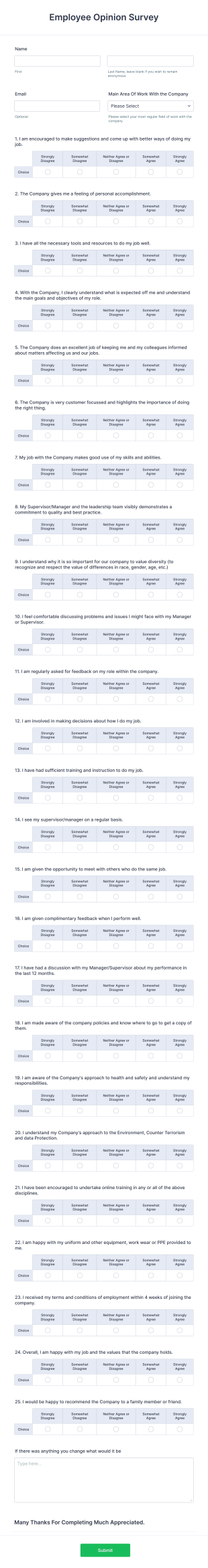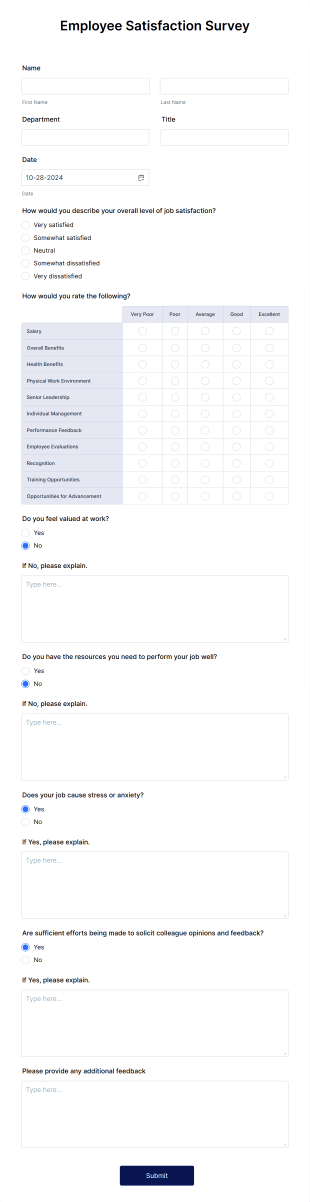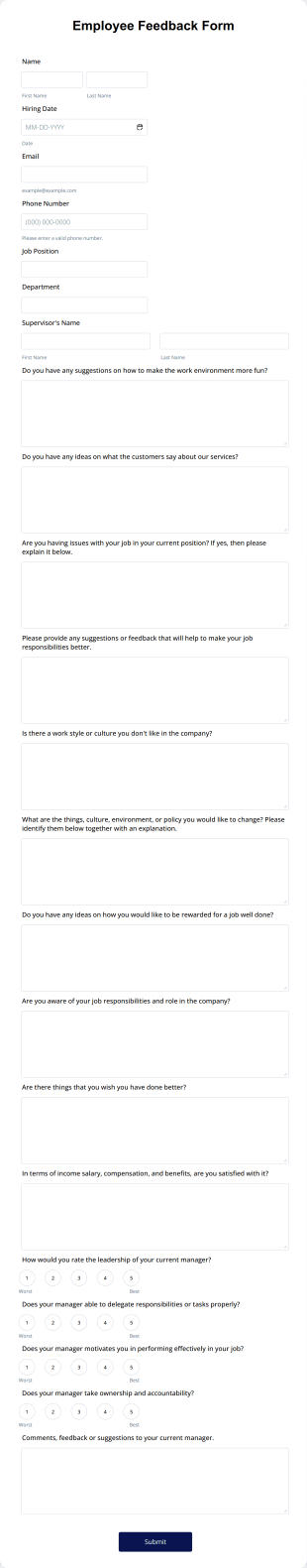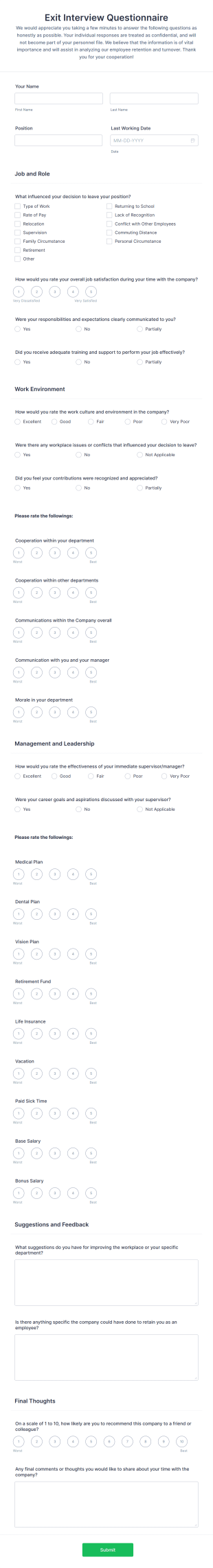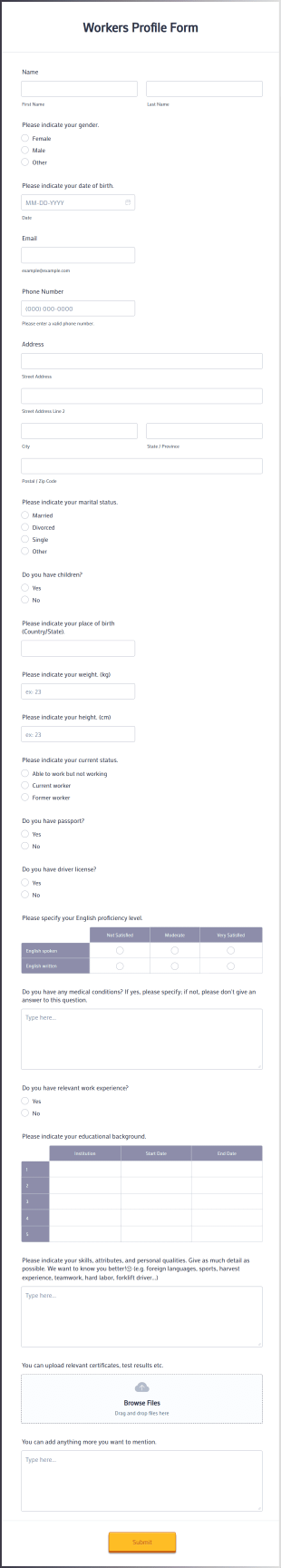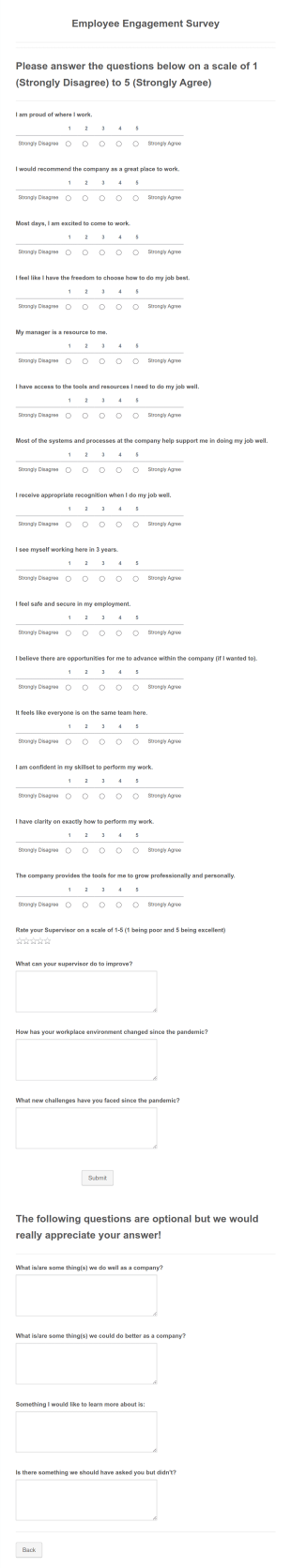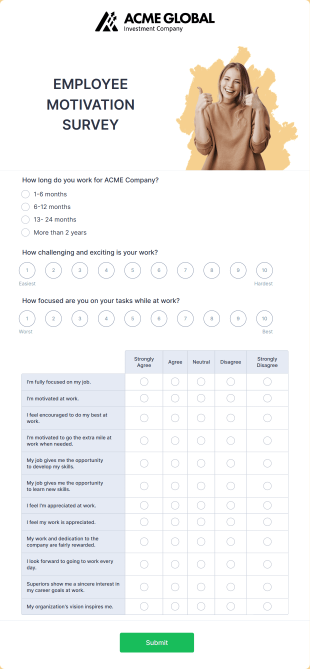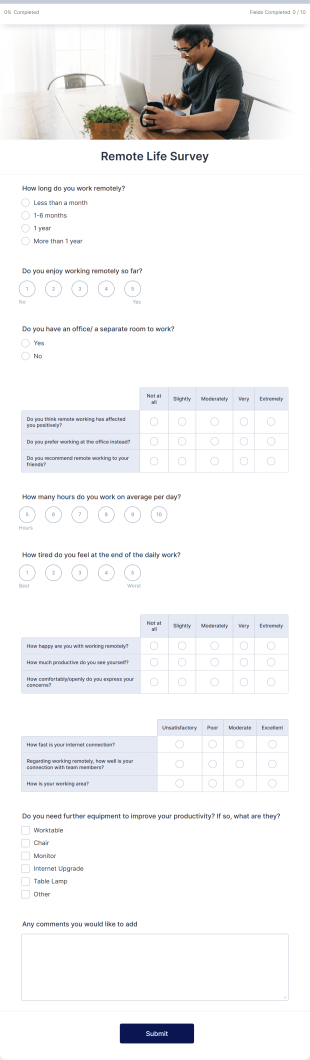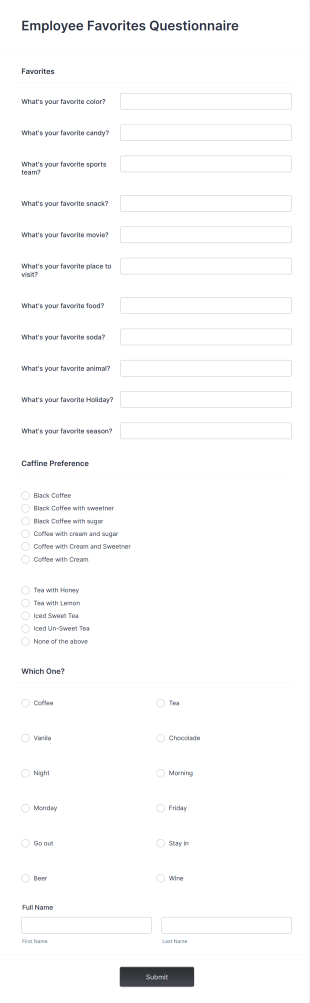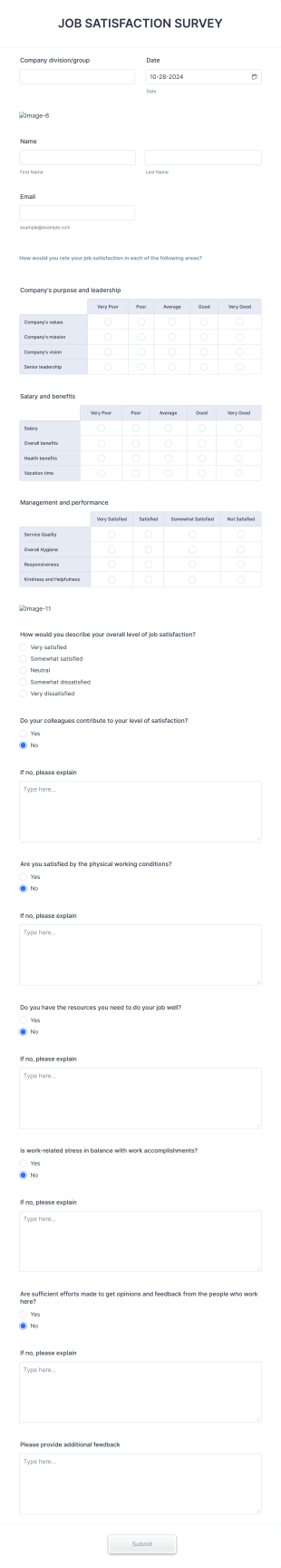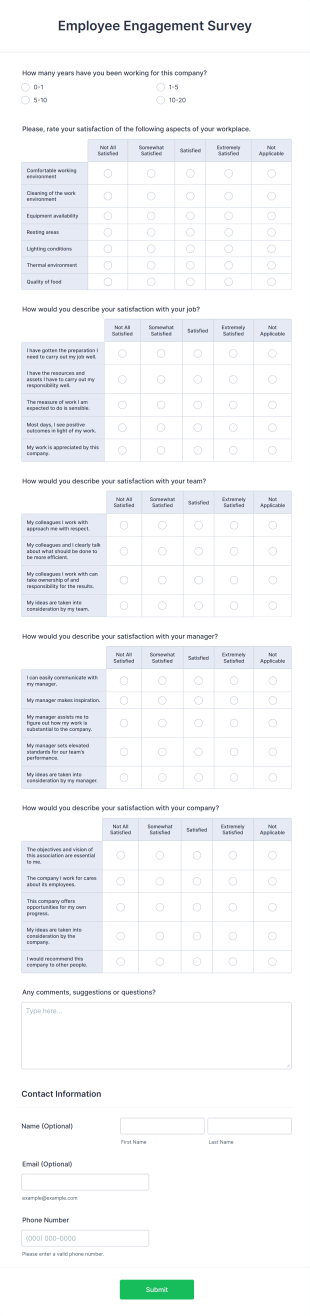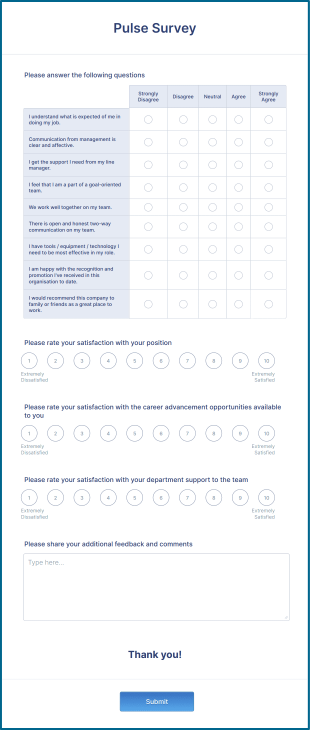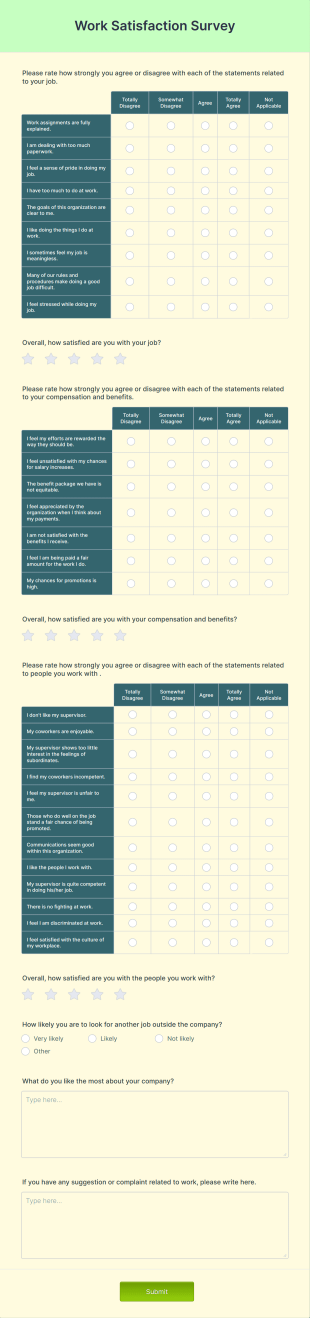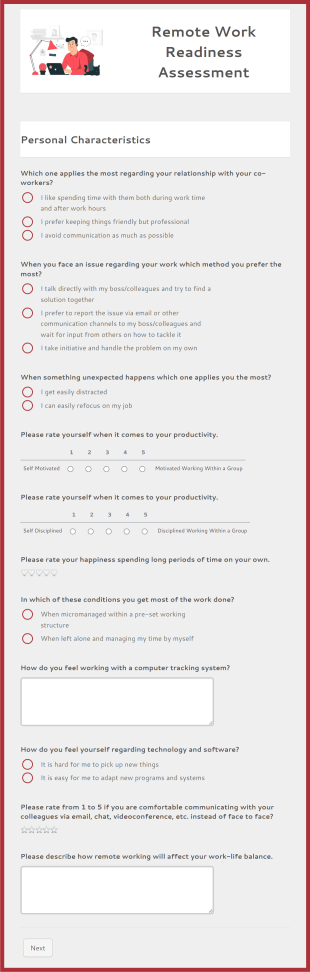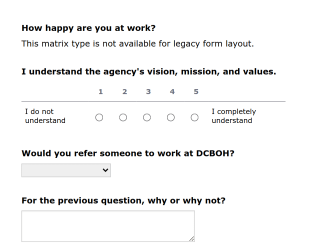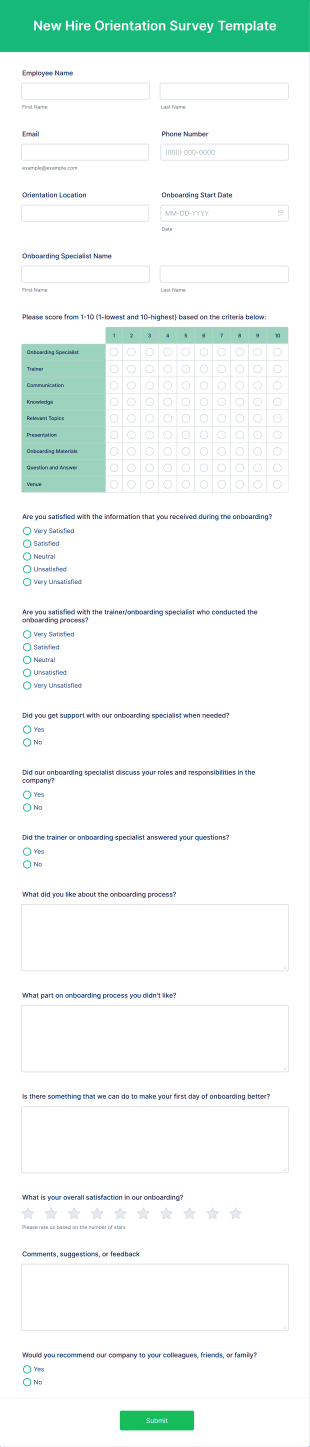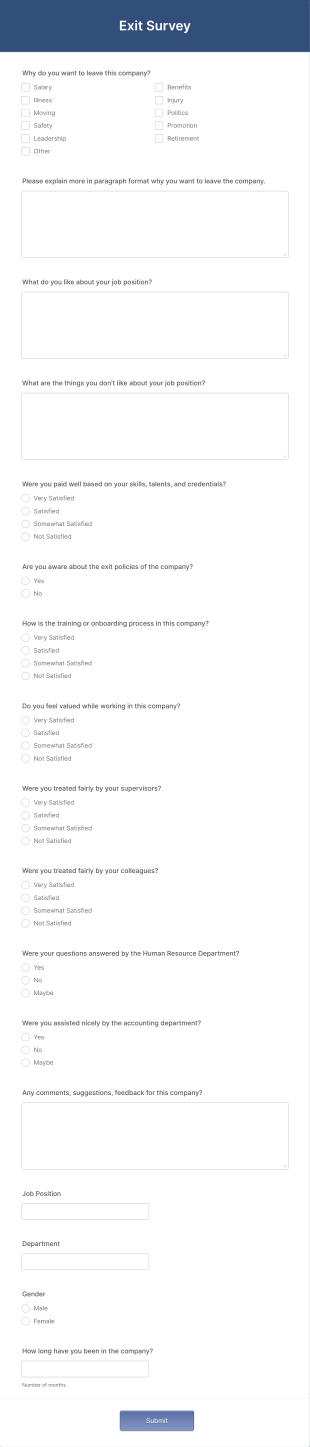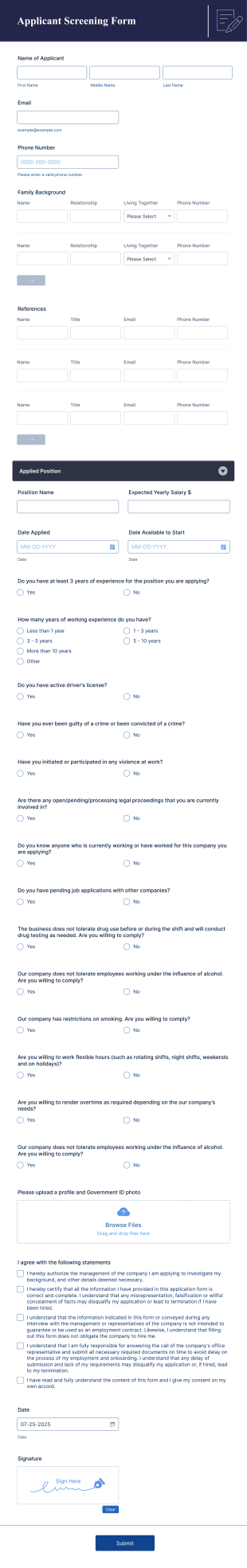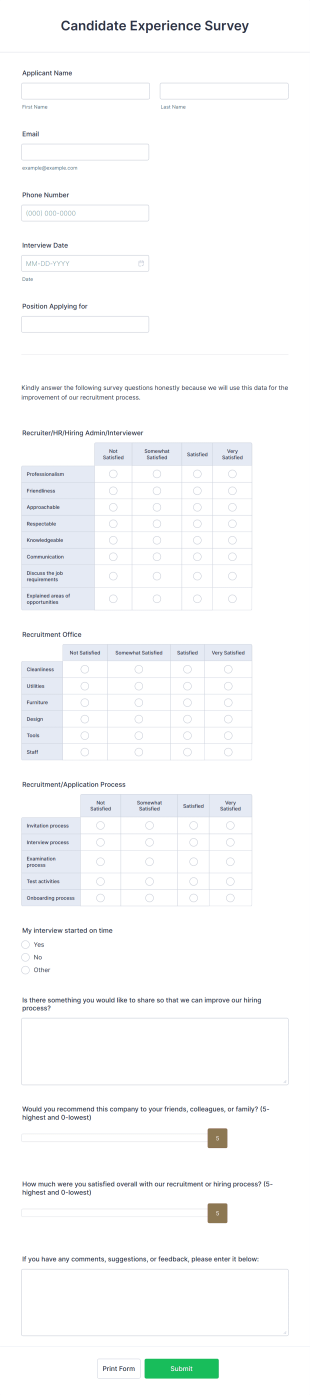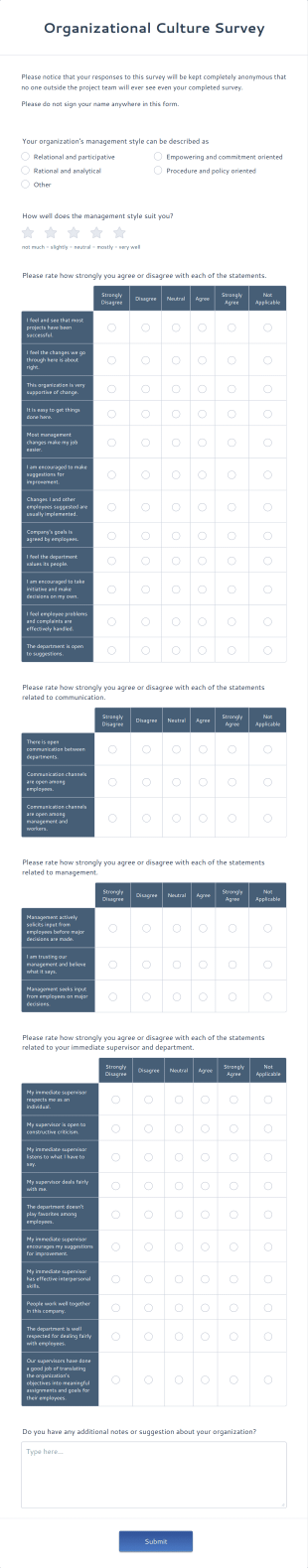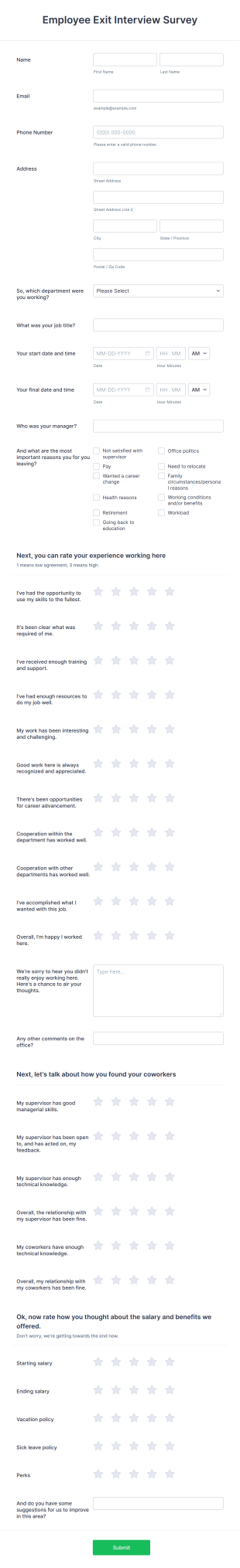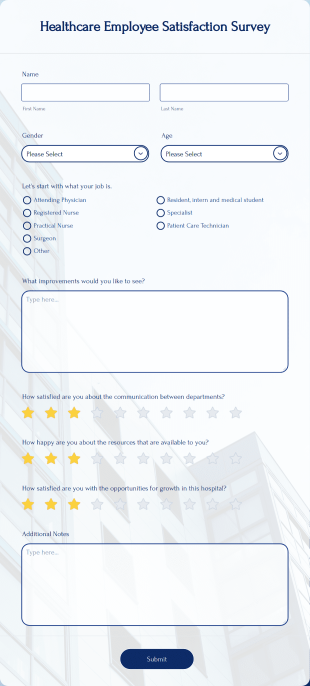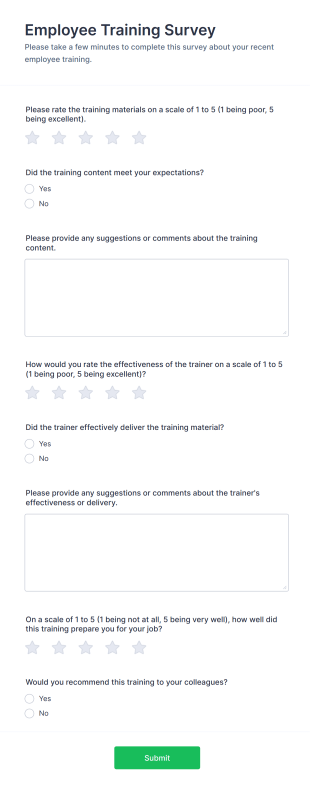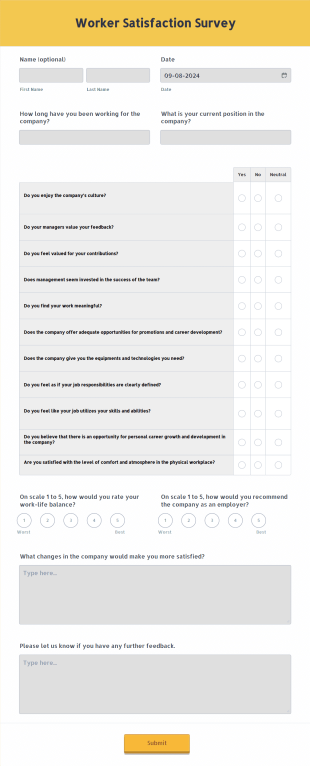Employee Survey Templates
About Employee Surveys
Employee Survey Templates are pre-designed forms that organizations use to gather feedback, opinions, and insights from their workforce. These templates cover a wide range of topics, including job satisfaction, workplace culture, employee engagement, training needs, performance evaluations, and more. By using employee survey templates, HR professionals, managers, and business owners can efficiently collect valuable data to understand employee sentiment, identify areas for improvement, and make informed decisions that enhance workplace productivity and morale. Common use cases include onboarding feedback, exit interviews, pulse surveys, annual engagement surveys, and 360-degree feedback.
With Jotform, users can easily access and customize a variety of employee survey templates to fit their specific needs. Jotform’s intuitive drag-and-drop Form Builder allows anyone to tailor questions, add branding, and integrate advanced features—without any coding. Submissions are automatically organized in Jotform Tables, making it simple to analyze results and share insights with stakeholders. Whether you’re conducting a quick pulse check or a comprehensive engagement survey, Jotform streamlines the entire process, helping organizations foster a culture of open communication and continuous improvement.
Use Cases of Employee Survey Templates
Employee Survey Templates are versatile tools that address a variety of organizational needs. They help solve problems related to employee engagement, retention, and workplace satisfaction by providing structured ways to collect and analyze feedback. Here’s how these templates can be used, who might use them, and how their content can differ:
1. Possible Use Cases:
- Employee Engagement Surveys: Measure overall satisfaction, motivation, and commitment.
- Onboarding Feedback: Gather insights from new hires about their initial experiences.
- Exit Interviews: Understand reasons for employee departures and identify retention opportunities.
- Pulse Surveys: Conduct quick, regular check-ins to monitor morale and address issues promptly.
- Training Needs Assessments: Identify skill gaps and training requirements.
- Performance Evaluations: Collect feedback on employee performance from peers, managers, or self-assessments.
2. Problem Solving Points:
- Identify workplace issues before they escalate.
- Improve communication between staff and management.
- Enhance employee retention by addressing concerns.
- Support data-driven HR decisions.
3. Possible Owners and Users:
- HR departments and managers.
- Team leaders and supervisors.
- Business owners and executives.
- Employees (as respondents).
4. Differences of Creation Methods:
- Engagement Surveys: Focus on broad topics like satisfaction, leadership, and company culture.
- Onboarding/Exit Surveys: Include questions specific to the hiring or departure process.
- Pulse Surveys: Short, frequent, and focused on immediate concerns.
- Performance Evaluations: May require rating scales, open-ended feedback, and self-assessment fields.
In summary, employee survey templates can be adapted for various scenarios, ensuring organizations collect the right information to drive positive change.
How to Create an Employee Survey Template
Creating an effective employee survey template with Jotform is a straightforward process that can be tailored to your organization’s unique needs. Whether you’re aiming to measure engagement, collect onboarding feedback, or conduct performance reviews, Jotform’s flexible platform makes it easy to design, distribute, and analyze your surveys.
To create an employee survey template, follow these steps:
1. Start with the Right Template or Build from Scratch:
- Log in to your Jotform account and click “Create” on your My Workspace page.
- Choose “Form” and either select a pre-made employee survey template or start from scratch.
- If starting from scratch, decide between a Classic Form (all questions on one page) or a Card Form (one question per page).
2. Customize the Survey Content:
- Click on the “Add Element” menu to drag and drop fields such as multiple choice, rating scales, text boxes, and dropdowns.
- For engagement surveys, include questions about job satisfaction, leadership, and work environment.
- For onboarding or exit surveys, add fields about the hiring process, training, or reasons for leaving.
- For pulse surveys, keep it concise with a few targeted questions.
- Use widgets for advanced features like e-signatures or file uploads if needed.
3. Personalize the Design:
- Click the Paint Roller icon to open the Form Designer.
- Adjust colors, fonts, and layout to match your company’s branding.
- Add your organization’s logo and customize the form URL for a professional touch.
4. Set Up Notifications and Data Management:
- In the Settings menu, configure email notifications to alert HR or managers when a survey is submitted.
- Set up autoresponder emails to thank employees for their feedback.
- Enable conditional logic to show or hide questions based on previous answers, ensuring a personalized experience.
5. Publish and Share the Survey:
- Click “Publish” and copy the form link to share via email, internal communication platforms, or embed it on your company intranet.
- Use Jotform’s sharing options to control access and ensure only intended recipients can respond.
6. Test and Monitor Responses:
- Preview the survey to ensure all questions and logic work as intended.
- Submit a test response and verify that notifications and data collection are functioning correctly.
- Monitor submissions in Jotform Tables, where you can filter, analyze, and export data for further review.
By following these steps, you can create tailored employee survey templates that address specific organizational needs, encourage honest feedback, and support continuous improvement. Jotform’s no-code builder and robust features make it easy to adapt your surveys as your company evolves.
Frequently Asked Questions
1. What is an employee survey template?
An employee survey template is a pre-designed form used to collect feedback, opinions, and insights from employees on various workplace topics such as engagement, satisfaction, and performance.
2. Why are employee surveys important?
Employee surveys help organizations understand staff sentiment, identify areas for improvement, and make informed decisions to enhance workplace culture and productivity.
3. What information is typically collected in employee surveys?
Common data includes job satisfaction, feedback on management, workplace environment, training needs, and suggestions for improvement.
4. Are there different types of employee survey templates?
Yes, there are templates for engagement surveys, onboarding feedback, exit interviews, pulse surveys, performance evaluations, and more.
5. Who should use employee survey templates?
HR professionals, managers, team leaders, and business owners can use these templates to gather feedback from employees at all levels.
6. How is employee survey data kept private and secure?
With platforms like Jotform, survey data is stored securely, and access can be restricted to authorized personnel. Data privacy settings and compliance with regulations help protect sensitive information.
7. Can employee survey templates be customized for specific departments or teams?
Absolutely. Templates can be tailored to address the unique needs and concerns of different departments, teams, or locations within an organization.
8. How often should organizations conduct employee surveys?
The frequency depends on the survey type and organizational goals. Pulse surveys may be conducted monthly or quarterly, while engagement or performance surveys are often annual or biannual.