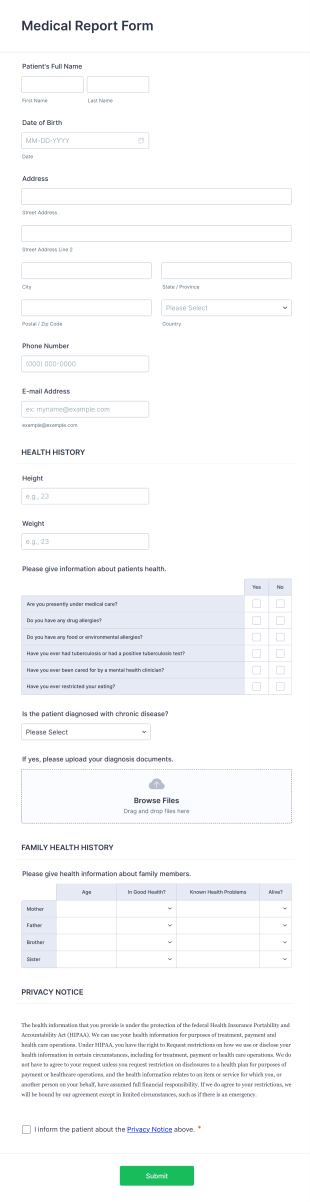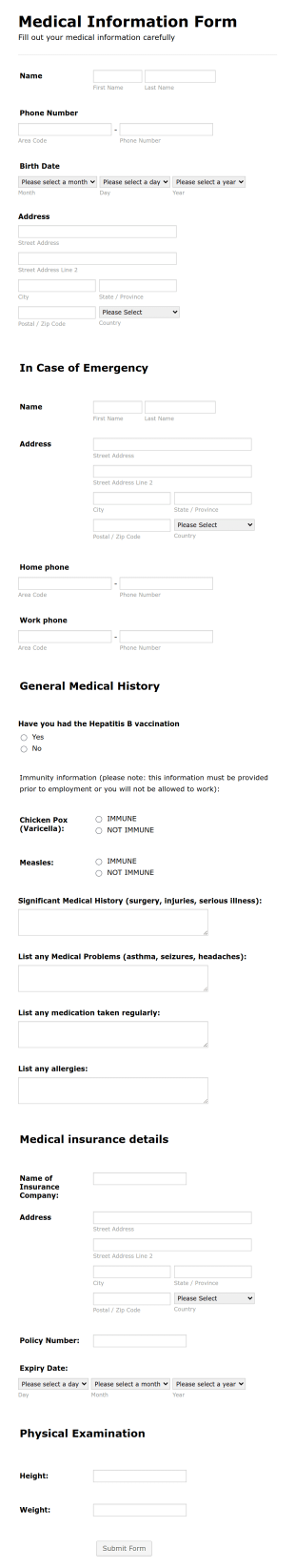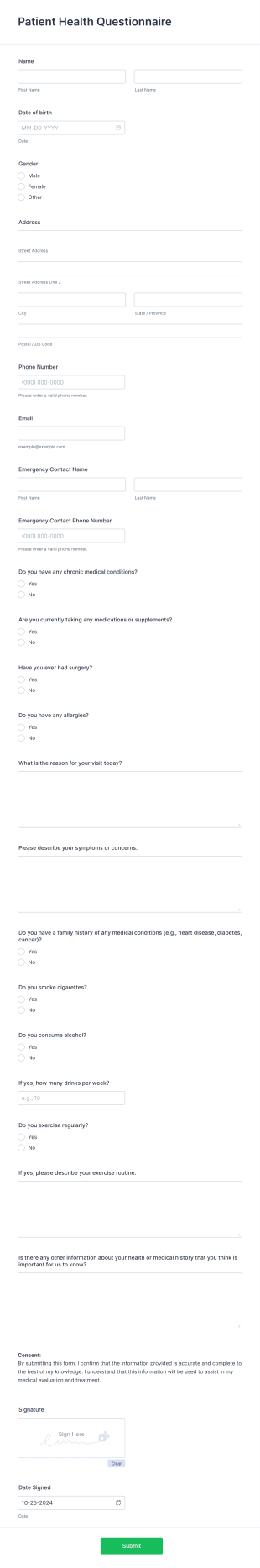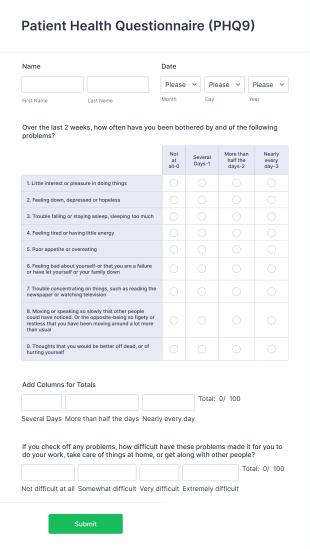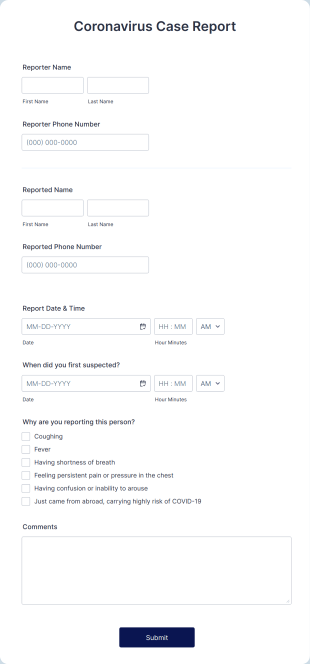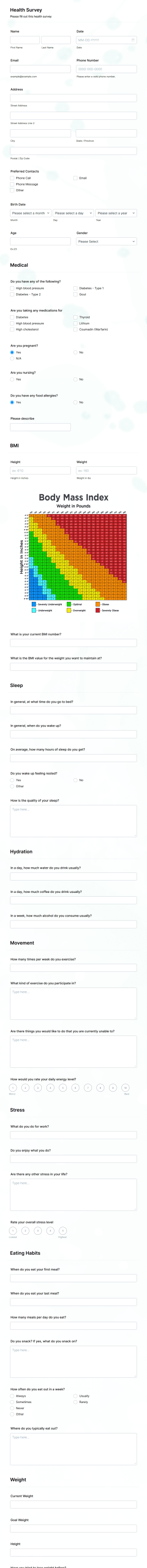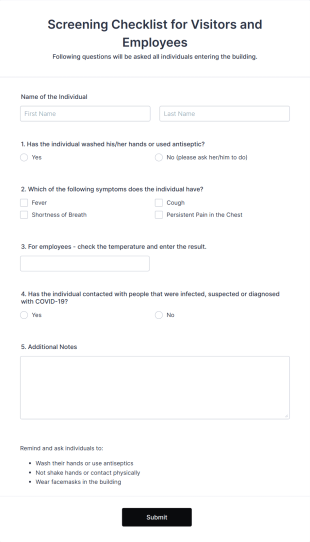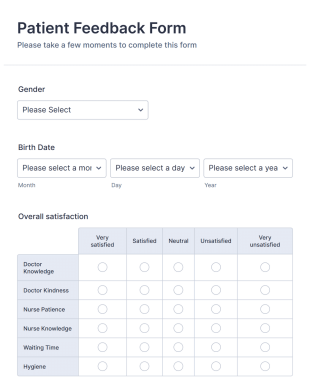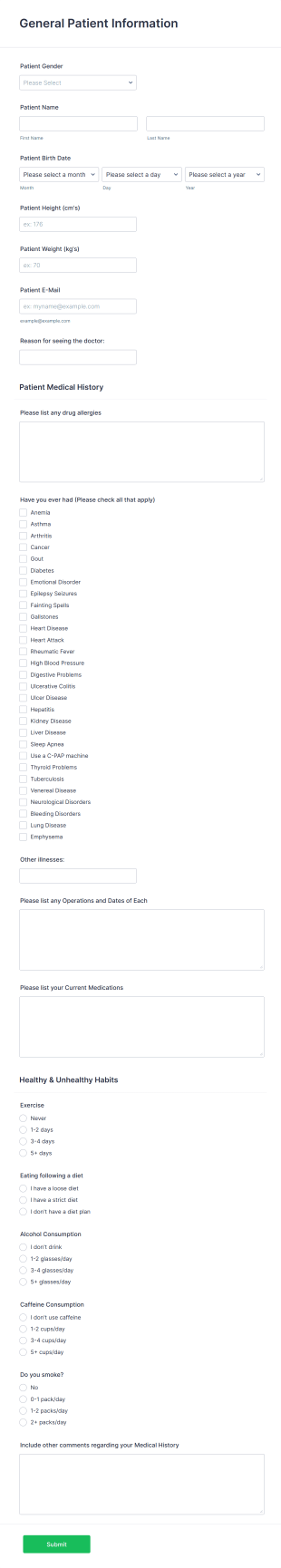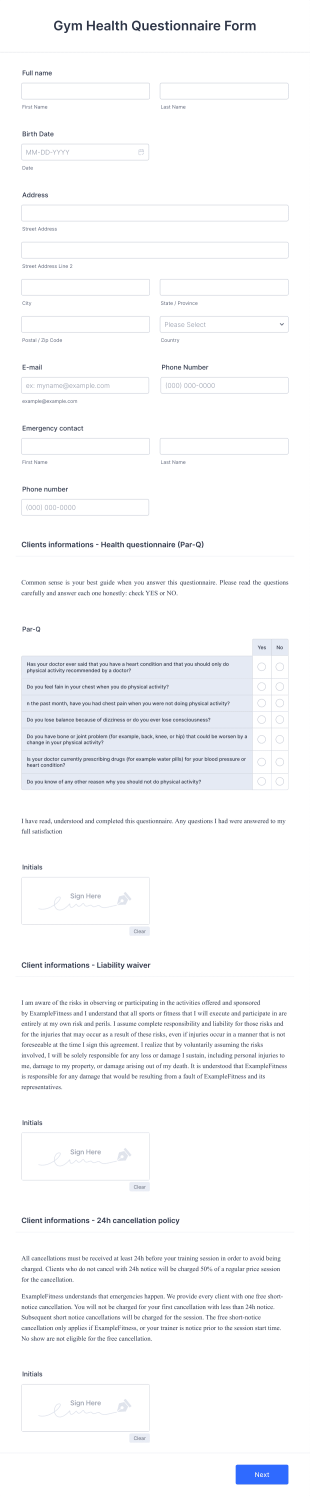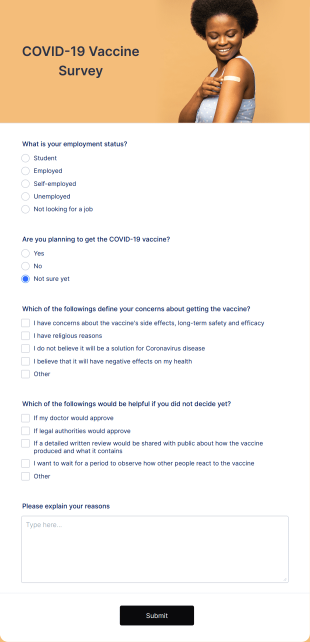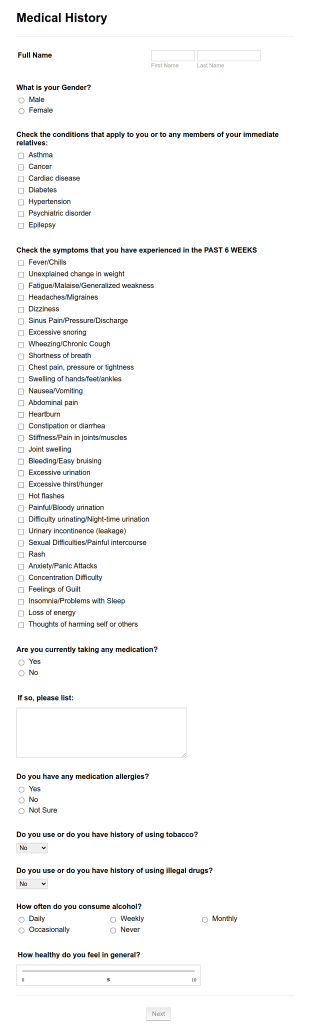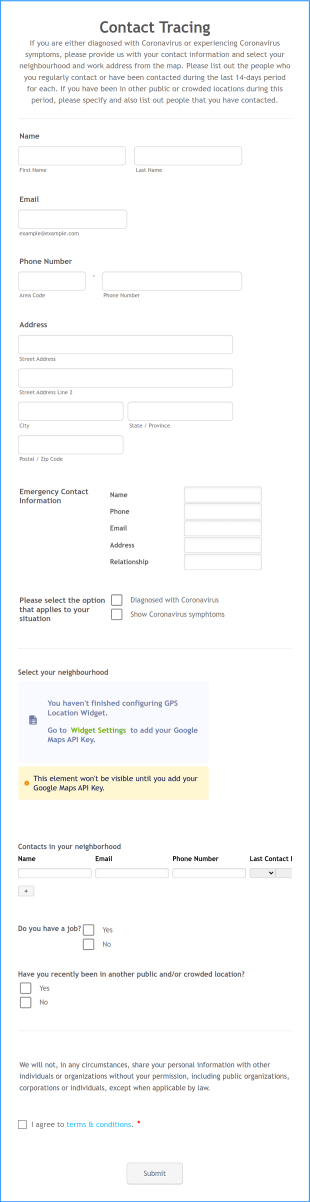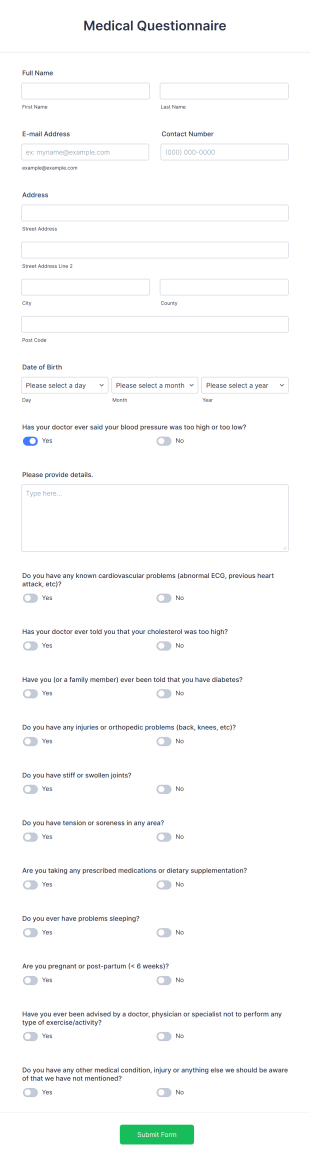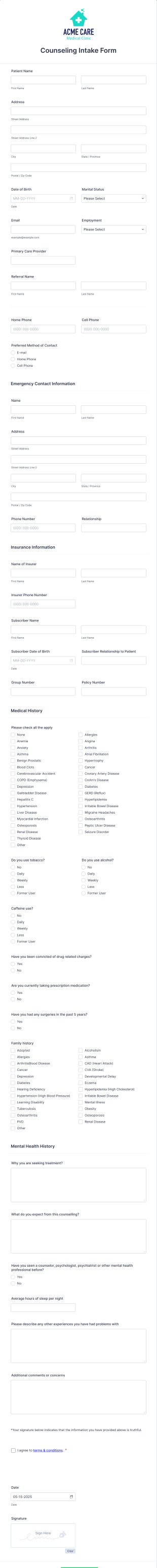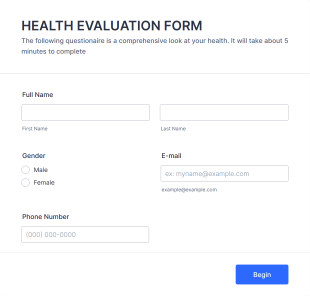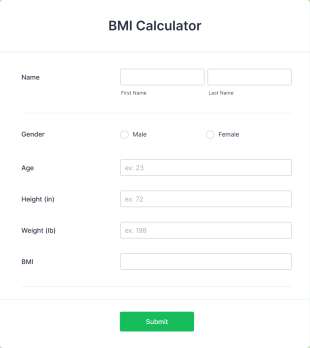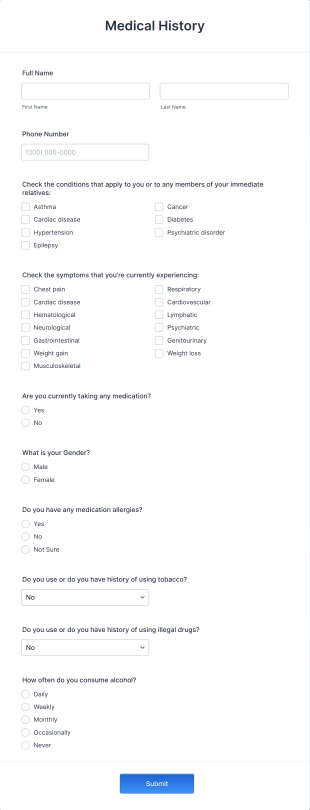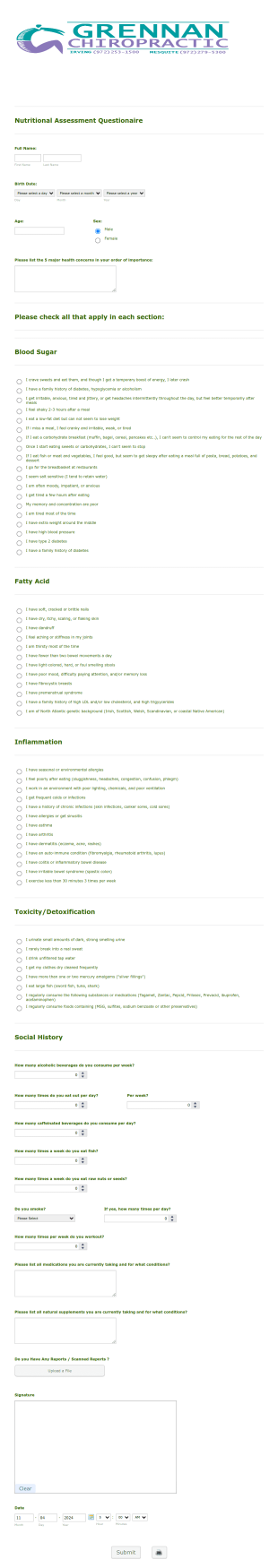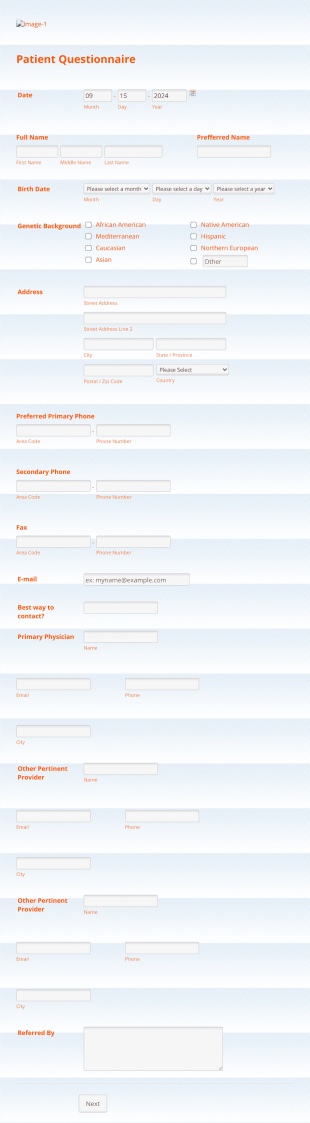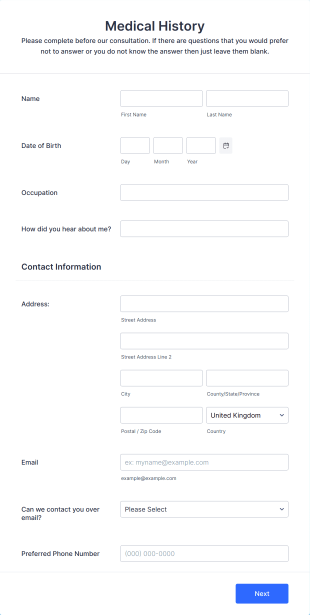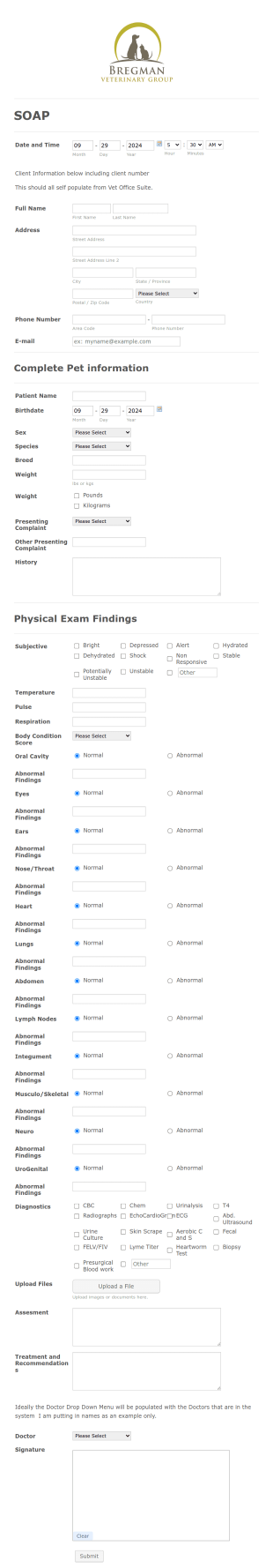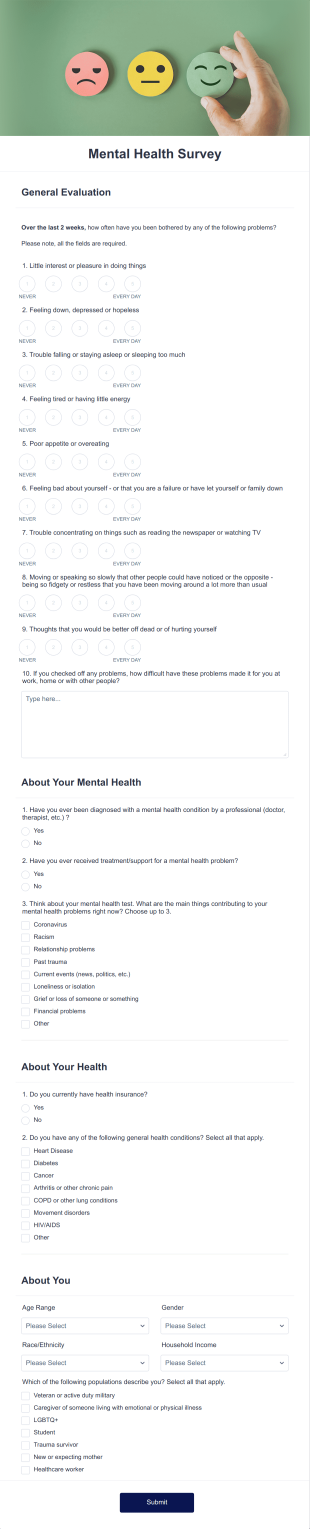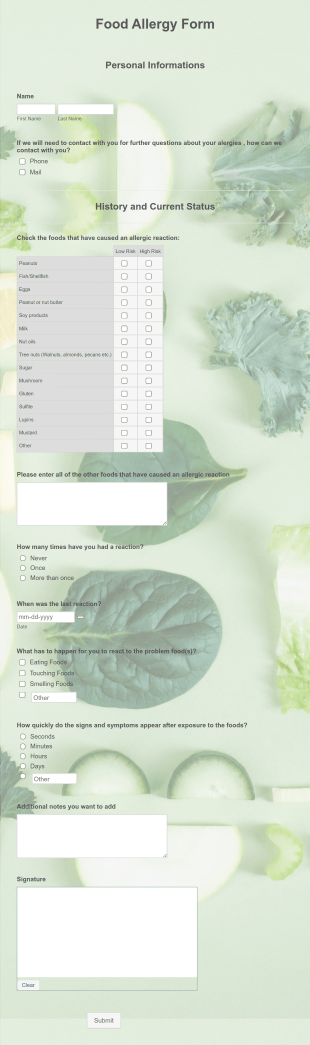Medical Surveys & Questionnaires
About Medical Surveys & Questionnaires
Medical surveys and questionnaires are essential tools used by healthcare professionals, researchers, clinics, and organizations to collect valuable information about patients’ health, medical histories, symptoms, treatment outcomes, and overall well-being. These forms can be used for a variety of purposes, such as patient intake, health risk assessments, satisfaction surveys, mental health screenings, post-visit feedback, and clinical research studies. By gathering structured data directly from patients or study participants, medical surveys and questionnaires help streamline workflows, improve patient care, and support evidence-based decision-making in healthcare settings.
With Jotform, creating and managing medical surveys and questionnaires becomes a seamless, code-free experience. Jotform’s intuitive drag-and-drop Form Builder allows users to quickly design custom forms tailored to specific medical needs, whether for a small clinic or a large research project. Users can choose from thousands of ready-made templates, integrate secure payment gateways, set up conditional logic, and automate notifications. All submissions are securely stored and easily accessible in Jotform Tables, ensuring efficient data management and compliance with privacy standards. Jotform empowers healthcare professionals to collect, organize, and analyze medical data efficiently, enhancing both patient engagement and operational effectiveness.
Use Cases of Medical Surveys & Questionnaires
Medical surveys and questionnaires serve a wide range of purposes in healthcare, research, and wellness industries. Their versatility allows them to address various challenges, from streamlining patient intake to supporting large-scale clinical studies. Here’s how they can be used, who benefits from them, and how their content may differ:
1. Possible Use Cases:
- Patient intake and registration forms for clinics and hospitals
- Health risk assessments and lifestyle questionnaires
- Mental health and wellness screenings
- Post-appointment or discharge feedback surveys
- Clinical trial and research participant questionnaires
- COVID-19 symptom tracking and vaccination surveys
- Employee health and wellness check-ins for organizations
2. Problem Solving Points:
- Reduces paperwork and manual data entry
- Improves accuracy and completeness of patient information
- Enables remote data collection and telehealth workflows
- Supports compliance with privacy regulations (e.g., HIPAA)
- Facilitates data-driven decision-making and research analysis
3. Possible Owners and Users:
- Healthcare providers (doctors, nurses, clinics, hospitals)
- Medical researchers and academic institutions
- Public health organizations and government agencies
- HR departments managing employee wellness programs
- Nonprofits and community health initiatives
4. Differences of Creation Methods:
- Patient Intake Forms: Focus on personal details, medical history, insurance, and consent.
- Health Risk Assessments: Include lifestyle questions, family history, and risk factor checklists.
- Mental Health Screenings: Use validated scales (e.g., PHQ-9, GAD-7) and sensitive question logic.
- Feedback Surveys: Emphasize rating scales, open-ended feedback, and follow-up questions.
- Research Questionnaires: Require consent forms, demographic data, and study-specific queries.
In summary, medical surveys and questionnaires can be tailored to fit a variety of healthcare and research needs, with content and structure varying based on the specific use case and target audience.
How to Create a Medical Survey & Questionnaire
Designing an effective medical survey or questionnaire with Jotform is straightforward, whether you’re collecting patient intake information, conducting a health risk assessment, or gathering research data. Here’s a step-by-step guide to creating a medical survey or questionnaire that fits your unique requirements:
1. Choose Your Starting Point:
- Log in to your Jotform account and click “Create” on your My Workspace page.
- Select “Form” and decide whether to start from scratch or use one of Jotform’s 10,000+ medical form templates.
- Pick a layout: Classic Form (all questions on one page) for comprehensive surveys, or Card Form (one question per page) for guided experiences.
2. Customize the Form for Your Use Case:
- For patient intake, add fields for name, contact details, date of birth, insurance information, medical history, allergies, and consent.
- For health risk assessments, include checkboxes or multiple-choice questions about lifestyle, family history, and specific risk factors.
- For mental health screenings, use rating scales or validated questionnaires (e.g., PHQ-9) and set up conditional logic for sensitive responses.
- For feedback surveys, add rating scales, open-ended comment boxes, and follow-up questions based on previous answers.
- For research questionnaires, include demographic questions, study-specific items, and digital consent forms.
3. Add Advanced Elements and Integrations:
- Use widgets for e-signatures, file uploads (e.g., medical records), and progress bars.
- Integrate with payment gateways if collecting fees or donations.
- Set up conditional logic to show or hide questions based on responses, ensuring a personalized experience.
4. Design and Brand Your Form:
- Click the Paint Roller icon to open the Form Designer.
- Adjust colors, fonts, and themes to match your organization’s branding.
- Add your clinic or organization logo for a professional touch.
5. Set Up Notifications and Data Management:
- Configure email notifications to alert staff of new submissions.
- Set up autoresponder emails to confirm receipt to patients or participants.
- All responses are automatically stored in Jotform Tables for easy access, filtering, and export.
6. Publish and Share Securely:
- Click “Publish” to copy your form link or embed it on your website.
- Share via email, SMS, or social media as needed.
- Ensure privacy by enabling encryption and following HIPAA compliance guidelines if required.
7. Test and Monitor:
- Use the Preview feature to test your form’s functionality.
- Submit a test entry and verify notifications and data storage.
- Monitor responses in real time and make adjustments as needed.
By following these steps, you can create a medical survey or questionnaire that streamlines data collection, enhances patient engagement, and supports your healthcare or research objectives—all without any coding.
Frequently Asked Questions
1. What is a medical survey or questionnaire?
A medical survey or questionnaire is a structured form used to collect health-related information from patients, research participants, or the general public. It can cover topics such as medical history, symptoms, lifestyle, satisfaction, or treatment outcomes.
2. Why are medical surveys and questionnaires important in healthcare?
They help healthcare providers gather accurate and comprehensive data, improve patient care, support research, and streamline administrative processes by reducing paperwork and manual entry.
3. What information is typically collected in a medical survey or questionnaire?
Common data includes personal details, medical history, current symptoms, lifestyle habits, family history, consent, and feedback on healthcare experiences.
4. Are there different types of medical surveys and questionnaires?
Yes, types include patient intake forms, health risk assessments, mental health screenings, satisfaction surveys, research questionnaires, and post-visit feedback forms.
5. Who can use medical surveys and questionnaires?
Healthcare professionals, clinics, hospitals, researchers, public health organizations, and even employers running wellness programs can use these forms.
6. How is privacy and data security ensured with medical surveys?
Medical surveys often require compliance with privacy regulations like HIPAA. Jotform offers features such as data encryption, secure storage, and access controls to protect sensitive information.
7. Can medical surveys be used for remote or telehealth services?
Absolutely. Online medical surveys enable remote data collection, making them ideal for telehealth appointments, virtual screenings, and follow-up care.
8. What are the benefits of using digital medical surveys over paper forms?
Digital surveys reduce errors, save time, allow for instant data access, support automation, and improve the overall patient experience by enabling remote and contactless data collection.
These templates are suggested forms only. Before using this or any form as a contract or other legal document, please consult with an attorney to make sure it meets the legal needs or your situation. Do not use this form to send a legal request to Jotform.