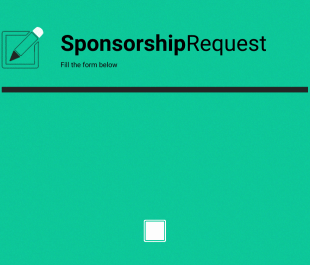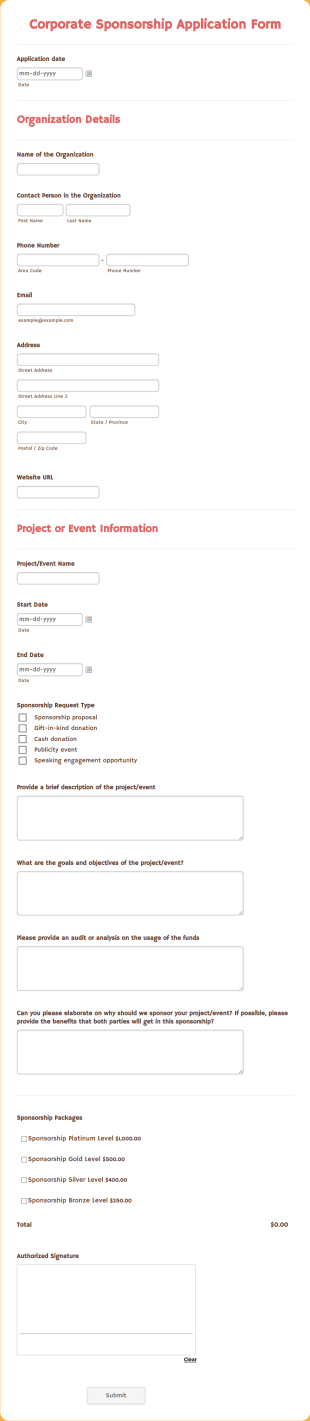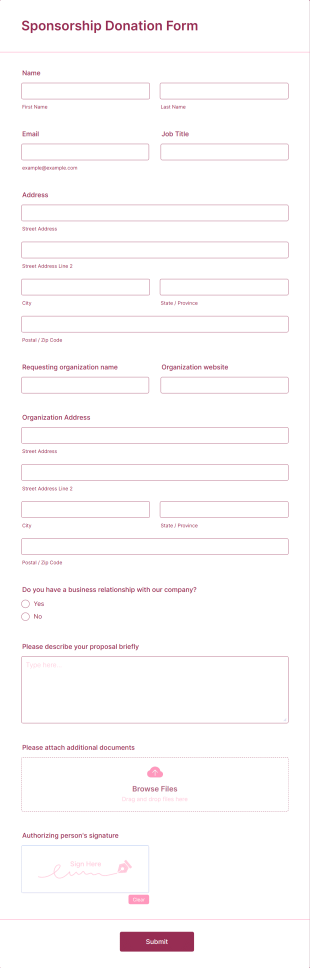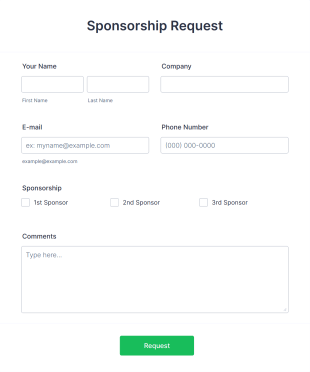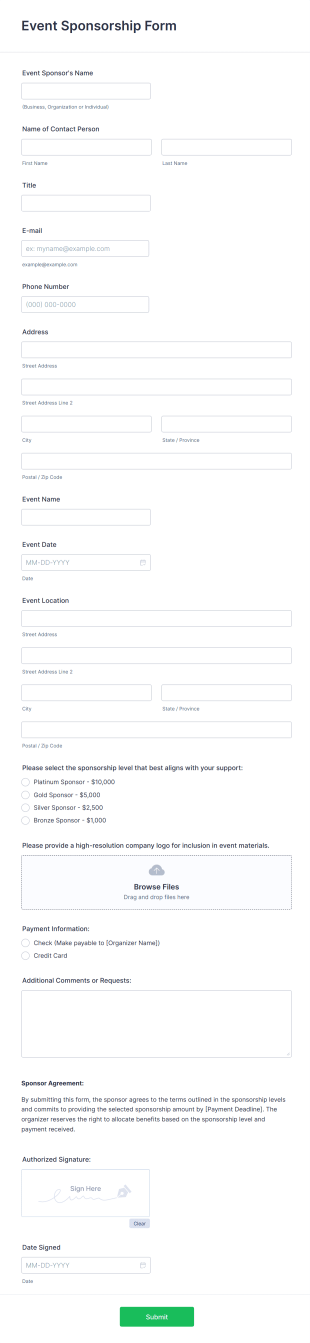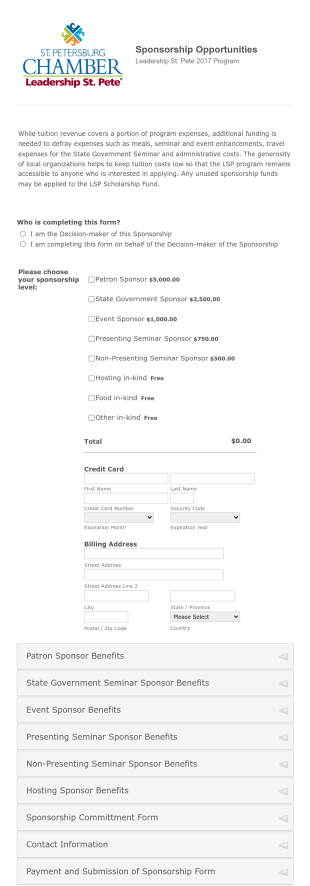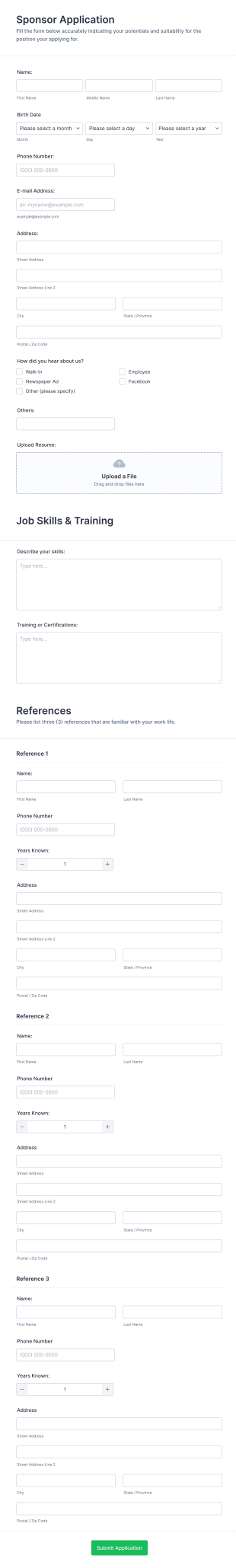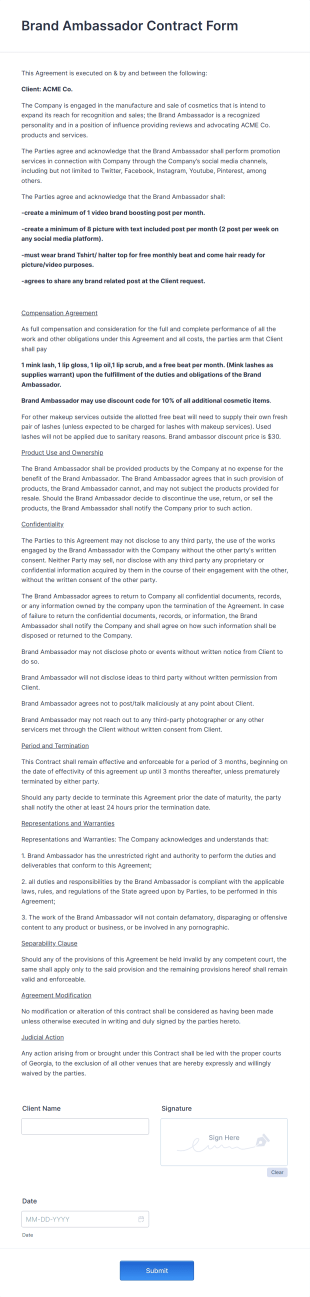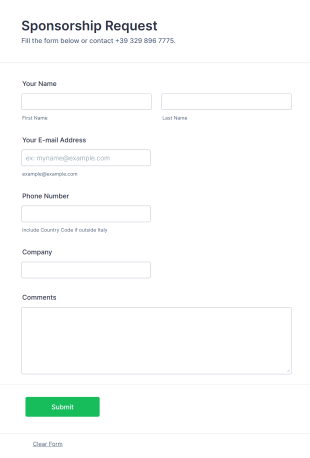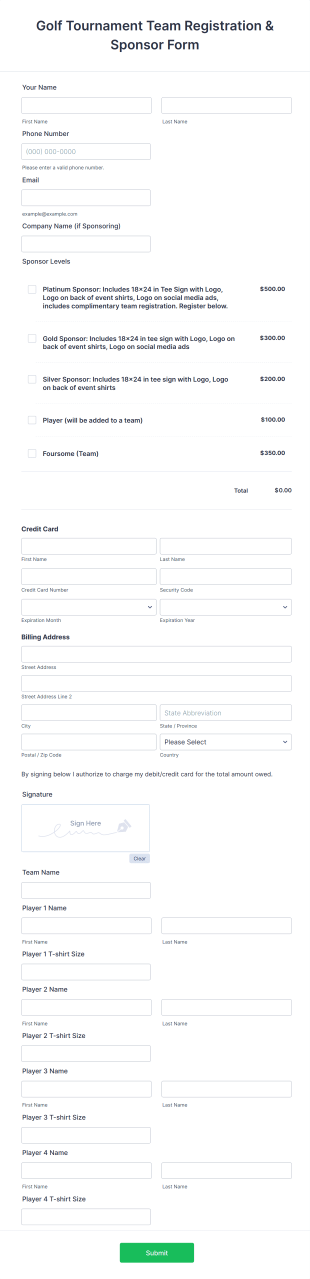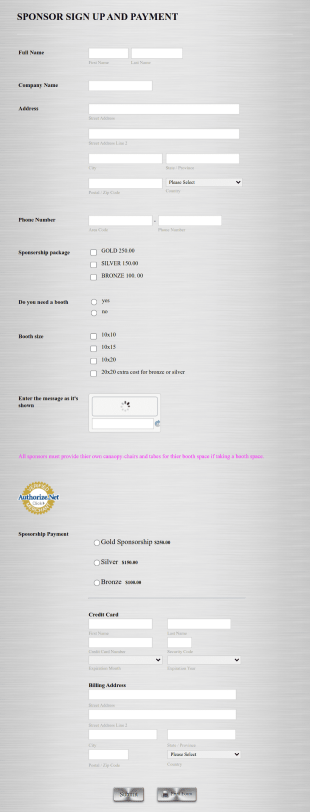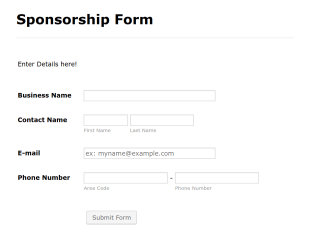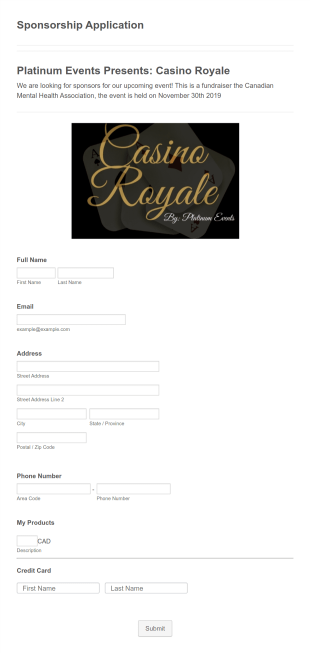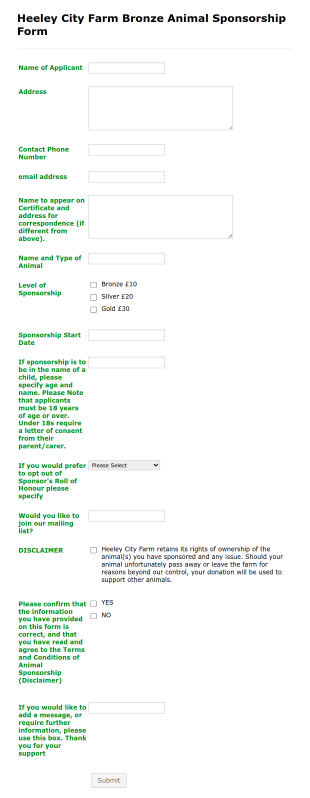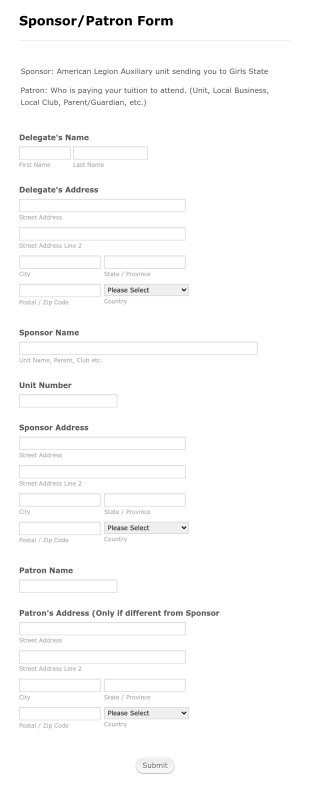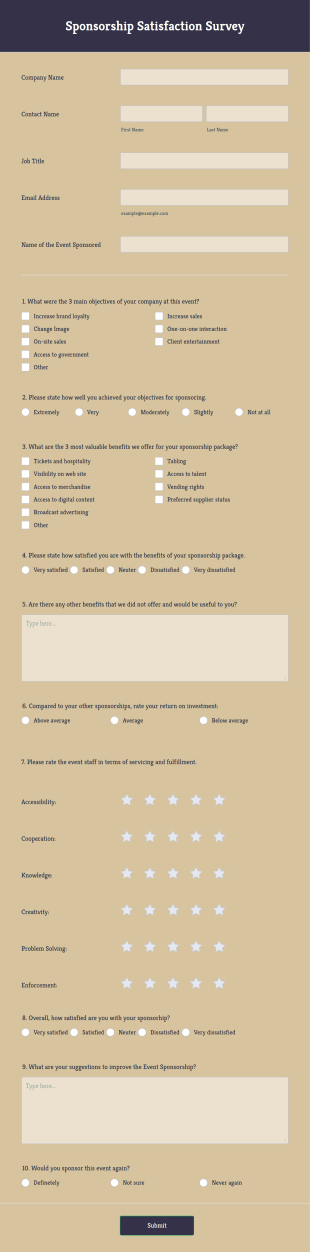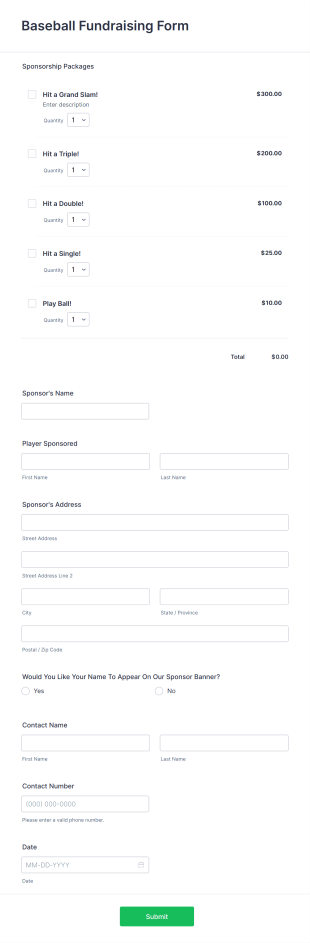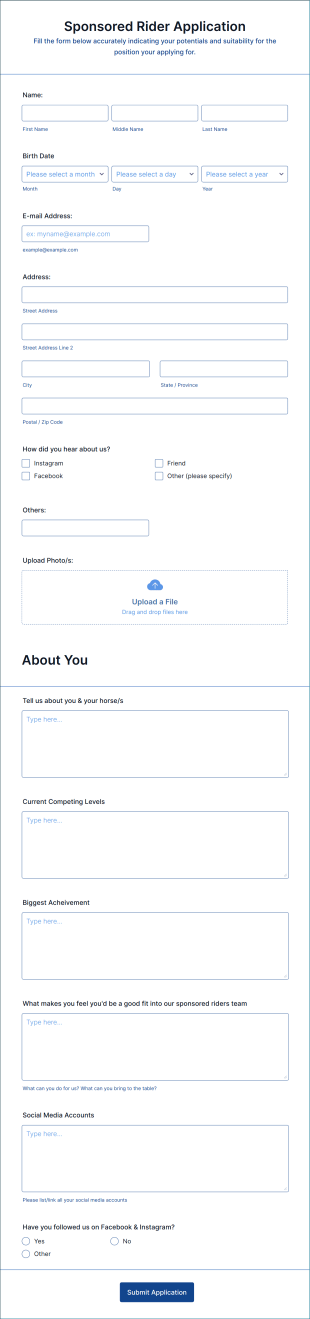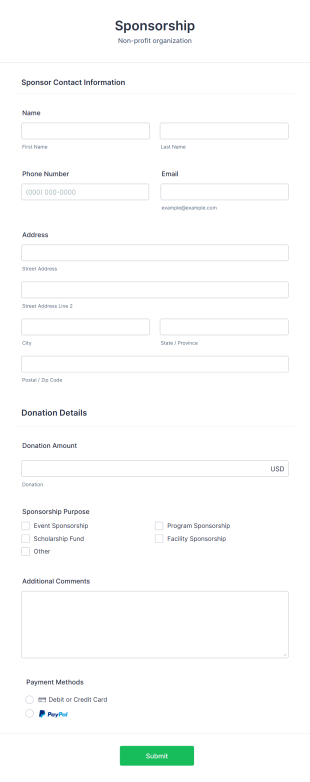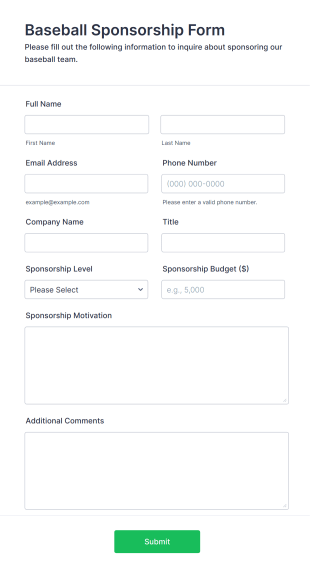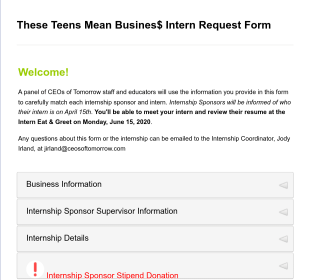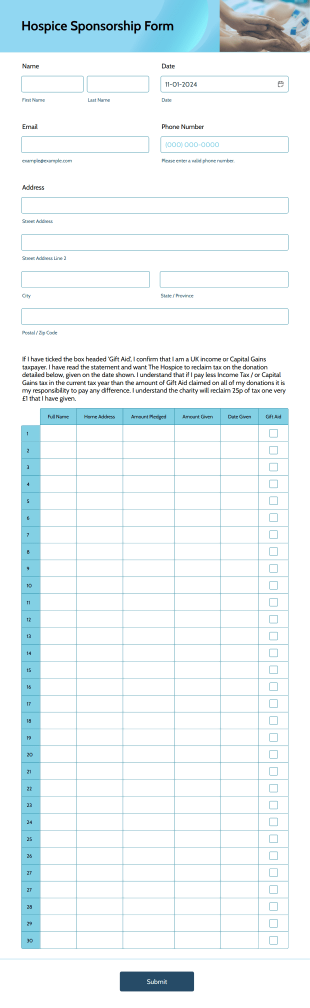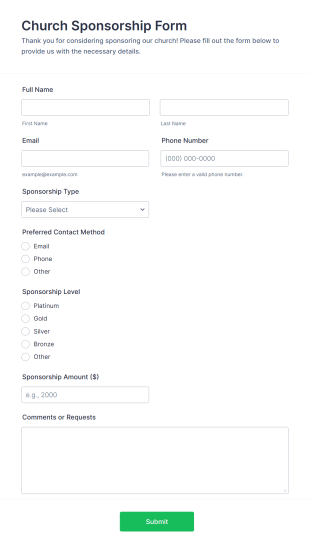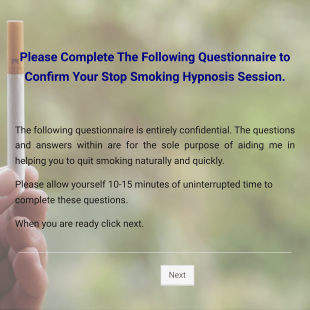Sponsorship Forms
About Sponsorship Forms
Sponsorship forms are essential tools for organizations, nonprofits, schools, and event planners seeking financial or in-kind support from businesses, individuals, or community groups. These forms streamline the process of requesting, tracking, and managing sponsorships for a wide range of activities, such as charity events, sports tournaments, educational programs, fundraisers, and community initiatives. By collecting key information—like sponsor details, contribution amounts, recognition preferences, and payment methods—sponsorship forms help ensure transparency and organization throughout the sponsorship process. They can be tailored for one-time events, ongoing partnerships, or specific campaigns, making them versatile for various fundraising and partnership needs.
With Jotform, users can easily create, customize, and manage sponsorship forms online without any coding knowledge. Jotform’s intuitive drag-and-drop Form Builder, extensive template library, and powerful integrations allow users to design forms that match their branding and workflow requirements. Whether you need to collect sponsor applications, process payments, or automate follow-up communications, Jotform streamlines the entire sponsorship management process. Submissions are automatically organized in Jotform Tables, making it simple to track sponsors, monitor contributions, and generate reports for stakeholders—all in one secure, user-friendly platform.
Use Cases of Sponsorship Forms
Sponsorship forms can be adapted to a variety of scenarios, each with unique requirements and benefits. Here’s how they address different needs and users:
1. Possible Use Cases:
- Event sponsorship requests for galas, marathons, or conferences
- School or youth program sponsorships for field trips or sports teams
- Nonprofit fundraising campaigns seeking business or individual sponsors
- Community project sponsorships, such as park renovations or local festivals
- Corporate sponsorship agreements for ongoing partnerships
2. Problem Solving Points:
- Centralizes sponsor information and commitments for easy tracking
- Reduces administrative workload by automating data collection and notifications
- Ensures all required legal and financial details are captured for compliance
- Enhances sponsor experience with clear, professional communication
3. Possible Owners and Users:
- Nonprofit organizations and charities
- Event coordinators and planners
- School administrators and PTA groups
- Sports clubs and youth organizations
- Corporate partnership managers
4. Differences of Creation Methods:
- Event Sponsorship Forms: May include event details, sponsorship tiers, recognition options, and payment fields.
- School Sponsorship Forms: Often require student or program information, donation types, and acknowledgment preferences.
- Corporate Sponsorship Agreements: Might include legal terms, branding guidelines, and multi-year commitment options.
- Community Project Sponsorships: Can feature project descriptions, volunteer opportunities, and in-kind donation checklists.
In summary, sponsorship forms can be tailored to fit the specific needs of any organization or event, ensuring efficient and effective sponsor management.
How to Create a Sponsorship Form
Creating a sponsorship form with Jotform is a straightforward process that can be customized for any use case, whether you’re organizing a charity run, seeking corporate partners for a school program, or managing ongoing sponsorships for a community project. Here’s a step-by-step guide to building a sponsorship form that meets your unique requirements:
1. Start with the Right Template or a Blank Form
- Log in to your Jotform account and click “Create” on your My Workspace page.
- Choose “Form” and either start from scratch or select a relevant sponsorship form template from Jotform’s extensive library.
- Decide on the layout: Classic (all questions on one page) or Card (one question per page).
2. Add Essential Form Elements
- Use the drag-and-drop Form Builder to add fields such as:
- Sponsor name and contact information
- Organization or company details
- Sponsorship level or package selection (e.g., Gold, Silver, Bronze)
- Contribution amount or in-kind donation description
- Payment integration (PayPal, Stripe, etc.) for immediate processing
- Recognition preferences (e.g., logo placement, event mentions)
- Agreement to terms and conditions or digital signature
3. Customize for Your Use Case
- For event sponsorships, include event details, sponsorship benefits, and deadlines.
- For school or youth programs, add fields for student or team information and acknowledgment options.
- For corporate agreements, incorporate branding guidelines, legal terms, and multi-year options.
- Use conditional logic to show or hide fields based on sponsor selections (e.g., only display payment fields for monetary sponsors).
4. Design and Brand Your Form
- Click the Paint Roller icon to open the Form Designer.
- Adjust colors, fonts, and themes to match your organization’s branding.
- Add your logo and customize the form URL for a professional touch.
5. Set Up Email Notifications and Autoresponders
- In the Settings menu, configure email notifications for your team and confirmation emails for sponsors.
- Personalize autoresponder messages to thank sponsors and provide next steps.
6. Publish and Share Your Form
- Click “Publish” to generate a shareable link or embed the form on your website.
- Distribute the form via email, social media, or QR codes at events.
7. Manage and Track Submissions
- Monitor incoming sponsorships in Jotform Tables for easy tracking and reporting.
- Use advanced search and filtering to organize sponsors by event, contribution level, or status.
By following these steps, you can create a tailored sponsorship form that simplifies sponsor management, enhances donor experience, and supports your fundraising or partnership goals.
Frequently Asked Questions
1. What is a sponsorship form?
A sponsorship form is a document or online form used to collect information and commitments from individuals or organizations willing to support an event, project, or cause financially or through in-kind contributions.
2. Why are sponsorship forms important for organizations and events?
Sponsorship forms help streamline the process of securing and managing sponsors, ensuring all necessary information is collected, commitments are tracked, and sponsors receive appropriate recognition.
3. What information should be included in a sponsorship form?
Typical fields include sponsor name, contact details, organization, sponsorship level or package, contribution amount, payment method, recognition preferences, and agreement to terms.
4. Are there different types of sponsorship forms?
Yes, sponsorship forms can be tailored for events, school programs, community projects, corporate partnerships, and more, each with unique fields and requirements.
5. Who typically uses sponsorship forms?
Nonprofits, event planners, schools, sports teams, community organizations, and businesses seeking to formalize sponsorship agreements commonly use these forms.
6. How do sponsorship forms help with record-keeping and reporting?
They centralize sponsor data, making it easy to track contributions, generate reports, and ensure compliance with financial and legal requirements.
7. What privacy considerations should be taken with sponsorship forms?
It’s important to protect sponsor information by using secure platforms, limiting access to sensitive data, and complying with data protection regulations.
8. Can sponsorship forms be used for both monetary and in-kind contributions?
Absolutely. Forms can be customized to accept financial donations, goods, services, or volunteer commitments, depending on the needs of the organization or event.