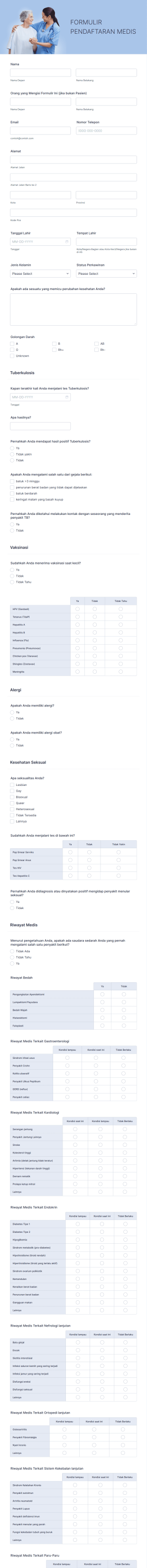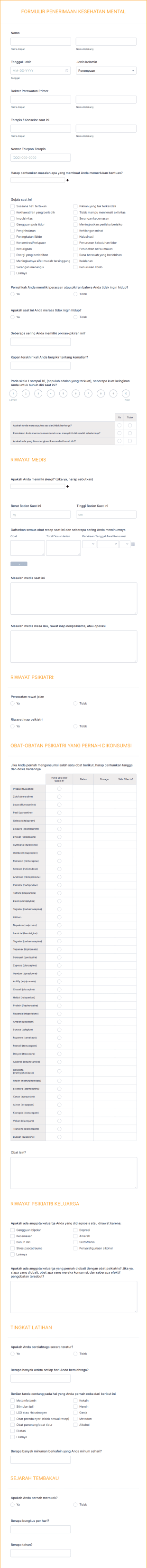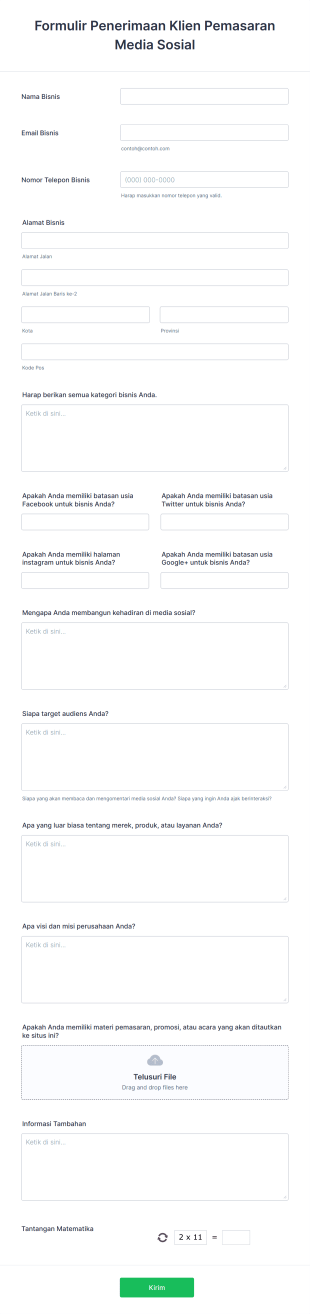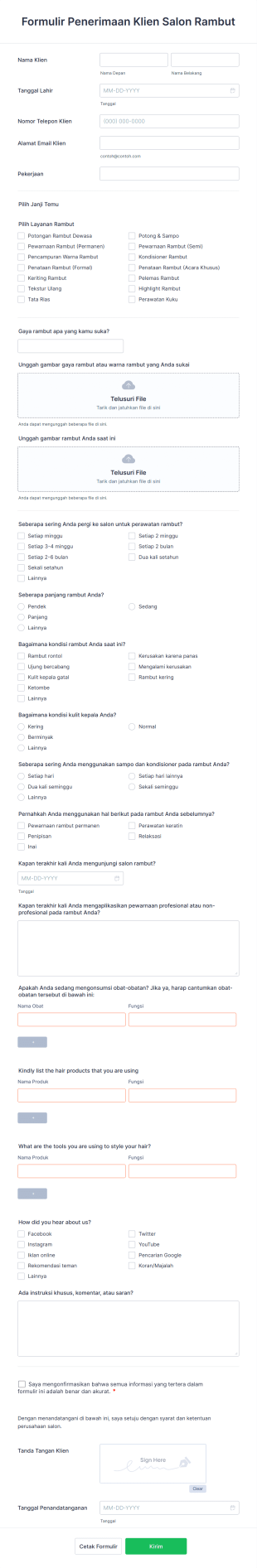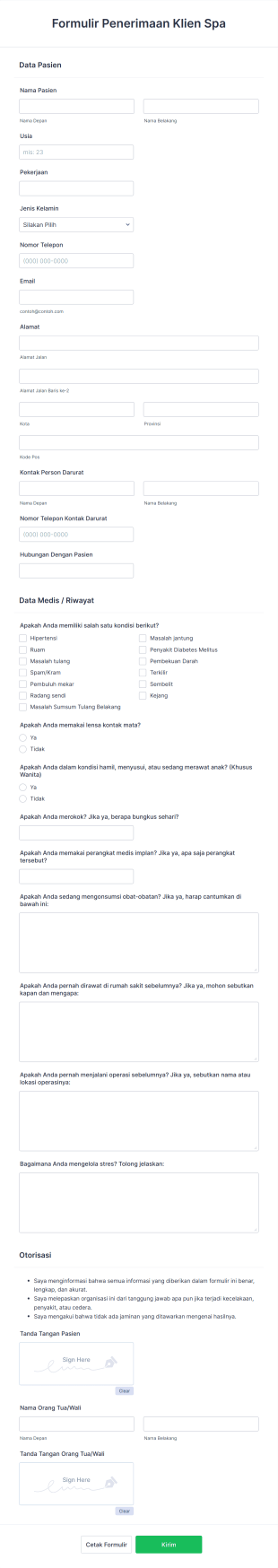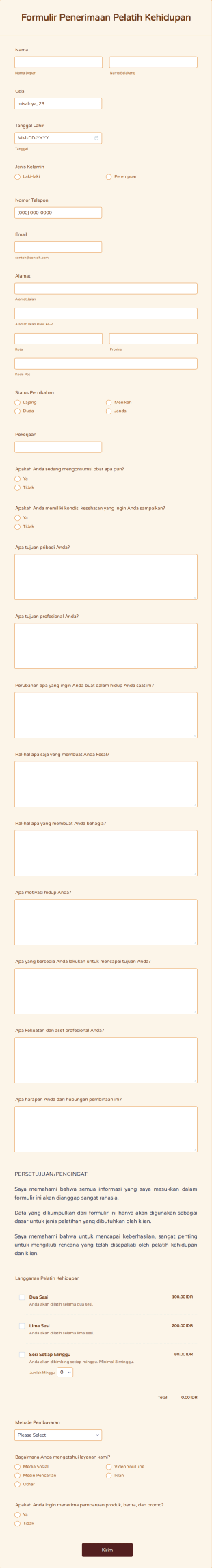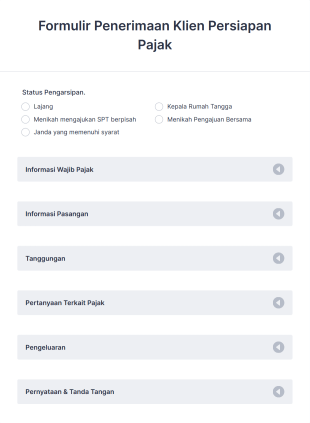Formulir Penerimaan
Tentang Formulir Penerimaan
Intake forms are essential tools used to gather preliminary information from clients, patients, customers, or participants before providing a service or beginning a process. These forms streamline the onboarding process by collecting relevant details such as contact information, background data, preferences, and specific needs. Intake forms are widely used across various industries, including healthcare (patient intake), legal (client intake), education (student intake), human resources (employee onboarding), and service-based businesses (client consultations). By standardizing the information-gathering process, intake forms help organizations ensure consistency, improve efficiency, and deliver personalized experiences.
With Jotform, creating and managing intake forms becomes effortless and highly customizable. Leveraging Jotform’s no-code, drag-and-drop Form Builder, users can quickly design intake forms tailored to their unique requirements. The platform offers a vast library of ready-to-use templates, advanced widgets, and seamless integrations with payment gateways and other business tools. Jotform’s features—such as conditional logic, autoresponder emails, and real-time submission notifications—enable users to automate workflows, securely store data, and enhance the overall intake experience for both the organization and its clients.
Use Cases of Intake Forms
Intake forms serve a variety of purposes depending on the industry and the specific needs of the organization. Their versatility makes them invaluable for streamlining data collection and improving service delivery. Here’s how intake forms can be adapted for different scenarios:
1. Kemungkinan Kasus Penggunaan:
- Patient intake for healthcare providers to collect medical history and insurance details.
- Client intake for law firms to gather case information and contact details.
- Student intake for schools or training centers to register new students and assess needs.
- Employee onboarding for HR departments to collect personal and employment information.
- Service request intake for businesses to understand client requirements before consultations.
2. Poin Pemecahan Masalah:
- Reduces manual data entry and administrative workload.
- Ensures all necessary information is collected upfront, minimizing follow-up.
- Improves accuracy and consistency in data collection.
- Enhances client or patient experience by providing a structured, user-friendly process.
3. Kemungkinan Pemilikan dan Penggunaan:
- Healthcare administrators, HR professionals, legal assistants, educators, business owners, and consultants.
4. Perbedaan Metode Penciptaan:
- Healthcare intake forms may require fields for medical history, allergies, and insurance.
- Legal intake forms might focus on case details, legal issues, and client background.
- Student intake forms could include academic history, emergency contacts, and learning preferences.
- Employee onboarding forms may request tax information, direct deposit details, and policy acknowledgments.
In summary, intake forms are adaptable tools that can be customized to fit the unique requirements of any organization, ensuring a smooth and efficient onboarding or registration process.
How to Create an Intake Form
Creating an effective intake form with Jotform is a straightforward process that can be tailored to fit any use case, whether you’re onboarding new clients, registering patients, or welcoming new employees. The key is to design a form that captures all necessary information while providing a seamless experience for respondents. Here’s how you can create a customized intake form using Jotform’s intuitive platform:
1. Mulailah dengan Templat yang Tepat atau Formulir Kosong:
- Log in to your Jotform account and click “Create” on your My Workspace page.
- Choose “Form” and decide whether to start from scratch or use one of Jotform’s 10,000+ intake form templates. Templates are available for various industries and can be fully customized.
2. Pilih Tata Letak yang Sesuai:
- Opt for the Classic Form to display all questions on a single page, ideal for shorter or straightforward intake processes.
- Choose the Card Form layout for a guided, one-question-per-page experience, which works well for longer or more detailed intakes.
3. Tambahkan dan Sesuaikan Kolom Formulir:
- Use the drag-and-drop Form Builder to add essential fields such as name, contact information, and specific intake questions relevant to your use case (e.g., medical history for healthcare, case details for legal, or academic background for education).
- Integrate advanced widgets like file uploads (for documents or IDs), e-signatures (for consent or agreements), and dropdowns or multiple-choice fields for structured responses.
- Set up conditional logic to show or hide fields based on previous answers, ensuring a personalized and efficient experience for each respondent.
4. Brand and Personalize Your Form:
- Click the Paint Roller icon to access the Form Designer and customize colors, fonts, and themes to match your organization’s branding.
- Add your organization’s logo and update the form URL for a professional touch.
5. Siapkan Email Notifikasi dan Penjawab Otomatis:
- Configure email notifications to alert your team of new submissions instantly.
- Set up autoresponder emails to confirm receipt and provide next steps to respondents.
6. Publikasikan dan Bagikan Formulir Anda:
- Click “Publish” to access sharing options. Copy the form link to distribute via email, embed it on your website, or share on social media.
- Adjust privacy settings to control who can access and submit the form.
7. Uji dan Kelola Tanggapan:
- Gunakan fitur Pratinjau untuk menguji formulir Anda dan memastikan semua kolom dan logika berfungsi sebagaimana mestinya.
- Monitor and manage submissions in Jotform Tables, where you can filter, search, and export data as needed.
By following these steps, you can create a tailored intake form that streamlines your onboarding or registration process, reduces administrative burden, and ensures you collect all the information you need from the start.
Tanya Jawab
1. What is an intake form?
An intake form is a document or online form used to collect essential information from clients, patients, or participants before starting a service, process, or program.
2. Why are intake forms important?
Intake forms help organizations gather necessary details upfront, streamline onboarding, reduce administrative workload, and ensure a consistent and efficient process.
3. What information is typically collected on an intake form?
Common fields include contact information, background details, specific needs or preferences, consent or agreement signatures, and any relevant supporting documents.
4. Are there different types of intake forms?
Yes, intake forms can be customized for various industries and purposes, such as patient intake, client intake, student intake, employee onboarding, and service requests.
5. Who uses intake forms?
Intake forms are used by healthcare providers, legal professionals, educators, HR departments, consultants, and service-based businesses.
6. How do intake forms improve client or patient experience?
By providing a structured and user-friendly way to submit information, intake forms reduce wait times, minimize errors, and ensure personalized service.
7. Are intake forms secure and private?
When created and managed with platforms like Jotform, intake forms can be secured with encryption, password protection, and compliance with privacy regulations such as HIPAA or GDPR.
8. Can intake forms be integrated with other tools or systems?
Yes, intake forms created with Jotform can be integrated with CRM systems, email marketing tools, payment gateways, and other business applications to automate workflows and data management.