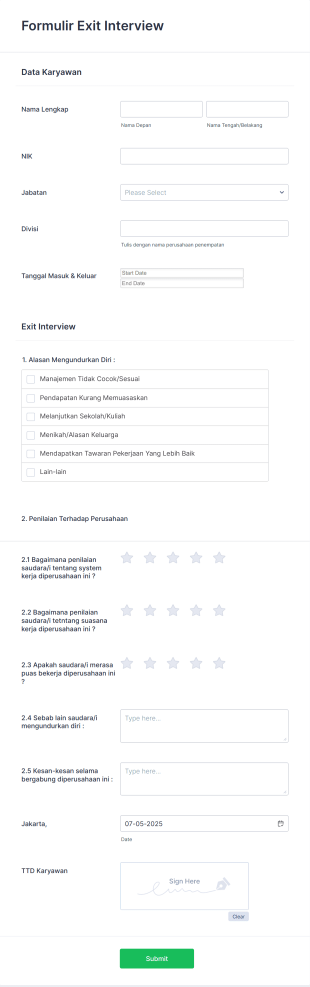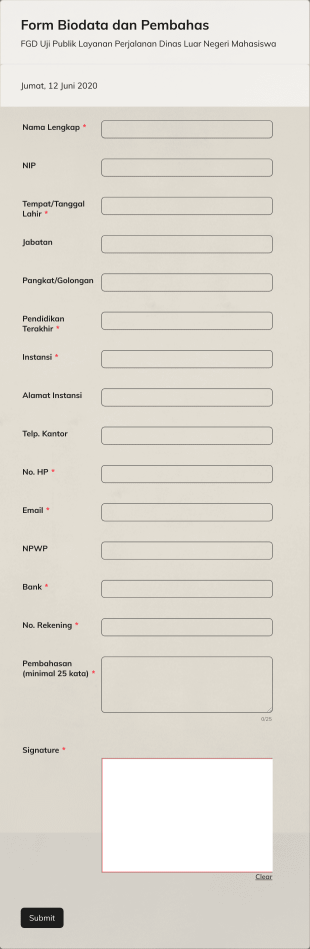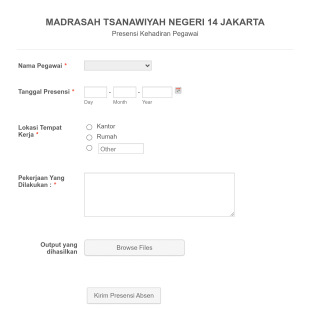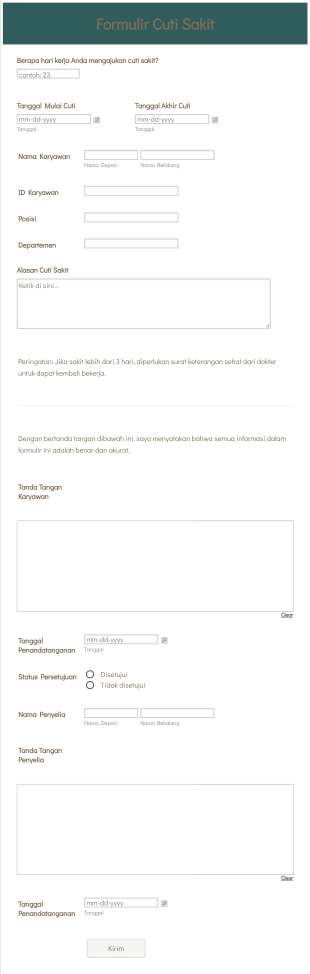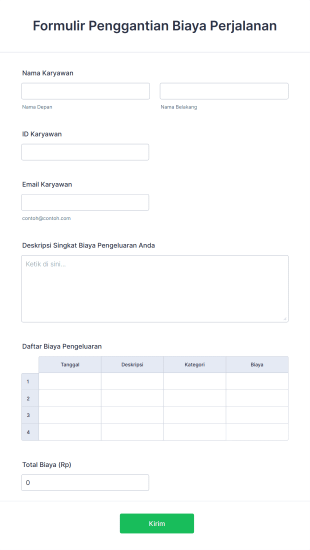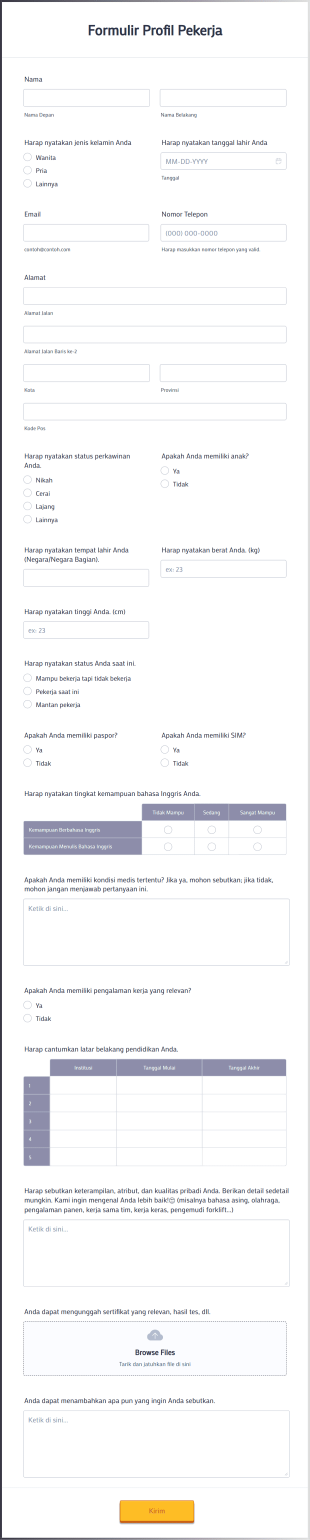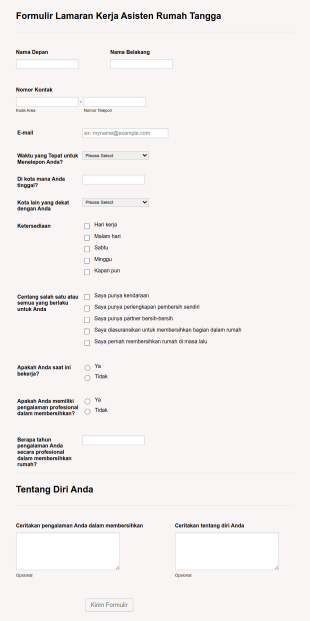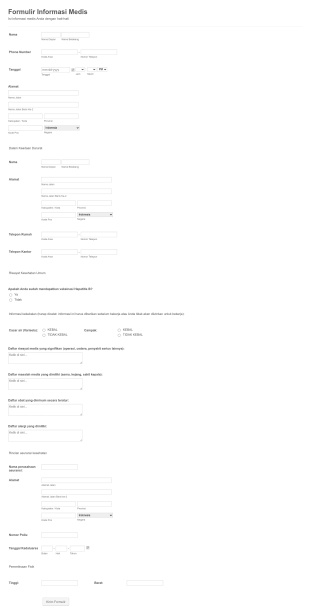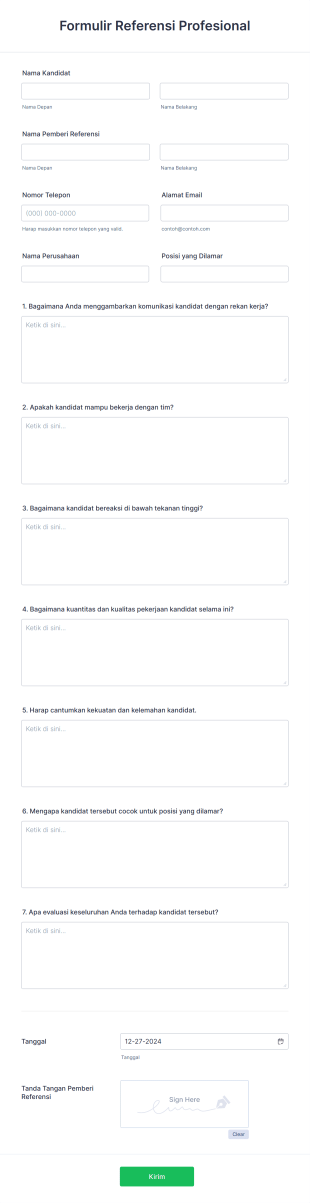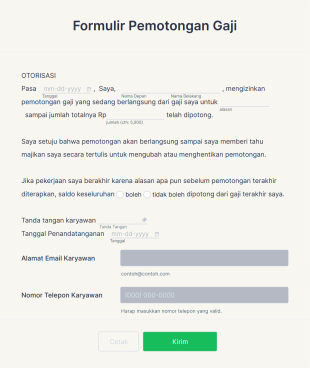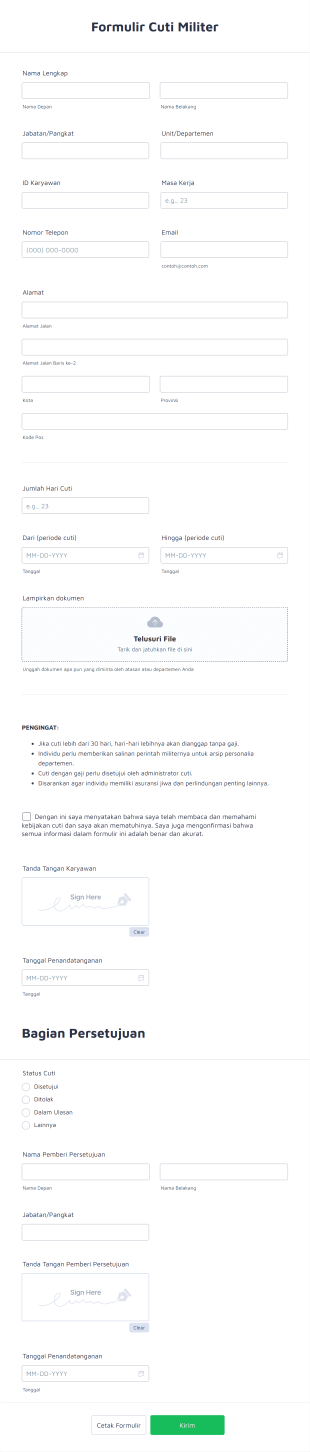Formulir Informasi Karyawan
Tentang Formulir Informasi Karyawan
Employee Information Forms are essential tools used by organizations to collect, organize, and manage key details about their workforce. These forms typically gather personal data, contact information, emergency contacts, job titles, employment history, and other relevant employment details. They play a crucial role in onboarding new hires, updating existing employee records, and ensuring compliance with HR policies and legal requirements. Use cases range from initial onboarding and benefits enrollment to annual record updates and internal audits, making these forms indispensable for HR departments, managers, and business owners.
With Jotform, creating and managing Employee Information Forms becomes a seamless, efficient process. Jotform’s no-code Form Builder allows users to quickly design custom forms tailored to their organization’s needs, using a drag-and-drop interface and a wide selection of ready-made templates. Users can easily add or modify fields, integrate with HR software, and automate data collection. Submissions are securely stored and can be accessed or exported for further processing, streamlining HR workflows and reducing manual paperwork. Jotform’s advanced features, such as conditional logic and automated notifications, further enhance the employee data management process.
Use Cases of Employee Information Forms
Employee Information Forms serve a variety of purposes within organizations, addressing different HR and administrative needs. Here’s how they can be utilized, who benefits from them, and how their content may vary:
1. Kemungkinan Kasus Penggunaan:
- New employee onboarding to collect essential personal and job-related information.
- Updating existing employee records for compliance or internal audits.
- Emergency contact information collection for workplace safety.
- Benefits enrollment and payroll setup.
- Internal transfers or promotions requiring updated job details.
- Exit interviews and offboarding documentation.
2. Poin Pemecahan Masalah:
- Centralizes employee data for easy access and management.
- Mengurangi kesalahan dokumen dan entri data manual.
- Ensures compliance with labor laws and company policies.
- Facilitates quick response in emergencies with up-to-date contact information.
- Streamlines HR processes, saving time and resources.
3. Kemungkinan Pemilikan dan Penggunaan:
- HR managers and staff.
- Department heads and supervisors.
- Small business owners.
- Employees themselves (for self-service updates).
4. Perbedaan Metode Penciptaan:
- Onboarding forms may include fields for personal details, tax information, and direct deposit setup.
- Emergency contact forms focus on immediate contacts and medical information.
- Update forms may only require fields that have changed, such as address or phone number.
- Offboarding forms might include exit interview questions and asset return checklists.
In summary, Employee Information Forms are versatile tools that can be tailored to fit a wide range of HR scenarios, with content and structure varying based on the specific use case.
How to Create an Employee Information Form
Creating an Employee Information Form with Jotform is a straightforward process that can be customized to fit any HR scenario, from onboarding to record updates. Here’s a step-by-step guide to help you design, implement, and manage your form effectively:
1. Define Your Use Case and Required Information:
- Identify the purpose of your form (e.g., onboarding, record update, emergency contact).
- List the specific data you need to collect, such as personal details, job title, department, contact information, emergency contacts, and any other relevant fields.
2. Mulai Membuat Formulir Anda:
- Log in to your Jotform account and click “Create” on your My Workspace page.
- Choose “Form” and decide whether to start from scratch or use one of Jotform’s 10,000+ templates. For Employee Information Forms, you’ll find several HR-specific templates to jumpstart your process.
- Pilih tata letak yang Anda inginkan: Formulir Klasik (semua pertanyaan pada satu halaman) atau Formulir Kartu (satu pertanyaan per halaman).
3. Tambahkan dan Sesuaikan Elemen Formulir:
- Use the drag-and-drop Form Builder to add fields such as Name, Address, Phone Number, Email, Position, Department, Start Date, and Emergency Contact.
- For onboarding, include fields for tax information, direct deposit, and benefits selection.
- For updates, focus on fields that may change, like address or phone number.
- Add widgets for file uploads (e.g., ID documents), e-signatures, or date pickers as needed.
4. Personalisasi Desain Formulir:
- Klik ikon rol cat untuk mengakses Desainer Formulir.
- Adjust colors, fonts, and themes to match your company’s branding.
- Tambahkan logo organisasi Anda untuk sentuhan profesional.
5. Siapkan Email Notifikasi dan Manajemen Data:
- In the Settings menu, configure email notifications to alert HR staff of new submissions.
- Siapkan email penjawab otomatis untuk mengirim konfirmasi penerimaan tanggapan kepada karyawan.
- Enable conditional logic to show or hide fields based on user responses (e.g., only display benefits options for full-time employees).
6. Publikasikan dan Bagikan Formulir Anda:
- Click “Publish” and copy the form link to share via email, internal portals, or embed on your company’s intranet.
- Use access settings to control who can view or submit the form.
7. Uji dan Luncurkan:
- Pratinjau formulir dan kirimkan tanggapan uji untuk memastikan semua kolom dan notifikasi berfungsi sebagaimana mestinya.
- Review submissions in Jotform Tables for easy data management and export options.
By following these steps, you can create a tailored Employee Information Form that streamlines HR processes, ensures data accuracy, and enhances the employee experience.
Tanya Jawab
1. What is an Employee Information Form?
An Employee Information Form is a document used by organizations to collect and manage essential details about their employees, such as personal information, job roles, and emergency contacts.
2. Why are Employee Information Forms important?
They help HR departments maintain accurate records, ensure compliance with legal requirements, and facilitate efficient communication and benefits administration.
3. What information is typically included in an Employee Information Form?
Common fields include name, address, contact details, job title, department, start date, emergency contacts, and sometimes tax or payroll information.
4. Are there different types of Employee Information Forms?
Yes, forms can be tailored for onboarding, record updates, emergency contacts, benefits enrollment, and offboarding, each with specific fields relevant to the use case.
5. Who should fill out an Employee Information Form?
Typically, new hires complete these forms during onboarding, but existing employees may also update their information as needed.
6. How is employee data kept private and secure?
Organizations should use secure platforms like Jotform, which offers data encryption, access controls, and compliance with privacy regulations to protect sensitive information.
7. Can Employee Information Forms be updated after submission?
Yes, many organizations allow employees to update their information periodically or as changes occur, ensuring records remain current.
8. What are the benefits of using digital Employee Information Forms over paper forms?
Digital forms streamline data collection, reduce errors, enable easy updates, and provide secure, centralized storage for quick access and reporting.