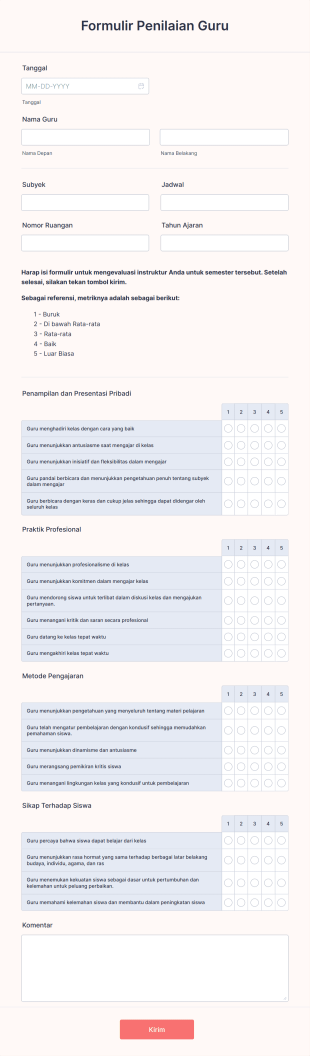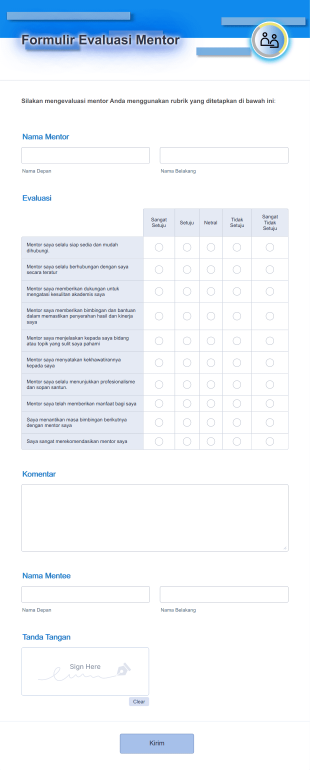Formulir Umpan Balik Guru
Tentang Formulir Umpan Balik Guru
Teacher Feedback Forms are specialized tools designed to collect valuable insights and evaluations regarding teaching performance, classroom experiences, and instructional effectiveness. These forms can be used by students, parents, peers, or administrators to provide structured feedback on a teacher’s methods, communication skills, classroom management, and overall impact. Common use cases include end-of-term student evaluations, peer observation reports, parent feedback on teacher-parent conferences, and self-assessment forms for professional development. By gathering this feedback, educational institutions can foster continuous improvement, support teacher growth, and enhance the learning environment for students.
With Jotform, creating and managing Teacher Feedback Forms becomes a seamless process. Jotform’s no-code, drag-and-drop Form Builder allows users to quickly design custom feedback forms tailored to specific needs—whether for anonymous student surveys or detailed peer reviews. Users can choose from a wide range of ready-made templates, add or modify form fields, and integrate advanced features like conditional logic or automated notifications. All submissions are securely stored and easily accessible, enabling efficient data analysis and actionable insights for educators and administrators.
Use Cases of Teacher Feedback Forms
Teacher Feedback Forms serve a variety of purposes in educational settings, addressing different feedback needs and audiences. The versatility of these forms allows for targeted data collection and problem-solving across multiple scenarios. Here’s how they can be utilized:
- Student-to-Teacher Feedback: Students provide input on teaching effectiveness, classroom engagement, and areas for improvement. This helps teachers adjust their methods to better meet student needs.
- Peer Observation: Fellow teachers or mentors observe classes and offer constructive feedback, supporting professional development and collaborative growth.
- Parent Feedback: Parents share their perspectives on teacher communication, responsiveness, and their child’s classroom experience, fostering stronger school-home partnerships.
- Self-Assessment: Teachers reflect on their own practices, setting goals for improvement and tracking progress over time.
- Administrative Reviews: School leaders conduct formal evaluations for performance appraisals, promotions, or contract renewals.
Perbedaan Metode Penciptaan:
- Content and Fields: Student forms may focus on clarity, engagement, and fairness, while peer or administrative forms might include detailed rubrics and open-ended questions. Parent forms often emphasize communication and support, and self-assessment forms may include reflective prompts.
- Anonymity and Privacy: Student and parent forms are often anonymous to encourage honest feedback, while peer and administrative forms may require identification for accountability.
- Distribution: Forms can be shared via email, embedded on school portals, or distributed during meetings, depending on the audience.
In summary, Teacher Feedback Forms can be tailored to fit diverse feedback scenarios, ensuring relevant data collection and actionable outcomes for all stakeholders.
How to Create a Teacher Feedback Form
Creating an effective Teacher Feedback Form with Jotform is a straightforward process that can be customized for various feedback scenarios, such as student evaluations, peer observations, or parent input. Here’s a step-by-step guide to help you design a form that meets your specific needs and maximizes the value of the feedback collected.
1. Define Your Feedback Objective
- Determine the purpose of your form: Is it for student evaluations, peer reviews, parent feedback, or self-assessment?
- Identify the key areas you want feedback on, such as teaching methods, classroom management, communication, or subject knowledge.
2. Pilih Titik Awal
- Log in to your Jotform account and click “Create” on your My Workspace page.
- Select “Form,” then choose to start from scratch or use one of Jotform’s 10,000+ templates. For Teacher Feedback Forms, you’ll find templates tailored to different audiences and feedback types.
3. Pilih Tata Letak yang Sesuai
- Choose between Classic Form (all questions on one page) or Card Form (one question per page) based on your audience’s preference and the complexity of your form.
4. Tambahkan dan Sesuaikan Elemen Formulir
- Gunakan Pembuat Formulir seret-dan-lepas untuk menambahkan kolom seperti:
- Multiple choice or rating scales for quantitative feedback (e.g., “Rate the teacher’s clarity from 1-5”)
- Short and long text fields for open-ended comments
- Dropdowns for selecting subjects or grade levels
- Date pickers for specifying observation dates
- Optional: File upload fields for supporting documents (e.g., lesson plans, observation notes)
- For anonymous feedback, omit name and email fields; for formal reviews, include identification fields as needed.
5. Personalisasi Desain Formulir
- Klik ikon rol cat untuk mengakses Desainer Formulir.
- Adjust colors, fonts, and themes to match your school’s branding or create a welcoming, user-friendly appearance.
6. Set Up Notifications and Privacy Settings
- In the Settings menu, configure email notifications for administrators or teachers to receive feedback instantly.
- Enable autoresponder emails to acknowledge receipt of feedback.
- Adjust privacy settings to ensure anonymity or restrict access as required.
7. Publikasikan dan Bagikan:
- Click “Publish” to generate a shareable link, embed the form on your school’s website, or distribute it via email or social media.
- For in-person events, generate a QR code for easy mobile access.
8. Test and Review
- Use the Preview feature to test your form, ensuring all questions are clear and the submission process works smoothly.
- Make adjustments based on test feedback before launching the form to your intended audience.
9. Manage and Analyze Submissions
- Access all responses in Jotform Tables for easy review, filtering, and analysis.
- Export data for reporting or use built-in analytics to identify trends and actionable insights.
By following these steps, you can create a Teacher Feedback Form that is tailored to your specific use case, encourages honest and constructive feedback, and supports ongoing improvement in teaching and learning.
Tanya Jawab
1. What is a Teacher Feedback Form?
A Teacher Feedback Form is a structured questionnaire used to collect evaluations and comments about a teacher’s performance, teaching style, and classroom effectiveness from students, parents, peers, or administrators.
2. Why are Teacher Feedback Forms important in education?
They provide valuable insights that help teachers improve their instructional methods, foster professional growth, and enhance the overall learning experience for students.
3. What information is typically included in a Teacher Feedback Form?
Common fields include rating scales for teaching effectiveness, open-ended questions for comments, and specific questions about communication, classroom management, and subject knowledge.
4. Are there different types of Teacher Feedback Forms?
Yes, forms can be tailored for student evaluations, peer observations, parent feedback, self-assessments, or administrative reviews, each with unique questions and formats.
5. Who can use Teacher Feedback Forms?
Students, parents, fellow teachers, school administrators, and even teachers themselves (for self-assessment) can use these forms to provide or receive feedback.
6. How is privacy maintained in Teacher Feedback Forms?
Forms can be designed to collect anonymous feedback, especially from students and parents, ensuring honest and unbiased responses. Jotform also offers secure data storage and privacy controls.
7. What are the benefits of using digital Teacher Feedback Forms over paper forms?
Digital forms streamline data collection, enable real-time analysis, reduce administrative workload, and make it easier to track and act on feedback.
8. Can Teacher Feedback Forms be customized for different subjects or grade levels?
Absolutely. Forms can be tailored with specific questions relevant to different subjects, grade levels, or teaching contexts to ensure meaningful and actionable feedback.