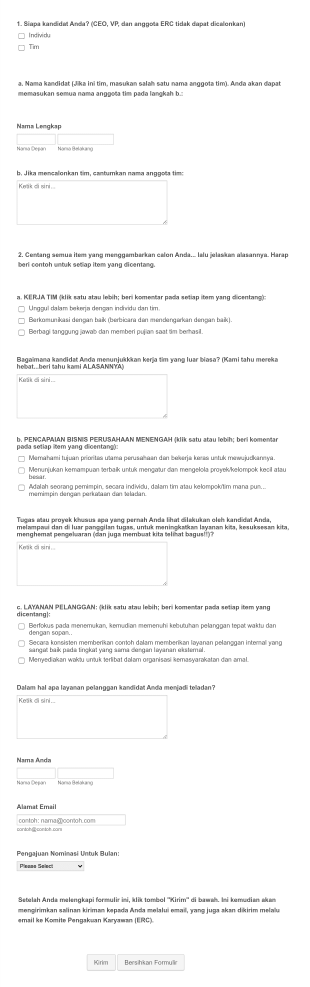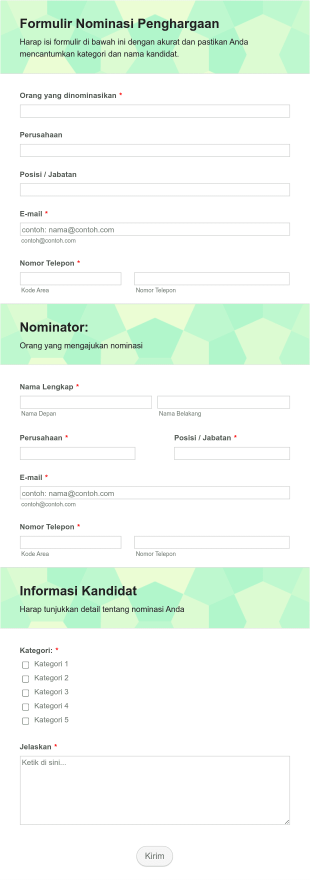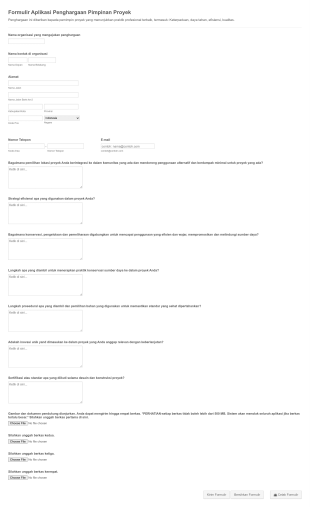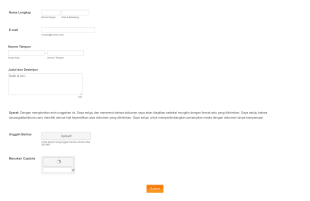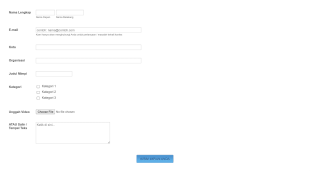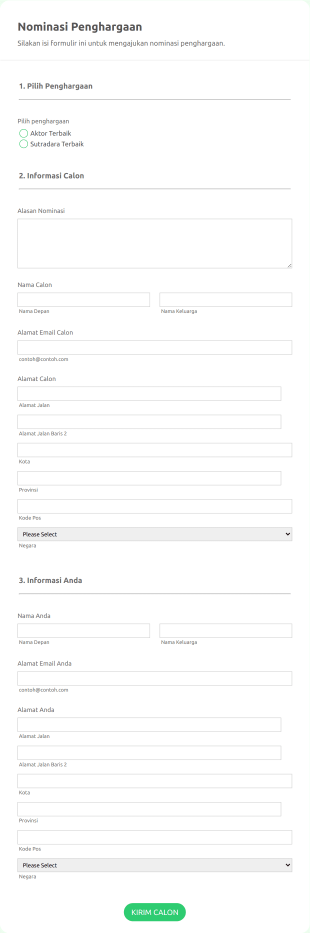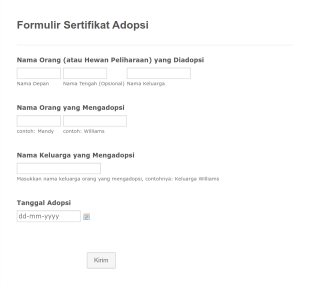Formulir Penghargaan
Tentang Formulir Penghargaan
Award forms are specialized online forms designed to streamline the process of nominating, evaluating, and selecting individuals or organizations for various awards and recognitions. These forms are commonly used by educational institutions, businesses, non-profits, and event organizers to collect nominations, applications, or votes for awards such as employee of the month, academic scholarships, community service honors, or industry-specific accolades. Award forms help standardize the information collected, ensuring that all nominees are evaluated fairly and consistently. They can be tailored to suit a wide range of award types, from simple peer nominations to complex multi-stage judging processes.
With Jotform, users can easily create, customize, and manage award forms without any coding knowledge. Leveraging Jotform’s intuitive drag-and-drop Form Builder, users can add fields for nominee details, supporting statements, file uploads, and even integrate with payment gateways for entry fees if needed. Jotform’s robust features—such as conditional logic, automated notifications, and real-time data collection—make it simple to organize and track nominations or applications. Whether you’re running a small internal recognition program or a large-scale public competition, Jotform’s award form templates and customization options help you efficiently manage the entire process from start to finish.
Use Cases of Award Forms
Award forms serve a variety of purposes across different sectors, each with unique requirements and benefits. Here’s how they can be utilized, who might use them, and how their structure can differ:
1. Kemungkinan Kasus Penggunaan:
- Employee recognition programs (e.g., Employee of the Month)
- Academic awards and scholarships
- Community service or volunteer awards
- Industry or professional association honors
- Student achievement or sports awards
- Art, writing, or innovation competitions
2. Poin Pemecahan Masalah:
- Standardizes the nomination or application process, reducing errors and bias
- Simplifies data collection and management for organizers
- Ensures all required information is gathered for fair evaluation
- Enables easy tracking and communication with nominees and nominators
3. Kemungkinan Pemilikan dan Penggunaan:
- HR departments and managers
- Administrator sekolah dan guru
- Non-profit organizations and community leaders
- Event coordinators and competition organizers
- Professional associations
4. Perbedaan Metode Penciptaan:
- Employee Awards: May require fields for department, supervisor approval, and specific achievements.
- Academic Scholarships: Often need academic records, essays, and references.
- Public Competitions: Might include file uploads for submissions, voting mechanisms, and consent forms.
- Community Awards: Could ask for detailed descriptions of service, impact statements, and supporting documents.
In summary, award forms can be adapted to fit a wide range of recognition programs, with content and fields tailored to the specific criteria and goals of each award.
How to Create an Award Form
Creating an award form with Jotform is a straightforward process that allows you to tailor the form to your specific award program, whether it’s for employee recognition, academic scholarships, or public competitions. Here’s a step-by-step guide to help you design an effective award form that collects all necessary information and streamlines the nomination or application process.
1. Mulailah dengan Templat yang Tepat atau Formulir Kosong:
- Log in to your Jotform account and click “Create” on your My Workspace page.
- Choose “Form” and either start from scratch or select from Jotform’s library of award form templates.
- Pilih tata letak: Klasik (semua pertanyaan pada satu halaman) atau Kartu (satu pertanyaan per halaman).
2. Customize the Form Structure:
- Add your organization’s logo and update the form title to reflect the specific award.
- Use the drag-and-drop Form Builder to add essential fields, such as:
- Nominator’s name and contact information
- Nominee’s name, contact details, and relevant background
- Award category or type (if applicable)
- Justification or supporting statement for the nomination
- File upload fields for supporting documents (e.g., resumes, essays, photos)
- Consent or agreement checkboxes
3. Tailor Fields to Your Use Case:
- For employee awards, include fields for department, supervisor approval, and specific achievements.
- For academic scholarships, add sections for academic records, essays, and references.
- For competitions, enable file uploads for entries and set up voting or rating widgets if needed.
- Use conditional logic to show or hide fields based on previous answers (e.g., different questions for different award categories).
4. Desain dan Beri Merek pada Formulir Anda:
- Klik ikon rol cat untuk membuka Desainer Formulir.
- Sesuaikan warna, font, dan tema agar sesuai dengan merek organisasi Anda.
- Choose the layout that best fits your audience’s experience.
5. Set Up Notifications and Workflow:
- In the Settings menu, configure email notifications for organizers and confirmation emails for nominators.
- Add multiple recipients if several judges or committee members need to review submissions.
- Set up autoresponders to acknowledge receipt of nominations or applications.
6. Publikasikan dan Bagikan Formulir Anda:
- Klik "Publikasi" dan salin tautan formulir untuk dibagikan melalui email, media sosial, atau situs web Anda.
- Embed the form directly on your event or organization’s webpage for easy access.
7. Uji dan Kelola Tanggapan:
- Gunakan fitur Pratinjau untuk menguji formulir dan memastikan semua kolom dan logika berfungsi sebagaimana mestinya.
- Monitor submissions in Jotform Tables, where you can filter, sort, and export data for review or judging.
- Communicate with nominators and nominees as needed using the collected contact information.
By following these steps, you can create a professional, user-friendly award form that simplifies the nomination and selection process, ensures fairness, and enhances the overall experience for all participants.
Tanya Jawab
1. What is an award form?
An award form is an online document used to collect nominations, applications, or votes for various awards and recognitions, ensuring a standardized and efficient process.
2. Why are award forms important?
Award forms help streamline the nomination and selection process, reduce administrative workload, and ensure all necessary information is collected for fair evaluation.
3. What information is typically required on an award form?
Common fields include nominator and nominee details, award category, justification or supporting statements, and sometimes supporting documents like essays or references.
4. Are there different types of award forms?
Yes, award forms can vary widely depending on the award type, such as employee recognition, academic scholarships, community service awards, or creative competitions.
5. Who can use award forms?
Award forms are used by HR departments, schools, non-profits, event organizers, professional associations, and anyone running a recognition or competition program.
6. How do award forms ensure privacy and data security?
Online award forms created with platforms like Jotform use secure data storage and can be configured to comply with privacy regulations, protecting sensitive information.
7. Can award forms include file uploads or supporting documents?
Yes, award forms can be customized to allow nominators or applicants to upload files such as resumes, essays, photos, or other supporting materials.
8. What are the benefits of using an online award form over paper forms?
Online award forms are faster to distribute, easier to manage, reduce errors, and allow for real-time tracking and automated notifications, making the process more efficient for all parties involved.