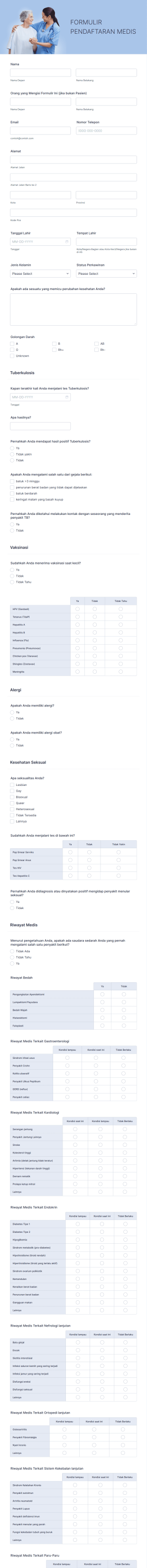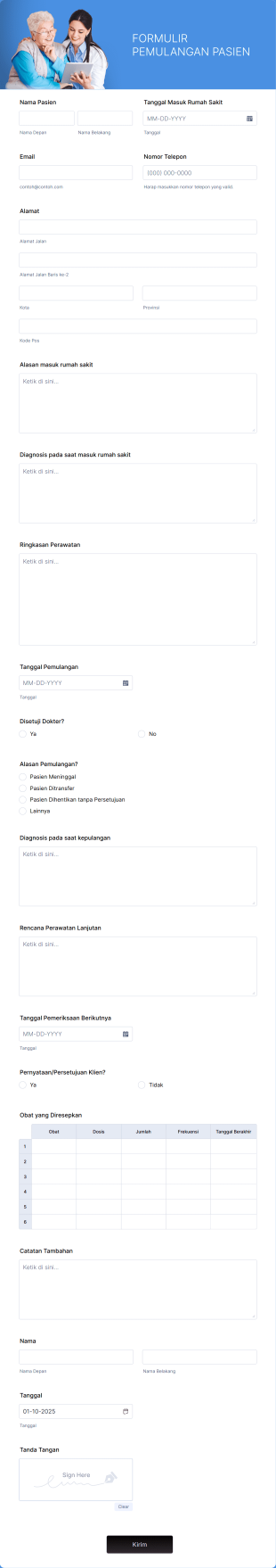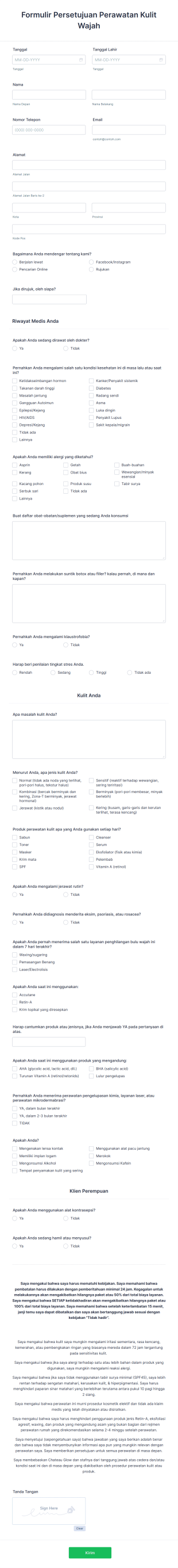Formulir Pendaftaran Pasien
Tentang Formulir Pendaftaran Pasien
Patient Enrollment Forms are essential tools used by healthcare providers, clinics, hospitals, and research organizations to gather vital information from new or returning patients before they receive care or participate in medical programs. These forms typically collect personal details, medical history, insurance information, consent signatures, and other relevant data needed to ensure safe and effective treatment. Patient Enrollment Forms streamline the onboarding process, reduce administrative errors, and help maintain compliance with healthcare regulations. They are widely used for general patient intake, specialty program enrollment, clinical trial participation, telemedicine onboarding, and more.
With Jotform, users can easily create, customize, and manage Patient Enrollment Forms online without any coding knowledge. Jotform’s intuitive drag-and-drop Form Builder allows healthcare professionals to design forms tailored to their specific needs, add conditional logic, integrate with secure payment gateways, and automate notifications. All submissions are securely stored and can be managed within Jotform Tables or integrated with other healthcare management tools. By digitizing the enrollment process, Jotform helps healthcare organizations save time, minimize paperwork, and enhance the patient experience from the very first interaction.
Use Cases of Patient Enrollment Forms
Patient Enrollment Forms serve a variety of purposes across the healthcare sector, addressing different needs and challenges for both providers and patients. Here’s how these forms are used, who benefits from them, and how their content may vary:
1. Kemungkinan Kasus Penggunaan:
- General patient intake for clinics and hospitals
- Enrollment in specialty care programs (e.g., diabetes management, physical therapy)
- Registration for clinical trials or research studies
- Telemedicine or virtual care onboarding
- Pediatric or geriatric patient enrollment
- Insurance verification and pre-authorization
2. Poin Pemecahan Masalah:
- Mengurangi entri data manual dan dokumen
- Minimizes errors and omissions in patient information
- Ensures compliance with privacy regulations (e.g., HIPAA)
- Accelerates the onboarding process for both staff and patients
- Enables remote enrollment and pre-visit data collection
3. Kemungkinan Pemilikan dan Penggunaan:
- Medical office administrators and front desk staff
- Physicians, nurses, and care coordinators
- Clinical research coordinators
- Telehealth service providers
- Insurance and billing departments
4. Perbedaan Metode Penciptaan:
- General Intake Forms: Focus on basic demographics, contact information, insurance, and medical history.
- Specialty Program Enrollment: Include program-specific questions, eligibility criteria, and consent forms.
- Clinical Trial Enrollment: Require detailed medical background, study-specific disclosures, and regulatory compliance fields.
- Telemedicine Onboarding: May include technology consent, preferred communication methods, and remote care instructions.
In summary, Patient Enrollment Forms can be tailored to fit a wide range of healthcare scenarios, with content and structure varying based on the specific enrollment purpose and regulatory requirements.
How to Create a Patient Enrollment Form
Creating a Patient Enrollment Form with Jotform is a straightforward process that can be customized to fit any healthcare scenario, from general patient intake to specialized program registration. Here’s a step-by-step guide to building an effective Patient Enrollment Form that streamlines onboarding, ensures data accuracy, and enhances patient satisfaction.
1. Pilih Titik Awal Anda
- Log in to your Jotform account and click “Create” on your My Workspace page.
- Select “Form” and decide whether to start from scratch or use one of Jotform’s 10,000+ templates. For common use cases like general intake or telemedicine, templates can save time.
2. Select the Appropriate Layout
- Choose between Classic Form (all questions on one page) or Card Form (one question per page). Card Forms are ideal for guiding patients step-by-step, while Classic Forms work well for comprehensive data collection.
3. Tambahkan Elemen Formulir Penting
- Gunakan menu “Tambah Elemen” untuk menyeret dan melepas kolom seperti:
- Patient name, date of birth, and contact information
- Rincian kontak darurat
- Insurance provider and policy number
- Medical history (allergies, medications, past surgeries)
- Consent and authorization checkboxes
- Digital signature fields
- For specialty programs or clinical trials, add custom questions related to eligibility, study participation, or program requirements.
4. Customize the Form for Your Brand and Workflow
- Klik ikon rol cat untuk membuka Desainer Formulir.
- Sesuaikan warna, font, dan tambahkan logo organisasi Anda untuk tampilan profesional.
- Use conditional logic to show or hide fields based on patient responses (e.g., only display insurance fields if the patient has coverage).
5. Atur Notifikasi dan Manajemen Data
- In the Settings menu, configure email notifications for staff and confirmation emails for patients.
- Integrate with Jotform Tables for secure data storage and easy access.
- If needed, connect with third-party healthcare management systems or payment gateways.
6. Publikasikan dan Bagikan:
- Klik “Publikasi” untuk membuat tautan yang dapat dibagikan atau menyematkan formulir di situs web Anda.
- Distribute the form via email, SMS, or patient portals for remote completion.
7. Test and Monitor Submissions
- Gunakan fitur Pratinjau untuk menguji fungsionalitas formulir.
- Monitor incoming submissions in real time and use advanced search or filtering to manage patient data efficiently.
By following these steps, you can create a Patient Enrollment Form that meets your organization’s needs, improves data accuracy, and provides a seamless experience for both staff and patients. Jotform’s no-code builder and robust customization options make it easy to adapt your form for any healthcare scenario, ensuring compliance and efficiency from the very first patient interaction.
Tanya Jawab
1. What is a Patient Enrollment Form?
A Patient Enrollment Form is a document used by healthcare providers to collect essential information from patients before they receive care or participate in medical programs. It typically includes personal details, medical history, insurance information, and consent.
2. Why are Patient Enrollment Forms important in healthcare?
These forms streamline the onboarding process, reduce administrative errors, ensure compliance with privacy regulations, and help providers deliver safe and effective care.
3. What information is typically collected on a Patient Enrollment Form?
Common fields include patient demographics, contact details, emergency contacts, insurance information, medical history, allergies, current medications, and consent signatures.
4. Are there different types of Patient Enrollment Forms?
Yes, forms can be tailored for general intake, specialty program enrollment, clinical trial participation, telemedicine onboarding, and more, each with unique fields and requirements.
5. Who uses Patient Enrollment Forms?
Medical office staff, physicians, nurses, clinical research coordinators, and telehealth providers all use these forms to gather and manage patient information.
6. How do Patient Enrollment Forms help with compliance and privacy?
They ensure that all necessary patient data is collected securely and in accordance with regulations like HIPAA, protecting patient privacy and organizational liability.
7. Can Patient Enrollment Forms be completed remotely?
Yes, digital forms can be shared via email, SMS, or patient portals, allowing patients to complete them before their visit or appointment.
8. What are the benefits of using digital Patient Enrollment Forms over paper forms?
Digital forms reduce paperwork, minimize errors, enable faster processing, improve data security, and make it easier to manage and access patient information.
Templat ini hanya merupakan formulir yang disarankan. Sebelum menggunakan formulir ini atau formulir apa pun sebagai kontrak atau dokumen hukum lainnya, harap berkonsultasi dengan pengacara untuk memastikan formulir tersebut memenuhi kebutuhan hukum atau situasi Anda. Jangan gunakan formulir ini untuk mengirim permintaan hukum ke Jotform.