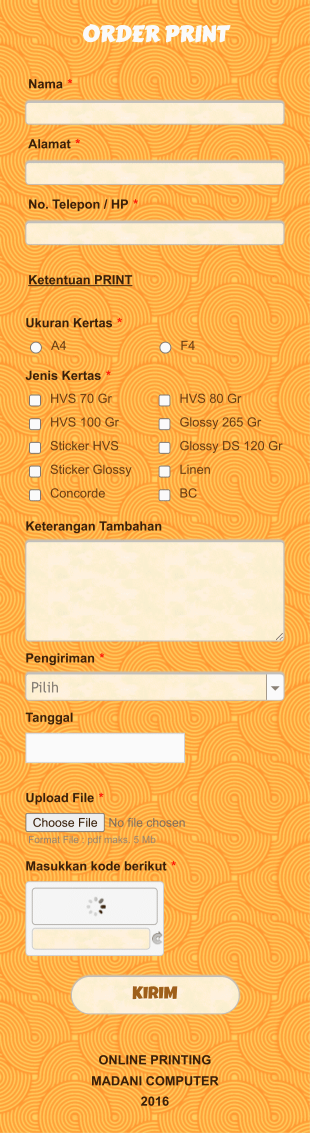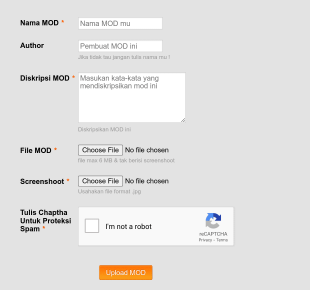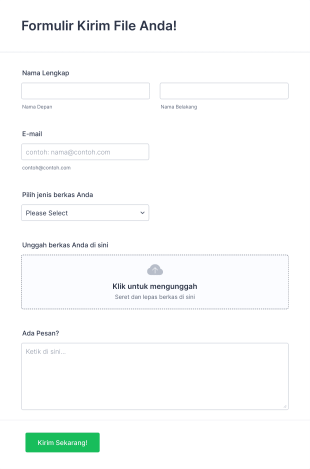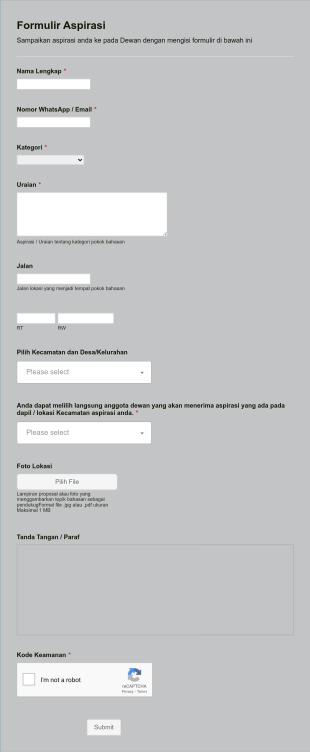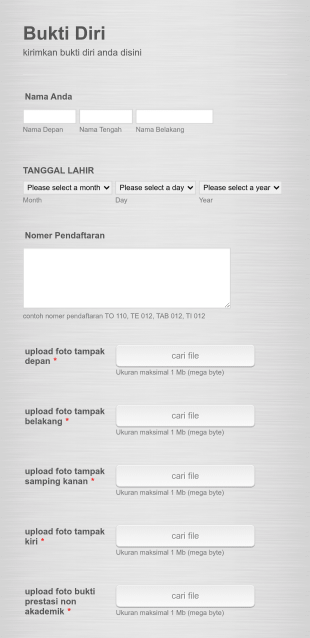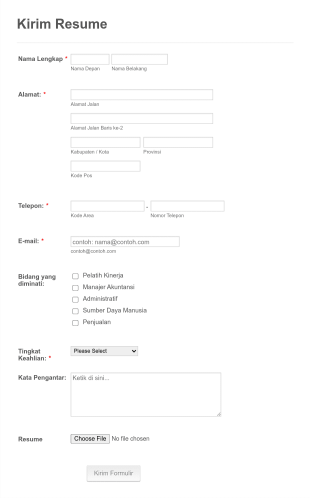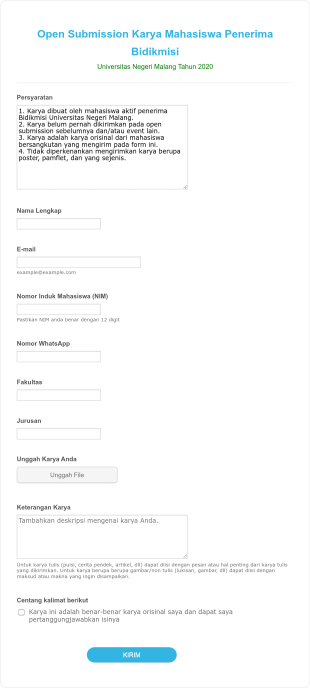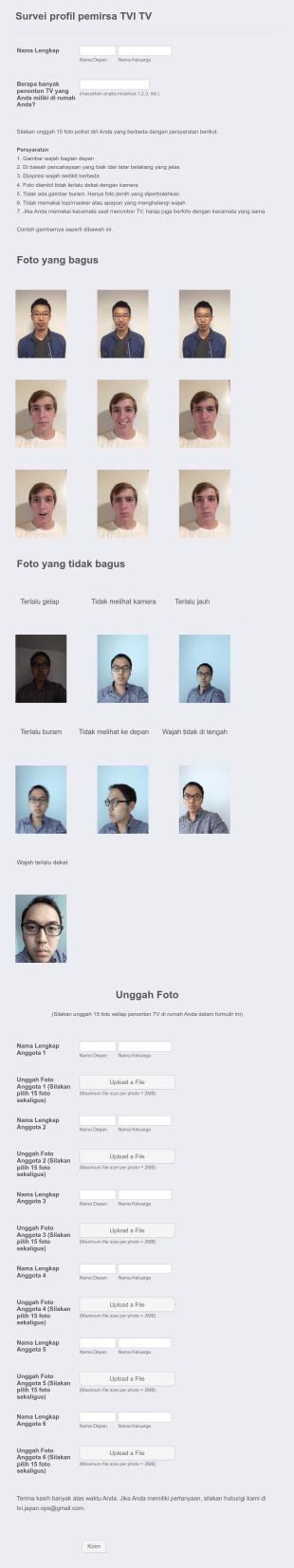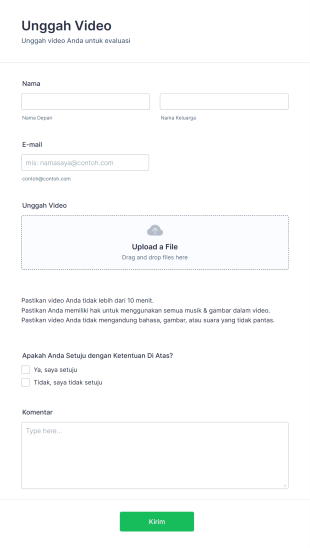Formulir Unggah File
Tentang Formulir Unggah File
File Upload Forms are specialized online forms designed to collect files, documents, images, or other digital assets directly from users. These forms are commonly used in scenarios where individuals or organizations need to gather supporting materials, such as job applications with resumes, event registrations with ID proofs, homework submissions, design requests, or client onboarding documents. The versatility of File Upload Forms makes them essential for businesses, educational institutions, creative agencies, HR departments, and service providers who require a secure and efficient way to receive files from clients, students, or collaborators.
With Jotform, users can easily create and customize File Upload Forms to fit their specific needs, thanks to its intuitive drag-and-drop Form Builder and a wide range of ready-to-use templates. Jotform’s platform allows you to add file upload fields, set file type and size restrictions, and integrate with cloud storage services for seamless file management. Submissions are automatically organized in Jotform Tables, making it simple to review, download, and manage uploaded files. Whether you’re collecting assignments, contracts, or creative assets, Jotform streamlines the process, ensuring data security and efficient workflow integration.
Use Cases of File Upload Forms
File Upload Forms serve a broad spectrum of industries and purposes, offering tailored solutions for various file collection needs. Here’s how they address different scenarios:
1. Kemungkinan Kasus Penggunaan:
- Job Applications: Collect resumes, cover letters, and portfolios from candidates.
- Event Registrations: Gather ID proofs, consent forms, or vaccination certificates.
- Client Onboarding: Receive signed contracts, business documents, or brand assets.
- Educational Assignments: Enable students to submit homework, essays, or project files.
- Creative Requests: Allow clients to upload design briefs, images, or reference materials.
- Customer Support: Collect screenshots, logs, or documents for troubleshooting.
2. Poin Pemecahan Masalah:
- Eliminates the need for email attachments, reducing clutter and risk of lost files.
- Centralizes file collection, making it easier to track and manage submissions.
- Ensures secure and organized storage of sensitive documents.
- Automates notifications and file routing to relevant team members.
3. Kemungkinan Pemilikan dan Penggunaan:
- HR professionals, recruiters, and hiring managers.
- Penyelenggara dan koordinator acara.
- Teachers, professors, and school administrators.
- Designers, marketing agencies, and freelancers.
- Customer support and IT teams.
4. Perbedaan Metode Penciptaan:
- Job Application Forms: Include fields for personal details, position applied for, and multiple file upload fields for resumes and portfolios.
- Assignment Submission Forms: Focus on student information, assignment details, and file upload with specific file type restrictions.
- Client Onboarding Forms: May require multiple file upload fields for contracts, brand guidelines, and legal documents, along with e-signature widgets.
- Support Request Forms: Combine file upload with detailed problem description fields and contact information.
In summary, File Upload Forms can be tailored to fit any scenario where digital files need to be collected, ensuring a smooth, secure, and organized process for both form owners and users.
How to Create a File Upload Form
Creating a File Upload Form with Jotform is a straightforward process that can be customized for a variety of use cases, such as job applications, assignment submissions, or client onboarding. Here’s a step-by-step guide to help you design an effective File Upload Form that meets your specific requirements:
1. Mulailah dengan Templat yang Tepat atau Formulir Kosong:
- Masuk ke akun Jotform Anda dan klik “Buat” dari halaman Ruang Kerja Saya.
- Choose “Form” and either start from scratch or select a relevant template from Jotform’s extensive library, such as a Job Application, Assignment Submission, or Client Onboarding form.
2. Pilih Tata Letak yang Sesuai:
- Decide between a Classic Form (all questions on one page) or a Card Form (one question per page) based on your audience and the complexity of the form.
3. Tambahkan Kolom Formulir Penting:
- Use the drag-and-drop Form Builder to add basic fields like Name, Email, and Contact Information.
- Insert one or more File Upload fields from the “Form Elements” menu. You can set restrictions on file types (e.g., PDF, DOCX, JPG) and maximum file size to ensure you receive the correct files.
For specific use cases:
- Job Applications: Add fields for position applied for, cover letter, and portfolio uploads.
- Assignment Submissions: Include fields for course name, assignment title, and student ID.
- Client Onboarding: Add multiple file upload fields for contracts, brand assets, and legal documents.
4. Sesuaikan Desain Formulir:
- Klik ikon rol cat untuk mengakses Desainer Formulir.
- Adjust colors, fonts, and layout to match your branding or the context of the form.
- Apply a professional theme or create a custom look for a seamless user experience.
5. Set Up Email Notifications and Integrations:
- In the Settings menu, configure email notifications to alert you when a new file is uploaded.
- Set up autoresponder emails to confirm receipt to the user.
- Integrate with cloud storage services like Google Drive, Dropbox, or OneDrive for automatic file backup and organization.
6. Publikasikan dan Bagikan Formulir Anda:
- Click on the Publish tab to copy the form link or embed it on your website.
- Share the form via email, social media, or direct link to reach your intended audience.
7. Uji dan Kelola Tanggapan:
- Use the Preview feature to test the form and ensure file uploads work as expected.
- Monitor submissions in Jotform Tables, where you can view, download, or organize uploaded files efficiently.
By following these steps, you can create a File Upload Form tailored to your specific scenario, ensuring a secure, organized, and user-friendly file collection process. Jotform’s no-code builder, customizable templates, and robust integrations make it easy to adapt your form for any use case, from HR and education to creative services and customer support.
Tanya Jawab
1. What is a File Upload Form?
A File Upload Form is an online form that allows users to submit files, such as documents, images, or videos, directly through the form interface.
2. Why are File Upload Forms important?
They streamline the process of collecting files, reduce email clutter, and ensure all submissions are organized and securely stored in one place.
3. What information can be collected with a File Upload Form?
In addition to files, these forms can collect personal details, project information, comments, and any other data relevant to the submission.
4. Are there different types of File Upload Forms?
Yes, they can be tailored for job applications, assignment submissions, event registrations, client onboarding, support requests, and more, each with unique fields and requirements.
5. How secure are File Upload Forms for sensitive documents?
Jotform uses secure SSL encryption and offers additional privacy settings to protect uploaded files and sensitive information.
6. Can I limit the types and sizes of files users can upload?
Yes, you can specify allowed file types (e.g., PDF, JPG) and set maximum file size limits to ensure you receive the correct files.
7. Who typically uses File Upload Forms?
HR professionals, educators, event organizers, designers, customer support teams, and anyone needing to collect files from clients, students, or collaborators.
8. What happens to the files after they are uploaded?
Files are securely stored in your Jotform account, can be organized in Jotform Tables, and may be automatically sent to integrated cloud storage services for easy access and management.