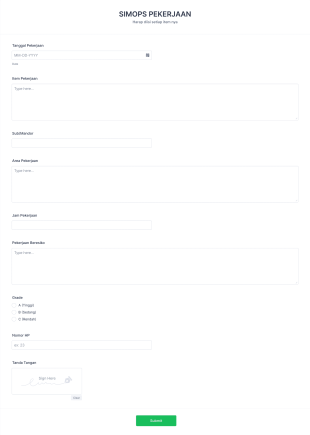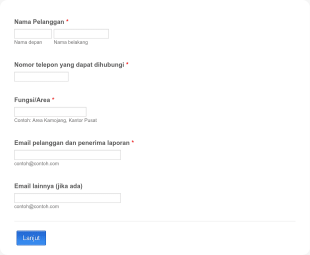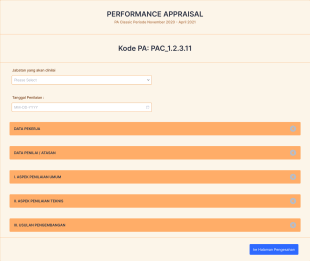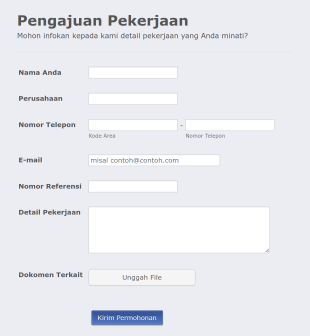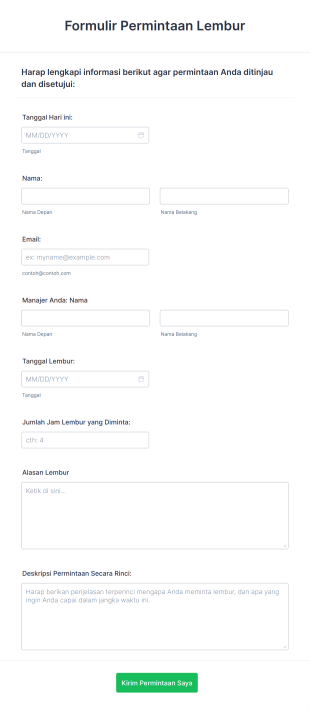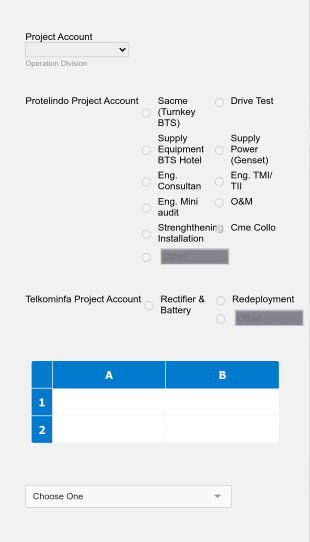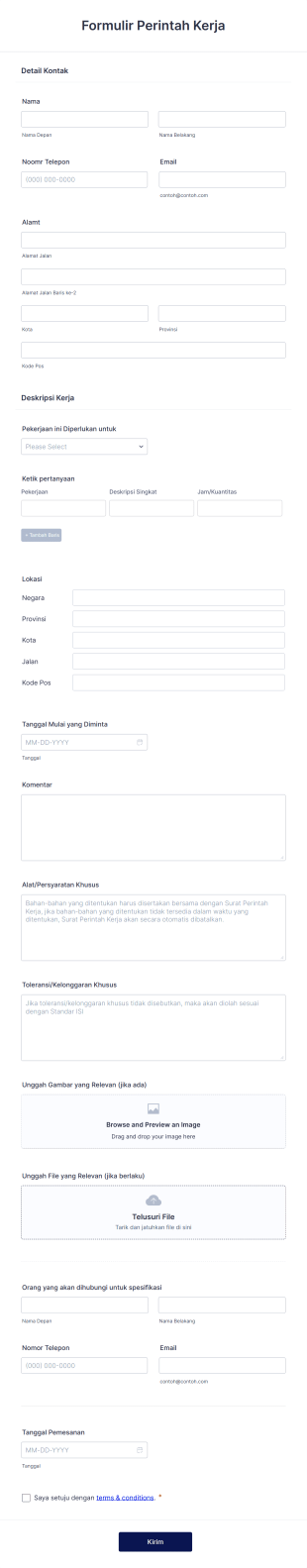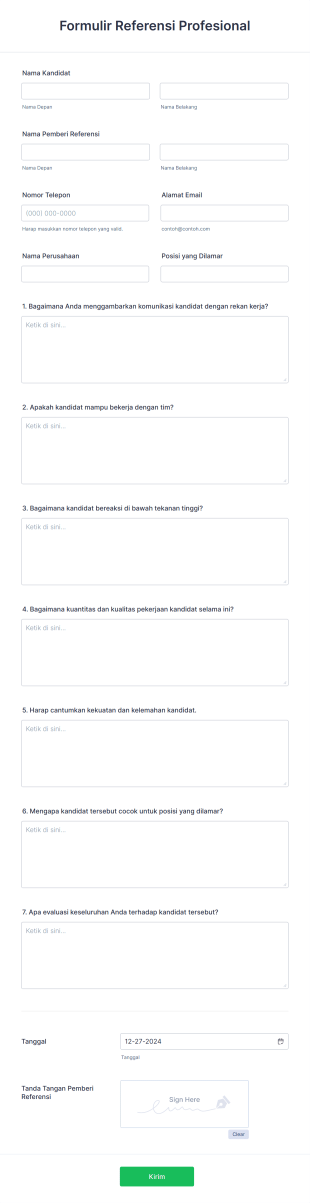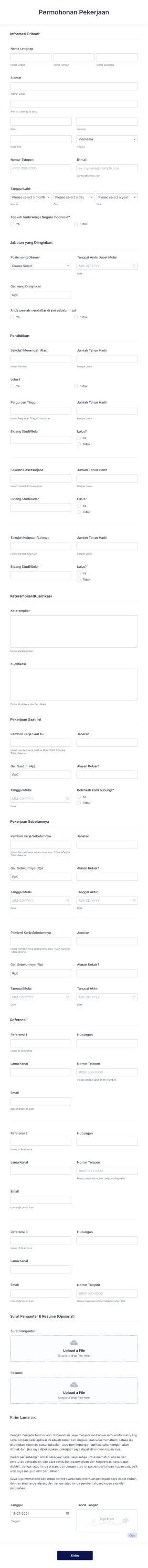Formulir Permintaan Pekerjaan
Tentang Formulir Permintaan Pekerjaan
Work request forms are essential tools used by organizations to streamline the process of requesting, tracking, and managing work-related tasks or services. These forms serve as a standardized method for employees, clients, or stakeholders to submit requests for maintenance, IT support, facility repairs, project tasks, equipment needs, or any other service that requires attention from a specific department. By capturing all necessary details upfront, work request forms help ensure that requests are clear, actionable, and prioritized appropriately, reducing miscommunication and delays. Common use cases include internal maintenance requests, IT service tickets, project task assignments, and resource allocation requests.
With Jotform, creating and managing work request forms becomes effortless and highly customizable. Leveraging Jotform’s no-code, drag-and-drop Form Builder, users can quickly design forms tailored to their organization’s unique workflows. Jotform’s extensive library of templates, advanced widgets, and integration options allow users to automate notifications, collect supporting documents, and route requests to the right teams. All submissions are securely stored and easily accessible in Jotform Tables, making it simple to track progress, manage workloads, and analyze trends for continuous improvement.
Use Cases of Work Request Forms
Work request forms can be adapted to a wide range of organizational needs, each with its own set of requirements and stakeholders. Here’s how they address different scenarios:
1. Kemungkinan Kasus Penggunaan:
- Maintenance requests for facilities or equipment repairs
- IT support tickets for technical issues or software installations
- Project task assignments and resource allocation
- Office supply or equipment requisitions
- Cleaning or janitorial service requests
- Event setup or logistics support
- HR service requests (e.g., onboarding, payroll changes)
2. Poin Pemecahan Masalah:
- Centralizes and standardizes the intake of requests, reducing confusion
- Ensures all necessary information is collected upfront, minimizing back-and-forth communication
- Enables prioritization and tracking of requests for timely resolution
- Improves accountability and transparency within teams
3. Kemungkinan Pemilikan dan Penggunaan:
- Facility managers, IT departments, HR teams, project managers, administrative staff
- Employees, students, tenants, or clients submitting requests
4. Perbedaan Metode Penciptaan:
- Maintenance forms may include fields for location, urgency, and asset details
- IT request forms might require device type, error descriptions, and screenshots
- Project task forms could ask for deadlines, project codes, and task descriptions
- Supply requisition forms may need item lists, quantities, and budget codes
In summary, work request forms are versatile and can be tailored to fit any department or workflow, ensuring efficient service delivery and improved organizational productivity.
How to Create a Work Request Form
Creating a work request form with Jotform is a straightforward process that can be customized to fit any use case, from maintenance requests to IT support tickets. Here’s a step-by-step guide to help you design an effective work request form that streamlines your organization’s workflow:
1. Tentukan Kasus Penggunaan dan Persyaratan Anda
- Identify the type of work requests you need to manage (e.g., maintenance, IT, HR, project tasks).
- List the information you need to collect for each request, such as requester details, description of the issue or task, location, urgency, and any supporting documents.
2. Mulai Membuat Formulir Anda
- Log in to your Jotform account and click “Create” on your My Workspace page.
- Choose to start from scratch or select a relevant template from Jotform’s extensive library of work request forms.
- Pilih tata letak yang Anda inginkan: Formulir Klasik (semua pertanyaan pada satu halaman) atau Formulir Kartu (satu pertanyaan per halaman).
3. Tambahkan dan Sesuaikan Kolom Formulir
- Gunakan Pembuat Formulir seret-dan-lepas untuk menambahkan kolom penting:
- Requester name and contact information
- Department or location
- Type of request (dropdown or multiple choice)
- Detailed description of the issue or task
- Priority or urgency level
- File upload for photos, screenshots, or documents
- Date and time fields for scheduling
- Customize field labels, add tooltips, and set required fields to ensure complete submissions.
4. Enhance Functionality with Widgets and Integrations
- Add widgets for e-signatures, progress bars, or conditional logic to show/hide fields based on user input.
- Integrate with email, project management tools, or ticketing systems to automate notifications and task assignments.
- Set up autoresponder emails to confirm receipt of requests and notify relevant team members.
5. Design and Brand Your Form
- Use the Form Designer to match your organization’s branding by adjusting colors, fonts, and adding your logo.
- Apply a professional theme or customize the layout for a user-friendly experience.
6. Set Up Workflow and Notifications
- Configure email notifications for both requesters and internal teams.
- Use conditional logic to route requests to the appropriate department based on the type of request.
7. Publikasikan dan Bagikan:
- Click “Publish” to generate a shareable link or embed the form on your intranet, website, or internal portal.
- Distribute the form via email or share it directly with your team.
8. Manage and Track Requests
- Monitor submissions in Jotform Tables, filter by status or priority, and assign tasks to team members.
- Use advanced search and filtering to manage large volumes of requests efficiently.
By following these steps, you can create a tailored work request form that captures all necessary information, automates communication, and streamlines your organization’s service delivery process.
Tanya Jawab
1. What is a work request form?
A work request form is a standardized document used to submit, track, and manage requests for services, repairs, or tasks within an organization.
2. Why are work request forms important?
They help centralize and organize incoming requests, ensuring that all necessary information is collected and tasks are addressed efficiently.
3. What information should be included in a work request form?
Typical fields include requester details, description of the issue or task, location, urgency, supporting documents, and preferred completion date.
4. Are there different types of work request forms?
Yes, work request forms can be tailored for maintenance, IT support, HR services, project tasks, supply requisitions, and more.
5. Who typically uses work request forms?
Employees, facility managers, IT staff, HR teams, project managers, and administrative personnel commonly use these forms.
6. How do work request forms improve workflow?
They standardize the intake process, reduce miscommunication, enable prioritization, and provide a clear record of all requests.
7. Can work request forms be used for external clients or only internal teams?
They can be used for both internal and external stakeholders, depending on the organization’s needs.
8. Are work request forms secure and private?
When created with platforms like Jotform, submissions are securely stored, and access can be restricted to authorized personnel to ensure privacy and data protection.