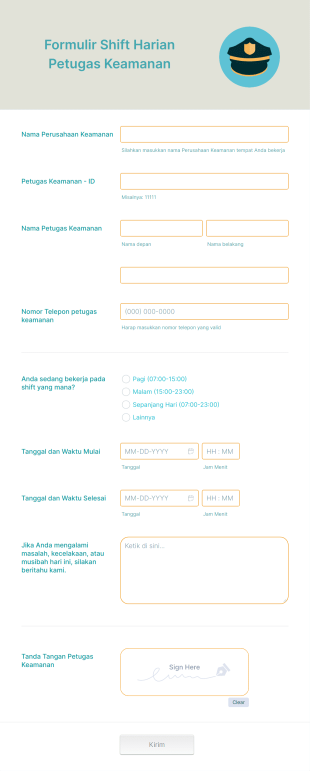Formulir Pelacakan Waktu
Tentang Formulir Pelacakan Waktu
Time Tracking Forms are specialized digital tools designed to help individuals and organizations monitor and record the amount of time spent on various tasks, projects, or activities. These forms are commonly used in workplaces to track employee hours, manage project timelines, monitor billable hours for clients, or even log volunteer or student participation. Time tracking forms can be tailored for a wide range of scenarios, from simple daily timesheets to more complex project-based tracking, making them essential for businesses, freelancers, educators, and nonprofit organizations seeking to improve productivity, accountability, and transparency.
With Jotform, users can easily create, customize, and deploy time tracking forms without any coding knowledge. Leveraging Jotform’s intuitive drag-and-drop Form Builder, users can add fields for start and end times, project names, descriptions, and approval signatures. Jotform’s integration capabilities allow for seamless data collection, storage, and analysis, while features like conditional logic, automated notifications, and real-time submission tracking streamline the entire process. Whether you need a basic timesheet or a comprehensive project time log, Jotform empowers you to design forms that fit your workflow and ensure accurate, organized time management.
Use Cases of Time Tracking Forms
Time Tracking Forms serve a variety of purposes across different industries and organizational needs. Their flexibility allows them to address specific challenges related to time management, accountability, and reporting. Here’s how they can be used, who might use them, and how their structure can differ:
1. Kemungkinan Kasus Penggunaan:
- Employee timesheets for payroll and attendance
- Project-based time logs for client billing or internal tracking
- Volunteer hour tracking for nonprofits and community organizations
- Student activity logs for educational programs
- Freelance or contractor work hour submissions
- Remote work monitoring and productivity analysis
2. Poin Pemecahan Masalah:
- Ensures accurate and transparent recording of hours worked
- Simplifies payroll and billing processes
- Helps identify inefficiencies and optimize resource allocation
- Provides documentation for compliance and reporting
- Facilitates remote and flexible work arrangements
3. Kemungkinan Pemilikan dan Penggunaan:
- HR managers and payroll administrators
- Project managers and team leads
- Pekerja lepas dan konsultan
- Nonprofit coordinators and volunteer managers
- Educators and program supervisors
4. Perbedaan Metode Penciptaan:
- Employee Timesheets: May include fields for employee ID, department, daily in/out times, total hours, and supervisor approval.
- Project Time Logs: Focus on project names, task descriptions, time spent per task, and client or project manager sign-off.
- Volunteer Tracking: Might require event names, volunteer roles, hours contributed, and coordinator verification.
- Student Logs: Could include course or activity names, time spent, and teacher feedback.
- Freelancer Submissions: Often need client/project details, hourly rates, and invoice generation options.
In summary, the content and structure of a Time Tracking Form should be tailored to its specific use case, ensuring that all necessary information is captured efficiently and accurately.
How to Create a Time Tracking Form
Creating a Time Tracking Form with Jotform is a straightforward process that can be customized to fit a variety of scenarios, from employee timesheets to project-based logs or volunteer hour tracking. Here’s a step-by-step guide to help you design an effective time tracking form that meets your unique needs:
1. Mulailah dengan Templat yang Tepat atau Formulir Kosong:
- Kunjungi dasbor Jotform Anda dan klik “Buat.”
- Choose to start from scratch or select from Jotform’s library of time tracking templates, such as employee timesheets, project logs, or volunteer hour forms.
2. Pilih Tata Letak yang Sesuai:
- Decide between a Classic Form (all questions on one page) for quick data entry, or a Card Form (one question per page) for a guided experience.
3. Tambahkan Kolom Formulir Penting:
- Gunakan Pembuat Formulir seret-dan-lepas untuk menyertakan kolom seperti:
- Nama dan informasi kontak
- Date and time pickers for start and end times
- Dropdowns or text fields for project/task names
- Numeric fields for total hours worked
- Signature fields for approvals
- Additional notes or comments sections
4. Sesuaikan dengan Kasus Penggunaan Anda:
- For employee timesheets, add fields for department, supervisor, and overtime.
- For project logs, include client or project codes, task descriptions, and billable status.
- For volunteer tracking, add event names, roles, and verification checkboxes.
5. Enhance Functionality with Widgets and Integrations:
- Use widgets like time trackers, calculation fields, or file uploads for supporting documents.
- Integrate with payment gateways if you need to collect fees or process reimbursements.
- Connect with tools like Google Sheets, Slack, or project management platforms for seamless data flow.
6. Apply Branding and Design Customizations:
- Klik ikon rol cat untuk mengakses Desainer Formulir.
- Sesuaikan warna, font, dan tata letak agar sesuai dengan merek organisasi Anda.
- Tambahkan logo Anda dan sesuaikan URL formulir untuk sentuhan profesional.
7. Set Up Email Notifications and Approvals:
- Configure automatic notifications for form submissions to relevant managers or HR personnel.
- Set up autoresponders to confirm receipt to the person submitting the form.
- Use conditional logic to route submissions for approval based on department or project.
8. Publikasikan dan Bagikan Formulir Anda:
- Klik “Publikasi” untuk membuat tautan yang dapat dibagikan.
- Distribute via email, embed on your website, or share through internal communication channels.
9. Test and Monitor Submissions:
- Gunakan fitur Pratinjau untuk menguji fungsionalitas formulir Anda.
- Monitor submissions in Jotform Tables, where you can filter, search, and export data for payroll, billing, or reporting.
By following these steps, you can create a tailored Time Tracking Form that streamlines data collection, improves accuracy, and supports your organization’s time management goals.
Tanya Jawab
1. What is a Time Tracking Form?
A Time Tracking Form is a digital tool used to record the amount of time individuals spend on specific tasks, projects, or activities. It helps organizations and individuals monitor productivity, manage payroll, and ensure accurate reporting.
2. Why are Time Tracking Forms important for businesses?
Time Tracking Forms provide transparency and accountability, making it easier to manage employee hours, bill clients accurately, and optimize resource allocation. They also support compliance with labor regulations.
3. What information is typically included in a Time Tracking Form?
Common fields include the individual’s name, date, start and end times, total hours worked, project or task details, and approval signatures. Additional fields may be added based on specific use cases.
4. Are there different types of Time Tracking Forms?
Yes, there are various types, such as employee timesheets, project time logs, volunteer hour trackers, and student activity logs. Each type is tailored to its specific context and requirements.
5. Who can use Time Tracking Forms?
Time Tracking Forms are used by HR managers, project managers, freelancers, educators, nonprofit coordinators, and anyone needing to monitor and report time spent on activities.
6. How do Time Tracking Forms help with remote work?
They enable remote employees or freelancers to log their hours and activities from anywhere, ensuring accurate tracking and facilitating communication with supervisors or clients.
7. Is the data collected through Time Tracking Forms secure and private?
When using platforms like Jotform, data is stored securely with encryption and privacy controls. Access can be restricted to authorized personnel, ensuring confidentiality.
8. Can Time Tracking Forms be customized for different industries?
Absolutely. Time Tracking Forms can be tailored with specific fields, branding, and workflows to suit the unique needs of various industries, from healthcare and education to consulting and nonprofit sectors.