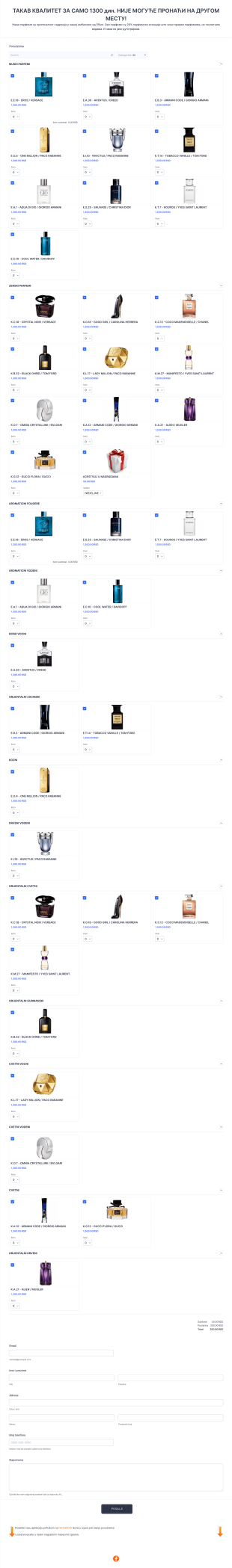Обрасци за поручивање
About Обрасци за поручивање
Purchase order forms are essential business documents used to formally request goods or services from a supplier. They serve as a written agreement between a buyer and a vendor, outlining the specific items, quantities, prices, and terms of purchase. These forms help organizations manage procurement processes, track orders, and maintain accurate records for accounting and inventory purposes. Purchase order forms are widely used by businesses of all sizes, educational institutions, non-profits, and government agencies to streamline purchasing, prevent unauthorized spending, and ensure clear communication with suppliers.
With Jotform, creating and managing purchase order forms becomes effortless and highly customizable. Jotform’s no-code Form Builder allows users to design professional purchase order forms tailored to their unique needs, whether for internal requisitions, vendor orders, or recurring supply requests. Users can easily add product lists, integrate payment gateways, set up approval workflows, and automate notifications. All submissions are securely stored and organized in Jotform Tables, making it simple to track orders, manage budgets, and collaborate with team members. By leveraging Jotform’s robust features, organizations can optimize their procurement process and reduce manual paperwork.
Use Cases of Purchase Order Forms
Purchase order forms can be adapted to a variety of business scenarios, each with its own requirements and benefits. Here’s how they address different needs and how their structure may vary:
1. Possible Use Cases:
- Internal Purchase Requests: Employees submit requests for office supplies, equipment, or services, which are then reviewed and approved by management.
- Vendor Orders: Businesses place formal orders with external suppliers for inventory, raw materials, or products for resale.
- Recurring Purchases: Organizations automate regular orders for consumables or maintenance services.
- Project-Based Procurement: Teams request materials or services specific to a project, ensuring budget tracking and accountability.
- Nonprofit or Educational Grants: Schools or nonprofits document purchases made with grant funds for compliance and reporting.
2. Problem Solving Points:
- Prevents unauthorized or duplicate purchases.
- Ensures clear communication of order details.
- Facilitates budget tracking and approval workflows.
- Provides an audit trail for financial and inventory management.
3. Possible Owners and Users:
- Procurement managers, finance teams, department heads, project managers, school administrators, and nonprofit coordinators.
4. Differences of Creation Methods:
- Internal Requests: May include fields for employee name, department, justification, and supervisor approval.
- Vendor Orders: Focus on supplier details, itemized product lists, shipping information, and payment terms.
- Recurring Orders: Include scheduling options and repeat order settings.
- Project-Based Forms: Add project codes, budget allocations, and milestone tracking.
In summary, purchase order forms can be tailored to fit a wide range of procurement scenarios, with content and fields adjusted to meet the specific needs of each use case.
How to Create a Purchase Order Form
Creating a purchase order form with Jotform is a straightforward process that can be customized for any procurement scenario, from simple office supply requests to complex vendor orders. Here’s a step-by-step guide to building an effective purchase order form using Jotform’s intuitive tools:
1. Start Your Form:
- Log in to your Jotform account and click “Create” on your My Workspace page.
- Choose “Form” and decide whether to start from scratch or use one of Jotform’s purchase order form templates.
- Select your preferred layout: Classic (all questions on one page) or Card (one question per page).
2. Add Essential Fields:
- Click the “Add Element” menu to drag and drop fields such as:
- Requester’s name and contact information
- Department or project code
- Supplier/vendor details
- Itemized product or service list (with quantity, description, unit price, and total)
- Delivery address and preferred delivery date
- Payment method or terms
- Approval signature or checkbox
3. Customize for Your Use Case:
- For internal requests, add fields for supervisor approval and justification.
- For vendor orders, include supplier contact fields and shipping instructions.
- For recurring orders, add scheduling options or frequency selectors.
- For project-based forms, include project codes and budget allocation fields.
4. Enhance Functionality:
- Integrate with payment gateways if you need to process payments directly.
- Use conditional logic to show or hide fields based on user responses (e.g., only display budget fields for project-based orders).
- Add widgets for file uploads (e.g., attach quotes or invoices) or e-signatures for approvals.
5. Design and Branding:
- Click the Paint Roller icon to open the Form Designer.
- Customize colors, fonts, and add your organization’s logo to match your brand identity.
6. Set Up Notifications and Approvals:
- In the Settings menu, configure email notifications to alert procurement teams or supervisors of new submissions.
- Set up autoresponder emails to confirm receipt to the requester.
- Use Jotform’s approval workflow features to route forms for multi-level sign-off if needed.
7. Publish and Share:
- Click “Publish” to copy the form link or embed it on your intranet or website.
- Share the form with employees, vendors, or project teams as needed.
8. Manage and Track Submissions:
- All responses are automatically stored in Jotform Tables, where you can filter, search, and export data for reporting or integration with other business tools.
By following these steps, you can create a purchase order form that streamlines your procurement process, reduces errors, and ensures accountability across your organization.
Често Постављана Питања
1. What is a purchase order form?
A purchase order form is a document used by organizations to formally request goods or services from a supplier, specifying details like items, quantities, prices, and delivery terms.
2. Why are purchase order forms important in business?
They help standardize the procurement process, prevent unauthorized purchases, ensure accurate record-keeping, and provide a clear agreement between buyers and suppliers.
3. What information should be included in a purchase order form?
Key details include requester and supplier information, item descriptions, quantities, unit prices, total cost, delivery address, payment terms, and approval signatures.
4. Are there different types of purchase order forms?
Yes, forms can vary based on use case, such as internal purchase requests, vendor orders, recurring purchases, or project-based procurement.
5. Who typically uses purchase order forms?
Procurement managers, finance teams, department heads, project managers, school administrators, and nonprofit coordinators commonly use these forms.
6. How do purchase order forms help with budget management?
They provide a documented trail of all purchases, making it easier to track spending, allocate budgets, and prevent overspending.
7. Can purchase order forms be used for digital and physical goods?
Absolutely. They are suitable for ordering both tangible products and intangible services or software.
8. Are purchase order forms secure and private?
When created and managed with platforms like Jotform, purchase order forms are protected with robust security measures, including data encryption and access controls, to ensure privacy and compliance.