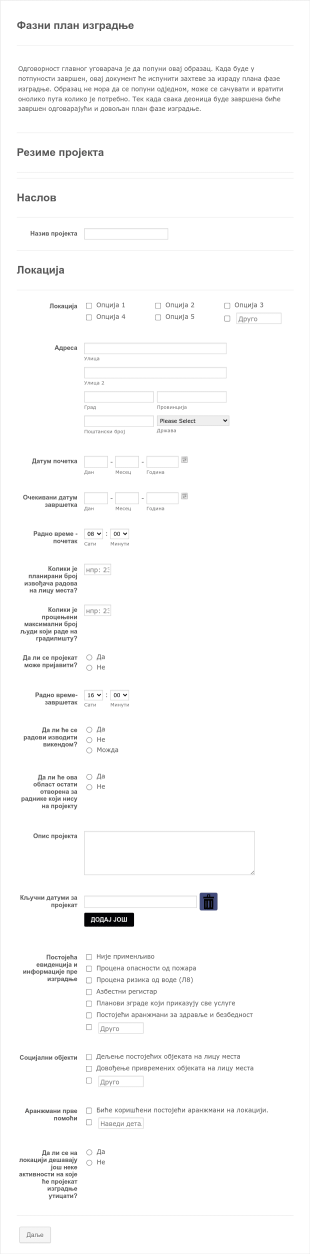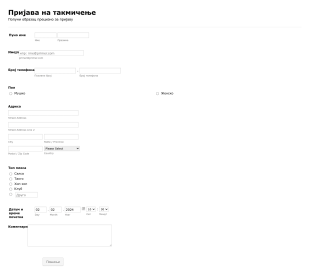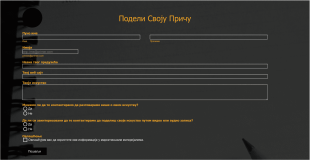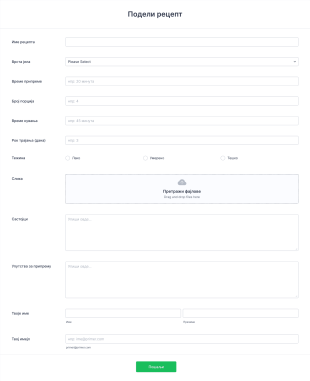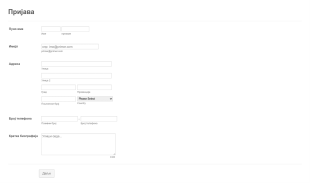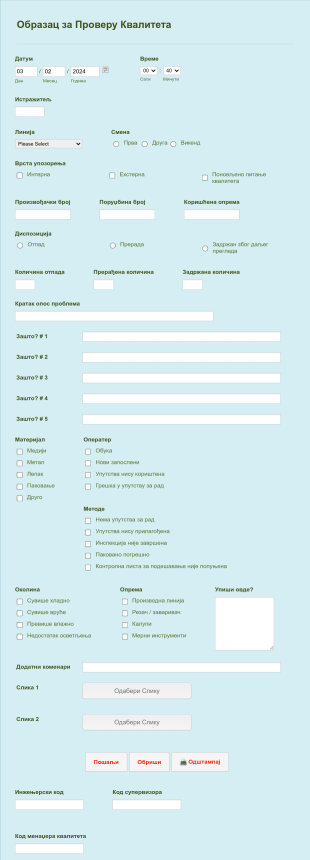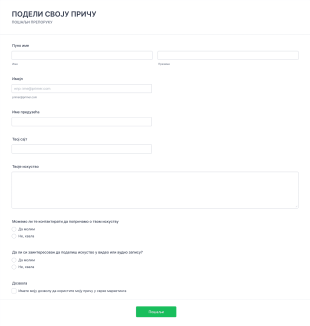Обрасци за садржај
About Обрасци за садржај
Content Forms are specialized online forms designed to facilitate the collection, submission, and management of various types of content. These forms are commonly used for gathering articles, blog posts, creative writing, multimedia files, user-generated content, feedback, and editorial submissions. Organizations, publishers, marketing teams, and educators often rely on Content Forms to streamline the process of receiving and organizing content from contributors, freelancers, or the public. Whether you’re running a magazine, managing a content marketing campaign, or collecting student assignments, Content Forms help ensure that submissions are structured, complete, and easy to review.
With Jotform, users can quickly create and customize Content Forms to fit their unique needs. Jotform’s intuitive drag-and-drop Form Builder allows you to add fields for text, file uploads, images, and more, making it easy to collect a wide range of content types. You can also set up conditional logic, integrate with cloud storage or project management tools, and automate notifications to streamline your workflow. By leveraging Jotform’s no-code platform, anyone can build professional Content Forms in minutes, ensuring efficient data collection and seamless collaboration.
Use Cases of Content Forms
Content Forms are versatile tools that can be adapted to a variety of scenarios, each with its own requirements and benefits. Here’s how they can be used, who might use them, and how their structure can differ:
1. Possible Use Cases:
- Editorial submissions for magazines, blogs, or news sites
- Collecting guest posts or user-generated content for websites
- Gathering creative writing, poetry, or artwork for contests or publications
- Submitting marketing materials, case studies, or testimonials
- Collecting assignments or projects in educational settings
- Receiving feedback, reviews, or suggestions from customers or readers
2. Problem Solving Points:
- Streamlines the intake and review process for content submissions
- Ensures all required information and files are provided in a structured format
- Reduces email clutter and manual tracking of submissions
- Facilitates collaboration between contributors and editors
3. Possible Owners and Users:
- Editors, content managers, and publishers
- Marketing and communications teams
- Teachers and educational administrators
- Website owners and community managers
- Contest organizers and event coordinators
4. Differences of Creation Methods:
- Editorial submission forms may require fields for author bio, article title, and file uploads
- Creative contest forms might include multimedia upload options and consent checkboxes
- Feedback or testimonial forms may focus on text fields and rating scales
- Educational assignment forms could include deadline fields and plagiarism declarations
In summary, Content Forms can be tailored to fit a wide range of content collection needs, with customizable fields and workflows to suit each specific use case.
How to Create a Content Form
Creating a Content Form with Jotform is a straightforward process that can be adapted to suit various scenarios, such as editorial submissions, creative contests, or educational assignments. Here’s a step-by-step guide to help you design an effective Content Form that meets your needs:
1. Define Your Purpose and Requirements:
- Identify the type of content you want to collect (e.g., articles, images, videos, feedback).
- Determine the essential information you need from contributors (e.g., name, contact details, content title, file uploads, consent).
2. Start Building Your Form:
- Log in to your Jotform account and click “Create” on your My Workspace page.
- Choose to start from scratch or select a relevant template from Jotform’s library of over 10,000 forms.
- Select your preferred layout: Classic Form (all questions on one page) or Card Form (one question per page).
3. Add and Customize Form Elements:
- Use the drag-and-drop Form Builder to add fields such as:
- Name and contact information
- Content title or subject
- Long text fields for written submissions
- File upload fields for documents, images, or videos
- Dropdowns or checkboxes for content categories or consent agreements
- Date pickers for submission deadlines
- Customize field labels and instructions to guide contributors.
4. Enhance Functionality with Widgets and Integrations:
- Add widgets for e-signatures, progress bars, or rich text editing.
- Integrate with cloud storage (e.g., Google Drive, Dropbox) to automatically save submissions.
- Connect with project management tools or email marketing platforms for seamless workflow integration.
5. Personalize the Design:
- Click the Paint Roller icon to open the Form Designer.
- Adjust colors, fonts, and themes to match your brand or publication style.
- Add your organization’s logo for a professional touch.
6. Set Up Notifications and Automations:
- Configure email notifications to alert editors or managers when new content is submitted.
- Set up autoresponder emails to acknowledge receipt and provide next steps to contributors.
7. Publish and Share Your Form:
- Click “Publish” and copy the form link to share via email, social media, or embed on your website.
- Adjust privacy settings to control who can access and submit content.
8. Test and Manage Submissions:
- Preview your form and submit a test entry to ensure everything works as intended.
- Monitor and organize submissions in Jotform Tables, using filters and search to manage large volumes of content.
By following these steps, you can create a tailored Content Form that streamlines the submission process, ensures you receive all necessary information, and enhances collaboration between contributors and your team.
Често Постављана Питања
1. What is a Content Form?
A Content Form is an online form designed to collect various types of content, such as articles, images, videos, or feedback, from contributors or users in a structured and organized manner.
2. Why are Content Forms important for organizations?
Content Forms help organizations streamline the process of collecting, reviewing, and managing submissions, reducing manual work and ensuring all required information is gathered efficiently.
3. What information should be included in a Content Form?
Typical fields include contributor name, contact details, content title, submission text or file uploads, category selection, and consent or copyright agreements.
4. Are there different types of Content Forms?
Yes, Content Forms can be tailored for editorial submissions, creative contests, user-generated content, feedback collection, educational assignments, and more, each with unique fields and requirements.
5. Who can use Content Forms?
Editors, publishers, marketing teams, educators, website owners, and event organizers can all benefit from using Content Forms to manage content submissions.
6. How do Content Forms help with privacy and copyright concerns?
Content Forms can include consent checkboxes, copyright declarations, and privacy policy links to ensure contributors understand how their content will be used and stored.
7. Can Content Forms handle multimedia submissions?
Yes, Content Forms can include file upload fields for images, videos, audio files, and documents, making them suitable for a wide range of content types.
8. What are the benefits of using an online Content Form over email submissions?
Online Content Forms provide structure, automate data collection, reduce email clutter, and make it easier to organize, search, and review submissions in one centralized location.
Ови шаблони су само предложени обрасци. Пре употребе овог или било ког обрасца као уговора или другог правног документа, консултуј се са адвокатом да будеш сигуран да испуњава законске потребе или твоју ситуацију. Немој користити овај образац за слање правног захтева Jotform-у.