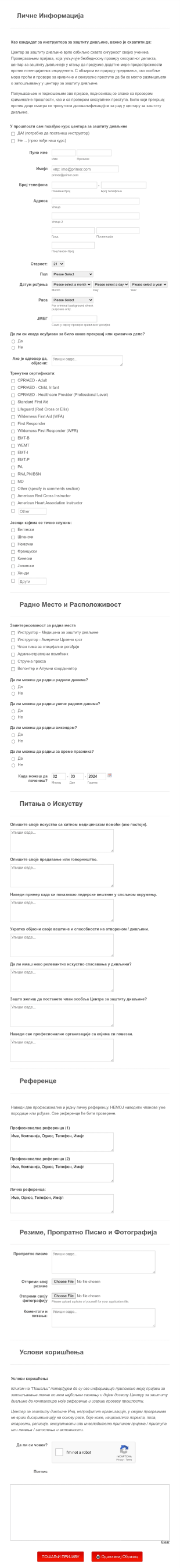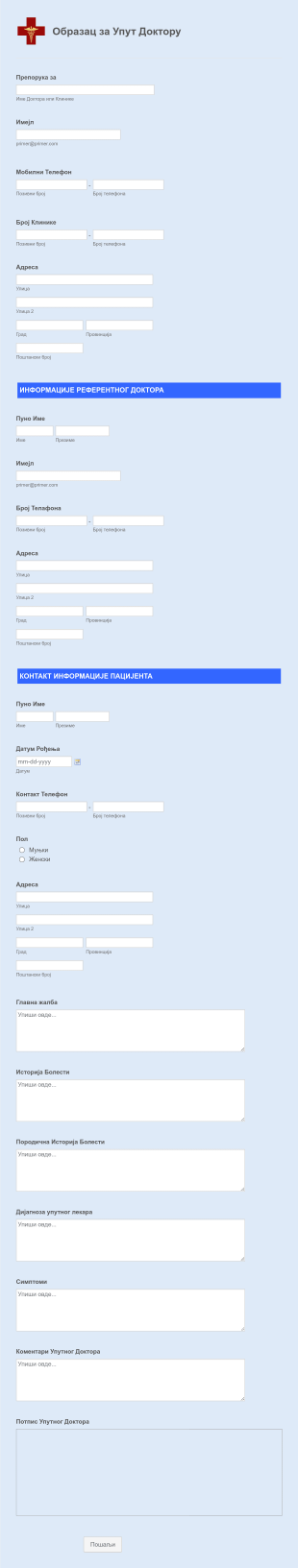Обрасци за медицинску примену
About Обрасци за медицинску примену
Medical application forms are essential tools used by healthcare providers, clinics, hospitals, and medical organizations to collect vital information from patients, staff, or applicants. These forms streamline the intake process for new patients, facilitate job applications for medical staff, manage volunteer sign-ups, and support various administrative needs within the healthcare sector. Medical application forms can be used for patient registration, appointment requests, insurance verification, medical history collection, staff onboarding, and more. By standardizing the way information is gathered, these forms help ensure accuracy, compliance, and efficiency in medical workflows.
With Jotform, creating and managing medical application forms becomes effortless and highly customizable. Jotform’s no-code Form Builder allows users to design forms tailored to their specific needs, whether for patient intake, staff recruitment, or volunteer applications. The drag-and-drop interface, combined with a vast library of templates and integrations, enables healthcare professionals to quickly build secure, HIPAA-compliant forms. Submissions are automatically organized and stored, making it easy to access, review, and manage data. Jotform’s advanced features, such as conditional logic, payment integrations, and automated notifications, further enhance the efficiency and reliability of medical application processes.
Use Cases of Medical Application Forms
Medical application forms serve a wide range of purposes in healthcare settings, addressing various administrative and clinical needs. The versatility of these forms allows different users to solve specific problems efficiently. Here’s how they can be utilized:
- Patient Registration: Streamlines the onboarding process by collecting personal details, medical history, insurance information, and consent forms before appointments.
- Staff and Physician Applications: Enables hospitals and clinics to gather credentials, work history, certifications, and references from job applicants in a standardized format.
- Volunteer Applications: Assists organizations in recruiting volunteers by collecting background information, availability, and relevant experience.
- Special Program Enrollments: Used for enrolling patients in clinical trials, wellness programs, or vaccination drives, capturing eligibility and consent.
- Insurance and Billing Applications: Facilitates the collection of insurance details and billing information to ensure smooth claims processing.
Problem Solving Points:
- Reduces paperwork and manual data entry errors.
- Ensures compliance with healthcare regulations.
- Improves data accuracy and accessibility.
- Enhances patient and staff experience by minimizing wait times.
Possible Owners and Users:
- Hospitals, clinics, and private practices.
- Human resources departments in healthcare organizations.
- Nonprofit organizations and community health programs.
- Medical research institutions.
Differences of Creation Methods:
- Patient Forms: Focus on personal, medical, and insurance information, often requiring e-signatures and consent checkboxes.
- Staff Applications: Emphasize professional qualifications, licenses, and references.
- Volunteer Forms: Include availability, background checks, and emergency contact details.
- Program Enrollments: Require eligibility screening questions and specific consent fields.
In summary, medical application forms can be tailored to fit a variety of healthcare scenarios, ensuring that each use case captures the necessary information efficiently and securely.
How to Create a Medical Application Form
Creating a medical application form with Jotform is a straightforward process that can be customized to fit any healthcare scenario, from patient intake to staff recruitment. Here’s a step-by-step guide to help you design an effective form that meets your specific needs:
1. Define Your Use Case and Requirements:
- Identify the purpose of your form (e.g., patient registration, staff application, volunteer sign-up).
- List the information you need to collect, such as personal details, medical history, insurance data, or professional credentials.
2. Start Building Your Form:
- Log in to your Jotform account and click “Create” on your My Workspace page.
- Choose “Form” and decide whether to start from scratch or use one of Jotform’s 10,000+ medical form templates.
- Select a layout: Classic Form (all questions on one page) for comprehensive applications, or Card Form (one question per page) for a guided experience.
3. Add and Customize Form Elements:
Use the “Add Element” menu to drag and drop essential fields:
- Basic Fields: Name, contact information, date of birth, address.
- Medical Fields: Medical history, allergies, current medications, insurance details.
- Professional Fields (for staff): Education, certifications, work experience, references.
- Consent and Signatures: E-signature fields, consent checkboxes, HIPAA compliance statements.
- File Uploads: For resumes, licenses, or medical documents.
- Apply conditional logic to show or hide fields based on user responses (e.g., only display insurance fields if the applicant has insurance).
4. Design and Brand Your Form:
- Click the Paint Roller icon to open the Form Designer.
- Customize colors, fonts, and layout to match your organization’s branding.
- Add your organization’s logo and update the form’s title for clarity.
5. Set Up Notifications and Automations:
- In the Settings menu, configure email notifications for your team and autoresponder emails for applicants.
- Integrate with other tools (e.g., Google Sheets, CRM, or EHR systems) for seamless data management.
6. Publish and Share Your Form:
- Click “Publish” to generate a shareable link or embed the form on your website.
- Distribute the form via email, social media, or QR codes as needed.
7. Test and Manage Submissions:
- Use the Preview feature to test your form and ensure all fields function correctly.
- Monitor submissions in Jotform Tables, where you can filter, search, and export data securely.
By following these steps, you can create a medical application form that streamlines data collection, enhances accuracy, and improves the overall experience for both applicants and your administrative team.
Често Постављана Питања
1. What is a medical application form?
A medical application form is a digital or paper document used by healthcare organizations to collect essential information from patients, staff, or volunteers for administrative or clinical purposes.
2. Why are medical application forms important in healthcare?
They help standardize data collection, reduce errors, ensure compliance with regulations, and streamline processes such as patient intake, staff hiring, and program enrollment.
3. What information is typically collected on a medical application form?
Common fields include personal details, contact information, medical history, insurance data, consent signatures, and, for staff, professional qualifications and references.
4. Are there different types of medical application forms?
Yes, forms can be tailored for patient registration, staff or physician applications, volunteer sign-ups, insurance processing, and special program enrollments.
5. Who can use medical application forms?
Hospitals, clinics, private practices, community health organizations, research institutions, and nonprofit health programs can all benefit from using these forms.
6. How do medical application forms help with privacy and compliance?
Digital forms can be designed to comply with regulations like HIPAA, ensuring that sensitive health information is securely collected, stored, and accessed only by authorized personnel.
7. Can medical application forms be integrated with other healthcare systems?
Yes, digital forms created with platforms like Jotform can be integrated with electronic health records (EHR), billing systems, and other healthcare management tools.
8. What are the benefits of using online medical application forms over paper forms?
Online forms reduce paperwork, minimize errors, speed up processing, improve data security, and make it easier to organize and access information when needed.