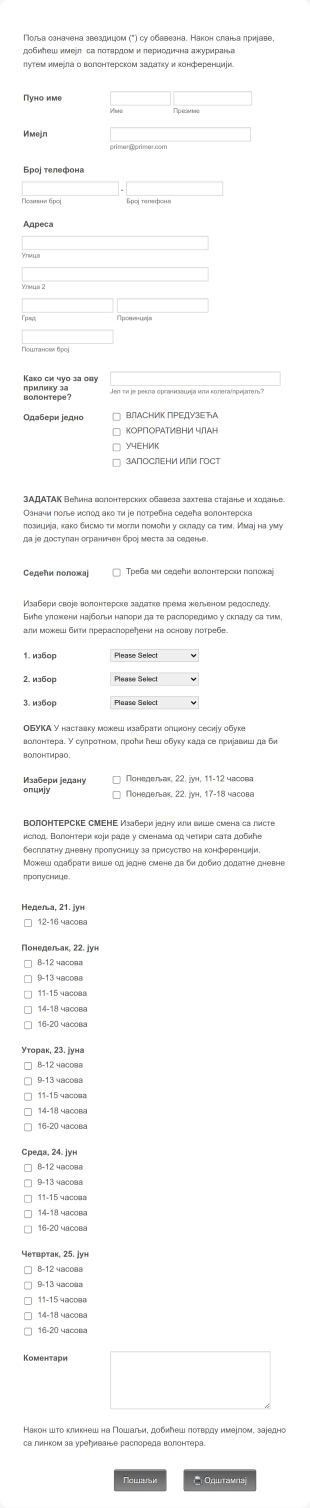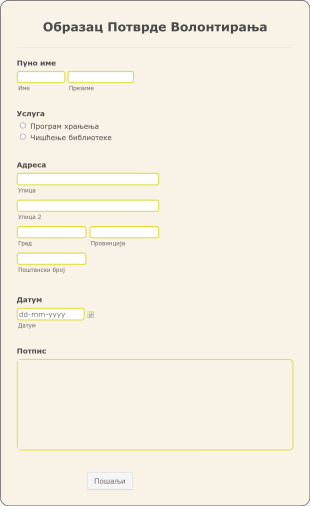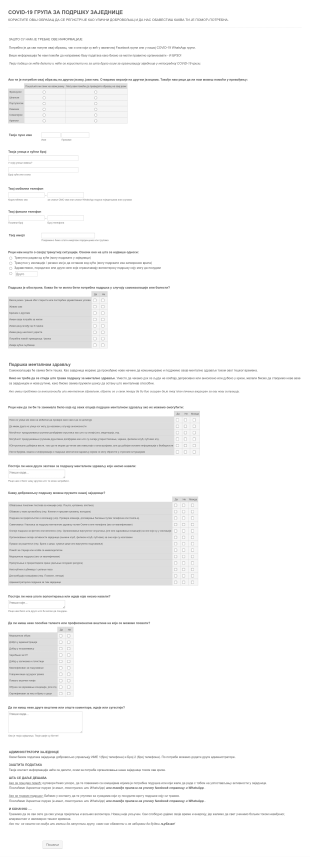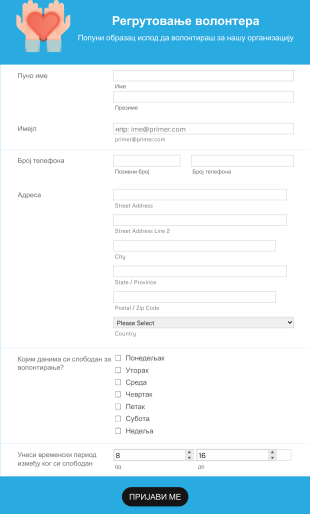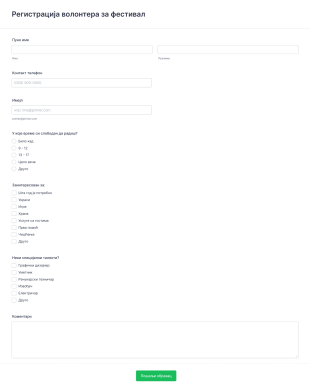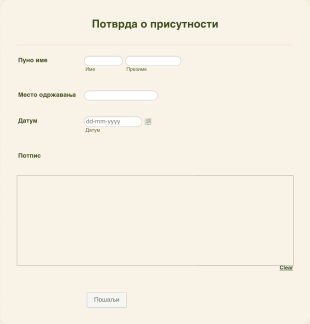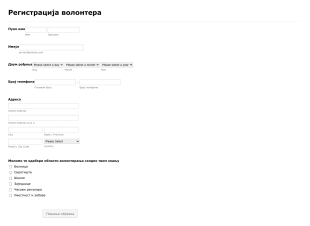Обрасци за волонтирање
About Обрасци за волонтирање
Volunteer forms are essential tools for organizations, nonprofits, schools, and community groups to efficiently recruit, manage, and communicate with volunteers. These forms are used to collect vital information from individuals interested in volunteering, such as contact details, availability, skills, interests, and emergency contacts. Volunteer forms can also be tailored for specific events, ongoing programs, or one-time projects, making them versatile for a wide range of use cases — from charity fundraisers and environmental cleanups to school events and hospital support programs.
With Jotform, users can easily create, customize, and manage volunteer forms online without any coding knowledge. Jotform’s intuitive drag-and-drop Form Builder allows you to add fields, set up conditional logic, and integrate with payment gateways or other tools as needed. Submissions are automatically organized in Jotform Tables, making it simple to track volunteer sign-ups, manage schedules, and communicate with participants. Whether you’re running a large-scale event or a small community initiative, Jotform’s volunteer forms streamline the data collection process and help you build a strong, engaged volunteer base.
Use Cases of Volunteer Forms
Volunteer forms can be adapted to suit a variety of scenarios, each with unique requirements and benefits. Here’s how they can be used, who might use them, and how their content may differ:
Possible Use Cases:
- Event volunteer sign-ups for festivals, marathons, or fundraisers
- Ongoing program applications for animal shelters, food banks, or hospitals
- School or university volunteer opportunities
- Corporate social responsibility (CSR) initiatives
- Community service projects and environmental cleanups
Problem Solving Points:
- Streamlines the recruitment process by collecting all necessary information in one place
- Reduces manual data entry and paperwork
- Ensures accurate scheduling and role assignment
- Facilitates communication and follow-up with volunteers
- Helps track volunteer hours and contributions for reporting or recognition
Possible Owners and Users:
- Nonprofit organizations and charities
- Event coordinators and project managers
- School administrators and teachers
- Corporate HR or CSR departments
- Community leaders and local government agencies
Differences of Creation Methods:
- Event-Specific Forms: May include fields for preferred shifts, t-shirt sizes, and specific roles
- Ongoing Program Forms: Focus on long-term availability, background checks, and skill assessments
- Youth Volunteer Forms: Require parental consent and emergency contact information
- Corporate Volunteering: May integrate with internal HR systems and require employee ID fields
In summary, volunteer forms are highly adaptable and can be customized to meet the unique needs of any organization or event, ensuring efficient volunteer management and engagement.
How to Create a Volunteer Form
Creating a volunteer form with Jotform is a straightforward process that can be tailored to fit any use case, from single-day events to ongoing volunteer programs. Here’s a step-by-step guide to help you design an effective volunteer form that captures all the information you need and streamlines your volunteer management process.
1. Start with the Right Template or a Blank Form:
- Log in to your Jotform account and click “Create” on your My Workspace page.
- Choose “Form” and either start from scratch or select a volunteer form template from Jotform’s extensive library. Templates can save time and provide inspiration for required fields.
2. Select the Appropriate Layout:
- Decide between a Classic Form (all questions on one page) for quick sign-ups or a Card Form (one question per page) for a more guided experience, especially useful for longer or more detailed applications.
3. Add Essential Form Fields:
- Use the drag-and-drop Form Builder to include key fields such as:
- Name and contact information
- Availability (dates, times, or shifts)
- Areas of interest or preferred roles
- Relevant skills or experience
- Emergency contact details
- Consent checkboxes (e.g., for background checks or parental consent for minors)
- Additional questions specific to your event or program (e.g., t-shirt size, transportation needs)
4. Customize the Design:
- Click the Paint Roller icon to open the Form Designer.
- Adjust colors, fonts, and layout to match your organization’s branding.
- Add your logo and a welcoming message to encourage sign-ups.
5. Set Up Conditional Logic (Optional):
- Use conditional logic to show or hide fields based on previous answers. For example, only display parental consent fields if the applicant is under 18, or show specific role options based on availability.
6. Configure Email Notifications:
- Set up automatic email notifications to alert your team of new sign-ups and send confirmation emails to volunteers. This ensures timely communication and helps volunteers feel valued.
7. Publish and Share Your Form:
- Click “Publish” and share your form via a direct link, embed it on your website, or distribute it through email and social media channels.
8. Test and Manage Submissions:
- Preview your form and submit a test entry to ensure everything works as expected.
- Monitor and manage volunteer responses in Jotform Tables, where you can filter, sort, and export data as needed.
By following these steps, you can create a professional, user-friendly volunteer form that simplifies recruitment, improves data accuracy, and enhances your overall volunteer management process.
Често Постављана Питања
1. What is a volunteer form?
A volunteer form is an online or paper-based document used to collect information from individuals interested in volunteering for an organization, event, or program.
2. Why are volunteer forms important?
Volunteer forms help organizations efficiently gather and organize volunteer information, streamline recruitment, and ensure that volunteers are matched with suitable roles.
3. What information is typically collected on a volunteer form?
Common fields include name, contact details, availability, skills, interests, emergency contacts, and consent or waiver agreements.
4. Are there different types of volunteer forms?
Yes, volunteer forms can be tailored for specific events, ongoing programs, youth volunteers, corporate volunteering, and more, each with unique fields and requirements.
5. Who should use volunteer forms?
Nonprofits, schools, event organizers, community groups, and businesses running volunteer initiatives can all benefit from using volunteer forms.
6. How do volunteer forms help with scheduling and communication?
By collecting availability and contact information, organizations can assign shifts, send updates, and coordinate volunteers more effectively.
7. Is the information submitted on volunteer forms kept private?
Organizations should follow privacy best practices and data protection regulations to ensure that volunteer information is securely stored and only used for intended purposes.
8. Can volunteer forms be used to track volunteer hours and contributions?
Yes, many organizations use volunteer forms in combination with tracking tools to monitor hours served and recognize volunteer contributions.