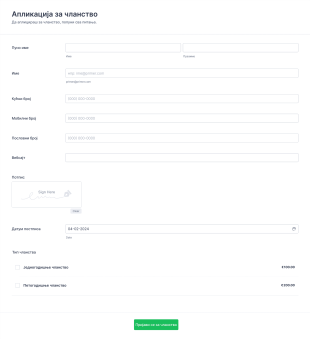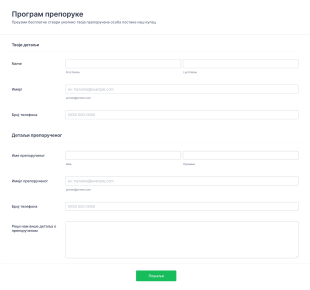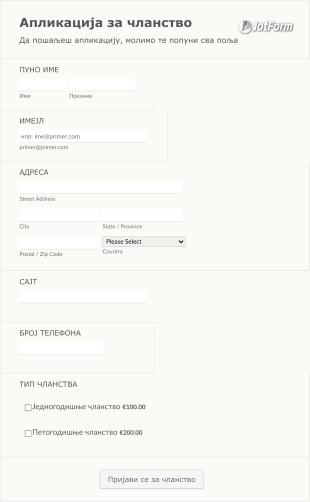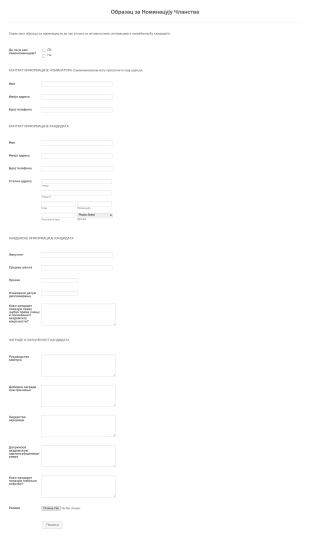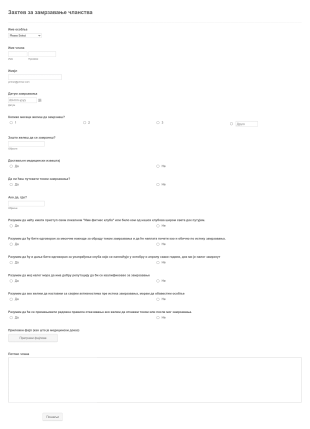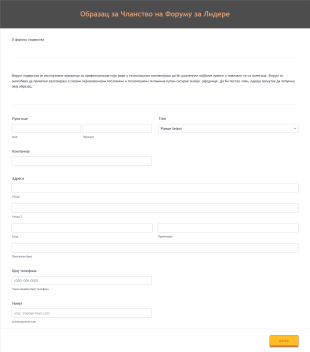Обрасци за чланство
About Обрасци за чланство
Membership forms are essential tools for organizations, clubs, associations, gyms, and other groups that require individuals to sign up, join, or renew their membership. These forms are designed to collect vital information from prospective or existing members, such as contact details, membership type, payment preferences, and consent to terms and conditions. Membership forms can be used for a variety of purposes, including new member registration, annual renewals, event participation, or updating member records. They help streamline the onboarding process, ensure accurate record-keeping, and facilitate communication between organizations and their members.
With Jotform, creating and managing membership forms becomes effortless and highly customizable. Leveraging Jotform’s intuitive drag-and-drop Form Builder, users can quickly design forms tailored to their organization’s needs—no coding required. Jotform offers a wide range of ready-to-use templates, secure payment integrations, and advanced features like conditional logic and autoresponder emails. This allows organizations to automate data collection, manage submissions efficiently, and provide a seamless experience for both administrators and members. Whether you’re running a small club or a large association, Jotform’s membership forms help you simplify membership management and enhance engagement.
Use Cases of Membership Forms
Membership forms serve a diverse range of organizations and purposes, each with unique requirements and challenges. Here’s how different use cases, problem-solving points, potential users, and creation methods come into play:
1. Possible Use Cases:
- New member registration for clubs, gyms, or professional associations
- Membership renewals for existing members
- Event or program sign-ups exclusive to members
- Volunteer or committee membership applications
- Subscription-based service enrollments
2. Problem Solving Points:
- Streamlining the onboarding process for new members
- Automating membership renewals and reminders
- Collecting accurate and up-to-date member information
- Integrating payment collection for membership fees
- Ensuring compliance with privacy and consent requirements
3. Possible Owners and Users:
- Club managers, association administrators, and gym owners
- Nonprofit organizations and community groups
- Event coordinators and program directors
- HR departments managing employee memberships or benefits
4. Differences of Creation Methods:
- New Member Registration: Forms typically include personal details, contact information, membership type selection, and payment fields.
- Renewal Forms: Focus on confirming or updating existing information, payment for renewal, and agreement to updated terms.
- Event Sign-Ups: May require member ID verification, event-specific preferences, and RSVP options.
- Volunteer Applications: Include sections for skills, availability, and background checks.
- Subscription Services: Emphasize recurring payment setup and service preferences.
In summary, membership forms can be tailored to fit a wide array of organizational needs, with content and fields varying based on the specific use case and audience.
How to Create a Membership Form
Creating a membership form with Jotform is a straightforward process that can be customized to suit any organization’s requirements, whether you’re onboarding new members, managing renewals, or collecting event registrations. Here’s a step-by-step guide to help you design an effective membership form using Jotform’s powerful features:
1. Start with the Right Template or a Blank Form:
- Log in to your Jotform account and click “Create” on your My Workspace page.
- Choose “Form” and either start from scratch or select a membership form template from Jotform’s extensive library.
- Decide on the layout: Classic Form (all questions on one page) or Card Form (one question per page).
2. Add Essential Form Elements:
- Use the drag-and-drop Form Builder to add fields such as:
- Name, email, phone number, and address
- Membership type (e.g., individual, family, corporate)
- Payment integration (PayPal, Stripe, etc.) for membership fees
- Consent checkboxes for terms and privacy policies
- Custom fields for member interests, skills, or preferences
- For renewals, pre-fill or allow updates to existing information.
3. Customize the Form Design:
- Click the Paint Roller icon to access the Form Designer.
- Adjust colors, fonts, and layout to match your organization’s branding.
- Add your organization’s logo and personalize the form’s appearance for a professional touch.
4. Set Up Conditional Logic and Automation:
- Use conditional logic to show or hide fields based on user selections (e.g., display payment fields only for paid memberships).
- Set up autoresponder emails to confirm submissions and notify administrators of new applications or renewals.
5. Integrate Payment and Data Management:
- Connect your preferred payment gateway to securely collect membership fees.
- Enable automatic data storage in Jotform Tables for easy management and tracking of member information.
6. Publish and Share Your Form:
- Click “Publish” to generate a shareable link or embed the form on your website.
- Distribute the form via email, social media, or QR code to reach your target audience.
7. Test and Monitor Submissions:
- Use the Preview feature to test the form’s functionality.
- Monitor submissions in real-time and use advanced search and filtering to manage large member databases.
By following these steps, you can create a membership form that not only simplifies the registration and renewal process but also enhances the overall experience for your members and administrators. Jotform’s flexible tools ensure your form meets the unique needs of your organization, whether you’re managing a small club or a large association.
Често Постављана Питања
1. What is a membership form?
A membership form is a digital or paper document used by organizations to collect information from individuals who wish to join, renew, or participate in a group, club, or association.
2. Why are membership forms important for organizations?
Membership forms help organizations efficiently gather and manage member data, process payments, and ensure compliance with privacy and consent regulations.
3. What information is typically collected on a membership form?
Common fields include name, contact details, membership type, payment information, emergency contacts, and agreement to terms and conditions.
4. Are there different types of membership forms?
Yes, there are forms for new member registration, renewals, event sign-ups, volunteer applications, and subscription-based memberships, each tailored to specific needs.
5. Who can use membership forms?
Membership forms are used by clubs, gyms, professional associations, nonprofits, community groups, and any organization that manages a member base.
6. How do membership forms help with privacy and data protection?
Well-designed forms include consent checkboxes and privacy policy links, ensuring members are informed about how their data will be used and stored securely.
7. Can membership forms handle online payments?
Yes, many membership forms integrate with secure payment gateways, allowing organizations to collect membership fees or donations directly through the form.
8. What are the benefits of using online membership forms over paper forms?
Online forms streamline data collection, reduce manual errors, enable instant submissions, automate notifications, and make it easier to manage and update member records.