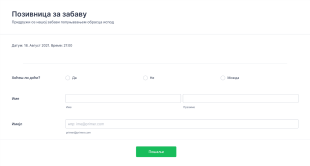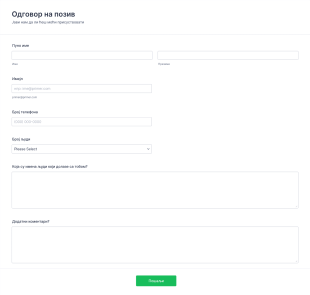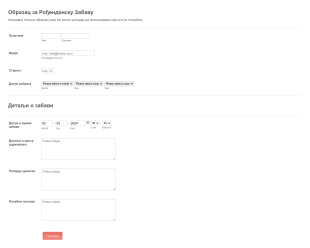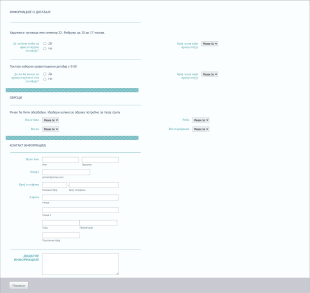Обрасци за потврду доласка
About Обрасци за потврду доласка
RSVP forms are digital tools designed to collect responses from invitees regarding their attendance at events, gatherings, meetings, or special occasions. Whether you’re organizing a wedding, corporate seminar, birthday party, or community event, RSVP forms streamline the process of confirming guest participation, gathering essential details like meal preferences, plus-ones, or special requirements. These forms help event organizers efficiently manage headcounts, plan logistics, and ensure a smooth experience for both hosts and attendees. The versatility of RSVP forms means they can be tailored for formal galas, casual get-togethers, virtual webinars, or even recurring club meetings.
With Jotform, users can easily create and customize RSVP forms to fit any event’s unique needs. Leveraging Jotform’s intuitive drag-and-drop Form Builder, you can add fields for names, contact information, attendance status, and any other relevant details without any coding knowledge. Jotform’s extensive template library offers a variety of ready-made RSVP forms, which can be further personalized with branding, themes, and conditional logic. Submissions are automatically organized in Jotform Tables, making it simple to track responses, send reminders, and manage guest lists efficiently. Integrations with email and calendar tools further enhance the RSVP process, ensuring seamless communication and event planning.
Use Cases of RSVP Forms
RSVP forms are essential for a wide range of events and gatherings, providing a structured way to collect attendance confirmations and important guest information. Their flexibility allows them to be adapted for different scenarios, each with unique requirements and benefits. Here’s how RSVP forms can be used across various contexts:
1. Possible Use Cases:
- Weddings, birthday parties, and family reunions
- Corporate events, conferences, and seminars
- School functions, fundraisers, and community gatherings
- Virtual events, webinars, and online workshops
- Club meetings, sports events, and social outings
2. Problem Solving Points:
- Simplifies guest list management and headcount tracking
- Collects dietary restrictions, accessibility needs, or special requests
- Reduces manual follow-up by automating reminders and confirmations
- Helps with seating arrangements and event logistics
3. Possible Owners and Users:
- Event planners and coordinators
- Business professionals and HR teams
- Nonprofit organizations and community leaders
- Teachers, club organizers, and individuals hosting private events
4. Differences of Creation Methods:
- For formal events (e.g., weddings), forms may include fields for meal choices, plus-ones, and personalized messages.
- For corporate events, additional fields for job titles, company names, or session preferences may be required.
- For virtual events, forms might collect email addresses for sending access links and time zone information.
- For casual gatherings, a simple yes/no attendance field and contact information may suffice.
In summary, RSVP forms can be tailored to suit any event type, ensuring organizers gather all necessary information to plan and execute successful events.
How to Create an RSVP Form
Creating an RSVP form with Jotform is a straightforward process that allows you to efficiently collect and manage guest responses for any event. Whether you’re planning a formal gala, a business seminar, or a casual get-together, Jotform’s flexible tools make it easy to design a form that fits your needs. Here’s a step-by-step guide to creating an effective RSVP form, tailored to your specific use case:
1. Start with the Right Template or a Blank Form:
- Log in to your Jotform account and click “Create” on your My Workspace page.
- Choose “Form” and either start from scratch or select an RSVP template from Jotform’s extensive library.
- Decide on the layout: Classic Form (all questions on one page) for quick responses, or Card Form (one question per page) for a guided experience.
2. Add Essential Form Fields:
- Use the drag-and-drop Form Builder to add fields such as:
- Name and contact information (email, phone number)
- Attendance confirmation (Yes/No or Accept/Decline)
- Number of guests or plus-ones
- Meal preferences or dietary restrictions (if applicable)
- Special requests or accessibility needs
- Additional notes or comments
- For corporate or virtual events, consider adding fields for company name, job title, or preferred session times.
3. Customize the Form Design:
- Click the Paint Roller icon to open the Form Designer.
- Adjust colors, fonts, and themes to match your event branding.
- Add your organization’s logo or event image for a personalized touch.
4. Set Up Conditional Logic (Optional):
- Use conditional logic to show or hide fields based on previous answers (e.g., only display meal options if the guest is attending).
- This ensures a streamlined and relevant experience for each respondent.
5. Configure Email Notifications and Autoresponders:
- Set up instant notifications for new submissions so you can track responses in real time.
- Create autoresponder emails to confirm receipt of the RSVP and provide event details or next steps to guests.
6. Publish and Share Your Form:
- Click “Publish” and copy the form link to share via email, social media, or your event website.
- You can also embed the form directly on your site for easy access.
7. Test and Manage Submissions:
- Preview the form and submit a test entry to ensure everything works as expected.
- Monitor responses in Jotform Tables, where you can filter, sort, and export guest lists for event planning.
By following these steps, you can create a customized RSVP form that simplifies guest management, improves communication, and helps ensure your event runs smoothly. Jotform’s no-code builder, templates, and automation features make the process efficient and accessible for any event organizer.
Често Постављана Питања
1. What is an RSVP form?
An RSVP form is a digital or paper form used to collect responses from invitees about their attendance at an event. It helps organizers confirm who will be attending and gather important details such as guest numbers, meal preferences, or special requirements.
2. Why are RSVP forms important for event planning?
RSVP forms are crucial for managing headcounts, planning logistics, and ensuring that all guests’ needs are met. They help prevent overor under-preparation and streamline communication between hosts and attendees.
3. What information should be included in an RSVP form?
Typical RSVP forms include fields for the guest’s name, contact information, attendance confirmation, number of guests, meal preferences, and any special requests or notes.
4. Are there different types of RSVP forms?
Yes, RSVP forms can be customized for various events such as weddings, corporate functions, virtual events, or casual gatherings. Each type may require different fields and design elements.
5. Who should use RSVP forms?
Anyone organizing an event—whether personal, professional, or community-based—can benefit from using RSVP forms to manage guest responses and event details efficiently.
6. How do RSVP forms help with privacy and data security?
Digital RSVP forms, especially those created with platforms like Jotform, offer secure data collection and storage. Organizers can ensure that guest information is protected and only accessible to authorized users.
7. Can RSVP forms be used for virtual events?
Absolutely. RSVP forms are ideal for virtual events, allowing organizers to collect email addresses, send access links, and gather time zone information to ensure smooth participation.
8. What are the benefits of using an online RSVP form over traditional methods?
Online RSVP forms automate response collection, reduce manual tracking, allow for instant updates, and make it easy to manage and export guest lists. They also enable organizers to send automated reminders and confirmations, improving overall event management.