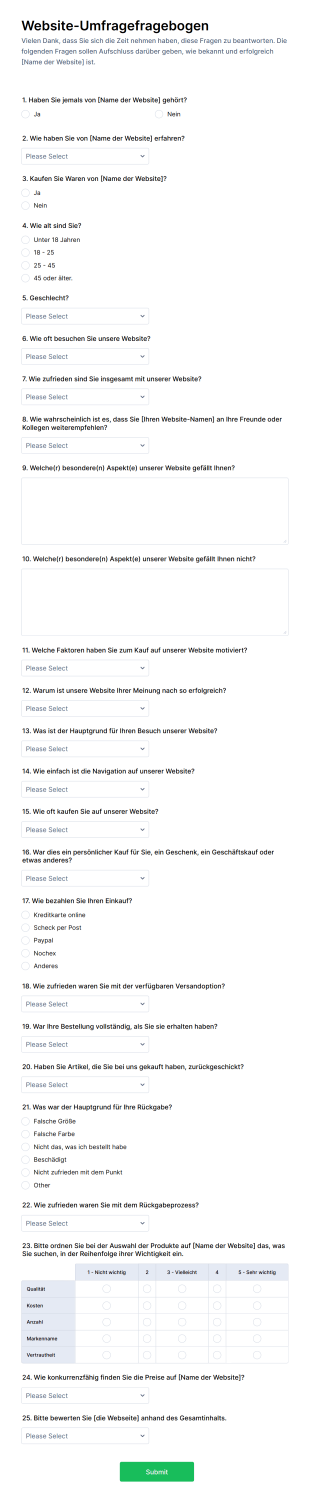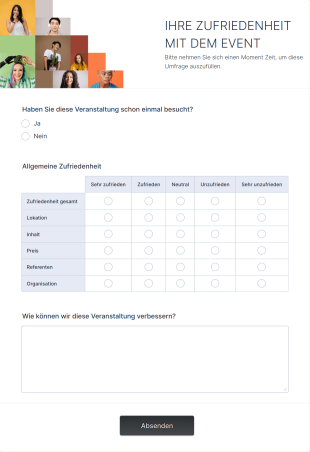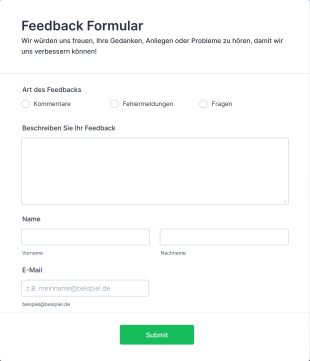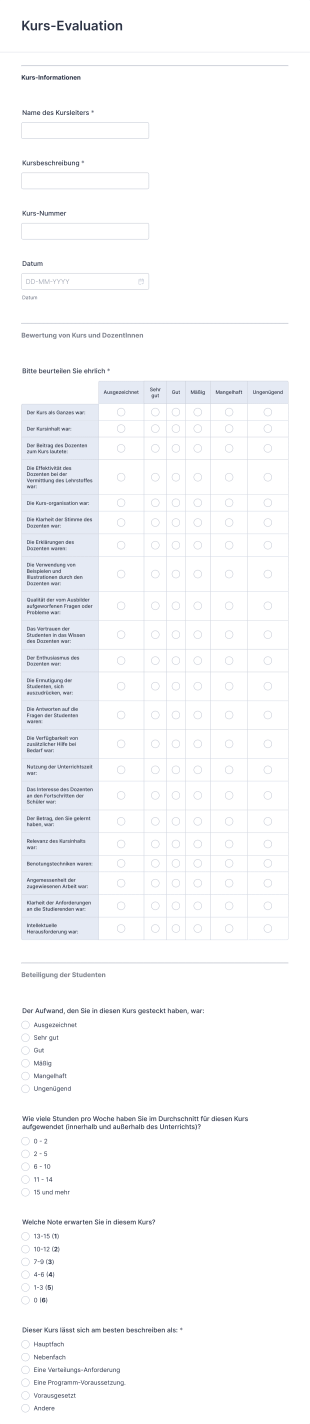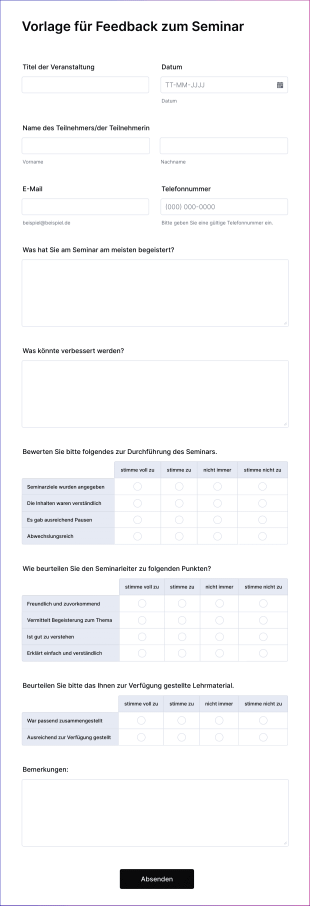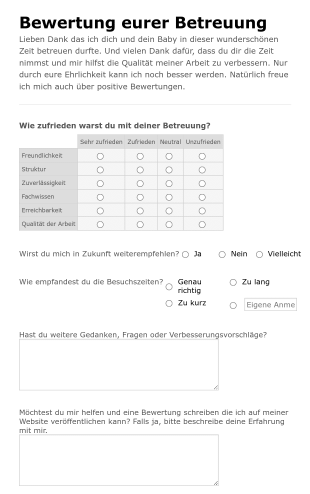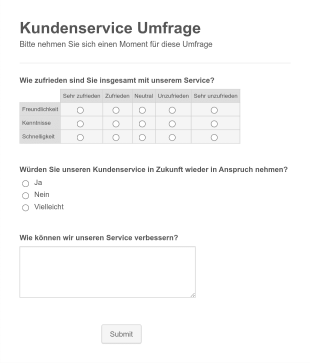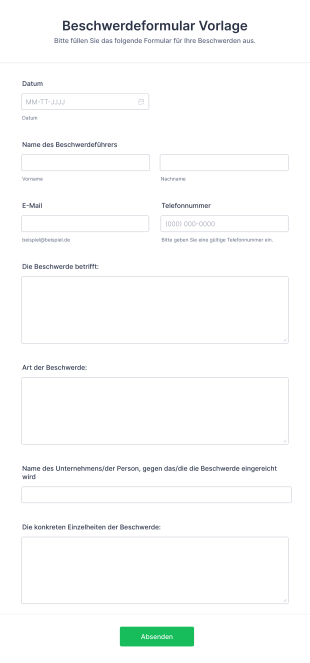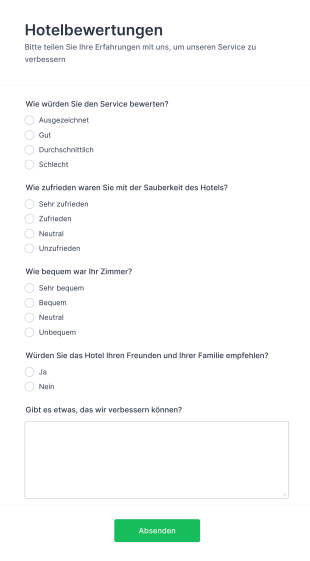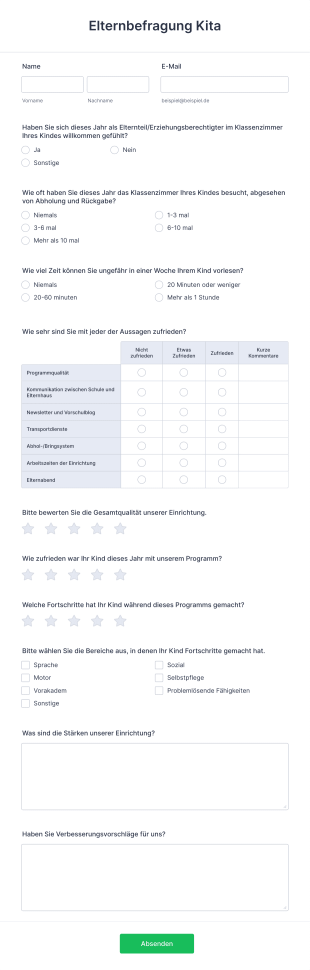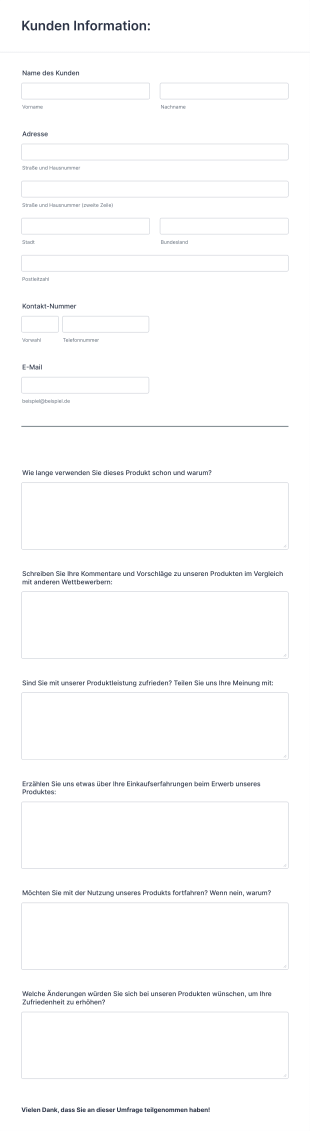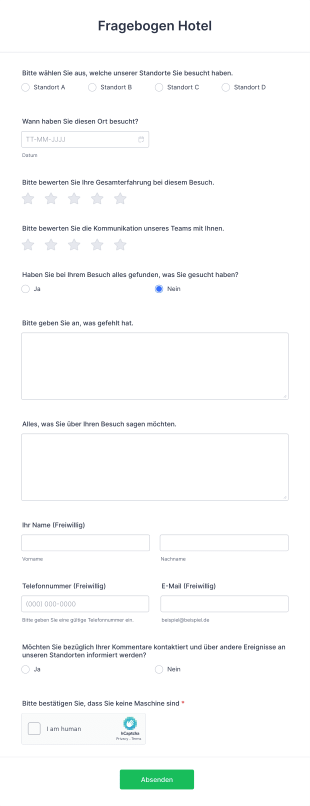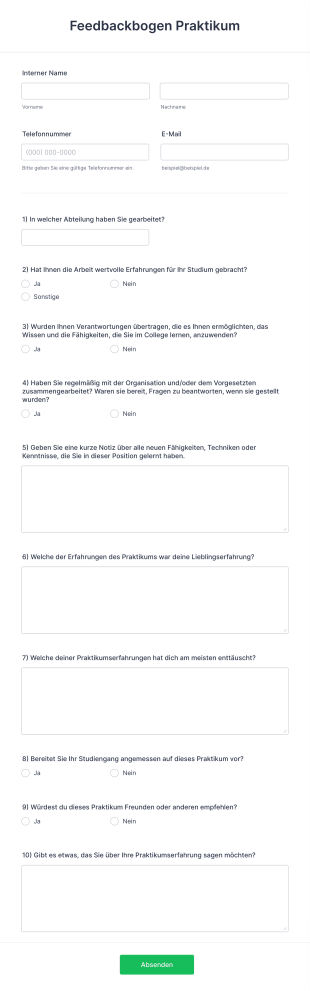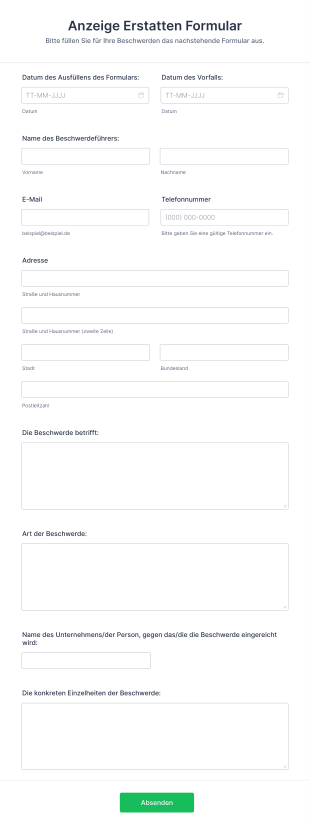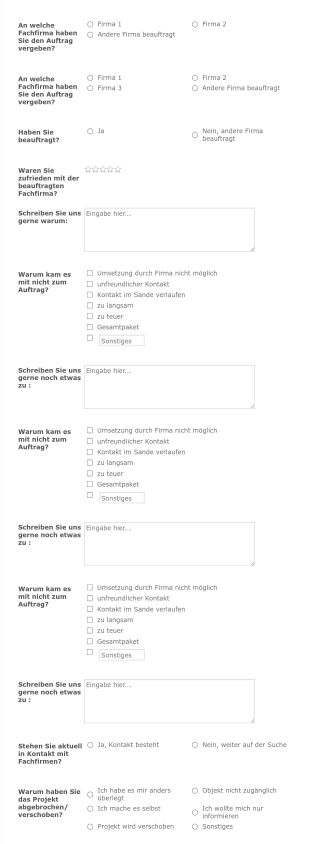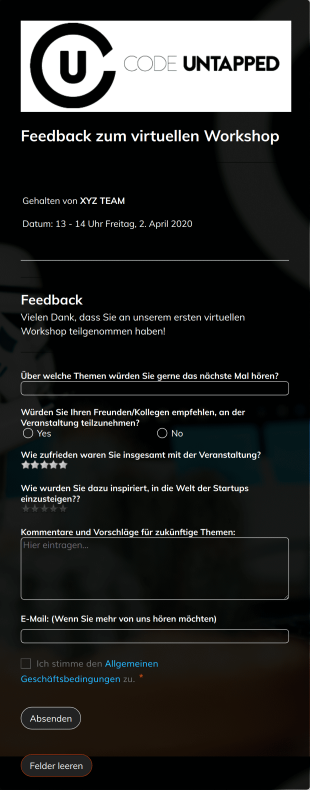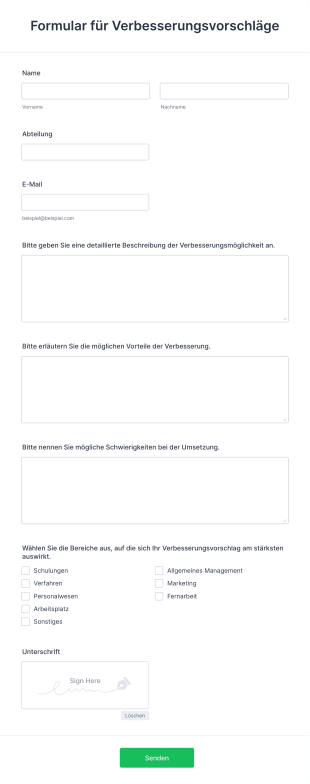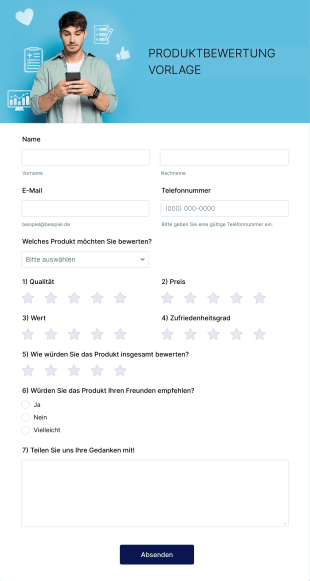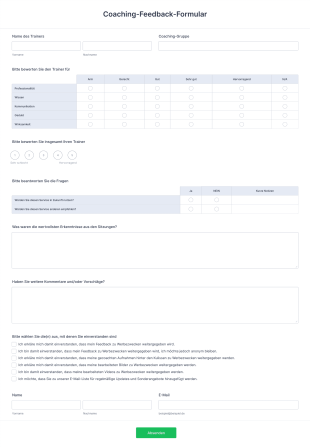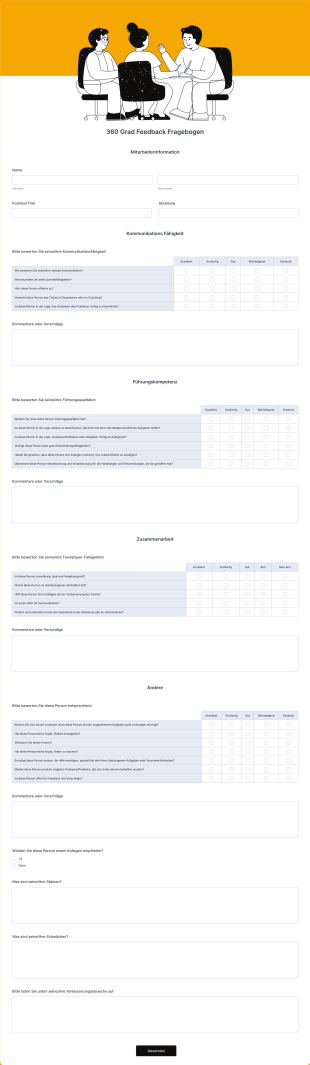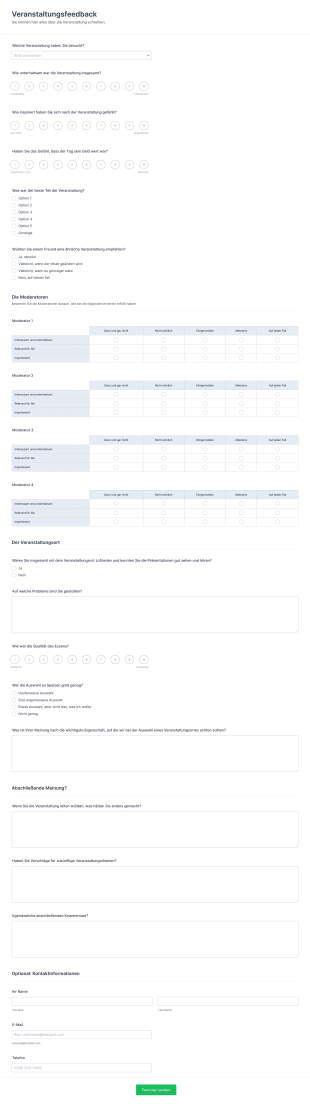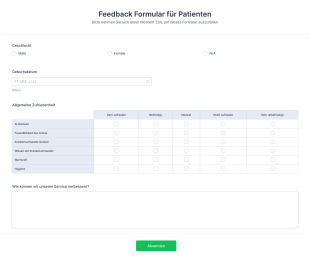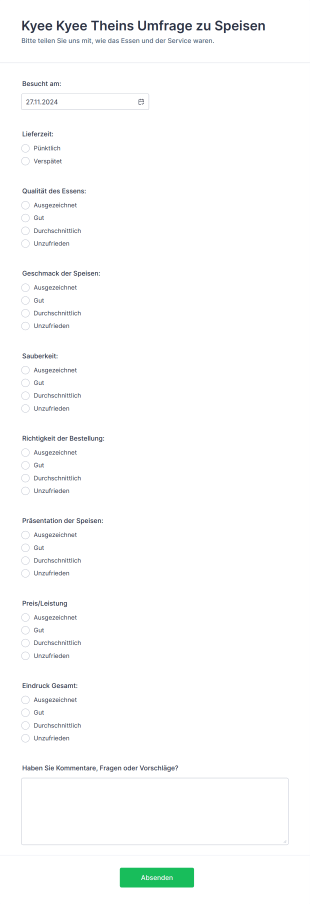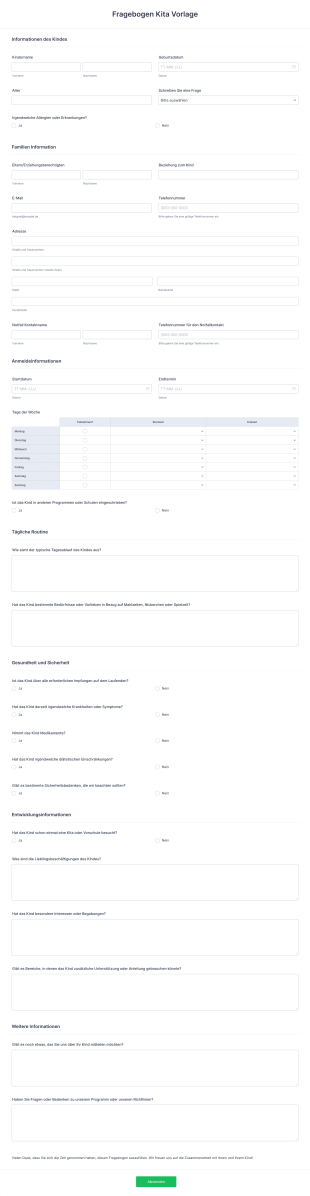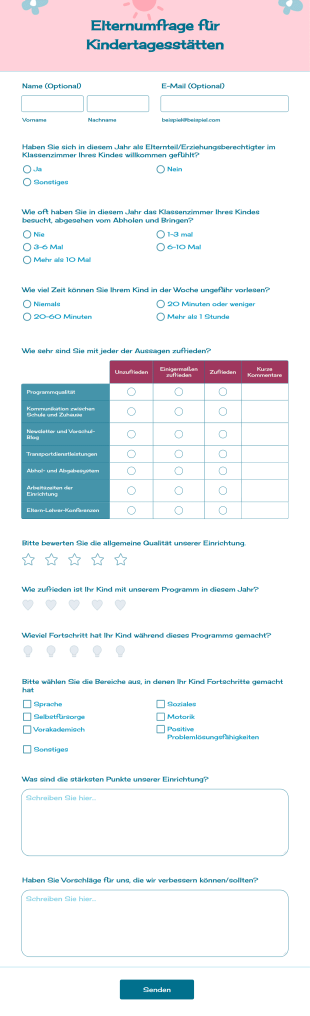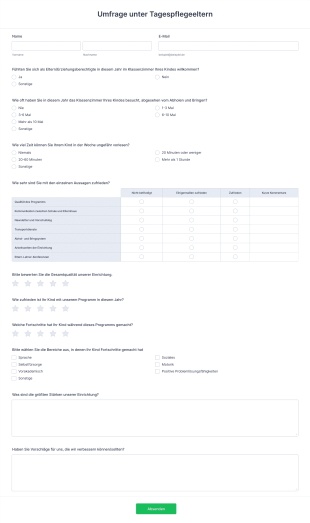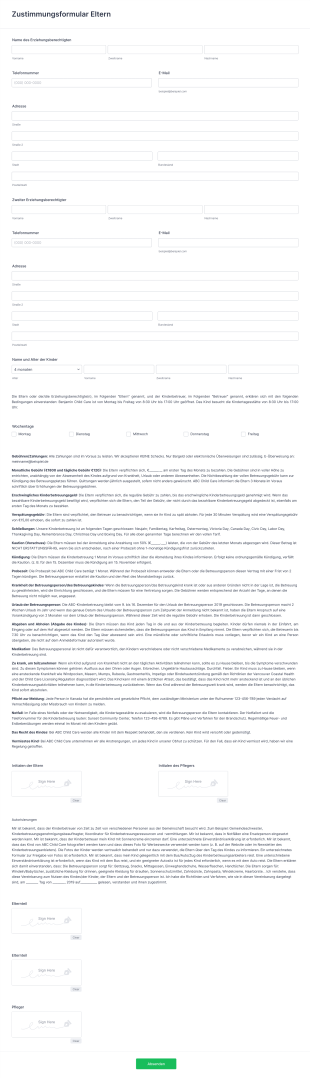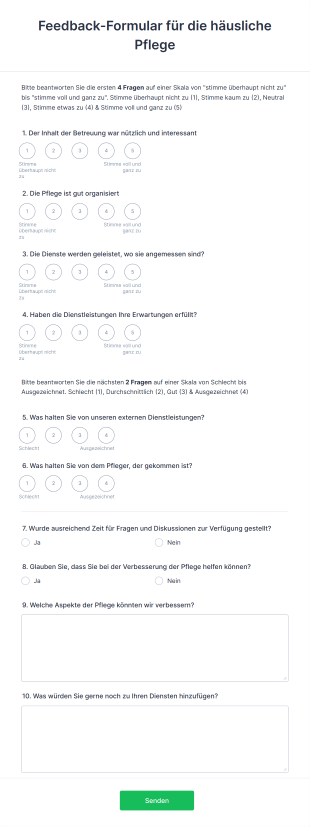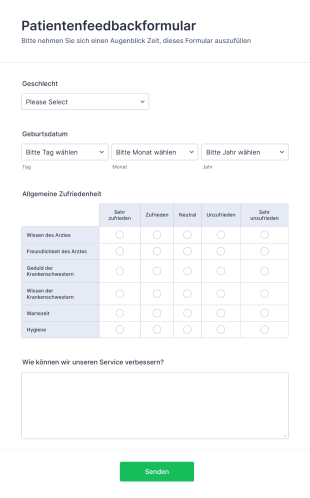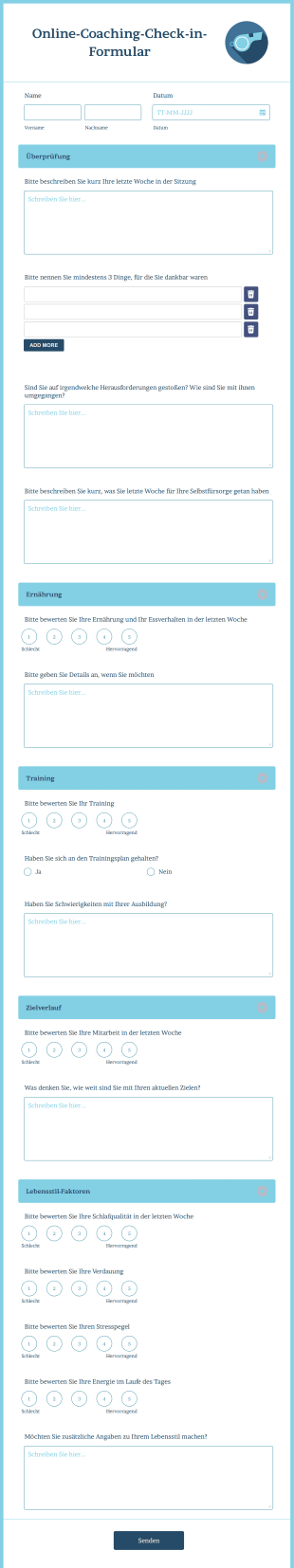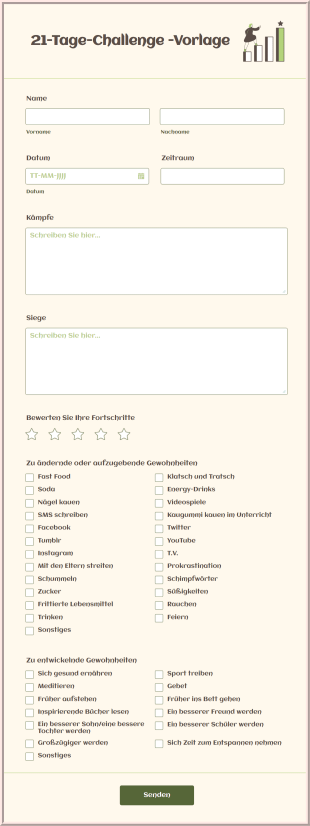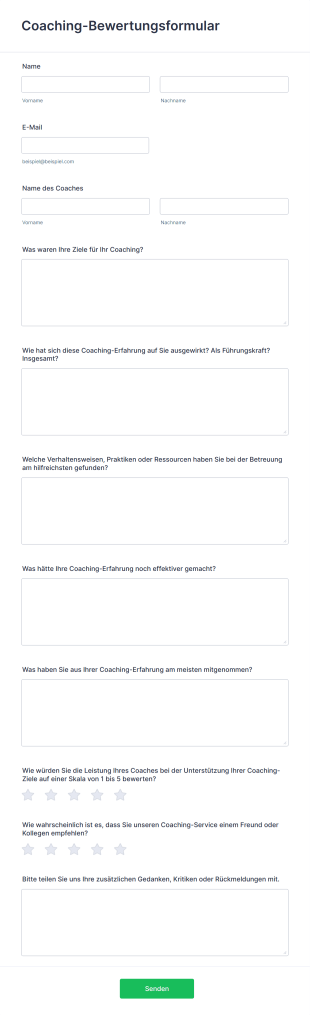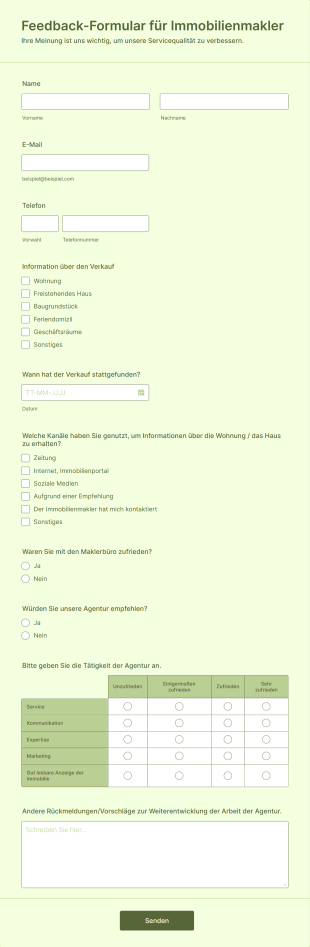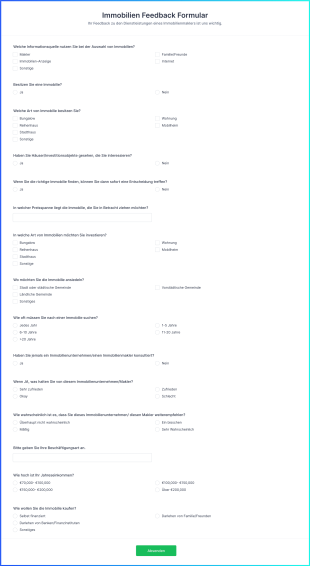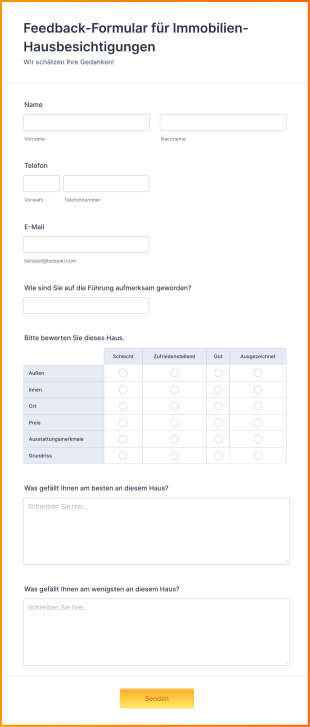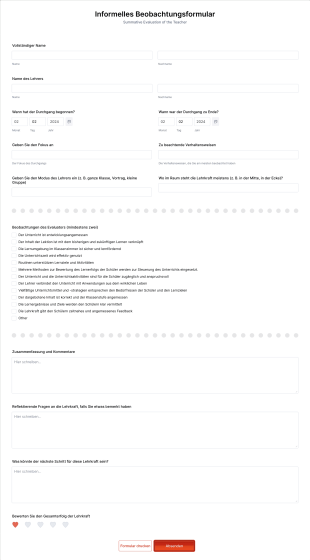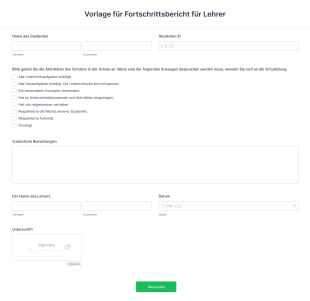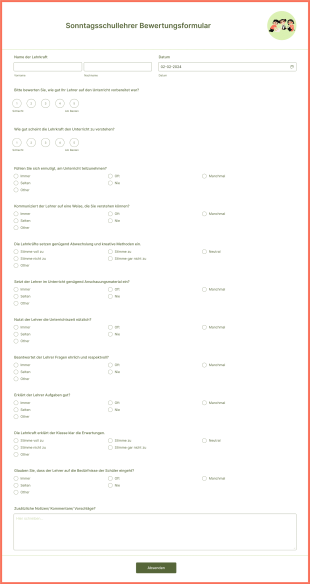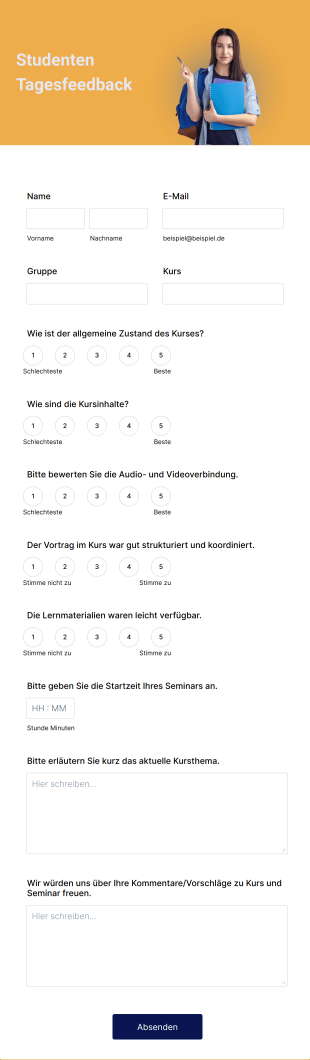Feedbackformulare
Über Feedbackformulare
Feedbackbögen sind unverzichtbare Tools, um Einblicke, Meinungen und Vorschläge von Kunden, Mitarbeitern, Veranstaltungsteilnehmern, Studierenden oder anderen Zielgruppen zu sammeln. Sie sind darauf ausgelegt, strukturierte Antworten zu Erfahrungen, Zufriedenheit, Produkt- oder Servicequalität und Verbesserungsmöglichkeiten zu erfassen. Feedbackbögen können in vielen verschiedenen Situationen eingesetzt werden, beispielsweise nach einem Kauf, nach einer Veranstaltung, in Mitarbeitergesprächen oder im Rahmen des Kundensupports. Ihr Hauptzweck besteht darin, Unternehmen und Einzelpersonen dabei zu unterstützen, zu verstehen, was gut funktioniert und wo Änderungen erforderlich sind, um datengestützte Entscheidungen zu treffen und kontinuierliche Verbesserungen zu ermöglichen.
Mit Jotform wird das Erstellen und Verwalten von Feedbackbögen zu einem nahtlosen Prozess. Mit dem No-Code-Formulargenerator von Jotform können Benutzer über eine Drag-and-Drop-Oberfläche schnell benutzerdefinierte Feedbackbögen gestalten, relevante Felder hinzufügen und das Erscheinungsbild an ihre Marke anpassen. User können aus Tausenden von vorgefertigten Vorlagen wählen oder ganz neu beginnen, beliebte Tools integrieren und automatische Benachrichtigungen für die Verfolgung von Antworten in Echtzeit einrichten. Alle Antworten werden sicher gespeichert und sind leicht zugänglich, sodass Feedback einfach analysiert und Maßnahmen ergriffen werden können. Ganz gleich, ob Sie Kundenbewertungen, Vorschläge von Mitarbeitern oder Veranstaltungsbewertungen erfassen — Jotform optimiert den Feedback-Prozess für jeden Workflow.
Use Cases von Feedbackbögen
Feedbackbögen sind vielseitig einsetzbar und können auf eine Vielzahl von Anforderungen in verschiedenen Branchen und Szenarien zugeschnitten werden. Sie helfen Unternehmen dabei, Stärken zu identifizieren, Probleme aufzudecken und umsetzbare Insights zu gewinnen. Hier erfahren Sie, wie Feedbackbögen verwendet werden können, wer sie nutzen kann und wie ihr Inhalt variieren kann:
1. Mögliche Anwendungsfälle:
- Umfragen zur Kundenzufriedenheit nach einem Kauf oder einer Dienstleistung
- Feedbackbogen für Mitarbeiter zur Leistungsbeurteilung oder zur Verbesserung des Arbeitsumfelds
- Feedbackbogen zur Veranstaltung, um die Erfahrungen der Teilnehmer zu bewerten
- Produkt-Feedbackbögen für neue Produkte oder Beta-Tests
- Feedback zu Kursen oder Schulungen für Bildungseinrichtungen
2. Lösungsansätze:
- Identifizieren Sie Bereiche für Verbesserungen bei Produkten, Dienstleistungen oder Prozessen
- Verbessern Sie die Kundenbindung, indem Sie auf Feedback reagieren
- Verbessern Sie die Mitarbeiterbindung und die Arbeitsplatzkultur
- Messen Sie den Erfolg der Veranstaltung und sammeln Sie Vorschläge für zukünftige Veranstaltungen
- Support für kontinuierliche Verbesserungsinitiativen
3. Mögliche Anwender und Nutzer:
- Unternehmer, Kundenservice-Teams, Personalabteilungen, Veranstaltungsorganisatoren, Pädagogen und Produktmanager
4. Unterschiede in der Erstellung:
- Inhalt und Felder unterscheiden sich je nach Use Case. Beispiel:
- Feedbackbögen für Kunden können Bewertungsskalen, offene Fragen und Kontaktinformationen enthalten.
- Feedbackbögen für Mitarbeiter können sich auf das Arbeitsumfeld, das Management und Verbesserungsvorschläge konzentrieren.
- Feedbackbögen zu Veranstaltungen könnten Fragen zur Logistik, zu den Referenten und zur allgemeinen Zufriedenheit enthalten.
- Produkt-Feedbackbögen können Fragen zur Benutzerfreundlichkeit, zu Funktionen und zur Weiterempfehlungswahrscheinlichkeit enthalten.
Zusammenfassend lässt sich sagen, dass Feedbackbögen anpassungsfähige Tools sind, die für jedes Feedback-Szenario individuell angepasst werden können und sicherstellen, dass relevante Daten für fundierte Entscheidungen erfasst werden.
So erstellen Sie einen Feedbackbogen
Das Erstellen eines effektiven Feedbackbogens mit Jotform ist unkompliziert und in hohem Maße anpassbar, sodass Sie das Formular an Ihren spezifischen Use Case anpassen können — sei es für die Kundenzufriedenheit, Mitarbeiterfeedback, Veranstaltungsbewertungen oder Produktbewertungen. Hier finden Sie eine Schritt-für-Schritt-Anleitung zum Erstellen eines Feedbackbogens, der Ihnen umsetzbare Insights liefert:
1. Definieren Sie Ihr Ziel:
- Klären Sie zunächst, was Sie von Ihrer Zielgruppe erfahren möchten. Möchten Sie ein Produkt verbessern, eine Veranstaltung bewerten oder Vorschläge von Mitarbeitern sammeln? Ihr Ziel bestimmt die Struktur und die Fragen Ihres Formulars.
2. Wählen Sie einen Startpunkt:
- Melden Sie sich in Ihrem Jotform-Konto an. Wechseln Sie zu Mein Workspace und klicken Sie dort auf Erstellen.
- Wählen Sie „Formular“ und entscheiden Sie, ob Sie ganz neu beginnen oder eine der über 10.000 Feedbackbogen-Vorlagen von Jotform verwenden möchten. Vorlagen sparen Zeit und liefern Inspiration für Fragetypen und Layouts.
3. Layout auswählen:
- Wählen Sie zwischen dem klassischen Formular (alle Fragen auf einer Seite) und dem Kartenformular (eine Frage pro Seite für eine angeleitete Erfahrung). Bei längeren oder detaillierteren Rückmeldungen können Kartenformulare dazu beitragen, eine Ermüdung der Befragten zu vermeiden.
4. Formularelemente hinzufügen und anpassen:
- Nutzen Sie den Drag-and-Drop-Formulargenerator, um Felder hinzuzufügen, die für Ihre Feedback-Ziele relevant sind. Häufig verwendete Elemente sind:
- Bewertungsskalen (z. B. 1–5 Sterne)
- Multiple-Choice- oder Dropdown-Fragen
- Offene Textfelder für Kommentare
- Kontaktdaten (optional, für Follow-up)
- Bedingte Logik zum Ein- oder Ausblenden von Fragen basierend auf vorherigen Antworten
- Für spezielle Anwendungsfälle:
- Kundenfeedback: Fokus auf Service-/Produktqualität, Zufriedenheit und Vorschläge.
- Mitarbeiterfeedback: Fragen zum Arbeitsumfeld, zum Management und zur beruflichen Weiterentwicklung einbeziehen.
- Feedback zur Veranstaltung: Fragen Sie nach der Organisation, den Inhalten und dem Gesamteindruck der Veranstaltung.
5. Personalisieren Sie das Design:
- Klicken Sie auf das Farbrollen-Symbol, um den Formular-Designer aufzurufen. Passen Sie Farben, Schriftarten und Designs an Ihre Marke oder Ihren Veranstaltungsstil an, um ein professionelles und ansprechendes Erscheinungsbild zu gewährleisten.
6. Benachrichtigungen und Integrationen einrichten:
- Konfigurieren Sie E-Mail Benachrichtigungen, um über neue Antworten informiert zu werden und senden Sie Bestätigungs-E-Mails an die Befragten.
- Integrieren Sie Tools wie Google Sheets, Slack oder CRM-Systeme für ein nahtloses Data Management.
7. Veröffentlichen und teilen Sie Ihr Formular:
- Klicken Sie auf „Veröffentlichen“, um den Link zum Formular zu kopieren oder auf Ihrer Website einzubetten, per E-Mail weiterzuleiten oder in sozialen Medien zu posten.
8. Antworten testen und überwachen:
- Verwenden Sie die Vorschau-Funktion, um Ihr Formular zu testen, bevor Sie es online stellen.
- Überwachen Sie Antworten in Jotform Tabellen, wo Sie Feedback-Daten filtern, suchen und analysieren können.
Mit diesen Schritten erstellen Sie einen Feedbackbogen, der auf Ihre Zielgruppe und Ihre Ziele zugeschnitten ist und Ihnen das Sammeln, Verwalten und Umsetzen wertvoller Insights erleichtert.
Häufig gestellte Fragen
1. Was ist ein Feedbackbogen?
Ein Feedbackbogen ist ein strukturierter Fragebogen, mit dem Meinungen, Vorschläge und Bewertungen von Befragten zu Produkten, Dienstleistungen, Veranstaltungen oder Erfahrungen gesammelt werden.
2. Warum sind Feedbackbögen wichtig?
Mithilfe von Feedbackbögen können Unternehmen die Zufriedenheit ihrer Kunden oder Mitarbeiter erfassen, Verbesserungspotenziale identifizieren und fundierte Entscheidungen auf Basis tatsächlicher Nutzerrückmeldungen treffen.
3. Welche Informationen sollte ein Feedbackbogen enthalten?
Feedbackbögen sind in der Regel mit verschiedenen Instrumenten ausgestattet. Dazu gehören Bewertungsskalen, Multiple-Choice-Fragen, offene Kommentarfelder und Kontaktinformationen für die spätere Kontaktaufnahme.
4. Gibt es verschiedene Arten von Feedbackbögen?
Ja, Feedbackbögen passen Sie an unterschiedliche Zwecke an, etwa Kundenzufriedenheit, Mitarbeiterbindung, Veranstaltungsbewertung, Produktbewertungen und vieles mehr.
5. Wer sollte Feedbackbögen verwenden?
Feedbackbögen sind für Unternehmer, Personalverantwortliche, Veranstaltungsorganisatoren, Pädagogen und Produktmanager ein wertvolles Instrument, um Einblicke in die jeweiligen Zielgruppen zu gewinnen.
6. Wie wird der Datenschutz bei Feedbackbögen gehandhabt?
Je nach Zweck können Feedbackbögen so gestaltet werden, dass sie anonyme Antworten erfassen oder eine Identifizierung erfordern. Jotform gewährleistet Datenschutz und Sicherheit durch Verschlüsselung sowie die Einhaltung der Datenschutzbestimmungen.
7. Können Feedbackbögen für anonyme Antworten verwendet werden?
Ja, Feedbackbögen können so eingerichtet werden, dass anonyme Antworten möglich sind, um ehrliches und offenes Feedback zu fördern, ohne dass persönliche Angaben erforderlich sind.
8. Was sind die Vorteile digitaler Feedbackbögen gegenüber Papierformularen?
Digitale Feedbackbögen lassen sich einfacher verteilen, sammeln und analysieren. Durch Echtzeit-Datenzugriff, automatisierte Benachrichtigungen und die Integration in andere Tools wird der Feedbackprozess effizienter und skalierbarer.