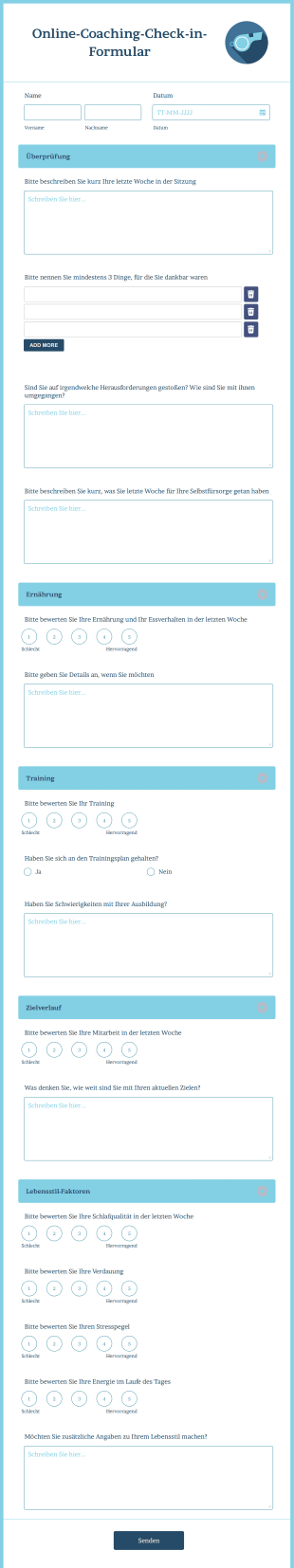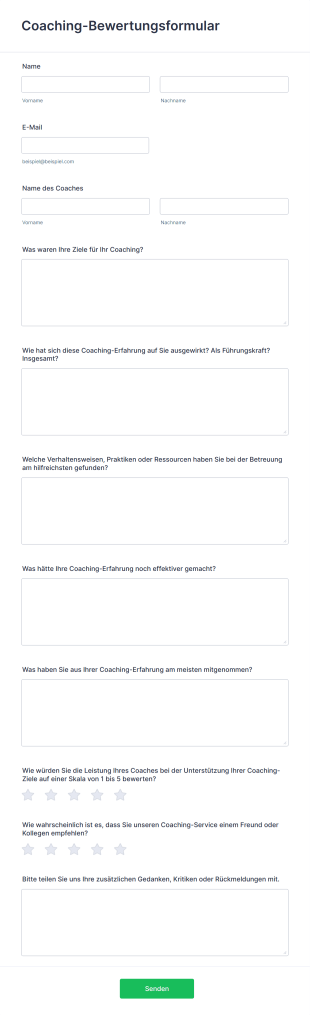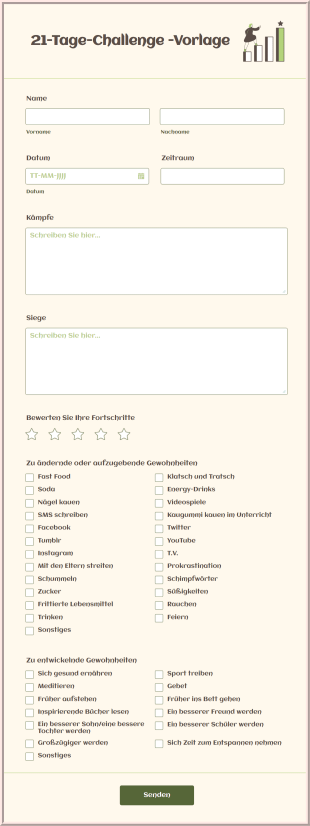Feedback-Formulare für Personal Trainer
Über Feedback-Formulare für Personal Trainer
Feedbackbögen für Personal Training sind spezielle Tools, die dazu dienen, wertvolle Einblicke von Kunden in ihre persönlichen Trainingseinheiten zu gewinnen. Mit ihrer Hilfe können Trainer, Fitnessstudios und Wellness-Experten Feedback zur Effektivität der Trainingseinheiten, zur Leistung des Trainers, zur Kommunikation und zur allgemeinen Kundenzufriedenheit sammeln. Die Anwendungsbereiche reichen von Bewertungen nach dem Training und laufenden Fortschrittskontrollen bis hin zu Bewertungen am Ende des Programms und Feedback zur Einrichtung. Durch die systematische Erfassung dieser Informationen können Personal Trainer ihre Stärken identifizieren, Verbesserungsmöglichkeiten aufzeigen und ihre Dienstleistungen besser auf die Bedürfnisse ihrer Kunden abstimmen. Das führt letztlich zu einem besseren gesamten Trainingserlebnis.
Mit Jotform wird das Erstellen und Verwalten von Feedbackbögen für das Personal Training zum Kinderspiel. Mithilfe des intuitiven Formulargenerators können Benutzer ohne Programmierkenntnisse schnell individuelle Feedbackbögen gestalten. Trainer können aus einer Vielzahl von gebrauchsfertigen Vorlagen wählen oder ganz neue Formulare erstellen und Felder für Bewertungen, Kommentare und spezifische Fragen zu ihren Dienstleistungen hinzufügen. Die Antworten werden automatisch in Jotform Tabellen organisiert, sodass Trends leicht analysiert und auf Kundenfeedback reagiert werden kann. Durch die Integration von E-Mail-Benachrichtigungen und anderen Tools sind Trainer stets informiert und können umgehend auf Feedback reagieren, wodurch der Verbesserungsprozess optimiert und stärkere Kundenbeziehungen gefördert werden.
Anwendungsfälle von Personal Training Feedbackformularen
Feedbackformulare für Personal Training können in verschiedenen Bereichen der Fitness- und Wellnessbranche eingesetzt werden. Diese Formulare helfen nicht nur Trainern und Fitnessstudiobesitzern, ihre Dienstleistungen zu verbessern, sondern ermöglichen es auch Kunden, ihre Erfahrungen und Erwartungen zu äußern. So können diese Formulare genutzt werden:
1. Feedback nach der Einheit:
- Problemlösung: Sofortige Einblicke in das, was in einer bestimmten Sitzung gut funktioniert hat und was verbessert werden könnte.
- Owner/Nutzer: Personal Trainer, Fitnesstrainer, Fitnessstudio-Manager.
- Inhaltsunterschiede: Konzentration auf sitzungsspezifische Fragen wie Übungsschwierigkeit, Kommunikation mit dem Trainer und allgemeine Zufriedenheit.
2. Fortschrittskontrollen:
- Problemlösung: Überwachung des Kundenfortschritts und der Zufriedenheit im Zeitverlauf, um Trainingspläne bei Bedarf anzupassen.
- Besitzer/Benutzer: Personal Trainer, Wellness-Coaches.
- Inhaltsunterschiede: Enthält Felder für Zielverfolgung, wahrgenommenen Fortschritt und Vorschläge für zukünftige Sitzungen.
3. Überprüfungen am Ende des Programms:
- Problemlösung: Umfassende Bewertung der Wirksamkeit eines Schulungsprogramms und der Kundenergebnisse.
- Owner/Nutzer: Fitness-Programmkoordinatoren, Fitnessstudiobesitzer.
- Inhaltsunterschiede: Umfassendere Fragen zur allgemeinen Erfahrung, Zielerreichung und Weiterempfehlungswahrscheinlichkeit.
4. Feedback zu Einrichtungen und Ausrüstung:
- Problemlösung: Identifizierung von Problemen mit Fitnesseinrichtungen oder -geräten, die sich auf die Kundenzufriedenheit auswirken können.
- Owner/Nutzer: Fitnessstudio-Manager, Einrichtungsleiter.
- Inhaltsunterschiede: Fragen zur Sauberkeit, Verfügbarkeit von Geräten und Einrichtungsangeboten.
5. Feedback zum virtuellen Training:
- Problemlösung: Bewertung der Effektivität von Online- oder Remote-Schulungen.
- Owner/Nutzer: Online Personal Trainer, virtuelle Fitness-Plattformen.
- Inhaltsunterschiede: Fokus auf Technologie, klare Kommunikation und Remote-Engagement.
Fazit: Personal Training Feedbackformulare lassen sich an eine Vielzahl von Feedback-Szenarien anpassen. Inhalt und Felder variieren dabei je nach spezifischem Anwendungsfall und Art des erforderlichen Feedbacks.
So erstellen Sie ein Personal Training Feedbackformular
Die Erstellung eines Personal Training Feedback-Formulars mit Jotform ist ein unkomplizierter Prozess, mit dem Sie effizient verwertbare Erkenntnisse von Ihren Kunden sammeln können. Ob Sie Feedback nach jeder Einheit, nach Programmabschluss oder zu Ihrer Einrichtung einholen möchten – die flexiblen Tools von Jotform machen es einfach, ein Formular zu erstellen, das Ihren Anforderungen entspricht. Hier ist eine Schritt-für-Schritt-Anleitung, die Ihnen den Einstieg erleichtert:
1. Wählen Sie Ihren Startpunkt:
- Melden Sie sich bei Ihrem Jotform-Konto an und klicken Sie auf der Seite „Mein Arbeitsbereich“ auf „Erstellen“.
- Wählen Sie „Formular“ und entscheiden Sie, ob Sie ganz von vorne beginnen oder eine der über 10.000 Vorlagen von Jotform verwenden möchten. Für das Personal Training finden Sie möglicherweise Vorlagen, die speziell für Fitness-Feedback entwickelt wurden.
2. Wählen Sie das Formularlayout:
- Sie können zwischen dem klassischen Formular, bei dem alle Fragen auf einer Seite stehen, und dem Kartenformular, bei dem jeweils nur eine Frage pro Seite gestellt wird, wählen. Insbesondere bei Feedback-Formularen kann das Kartenformular eine geführtere und benutzerfreundlichere Erfahrung bieten.
3. Wesentliche Formularelemente hinzufügen:
- Klicken Sie auf das Menü „Element hinzufügen“, um Felder per Drag & Drop hinzuzufügen, wie z.B.:
- Name und Kontaktinformationen (optional für anonyme Rückmeldungen)
- Sitzungsdatum und Name des Trainers
- Bewertungsskalen (z. B. 1–5 Sterne für Zufriedenheit, Kommunikation, Motivation)
- Multiple-Choice- oder Dropdown-Fragen (z. B. „Was hat Ihnen am besten gefallen?“)
- Freitextfelder für Kommentare und Vorschläge
- Fragen zur Fortschrittsverfolgung oder Zielerreichung (für laufende Programme)
- Rückmeldung zu Einrichtungen oder Ausstattung (falls zutreffend)
- Einverständnis- oder Datenschutzerklärung
4. Passen Sie das Formulardesign an:
- Verwenden Sie den Formulardesigner (Farbrollensymbol), um die Farben, Schriftarten und das Logo Ihrer Marke anzupassen.
- Wenden Sie ein Design für ein professionelles Aussehen an und passen Sie das Layout für Mobilgeräte an.
5. E-Mail-Benachrichtigungen einrichten:
- Konfigurieren Sie im Einstellungsmenü E-Mail-Benachrichtigungen, um bei neuen Feedbacks benachrichtigt zu werden.
- Richten Sie automatische Antwort-E-Mails ein, um Kunden für ihre Beiträge zu danken und ihnen zu zeigen, dass ihr Feedback geschätzt wird.
6. Veröffentlichen und teilen Sie Ihr Formular:
- Klicken Sie auf „Veröffentlichen“, um den Formularlink zu kopieren oder das Formular auf Ihrer Website einzubetten, per E-Mail zu teilen oder in sozialen Medien zu posten.
- Für persönliche Sitzungen können Sie einen QR-Code generieren, den Kunden scannen und das Formular auf ihren Geräten ausfüllen können.
7. Testen und Verwalten von Antworten:
- Überprüfen Sie Ihr Formular in der Vorschau, um sicherzustellen, dass alle Fragen klar und funktional sind.
- Senden Sie einen Testdatensatz und prüfen Sie anschließend, ob die Benachrichtigungen und die Datenerfassung wie erwartet funktionieren.
- Mit Jotform Tabellen können Sie Feedback organisieren, filtern und analysieren. So erkennen Sie Trends und Verbesserungspotenziale auf einen Blick.
Mit diesen Schritten können Sie ein Personal Training Feedbackformular erstellen, das nicht nur wertvolle Erkenntnisse sammelt, sondern auch Ihre Kundenbeziehungen und Servicequalität verbessert. Der No-Code Generator von Jotform, anpassbare Vorlagen und robuste Datenmanagement-Funktionen gewährleisten einen effizienten und effektiven Feedbackprozess.
Häufig gestellte Fragen
Was ist ein Personal Training Feedbackformular?
Ein Personal Training Feedbackformular ist ein Tool, das von Fitness-Experten verwendet wird, um Feedback von Kunden zu ihren Trainingseinheiten, Programmen oder ihrer gesamten Erfahrung zu sammeln. Es hilft Trainern dabei, die Kundenzufriedenheit zu verstehen und Bereiche für Verbesserungen zu identifizieren.
2. Warum sind Personal Training Feedbackformulare wichtig?
Mithilfe dieser Formulare erhalten Trainer direkte Einblicke in die Bedürfnisse, Vorlieben und Zufriedenheitswerte ihrer Kunden. Dadurch sind sie in der Lage, ihre Dienstleistungen zu verbessern, die Kundenbindung zu stärken und individuellere Trainingserfahrungen zu bieten.
3. Welche Informationen werden typischerweise in einem Personal Training Feedbackformular erfasst?
Zu den üblichen Bewertungsfeldern gehören die Sitzungen, die Leistung des Trainers, die Effektivität der Kommunikation, die Fortschritte bei den Zielen, das Feedback zu den Einrichtungen sowie offene Kommentare oder Vorschläge.
4. Gibt es verschiedene Arten von Personal Training Feedbackformularen?
Ja, die Formulare können für Feedback nach Sitzungen, für laufende Fortschrittskontrollen, für Abschlussbewertungen, für Einrichtungsevaluierungen und für virtuelle Trainingsbeurteilungen angepasst werden. Dabei können individuelle Fragen und Schwerpunktbereiche festgelegt werden.
5. Wer sollte Personal Training Feedbackformulare verwenden?
Diese Formulare können von Personal Trainern, Fitnesstrainern, Fitnessstudio-Managern, Wellness-Coaches und Fitness-Programmkoordinatoren genutzt werden, um Kundenfeedback zu sammeln und ihre Dienstleistungen zu verbessern.
6. Wie wird die Privatsphäre der Kunden bei der Nutzung von Feedbackformularen geschützt?
Feedbackformulare können so gestaltet werden, dass anonyme Antworten möglich sind. Die erfassten Daten werden sicher gespeichert. Es ist wichtig, Kunden darüber zu informieren, wie ihre Daten verwendet und geschützt werden.
7. Können Kunden sowohl zu den Trainern als auch zu den Einrichtungen Feedback geben?
Ja, natürlich. Formulare können Abschnitte für sowohl trainer-spezifisches Feedback als auch für die Bewertung von Einrichtungen oder Geräten enthalten. Damit bieten sie einen umfassenden Einblick in die Kundenerfahrung.
8. Wie häufig sollten Personal Training Feedbackformulare verwendet werden?
Die Häufigkeit hängt vom Anwendungsfall ab: Einige Trainer sammeln Feedback nach jeder Sitzung, andere zu Meilensteinen des Programms oder nach dessen Abschluss. Regelmäßiges Feedback trägt dazu bei, hohe Servicestandards und Kundenzufriedenheit aufrechtzuerhalten.