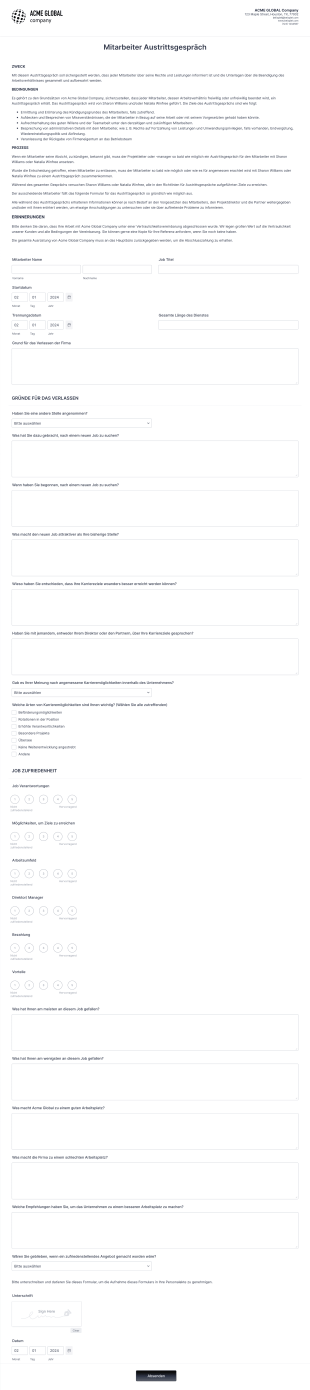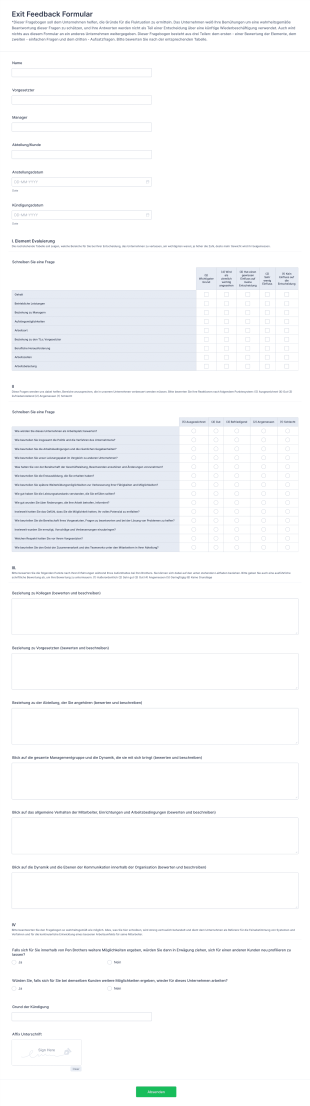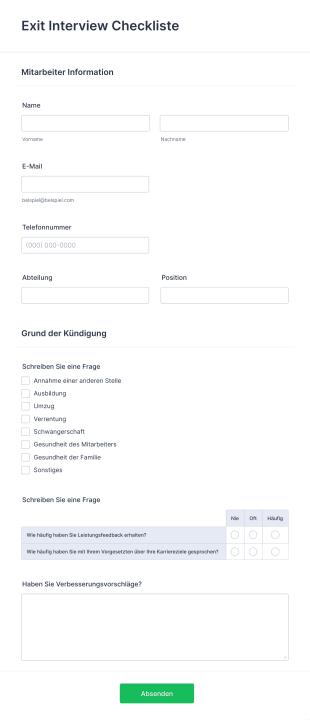Templates für Exit-Interviews
Über Templates für Exit-Interviews
Vorlagen für Kündigungsgespräche sind strukturierte Formulare, mit denen Feedback von Mitarbeitern, die das Unternehmen verlassen, gesammelt werden kann. Mithilfe dieser Vorlagen können Personalabteilungen und Führungskräfte die Gründe für das Ausscheiden eines Mitarbeiters verstehen, Einblicke in die Arbeitskultur gewinnen, Verbesserungsmöglichkeiten identifizieren und einen reibungslosen Übergang gewährleisten. In Kündigungsgesprächen können Themen wie Arbeitszufriedenheit, Managementeffektivität, das Arbeitsumfeld und Vorschläge für das Unternehmenswachstum besprochen werden. Durch die Standardisierung des Prozesses für Kündigungsgespräche können Unternehmen Trends systematisch analysieren, wiederkehrende Probleme angehen und letztendlich die Mitarbeiterbindung und die Zufriedenheit am Arbeitsplatz verbessern.
Mit Jotform können Benutzer ganz einfach auf eine Vielzahl von Vorlagen für Austrittsbefragungen zugreifen und diese an die individuellen Anforderungen ihres Unternehmens anpassen. Der intuitive Formulargenerator von Jotform mit Drag-and-Drop-Funktion ermöglicht es Personalverantwortlichen, Fragen anzupassen, Branding hinzuzufügen und andere Tools zu integrieren, um eine nahtlose Datenerfassung und -analyse zu gewährleisten. Dank des No-Code-Ansatzes der Plattform kann jeder innerhalb weniger Minuten Formulare für Austrittsbefragungen erstellen, ändern und bereitstellen, wodurch ein konsistenter und effizienter Prozess gewährleistet ist. Automatische Datenspeicherung, Echtzeitbenachrichtigungen und erweiterte Filterfunktionen erleichtern die Verwaltung und Überprüfung von Feedback und helfen Unternehmen, fundierte Entscheidungen auf der Grundlage umsetzbarer Erkenntnisse zu treffen.
Anwendungsfälle von Austrittsbefragungen
Vorlagen für Kündigungsgespräche lassen sich an verschiedene Szenarien und organisatorische Anforderungen anpassen. Im Folgenden erfahren Sie, wie sie eingesetzt werden können, wer sie verwenden könnte und wie sich ihr Inhalt unterscheiden kann.
1. Mögliche Anwendungsfälle:
- Standard-Austrittsbefragungen für Vollzeitmitarbeiter
- Austrittsbefragungen für Praktikanten, Auftragnehmer oder Zeitarbeitskräfte
- Abteilungsspezifische Austrittsbefragungen (z. B. Vertrieb, IT, Kundenservice)
- Fern- oder Offboarding-Gespräche für Mitarbeiter, die aufgrund eines Umzugs oder einer Umstellung auf Remote-Arbeit das Unternehmen verlassen
- Austrittsbefragungen konzentrierten sich auf bestimmte Themen, wie beispielsweise die Arbeitsplatzkultur oder das Feedback des Managements
2. Lösungsansätze:
- Identifizierung von Mustern in der Mitarbeiterfluktuation
- Aufdeckung von Arbeitsplatzproblemen oder Managementherausforderungen
- Verbesserung von Onboarding- und Mitarbeiterbindungsstrategien
- Gewährleistung der Compliance und ordnungsgemäßen Dokumentation während des Offboardings
- Wissenstransfer und Übergangsplanung erleichtern
3. Mögliche Anwender und Nutzer:
- HR-Manager und HR-Abteilungen
- Teamleiter und Abteilungsleiter
- Organisationsentwicklungsspezialisten
- Kleinunternehmer
- Externe HR-Berater
4. Unterschiede in der Erstellung:
- Inhalt und Felder können je nach Position, Abteilung oder Kündigungsgrund des Mitarbeiters variieren
- Vorlagen für Praktikanten können sich auf Lernerfahrungen konzentrieren, während Vorlagen für leitende Mitarbeiter Feedback zur Führungskompetenz enthalten können
- Fern-Austrittsbefragungen können Fragen zu Collaboration-Tools und Richtlinien für die Remote-Arbeit umfassen
- Einige Formulare können zusätzliche Vertraulichkeitsvereinbarungen oder rechtliche Hinweise erfordern
Insgesamt bieten Vorlagen für Austrittsbefragungen Flexibilität für verschiedene Offboarding-Szenarien und stellen sicher, dass Unternehmen relevantes Feedback sammeln und ein positives Arbeitgeberimage bewahren können.
So erstellen Sie eine Austrittsbefragungsvorlage
Mit Jotform können Sie eine effektive Vorlage für Austrittsbefragungen erstellen, mit der Sie wertvolles Feedback sammeln und gleichzeitig ausscheidenden Mitarbeitern ein professionelles und reibungsloses Erlebnis bieten können. Hier finden Sie eine Schritt-für-Schritt-Anleitung zum Erstellen und Verwalten Ihres Austrittsbefragungsprozesses mit Jotform, die auf die spezifischen Anforderungen und Szenarien Ihres Unternehmens zugeschnitten ist:
1. Beginnen Sie mit der richtigen Vorlage oder von Grund auf neu:
- Melden Sie sich bei Ihrem Jotform-Konto an und klicken Sie auf Ihrer Seite „Mein Workspace“ auf „Erstellen“.
- Wählen Sie „Formular“ und wählen Sie entweder eine vorgefertigte Vorlage für Austrittsbefragungen aus der umfangreichen Bibliothek von Jotform aus oder beginnen Sie ganz neu.
- Entscheiden Sie sich für das Layout: Klassisches Formular (alle Fragen auf einer Seite) für eine umfassende Übersicht oder Kartenformular (eine Frage pro Seite) für ein geführtes, dialogorientiertes Erlebnis.
2. Passen Sie das Formular für Ihren Anwendungsfall an:
- Fügen Sie das Logo Ihrer Organisation hinzu und ändern Sie den Titel des Formulars an das jeweilige Szenario für die Austrittsbefragung an (z. B. „Austrittsbefragung Vertriebsabteilung“ oder „Austrittsbefragung für Remote-Mitarbeiter“).
- Nutzen Sie den Drag-and-Drop Formulargenerator, um Felder hinzuzufügen oder zu ändern. Häufig verwendete Felder sind:
- Name und Position des Mitarbeiters
- Abteilung und Manager
- Kündigungsgrund (Mehrfachauswahl oder Freitext)
- Mitarbeiterzufriedenheitsbewertungen
- Feedback zu Management und Unternehmenskultur
- Verbesserungsvorschläge
- Abschließende Anmerkungen und Kontaktdaten
- Für spezielle Use Cases sollten Sie Felder einfügen, die für die Rolle des Mitarbeiters oder den Grund für sein Ausscheiden relevant sind (z. B. Fragen zu Tools für die Remote-Arbeit, zur Projektübergabe oder zu Schulungserfahrungen).
3. Verbessern Sie das Formular mit Widgets und Integrationen:
- Fügen Sie Widgets wie Bewertungsskalen, Langtextfelder oder E-Signaturfelder für Vertraulichkeitsvereinbarungen hinzu.
- Integrieren Sie HR-Management-Tools, Cloud-Speicher oder E-Mail-Plattformen, um die Datenerfassung und das Follow-up zu automatisieren.
4. Benachrichtigungen und Datenverwaltung einrichten:
- Konfigurieren Sie automatische Antwort-E-Mails, um dem ausscheidenden Mitarbeiter den Erhalt des Austrittsgespräches zu bestätigen.
- Richten Sie Benachrichtigungs-E-Mails für HR oder zuständige Manager ein, um Einsendungen zeitnah zu prüfen.
- Nutzen Sie Jotform Tabellen, um Antworten zu organisieren, zu filtern und zu analysieren und daraus umsetzbare Erkenntnisse zu gewinnen.
5. Veröffentlichen und teilen Sie das Formular:
- Klicken Sie auf „Veröffentlichen“ und teilen Sie den Formularlink per E-Mail, über interne HR-Portale oder per Direktnachricht.
- Stellen Sie für Remote- oder Außendienstmitarbeiter sicher, dass das Formular mobilfreundlich und von jedem Gerät aus zugänglich ist.
6. Testen und optimieren:
- Sehen Sie sich das Formular in der Vorschau an und senden Sie einen Testeintrag, um sicherzustellen, dass alle Felder korrekt funktionieren und Benachrichtigungen empfangen werden.
- Passen Sie die Fragen oder Einstellungen basierend auf dem Feedback der Personalabteilung oder kürzlich ausgeschiedener Mitarbeiter an.
Mithilfe dieser Schritte können Sie eine maßgeschneiderte Vorlage für Austrittsbefragungen erstellen, die den Offboarding-Prozess optimiert, aussagekräftiges Feedback erfasst und kontinuierlichen Support für die Verbesserung der Organisation bietet.
Häufig gestellte Fragen
Was ist eine Austrittsbefragung?
Eine Austrittsbefragungsvorlage ist ein standardisiertes Formular, das dazu dient, Feedback von Mitarbeitern zu sammeln, die ein Unternehmen verlassen. Damit können Personalabteilungen die Gründe für das Ausscheiden besser verstehen und Verbesserungsmöglichkeiten identifizieren.
2. Warum sind Austrittsbefragungen wichtig?
Austrittsbefragungen liefern wertvolle Insights in die Arbeitsplatzkultur, die Effektivität des Managements und die Zufriedenheit der Mitarbeiter und ermöglichen es Unternehmen, Probleme anzugehen und die Mitarbeiterbindung zu verbessern.
3. Welche Informationen sind typischerweise in einer Austrittsbefragung enthalten?
Zu den üblichen Feldern gehören Angaben zu den Mitarbeitern, Gründe für das Ausscheiden, Bewertungen der Arbeitszufriedenheit, Feedback zum Management und zum Arbeitsumfeld sowie Vorschläge zur Verbesserung der Organisation.
4. Gibt es verschiedene Arten von Austrittsbefragungen?
Ja, Vorlagen können für verschiedene Rollen (z. B. Praktikanten, Manager), Abteilungen oder bestimmte Austrittsszenarien wie Remote-Arbeit oder Vertragsende angepasst werden.
5. Wer sollte Austrittsbefragungen durchführen?
Austrittsbefragungen werden in der Regel von Personalfachleuten, Abteilungsleitern oder externen Beratern durchgeführt, um Objektivität und Vertraulichkeit zu gewährleisten.
6. Wie wird die Vertraulichkeit der Austrittsbefragungen gewährleistet?
Antworten werden sicher gespeichert und der Zugriff ist in der Regel auf autorisiertes HR-Personal beschränkt. Jotform bietet Datenverschlüsselung und die Einhaltung von Datenschutzbestimmungen zum Schutz sensibler Informationen.
7. Können Austrittsbefragung für Remote-Mitarbeiter verwendet werden?
Ja, Vorlagen für Online-Austrittsbefragungen können per E-Mail oder über sichere Links geteilt werden, was sie ideal für Remote- oder externe Mitarbeiter macht.
8. Was sind die Vorteile der Verwendung einer digitalen Austrittsbefragung gegenüber Papierformularen?
Digitale Vorlagen optimieren die Datenerfassung, verbessern die Genauigkeit, ermöglichen Echtzeitanalysen und erleichtern es, Trends zu erkennen und auf Feedback zu reagieren.