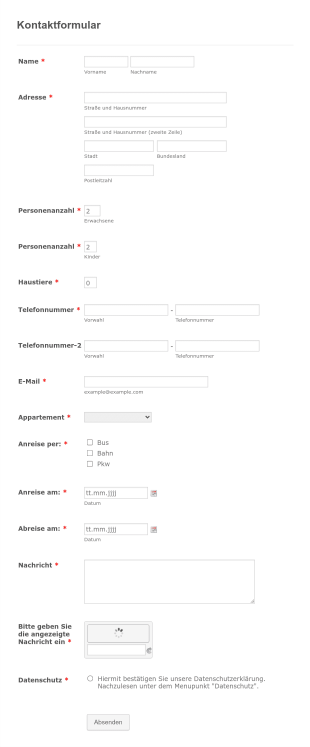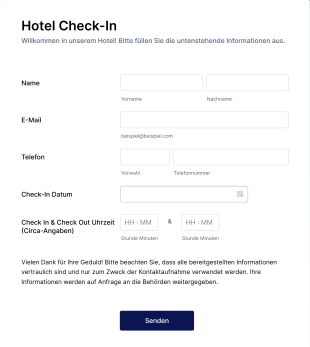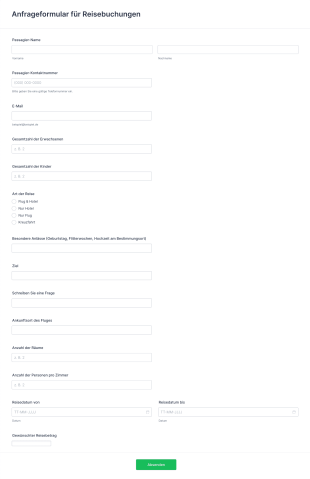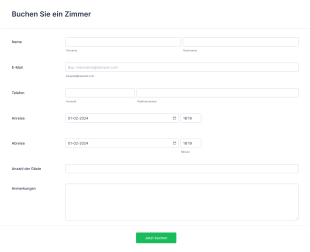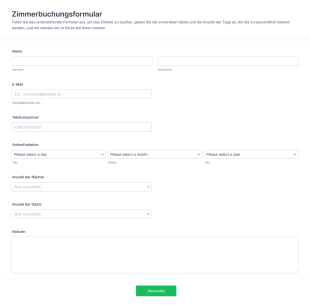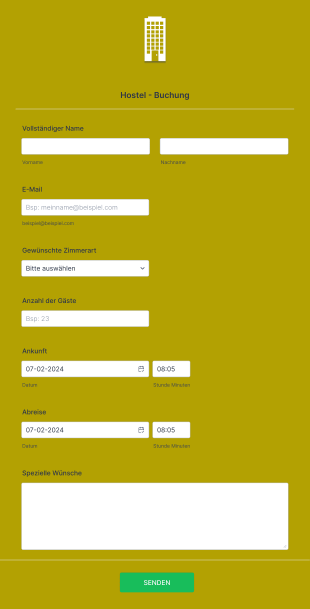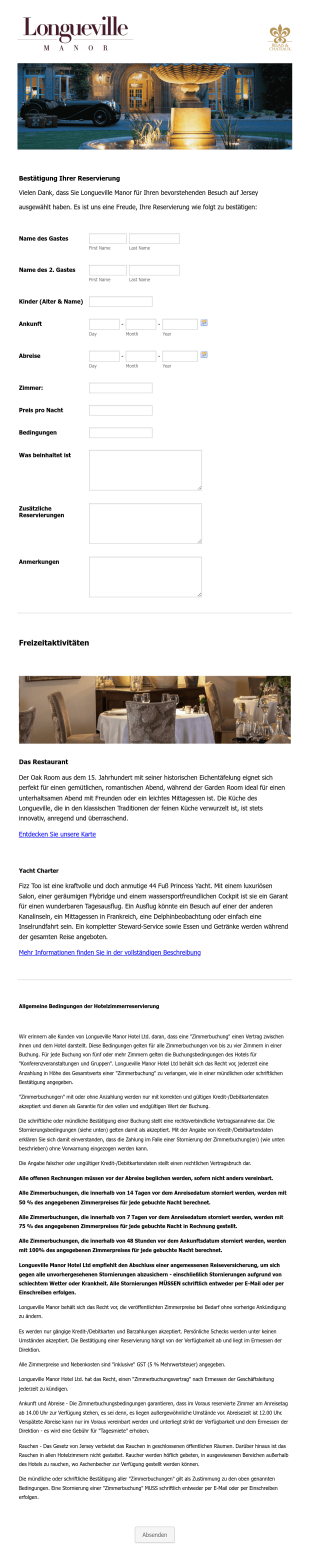Hotelbuchungsformulare
Über Hotelbuchungsformulare
Hotel Booking Forms are digital tools designed to streamline the reservation process for hotels, resorts, bed and breakfasts, and other accommodation providers. These forms allow guests to submit their booking requests online, specifying details such as check-in and check-out dates, room preferences, number of guests, and special requirements. Hotel Booking Forms can be used for a variety of purposes, including individual reservations, group bookings, event accommodations, and even corporate travel arrangements. By digitizing the booking process, hotels can reduce manual errors, speed up response times, and provide a seamless experience for their guests.
Mit Jotform wird das Erstellen und Verwalten von Hotelbuchungsformularen mühelos und individuell anpassbar. Mit dem No-Code Formulargenerator von Jotform können Hotelbesitzer und Manager Formulare erstellen, die perfekt zu ihrer Marke und ihren betrieblichen Anforderungen passen. Benutzer können per Drag-and-Drop Felder hinzufügen, Zahlungsportale für Anzahlungen integrieren, automatische Bestätigungs-E-Mails einrichten und alle Antworten an einem Ort verwalten. Egal ob Sie eine Boutique-Pension oder eine große Hotelkette betreiben, die Funktionen von Jotform – wie bedingte Logik, Echtzeit-Benachrichtigungen und die Integration mit anderen Business-Tools – helfen Ihnen dabei, Buchungsinformationen effizient zu erfassen, zu organisieren und zu bearbeiten, wodurch der Reservierungsprozess sowohl für Mitarbeiter als auch für Gäste reibungsloser wird.
Anwendungsbeispiele für Hotelbuchungsformularen
Hotel Booking Forms can be tailored to address a wide range of booking scenarios, each with its own requirements and benefits. Here’s how these forms can be adapted to solve specific problems and serve different users:
1. Mögliche Anwendungsfälle:
- Standardzimmerreservierungen für Einzelreisende oder Familien
- Gruppenbuchungen für Veranstaltungen, Konferenzen oder Hochzeiten
- Reisevorbereitungen für Geschäftskunden
- Sonderpaketbuchungen (z. B. Flitterwochen, Wellness- oder Abenteuerpakete)
- Anfragen für Langzeitaufenthalte oder Verlängerungen
- Saisonale Sonderangebote oder Last-Minute-Angebote
2. Lösungsansätze:
- Reduziert manuelle Dateneingaben und Buchungsfehler
- Automatisierte Bestätigungs- und Folgekommunikation
- Zentralisierte Buchungsdaten für einfache Verwaltung und Berichterstattung
- Ermöglicht sichere Online-Zahlungen und Einzahlungen
- Ermöglicht Verfügbarkeitsprüfungen in Echtzeit und direkte Antworten
3. Mögliche Anwender und Nutzer:
- Hotelmanager und Mitarbeiter des Service Desks
- Bed & Breakfast- oder Gästehausbesitzer
- Eventplaner und -koordinatoren
- Reisemanager in Unternehmen
- Reisebüros und Reiseveranstalter
4. Unterschiede in der Erstellung:
- Einzelbuchungen: Formulare können Felder für Angaben zu den Gästen, die Auswahl des Zimmertyps und Zahlungsinformationen enthalten.
- Gruppenbuchungen: Zusätzliche Felder für Kontaktdaten des Gruppenleiters, Anzahl der Zimmer und Sonderpreise für Gruppen.
- Veranstaltungsunterkünfte: Abschnitte für Veranstaltungsdetails, Codes für Blockbuchungen und Teilnehmerlisten.
- Firmenbuchungen: Unternehmensinformationen, Rechnungsdaten und Genehmigungs-Workflows.
- Sonderpakete: Benutzerdefinierte Felder für die Paketauswahl, Add-ons und Aktionscodes.
Zusammenfassend lässt sich sagen, dass Hotelbuchungsformulare an eine Vielzahl von Buchungsanforderungen angepasst werden können, sodass jede Interaktion mit dem Gast effizient, präzise und auf den jeweiligen Kontext zugeschnitten ist.
So erstellen Sie ein Hotelbuchungsformular
Das Erstellen eines Hotelbuchungsformulars mit Jotform ist ein unkomplizierter Vorgang, der an jede Art von Unterkunft oder Buchungsszenario angepasst werden kann. Ganz gleich, ob Sie eine kleine Pension oder ein großes Hotel verwalten, mit den intuitiven Tools von Jotform können Sie ganz einfach ein Formular gestalten, anpassen und bereitstellen, das Ihren individuellen Anforderungen entspricht. Hier finden Sie eine Schritt-für-Schritt-Anleitung, die Ihnen den Einstieg erleichtert:
1. Wählen Sie Ihren Startpunkt:
- Melden Sie sich bei Ihrem Jotform-Konto an und klicken Sie auf Ihrer Seite „Mein Workspace“ auf „Erstellen“.
- Wählen Sie „Formular“ und entscheiden Sie, ob Sie ganz neu beginnen oder eine der über 10.000 Vorlagen von Jotform verwenden möchten. Für Hotelbuchungen finden Sie vorgefertigte Vorlagen für Standardreservierungen, Gruppenbuchungen oder Veranstaltungsunterkünfte.
2. Wählen Sie das Formularlayout:
- Wählen Sie zwischen einem klassischen Formular (alle Fragen auf einer Seite) oder einem Kartenformular (eine Frage pro Seite). Für längere oder detailliertere Buchungsformulare bietet das Kartenformular eine Anleitung.
3. Wesentliche Formularelemente hinzufügen:
- Verwenden Sie den Drag-and-Drop Formulargenerator, um Felder hinzuzufügen, wie:
- Name und Kontaktdaten des Gastes
- Anreise- und Abreisedaten
- Zimmertyp und Anzahl der Gäste
- Besondere Wünsche oder Barrierefreiheitsanforderungen
- Zahlungsintegration für Anzahlungen oder vollständige Zahlungen
- Zustimmung zu den Allgemeinen Geschäftsbedingungen
- Für Gruppen- oder Veranstaltungsbuchungen fügen Sie Felder für die Details des Gruppenleiters, die Anzahl der Zimmer und Veranstaltungscodes hinzu.
4. Passen Sie das Formulardesign an:
- Klicken Sie auf das Symbol Farbroller, um den Formulardesigner zu öffnen.
- Passen Sie Farben, Schriftarten und Layout an das Branding Ihres Hotels an.
- Fügen Sie Ihr Logo hinzu und verwenden Sie eine spezielle URL für einen professionellen Auftritt.
5. E-Mail-Benachrichtigungen einrichten:
- Konfigurieren Sie im Einstellungsmenü E-Mail-Benachrichtigungen für Ihre Mitarbeiter und Bestätigungs-E-Mails für Gäste.
- Nutzen Sie automatische Antworten, um direkt Buchungsbestätigungen und Follow-up-Nachrichten zu versenden.
6. Bedingte Logik aktivieren:
- Felder basierend auf Benutzerauswahl ein- oder ausblenden (z. B. zusätzliche Optionen für Spezialpakete oder Gruppenbuchungen anzeigen).
7. Veröffentlichen und teilen Sie Ihr Formular:
- Klicken Sie auf „Veröffentlichen“, um einen teilbaren Link zu erhalten oder das Formular auf der Website Ihres Hotels einzubetten.
- Teilen Sie den Link per E-Mail, Social Media oder QR-Code, um einen einfachen Zugriff zu ermöglichen.
8. Testen und Verwalten von Antworten:
- Bitte überprüfen Sie Ihr Formular und senden Sie eine Testbuchung, um sicherzustellen, dass alles ordnungsgemäß funktioniert.
- Überwachen und verwalten Sie alle Buchungen in Jotform Tabellen, wo Sie Daten nach Bedarf filtern, suchen und exportieren können.
Mit diesen Schritten können Sie ein Hotelbuchungsformular erstellen, das nicht nur den Reservierungsprozess vereinfacht, sondern auch das Gästeerlebnis verbessert und die Abläufe in Ihrem Hotel optimiert.
Häufig gestellte Fragen
1. Was ist ein Hotelbuchungsformular?
Ein Hotelbuchungsformular ist ein Online-Formular, das von Hotels und Beherbergungsbetrieben verwendet wird, um Reservierungsdetails von Gästen zu erfassen, wie z. B. Aufenthaltsdaten, Zimmerwünsche und Kontaktinformationen.
2. Warum sind Hotelbuchungsformulare für Hotels und Gäste wichtig?
Sie optimieren den Reservierungsprozess, reduzieren manuelle Fehler, ermöglichen direkte Bestätigungen und bieten Gästen eine bequeme Möglichkeit, jederzeit online Zimmer zu buchen.
3. Welche Informationen werden in der Regel in einem Hotelbuchungsformular erfasst?
Zu den üblichen Feldern gehören der Name des Gastes, Kontaktdaten, An- und Abreisedatum, Zimmertyp, Anzahl der Gäste, Zahlungsinformationen und Sonderwünsche.
4. Gibt es verschiedene Arten von Hotelbuchungsformularen?
Ja, Formulare können für Einzelbuchungen, Gruppenreservierungen, Veranstaltungsunterkünfte, Geschäftsreisen und Sonderpakete angepasst werden.
5. Wer kann Hotelbuchungsformulare verwenden?
Hotelmanager, Mitarbeiter am Service Desk, Besitzer von Bed & Breakfast-Unterkünften, Veranstaltungsplaner und Reisebüros können diese Formulare zur Verwaltung von Reservierungen verwenden.
6. Inwiefern unterstützen Hotelbuchungsformulare die Zahlungsabwicklung?
Sie können in sichere Zahlungsportale integriert werden, sodass Gäste während des Buchungsvorgangs Anzahlungen oder den gesamten Betrag online bezahlen können.
7. Sind die über Hotelbuchungsformulare erhobenen Gästeinformationen sicher?
Ja, bei der Verwendung seriöser Plattformen wie Jotform werden Gastdaten durch Verschlüsselung und die Einhaltung von Datenschutzstandards geschützt.
8. Können Hotelbuchungsformulare in andere Hotelmanagement-Tools integriert werden?
Selbstverständlich. Viele Formulare können mit CRM-Systemen, E-Mail-Marketing-Tools und Immobilienverwaltungssoftware verbunden werden, um einen nahtlosen Workflow zu gewährleisten.