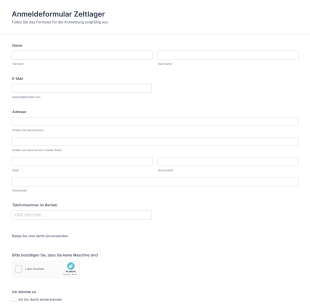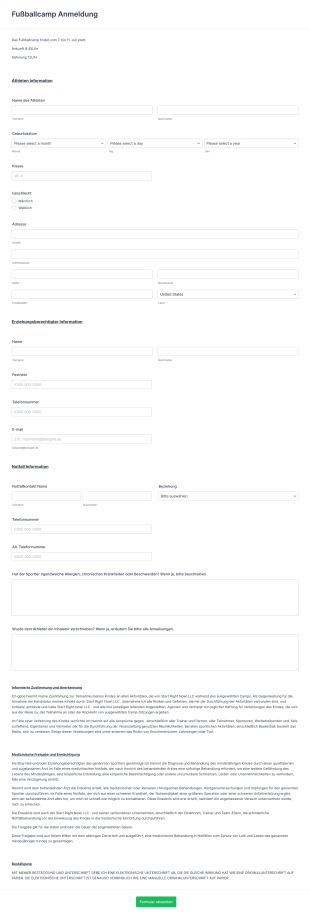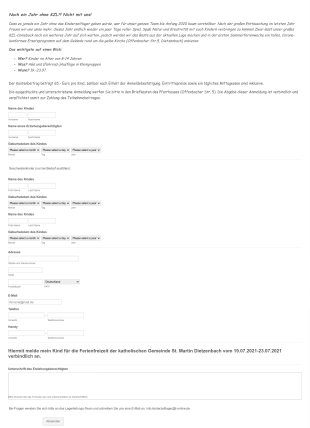Sommercamp Bewerbungsformulare
Über Sommercamp Bewerbungsformulare
Sommercamp Bewerbungsformulare sind unverzichtbare Tools für Camp-Organisatoren, Eltern und Erziehungsberechtigte, um das Einschreibeverfahren für Sommerprogramme effizient zu verwalten. Diese Formulare sind so gestaltet, dass sie wichtige Informationen über die Camper erfassen, wie z. B. persönliche Daten, Notfallkontakte, Patientenakten, Einverständniserklärungen und besondere Anforderungen. Sie optimieren den Bewerbungsprozess für eine Vielzahl von Sommercamps, darunter Tagescamps, Übernachtungscamps, Sportcamps, Kunstcamps und Spezialprogramme. Mithilfe dieser Formulare können Camp-Verantwortliche sicherstellen, dass sie über alle notwendigen Informationen verfügen, um jedem Teilnehmer ein sicheres, organisiertes und angenehmes Erlebnis zu bieten.
Mit Jotform wird das Erstellen und Verwalten von Sommercamp Bewerbungsformularen zu einem nahtlosen Erlebnis. Mit dem intuitiven Drag-and-Drop Formulargenerator von Jotform können Benutzer Formulare schnell an die individuellen Anforderungen ihres Camps anpassen, unabhängig davon, ob sie Zahlungsintegrationen, bedingte Logik oder digitale Signaturen benötigen. Dank des No-Code-Ansatzes der Plattform kann jeder ohne technische Kenntnisse professionelle Formulare gestalten. Die Antworten werden automatisch in Jotform Tabellen gespeichert und organisiert, sodass Sie Anmeldungen leicht nachverfolgen, mit Familien kommunizieren und die Daten der Camper sicher verwalten können. Die robusten Funktionen von Jotform helfen Camp-Organisatoren, Zeit zu sparen, Schreibarbeit zu reduzieren und sich darauf zu konzentrieren, unvergessliche Sommererlebnisse zu bieten.
Anwendungsbeispiele für Sommercamp Bewerbungsformulare
Bewerbungsformulare für Sommercamps können an eine Vielzahl von Szenarien angepasst werden, wobei jeweils auf die spezifischen Bedürfnisse und Herausforderungen der Camp-Organisatoren und Familien eingegangen wird. So können diese Formulare verwendet werden:
1. Mögliche Anwendungsfälle:
- Anmeldung für Tages- oder Übernachtungscamps
- Bewerbungen für Mitarbeiter und Ehrenamtliche
- Erhebung von Gesundheits- und medizinischen Daten
- Einverständniserklärung der Eltern/Erziehungsberechtigten und Haftungsausschluss
- Zahlungseingänge für Camp-Gebühren erfassen
- Anmeldung zu Sonderprogrammen (z. B. Exkursionen, Workshops)
- Wartelistenverwaltung für ausgebuchte Termine
2. Lösungsansätze:
- Optimiert die Erfassung wichtiger Informationen über Camper und Mitarbeiter.
- Reduziert manuelle Dateneingabe und Papierkram
- Gewährleistet die Einhaltung von Gesundheits- und Sicherheitsvorschriften
- Erleichtert die sichere Zahlungsabwicklung und Aufbewahrung von Unterlagen
- Vereinfacht die Kommunikation zwischen Camp-Mitarbeitern und Familien
3. Mögliche Anwender und Nutzer:
- Campleiter und Verwaltungspersonal
- Eltern und Erziehungsberechtigte von Campern
- Camp-Betreuer und Ehrenamtliche
- Medizinisches Personal und Notfallkontakte
4. Unterschiede in der Erstellung:
- Camp Anmeldeformulare: Konzentriert sich auf persönliche Daten, Notfallkontakte, Krankengeschichte und Einverständniserklärungen.
- Personalantragsformulare: Beinhalten Beschäftigungshistorie, Referenzen, Zertifizierungen und Background-Checks.
- Gesundheitsformulare: Fragen Sie nach detaillierten Gesundheitsdaten, Angaben zu Allergien und Genehmigungen für die Einnahme von Medikamenten.
- Zahlungsformulare: Integrieren Sie Zahlungsportale und detaillierte Gebührenaufschlüsselungen.
- Formulare für Sonderprogramme: Nutzen Sie Checkboxen oder Dropdown-Menüs für die Auswahl von Aktivitäten und zusätzlichen Berechtigungen.
Zusammenfassend lässt sich sagen, dass Sommercamp Bewerbungsformulare auf eine Vielzahl von campbezogenen Prozessen zugeschnitten werden können, um sicherzustellen, dass alle erforderlichen Informationen effizient und sicher erfasst werden.
So erstellen Sie ein Sommercamp Bewerbungsformular
Das Erstellen eines Sommercamp Bewerbungsformulars mit Jotform ist ein unkomplizierter Vorgang, mit dem Sie alle Informationen sammeln können, die Sie für die erfolgreiche Durchführung eines Camps benötigen. Ganz gleich, ob Sie Anmeldungen von Campern verwalten, Bewerbungen von Mitarbeitern bearbeiten oder Gesundheitsdaten erfassen – mit der flexiblen Plattform von Jotform können Sie ganz einfach Formulare gestalten, die Ihren spezifischen Anforderungen entsprechen.
Um ein umfassendes Sommercamp Bewerbungsformular zu erstellen, befolgen Sie bitte die folgenden Schritte:
1. Starten Sie Ihr Formular:
- Melden Sie sich bei Ihrem Jotform-Konto an und klicken Sie auf Ihrer Seite „Mein Workspace“ auf „Erstellen“.
- Wählen Sie „Formular“ und entscheiden Sie, ob Sie ganz neu beginnen oder eine der über 10.000 Vorlagen von Jotform verwenden möchten. Für Sommercamps finden Sie Vorlagen für die Anmeldung von Teilnehmern, Bewerbungen für Mitarbeiter und vieles mehr.
2. Wählen Sie Ihr Layout:
- Wählen Sie zwischen dem klassischen Formular (alle Fragen auf einer Seite) und dem Kartenformular (eine Frage pro Seite). Bei längeren Bewerbungen kann das Kartenformular den Prozess für die User übersichtlicher gestalten.
3. Wesentliche Formularelemente hinzufügen:
- Verwenden Sie das Menü „Element hinzufügen“, um Felder per Drag & Drop hinzuzufügen, wie z. B.:
- Name, Alter und Kontaktinformationen des Campers
- Angaben zu den Eltern/Erziehungsberechtigten und Notfallkontakten
- Patientenakte, Allergien und Medikamenteneinnahme
- Checkboxen für Einwilligung und Haftungsausschluss
- Felder für den Datei-Upload von Dokumenten (z. B. Impfausweise)
- Zahlungsfelder bei Online-Zahlungen
- Sonderwünsche oder Präferenzen für Aktivitäten
4. Anpassen für Ihren Anwendungsfall:
- Für Bewerbungen von Mitarbeitern sollten Sie Felder für den beruflichen Werdegang, Zertifizierungen und Referenzen hinzufügen.
- Fügen Sie den Gesundheitsformularen detaillierte medizinische Fragen und eine Einwilligung zur Behandlung bei.
- Verwenden Sie bedingte Logik, um Felder basierend auf vorherigen Antworten anzuzeigen oder auszublenden (z. B. Medikamentenfelder nur anzeigen, wenn der Camper eine Erkrankung hat).
5. Ihr Formular gestalten und kennzeichnen:
- Klicken Sie auf das Symbol Farbroller, um den Formulardesigner aufzurufen.
- Passen Sie Farben und Schriftarten an und fügen Sie das Logo Ihres Camps hinzu, um ein professionelles, markengerechtes Erscheinungsbild zu schaffen.
6. Benachrichtigungen und Bestätigungen einrichten:
- Konfigurieren Sie im Einstellungsmenü E-Mail-Benachrichtigungen für Ihr Team und automatische Antworten für Bewerber.
- Stellen Sie sicher, dass Sie in Echtzeit benachrichtigt werden, wenn neue Bewerbungen eingehen.
7. Veröffentlichen und teilen:
- Klicken Sie auf „Veröffentlichen“, um den Link zu Ihrem Formular zu kopieren oder es in die Website Ihres Camps einzubetten.
- Teilen Sie das Formular per E-Mail, Social Media oder QR Code, um Ihre Zielgruppe zu erreichen.
8. Antworten verwalten:
- Verwenden Sie Jotform Tabellen, um Bewerbungen anzuzeigen, zu filtern und zu organisieren.
- Exportieren Sie Daten für Berichte oder Follow-up-Kommunikation.
Wenn Sie diese Schritte befolgen, können Sie ein Sommercamp Bewerbungsformular erstellen, das die Anmeldung vereinfacht, sicherstellt, dass Sie alle erforderlichen Informationen erfassen, und sowohl Ihrem Team als auch den Familien Ihrer Camp-Teilnehmer ein reibungsloses Erlebnis bietet.
Häufig gestellte Fragen
1. Was ist ein Sommercamp Bewerbungsformular?
Ein Sommercamp Bewerbungsformular ist ein Online- oder Papierformular, das verwendet wird, um Informationen von Campern, Eltern oder Mitarbeitern zu sammeln, die sich für die Teilnahme an einem Sommercamp-Programm bewerben. Es enthält in der Regel persönliche Angaben, Notfallkontakte, Gesundheitsdaten und Einwilligungserklärungen.
2. Warum sind Sommercamp Bewerbungsformulare wichtig?
Diese Formulare sind von entscheidender Bedeutung, um die Sicherheit und das Wohlergehen der Camper zu gewährleisten, den Anmeldeprozess zu optimieren und den Camp-Organisatoren dabei zu helfen, die Logistik, Gesundheitsanforderungen und die Kommunikation effizient zu verwalten.
3. Welche Angaben sind in der Regel in einem Sommercamp Bewerbungsformular erforderlich?
Zu den üblichen Angaben gehören Name und Alter des Teilnehmers, Kontaktdaten, Angaben zu den Eltern/Erziehungsberechtigten, Notfallkontakte, Patientenakte, Allergien, Einverständniserklärungen und gegebenenfalls Zahlungsdetails.
4. Gibt es verschiedene Arten von Sommercamp Bewerbungsformularen?
Ja, die Formulare können je nach Verwendungszweck variieren, z. B. für die Anmeldung von Campern, Bewerbungen von Mitarbeitern, Gesundheits- und medizinische Formulare, Anmeldungen für Aktivitäten und Zahlungsformulare.
5. Wer sollte ein Sommercamp Bewerbungsformular ausfüllen?
Die Eltern oder Erziehungsberechtigten füllen in der Regel die Bewerbungsformulare für die Camper aus, während die Mitarbeiter und Ehrenamtlichen die entsprechenden Formulare selbst ausfüllen.
6. Wie werden Datenschutz und Datensicherheit bei diesen Formularen gehandhabt?
Bei der Verwendung seriöser Plattformen wie Jotform werden Daten sicher mit Verschlüsselung und Datenschutzkontrollen gespeichert, sodass sensible Informationen geschützt sind und nur autorisierten Mitarbeitern zugänglich sind.
7. Können Sommercamp Bewerbungsformulare für verschiedene Camps oder Programme angepasst werden?
Selbstverständlich. Die Formulare können an die individuellen Anforderungen verschiedener Camps angepasst werden, darunter Tagescamps, Übernachtungscamps, Sportcamps und Spezialprogramme.
8. Welche Vorteile bieten Online Sommercamp Bewerbungsformulare gegenüber Papierformularen?
Online-Formulare sparen Zeit, reduzieren Fehler, ermöglichen die direkte Erfassung und Organisation von Daten, bieten Support für sichere Zahlungen und erleichtern die Kommunikation mit Bewerbern sowie die Verwaltung von Unterlagen.