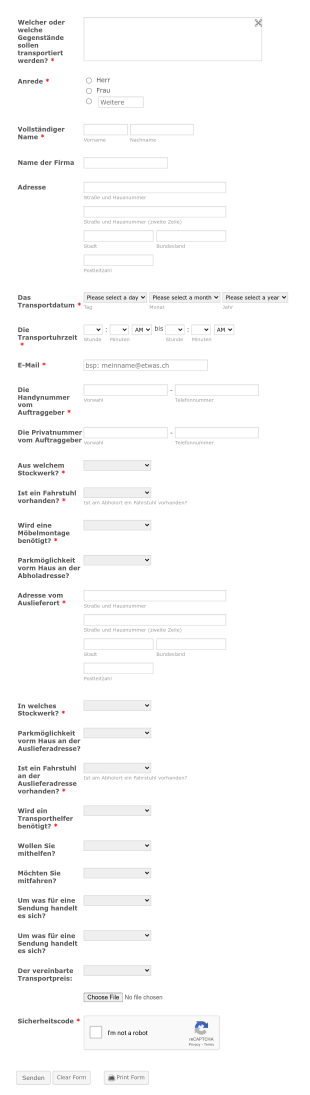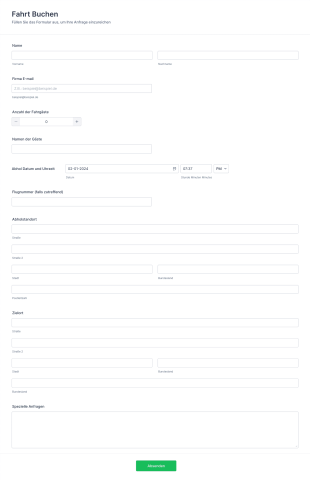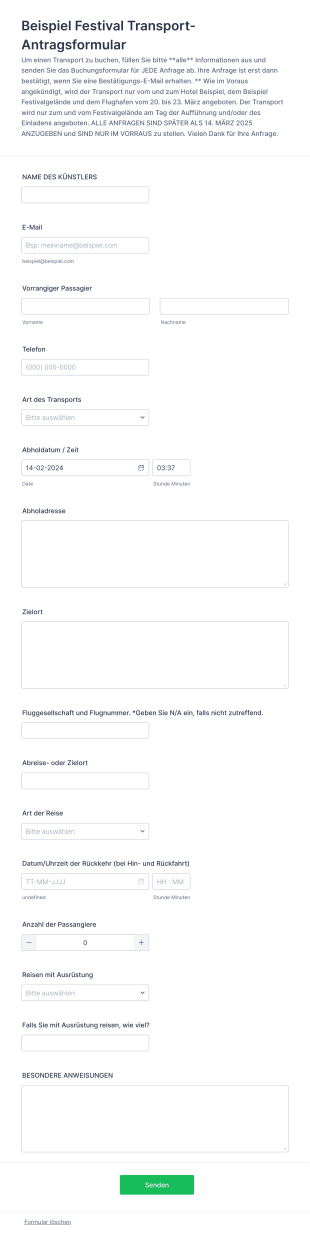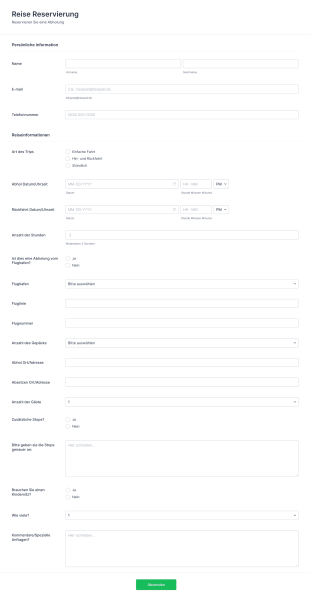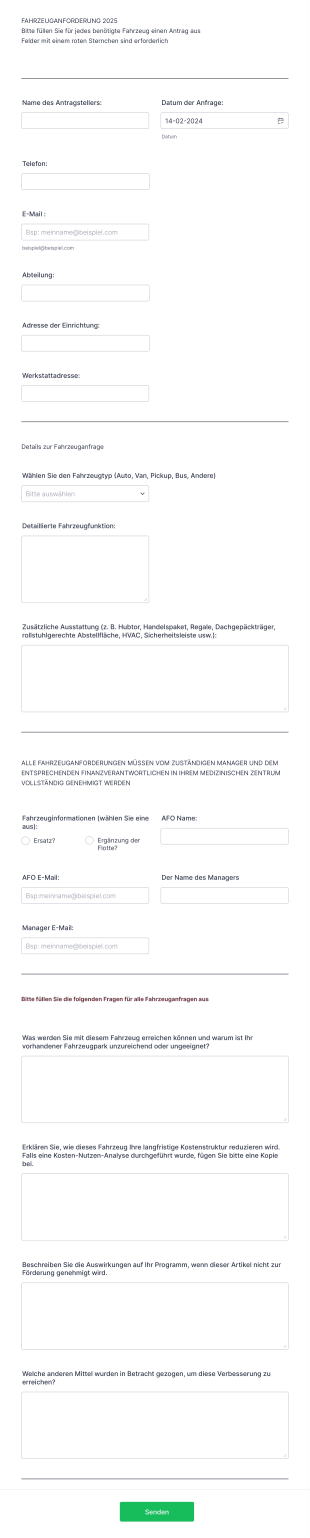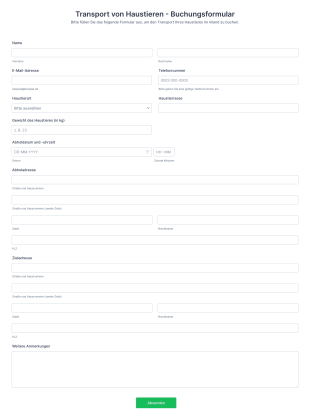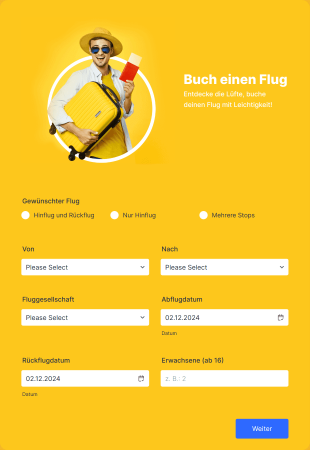Transportanfrageformulare
Über Transportanfrageformulare
Transportanfrageformulare sind digitale Dokumente, die den Prozess der Anforderung, Planung und Verwaltung von Transportdienstleistungen optimieren. Sie werden häufig von Organisationen, Schulen, Veranstaltungsplanern, Logistikunternehmen und Einzelpersonen verwendet, um die Fahrzeugnutzung zu koordinieren, Abholungen und Rückfahrten zu organisieren oder spezielle Transportleistungen anzufordern. Typische Anwendungsbereiche sind Shuttle-Anfragen von Mitarbeitern, der Transport von Schülern zu Ausflügen, die Planung von Krankentransporten, die Koordination von Lieferdiensten und die Organisation von Transfers von Veranstaltungsgästen. Durch die Zentralisierung von Transportanfragen tragen diese Formulare dazu bei, dass alle notwendigen Details – wie Passagierinformationen, Abhol- und Zielorte, Daten, Zeiten und Sonderwünsche – genau erfasst und kommuniziert werden.
Jotform ist eine Plattform, mit der Benutzer Transportanfrageformulare erstellen, anpassen und bereitstellen können. Diese Formulare können auf die spezifischen Bedürfnisse der Benutzer zugeschnitten werden. Mithilfe des intuitiven Drag-and-Drop Formulargenerators von Jotform können ohne Programmierkenntnisse Felder für Kontaktdaten, Reisedetails, Fahrzeugpräferenzen und Zahlungsoptionen hinzugefügt werden. Die Plattform von Jotform bietet außerdem Support für Echtzeit-Benachrichtigungen, sichere Datenspeicherung und Integration mit anderen Tools. So wird die Transportlogistik effizient verwaltet. Ganz gleich, ob Sie eine einzelne Fahrt koordinieren oder den laufenden Transportbedarf verwalten: Die flexiblen Funktionen von Jotform helfen Ihnen, den gesamten Prozess von der Anfrage bis zur Erfüllung zu optimieren.
Use Cases von Transportanfrageformularen
Transportanfrageformulare können an eine Vielzahl von Szenarien mit jeweils einzigartigen Anforderungen und Vorteilen angepasst werden. Im Folgenden erfahren Sie, wie sie unterschiedliche Anforderungen erfüllen, wer sie verwenden kann und wie ihr Inhalt variieren kann:
1. Mögliche Anwendungsfälle:
- Mitarbeiter-Shuttle-Anfragen: Unternehmen können den täglichen oder ereignisbezogenen Transport ihrer Mitarbeiter verwalten.
- Transport zu Schulausflügen: Schulen können die Erlaubnis der Eltern einholen und Busse für Ausflüge der Schüler organisieren.
- Planung von Krankentransporten: Gesundheitsdienstleister können nicht dringende Krankentransporte organisieren.
- Gästetransfers zu Veranstaltungen: Veranstaltungsplaner können die Abholung und den Transfer von Gruppen zu Hochzeiten, Konferenzen oder Touren koordinieren.
- Lieferung und Logistikkoordination: Unternehmen können Abholungen und Lieferungen für Waren oder Ausrüstung planen.
2. Lösungsansätze:
- Reduziert manuelle Koordination und Missverständnisse.
- Stellt sicher, dass alle erforderlichen Reisedaten im Voraus erfasst werden.
- Zentralisiert Anfragen für eine einfachere Nachverfolgung und Berichterstellung.
- Ermöglicht eine schnelle Reaktion auf dringende oder kurzfristige Anfragen.
3. Mögliche Anwender und Nutzer:
- Personalabteilungen, Schulverwaltungen, Logistikmanager, Gesundheitskoordinatoren, Veranstaltungsplaner und Personen, die einen organisierten Transport benötigen.
4. Unterschiede in der Erstellung:
- Formulare für Mitarbeiter-Shuttle: Können Felder für Mitarbeiter-ID, Abteilung, wiederkehrende Fahrpläne und Abholpunkte enthalten.
- Formulare für Schulausflüge: Fragen Sie nach den Namen der Schüler, Notfallkontakten, der Einverständniserklärung der Eltern und Gesundheitsdaten.
- Formulare für Krankentransporte: Sie brauchen Angaben zum Patienten, zu seiner Mobilität, zu seiner Versicherung und zum gewünschten Fahrzeugtyp.
- Veranstaltungsübertragungsformulare: Konzentrieren Sie sich auf Gästelisten, Veranstaltungspläne und Gruppentransportmöglichkeiten.
- Lieferformulare: Betonen Sie die Artikelbeschreibungen, Lieferadressen und Zeitfenster.
Zusammenfassend lässt sich sagen, dass Transportanfrageformulare vielseitige Tools sind, die auf eine Vielzahl von Transportmanagementanforderungen zugeschnitten werden können und eine effiziente, genaue und organisierte Leistungserbringung gewährleisten.
So erstellen Sie ein Transportanfrageformular
Das Erstellen eines Transportanfrageformulars mit Jotform ist ein unkomplizierter Vorgang, der an jedes Szenario angepasst werden kann, vom Mitarbeiter-Shuttle bis zum Krankentransport. Im Folgenden finden Sie eine Schritt-für-Schritt-Anleitung zum Erstellen eines effektiven Formulars, mit dem Sie alle erforderlichen Informationen erfassen und Ihr Transportmanagement optimieren können:
1. Definieren Sie Ihren Anwendungsfall und Ihre Anforderungen
- Beschreiben Sie, um was für einen Transport es geht (z. B. für Mitarbeiter, für Schulausflüge, für Krankentransporte).
- Listen Sie die erforderlichen Informationen auf (Angaben zu den Fahrgästen, Abhol-/Zielorte, Daten, Uhrzeiten, besondere Bedürfnisse).
2. Erstellen Sie Ihr Formular in Jotform
- Melden Sie sich bei Ihrem Jotform-Konto an und klicken Sie auf Ihrer Seite „Mein Workspace“ auf „Erstellen“.
- Wählen Sie „Formular“ und dann entweder „Leer beginnen“ oder „Vorlage verwenden“. Jotform bietet eine Vielzahl von Vorlagen zum Thema Transport, mit denen Sie sofort loslegen können.
3. Wählen Sie ein geeignetes Layout
- Für einfache, einseitige Formulare wählen Sie das klassische Formularlayout.
- Wenn Sie die Nutzung schrittweise machen wollen, wählen Sie das Kartenlayout mit einer Frage pro Seite.
4. Wichtige Formularelemente hinzufügen
- Verwenden Sie das Menü „Element hinzufügen“, um Felder per Drag & Drop hinzuzufügen, wie z. B.:
- Name, E-Mail-Adresse und Telefonnummer für die Kontaktaufnahme.
- Datums- und Zeitauswahl für die Terminplanung.
- Dropdown-Menüs oder Mehrfachauswahlfelder für Fahrzeugtypen oder Serviceoptionen.
- Adressfelder für Abhol- und Lieferorte.
- Feld für Sonderwünsche oder Anmerkungen für zusätzliche Anforderungen (z. B. Rollstuhlzugang).
- Datei-Upload für unterstützende Dokumente (z. B. Einverständniserklärung der Eltern, ärztliche Atteste).
- Für kostenpflichtige Dienste können Sie ein Zahlungsportal wie PayPal oder Stripe integrieren.
5. Formulardesign anpassen
- Klicken Sie auf das Symbol Farbroller, um den Formulardesigner aufzurufen.
- Passen Sie Farben, Schriftarten und Themen an das Branding Ihrer Organisation an.
- Fügen Sie Ihr Logo hinzu und passen Sie die URL des Formulars an, um einen professionellen Eindruck zu vermitteln.
6. E-Mail-Benachrichtigungen einrichten
- Konfigurieren Sie in den Einstellungen die E-Mail-Benachrichtigungen für Ihr Team und die Bestätigungs-E-Mails für Anfragende.
- Stellen Sie sicher, dass die richtigen Personen sofort informiert werden, wenn es eine neue Anfrage gibt.
7. Veröffentlichen und Teilen Ihres Formulars
- Klicken Sie auf „Veröffentlichen“, um einen Link zum Teilen zu generieren.
- Verteilen Sie das Formular per E-Mail, binden Sie es in Ihre Website ein oder teilen Sie es in Social Media.
8. Testen und Verwalten von Antworten
- Verwenden Sie die Vorschau-Funktion, um Ihr Formular zu testen und sicherzustellen, dass alle Felder wie vorgesehen funktionieren.
- Überwachen Sie die Antworten in Jotform Tabellen. Filtern, suchen und exportieren Sie dort Daten für die Planung und Berichterstellung.
Mit diesen Schritten können Sie ein Transportanfrageformular erstellen, das Ihren individuellen Anforderungen entspricht, den Verwaltungsaufwand reduziert und sowohl für Anfragende als auch für Koordinatoren einen reibungslosen Ablauf gewährleistet. Der programmierfreie Formulargenerator und die robusten Funktionen von Jotform erleichtern die Anpassung Ihres Formulars an sich ändernde Transportanforderungen.
Häufig gestellte Fragen
1. Was ist ein Transportanfrageformular?
Ein Transportanfrageformular ist ein digitales Dokument, in dem Transportanfragen wie Fahrzeugbuchungen, Shuttle-Vereinbarungen oder Liefertermine erfasst und verwaltet werden.
2. Warum sind Transportanfrageformulare wichtig?
Sie helfen Unternehmen, ihre Transportlogistik zu koordinieren, Fehler zu reduzieren und sicherzustellen, dass alle nötigen Details erfasst werden. So können sie einen sicheren und pünktlichen Service gewährleisten.
3. Welche Informationen werden normalerweise auf einem Transportanfrageformular abgefragt?
Zu den üblichen Angaben gehören Informationen zu den Passagieren oder Auftraggebern, Abhol- und Zielorte, Daten und Uhrzeiten, Fahrzeugwünsche sowie besondere Anforderungen.
4. Gibt es verschiedene Arten von Transportanfrageformularen?
Ja, Formulare für Mitarbeiter-Shuttles, Schulausflüge, Krankentransporte, Event-Gästetransfers und Lieferdienste können individuell angepasst werden. Jedes Formular hat seine eigenen Felder und Eigenschaften.
5. Wer kann Transportanfrageformulare verwenden?
Diese Formulare sind für Unternehmen, Schulen, Gesundheitsdienstleister, Veranstaltungsplaner, Logistikunternehmen und Privatpersonen, die einen organisierten Transport benötigen.
6. Können Transportanfrageformulare zu einer Effizienzsteigerung beitragen?
Sie bündeln Anfragen, automatisieren Benachrichtigungen und bieten eine übersichtliche Aufzeichnung aller Transportanforderungen. Dadurch werden manuelle Koordination und Missverständnisse reduziert.
7. Sind die über Transportanfrageformulare übermittelten Informationen sicher?
Wenn Sie Plattformen wie Jotform nutzen, werden Ihre Daten sicher gespeichert. Durch Verschlüsselung, Zugriffskontrollen und Compliance mit Datenschutzbestimmungen werden sie zusätzlich geschützt.
8. Können Transportanfrageformulare in andere Tools integriert werden?
Ja, mit Jotform erstellte Formulare können in Kalender, Zahlungsportale, Tabellenkalkulationen und andere Geschäftstools integriert werden, um Workflow und Datenmanagement zu optimieren.